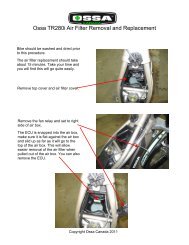Manual Ossa Explorer - Ossa Canada
Manual Ossa Explorer - Ossa Canada
Manual Ossa Explorer - Ossa Canada
Create successful ePaper yourself
Turn your PDF publications into a flip-book with our unique Google optimized e-Paper software.
Functions<br />
RPM: Bar<br />
Bar graph tachometer. The tachometer bar graph displays up to<br />
12,000 rpm.<br />
RPM: Digital tachometer<br />
The RPM appear on the right side, on the second line. The digital<br />
tachometer displays up to 12,000 rpm. The tachometer signal<br />
can be captured from the sparkplug wire.<br />
Warning of gear change due to rpm.<br />
The rpm appear on the right side, on the second line. The digital<br />
tachometer displays up to 12,000 rpm. The tachometer signal is<br />
received from the sparkplug wire.<br />
SPD: Speedometer<br />
The speedometer information appears on the centre of the screen.<br />
It displays up to 399.9 km/hour or miles/hour.<br />
MS: Maximum speed meter<br />
It displays the maximum speed reached during the last operation<br />
after having set the counter at zero.<br />
DST: Distance covered<br />
It appears on the right side, on the second line of the screen. The<br />
TRIP function records the mileage accumulated by the vehicle<br />
since the last RESET.<br />
Multi-function box<br />
ODO: Mileage counter<br />
It records the distance or total accumulated mileage for the vehicle.<br />
The data is stored in the memory, even when the device is<br />
switched off.<br />
ART: Running time controller<br />
It calculates the total running time. It begins counting as soon as<br />
the engine is switched on.<br />
RT: Total running time controller<br />
It calculates the vehicle’s running time from the last RESET. It<br />
begins to count from when the vehicle starts to move. The data is<br />
stored in the memory, even when the device is switched off.<br />
12/24 hour clock<br />
It displays the current time in 12 or 24 hour clock. It indicates the<br />
temperature of the environment and engine. The display screen<br />
on the upper left shows the environmental temperature. Using an<br />
optional temperature sensor, the screen displays the engine temperature.<br />
If excessive, the yellow light comes on.<br />
Indicator that engine turn rate is excessive / Warning of gear<br />
change due to rpm.<br />
If the engine turn rate is excessive a second red warning light will<br />
come on. This function acts as a warning to change gear when a<br />
specific number of rpm is reached. The red light flashes when the<br />
rpm reaches the established value and stops flashing when the<br />
gear is changed.<br />
User manual 17