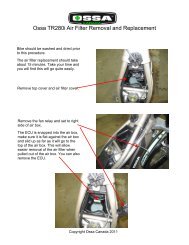Manual Ossa Explorer - Ossa Canada
Manual Ossa Explorer - Ossa Canada
Manual Ossa Explorer - Ossa Canada
Create successful ePaper yourself
Turn your PDF publications into a flip-book with our unique Google optimized e-Paper software.
Dangerous turn rate selector<br />
When the set rate is near to being<br />
reached, the right-hand warning<br />
light will flash, indicating<br />
that the engine is turning at an<br />
excessive rate.<br />
Default value: 10,000 rpm. Enter<br />
the value by pressing button<br />
1 repeatedly. To move on to the<br />
next digit, press button 3. Confirm<br />
the selection by pressing<br />
button 2.<br />
1 2 3<br />
2 3<br />
Setting the indicator functions to zero after each use of the vehicle<br />
After each use of the vehicle, it’s possible to set the following functions<br />
to zero, simultaneously:<br />
- Maximum speed<br />
- Distance<br />
- Chronometer<br />
- Maximum temperature<br />
- Maximum turn rate<br />
Confirm that you want to set these functions to zero by simultaneously<br />
pressing buttons 1 and 2.<br />
RESET<br />
CLOSE<br />
R E S E T<br />
B A T E RT Y<br />
C R 2 0 3 2<br />
Multi-function box<br />
Setting the whole multi-function box to zero<br />
Press the RESET button by using a suitable object. The indicator<br />
will boot again, excluding data that corresponds to total accumulated<br />
OPEN<br />
POSITIVE<br />
BATTERY CR2030<br />
Internal battery<br />
The multi-function box works with a 3V internal battery, type<br />
CR2032. When the battery tension falls beneath 2.45V, the screen<br />
displays the LO indicator. To change the battery, open the lid on<br />
the bottom of the indicator by unscrewing it as is indicated in the<br />
image, using a coin. Ensure that the positive side of the battery<br />
is facing<br />
User manual 21