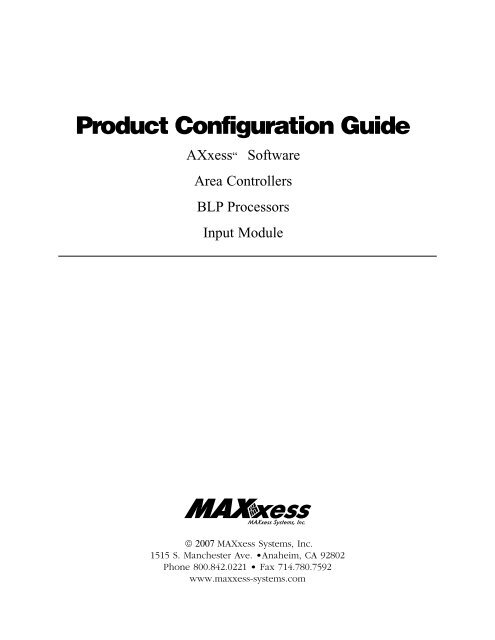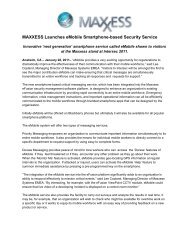MAXxess Configuration Guide - MAXxess Systems Inc.
MAXxess Configuration Guide - MAXxess Systems Inc.
MAXxess Configuration Guide - MAXxess Systems Inc.
- No tags were found...
You also want an ePaper? Increase the reach of your titles
YUMPU automatically turns print PDFs into web optimized ePapers that Google loves.
Product <strong>Configuration</strong> <strong>Guide</strong>AXxess“ SoftwareArea ControllersBLP ProcessorsInput Module© 2007 <strong>MAXxess</strong> <strong>Systems</strong>, <strong>Inc</strong>.1515 S. Manchester Ave. •Anaheim, CA 92802Phone 800.842.0221 • Fax 714.780.7592www.maxxess-systems.com
IntroductionWelcome to the <strong>MAXxess</strong> Product <strong>Configuration</strong> <strong>Guide</strong>. This <strong>Configuration</strong> <strong>Guide</strong> hasbeen created to assist you in simplifying the proper configuration and estimating of<strong>MAXxess</strong> products.The <strong>Guide</strong> will lead you through the logical steps in the selection of the proper model of:1) AXxess Software and AXxess Interface Module2) Area Controllers (eRAM — Remote Area Manager or RAMM — Remote AccessMemory Module)3) BLP Processors4) Input ModulesThe Part Numbers of the various models described are provided and you will just need tocross reference the current <strong>MAXxess</strong> Price List to complete your configuration and estimate.For a more comprehensive description of the products included, please refer to the<strong>MAXxess</strong> collateral library including the <strong>MAXxess</strong> Information CD, product manuals, productdata sheets, and the AXxess Software brochure.For requesting the additional collateral material or questions regarding your configurationand application, please contact the <strong>MAXxess</strong> Inside Sales Department (800-842-0221) oryour <strong>MAXxess</strong> Regional Sales Manager<strong>MAXxess</strong> <strong>Systems</strong>, <strong>Inc</strong>.1515 South Manchester AvenueAnaheim, California USA92802-2907Tel: 714-772-1000 or800-842-0221Fax: 714-780-7592http://www.maxxess-systems.com<strong>MAXxess</strong> <strong>Systems</strong> Europe Ltd.Doncastle HouseDoncastle RoadBracknell, BerkshireUnited KingdomRG12 8PETel: +44 (0) 870-234-7654Fax: +44 (0) 870-234-7655Information furnished by <strong>MAXxess</strong> <strong>Systems</strong> <strong>Inc</strong>. is believed to be accurate and reliable. However, no responsibilityis assumed by <strong>MAXxess</strong> <strong>Systems</strong>, <strong>Inc</strong>. for its use nor for any infringements of patents or other rights of third partiesthat may result from its use. No license is granted by implication or otherwise under any patent rights of <strong>MAXxess</strong><strong>Systems</strong>, <strong>Inc</strong>.Specifications subject to change without notice. ' 1991-2007, <strong>MAXxess</strong> <strong>Systems</strong>, <strong>Inc</strong>. All rights reserved.i
Section 1AXxess Software1
AXxess SoftwareGeneral NotesAXxess Software is an extremely flexible, scalable suite of Access Control and SecurityManagement solutions that will fit your needs, no matter how small you start or how largeyour system may grow.<strong>MAXxess</strong> has AXxess Software solutions for the widest range of applications. AXxess Liteand AXxess EXpress provide basic access control functions and can be upgraded to meetfuture needs for additional functionality. Small businesses and manufacturing facilities thatneed a simple, easy-to-use system for locking and unlocking doors, monitoring facilityaccess and protecting valuable assets, would be potential candidates for these versions ofAXxess Software.From midrange systems requiring more complex applications to enterprise level systemswith multiple locations and large campuses, AXxess 202 and AXxess NS are the AXxessSoftware versions that you can rely on to accomplish the tasks and help you to be successfulon your project.The key to properly configuring and estimating the version of AXxess Software that youneed is to have both a clear understanding of the requirements of your project and the featureset and capacities of the four versions of AXxess Software.Section 1 will lead you through most of the key features of the software and will guide youto the proper selection of Software Model and Options. (For a more complete descriptionof AXxess Software, please refer to the AXxess Software brochure.)We ll start on the next page with a quick reference guide to the features of each version ofAXxess Software, then define some of the features and options you ll find in your projectsand the <strong>MAXxess</strong> Price List, while looking at each version of AXxess Software with achecklist to insure that your estimate is complete and accurate.2
The AXxess Family of Security Management SolutionsQuick Reference <strong>Guide</strong>AXxess LiteEntry-level system used for basic access control functionality.¥ Support for up to 4 Doors¥ Support for 30 Inputs and 16 Outputs¥ Windows“ XP Pro Operating <strong>Systems</strong>¥ SQL Database¥ Single User/Workstation¥ 20 Access Levels¥ 1,000 Cardholders¥ Communications: RS-232/485, Fiber Optics¥ Online Help¥ NO Graphical Floor Plan Control, Optional Modules, Encryption/Partitioning, Ethernetconnectivity, Area Controllers, or Dial-up, are available with AXxess Lite.AXxess EXpressMid-level system used for basic access control functionality.¥ Support for up to 30 Doors.¥ Support for up to 100 Inputs and 40 Outputs¥ Windows“ XP Pro Operating <strong>Systems</strong>¥ SQL Database¥ Single User/Workstation¥ Supports (5) Area Controllers¥ 100 Access Levels¥ 5,000 Cardholders¥ Communications: RS-232/485, Fiber Optics, Network (protocol TCP/IP)¥ Online Help¥ NO Graphical Floor Plan Control, Optional Modules, Encryption/Partitioning, etc. areavailable with AXxess Express. Dial-up communication is available but only throughthe use of dial-up RAMMs, not dial-up BLPs.3
The AXxess Family of Security Management SolutionsQuick Reference <strong>Guide</strong> (cont.)Minimum AXxess Server and Workstation Hardware RequirementsContact factory for computer requirements5
AXxess Lite Standard FeaturesModel Part Doors Cards Access Area RS-232/ Dial- Users/ Optional Input Sensors Outputs# # Levels Controllers RS-485/ up Work- Modules Modules Total TotalFiber stations CapableAXxess 7062- 4 1000 20 No Yes No 1 No Yes 30 16Lite 120General Notes: AXxess Lite is an entry-level system with basic access control functionality.Acceptable Operating System for AXxess Lite: Windows“ XP Pro. Database is SQL Server. NoArea Controllers, Ethernet, Encryption, Dial-Up or Optional Modules are available.AXxess Lite System ChecklistItemPart NumberAXxess Liteq AXxess Lite Software (Software Only) 7062-120Note: Single User System, Maximum 4 doors, AXxess Interface Modulemust be purchased in addition to the AXxess Lite Software..AXxess Interface Moduleq AXxess Interface Module RS-485 Only 7061-152q AXxess Interface Module RS-485 with Fiber Option 7061-150Note: Please select the model of Interface Module appropriate for your needs.qBLP ProcessorsPlease refer to the BLP Processor Section of this <strong>Guide</strong> to select your BLPProcessors.qBarlock Readers, Keypads, and AccessoriesIf you are using Barcode technology, please refer to the <strong>MAXxess</strong> Price List for selection ofBarlock Readers, Keypads, and Accessories.qWiegand Format Readers, Cards, and AccessoriesIf you are using Wiegand Format Readers, Cards, or devices, please refer to the <strong>MAXxess</strong>Price List for your selection of readers and cards.6
AXxess Lite <strong>Configuration</strong>Up to 4 Card Readers per SystemRS-232InterfaceModuleRS-485PC runningAXxess LiteReader 1Reader 2BLPDoor Sensor 1(Typical)Door Sensor 2REX 1REX 2Door LockDoor LockOutput 1Output 2(2 Auxiliary Outputs)InputModuleOptional Inputs8 Supervised/4 UnsupervisedPer ModuleBLP7
AXxess EXpress Standard FeaturesModel Part Doors Cards Access Area RS-232/ Dial- Users/ Optional Input Sensors Outputs# # Levels Controllers RS-485/ up Work- Modules Modules Total TotalFiber stations CapableAXxess 7062- 30 5,000 100 Yes, Yes Yes, on 1 No Yes 100 40Express 121 (5) RAMMMax.OnlyGeneral Notes: AXxess EXpress is a mid-level system for basic access control functionality andsupport for (30) doors.Operating System: Acceptable Operating <strong>Systems</strong> for AXxess EXpress include Windows“ XP Pro.Database: SQL ServerArea Controller Support: AXxess EXpress supports up to five (5) Area Controllers.Ethernet: Ethernet connectivity is available with AXxess EXpress through the use of eRAMor RAMM.Encryption: Encryption is not available with AXxess Express. If your system requires encryption,please refer to the AXxess NS section of this <strong>Guide</strong>.Optional Modules: AXxess Express does not support Optional Modules such as Video Badging,Elevator Control, CCTV Control, etc. If you require this type of functionality, please refer to theAXxess 202 or AXxess NS sections of this <strong>Guide</strong>.8
AXxess EXpress ChecklistItemPart NumberAXxess Expressq AXxess Express Software (Software Only) 7062-121Note: Single User System, Maximum 30 doors. AXxess InterfaceModule must be purchased separately when connecting to hardware via RS-485..AXxess Interface Moduleq AXxess Interface Module RS-485 Only 7061-152q AXxess Interface Module RS-485 with Fiber Option 7061-150Note: If you will be using RS-485 or Fiber Optic communications,you must select one of the above AXxess Interface Modules.q AXxess Express to AXxess 202 Upgrade 7062-124Use this item if you have an existing AXxess Express system thatyou want to upgrade to AXxess 202.qqqqqeRAM Remote Area ManagerIf you will be using eRAM(s) in your system, please refer to the eRAM sectionof this <strong>Guide</strong>. Note: eRAM supports BLP206 panels only.RAMM Remote Access Memory ModuleIf you will be using RAMM(s) in your system, please refer to the RAMM sectionof this <strong>Guide</strong> to select the appropriate model of RAMM.BLP ProcessorsPlease refer to the BLP Processor Section of this <strong>Guide</strong> to select your BLPProcessors.Barlock Readers, Keypads, and AccessoriesIf you are using Barcode technology, please refer to the <strong>MAXxess</strong> Price List for your selectionof Barlock Readers, Keypads, and Accessories.Wiegand Format Readers, Cards, and AccessoriesIf you are using Wiegand Format Readers and Cards,( i.e. smart card, proximity, magneticstripe, etc.,) please refer to the <strong>MAXxess</strong> Price List for your selection of readers and cards.9
AXxess EXpress <strong>Configuration</strong>eRAM/RAMM Area Controller – LAN/WAN <strong>Configuration</strong>eRAM/RAMMRS-485PC runningAXxess EXpress10/100 Base TReader 1Door Sensor 1REX 1Door LockOutput 1eRAM/RAMMBLP206(Typical)RS-485Reader 2Door Sensor 2REX 2Door LockOutput 2BLP206BLP206To NetworkLAN/WANBLP206BLP206InputModule10/100 Base TBLP – RS-232/485 <strong>Configuration</strong>10/100 Base TOptional Inputs8 Supervised/4 UnsupervisedPer ModuleRS-232InterfaceModuleRS-485PC runningAXxess EXpressReader 1Reader 2BLPDoor Sensor 1(Typical)Door Sensor 2REX 1REX 2Door LockDoor LockOutput 1Output 2(2 Auxiliary Outputs)RAMM – RS-232/485 <strong>Configuration</strong>BLPBLPBLPInputModuleOptional Inputs8 Supervised/4 UnsupervisedPer ModuleRS-232InterfaceModuleRS-485PC runningAXxess EXpressRS-485RAMMRS-485RAMMReader 1Door Sensor 1REX 1Door LockOutput 1BLP(Typical)Reader 2Door Sensor 2REX 2Door LockOutput 2BLPBLPBLPBLPInputModuleOptional Inputs8 Supervised/4 UnsupervisedPer ModuleBLPRAMM – Dial-up <strong>Configuration</strong>• Via modem to remote RAMM(s)PC runningAXxess EXpressRS-232ModemModemRS-232RS-485RAMMBLPBLPBLPNote: Multiple RAMMs can be configured with a single modem using an AXxess Interface Module at the remote site10
AXxess 202/AXxess NS Standard FeaturesPlease refer to AXxess data sheet for current featuresModel Part Doors Cards Access Area RS-232/ Users/ Encryption/ Optional Input# # Levels Controllers RS-485/ Worksta- Partitioning Module ModulesFiber/ tions CapableDial-upAXxess 7062- Unlimited Unlimited Unlimited Yes Yes Unlimited NO Yes Yes202 122AXxess 7062- Unlimited Unlimited Unlimited Yes Yes Unlimited YES Yes YesNS 128General Notes: While AXxess 202/NS is capable of handling a theoretically unlimited number ofdoors, it is required that you limit the number of doors to 600 per PC, and the number of eRAMs orRAMMs to 30 per PC.Operating System: Acceptable Operating <strong>Systems</strong> for AXxess 202/NS includes Windows “ XP Pro.Database: SQL ServerCommunications: All popular forms of communication such as RS-232/485, Network, Fiber Optics,and Dial-Up are available with AXxess 202/NS. eRAM is network only.Graphical Floor Plans: The ability to manage the system through the use of intuitive GraphicalFloor Plan control is a standard feature of AXxess 202/NS.Encryption and Access Level Partitioning: If Encryption or Access Level Partitioning is a requiredfeature of your system, then you must select AXxess NS as your AXxess Software. Encryption isavailable for any of the forms of communication supported by AXxess NS, through the use of AreaControllers.AXxess 202/NS Network- 5 License: AXxess 202/NS comes standard licensed for a singleUser/Workstation. If you require more than one Workstation, simply select the AXxess Network-5License to increase to five Workstations. Remember that the first time you purchase the NetworkLicense for a system, it increases the number of Workstations by four (4) + the one (1) that originallycomes with the system, for a total of five (5) Workstations. Each subsequent Network —5 License willincrease the system s capacity by an additional five (5) Workstations.11
AXxess 202/AXxess NS Features (cont.)Optional Modules: Many projects have a need for the integration of additional functionality forsimplicity of management and administration. AXxess 202/NS has the capability to accommodatethese requirements through the addition of Optional Modules. The Optional Modules available withAXxess 202/NS are:• VideoKey Badging Module: VideoKey is the <strong>MAXxess</strong> badging solution that seamlesslyintegrates the Photo ID and Access Control database. With VideoKey, access-credentialinformation is entered into the system only once and is maintained in a singledatabase ensuring consistency across the access control network. Use VideoKey wheneveryou have a requirement for Video Badging as part of your AXxess Software solution.You ll find a full compliment of badge printers and accessories available for thismodule in the <strong>MAXxess</strong> Price List.• ViewPoint“ Video Module: The ViewPoint Module provides for the integration ofVideo, DVRs, NVRs, and IP Servers/Cameras into your AXxess Software solution. Youcan monitor alarm events and view video images, PTZ control of domes, DVRs, NVRs,IP cameras and matrix switchers from a single AXxess workstation or from multipleworkstations networked throughout a facility. Use the ViewPoint Module to integrateseamlessly with virtually any family of matrix switchers, DVRs, NVRs, IP cameras andvideo equipment. Refer to the ViewPoint data sheet for more information.• Elevator Module: The Elevator Module allows you to control the elevators within theAXxess Software system. Elevators may be configured to selectively control access tospecific floors, based on Access Level privilege output and greatly enhances your abilityto provide security to all areas of your facility. This module may be used for outputcontrol of lights, HVAC, etc.• MultiPort Module Support: MultiPort is a module within the AXxess Software architecture.MultiPort provides a universal gateway/interface for the integration of thirdparty devices or systems. This powerful integration platform allows the bi-directionalcontrol and monitoring of the third party system through the AXxess floor plans with it sown set of icons, etc. MultiPort provides the gateway to facilitate and enhance any integrationchallenge. MultiPort Support must always be estimated when deploying theMultiPort Module. Please contact <strong>MAXxess</strong> for support and guidance when your projectrequires customized integration.AXxess EXecutive: AXxess Executive is a bundled offering of a single license AXxess NS softwaresystem with an AXxess Interface Module and the VideoKey, ViewPoint, and Elevator ControlModules included. This offering is bundled together with an attractive price discount. Use AXxessExecutive when you have all of these requirements on your project.12
AXxess 202/AXxess NS Features (cont.)AXxess Interface Modules: The AXxess Interface Module is an RS-232 to RS-485 or Fiber Opticconverter. It is designed to interface between a computer s RS-232 serial port and RAMMs and/orBLPs communicating either by RS-485 protocol or fiber optic cable with ST connectors. TheAXxess Interface Module can be run in a variety of modes. The standard modes of operationinclude RS-232-to-RS-485, RS-232-to-fiber.Always remember to estimate the AXxess Interface Module if your system will be communicatingusing RS-232/485 or fiber optics. The AXxess Interface Module can be found on the Accessories andSystem Controllers section of the Price List.13
AXxess 202/AXxess 202 NS ChecklistItemPart NumberAXxess Interface Moduleq AXxess Interface Module RS-485 Only 7061-152q AXxess Interface Module RS-485 with Fiber Option 7061-150Note: If you will be using RS-485 or Fiber Optic communications,select one of the above AXxess Interface Modules.qqAXxess 202 (Software Only)AXxess 202 Software (Software Only) 7062-122Note: Add Network-5 License(s) if you need additional workstations.AXxess Interface Module must be purchased separately..AXxess 202 (includes AXxess I/F Module)AXxess 202 Single License with AXxess I/F Module 7062-100Note: This Part Number includes an RS-485 I/F module.q AXxess NS (Software Only) 7062-128Note: Use this selection if your system requires encryption or access levelpartitioning. Add Network-5 License(s) if you need additional workstations.AXxess Interface Module must be purchased separately.q AXxess 202 to AXxess NS Upgrade 7062-125-IVUse this item if you have an existing AXxess 202 system thatyou want to upgrade to AXxess NS.q AXxess Executive 7062-123This item includes AXxess NS Software and AXxess RS-485 I/FModule; VideoKey Badging Module, ViewPoint Module, andElevator Control Module. Estimate a Network-5 License(s) separatelyif you require additional workstations.q AXxess 202/NS Network-5 License (requires single license registration) 7062-105-IVNote: This selection provides an additional five (5) networked workstation connectionsfor your AXxess 202 or NS system. Requires AXxess Single User software.14
AXxess 202/AXxess NS Checklist (cont.)Optional Software Modulesq AXxess 202/NS Video Badging Module (VideoKey) 7062-VK-IVSelect this Module to provide Video Badging with your AXxess 202 orAXxess NS system.q AXxess 202/NS ViewPoint Video Control Module 7062-CCTV-IVSelect this Module to provide Video Control with your AXxess 202 orAXxess NS system.q AXxess 202/NS Elevator Control Module 7062-110-IVSelect this Module to provide selective floor elevator control or outputcontrol with your AXxess 202 or AXxess NS systemq AXxess 202/NS MultiPort Module Support 7062-MP-IVSelect this Module to provide Third-Party Integration into your AXxess202 or AXxess NS system. Please contact <strong>MAXxess</strong> for support whenyou believe that this will be a requirement of your projecteRAMs, RAMMs and BLPsqqqqqRemote Area Managers (eRAM)If you will be using eRAM(s) in your system, please refer to the eRAM sectionof this <strong>Guide</strong> to select the appropriate model of eRAM.Note: eRAM supports BLP206 panels only.Remote Access Memory Modules (RAMM)If you will be using RAMM(s) in your system, please refer to the RAMM sectionof this <strong>Guide</strong> to select the appropriate model of RAMM.BLP ProcessorsPlease refer to the BLP Processor Section of this <strong>Guide</strong> to select your BLPProcessors.Barlock Readers, Keypads, and AccessoriesIf you are using Barcode technology, please refer to the <strong>MAXxess</strong> Price List for selection ofBarlock Readers, Keypads, and Accessories.Wiegand Format Readers, Cards, and AccessoriesIf you are using Wiegand Format Readers and Cards,( i.e. smart card, proximity, magneticstripe, etc.,) please refer to the <strong>MAXxess</strong> Price List for your selection of readers and cards.15
AXxess 202 / AXxess NS <strong>Configuration</strong>eRAM – LAN/WAN <strong>Configuration</strong>Up to (30) Area Controllers and (600) Card Readers per PCeRAMRS-485To NetworkAXxess 202/NSWorkstationReader 1Door Sensor 1REX 1Door LockOutput 1BLP206(Typical)Reader 2Door Sensor 2REX 2Door LockOutput 2BLP206BLP20610/100 Base T10/100 Base TLAN/WAN10/100 Base T 10/100 Base T10/100 Base T10/100 Base T 10/100 Base TeRAMRS-485BLP206BLP206BLP206eRAMRS-485File ServerCard HolderDatabaseAXxess 202/NSWorkstationBLP206BLP206BLP206eRAMRS-485BLP206BLP206InputModuleBLP – RS-232/485 <strong>Configuration</strong>Optional Inputs8 Supervised/4 UnsupervisedPer ModuleRS-232InterfaceModuleRS-485PC runningAXxess 202/NSReader 1Reader 2BLPDoor Sensor 1(Typical)Door Sensor 2REX 1REX 2Door LockDoor LockOutput 1Output 2(2 Auxiliary Outputs)RAMM – RS-232/485 <strong>Configuration</strong>BLPBLPBLPInputModuleOptional Inputs8 Supervised/4 UnsupervisedPer ModuleRS-232InterfaceModuleRS-485PC runningAXxess 202/NSRS-485RAMMRS-485RAMMReader 1Door Sensor 1REX 1Door LockOutput 1BLP(Typical)(2 Auxiliary Outputs)Reader 2Door Sensor 2REX 2Door LockOutput 2BLP16BLPBLPBLPInputModuleOptional Inputs8 Supervised/4 UnsupervisedPer ModuleBLP
AXxess 202 / AXxess NS <strong>Configuration</strong> (cont.)BLP – Fiber Optics <strong>Configuration</strong>Up to (30) RAMMs and (600) Card Readers per PCRS-232InterfaceModule withFiber OptionBLP withFiber OptionBLP withFiber Option62.5 micron Multimode FiberBLP withFiber OptionPC runningAXxess 202/NSRAMM – Fiber Optics <strong>Configuration</strong>RS-232InterfaceModule withFiber OptionRAMM withFiber OptionRAMM withFiber Option62.5 micron Multimode FiberRAMM withFiber OptionPC runningAXxess 202/NSBLP – Dial-up <strong>Configuration</strong>• Via modem to remote BLP(s)PC runningAXxess 202/NSRS-232ModemModemRS-232BLPNote: Multiple Dial-up BLPs can be configured with a single modem using an AXxess interface module at the remote site. Limit 5.RAMM – Dial-up <strong>Configuration</strong>• Via modem to remote RAMM(s)PC runningAXxess 202/NSRS-232ModemModemRS-232RS-485RAMMBLPInputModuleBLPNote: Multiple RAMMs can be configured with a single modem using an AXxess interface module at the remote site. Limit 5.17
AXxess 202 / AXxess NS <strong>Configuration</strong> (cont.)Up to (30) Area Controllers and (600) Card Readers per PCAXxess NS EncryptionBLPAXxess NSWorkstationeRAM/RAMMRS-485BLPSQL ServerDatabaseEncryptedEthernetEncryptedSocketBLPeRAM/RAMMRS-485AXxess NSWorkstationInputModuleNote: Encryption may be used for any Area Controller’s communication method18
Section 2Area ControllerseRAM - Remote Area ManagerRAMM - Remote Access Memory Module19
eRAMRemote Area ManagerStandard FeaturesModelNumberPartNumberEthernet MaximumBLPs perAccessLevelsElevatorControlCardCapacityRAMMeRAM, 7003-115 ✔ 10 Unlmited ✔ 100,000EthernetGeneral Notes: The eRAM enhances panel performance and reliability in LAN/WAN operation.Using eRAM offloads many of the operations performed by the AXxess 202/NS computer and providesstate of the art distributed processing performance and system optimization. The eRAM communicatesto the BLP processors and Input Modules through an RS-485 data bus (eRAM includes twoRS-485 ports) and it communicates with the AXxess 202/NS host through Ethernet connectivity at atrue 100 mbps speed. The eRAM can mount on a second DIN rail in an existing BLP-206 enclosure.Optionally estimate a separate locking enclosure if desired. (Please note: DIN rail is not includedwith the eRAM.) Separately estimate batteries for back up operation. eRAM requirtes a 12VDC regulatedpower supply such as the BUPS (not included).Ethernet: eRAM is an IP-centric device. It features a 10/100 auto-sensing IP port. Note: Remember eRAMrequires a static IP address.Please refer to the eRAM data sheet and manual for the features and limitationsElevator Control: The eRAM supports up to (5) elevator readers. Using the eRAM provides significantlyfaster and more reliable elevator control operation than when relying solely on BLPs and the computer to makethe selective floor decisions.Encryption: The eRAM must be used if you require encryption on your system. 128 bit AES data encryption.(*Note: For a more complete discussion of optimal device powering for <strong>MAXxess</strong> systems, please refer to<strong>MAXxess</strong> Application Note #20. Application Notes may be found in the Support Section of the <strong>MAXxess</strong> website.)20
Remote Area Manager (eRAM)System Checklist for eRAMItemPart NumberqRemote Area manager (eRAM)eRAM, Ethernet (For LAN/WAN applications) 7003-115Note: eRAM does not include an enclosure or DIN rail kit.q eRAM, Optional Accessoriesq eRAM Enclosure with Lock 7003-004DIN Rail Mount Kit 7032-160Note: Refer to the BLP Processor and Input Module sections to complete your configuration.eRAM Capacity CharteRAMs have the capability of managing both Input Modules and BLP206 Processors on its RS-485data busses. eRAM has a capacity of managing a maximum of (10) BLP206 Processors, but insome situations you ll want to mix Input Modules with the BLPs. This chart is provided to giveguidelines as to what the maximum capacities are on a mixed eRAM data bus. As guidance, use theequation as shown in the chart, of:BLP206 Processor = (4) Input ModulesNumber of BLP206 ProcessorsNumber of Input Modules10 09 48 87 126 165 204 243 282 321 360 4021
RAMMRemote Access Memory ModuleStandard FeaturesModelNumberPartNumberEthernet Fiber RS-232/485/ModemMaximumBLPs perAccessLevelsElevatorControlCardCapacityPC BLP Capable RAMMRAMM 7003-100 ✔ 10 1000 ✔ 100,000RAMM,F/O 7003-101 ✔ ✔ 10 1000 ✔ 100,000RAMM, 7003-102 ✔ 10 1000 ✔ 100,000EthernetRAMM, 7003-109 ✔ ✔ 10 1000 ✔ 100,000Ethernet,Fiber OpticsGeneral Notes: The RAMM enhances panel performance and reliability in direct-connect, dial-upand LAN/WAN operation. Using RAMM offloads many of the operations performed by the AXxess202/NS computer and provides state of the art distributed processing performance and system optimization.The RAMM communicates to the BLP processors and Input Modules through an RS-485data bus and it communicates with the AXxess 202/NS host through your choice of a communicationsnetwork consisting of RS-232/RS-485, Ethernet, dial-up modem, and direct Fiber Optics connectivityoptions. The RAMM is provided with a 16VAC/20VA transformer for power* and it canmount on a second DIN rail in an existing BLP-200 enclosure. You may optionally estimate a separatelocking enclosure if you prefer. Separately estimate batteries for back up operation.Ethernet: If you will be using a local or wide area network for your communications, estimate theRAMM, Ethernet model. This model comes equipped with on-board 10/100 Ethernet interface. Note:Remember when planning your network that RAMMs require a static IP address.Ethernet/FiberIf you will be using a local or wide area network for your communications to RAMM and will be using a fiberoptic connection to BLP Processors, estimate the RAMM, Ethernet, Fiber model. This model comes equippedwith on-board Ethernet interface. Note: Remember when planning your network that RAMMs require a staticIP address.Fiber Optics: If you require direct Fiber Optics connectivity, select the RAMM, F/O that providesthe Fiber option module on-board the RAMM.Elevator Control: The RAMM supports up to (5) elevator readers with a maximum of 1000 AccessLevel combinations. Using the RAMM provides significantly faster and more reliable elevator control operationthan when relying solely on BLPs and the computer to make the selective floor decisions.Encryption: The RAMM must be used if you require encryption on your system. 128 bit AES dataencryption is available for all forms of RAMM communication, i.e. Ethernet, RS-232/RS-485, etc.Dial-up Applications: The U.S. Robotics Sportster 56K modem is the device that has beenqualified by <strong>MAXxess</strong> to support dial-up in either RAMM or BLP dial-up applications.(*Note: For a more complete discussion of optimal device powering for <strong>MAXxess</strong> systems, please refer to<strong>MAXxess</strong> Application Note #20. Application Notes may be found in the Support Section of the <strong>MAXxess</strong> website.)22
Remote Access Memory Module (RAMM)System Checklist for RAMMItemPart NumberRemote Access Memory Module (RAMM)q RAMM (For direct connect RS232/485 and dial-up applications) 7003-100q RAMM, F/O (For direct Fiber Optics Applications) 7003-101q RAMM, Ethernet (For LAN/WAN applications) 7003-102q RAMM, Ethernet, F/O (For LAN/WAN to RAMM and fiber to BLP Processors) 7003-109Note: RAMMs are provided with a 16vac/20va transformer forpower and a DIN rail kit for mounting. It does not include an enclosure.RAMM, Optional Accessoriesq RAMM Enclosure with Lock 7003-004q RAMM Ethernet Adapter Only 7003-107Note: Refer to the BLP Processor and Input Module sections to complete your configuration.RAMM Capacity ChartRAMMs have the capability of managing both BLP Processors and Input Modules on its RS-485 databus. RAMM has a capacity of managing a maximum of (10) BLP Processors, but in some situationsyou ll want to mix Input Modules with the BLPs. This chart is provided to give guidelines as to whatthe maximum capacities are on a mixed RAMM data bus. As guidance, use the equation as shown inthe chart, of:BLP Processor = (4) Input ModulesNumber of BLP ProcessorsNumber of Input Modules10 09 48 87 126 165 204 243 282 321 360 4023
eRAM – LAN/WAN <strong>Configuration</strong>Area Controller <strong>Configuration</strong>Up to (30) Area Controllers per AXxess WorkstationAXxess 202/NSWorkstationeRAMBLP206BLP206BLP206File ServerCard HolderDatabase10/100 Base TLAN/WAN10/100 Base T10/100 Base TRAMM – LAN/WAN <strong>Configuration</strong>10/100 Base T10/100 Base T eRAM10/100 Base TeRA<strong>MAXxess</strong> 202/NSReader 1Workstation BLP206Door Sensor 1(Typical)REX 1Door LockOutput 1BLP206Reader 2Door Sensor 2REX 2Door LockOutput 2BLP206BLP206BLP206InputModuleOptional Inputs8 Supervised/4 UnsupervisedPer ModuleAXxess 202/NSWorkstationRAMMBLPBLPBLPFile ServerCard HolderDatabaseAXxess 202/NSWorkstation10/100 Base T10/100 Base T 10/100 Base T10/100 Base T10/100 Base T 10/100 Base TLAN/WANRAMM – RS-232/485 <strong>Configuration</strong>RAMMReader 1Door Sensor 1REX 1Door LockOutput 1RAMMBLP(Typical)BLPReader 2Door Sensor 2REX 2Door LockOutput 2BLPBLPBLPInputModuleOptional Inputs8 Supervised/4 UnsupervisedPer ModulePC runningAXxess 202/NSRS-232InterfaceModuleRS-485RAMM RAMM RAMMRS-485 RS-485 RS-485Reader 1Door Sensor 1REX 1Door LockOutput 1BLP(Typical)Reader 2Door Sensor 2REX 2Door LockOutput 2RAMM – Fiber Optics <strong>Configuration</strong>BLPBLPDirect ConnectRS-485BLPBLPBLPBLPBLPInputModuleOptional Inputs8 Supervised/4 UnsupervisedPer ModulePC runningAXxess 202/NSRS-232InterfaceModule withFiber OptionRAMM withFiber OptionRAMM withFiber OptionRAMM withFiber OptionFiberFiberBLPBLPPC runningAXxess 202/NSEthernetRAMM withEthernet,Fiber OpticsFiberBLP24FiberBLP
Section 3BLP Processors200 Series25
BLP Processors200 SeriesStandard FeaturesModel Part Weigand Barcode Inputs Outputs Fiber RS-232/485 CardNumber Number Readers/ Readers/ (or) Modem CapacityKeypads Keypads CapableBLP-201 7004-106 2 4 4 ✔ 100k*BLP-211 7004-123 2 4 4 ✔ ✔ 100k*BLP-206 7004-132 2 4 4 ✔ 100k*BLP-216 7004-136 2 4 4 ✔ ✔ 100k*General Notes: The BLP Processor controls and monitors (2) doors/readers. It comes equippedwith (4) inputs providing monitoring of (1) Door Sensor and (1) Request-to-Exit Device (REX) foreach door. It also has (1) Quad Output Module included, providing (4) Control Outputs, (1) for eachdoor and (2) spare, auxiliary outputs. The BLP is provided in a locking enclosure with a din railmounting kit and a 16VAC/20VA transformer is included for BLP power. Separately estimate a 12-volt, 7-amp/hour battery for 12-hour minimum backup operation, as well as a BUPS from the<strong>MAXxess</strong> Price List or another Power Supply of your choosing, to power auxiliary equipment suchas electric locks.Readers/Keypads: If your using Barcode Readers and Keypads, select the BLP-201 or BLP-211processors (please refer to the <strong>MAXxess</strong> Price List to select readers/keypads.) The BLP-201 andBLP-211 have separate connectors for the reader and keypad.If your using Wiegand input devices (smart card, proximity readers, magnetic-stripe, keypads, biometric,etc.,) select the BLP-206 processor (please refer to the <strong>MAXxess</strong> Price List to select readers.)The BLP-206 and BLP-216 have a single connector for a reader and keypad that is combinedin a single housing. If you are using a keypad that is not from <strong>MAXxess</strong>, make sure the keypad hasan 8-bit output so that the BLP Processor can distinguish it from the card reader (for example, 26-bitfrom the card reader and 8-bit from the keypad.)Many other Wiegand formats beyond 26-bit have been qualified by <strong>MAXxess</strong> to work with the BLP-206/216 Processors. If you are using readers and cards that are not listed in the <strong>MAXxess</strong> Price List,please contact <strong>MAXxess</strong> to insure compatibility. (Please see <strong>MAXxess</strong> Application Note No. 12 fora more complete discussion of this subject. Application Notes may be found in the Support section ofthe <strong>MAXxess</strong> website.)Fiber Optics: If your using Barcode Readers/Keypads and you require direct Fiber Optic connectivityon-board the processor, select the BLP-211. If you’re using Wiegand readers/devices and yourequire direct Fiber Optic connectivity on-board the processor, select the BLP-216.26
Additional Inputs: Add Inputs to a system by using the Input Module (P/N 7004-165.) Each InputModule adds (8) supervised Inputs and (4) unsupervised Inputs into a system. The Input Moduledoes not require a BLP for operation as it is an RS-485 data bus device with it s own address. TheInput Module does require the Din Rail Mount Kit (P/N 7032-160) for mounting in aBLP/eRAM/RAMM enclosure.Dial-up Applications: The U.S. Robotics Sportster 56K modem is the device that has been qualifiedby <strong>MAXxess</strong> to support dial-up in either RAMM or BLP dial-up applications.*Note: When you are using Wiegand, the card capacity of the BLP may be reduced. As an example,the 26-bit Wiegand standard is formatted with Bits 1 & 26 as parity bits. Bits 2 through 9 aresite code bits and bits 10 through 25 are badge number bits. This pattern yields 65,536 unique badgenumbers.27
BLP 200 Series ProcessorsSystem Checklist for BLP “ ProcessorsItemPart NumberBLP Processorsq BLP-201 Processor (Barcode) 7004-106q BLP-211 Processor (Barcode with Fiber Connectivity) 7004-123q BLP-206 Processor (Wiegand) 7004-132q BLP-216 Processor (Wiegand with Fiber Connectivity) 7004-136Note: BLPs include an enclosure, 16vac/20va transformer, Din Rail Kit,Quad Output Module, and four on-board inputs.Outputsq Quad Output Module (Up to Three Additional Modules per BLP) 7032-100q Input Module 7004-165Provides (8) supervised and (4) unsupervised inputs. It does not requirea BLP for operation, connects directly to the RS-485 data bus.Barlock Readers, Keypads and AccessoriesPlease refer to the <strong>MAXxess</strong> Price List for selection of Barlock Readers,Keypads and AccessoriesWiegand Format Readers, Cards and AccessoriesPlease refer to the <strong>MAXxess</strong> Price List for selection of WiegandFormat Readers, Cards and Accessories.Optional Accessoriesq Din Rail Mount Kit 7032-160q Enclosure with Lock 7003-004q BUPS with Enclosure 7015-102q BUPS without Enclosure 7015-10128
BLP – RS-232/485 <strong>Configuration</strong>BLP Processor <strong>Configuration</strong>RS-232InterfaceModuleRS-485PC runningAXxess 202/NSReader 1Door Sensor 1REX 1Door LockOutput 1BLP(Typical)Reader 2Door Sensor 2REX 2Door LockOutput 2BLPBLPBLPBLPInputModuleOptional Inputs8 Supervised/4 UnsupervisedPer ModuleBLP – Fiber Optics <strong>Configuration</strong>PC runningAXxess 202/NSRS-232InterfaceModule withFiber OptionBLP withFiber OptionFiber LoopBLP withFiber OptionBLP withFiber OptionBLP – Dial-up <strong>Configuration</strong>• Via modem to remote BLP(s)PC runningAXxess 202/NSRS-232ModemModemRS-232BLPNote: Multiple Dial-up BLPs can be configured with a single modem using an AXxess interface module at the remote site. Limit 5.29
P10CHASSISSW1 SW2JP1DATA RCVFIBRE XMITRS-485FIBRERS-232COMMUNICATIONBLP 201 ProcessorInsertSwipe-Std.Mount Keypad Keypad2 1 34 5 67 8 90 INPUT2 1 34 5 67 8 90 INPUTBLP201QuadOutputModuleTransformerTOAC100© (30.48M) MAXSTRIKEDoorDoorSensor 2BatteryBUPSBatteryREX 2DoorSensor 112VDC7Amp(not included)STRIKEDoorTransformerREX 1TOACTo RS-485Data BusNote: The maximum cable length for:Quad Outputs (total length) 100' (30.48 M)Readers/Keypads200' (60.96 M) eachLEGEND2 Cond. 18 AWG Shielded6 Cond. 22 AWG Shielded30
+++NC1 2 3Output35 8 9BLP 211 ProcessorAXxessInterfaceModuleTransmitReceivePowerInsertSwipe-Std.MountKeypadKeypadFiberTransmitFiberReceive2 1 34 5 67 8 92 1 34 5 67 8 90 INPUT0 INPUTBLP211IN+ 8V0V CLKQuadOutputModuleTransformerTOACSENSOR DOOR PBDOOR 2- -+1ACF1100© (30.48M) MAXSTRIKEDoorDoorSensor 2BatteryBUPSBatteryREX 2DoorSensor 1REX 112VDC7Amp(not included)STRIKEDoorTransformerTOACNote: The maximum cable length for:Quad Outputs (total length) 100' (30.48 M)Readers/Keypads200' (60.96 M) eachFiber Data Bus9000' total loopLEGEND2 Cond. 18 AWG Shielded6 Cond. 22 AWG Shielded62.5u/125u Fiber Cable31
+++NC1 2 3Output35 8 9BLP 206 ProcessorWeigandReader/KeypadWeigandReader/KeypadMag StripeProximityBLP206IN+ 8V0V CLKQuadOutputModuleTransformerTOACF1SENSOR DOOR PBDOOR 2- -+1AC100© (30.48M) MAXSTRIKEDoorDoorSensor 2BatteryBUPSBatteryREX 2DoorSensor 112VDC7Amp(not included)STRIKEDoorTransformerREX 1To RS-485Data BusTOACNote: The maximum cable length for:Quad Outputs (total length) 100' (30.48 M)Readers/Keypads500' (152.4 M) each (Typically)Refer to manufacturer's manualLEGEND2 Cond. 18 AWG Shielded6 Cond. 22 AWG Shielded32
Section 4Input Module35
Input ModuleStandard FeaturesModel Part RS-485 Supervised Unsupervised Distance toNumber Number Bus Inputs Inputs MonitoredInputsInput 7004-165 ✔ 8 4 2000 feetModuleMaximumGeneral Notes: The Input Module controls and manages (8) supervised and (4) unsupervised inputsfor a total of (12) inputs per module. It can be used when you have input monitoring needs beyondthe (4) inputs available on the BLP Processor. The Input Module is an RS-485 data bus device andis compatible with AXxess Software, eRAM, RAMM, and the BLP Processors as shown on the diagramson the next page. For easy installation, it may be placed anywhere on the eRAM/RAMM RS-485 data bus that is also used to connect and manage BLPs or on the BLP RS-485 data bus(Multidrop.)The Input Module requires a separate 12-volt power supply such as the <strong>MAXxess</strong> BUPS found inthe <strong>MAXxess</strong> Price List. Up to 10 of the Input Modules can be powered from a single BUPS. TheInput Module is mounted on a DIN rail in an available space of a RAMM/BLP enclosure. Two InputModules may be mounted on a single DIN rail. The Input Module is shipped without enclosure orDIN rail mounting kit.Input Module (IM)System Checklist for the Input ModuleItemPart NumberInput Moduleq Input Module (8 supervised and 4 unsupervised inputs) 7004-165Input Module, Optional Accessoriesq Enclosure with Lock 7003-004q DIN Rail Mount Kit 7032-16036
eRAM – LAN/WAN <strong>Configuration</strong>Input Module <strong>Configuration</strong>eRA<strong>MAXxess</strong> 202/NSWorkstation10/100 Base T10/100 Base TReader 1Door Sensor 1REX 1Door LockOutput 1BLP206(Typical)Reader 2Door Sensor 2REX 2Door LockOutput 2InputModuleOptional Inputs8 Supervised/4 UnsupervisedPer ModuleBLP20610/100 Base T10/100 Base TeRAMFile ServerCard HolderDatabaseLAN/WAN10/100 Base T10/100 Base TBLP206InputModuleInputModuleeRA<strong>MAXxess</strong> 202/NSWorkstationBLP206InputModuleInputModuleRAMM – LAN/WAN <strong>Configuration</strong>RAM<strong>MAXxess</strong> 202/NSWorkstation10/100 Base T10/100 Base TReader 1Door Sensor 1REX 1Door LockOutput 1BLP(Typical)Reader 2Door Sensor 2REX 2Door LockOutput 2InputModuleOptional Inputs8 Supervised/4 UnsupervisedPer ModuleBLP10/100 Base T10/100 Base TRAMMFile ServerCard HolderDatabaseLAN/WAN10/100 Base T10/100 Base TBLPInputModuleInputModuleRAM<strong>MAXxess</strong> 202/NSWorkstationBLPInputModuleInputModuleRAMM – RS-232/485 <strong>Configuration</strong>PC runningAXxess 202/NSRS-232InterfaceModuleRS-485RAMM RAMM RAMMReader 1Door Sensor 1REX 1Door LockOutput 1BLP(Typical)Reader 2Door Sensor 2REX 2Door LockOutput 2BLPBLP – RS-232/485 <strong>Configuration</strong>InputModuleInputModuleBLPInputModuleInputModuleInputModuleInputModuleOptional Inputs8 Supervised/4 UnsupervisedPer ModuleRS-232InterfaceModuleRS-485PC runningAXxess 202/NSReader 1Door Sensor 1REX 1Door LockOutput 1BLP(Typical)Reader 2Door Sensor 2REX 2Door LockOutput 237InputModuleBLPInputModuleBLPInputModuleOptional Inputs8 Supervised/4 UnsupervisedPer Module
<strong>MAXxess</strong> <strong>Systems</strong>, <strong>Inc</strong>.1515 South Manchester AvenueAnaheim, California USA92802-2907Tel: 714-772-1000 or800-842-0221Fax: 714-780-7592http://www.maxxess-systems.com<strong>MAXxess</strong> <strong>Systems</strong> Europe Ltd.Doncastle HouseDoncastle RoadBracknell, BerkshireUnited KingdomRG12 8PETel: +44 (0) 870-234-7654Fax: +44 (0) 870-234-7655Information furnished by <strong>MAXxess</strong> <strong>Systems</strong> <strong>Inc</strong>. is believed to be accurate and reliable. However, no responsibilityis assumed by <strong>MAXxess</strong> <strong>Systems</strong>, <strong>Inc</strong>. for its use nor for any infringements of patents or other rights of third partiesthat may result from its use. No license is granted by implication or otherwise under any patent rights of <strong>MAXxess</strong><strong>Systems</strong>, <strong>Inc</strong>.Specifications subject to change without notice. ' 1991-2007, <strong>MAXxess</strong> <strong>Systems</strong>, <strong>Inc</strong>. All rights reserved.