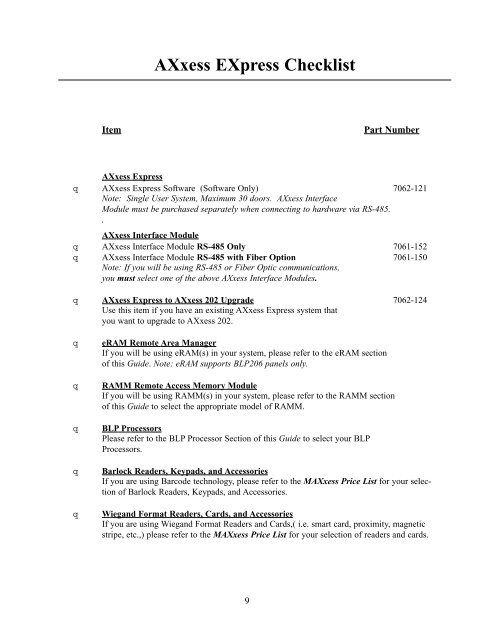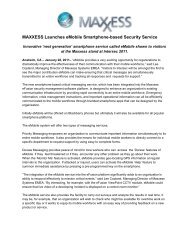MAXxess Configuration Guide - MAXxess Systems Inc.
MAXxess Configuration Guide - MAXxess Systems Inc.
MAXxess Configuration Guide - MAXxess Systems Inc.
- No tags were found...
You also want an ePaper? Increase the reach of your titles
YUMPU automatically turns print PDFs into web optimized ePapers that Google loves.
AXxess EXpress ChecklistItemPart NumberAXxess Expressq AXxess Express Software (Software Only) 7062-121Note: Single User System, Maximum 30 doors. AXxess InterfaceModule must be purchased separately when connecting to hardware via RS-485..AXxess Interface Moduleq AXxess Interface Module RS-485 Only 7061-152q AXxess Interface Module RS-485 with Fiber Option 7061-150Note: If you will be using RS-485 or Fiber Optic communications,you must select one of the above AXxess Interface Modules.q AXxess Express to AXxess 202 Upgrade 7062-124Use this item if you have an existing AXxess Express system thatyou want to upgrade to AXxess 202.qqqqqeRAM Remote Area ManagerIf you will be using eRAM(s) in your system, please refer to the eRAM sectionof this <strong>Guide</strong>. Note: eRAM supports BLP206 panels only.RAMM Remote Access Memory ModuleIf you will be using RAMM(s) in your system, please refer to the RAMM sectionof this <strong>Guide</strong> to select the appropriate model of RAMM.BLP ProcessorsPlease refer to the BLP Processor Section of this <strong>Guide</strong> to select your BLPProcessors.Barlock Readers, Keypads, and AccessoriesIf you are using Barcode technology, please refer to the <strong>MAXxess</strong> Price List for your selectionof Barlock Readers, Keypads, and Accessories.Wiegand Format Readers, Cards, and AccessoriesIf you are using Wiegand Format Readers and Cards,( i.e. smart card, proximity, magneticstripe, etc.,) please refer to the <strong>MAXxess</strong> Price List for your selection of readers and cards.9