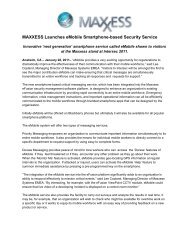MAXxess Configuration Guide - MAXxess Systems Inc.
MAXxess Configuration Guide - MAXxess Systems Inc.
MAXxess Configuration Guide - MAXxess Systems Inc.
- No tags were found...
Create successful ePaper yourself
Turn your PDF publications into a flip-book with our unique Google optimized e-Paper software.
Input ModuleStandard FeaturesModel Part RS-485 Supervised Unsupervised Distance toNumber Number Bus Inputs Inputs MonitoredInputsInput 7004-165 ✔ 8 4 2000 feetModuleMaximumGeneral Notes: The Input Module controls and manages (8) supervised and (4) unsupervised inputsfor a total of (12) inputs per module. It can be used when you have input monitoring needs beyondthe (4) inputs available on the BLP Processor. The Input Module is an RS-485 data bus device andis compatible with AXxess Software, eRAM, RAMM, and the BLP Processors as shown on the diagramson the next page. For easy installation, it may be placed anywhere on the eRAM/RAMM RS-485 data bus that is also used to connect and manage BLPs or on the BLP RS-485 data bus(Multidrop.)The Input Module requires a separate 12-volt power supply such as the <strong>MAXxess</strong> BUPS found inthe <strong>MAXxess</strong> Price List. Up to 10 of the Input Modules can be powered from a single BUPS. TheInput Module is mounted on a DIN rail in an available space of a RAMM/BLP enclosure. Two InputModules may be mounted on a single DIN rail. The Input Module is shipped without enclosure orDIN rail mounting kit.Input Module (IM)System Checklist for the Input ModuleItemPart NumberInput Moduleq Input Module (8 supervised and 4 unsupervised inputs) 7004-165Input Module, Optional Accessoriesq Enclosure with Lock 7003-004q DIN Rail Mount Kit 7032-16036