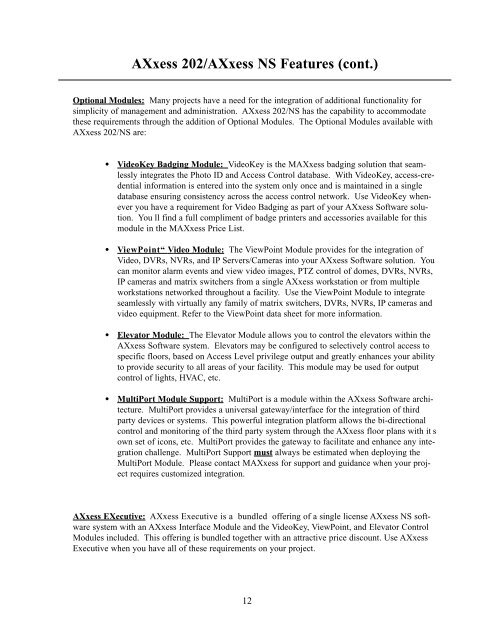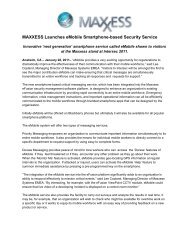MAXxess Configuration Guide - MAXxess Systems Inc.
MAXxess Configuration Guide - MAXxess Systems Inc.
MAXxess Configuration Guide - MAXxess Systems Inc.
- No tags were found...
Create successful ePaper yourself
Turn your PDF publications into a flip-book with our unique Google optimized e-Paper software.
AXxess 202/AXxess NS Features (cont.)Optional Modules: Many projects have a need for the integration of additional functionality forsimplicity of management and administration. AXxess 202/NS has the capability to accommodatethese requirements through the addition of Optional Modules. The Optional Modules available withAXxess 202/NS are:• VideoKey Badging Module: VideoKey is the <strong>MAXxess</strong> badging solution that seamlesslyintegrates the Photo ID and Access Control database. With VideoKey, access-credentialinformation is entered into the system only once and is maintained in a singledatabase ensuring consistency across the access control network. Use VideoKey wheneveryou have a requirement for Video Badging as part of your AXxess Software solution.You ll find a full compliment of badge printers and accessories available for thismodule in the <strong>MAXxess</strong> Price List.• ViewPoint“ Video Module: The ViewPoint Module provides for the integration ofVideo, DVRs, NVRs, and IP Servers/Cameras into your AXxess Software solution. Youcan monitor alarm events and view video images, PTZ control of domes, DVRs, NVRs,IP cameras and matrix switchers from a single AXxess workstation or from multipleworkstations networked throughout a facility. Use the ViewPoint Module to integrateseamlessly with virtually any family of matrix switchers, DVRs, NVRs, IP cameras andvideo equipment. Refer to the ViewPoint data sheet for more information.• Elevator Module: The Elevator Module allows you to control the elevators within theAXxess Software system. Elevators may be configured to selectively control access tospecific floors, based on Access Level privilege output and greatly enhances your abilityto provide security to all areas of your facility. This module may be used for outputcontrol of lights, HVAC, etc.• MultiPort Module Support: MultiPort is a module within the AXxess Software architecture.MultiPort provides a universal gateway/interface for the integration of thirdparty devices or systems. This powerful integration platform allows the bi-directionalcontrol and monitoring of the third party system through the AXxess floor plans with it sown set of icons, etc. MultiPort provides the gateway to facilitate and enhance any integrationchallenge. MultiPort Support must always be estimated when deploying theMultiPort Module. Please contact <strong>MAXxess</strong> for support and guidance when your projectrequires customized integration.AXxess EXecutive: AXxess Executive is a bundled offering of a single license AXxess NS softwaresystem with an AXxess Interface Module and the VideoKey, ViewPoint, and Elevator ControlModules included. This offering is bundled together with an attractive price discount. Use AXxessExecutive when you have all of these requirements on your project.12