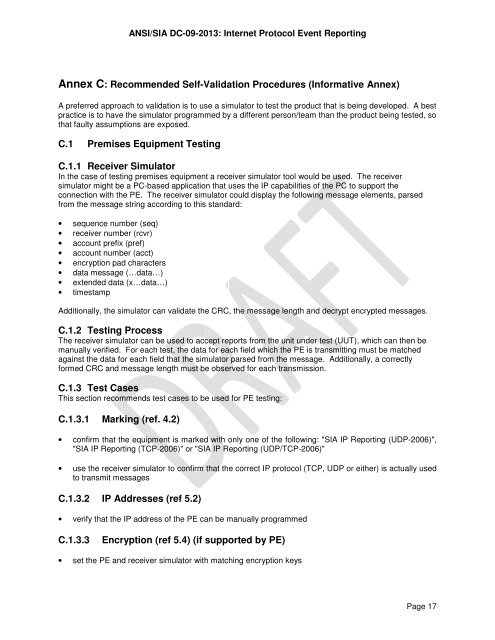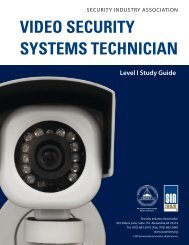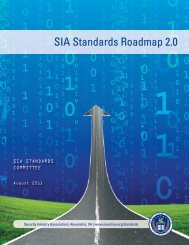DC-09 Preparing for ANSI Public Review - Security Industry ...
DC-09 Preparing for ANSI Public Review - Security Industry ...
DC-09 Preparing for ANSI Public Review - Security Industry ...
- No tags were found...
Create successful ePaper yourself
Turn your PDF publications into a flip-book with our unique Google optimized e-Paper software.
<strong>ANSI</strong>/SIA <strong>DC</strong>-<strong>09</strong>-2013: Internet Protocol Event ReportingAnnex C: Recommended Self-Validation Procedures (In<strong>for</strong>mative Annex)A preferred approach to validation is to use a simulator to test the product that is being developed. A bestpractice is to have the simulator programmed by a different person/team than the product being tested, sothat faulty assumptions are exposed.C.1 Premises Equipment TestingC.1.1 Receiver SimulatorIn the case of testing premises equipment a receiver simulator tool would be used. The receiversimulator might be a PC-based application that uses the IP capabilities of the PC to support theconnection with the PE. The receiver simulator could display the following message elements, parsedfrom the message string according to this standard:• sequence number (seq)• receiver number (rcvr)• account prefix (pref)• account number (acct)• encryption pad characters• data message (…data…)• extended data (x…data…)• timestampAdditionally, the simulator can validate the CRC, the message length and decrypt encrypted messages.C.1.2 Testing ProcessThe receiver simulator can be used to accept reports from the unit under test (UUT), which can then bemanually verified. For each test, the data <strong>for</strong> each field which the PE is transmitting must be matchedagainst the data <strong>for</strong> each field that the simulator parsed from the message. Additionally, a correctly<strong>for</strong>med CRC and message length must be observed <strong>for</strong> each transmission.C.1.3 Test CasesThis section recommends test cases to be used <strong>for</strong> PE testing:C.1.3.1 Marking (ref. 4.2)• confirm that the equipment is marked with only one of the following: "SIA IP Reporting (UDP-2006)","SIA IP Reporting (TCP-2006)" or "SIA IP Reporting (UDP/TCP-2006)"• use the receiver simulator to confirm that the correct IP protocol (TCP, UDP or either) is actually usedto transmit messagesC.1.3.2 IP Addresses (ref 5.2)• verify that the IP address of the PE can be manually programmedC.1.3.3Encryption (ref 5.4) (if supported by PE)• set the PE and receiver simulator with matching encryption keysPage 17