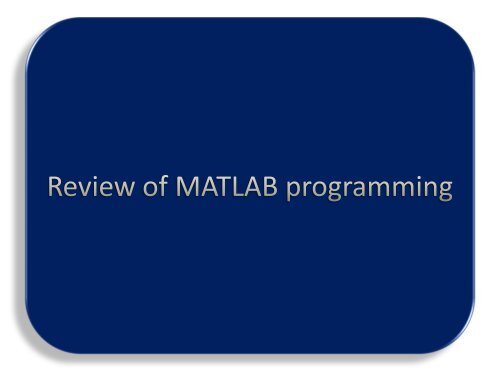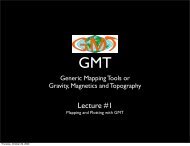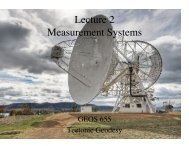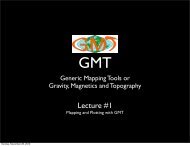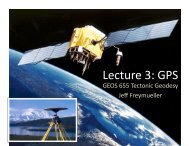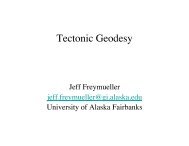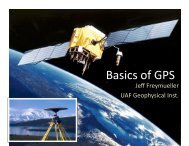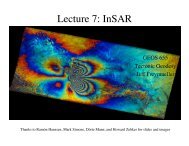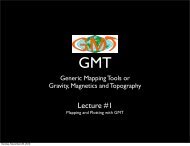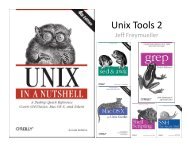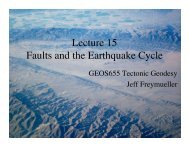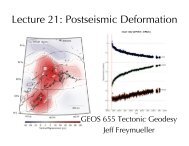Matlab Review (pdf)
Matlab Review (pdf)
Matlab Review (pdf)
Create successful ePaper yourself
Turn your PDF publications into a flip-book with our unique Google optimized e-Paper software.
MATLAB matrices [ ]MATLAB was originally written for Linear Algebra (i.e.Matrix Algebra).MATLAB is short for MATrix LABoratory.A matrix is a 2-Dimensional Array which obeys specialarithmetic rules.Matrices are written like:M x NRows x Columns3 x 41A 594 812This is why in MATLAB, arrays are initialized withsquare brackets, e.g. :A = [ 1 2 3 4; 5 6 7 8 ; 9 10 11 12];261037114
ArraysThe fundamental unit of data in MATLABScalar (0D): 1 x 1 array, e.g. s = [5] or s = 5;Vector (1D):Row vector: 1 x N array, e.g. x = [1 2 3 4 5] or x = 1:5;Column vector: M x 1 array, e.g. x = [1; 2; 3; 4; 5] or x = [1 23 4 5+’ or x = *1:5+’;Matrix (2D): M x N, e.g. A = [1 2 3; 4 5 6];N-dimensional arrays (e.g. 3D: M x N x P)Empty arrays can exist, too. An example:A = [ ],size(A) is 0x05
Initialising arrays with built-infunctions• zeros(m, n) >> b = zeros(2, 3);• ones(m, n) >> b = ones(2, 3);• eye(m, n) >> b = eye(2, 3);• nan(m, n) >> b = nan(2, 3);• rand(m, n)• randn(m, n)>> b = randnzeros(2,These functions all create arrays. Which types should be selfexplanatory… ones(2)==[1 1;1 1] and ones(1,2) == [1 1](eye is the eyedentity matrix–sound it out to yourself.)7
Array length, size, number ofelements>> A = [ 1 2 3 4; 5 6 7 8; 9 10 11 12];>> length(A)4>> size(A)3 x 4>> numel(A)12CS 111 8
Data typesBasic data types of MATLAB variablesArray of numbers: Includes scalars, vectors, matrices…Each number can be a floating point value (or an integer) witha real and imaginary part.>> var = 1 + i ;Each number could also be a logical (boolean) value: either a0 or 1 indicating FALSE or TRUE.Can have more dimensions to the array, e.g. (3D) M x N x P.string:>> comment = ‘This is a character string’ ;9
A struct is a special data type whose data is stored infields that are accessible by namestudent.name = ‘joe’student.age = 25;equivalent to...student = struct( ...‘name’ , ‘joe’ , ’age’ , 25)student (1) (2) (3).name ‘Jack’ ‘Jo’ ‘Jake’.age 21 25 30A cell is a container that can hold disparate types ofdatamycell(1) = {[1 5]}mycell(2,1) = {student}curly braces tell MATLAB to wrapthis value inside a cell.MyCell {:,1} (:,2) {:,3}{1,:} [1 5] ‘Ted’ true{2,:} 21 student 3011
Character arrayEach character is anelementEach string must be thesame length, but spaces canbe used to pad them to thesame length.RAccess each stringS O _via (row,:)Access columnsvia (:,col)RRREDEFWD_B_R D N _Cell arrayEach entire string is anelementEach string can be any lengthAccess string via {whichword}‘RSO’‘REF’‘RDWB’‘RED’‘RDN’12
simple output to the screen: disp()The disp( array ) function>> disp( 'Hello world' )Hello world>> disp(5)5>> name = ‘Joe Sixpack'; age = 55;>> disp( [ 'Hello ‘, name, ‘ you are ‘,num2str(age),‘years old.’ ] )Hello Joe Sixpack, you are 55 years old.13
formatted output to the screen (or toa string variable): sprintf()sprintf( format, list_of_variables… )>> name = ‘Joe Sixpack’;>> age = 55;>> s = sprintf(‘Hello %s you are %d years old.’, name,age);>> disp(s);Hello Joe Sixpack, you are 55 years old.14
formatted output– %d integer– %f floating point format– %e exponential format– %g either floating point or exponentialformat, whichever is shorter– \n new line character– \t tab character– %5.2f floating point format with 5 characters where 2 areafter the decimal point.– %3d an integer that uses 3 characters maxdisp(sprintf(‘%5.2f’, pi)); % 3.14disp(sprintf(‘%5.3f’, pi)); % 3.142disp(sprintf(‘%d’, pi)); % 3disp(sprintf(‘%05.2f’, pi)); % 003.1415
Mathematical Operator PrecedenceHierarchy of operations• x = 3 * 2 + 6 / 2 – 3^2;• Processing order of operations is important– parentheses (starting from the innermost)– exponentials (from left to right, note 3^2 = 3 squared = 9)– multiplications and divisions (from left to right)– additions and subtractions (from left to right)>> x = 3 * 2 + 6 / 2 – 3^2;x =0Best practice: Clarify with parentheses>> x = (3 * 2) + (6 / 2) – (3^2);Now the meaning is obvious.16
Special Values• pi: value up to 15 significant digits• i, j: sqrt(-1)• Inf: infinity (such as division by 0)• NaN: Not-a-Number (division of zero by zero)• clock: current date and time in the form of a 6-elementrow vector containing the year, month, day, hour, minute,and second• date: current date as a string such as 16-Feb-2004• eps: epsilon is the smallest difference between twonumbers• ans: stores the result of an expression• now: current date and time as a datenum17
Basic Mathematical Functions– abs, sign– log, log10, log2– exp, power– sqrt– sin, cos, tan– asin, acos, atan– max, min– round, floor, ceil, fix– mod, rem– mean, median, mode, std, sum, cumsumWarning: NaN will screw upsome calculations like“mean”. So use“nanmean”.– nanmean, nanmedian, nanstd, nansum (if your datacontains NaN values).18
Remember these• help command (or helpwin command) Online help• doc command Online help• lookfor keyword Lists related commands• which Version and location info• path Shows all directories on your path.• clear Clears the workspace• clc Clears the command window• diary filename Sends output to file• diary on/off Turns diary on/off• who, whos Lists content of the workspace• more on/off Enables/disables paged output• Ctrl+C Aborts operation• … Line continuation• % Comments• %% Sections (in scripts)Functionsmust be in oneof thedirectoriesstored in pathfor help,lookfor andwhich to beable to findthem, or to beable to callthem.Includescurrentdirectory.19
For loopfor myVar = someArray% put some statements here to do something based on myVarendExample 1: A simple countdownfor count = [10: -1 : 0];disp(sprintf(‘%d…’, count));pause(1); % pause for 1 secondenddisp(‘we have lift off!’);10…9…8…7…6…5…4…3…2…1…0…we have lift off!Example 2: Loop over a cell array of stationsstation = {‘RDWH’; ‘RSO’; ‘REF’; RDN’};for stationNum = 1 : length(stations)[lat, lon] = loadStationCoordinates( station{stationNum} ); % my own functionplotStation(lat, lon, station{stationNum}); % my own functionend20
While loopwhile (someExpressionIsTrue)% put some statements here to do somethingendExample 1: A simple countdowncount = 10;while (count > 0)disp(sprintf(‘%d…’, count));pause(1); % pause for 1 secondcount = count – 1; % subtract 1 from count, else loop will never end!enddisp(‘we have lift off!’);10…9…8…7…6…5…4…3…2…1…0…we have lift off!21
While loopwhile (someExpressionIsTrue)% put some statements here to do somethingendExample 2: Do something every ten minutes until a particular timewaitTime = 600; % seconds between iterationsendTime = datenum(2009, 4, 29, 12, 30, 0);while (now < endTime)disp(sprintf(‘Time now is %s. Remember the lecture at %s’, datestr(now, 31), datestr(endTime,31));pause(waitTime); % pause for 10 minutesenddisp(‘Too late!’);Time now is 2009/04/29 12:18:05. Remember the lecture at 2009/04/29 12:30:00.Time now is 2009/04/29 12:28:05. Remember the lecture at 2009/04/29 12:30:00.Too late!22
If…else…endif (someExpressionIsTrue)doThis;elseif (someOtherExpressionIsTrue)doThisInstead;elsedoSomethingElseInstead;endExample 1:myBirthday = [1971 07 18];dv = clock; % returns current date/time like [yyyy mm dd HH MM SS];if (dv(2) == myBirthday(2) && dv(3) == myBirthday(3))disp(‘Happy Birthday!’);endExample 2:name = input(‘Enter your name’, ‘s’);theAList = {‘Bill’; ‘George’; ‘Barack’};theBList = {‘Al’; ‘Dick’; ‘Joe’};if (sum(ismember(theAList, name)>0)fprintf(‘Welcome %s you are on the A List’, name);elseif (sum(ismember(theBList, name)>0)fprintf(‘Welcome %s you are on the B List’, name);elsefprintf(‘You’’re not on the list, you can’’t get in’);end23
switch…case…otherwise…endExample: Simple interactive menuchoice = 0;while (choice ~= 4)choice = menu(‘Main menu’, ‘load data’, ‘plot data’, ‘filter data’, ‘exit’);endswitch choicecase 1, data = loadData();case 2, plotData(data);case 3, filterData(data, filename);otherwise, disp(‘exiting…’);end% *** define your loadData, plotData and filterData functions ***24
function outputStuff = function_name(inputStuff)% FUNCTION_NAME here is the one line summary of the function, used by LOOKFOR% This is the body of the function where it is explained exactly how to% call it, what it does to the data, and shows an example of how it should be used.% All of this shows up when someone types help function_name at the prompt% Because this line isn’t contiguous with the previous comments, it doesn’t appear% on the help. Instead, it is merely a comment internal to the programoutputStuff = inputStuff; %this is where the actual operations startA function only knows about variables that are created within it, so thereis no need to worry about pre-existing values.The comments immediately below the function declaration are displayedwhen the user asks for HELP for a functionThe MATLAB command lookfor searches the first comment line25
% log of numbers from .01 to 10x = .01;for k = 1:1001y(k) = log10(x);x = x + .01;end% log of numbers from .01 to 10x = .01:.01:10y = log10(x);% append ”.new” to all files in directfiles = dir;for n = 1:numel (files)newfiles(n)=...{strcat(files(n).name, ’.new’)}end% append ”.new” to all files in directfiles = dir;newfiles = strcat({files.name},’.new’)26