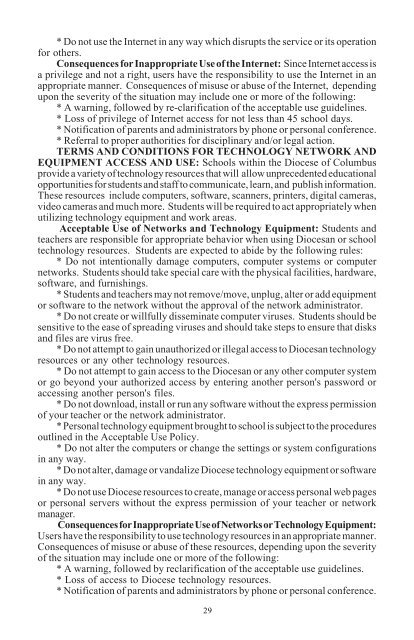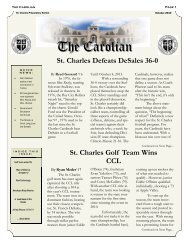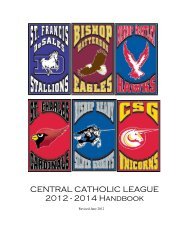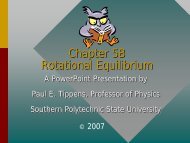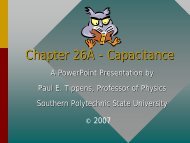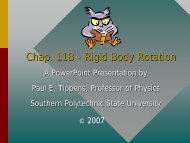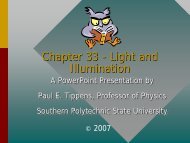Student Handbook 2013-2014.pmd - St. Charles Preparatory School
Student Handbook 2013-2014.pmd - St. Charles Preparatory School
Student Handbook 2013-2014.pmd - St. Charles Preparatory School
You also want an ePaper? Increase the reach of your titles
YUMPU automatically turns print PDFs into web optimized ePapers that Google loves.
* Do not use the Internet in any way which disrupts the service or its operationfor others.Consequences for Inappropriate Use of the Internet: Since Internet access isa privilege and not a right, users have the responsibility to use the Internet in anappropriate manner. Consequences of misuse or abuse of the Internet, dependingupon the severity of the situation may include one or more of the following:* A warning, followed by re-clarification of the acceptable use guidelines.* Loss of privilege of Internet access for not less than 45 school days.* Notification of parents and administrators by phone or personal conference.* Referral to proper authorities for disciplinary and/or legal action.TERMS AND CONDITIONS FOR TECHNOLOGY NETWORK ANDEQUIPMENT ACCESS AND USE: <strong>School</strong>s within the Diocese of Columbusprovide a variety of technology resources that will allow unprecedented educationalopportunities for students and staff to communicate, learn, and publish information.These resources include computers, software, scanners, printers, digital cameras,video cameras and much more. <strong><strong>St</strong>udent</strong>s will be required to act appropriately whenutilizing technology equipment and work areas.Acceptable Use of Networks and Technology Equipment: <strong><strong>St</strong>udent</strong>s andteachers are responsible for appropriate behavior when using Diocesan or schooltechnology resources. <strong><strong>St</strong>udent</strong>s are expected to abide by the following rules:* Do not intentionally damage computers, computer systems or computernetworks. <strong><strong>St</strong>udent</strong>s should take special care with the physical facilities, hardware,software, and furnishings.* <strong><strong>St</strong>udent</strong>s and teachers may not remove/move, unplug, alter or add equipmentor software to the network without the approval of the network administrator.* Do not create or willfully disseminate computer viruses. <strong><strong>St</strong>udent</strong>s should besensitive to the ease of spreading viruses and should take steps to ensure that disksand files are virus free.* Do not attempt to gain unauthorized or illegal access to Diocesan technologyresources or any other technology resources.* Do not attempt to gain access to the Diocesan or any other computer systemor go beyond your authorized access by entering another person's password oraccessing another person's files.* Do not download, install or run any software without the express permissionof your teacher or the network administrator.* Personal technology equipment brought to school is subject to the proceduresoutlined in the Acceptable Use Policy.* Do not alter the computers or change the settings or system configurationsin any way.* Do not alter, damage or vandalize Diocese technology equipment or softwarein any way.* Do not use Diocese resources to create, manage or access personal web pagesor personal servers without the express permission of your teacher or networkmanager.Consequences for Inappropriate Use of Networks or Technology Equipment:Users have the responsibility to use technology resources in an appropriate manner.Consequences of misuse or abuse of these resources, depending upon the severityof the situation may include one or more of the following:* A warning, followed by reclarification of the acceptable use guidelines.* Loss of access to Diocese technology resources.* Notification of parents and administrators by phone or personal conference.29