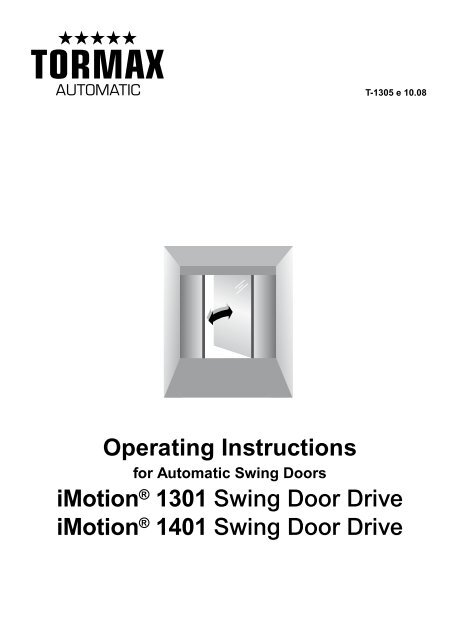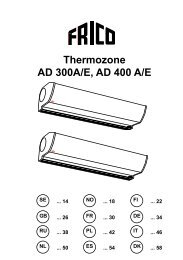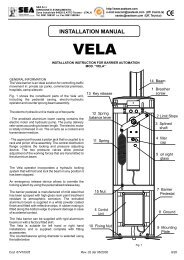Operating Instructions - tormax danmark a/s
Operating Instructions - tormax danmark a/s
Operating Instructions - tormax danmark a/s
- No tags were found...
Create successful ePaper yourself
Turn your PDF publications into a flip-book with our unique Google optimized e-Paper software.
Content1 Regarding these <strong>Instructions</strong> 32 Safety 42.1 Preconditions for the Operation of the System 42.2 Permissible Use 42.3 Taking the System Out of Service in Case of Fault 43 Functions of the System 53.1 <strong>Operating</strong> Modes 53.2 Automatic Door Operation with Sensors 53.3 Semi-automatic Operation with “Push-and-Go” 53.4 Traffic Control 53.5 Automatic System Monitoring 53.6 Electromechanical Lock u 63.7 Operation on Power Failure 64 Commissioning 65 Operation 65.1 Operation Through TORMAX User Interface 75.2 Operation through 3-Position Switch 75.3 Operation on Power Failure 85.4 Resetting the Panic Fitting u 86 <strong>Operating</strong> Modes 87 Maintenance 97.1 Cleaning and Maintenance 97.2 Checks by the System Operator 107.3 Annual Maintenance and Inspection 118 Trouble Shooting 129 Additional Notes 149.1 Technical Data 149.2 Warranty Claims 149.3 Optional Extras 149.4 Disposal 14First edition: 10.08We print on environment-friendly paper bleached without chlorine.The companies Landert Motoren AG and Landert GmbH are certified according to ISO 9001.2 <strong>Operating</strong> instructions iMotion 1301/ 1401 T-1305 e
1 Regarding these <strong>Instructions</strong>Addressee/StatusThe person responsible for operation and maintenance of the system is referred to as “systemoperator”. The system operator is responsible for the operation and maintenance of the system.Area of ApplicationThis document is applicable for swing doors with TORMAX automatic door operator of type:iMotion® 1301 Swing Door DriveiMotion® 1401 Swing Door DriveExplanation of SymbolsIn these instructions we have marked all positions which concern your safety with this symbol.This symbol warns of electrical voltage.
2 Safety2.1 Preconditions for the Operation of the SystemThe door system was planned, installed and checked by qualified professionals with regard toperformance and safety before it was handed over to the system operator.The system operator was instructed by the installation company concerning operation andmaintenance of the system as well as the dangers associated with system operation.Prior to commissioning of the door, these operating instructions – in particular the safety notes– are to be perused and they must be observed!In addition to the operating instructions, the generally applicable legal and the safety-relevantregulations and rules of industrial medicine for accident prevention and for environmental protectionin the respective country, in which the system is operated, are also applicable.The responsibility for the instruction of the service personnel, the permissible use and the adherenceto the maintenance regulations lies with the system operator. Get acquainted with theoperation of the system by studying the operating instructions.Use the system only in a technically sound condition. Safety devices may not be removed ormade ineffective. Make sure that possible fault situations are eliminated immediately by qualifiedprofessionals.For a most secure and reliable operation of the automatic door system, it must be serviced atleast annually and submitted to a safety-relevant examination by a qualified professional trainedfor this kind of work. If this work is not carried out by the designated person, the manufacturerwill reject any product liability and warranty.2.2 Permissible UseThe automatic door system TORMAX iMotion 1301 and iMotion 1401 Swing Door Drive are builtaccording to the current state of technology as well as the recognized safety-relevant rules.The swing door system is intended exclusively for the deployment in dry rooms and/or, for outerdoors, at the inside of a building in the pedestrian passageway. The operator can only be usedat the exterior of a building if additional protective measures are taken and under observanceof the acceptable environmental conditions.Any other use, or any use exceeding this aim, is deemed as not used in accordance with itsintended purpose. The manufacturer will not be liable for damages resulting from such applications.The risk will be borne entirely by the operator of the door system, i.e. the system operator.Arbitrary changes to the system will exempt the manufacturer from any liability for damage resultingfrom this.2.3 Taking the System Out of Service in Case of FaultThe automatic door system must be taken out of service as soon as faults or deficiencies occurthat may impair the safety of people.• Switch off the mains supply to the system• Select operating mode “P” if system operation will be continued by means of the internalbattery backup system.For information relating to fault indication and trouble shooting see chapter 8.4 <strong>Operating</strong> instructions iMotion 1301/ 1401 T-1305 e
3 Functions of the System3.1 <strong>Operating</strong> ModesThe automatic door system can be operated through the TORMAX user interface u with 6 operatingmodes and status display or optionally through a 3-position switch u with 3 operatingmodes.3.2 Automatic Door Operation with SensorsIn automatic operation (operating mode AUTOMATIC 1), the door opens automatically throughsensors when a person approaches. In exceptional cases, it opens through deliberately activatedswitching devices such as push buttons or card readers for controlled access.A key switch usually permits access to the door from the outside also in operating mode EXITor OFF. The door unlocks, opens and closes again as soon as no further sensors are activatedany more after expiry of a separately adjusted hold-open time.The sensors for the door opening and the maintained opening of the door are arranged andadjusted in such a way that the door opens promptly and remains open as long as a person iswithin the operating range of the door leaf. The door can close nevertheless but only after anattendance time of approx. > 1 minute.The reduced closing speed, which is adjusted by the fitter and adapted to the door weight, incombination with a force of < 150 N, prevents an excessive impact on a person by the movingleaf. Additionally, the obstacle is detected by the control system and an automatic reversal ofthe door is initiated.Sensors for safeguarding the door leaf can be made available depending upon the surroundingconditions (e.g. column near the operating range) and design of the system (safety clearances).When a person moves into the danger area, the door leaf stops or slows down to a very lowspeed depending upon the adjustments performed by the fitter.3.3 Semi-automatic Operation with “Push-and-Go”Instead of having sensors the door can be manually pushed open. After being detected by thecontrol system, the door opens automatically and closes again.3.4 Traffic ControlThe passageway can optionally be blocked in one direction (operating mode EXIT) or be completelyclosed (operating mode OFF).3.5 Automatic System MonitoringThe control system monitors the safety sensors by cyclic active testing. Further, the controlsystem performs continuously internal system tests. On failure of a safety-relevant component,the system changes automatically into a safe state. Thereby, the fault number is displayed onthe user interface.Please refer to chapter 8 “Trouble Shooting” for further information.<strong>Operating</strong> instructions iMotion 1301/ 1401 T-1305 e 5
3.6 Electromechanical LockThe system can be locked in the closed position through an optional electromechanical lock. Itis unlocked in operating mode P, manual operation.3.7 Operation on Power FailureThe following functions are possible according to specifications:• Immediate closing through a mechanical energy storage.• Immediate opening activated through a mechanical energy storage.• Continued operation of the system through a battery unit during a determined time.• Unlocking and opening of the door from the outside through the key switch and through thebattery unit.• Manual operation by pressing the door handle (unlocking) and manual opening of the door. The door closes again controlled by the mechanical energy storage.4 CommissioningBefore switching on mains supply:• Unlock the optional mechanical locking mechanisms.• Make sure that the operating range of the door leaf is free of items such as umbrella standsor trolleys.• Switch on mains voltage and select the operating mode, e.g. AUTOMATIC 1. The first motion after switching on mains supply for the first time takes place slowly in closingdirection with indication of H62. Thereby, the control system checks the end position of thedoor leaf. In this respect care should be taken to ensure that the door can close fully. The door is now ready for use.5 OperationThe following operating devices are available for the operation of the system depending uponoutfit.– TORMAX user interface u– Lock for user interface u– TORMAX 3-position switch u– Key switch u or card readers outside u– Door opener/knob/key for unlocking the electrical lock uSystems without user interface or 3-position switch are either provided with a fixed operating mode,e.g. AUTOMATIC 1, or are centrally controlled by a time clock (e.g. OFF / AUTOMATIC 1).Push buttons, elbow switches etc. can be installed in place of, or in addition to the sensors.6 <strong>Operating</strong> instructions iMotion 1301/ 1401 T-1305 e
5.3 Operation on Power FailureOpening Through Key Switch with Battery Unit u• Actuate the key switch for at least 3 sec. and turn it back again. The battery is switched on through the wake-up function. The door is unlocked and opened. The battery switches off again.5.4 Resetting the Panic Fitting u• Choose operating mode OFF (operating mode switch , control panel ) or disconnect theoperator from mains (installation switch, mains plug).iMotion 1301• Reset the panic fittings cautiosly (see drawing).iMotion 1401• Push the door leaf back into the initial position.T1134/2• Choose operating mode AUTOMATIC 1 or switch on operator.6 <strong>Operating</strong> Modes
• Check the door system, linkage and operating devices outside visually for recognisable damagesand deficiencies.• Check whether unusual noises can to be heard during the motional sequence.7.2 Checks by the System OperatorExtent of the ChecksThe system operator of an automatic door system must check in periodic time intervals,however at least every 3 months, the performance of the automatic door and the safety facilities.Thus, functional disturbances or safety-endangering changes to the system can bedetected early.If faults are determined during the periodic checks, arrangements for getting these repaired bya TORMAX dealer (address see back page of these instructions) must be made immediately.When performing these checks, consider always the possibility of a malfunction of the system!If sufficient free space is not available, do not use any parts of your body for operational tests;use a suitable object as a substitute (e.g. polystyrene or cardboard).The checks to be carried out by the system operator require only a very low expenditure of timebut are essential for a safe and sound operation of the system.The checks by the system operator include:Checking the Sensors• Set operating mode to AUTOMATIC 1.Automatic Motion DetectorThe motion detector triggers the automatic opening of the door. The sensor must be effectiveover the total door width. The general flow of traffic and direction of traffic for the given situationare to be considered during these checks.Checks:• Walk through the door in a normal speed. The door starts to open approx. 1.5 – 2 m beforeit is reached. Immediately before reaching the door,it must already be open to at least 80 % of the openingwidth.• Perform this check at the entrance and exit sides ofthe door.T1305_1Manual Opening Activators (Push-Buttons u, Key Switch u etc.)Checks:• Operate the corresponding activator briefly: The door opens and closes after the pre-sethold-open time.T1134/510 <strong>Operating</strong> instructions iMotion 1301/ 1401 T-1305 e
Safety Facilities in opening and closingdirection (Safety sensor strip u etc.)Check:• Place an obstacle in the swing area ofthe door: The door reverses at the ostacle.T1134/6T1134/7Safety Facilitiy for the Swing Area(Reflective light scanner , safety contact mat etc.)Checks:• Activate the safety device in the swingarea when the door is closed: The door remains closed.• Activate the safety device in the swingarea when the door is open: The door remains openT1238_2orT1238_3If the door is already in motion, its movement is not interrupted by the safety devices for theswing area.Panic Fitting uChecks:• Separate the drive from the power supply (installation switch, power plug), or select operatingmode OFF by using the operating mode switch .• Push the door in the opposite direction to the opening direction and release the panic fitting.• Push the door leaf back into the initial position (see section 5.4).Electrical Emergency Operation uChecks:• Simulate a power failure (pull the power plug or switch off the main system switch): Battery test. Further operation in AUTOMAT 1 operating mode or wake up in OFF operatingmode via the key switch outside• Restore mains supply.7.3 Annual Maintenance and InspectionService IntervalService interval is defined under consideration of the frequency of use. However, maintenanceand inspection must take place at least once annually by a qualified professionaltrained for that purpose.Requirements for Maintenance StaffQualified professionals are persons who have adequate knowledge in the discipline of poweroperated doors based on their vocational training and experience and who are acquainted with<strong>Operating</strong> instructions iMotion 1301/ 1401 T-1305 e 11
the applicable accident prevention regulations, guidelines and generally recognized rules of thattechnology to such an extent that they can appraise the safe working condition of power operateddoors. These persons include for example professionals of the manufacturing or supplyingcompany and experienced professionals of the system operator.Qualified professionals have to submit their expertise objectively from the point of view of accidentprevention and must not be influenced by other requirements, e.g. financial demands.Maintenance work on electrical parts must be performed by an electrical fitter.Extent of Maintenance WorkThe extent of maintenance work is set out by the manufacturer. The inspection may only becarried out by a person trained for that purpose as specified by the manufacturer.Test BookThe findings of the inspection are finally entered into the test book. The test book is to be keptby the system operator at a save place.8 Trouble ShootingMalfunctions become evident by unusual behaviour of the door and / or as a result of an errormessage on the user interface. Error messages appear on the user interface as a flashing “E”or “H” followed by two figures.Indication H = information the operation of the system can be continued.Indication E = fault the system has stopped. It must be repaired.Some malfunctions can be quickly rectified by restarting the door drive with a software resetand/or briefly switching off the power supply to the door drive.Display and reset of the error with TORMAX user interfaceStep through the faults on the display (if several faults are displayed)T1242_21. Reset the error message2. Push 5 s for software resetFault reset with 3-position switchSoftware reset in the event of a breakdown: change operating mode.T1238_4Fault reset by cutting off the power supplyInstallations without battery unit: cut off power supply for approximately 10 sIf the malfunction cannot be rectified or if it re-occurs after a short time, you should arrange forit to be rectified by a fitter from your TORMAX dealer. In this case, note the error number andpass the information to the specialist. Address see back page or service label at the system.12 <strong>Operating</strong> instructions iMotion 1301/ 1401 T-1305 e
Fault TableBehaviour of theSystemDoor stops duringopening.Door reverses duringclosing.Door stops repeatedlyduring opening.Door stops repeatedlyduring closing.Information for searchrun.Door functions with reducedspeed.No. Cause Remedial Action / ResetH91H92H93H94H61H62Electronic obstacle recognition onopening by a person, wind pressure,ventilation.Electronic obstacle recognition on closingby a person, wind pressure, ventilation.Electronic obstacle recognition onopening in the same position by stationaryobstacle.Electronic obstacle recognition on closingin the same position by stationaryobstacle.Search run of the door after reset or afterpower recovery.Remove obstacle.Avoid draught.Remove obstacle.Avoid draught.Remove obstacle.Remove obstacle.Allow the search run to becompleted.H71 Battery operation Wait for power recoverySwitch on mains supply.Door remains closed. – <strong>Operating</strong> mode like for instance “OFF”“EXIT “ or “P”. Door blocked in lock.Door remains open. – <strong>Operating</strong> mode like for instance“OPEN” or “P” or door blocked.Door remains closed. E31 Safety facility in opening direction ispermanently active(> 1 min.) or defective.Door remains open. E32 Safety facility in closing direction is permanentlyactive(> 1 min.) or defective.Door does not open orcloseDoor does not open orcloseDoor remains open.E33E34E41E42E43Safety facility in swing area is permanentlyactive(> 1 min.) or defective.Safety facility stop is permanently active(> 1 min.) or defective.Activator inside is active > 1 min.Activator outside is active > 1 min.Key switch is active > 1 min.Door stops. E5.. Deviation in the travelling path.Fixed obstacle in the travelling range.Door stops.Door stops.Door remains open.E61E62E64E65E..E8..Power supply is overloaded or voltagetoo low.Drive/control system is overheated.Control unit safety power offE.g., select operating modeAUTOMATIC 1.E.g., select operating modeAUTOMATIC 1. Remove obstacle,unlock lockRemove the objects within therange of the sensor.Remove the objects within therange of the sensor.Remove the objects within therange of the sensor.Remove the objects within therange of the sensor.Reset key switch.Get sensor adjusted by a professional.Remove firm obstacle in thetravelling range of the door.Perform a software-reset.Get the power supply and connectionschecked by a professional.Wait for the automatic resetafter cooling down.Avoid exposure to the sun.Perform a software-reset.Door hits a person. – Safety facility or adjustment inadequate. Shut down the system.(see section 2.3)<strong>Operating</strong> instructions iMotion 1301/ 1401 T-1305 e 13
9 Additional Notes9.1 Technical DataDoor operator typesDrive systemControl systemMains connectioniMotion 1301 Swing Door DriveiMotion 1401 Swing Door DriveElectromechanical swing door operator with ACpermanent magnet synchronous motor and supplementaryspring for currentless resetting.Control Unit MCU321 x 230 / 1 x 115 V AC, 50 – 60 Hz, 10 APower consumptioniMotion 13015 … 250 WiMotion 14014 … 250 WSensor power supplyiMotion 130124 V DC / 0.75 AiMotion 140124 V DC / 0.8 AProtective class of driveiMotion 1301 IP 22iMotion 1401Drive: IP 67 (7 days, water up to the upper edge of the case)Control box: IP 55Ambient temperature –20 °C to +50 °COutputs24 V DC short circuit proof (within power supply 0.75 A in total)ApprovalsCE incl. RoHS, TÜV, ETLStandards DIN 18650, EN 60335-1, EN 61000-6-2, EN 61000-6-3, UL 3259.2 Warranty ClaimsMalicious or wilful damage to and contamination of system components as well as modificationsto the drive and control system by third parties renders all warranty claims null and void.9.3 Optional ExtrasThe following are some of the optional extras which are available: electro-magnetic lock, key switch,security features and a range of activators. Please ask your TORMAX dealer for more information.9.4 DisposalThis system must be properly dismantled at the end of its working life and its disposal carriedout in accordance with national regulations. We recommend that you contact a specialist disposalcompany.When disassembling the battery module, there is a potential hazard from acid!14 <strong>Operating</strong> instructions iMotion 1301/ 1401 T-1305 e
iMotion 1301When dismantling the drive there is a risk from the pre-tensionedspring! Before opening the case, remove the tension on thespring right up to the stop, as in the drawing (W = 0)WWT1238_1iMotion 1401Before opening the case, remove the tension on the spring rightup to the stop, as in the drawing.T1182_4Contents subject to technical changes!<strong>Operating</strong> instructions iMotion 1301/ 1401 T-1305 e 15
Your First Choice for Automatic Doors.TORMAX Sliding DoorsTORMAX Swing DoorsTORMAX Folding DoorsTORMAX Revolving DoorsTORMAX Slide-Swing DoorsManufacturer:TORMAX | CH-8180 Bülach-ZürichPhone +41 (0)44 863 51 11Fax +41 (0)44 861 14 74Homepage www.<strong>tormax</strong>.comE-Mail info@<strong>tormax</strong>.comAdvice, sales, installationRepairs and service:TORMAX is a Division and a registered trademark of Landert Motoren AG