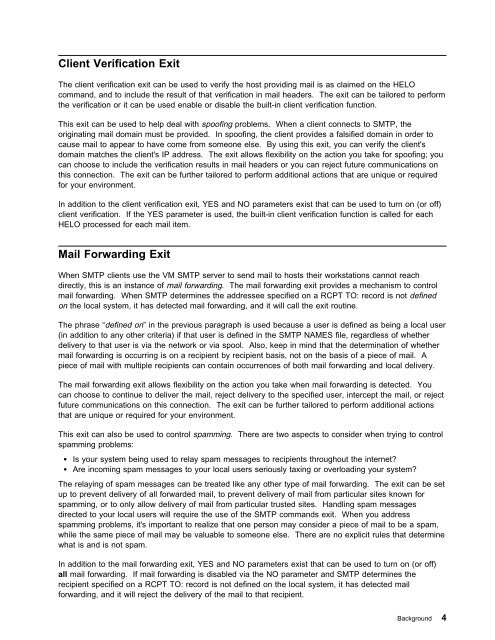TCP/IP SMTP User Exits Support APAR PQ14324 VM TCP/IP ... - IBM
TCP/IP SMTP User Exits Support APAR PQ14324 VM TCP/IP ... - IBM
TCP/IP SMTP User Exits Support APAR PQ14324 VM TCP/IP ... - IBM
You also want an ePaper? Increase the reach of your titles
YUMPU automatically turns print PDFs into web optimized ePapers that Google loves.
Client Verification ExitThe client verification exit can be used to verify the host providing mail is as claimed on the HELOcommand, and to include the result of that verification in mail headers. The exit can be tailored to performthe verification or it can be used enable or disable the built-in client verification function.This exit can be used to help deal with spoofing problems. When a client connects to <strong>SMTP</strong>, theoriginating mail domain must be provided. In spoofing, the client provides a falsified domain in order tocause mail to appear to have come from someone else. By using this exit, you can verify the client'sdomain matches the client's <strong>IP</strong> address. The exit allows flexibility on the action you take for spoofing; youcan choose to include the verification results in mail headers or you can reject future communications onthis connection. The exit can be further tailored to perform additional actions that are unique or requiredfor your environment.In addition to the client verification exit, YES and NO parameters exist that can be used to turn on (or off)client verification. If the YES parameter is used, the built-in client verification function is called for eachHELO processed for each mail item.Mail Forwarding ExitWhen <strong>SMTP</strong> clients use the <strong>VM</strong> <strong>SMTP</strong> server to send mail to hosts their workstations cannot reachdirectly, this is an instance of mail forwarding. The mail forwarding exit provides a mechanism to controlmail forwarding. When <strong>SMTP</strong> determines the addressee specified on a RCPT TO: record is not definedon the local system, it has detected mail forwarding, and it will call the exit routine.The phrase “defined on” in the previous paragraph is used because a user is defined as being a local user(in addition to any other criteria) if that user is defined in the <strong>SMTP</strong> NAMES file, regardless of whetherdelivery to that user is via the network or via spool. Also, keep in mind that the determination of whethermail forwarding is occurring is on a recipient by recipient basis, not on the basis of a piece of mail. Apiece of mail with multiple recipients can contain occurrences of both mail forwarding and local delivery.The mail forwarding exit allows flexibility on the action you take when mail forwarding is detected. Youcan choose to continue to deliver the mail, reject delivery to the specified user, intercept the mail, or rejectfuture communications on this connection. The exit can be further tailored to perform additional actionsthat are unique or required for your environment.This exit can also be used to control spamming. There are two aspects to consider when trying to controlspamming problems: Is your system being used to relay spam messages to recipients throughout the internet? Are incoming spam messages to your local users seriously taxing or overloading your system?The relaying of spam messages can be treated like any other type of mail forwarding. The exit can be setup to prevent delivery of all forwarded mail, to prevent delivery of mail from particular sites known forspamming, or to only allow delivery of mail from particular trusted sites. Handling spam messagesdirected to your local users will require the use of the <strong>SMTP</strong> commands exit. When you addressspamming problems, it's important to realize that one person may consider a piece of mail to be a spam,while the same piece of mail may be valuable to someone else. There are no explicit rules that determinewhat is and is not spam.In addition to the mail forwarding exit, YES and NO parameters exist that can be used to turn on (or off)all mail forwarding. If mail forwarding is disabled via the NO parameter and <strong>SMTP</strong> determines therecipient specified on a RCPT TO: record is not defined on the local system, it has detected mailforwarding, and it will reject the delivery of the mail to that recipient.Background 4