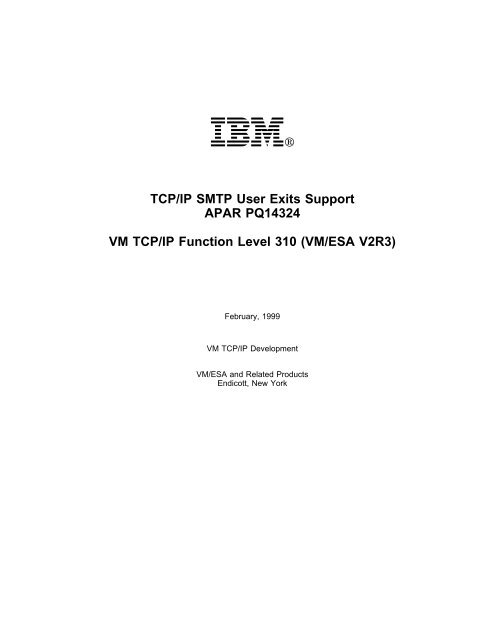TCP/IP SMTP User Exits Support APAR PQ14324 VM TCP/IP ... - IBM
TCP/IP SMTP User Exits Support APAR PQ14324 VM TCP/IP ... - IBM
TCP/IP SMTP User Exits Support APAR PQ14324 VM TCP/IP ... - IBM
Create successful ePaper yourself
Turn your PDF publications into a flip-book with our unique Google optimized e-Paper software.
<strong>IBM</strong>®<strong>TCP</strong>/<strong>IP</strong> <strong>SMTP</strong> <strong>User</strong> <strong>Exits</strong> <strong>Support</strong><strong>APAR</strong> <strong>PQ14324</strong><strong>VM</strong> <strong>TCP</strong>/<strong>IP</strong> Function Level 310 (<strong>VM</strong>/ESA V2R3)February, 1999<strong>VM</strong> <strong>TCP</strong>/<strong>IP</strong> Development<strong>VM</strong>/ESA and Related ProductsEndicott, New York
ContentsBackground . . . . . . . . . . . . . . . . . . . . . . . . . . . . . . . . . . . . . . . . . . . . . . . . . . . . 1The <strong>SMTP</strong> Envelope . . . . . . . . . . . . . . . . . . . . . . . . . . . . . . . . . . . . . . . . . . . . . . . . 1General Exit Information . . . . . . . . . . . . . . . . . . . . . . . . . . . . . . . . . . . . . . . . . . . . . . 3Client Verification Exit . . . . . . . . . . . . . . . . . . . . . . . . . . . . . . . . . . . . . . . . . . . . . . . 4Mail Forwarding Exit . . . . . . . . . . . . . . . . . . . . . . . . . . . . . . . . . . . . . . . . . . . . . . . . 4<strong>SMTP</strong> Commands Exit . . . . . . . . . . . . . . . . . . . . . . . . . . . . . . . . . . . . . . . . . . . . . . . 5SourceRoutes . . . . . . . . . . . . . . . . . . . . . . . . . . . . . . . . . . . . . . . . . . . . . . . . . . . . 5Client Verification Exit . . . . . . . . . . . . . . . . . . . . . . . . . . . . . . . . . . . . . . . . . . . . . . 7Built-in Client Verification Function . . . . . . . . . . . . . . . . . . . . . . . . . . . . . . . . . . . . . . 7VERIFYCLIENT Statement . . . . . . . . . . . . . . . . . . . . . . . . . . . . . . . . . . . . . . . . . . . . 8SMSG <strong>SMTP</strong> VERIFYCLIENT . . . . . . . . . . . . . . . . . . . . . . . . . . . . . . . . . . . . . . . . . . 9Client Verification Exit Parameter Lists . . . . . . . . . . . . . . . . . . . . . . . . . . . . . . . . . . . . . 10REXX Parameter List . . . . . . . . . . . . . . . . . . . . . . . . . . . . . . . . . . . . . . . . . . . . . . 12Inputs . . . . . . . . . . . . . . . . . . . . . . . . . . . . . . . . . . . . . . . . . . . . . . . . . . . . . . . 12Outputs . . . . . . . . . . . . . . . . . . . . . . . . . . . . . . . . . . . . . . . . . . . . . . . . . . . . . . 12ASSEMBLER Parameter List . . . . . . . . . . . . . . . . . . . . . . . . . . . . . . . . . . . . . . . . . 13Parameter Descriptions . . . . . . . . . . . . . . . . . . . . . . . . . . . . . . . . . . . . . . . . . . . . . 13Client Verification Exit Return Codes . . . . . . . . . . . . . . . . . . . . . . . . . . . . . . . . . . . . . 14Client Verification Sample <strong>Exits</strong> . . . . . . . . . . . . . . . . . . . . . . . . . . . . . . . . . . . . . . . . . 15Mail Forwarding Exit . . . . . . . . . . . . . . . . . . . . . . . . . . . . . . . . . . . . . . . . . . . . . . . 16FORWARDMAIL Statement . . . . . . . . . . . . . . . . . . . . . . . . . . . . . . . . . . . . . . . . . . . . 16SMSG <strong>SMTP</strong> FORWARDMAIL . . . . . . . . . . . . . . . . . . . . . . . . . . . . . . . . . . . . . . . . . . 18Mail Forwarding Exit Parameter Lists . . . . . . . . . . . . . . . . . . . . . . . . . . . . . . . . . . . . . . 19REXX Parameter List . . . . . . . . . . . . . . . . . . . . . . . . . . . . . . . . . . . . . . . . . . . . . . 20Inputs . . . . . . . . . . . . . . . . . . . . . . . . . . . . . . . . . . . . . . . . . . . . . . . . . . . . . . . 20Outputs . . . . . . . . . . . . . . . . . . . . . . . . . . . . . . . . . . . . . . . . . . . . . . . . . . . . . . 20ASSEMBLER Parameter List . . . . . . . . . . . . . . . . . . . . . . . . . . . . . . . . . . . . . . . . . 21Parameter Descriptions . . . . . . . . . . . . . . . . . . . . . . . . . . . . . . . . . . . . . . . . . . . . . 21Mail Forwarding Exit Return Codes . . . . . . . . . . . . . . . . . . . . . . . . . . . . . . . . . . . . . . 23Mail Forwarding Sample <strong>Exits</strong> . . . . . . . . . . . . . . . . . . . . . . . . . . . . . . . . . . . . . . . . . . 24<strong>SMTP</strong> Commands Exit . . . . . . . . . . . . . . . . . . . . . . . . . . . . . . . . . . . . . . . . . . . . . . 25<strong>SMTP</strong>CMDS Statement . . . . . . . . . . . . . . . . . . . . . . . . . . . . . . . . . . . . . . . . . . . . . . 26SMSG <strong>SMTP</strong> <strong>SMTP</strong>CMDS . . . . . . . . . . . . . . . . . . . . . . . . . . . . . . . . . . . . . . . . . . . . 28<strong>SMTP</strong> Commands Exit Parameter Lists . . . . . . . . . . . . . . . . . . . . . . . . . . . . . . . . . . . . . 30REXX Parameter List . . . . . . . . . . . . . . . . . . . . . . . . . . . . . . . . . . . . . . . . . . . . . . 31Inputs . . . . . . . . . . . . . . . . . . . . . . . . . . . . . . . . . . . . . . . . . . . . . . . . . . . . . . . 31Outputs . . . . . . . . . . . . . . . . . . . . . . . . . . . . . . . . . . . . . . . . . . . . . . . . . . . . . . 31ASSEMBLER Parameter List . . . . . . . . . . . . . . . . . . . . . . . . . . . . . . . . . . . . . . . . . 32Parameter Descriptions . . . . . . . . . . . . . . . . . . . . . . . . . . . . . . . . . . . . . . . . . . . . . 32<strong>SMTP</strong> Commands Exit Return Codes . . . . . . . . . . . . . . . . . . . . . . . . . . . . . . . . . . . . 34Sample <strong>SMTP</strong> Commands <strong>Exits</strong> . . . . . . . . . . . . . . . . . . . . . . . . . . . . . . . . . . . . . . . . . 35Source Routes . . . . . . . . . . . . . . . . . . . . . . . . . . . . . . . . . . . . . . . . . . . . . . . . . . . 36SOURCEROUTES Statement . . . . . . . . . . . . . . . . . . . . . . . . . . . . . . . . . . . . . . . . . . 36SMSG <strong>SMTP</strong> SOURCEROUTES . . . . . . . . . . . . . . . . . . . . . . . . . . . . . . . . . . . . . . . . 36Contentsii
BackgroundAs the use of e-mail has increased among the internet community, incidents related to the misuse ofe-mail and the abuse of e-mail systems have also risen. Likewise, discussions about how to address andresolve problems associated with such misuse have increased. Some more prominent e-mail abuseproblems include spamming, spoofing, and unwanted mail forwarding. In all these cases, the resources ofyour company or institution may be used by others without your permission. The <strong>SMTP</strong> exits described inthis document are designed to address some of these problems by allowing you greater control over eachpiece of mail that's processed by the <strong>SMTP</strong> server.To understand why you might choose to use one or more of these exits, and determine which ones willbest address the particular problems at your installation, explanations for some common e-mail terms areincluded here:SpammingSpoofingMail ForwardingSource RoutingSpamming is the act of sending mail to a large number of e-mail addressees and isoften compared to the term “junk mail” used to describe similar activities performed viapostal services. Spam is a piece of mail that is perceived by its recipient(s) to beunsolicited and unwanted.Spoofing is an act performed by a client sending mail. The client connects to a mailtransfer agent (the <strong>SMTP</strong> server is one example) and falsifies the information it'srequired to provide. Spoofing is usually done in order to cause mail to appear to havecome from somewhere else.Mail forwarding is the process of receiving and sending on mail that is directed to yourmail server but is ultimately destined to somewhere other than your own site; this is anormal and accepted practice in many cases. Mail forwarding becomes a problem whenthe originating site “bounces” its mail off an intermediate site so that the destination sitedoes not reject that mail, because mail from the originating site is not desired.Source Routing is a particular type of mail forwarding. In this case, the specified mailrecipient path includes a mailbox and a list of hosts. The list of hosts is the route, or theinformation about how to get to the final destination. Mail is passed from one host inthis list to the next, until it is delivered to the intended recipient.For example, suppose a host receives a message with the <strong>SMTP</strong> command:RCPT TO:where ALPHA and BETA are the list of hosts, and joe@GAMMA is the mailbox. The mail willbe sent to ALPHA, then to BETA, and finally to joe@GAMMA.In the past, this technique was often necessary to accomplish mail delivery, and someinstitutions may still need to use source routing because they have not migrated to usingmore current practices. However, source routing is now strongly discouraged by many“experts” among the internet community, especially as mail processing technologieshave improved over time.The <strong>SMTP</strong> EnvelopeTo better understand the parameters associated with the <strong>SMTP</strong> exits and how the exits work, it'snecessary to understand <strong>SMTP</strong> transactions.Mail is sent by a series of request/response transactions between a client, the “sender-<strong>SMTP</strong>,” and aserver, the “receiver-<strong>SMTP</strong>.” These transactions pass (1) the message proper, which is composed of aheader and body (these are separated, by definition, by the first blank line present in the message), andBackground 1
(2) <strong>SMTP</strong> commands, referred to as the “envelope.” These commands contain additional information,including the host sending the mail, and the source and destination addresses for the piece of mail.The <strong>SMTP</strong> envelope is constructed at the “sender-<strong>SMTP</strong>” site. If this is the originating site, theinformation is typically provided by a mail user agent (such as the <strong>VM</strong> NOTE command) when themessage is first queued to the “sender-<strong>SMTP</strong>” client or program. Each intermediate site receives thepiece of mail and resends it on to the next site using an envelope that it creates. Thus, the content of thenew envelope may not be the same as the one received from a given site.The envelope addresses may be derived from information in the message header, supplied by the userinterface or derived from local configuration information.The envelope contains the HELO, MAIL FROM:, RCPT TO:, DATA, “dot” (ASCII period) and QUITcommands. Other commands can optionally appear in the envelope, and some commands can berepeated. Also, more than one piece of mail can be sent using one envelope.Descriptions of the HELO, MAIL FROM:, RCPT TO:, DATA, “dot” and QUIT commands follow:►►──HELO──domain_name─────────────────────────────────────────────────────────────────────────────►◄The domain_name identifies the domain name of the sending host; it may be specified as either: a domain name an <strong>IP</strong> address in decimal integer form that is prefixed by the number or (US) pound sign (“#” orX'7B'0) an <strong>IP</strong> address in dotted-decimal form, enclosed in brackets.►►──MAIL FROM:───────────────────────────────────────────────────────────►◄The sender_path_address is the full path address of the sender of the mail; it can be specified using anyvalid path format.►►──RCPT TO:──────────────────────────────────────────────────────────►◄The recipient_path_address is the full path address of the sender of the mail; it can be specified using anyvalid path format. Any number of RCPT TO: commands can be specified to designate multiple recipients.►►──DATA──────────────────────────────────────────────────────────────────────────────────────────►◄The DATA command has no parameters. Information that follows the DATA command is construed to bethe message text (the header and body of a message).►►── . ───────────────────────────────────────────────────────────────────────────────────────────►◄The “dot” command is a single ASCII period (.) on a line by itself. It is used to terminate or signify the endof the message text. There are no parameters for this command.Background 2
►►──QUIT──────────────────────────────────────────────────────────────────────────────────────────►◄The QUIT command has no parameters; it is used to terminate an <strong>SMTP</strong> connection.Definitions for “valid path format” specifications can be obtained from the RFCs that define the namingconventions used throughout the Internet. Because both these specifications and even the applicableRFCs are subject to change, they are not be described here. For detailed information about this topic, itssuggested you begin with RFC 821, Simple Mail Transfer Protocol, and RFC 822, Standard for the Formatof ARPA Internet Text Messages, which are the basis for modern naming specifications associated withthe <strong>SMTP</strong> protocol.The following is an example of an <strong>SMTP</strong> envelope and the contained piece of sent mail. The <strong>SMTP</strong>commands are in capitalized, bold-faced text. The information after the DATA command and before thesingle ASCII period (the “dot” command) is the message proper — the header and body. The body isseparated from the header by the blank line that follows the “Subject: Update on the Bunch” line.HELO yournameMAIL FROM: RCPT TO: RCPT TO: DATADate: Thur, 27 Aug 92 21:48:57 ESTFrom: Carol To: Cc: Subject: Update on the BunchMike -- Cindy stubbed her toe. Bobby went to baseball camp. Marshamade the cheerleading team. Jan got glasses. Peter has anidentity crisis. Greg made dates with 3 girls and couldn'tremember their names. Bye!.QUITGeneral Exit InformationThe <strong>SMTP</strong> user exits are comprised of: the client verification exit, the mail forwarding exit and the <strong>SMTP</strong>commands exit. Sample assembler and REXX exec exit routines are supplied for each exit. An identicalexit parameter list definition is used for all three of these exits; thus, all parameters may not be meaningfulfor all exits. EBCDIC data is supplied for all exit “text” fields.Assembler exits are loaded into memory, while the REXX exits are EXECLOADed. When deciding whichtype of exit to use, it's important to consider the performance aspects of the exit, because the exit will“block” the <strong>SMTP</strong> server. The assembler exit will have better performance characteristics than the REXXexit.To allow you to make changes to an exit without shutting down the <strong>SMTP</strong> server, commands are availableto reload the exits while <strong>SMTP</strong> is running. However, be certain the disks where your exits reside arere-accessed by the <strong>SMTP</strong> server before an exit is reloaded in this manner. You can create a CMSimmediate command to access disks.Background 3
Client Verification ExitThe client verification exit can be used to verify the host providing mail is as claimed on the HELOcommand, and to include the result of that verification in mail headers. The exit can be tailored to performthe verification or it can be used enable or disable the built-in client verification function.This exit can be used to help deal with spoofing problems. When a client connects to <strong>SMTP</strong>, theoriginating mail domain must be provided. In spoofing, the client provides a falsified domain in order tocause mail to appear to have come from someone else. By using this exit, you can verify the client'sdomain matches the client's <strong>IP</strong> address. The exit allows flexibility on the action you take for spoofing; youcan choose to include the verification results in mail headers or you can reject future communications onthis connection. The exit can be further tailored to perform additional actions that are unique or requiredfor your environment.In addition to the client verification exit, YES and NO parameters exist that can be used to turn on (or off)client verification. If the YES parameter is used, the built-in client verification function is called for eachHELO processed for each mail item.Mail Forwarding ExitWhen <strong>SMTP</strong> clients use the <strong>VM</strong> <strong>SMTP</strong> server to send mail to hosts their workstations cannot reachdirectly, this is an instance of mail forwarding. The mail forwarding exit provides a mechanism to controlmail forwarding. When <strong>SMTP</strong> determines the addressee specified on a RCPT TO: record is not definedon the local system, it has detected mail forwarding, and it will call the exit routine.The phrase “defined on” in the previous paragraph is used because a user is defined as being a local user(in addition to any other criteria) if that user is defined in the <strong>SMTP</strong> NAMES file, regardless of whetherdelivery to that user is via the network or via spool. Also, keep in mind that the determination of whethermail forwarding is occurring is on a recipient by recipient basis, not on the basis of a piece of mail. Apiece of mail with multiple recipients can contain occurrences of both mail forwarding and local delivery.The mail forwarding exit allows flexibility on the action you take when mail forwarding is detected. Youcan choose to continue to deliver the mail, reject delivery to the specified user, intercept the mail, or rejectfuture communications on this connection. The exit can be further tailored to perform additional actionsthat are unique or required for your environment.This exit can also be used to control spamming. There are two aspects to consider when trying to controlspamming problems: Is your system being used to relay spam messages to recipients throughout the internet? Are incoming spam messages to your local users seriously taxing or overloading your system?The relaying of spam messages can be treated like any other type of mail forwarding. The exit can be setup to prevent delivery of all forwarded mail, to prevent delivery of mail from particular sites known forspamming, or to only allow delivery of mail from particular trusted sites. Handling spam messagesdirected to your local users will require the use of the <strong>SMTP</strong> commands exit. When you addressspamming problems, it's important to realize that one person may consider a piece of mail to be a spam,while the same piece of mail may be valuable to someone else. There are no explicit rules that determinewhat is and is not spam.In addition to the mail forwarding exit, YES and NO parameters exist that can be used to turn on (or off)all mail forwarding. If mail forwarding is disabled via the NO parameter and <strong>SMTP</strong> determines therecipient specified on a RCPT TO: record is not defined on the local system, it has detected mailforwarding, and it will reject the delivery of the mail to that recipient.Background 4
<strong>SMTP</strong> Commands ExitIn addition to the more specific client verification and mail forwarding exit functions, the <strong>SMTP</strong> server canbe set up to call an exit routine whenever certain <strong>SMTP</strong> commands are received by the server. Thiscapability is provided through the <strong>SMTP</strong> commands exit; the definition of this exit allows it to be called forany or all of the following commands: HELO (the <strong>SMTP</strong> 'HELO' command) MAIL (the <strong>SMTP</strong> 'MAIL FROM:' command) RCPT (the <strong>SMTP</strong> 'RCPT TO:' command) DATA (the <strong>SMTP</strong> 'DATA' command) EOD (the end of data condition, which occurs when a period is received at the server following thedata) VRFY (the <strong>SMTP</strong> 'VRFY' command) EXPN (the <strong>SMTP</strong> 'EXPN' command) RSET (the <strong>SMTP</strong> 'RSET' command) PUNCH (the point in time when the server is about to deliver mail to a local destination on the samenode or RSCS network).The <strong>SMTP</strong> commands exit could be used for a wide variety of reasons; several possible uses are includedhere: to disable a particular command by always causing it to be rejected. For example, the exit can be setup to reject the VRFY and EXPN commands. to allow a user exit to handle the delivery of local mail. For example, the exit can be set up to deliverlocal mail to users' OfficeVision “In-Basket”s instead of to their CMS readers. to screen the body of the mail for a particular word or phrase and reject the mail. For example, theexit can be set up to reject mail with offensive language. to help control incoming spam messages directed to your local users, or to handle spam messagesthat may be seriously taxing or overloading your system. For example, the exit can be set up toprevent delivery of mail from particular sites known for spamming, or to only allow delivery of mail fromparticular trusted sites.SourceRoutes<strong>Support</strong> for a new <strong>SMTP</strong> configuration file statement, SOURCEROUTES, has been added to address aparticular type of mail forwarding called source routing. Source routing is the practice of providing a list ofspecific hosts that mail is to be passed to until it reaches its intended recipient. Before the use of nameserver MX (mail exchange) records became widespread, it was often necessary to provide a list of suchhosts in order to deliver one's mail. Today, the need to specify these routing hops during mail delivery isminimal, and this practice is strongly discouraged. Some internet hosts, however, make use of sourcerouting in order to circumvent processing that other hosts may be using to limit their activities.This new statement gives you the ability to disable source routing. If source routing is disabled and asource route is encountered, the list of hosts will be ignored, and the mail will be delivered directly to thedestination mailbox.For example, suppose a host receives a message with the <strong>SMTP</strong> command:RCPT TO:where ALPHA and BETA are the list of hosts, and joe@GAMMA is the mailbox. When source routing isdisabled, the mail will be sent directly to host GAMMA, using:Background 5
RCPT TO:Background 6
Client Verification ExitIt is sometimes desirable to provide some indication that the host sending or forwarding a piece of mailcorresponds to the <strong>IP</strong> address assigned to the client host. The client verification exit can be used todetermine if a client host name and <strong>IP</strong> address match, and to include the result of that determination in themail headers. The VERIFYCLIENT statement in the <strong>SMTP</strong> configuration file allows you to specify whetheran exit will be called, or if verification will be done via the built-in client verification function.When used, the client verification exit is called for each HELO command processed for each mail itemreceived from the network; client verification is not performed for mail items received from the <strong>SMTP</strong>reader.The changes associated with this exit add the following configuration statements, commands, andsamples: VERIFYCLIENT statement for the <strong>SMTP</strong> configuration file (<strong>SMTP</strong> CONFIG) SMSG VERIFYCLIENT command REXX and assembler sample exits.This exit can be used to perform the following function, plus others you may deem useful in yourenvironment: Reject mail from a particular host. Mark certain trusted sites as verified, but perform verification on all others. Control which users use a particular <strong>SMTP</strong> server.Built-in Client Verification FunctionThe built-in client verification function of the <strong>SMTP</strong> server can be used to determine if a client host nameand client <strong>IP</strong> address match, and to include the result of that determination in the mail headers. Thisfunction will perform a DNS lookup against client-provided HELO command data, and will then insert amessage into the mail header that reflects the result of this lookup.Client verification performed using the built-in function has three possible outcomes:SuccessFailureThe data the client provided in the HELO command corresponds to the client address. Thefollowing line is inserted into the mail header:X-Comment: localhost: Mail was sent by hostThe data the client provided in the HELO command is not associated with the client <strong>IP</strong>address. In this case, a reverse name lookup is done against the client <strong>IP</strong> address todetermine the actual host name. The following line is inserted into the mail header:X-Comment: localhost: Host host claimed to be helodataUnknown The validation could not be performed. This situation could occur if the name server is notresponding, or the verification could not be performed in the allotted time (as controlled bythe VERIFYCLIENTDELAY statement). The following line is inserted into the mail header:X-Warning: localhost: Could not confirm that host [ipaddr] is helodataThe terms used in the previously listed mail header messages are described in more detail here:localhosthelodatathe local <strong>VM</strong> host namethe data the client provided with the HELO commandClient Verification Exit 7
hostipaddrthe host name determined by the reverse lookup; if a host name is not found, “unknown host”will be usedthe client <strong>IP</strong> address.VERIFYCLIENT StatementPurposeThe VERIFYCLIENT statement is used to indicate whether or not client verification is to be performed.Client verification can be performed using the built-in client verification function (VERIFYCLIENT YES), orusing a user exit (VERIFYCLIENT EXIT).┌─VERIFYCLIENT NO ENDVERIFYCLIENT──────────────────────────────────────────┐►►──┼──────────────────────────────────────────────────────────────────────────┼──────────────────────────────►◄└─VERIFYCLIENT──┬─YES───────────────────────────────────┬──ENDVERIFYCLIENT─┘│ ┌ ─<strong>SMTP</strong>VERX EXEC──────┐┌─ON──┐│└─EXIT──┼────────────────────┼──┼─────┼─┘│┌─EXEC─ ┐ │ └ ─OFF─┘└─exitname──┼──────┼─┘└─TEXT─┘OperandsNOIndicates that no client verification is to be performed; this is the default.YESIndicates verification of the client name specified on the HELO command is to be performed using thebuilt-in client verification function.EXITIndicates a client verification exit routine is being defined.exitnameIndicates the name of the exit routine associated with this command; the default exit name is<strong>SMTP</strong>VERX.EXECIndicates the exit routine name specified on this command is the name of an EXEC; this is the default.TEXTIndicates the exit routine name specified on this command is the name of a text deck.ONIndicates the specified exit (being defined with this command) is to be enabled (turned on).OFFIndicates the specified exit (being defined with this command) is to be disabled (turned off).Examples The <strong>SMTP</strong> configuration file entry that follows will enable the client verification exit routine <strong>SMTP</strong>VERXEXEC; this exit will perform all verification.VerifyClientexit smtpverx exec onEndVerifyClientClient Verification Exit 8
When this entry is processed, the following text is displayed during server initialization:Client Verification: Exit <strong>SMTP</strong>VERX EXEC ON This next entry defines the client verification exit routine <strong>SMTP</strong>VERX TEXT, but disables its use once<strong>SMTP</strong> server initialization is complete. Thus, client verification will not occur.VerifyClientexit smtpverx text offEndVerifyClientWhen this entry is processed, the following text is displayed during server initialization:Client Verification: No (Exit <strong>SMTP</strong>VERX TEXT OFF)SMSG <strong>SMTP</strong> VERIFYCLIENTPurposeThe VERIFYCLIENT command is used to indicate whether or not client verification is to be performed, andto query VERIFYCLIENT settings. Client verification can be performed using the built-in client verificationfunction (VERIFYCLIENT YES), or using a user exit (VERIFYCLIENT EXIT).►►──SMSG──server_id──VERIFYclient──┬─NO────────────────────────────────────┬──────────────────────────────────►◄├─YES───────────────────────────────────┤│ ┌─<strong>SMTP</strong>VERX EXEC──────┐┌─ON──┐│├─EXIT──┼────────────────────┼──┼─────┼─┤│ │┌─EXEC─ ┐ │ └ ─OFF─┘││ └─exitname──┼──────┼─┘││└─TEXT─┘│├─EXIT──RELOAD──────────────────────────┤└─QUERY─────────────────────────────────┘Operandsserver_idSpecifies the user ID of an <strong>SMTP</strong> server virtual machine.NOIndicates that no client verification is to be performed.YESIndicates verification of the client name specified on the HELO command is to be performed using thebuilt-in client verification function.EXITIndicates a client verification exit routine is being enabled (turned on) or disabled (turned off) by thiscommand.exitnameIndicates the name of the exit routine associated with this command; the default exit name is<strong>SMTP</strong>VERX.EXECIndicates the exit routine name specified on this command is the name of an EXEC; this is the default.TEXTIndicates the exit routine name specified on this command is the name of a text deck.Client Verification Exit 9
ONIndicates the specified exit (being defined with this command) is to be enabled (turned on).OFFIndicates the specified exit (being defined with this command) is to be disabled (turned off).RELOADForces the exit routine to be re-loaded the next time it is executed. If the exit routine is a REXX exec,it will be EXECLOADed into storage the next time it is executed.QUERYReturns current VERIFYCLIENT settings; the returned response indicates whether client verification isenabled (on) or disabled (off).. If an exit has been defined, the name of the exit is included in theresponse. Sample responses for several settings are shown in Table 1.Table 1. Client Verification Exit - Sample QueriesClient Verification SettingBuilt-in function ONBuilt-in function OFFExit <strong>SMTP</strong>VERX TEXTenabledExit <strong>SMTP</strong>VERX TEXTdisabledExamplesResponse from Query From <strong>SMTP</strong>: VERIFYCLIENT is set to YES From <strong>SMTP</strong>: VERIFYCLIENT is set to NO From <strong>SMTP</strong>: VERIFYCLIENT exit <strong>SMTP</strong>VERX TEXT ON From <strong>SMTP</strong>: VERIFYCLIENT is set to NO (Exit <strong>SMTP</strong>VERX TEXT OFF) The command that follows will enable the client verification exit routine <strong>SMTP</strong>VERX EXEC; clientverification will be performed by this exit routine.smsg smtp verifyclient exit smtpverx exec onThe following response is displayed: From <strong>SMTP</strong>: VERIFYCLIENT exit <strong>SMTP</strong>VERX EXEC ON This next command will disable all client verification; no client verification is performed.smsg smtp verifyclient noThe following response is displayed: From <strong>SMTP</strong>: VERIFYCLIENT is set to NO This last command will query the current client verification setting.smsg smtp verifyclient queryThe following response is displayed: From <strong>SMTP</strong>: VERIFYCLIENT is set to NO (Exit <strong>SMTP</strong>VERX EXEC OFF)Client Verification Exit Parameter ListsSample assembler and REXX exec exit routines are supplied for the client verification exit. The assemblerexit will have better performance characteristics than the REXX exit.The parameter lists passed to the REXX and the assembler exit routines follow. When you tailor either ofthese exits, keep in mind the following:Client Verification Exit 10
Because an identical exit parameter list definition is used for all three exits — the client verificationexit, the mail forwarding exit and the <strong>SMTP</strong> commands exit, all parameters may not be meaningful forthis exit. Those not used by this exit are indicated in the parameter lists; their values should beignored. For the REXX exit, the value of an unused parameter will be such that any token-wise parsing will notbe affected.Parameter descriptions that pertain to both the REXX and assembler exits are provided on page 13.Client Verification Exit 11
REXX Parameter ListInputsTable 2. Client Verification REXX Exit Parameter ListArgumentARG(1)ARG(2)ARG(3)ARG(4)ARG(5)ARG(6)DescriptionParameter list defined as follows: Exit type Version number Mail record ID Port number of <strong>SMTP</strong> server <strong>IP</strong> address of <strong>SMTP</strong> server Port number of client <strong>IP</strong> address of client '*' Verify Client status Maximum length of Return String<strong>SMTP</strong> command stringHELO nameNot usedNot usedNot usedOutputsThe following are returned to the caller in the RESULT variable via a REXX RETURN statement:┌────────┬─────────── ─ ─ ─────────────────┐│ RC │ Return String │└────────┴──────────── ─ ─ ────────────────┘ArgumentRCReturn StringDescriptionThe exit return code; this must be a 4 byte numeric value.An exit-specified string; the returned value must have a length less than or equal to themaximum length passed to the exit.Client Verification Exit 12
ASSEMBLER Parameter ListNote: General Register 1 points to the parameter list.Table 3. Client Verificaiton ASSEMBLER Exit Parameter ListOffset inDecimalLen In/Out Type Description+0 4 Input Char Exit type+4 4 Input Int Version number+8 4 Input Int Mail record ID+12 4 Input Int Port number of <strong>SMTP</strong> server+16 4 Input Int <strong>IP</strong> address of <strong>SMTP</strong> server+20 4 Input Int Port number of client+24 4 Input Int <strong>IP</strong> address of client+28 4 Input Int Address of <strong>SMTP</strong> command string+32 4 Input Int Length of <strong>SMTP</strong> command string+36 4 Input Int Address of HELO name+40 4 Input Int Length of HELO name+44 24 Not used+68 4 Input Int Verify Client status+72 4 Output Int Address of Return String+76 4 Output Int Length of Return String+80 4 Input Int Maximum length of Return String+84 8 Not used+92 4 Input/ Char <strong>User</strong> Word 1Output+96 4 Input/ Char <strong>User</strong> Word 2Output+100 4 Output Int Return code from exitParameter DescriptionsExit typeA four-character field used to indicate the type of exit called. For the client verification exit, this will beVERX.Version numberThe parameter list version number; if the parameter list format is changed, the version number willchange. Your exit should verify it has received the version number it is expecting. The currentversion number is 1.Mail record IDA number that uniquely identifies a piece of mail so that multiple exit calls can be correlated to thesame piece of mail. A value of 0 indicates a mail record ID is not available.Port number of <strong>SMTP</strong> serverThe port number used by the <strong>SMTP</strong> server for this connection.<strong>IP</strong> address of <strong>SMTP</strong> serverFor the REXX exit, a dotted-decimal format <strong>IP</strong> address is provided; for the assembler exit, this is an <strong>IP</strong>address in decimal integer form. For multi-homed hosts, this address can be compared with the client<strong>IP</strong> address to determine in which part of the network the client host resides.Port number of clientIf the connection no longer exists, -1 is supplied. Otherwise, this is the port number used by theforeign host for this connection.Client Verification Exit 13
<strong>IP</strong> address of clientFor the REXX exit, a dotted-decimal format <strong>IP</strong> address is provided; for the assembler exit, this is an <strong>IP</strong>address in decimal integer form.Verify Client statusA number that indicates client verification results. For this exit, client verification results are unknownwhen the exit receives control; thus, this field will contain a 3. Possible values and their meaning are:0 Client verification passed.1 Client verification failed.2 Client verification was not performed.3 Client verification results are unknown.<strong>SMTP</strong> command stringContains the HELO command and the domain specified on the HELO command. The string has beenconverted to uppercase (for example, “HELO DOMAIN1”).HELO nameA string that contains the name specified on the HELO command; this string may be either: a domain name an <strong>IP</strong> address in decimal integer form that is prefixed by the number or (US) pound sign (“#” orX'7B'0) an <strong>IP</strong> address in dotted-decimal form, enclosed in brackets.For example, if the command HELO #123456 is provided by an <strong>SMTP</strong> client, this parameter wouldcontain #123456.The name has already been verified to have the correct syntax.<strong>User</strong> Word 1Provided for use by the assembler exit only. The user word specified upon return from this exit will bepassed back in this field for any future calls; 0 is the initial value. The <strong>SMTP</strong> server does not use thisvalue in any way.<strong>User</strong> Word 2Provided for use by the assembler exit only. The user word specified upon return from this exit will bepassed back in this field for any future calls; 0 is the initial value. The <strong>SMTP</strong> server does not use thisvalue in any way.Return StringWhen the exit returns a return code of 3, this value is appended to the 'X-Comment' that is insertedin the mail header. When the exit returns a return code of 5, the Return String value is appended tothe 550 reply code.Maximum length of Return StringThe current maximum is 512 bytes; ensure the Return String length is less than this value. If thereturned string is longer than the indicated maximum, the return string is truncated and the followingmessage is displayed on the <strong>SMTP</strong> sever console:Return data from exit exitname exittype too long, data truncatedNormal processing continues.Client Verification Exit Return CodesClient Verification Exit 14
Table 4. Client Verification Exit Return CodesReturnCodeExplanation0 Do not verify client. A comment will not be inserted in the mail header.1 Perform verification using the built-in client verification function.2 Mark as verified. The following comment will be inserted in the mail header:X-Comment: localhost: Mail was sent by host3 The following comment will be inserted in the mail header:X-Comment: Return Stringwhere the value for Return String can be specified by the exit.4 Disable the exit. The following message will be displayed on the <strong>SMTP</strong> console:VERIFYCLIENT EXIT function disabledThe exit will no longer be called. The client will not be verified and no comment will be inserted in the mailheader.5 Reject this command with: 55 Return StringIf a return string is not provided by the exit, then the default message will be displayed:55 Access deniedAll future communications on this connection will be rejected with this 550 message.xAny return code other than the above causes <strong>SMTP</strong> to issue this message:Unexpected return from user exit exitname exittype, RC = rc<strong>SMTP</strong> treats this return code as if it were a return code of 0.Client Verification Sample <strong>Exits</strong>Sample exit routines are supplied with the <strong>APAR</strong>; the supplied samples are:<strong>SMTP</strong>VERX SEXEC REXX exit routine<strong>SMTP</strong>VERX ASSEMBLE assembler exit routineClient Verification Exit 15
Mail Forwarding ExitWhen <strong>SMTP</strong> clients use the <strong>VM</strong> <strong>SMTP</strong> server to send mail to hosts their workstations cannot reachdirectly, this is an instance of mail forwarding. The mail forwarding exit provides a mechanism to controlmail forwarding. When <strong>SMTP</strong> determines the addressee specified on a RCPT TO: command is notdefined on the local system, it has detected mail forwarding, and it will call this exit routine.The phrase “defined on” in the previous paragraph is used because a user is defined as being a local user(in addition to any other criteria) if that user is defined in the <strong>SMTP</strong> NAMES file, regardless of whetherdelivery to that user is via SPOOL or the network. Also, keep in mind that the determination of whethermail forwarding is occurring is on a recipient by recipient basis, not on the basis of a piece of mail. Apiece of mail with multiple recipients can contain occurrences of both mail forwarding and local delivery.Note: The mail forwarding exit is only called for mail items received from the network; it is not called formail items generated on the <strong>VM</strong> system or received via RSCS.The changes associated with this exit add the following configuration statements, commands, andsamples: FORWARDMAIL statement for the <strong>SMTP</strong> configuration file (<strong>SMTP</strong> CONFIG) SMSG FORWARDMAIL command REXX and assembler sample exits.This exit can be used to perform the following function, plus others you may deem useful in yourenvironment: Disallow mail forwarding from a known sender of “junk” mail. Intercept mail from specific clients and forward that mail to a local <strong>VM</strong> user ID for further analysis. Restrict the ability to forward mail to a particular set of hosts.FORWARDMAIL StatementPurposeThe FORWARDMAIL statement is used to enable or disable mail forwarding, or to identify a user exit tobe used to control mail forwarding.┌─FORWARDMAIL YES ENDFORWARDMAIL─────────────────────────────────────────┐►►──┼────────────────────────────────────────────────────────────────────────┼────────────────────────────────►◄└─FORWARDMAIL──┬─NO────────────────────────────────────┬──ENDFORWARDMAIL─┘│ ┌─<strong>SMTP</strong>FWDX EXEC──────┐┌─ON──┐│└─EXIT──┼────────────────────┼──┼─────┼─┘│┌─EXEC─ ┐ │ └ ─OFF─┘└─exitname──┼──────┼─┘└─TEXT─┘OperandsYESIndicates mail forwarding is to be performed; this is the default.NOIndicates that no mail forwarding is to be performed. When <strong>SMTP</strong> determines a mail recipient is noton the local system, the RCPT TO: command will be rejected.Mail Forwarding Exit 16
EXITIndicates a mail forwarding exit routine is being defined.exitnameIndicates the name of the exit routine associated with this command; the default exit name is<strong>SMTP</strong>FWDX.EXECIndicates the exit routine name specified on this command is the name of an EXEC; this is the default.TEXTIndicates the exit routine name specified on this command is the name of a text deck.ONIndicates the specified exit (being defined with this command) is to be enabled (turned on).OFFIndicates the specified exit (being defined with this command) is to be disabled (turned off).Examples The <strong>SMTP</strong> configuration file entry that follows will enable the mail forwarding exit routine <strong>SMTP</strong>FWDXEXEC.ForwardMailexit smtpfwdx exec onEndForwardMailWhen this entry is processed, the following text is displayed during server initialization:Forward Mail: Exit <strong>SMTP</strong>FWDX EXEC ON This next entry defines the client verification exit routine <strong>SMTP</strong>FWDX TEXT, but disables its use once<strong>SMTP</strong> server initialization is complete. Thus, mail forwarding will be allowed and performed.ForwardMailexit smtpfwdx text offEndForwardMailWhen this entry is processed, the following text is displayed during server initialization:Forward Mail: Yes (Exit <strong>SMTP</strong>FWDX TEXT OFF)Mail Forwarding Exit 17
SMSG <strong>SMTP</strong> FORWARDMAILPurposeThe FORWARDMAIL command is used to enable or disable mail forwarding, or to identify a user exit tobe used to control such activity, and to query FORWARDMAIL settings.►►──SMSG──server_id──FORWARDmail──┬─YES───────────────────────────────────┬───────────────────────────────────►◄├─NO────────────────────────────────────┤│ ┌─<strong>SMTP</strong>FWDX EXEC──────┐┌─ON──┐│├─EXIT──┼────────────────────┼──┼─────┼─┤│ │┌─EXEC─ ┐ │ └ ─OFF─┘││ └─exitname──┼──────┼─┘││└─TEXT─┘│├─EXIT──RELOAD──────────────────────────┤└─QUERY─────────────────────────────────┘Operandsserver_idSpecifies the user ID of an <strong>SMTP</strong> server virtual machine.YESIndicates mail forwarding is to be performed.NOIndicates that no mail forwarding is to be performed. When <strong>SMTP</strong> determines a mail recipient is noton the local system, the RCPT TO: command will be rejected.EXITIndicates a mail forwarding exit routine is being enabled (turned on) or disabled (turned off) by thiscommand.exitnameIndicates the name of the exit routine associated with this command; the default exit name is<strong>SMTP</strong>FWDX.EXECIndicates the exit routine name specified on this command is the name of an EXEC; this is the default.TEXTIndicates the exit routine name specified on this command is the name of a text deck.ONIndicates the specified exit (being defined with this command) is to be enabled (turned on).OFFIndicates the specified exit (being defined with this command) is to be disabled (turned off).RELOADForces the exit routine to be re-loaded the next time it is executed. If the exit routine is a REXX exec,it will be EXECLOADed into storage the next time it is executed.QUERYReturns current FORWARDMAIL settings; the returned response indicates whether mail forwarding isenabled or disabled. If an exit has been defined, the name of the exit is included in the response.Sample responses for several settings are shown in Table 5 on page 19.Mail Forwarding Exit 18
Table 5. Mail Forwarding Exit - Sample QueriesMail Forwarding SettingMail Forwarding ONMail Forwarding OFFExit <strong>SMTP</strong>FWDX TEXTenabledExit <strong>SMTP</strong>FWDX TEXTdisabledExamplesResponse from Query From <strong>SMTP</strong>: FORWARDMAIL is set to YES From <strong>SMTP</strong>: FORWARDMAIL is set to NO From <strong>SMTP</strong>: FORWARDMAIL exit <strong>SMTP</strong>FWDX TEXT ON From <strong>SMTP</strong>: FORWARDMAIL is set to YES (Exit <strong>SMTP</strong>FWDX TEXT OFF) The command that follows will enable the mail forwarding exit routine <strong>SMTP</strong>FWDX EXEC.smsg smtp forwardmail exit smtpfwdx exec onThe following response is displayed: From <strong>SMTP</strong>: FORWARDMAIL exit <strong>SMTP</strong>FWDX EXEC ON This next command will enable The following command will enable mail forwarding, and at the sametime disable any mail forwarding exit that is currently in use.smsg smtp forwardmail yesThe following response is displayed: From <strong>SMTP</strong>: FORWARDMAIL is set to YES This last command will query the current mail forwarding setting.smsg smtp forwardmail queryThe following response is displayed: From <strong>SMTP</strong>: FORWARDMAIL is set to YES (Exit <strong>SMTP</strong>FWDX EXEC OFF)Mail Forwarding Exit Parameter ListsSample assembler and REXX exec exit routines are supplied for the mail forwarding exit. The assemblerexit will have better performance characteristics than the REXX exit.The parameter lists passed to the REXX and the assembler exit routines follow. When you tailor either ofthese exits, keep in mind the following: Because an identical exit parameter list definition is used for all three exits — the client verificationexit, the mail forwarding exit and the <strong>SMTP</strong> commands exit, all parameters may not be meaningful forthis exit. Those not used by this exit are indicated in the parameter lists; their values should beignored. For the REXX exit, the value of an unused parameter will be such that any token-wise parsing will notbe affected.Parameter descriptions that pertain to both the REXX and assembler exits are provided on page 21.Mail Forwarding Exit 19
REXX Parameter ListInputsTable 6. Mail Forwarding REXX Exit Parameter ListArgumentARG(1)ARG(2)ARG(3)ARG(4)ARG(5)ARG(6)DescriptionParameter list defined as follows: Exit type Version number Mail record ID Port number of <strong>SMTP</strong> server <strong>IP</strong> address of <strong>SMTP</strong> server Port number of client <strong>IP</strong> address of client Filename of note on disk Verify Client status Maximum length of Return String<strong>SMTP</strong> command stringHELO nameMAIL FROM stringClient domain nameNot usedOutputsThe following are returned to the caller in the RESULT variable via a REXX RETURN statement:┌────────┬─────────── ─ ─ ─────────────────┐│ RC │ Return String │└────────┴──────────── ─ ─ ────────────────┘ArgumentRCReturn StringDescriptionThe exit return code; this must be a 4 byte numeric value.An exit-specified string; the returned value must have a length less than or equal to themaximum length passed to the exit.Mail Forwarding Exit 20
ASSEMBLER Parameter ListNote: General Register 1 points to the parameter list.Table 7. Mail Forwarding ASSEMBLER Exit Parameter List.Offset inDecimalLen In/Out Type Description+0 4 Input Char Exit type+4 4 Input Int Version number+8 4 Input Int Mail record ID+12 4 Input Int Port number of <strong>SMTP</strong> server+16 4 Input Int <strong>IP</strong> address of <strong>SMTP</strong> server+20 4 Input Int Port number of client+24 4 Input Int <strong>IP</strong> address of client+28 4 Input Int Address of <strong>SMTP</strong> command string+32 4 Input Int Length of <strong>SMTP</strong> command string+36 4 Input Int Address of HELO name+40 4 Input Int Length of HELO name+44 4 Input Int Address of client domain name+48 4 Input Int Length of client domain name+52 4 Input Int Address of MAIL FROM string+56 4 Input Int Length of MAIL FROM string+60 8 Input Char File name of note on disk+68 4 Input Int Verify Client status+72 4 Output Int Address of Return String+76 4 Output Int Length of Return String+80 4 Input Int Maximum length of Return String+84 8 Not used+92 4 Input/ Char <strong>User</strong> Word 1Output+96 4 Input/ Char <strong>User</strong> Word 2Output+100 4 Output Int Return code from exitParameter DescriptionsExit typeA four-character field used to indicate the type of exit called. For the mail forwarding exit, this will beFWDX.Version numberThe parameter list version number; if the parameter list format is changed, the version number willchange. Your exit should verify it has received the version number it is expecting. The currentversion number is 1.Mail record IDA number that uniquely identifies a piece of mail so that multiple exit calls can be correlated to thesame piece of mail. A value of 0 indicates a mail record ID is not available.Port number of <strong>SMTP</strong> serverThe port number used by the <strong>SMTP</strong> server for this connection.<strong>IP</strong> address of <strong>SMTP</strong> serverFor the REXX exit, a dotted-decimal format <strong>IP</strong> address is provided; for the assembler exit, this is an <strong>IP</strong>address in decimal integer form. For multi-homed hosts, this address can be compared with the client<strong>IP</strong> address to determine in which part of the network the client host resides.Mail Forwarding Exit 21
Port number of clientIf the connection no longer exists, -1 is supplied. Otherwise, this is the port number used by theforeign host for this connection.<strong>IP</strong> address of clientFor the REXX exit, a dotted-decimal format <strong>IP</strong> address is provided; for the assembler exit, this is an <strong>IP</strong>address in decimal integer form.Verify Client statusA number that indicates client verification results. Possible values and their meaning are:0 Client verification passed.1 Client verification failed.2 Client verification was not performed.3 Client verification results are unknown.<strong>SMTP</strong> command stringContains the name specified on the RCPT TO: command. The recipient path, enclosed in anglebrackets (< and >), is included. The recipient path may be in any valid path format; it has alreadybeen verified to have the correct syntax. Because the recipient address has been resolved, this stringmay not exactly match the data provided with the RCPT TO: command.For example, if the following has been specified by the <strong>SMTP</strong> client:RCPT TO: the <strong>SMTP</strong> command string might contain: HELO nameA string that contains the name specified on the HELO command; this string may be either: a domain name an <strong>IP</strong> address in decimal integer form that is prefixed by the number or (US) pound sign (“#” orX'7B'0) an <strong>IP</strong> address in dotted-decimal form, enclosed in brackets.For example, if the command HELO #123456 is provided by an <strong>SMTP</strong> client, this parameter wouldcontain: #123456.The name has already been verified to have the correct syntax.MAIL FROM stringContains the name specified on the MAIL FROM command. The sender path, enclosed in anglebrackets (< and >), is included. The sender path may be in any valid path format; it has already beenverified to have the correct syntax. Because the sender address has been resolved, this string maynot exactly match the data provided with the MAIL FROM command.For example, if the following has been specified by the <strong>SMTP</strong> client:MAIL FROM: the <strong>SMTP</strong> command string might contain: Client domain nameThe domain name that corresponds to the client <strong>IP</strong> address. This field will be a null string if: client verification was not performed the results of client verification are unknown a reverse lookup failedIn all other cases, this will be a domain name.Mail Forwarding Exit 22
<strong>User</strong> Word 1Provided for use by the assembler exit only. The user word specified upon return from this exit will bepassed back in this field for any future calls; 0 is the initial value. The <strong>SMTP</strong> server does not use thisvalue in any way.<strong>User</strong> Word 2Provided for use by the assembler exit only. The user word specified upon return from this exit will bepassed back in this field for any future calls; 0 is the initial value. The <strong>SMTP</strong> server does not use thisvalue in any way.Return StringWhen the exit returns a return code of 1 or 5, this value is appended to the 551 or 550 reply code.When the exit returns a return code of 2, the Return String value should contain a <strong>VM</strong> user ID towhich mail should be transferred.Maximum length of Return StringThe current maximum is 512 bytes; ensure the Return String length is less than this value. If thereturned string is longer than the indicated maximum, the return string is truncated and the followingmessage is displayed on the <strong>SMTP</strong> sever console:Return data from exit exitname exittype too long, data truncatedNormal processing continues.Mail Forwarding Exit Return CodesTable 8. Mail Forwarding Exit Return CodesReturn ExplanationCode0 Accept and attempt mail delivery.1 Reject mail with: 551 Return StringIf a return string is not provided by the exit, the following default message will be used:551 <strong>User</strong> not local; please try user@otherhostIf the server has already responded to the command, this return code will result in error mail being sentback to the sender.2 Accept and forward to the local <strong>VM</strong> user ID specified by Return String. If the <strong>VM</strong> user ID is null or is notvalid, the mail will be delivered to the local postmaster; the mail will not be delivered to the addressee.4 Disable the exit. The following message will be displayed on the <strong>SMTP</strong> console:FORWARD MAIL EXIT function disabledThe exit will no longer be called. <strong>SMTP</strong> will attempt to deliver this mail.5 Reject this command with: 55 Return StringIf a return string is not provided by the exit, then the default message will be displayed:55 Access deniedAll future communications on this connection will be rejected with this 550 message.xAny return code other than the above causes <strong>SMTP</strong> to issue this message:Unexpected return from user exit exitname exittype, RC = rc<strong>SMTP</strong> treats this return code as if it were a return code of 0.Mail Forwarding Exit 23
Mail Forwarding Sample <strong>Exits</strong>Sample exit routines are supplied with the <strong>APAR</strong>; the supplied samples are:<strong>SMTP</strong>FWDX SEXEC REXX exit routine<strong>SMTP</strong>FWDX ASSEMBLE assembler exit routineMail Forwarding Exit 24
<strong>SMTP</strong> Commands ExitThe <strong>SMTP</strong> server can be configured to call an exit routine whenever certain <strong>SMTP</strong> commands arereceived, through use of the <strong>SMTP</strong> commands exit. This exit can be defined such that is invoked for anyor all the commands that follow.Notes:1. The person responsible for creating or maintaining programs that exploit this capability should beknowledgeable of the protocol(s) related to the <strong>SMTP</strong> commands that are processed using this exit.2. Only one <strong>SMTP</strong> commands exit can be active at a time.HELO The <strong>SMTP</strong> 'HELO' command.MAILRCPTThe <strong>SMTP</strong> 'MAIL FROM:' command.The <strong>SMTP</strong> 'RCPT TO:' command.DATA The <strong>SMTP</strong> 'DATA' command.EODVRFYEXPNRSETThe end of data condition. This occurs when a period is received by the server, usually after alldata has been transmitted.The <strong>SMTP</strong> 'VRFY ' command.The <strong>SMTP</strong> 'EXPN ' command.The <strong>SMTP</strong> 'RSET ' command.PUNCH The point in time when the server is about to deliver mail to a local destination on the same nodeor RSCS network; this command is unique to the <strong>VM</strong> <strong>TCP</strong>/<strong>IP</strong> <strong>SMTP</strong> server.The changes associated with this exit add the following configuration statements, commands, andsamples: <strong>SMTP</strong>CMDS statement for the <strong>SMTP</strong> configuration file (<strong>SMTP</strong> CONFIG) SMSG <strong>SMTP</strong>CMDS command REXX and assembler sample exits.This exit can be used to perform the following function, plus others you may deem useful in yourenvironment: Reject particular commands; for example, you may not want your server to support the VRFY andEXPN commands. Handle the delivery of local mail. Reject mail that contains offensive language, or fails to meet other criteria defined by your installation.<strong>SMTP</strong> Commands Exit 25
<strong>SMTP</strong>CMDS StatementPurposeThe <strong>SMTP</strong>CMDS statement is used to define the characteristics of the <strong>SMTP</strong> commands user exit and toindicate whether or not the exit is to be enabled (turned on) or disabled (turned off) when the servercompletes initialization.┌─<strong>SMTP</strong>CMDX EXEC──────┐┌─ON──┐►►──<strong>SMTP</strong>CMDS EXIT──┼────────────────────┼──┬─────────────────────────┬──┼─────┼──END<strong>SMTP</strong>CMDS──────────────────────────────────►◄│┌─EXEC─ ┐ │ │ ┌───────── ┐ │ └ ─OFF─┘└─exitname──┼──────┼─┘└─┬─FOR────┬─── ┬─HELO──┬┴─┘└─TEXT─┘├─ADD────┤├─MAIL──┤└─DELETE─┘├─RCPT──┤├─DATA──┤├─EOD───┤├─VRFY──┤├─EXPN──┤├─RSET──┤├─PUNCH─┤└─ALL───┘OperandsexitnameIndicates the name of the exit routine associated with this command; the default exit name is<strong>SMTP</strong>CMDX.EXECIndicates the exit routine name specified on this command is the name of an EXEC; this is the default.TEXTIndicates the exit routine name specified on this command is the name of a text deck.FORPrecedes the exact list of commands for which the exit is being defined.ADDPrecedes the list of commands that are to be added to this exit definition.DELETEPrecedes the list of commands that are to be deleted from this exit definition.HELOIndicates the exit routine is to be turned on or off for the HELO command.MAILIndicates the exit routine is to be turned on or off for the MAIL FROM: command.RCPTIndicates the exit routine is to be turned on or off for the RCPT TO: command.DATAIndicates the exit routine is to be turned on or off for the DATA command.EODIndicates the exit routine is to be turned on or off when the “end of data” condition is reached; that is,when a period (.) is received by the <strong>SMTP</strong> server after a DATA command.VRFYIndicates the exit routine is to be turned on or off for the VRFY command.<strong>SMTP</strong> Commands Exit 26
EXPNIndicates the exit routine is to be turned on or off for the EXPN command.RSETIndicates the exit routine is to be turned on or off for the RSET command.PUNCHIndicates the exit routine is to be turned on or off for PUNCH processing. If the exit is enabled for thiscondition, it will be called when <strong>SMTP</strong> is ready to punch local mail (mail on the same node or RSCSnetowrk) to its destination.ALLIndicates the exit routine is to be turned on or off for all <strong>SMTP</strong> commands for which user exit capabilityis provided.ONIndicates the specified exit is being enabled (turned on) for a particular command or set of commands.OFFIndicates the specified exit is being disabled (turned off) for a particular command or set of commands.Examples The <strong>SMTP</strong> configuration file entry that follows will enable the <strong>SMTP</strong> commands exit routine<strong>SMTP</strong>CMDX EXEC; exit processing will be performed for only the VRFY and EXPN commands.SmtpCmdsexit smtpcmdx exec for vrfy expn onEndSmtpCmdsWhen this entry is processed, the following text is displayed during server initialization:<strong>SMTP</strong> Commands Exit: <strong>SMTP</strong>CMDX EXEC ON This next entry defines the <strong>SMTP</strong> commands exit routine MYEXIT TEXT for only the HELO command,but disables its use once <strong>SMTP</strong> server initialization is complete.SmtpCmdsexit myexit text for helo offEndSmtpCmdsWhen this entry is processed, the following text is displayed during server initialization:<strong>SMTP</strong> Commands Exit: MYEXIT TEXT OFF- defined for : HELO<strong>SMTP</strong> Commands Exit 27
SMSG <strong>SMTP</strong> <strong>SMTP</strong>CMDSPurposeThe <strong>SMTP</strong>CMDS command is used to define the characteristics of the <strong>SMTP</strong> commands user exit, toquery those characteristics, and to indicate whether or not the exit is to be called by setting it on or off.┌─<strong>SMTP</strong>CMDX EXEC──────┐┌─ON──┐►►──SMSG──server_id──<strong>SMTP</strong>CMDS──┬─EXIT──┼────────────────────┼──┬─────────────────────────┬──┼─────┼─┬─────────────────────────►◄│ │┌─EXEC─ ┐ │ │ ┌───────── ┐ │ └ ─OFF─┘││ └─exitname──┼──────┼─┘└─┬─FOR────┬─── ┬─HELO──┬┴─┘││└─TEXT─┘├─ADD────┤├─MAIL──┤││└─DELETE─┘├─RCPT──┤││├─DATA──┤││├─EOD───┤││├─VRFY──┤││├─EXPN──┤││├─RSET──┤││├─PUNCH─┤││└─ALL───┘│├─EXIT──RELOAD───────────────────────────────────────────────────────┤└─QUERY──────────────────────────────────────────────────────────────┘Operandsserver_idSpecifies the user ID of an <strong>SMTP</strong> server virtual machine.exitnameIndicates the name of the exit routine associated with this command; the default exit name is<strong>SMTP</strong>CMDX.EXECIndicates the exit routine name specified on this command is the name of an EXEC; this is the default.TEXTIndicates the exit routine name specified on this command is the name of a text deck.FORPrecedes the exact list of commands for which the exit is being defined.ADDPrecedes the list of commands which are to be added to this exit definition.DELETEPrecedes the list of commands which are to be deleted from this exit definition.HELOIndicates the exit routine is to be turned on or off for the HELO command.MAILIndicates the exit routine is to be turned on or off for the MAIL FROM: command.RCPTIndicates the exit routine is to be turned on or off for the RCPT TO: command.DATAIndicates the exit routine is to be turned on or off for the DATA command.EODIndicates the exit routine is to be turned on or off when the “end of data” condition is reached; that is,when a period (.) is received by the <strong>SMTP</strong> server after a DATA command.<strong>SMTP</strong> Commands Exit 28
VRFYIndicates the exit routine is to be turned on or off for the VRFY command.EXPNIndicates the exit routine is to be turned on or off for the EXPN command.RSETIndicates the exit routine is to be turned on or off for the RSET command.PUNCHIndicates the exit routine is to be turned on or off for PUNCH processing. If the exit is enabled for thiscondition, it will be called when <strong>SMTP</strong> is ready to punch local mail (mail on the same node or RSCSnetowrk) to its destination.ALLIndicates the exit routine is to be turned on or off for all <strong>SMTP</strong> commands for which user exit capabilityis provided.ONIndicates the specified exit is being enabled (turned on) for a particular command or set of commands.OFFIndicates the specified exit is being disabled (turned off) for a particular command or set of commands.RELOADForces the exit routine to be re-loaded the next time it is executed. If the exit routine is a REXX exec,it will be EXECLOADed into storage the next time it is executed.QUERYReturns current <strong>SMTP</strong>CMDS exit settings. The returned response indicates whether the commandexit is enabled or disabled. If an exit has been defined, the name of the exit is included in theresponse. The commands associated with the current exit state are indicated as well. Sampleresponses for several settings are shown in Table 9.Table 9. <strong>SMTP</strong> Commands Exit - Sample Queries<strong>SMTP</strong> Commands ExitSettingExit not definedExit <strong>SMTP</strong>CMDX EXECenabled for HELO, VRFY,and EXPNExit <strong>SMTP</strong>CMDX EXECdisabledExamplesResponse from Query From <strong>SMTP</strong>: <strong>SMTP</strong>CMDS exit not defined From <strong>SMTP</strong>: <strong>SMTP</strong>CMDS exit <strong>SMTP</strong>CMDX EXEC ON From <strong>SMTP</strong>: <strong>SMTP</strong>CMDX defined for HELO VRFY EXPN From <strong>SMTP</strong>: <strong>SMTP</strong>CMDS exit <strong>SMTP</strong>CMDX EXEC OFF From <strong>SMTP</strong>: <strong>SMTP</strong>CMDX defined for HELO VRFY EXPN The command that follows will enable the <strong>SMTP</strong> commands exit routine <strong>SMTP</strong>CMDX EXEC for the<strong>SMTP</strong> HELO command:smsg smtp smtpcmds exit for heloThe following response is displayed: From <strong>SMTP</strong>: <strong>SMTP</strong>CMDS exit <strong>SMTP</strong>CMDX EXEC ON From <strong>SMTP</strong>: <strong>SMTP</strong>CMDX defined for HELO The next command will add the <strong>SMTP</strong> commands VRFY and EXPN to the previous exit definition:smsg smtp smtpcmds exit add vrfy expn<strong>SMTP</strong> Commands Exit 29
The following response is displayed: From <strong>SMTP</strong>: <strong>SMTP</strong>CMDS exit <strong>SMTP</strong>CMDX EXEC ON From <strong>SMTP</strong>: <strong>SMTP</strong>CMDX defined for HELO VRFY EXPN Lastly, the command that follows will disable the <strong>SMTP</strong> commands exit:smsg smtp smtpcmds exit offThe following response is displayed: From <strong>SMTP</strong>: <strong>SMTP</strong>CMDS exit <strong>SMTP</strong>CMDX EXEC OFF From <strong>SMTP</strong>: <strong>SMTP</strong>CMDX defined for HELO VRFY EXPN<strong>SMTP</strong> Commands Exit Parameter ListsSample assembler and REXX exec exit routines are supplied for the client verification exit. The assemblerexit will have better performance characteristics than the REXX exit.The parameter lists passed to the REXX and the assembler exit routines follow. When you tailor either ofthese exits, keep in mind the following: Because an identical exit parameter list definition is used for all three exits — the client verificationexit, the mail forwarding exit and the <strong>SMTP</strong> commands exit, all parameters may not be meaningful forthis exit. Those not used by this exit are indicated in the parameter lists; their values should beignored. For the REXX exit, the value of an unused parameter will be such that any token-wise parsing will notbe affected.Parameter descriptions that pertain to both the REXX and assembler exits are provided on page 32.<strong>SMTP</strong> Commands Exit 30
REXX Parameter ListInputsTable 10. <strong>SMTP</strong> Commands REXX Exit Parameter ListArgumentARG(1)ARG(2)ARG(3)ARG(4)ARG(5)ARG(6)DescriptionParameter list defined as follows: Exit type Version number Mail record ID Port number of <strong>SMTP</strong> server <strong>IP</strong> address of <strong>SMTP</strong> server Port number of client <strong>IP</strong> address of client '*' Verify Client status Maximum length of Return String<strong>SMTP</strong> command stringHELO nameMAIL FROM stringClient domain nameBatch <strong>VM</strong> user IDOutputsThe following are returned to the caller in the RESULT variable via a REXX RETURN statement:┌────────┬─────────── ─ ─ ─────────────────┐│ RC │ Return String │└────────┴──────────── ─ ─ ────────────────┘ArgumentRCReturn StringDescriptionThe exit return code; this must be a 4 byte numeric value.An exit-specified string; the returned value must have a length less than or equal to themaximum length passed to the exit.<strong>SMTP</strong> Commands Exit 31
ASSEMBLER Parameter ListNote: General Register 1 points to the parameter list.Table 11. <strong>SMTP</strong> Commands ASSEMBLER Exit Parameter ListOffset inDecimalLen In/Out Type Description+0 4 Input Char Exit type+4 4 Input Int Version number+8 4 Input Int Mail record ID+12 4 Input Int Port number of <strong>SMTP</strong> server+16 4 Input Int <strong>IP</strong> address of <strong>SMTP</strong> server+20 4 Input Int Port number of client+24 4 Input Int <strong>IP</strong> address of client+28 4 Input Int Address of <strong>SMTP</strong> command string+32 4 Input Int Length of <strong>SMTP</strong> command string+36 4 Input Int Address of HELO name+40 4 Input Int Length of HELO name+44 4 Input Int Address of client domain name+48 4 Input Int Length of client domain name+52 4 Input Int Address of MAIL FROM string+56 4 Input Int Length of MAIL FROM string+60 8 Input Char File name of note on disk+68 4 Input Int Verify Client status+72 4 Output Int Address of Return String+76 4 Output Int Length of Return String+80 4 Input Int Maximum length of Return String+84 8 Input Char Batch <strong>VM</strong> user ID+92 4 Input/ Char <strong>User</strong> Word 1Output+96 4 Input/ Char <strong>User</strong> Word 2Output+100 4 Output Int Return code from exitParameter DescriptionsExit typeA four-character field used to indicate the type of exit called. For the <strong>SMTP</strong> commands exit, this willbe CMDX.Version numberThe parameter list version number; if the parameter list format is changed, the version number willchange. Your exit should verify it has received the version number it is expecting. The currentversion number is 1.Mail record IDA number that uniquely identifies a piece of mail so that multiple exit calls can be correlated to thesame piece of mail. A value of 0 indicates a mail record ID is not available.Port number of <strong>SMTP</strong> serverThe port number used by the <strong>SMTP</strong> server for this connection.<strong>IP</strong> address of <strong>SMTP</strong> serverFor the REXX exit, a dotted-decimal format <strong>IP</strong> address is provided; for the assembler exit, this is an <strong>IP</strong>address in decimal integer form. For multi-homed hosts, this address can be compared with the client<strong>IP</strong> address to determine in which part of the network the client host resides.<strong>SMTP</strong> Commands Exit 32
Port number of clientIf the connection no longer exists, or if the command was received over a batch (B<strong>SMTP</strong>) connection,-1 is supplied. Otherwise, this is the port number used by the foreign host for this connection.<strong>IP</strong> address of clientFor the REXX exit, a dotted-decimal format <strong>IP</strong> address is provided; for the assembler exit, this is an <strong>IP</strong>address in decimal integer form. If the relevant <strong>SMTP</strong> command was received over a batch <strong>SMTP</strong>(B<strong>SMTP</strong>) connection, this field will be 0.File name of note on diskName of the file created after the EOD command or a period ('.') is received. Prior to either of theseconditions, the file name is not defined; in this case, an asterisk (*) will be supplied.Verify Client statusA number that indicates client verification results. Possible values and their meaning are:0 Client verification passed.1 Client verification failed.2 Client verification was not performed.3 Client verification results are unknown.<strong>SMTP</strong> command stringContains the current command and parameters; the string has been converted to uppercase. Forexample, if this exit was called for the MAIL FROM: command, this string might contain: MAIL FROM:.HELO nameA string that contains the name specified on the HELO command; this string may be either: a domain name an <strong>IP</strong> address in decimal integer form that is prefixed by the number or (US) pound sign (“#” orX'7B'0) an <strong>IP</strong> address in dotted-decimal form, enclosed in brackets.For example, if the command HELO #123456 is provided by an <strong>SMTP</strong> client, this parameter wouldcontain: #123456.The name has already been verified to have the correct syntax.MAIL FROM stringContains the name specified on the MAIL FROM command. The sender path, enclosed in anglebrackets (< and >), is included. The sender path may be in any valid path format; it has already beenverified to have the correct syntax. Because the sender address has been resolved, this string maynot exactly match the data provided with the MAIL FROM command.For example, if the following has been specified by the <strong>SMTP</strong> client:MAIL FROM: the <strong>SMTP</strong> command string might contain: Client domain nameThe domain name that corresponds to the client <strong>IP</strong> address. This field will be a null string if: client verification was not performed the results of client verification are unknown a reverse lookup failedIn all other cases, this will be a domain name.<strong>SMTP</strong> Commands Exit 33
Batch <strong>VM</strong> user IDThis field is only used when <strong>SMTP</strong> commands arrive over a batch <strong>SMTP</strong> (B<strong>SMTP</strong>) connection. If thisexit is called for batch <strong>SMTP</strong> connections, this field will contain the <strong>VM</strong> <strong>User</strong> ID that originated themail. Otherwise, this field is not defined and will contain a null string.<strong>User</strong> Word 1Provided for use by the assembler exit only. The user word specified upon return from this exit will bepassed back in this field for any future calls; 0 is the initial value. The <strong>SMTP</strong> server does not use thisvalue in any way.<strong>User</strong> Word 2Provided for use by the assembler exit only. The user word specified upon return from this exit will bepassed back in this field for any future calls; 0 is the initial value. The <strong>SMTP</strong> server does not use thisvalue in any way.Return StringWhen the exit returns a return code of 1 or 5, this value is appended to the 550 reply code.Maximum length of Return StringThe current maximum is 512 bytes; ensure the Return String length is less than this value. If thereturned string is longer than the indicated maximum, the return string is truncated and the followingmessage is displayed on the <strong>SMTP</strong> sever console:Return data from exit exitname exittype too long, data truncatedNormal processing continues.<strong>SMTP</strong> Commands Exit Return Codes<strong>SMTP</strong> Commands Exit 34
Table 12. <strong>SMTP</strong> Commands Exit Return CodesReturnCodeExplanation0 Accept command, and continue normal processing.1 Reject mail with: 551 Return StringIf a return string is not provided by the exit, the following default message will be used:55 Command RejectedThis return code is valid for only the PUNCH command; if 1 is retuned for a PUNCH command exit call, itwill be handled as an invalid exit return code.2 The PUNCH command has been handled by the exit routine; therefore, bypass file delivery. This returncode is valid for only the PUNCH command; if 1 is retuned for a PUNCH command exit call, it will behandled as an invalid exit return code.4 Disable the exit. The following message will be displayed on the <strong>SMTP</strong> console:<strong>SMTP</strong>CMDS EXIT function disabledThe exit will no longer be called. The command will be attempted, and processing will continue.5 Reject this command with: 55 Return StringIf a return string is not provided by the exit, then the default message will be displayed:55 Access deniedAll future communications on this connection will be rejected with this 550 message. This return code isvalid for only the PUNCH command; if 1 is retuned for a PUNCH command exit call, it will be handled asan invalid exit return code.xAny return code other than the above causes <strong>SMTP</strong> to issue this message:Unexpected return from user exit exitname exittype, RC = rc<strong>SMTP</strong> treats this return code as if it were a return code of 0.Sample <strong>SMTP</strong> Commands <strong>Exits</strong>Sample exit routines are supplied with the <strong>APAR</strong>; the supplied samples are:<strong>SMTP</strong>CMDX SEXEC REXX exit routine<strong>SMTP</strong>CMDX ASSEMBLE assembler exit routine<strong>SMTP</strong> Commands Exit 35
Source RoutesSOURCEROUTES StatementPurposeThe SOURCEROUTES statement specifies whether the <strong>SMTP</strong> server should honor source routes.A source route is a path that contains a routing list of hosts and a destination mailbox. The list of hosts isthe route — information about how to the mail is to arrive at its final destination; the mail is passed fromone host in this list to the next until it is delivered to the intended recipient.The specification that follows is an example of a source route:The list of hosts is HOST1, HOST2 and HOST3, and the destination is USER@HOST4. When sourceroutes are honored the mail will be sent to HOST1, then to HOST2, then to HOST3 and finally toUSER@HOST4. When source routes are not honored, mail is sent directly to USER@HOST4; the list ofhosts is ignored.┌─SOURCEROUTES YES─┐►►──┼──────────────────┼──────────────────────────────────────────────────────────────────────────►◄└─SOURCEROUTES NO──┘OperandsYESIndicates that source routes received from clients will be honored when forwarding mail. For theprevious sample source route, <strong>SMTP</strong> will send the mail to HOST1 for further processing by HOST1.This is the default.NONote: In a future release, the default will be changed to NO.Indicates that source routing is not to be honored; any host list will be ignored and only the destinationhost will be used. The mail recipient(s) will not see the host list that was ignored.For the previous sample source route, <strong>SMTP</strong> will send the mail directly to USER@HOST4; theHOST1, HOST2 and HOST3 hosts will be ignored.Note: Mail containing source routes will not be rejected.SMSG <strong>SMTP</strong> SOURCEROUTESPurposeThe SOURCEROUTES command is used to specify whether the <strong>SMTP</strong> server should honor sourceroutes, and to query the SOURCEROUTES setting. For more information about source routes, see thedescription of the “SOURCEROUTES Statement”Source Routes 36
►►──SMSG──server_id──SOURCEroutes──┬─YES───┬──────────────────────────────────────────────────────►◄├─NO────┤└─QUERY─┘Operandsserver_idSpecifies the user ID of an <strong>SMTP</strong> server virtual machine.YESIndicates that source routes received from clients will be honored when forwarding mail. For example,for the sample source route on page 36, <strong>SMTP</strong> will send the mail to HOST1 for further processing byHOST1.NOIndicates that source routing is not to be honored; any host list will be ignored and only the destinationhost will be used. The mail recipient(s) will not see the host list that was ignored. For the samplesource route on page 36, <strong>SMTP</strong> will send the mail directly to USER@HOST4; HOST1, HOST2, andHOST3 will be ignored.Note: Mail containing source routes will not be rejected.QUERYDisplays the current SOURCEROUTES setting. The returned response indicates whether or notsource routes will be honored.Examples The command that follows will disable source routes. Source routes will not be honored and will beignored.smsg smtp sourceroutes no.The following response is displayed: From <strong>SMTP</strong>: SourceRoutes NOSource Routes 37