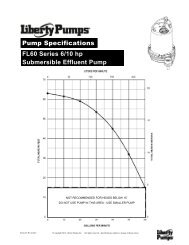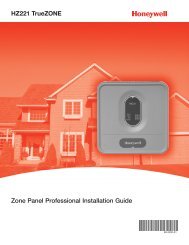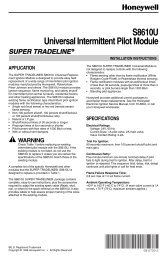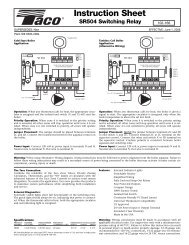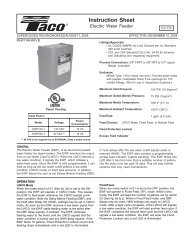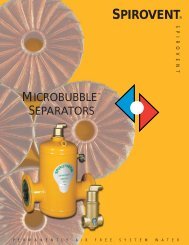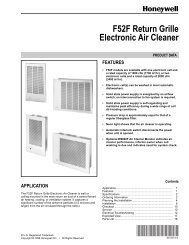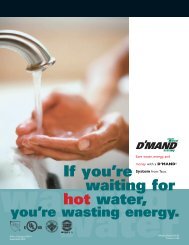Download PDF - Grundfos
Download PDF - Grundfos
Download PDF - Grundfos
- No tags were found...
Create successful ePaper yourself
Turn your PDF publications into a flip-book with our unique Google optimized e-Paper software.
3Domestic water supplyMQConstructionComponents, MQMQ control panel121342985376TM05 0769 151145Fig. 16 MQ pump componentsPos. Description1 Protective cover (accessory)2 Discharge port3 Suction port4 Drain plug5 Baseplate6 Priming plug7 Shaft access port plug8 Pressure tank9 Control panel6TM05 0691 1411Fig. 17 MQ control panelPos.12DescriptionPower indicator lightIndicates the pump is ready foroperation (green).Indicates the pump is onstandby (red).3 On/Off buttonPump is started and stopped bypressing On/Off button.4 Pump ON (green) Indicates pump is running.5 Auto reset6 Alarm (red)Indicates auto reset function isactive.After an alarm, restarting will beattempted every 30 minutes, fora period of 24 hours.Indicates pump is in alarm state.Manual resetting is possible bypressing On/Off button.22