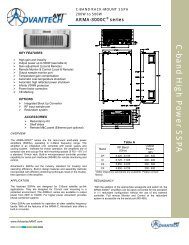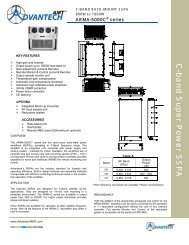INTRAC Support for INTELSAT IESS-412 and NORAD ... - Advantech
INTRAC Support for INTELSAT IESS-412 and NORAD ... - Advantech
INTRAC Support for INTELSAT IESS-412 and NORAD ... - Advantech
You also want an ePaper? Increase the reach of your titles
YUMPU automatically turns print PDFs into web optimized ePapers that Google loves.
<strong>INTRAC</strong> <strong>Support</strong> <strong>for</strong> <strong>INTELSAT</strong> <strong>IESS</strong>-<strong>412</strong> <strong>and</strong> <strong>NORAD</strong>* EPHEMERIS DATAIntroductionTo facilitate the tracking of high inclination orbits Intelsat now makes available ephemeris data as 11-parameter elementsets <strong>and</strong> also provides programs to convert this data into Azimuth <strong>and</strong> Elevation pointing data. <strong>NORAD</strong> also makesavailable ephemeris data, in the <strong>for</strong>m of two line orbital element sets, to facilitate the tracking <strong>and</strong> acquisition of highinclination, low earth orbiting (LEO) <strong>and</strong> other satellites. The <strong>INTRAC</strong> algorithm is entirely autonomous <strong>and</strong> will trackorbits of any inclination with the same high accuracy <strong>and</strong> robustness. In this respect it does not require any assistancefrom Intelsat <strong>IESS</strong>-<strong>412</strong> or <strong>NORAD</strong> data. However, this data can be used by <strong>INTRAC</strong> controllers to provide a rapidgeneration of a full model or to provide a back up program track mode when no beacon signal is available to learn on.This document describes the Intelsat <strong>IESS</strong>-<strong>412</strong> <strong>and</strong> <strong>NORAD</strong> facilities provided as st<strong>and</strong>ard on all <strong>INTRAC</strong> controllersexcept the <strong>INTRAC</strong>-105. The <strong>INTRAC</strong> controllers also provide the facility to transfer an internally learned orbit via remotecontrol, in Intelsat <strong>IESS</strong>-<strong>412</strong> <strong>for</strong>mat, <strong>for</strong> the purpose of assisting another antenna controller to rapidly learn a satellite orbit.Rapid Full Model GenerationRapid full model generation is an auxiliary function that generates a full <strong>INTRAC</strong> model from a given Intelsat <strong>IESS</strong>-<strong>412</strong> or<strong>NORAD</strong> element set. This generation process takes a few minutes. The <strong>INTRAC</strong> controller automatically transfers toAUTOTRACK <strong>and</strong> then executes its track algorithm using this model which will be refined by measurement cycles enabling itto retain the <strong>INTRAC</strong> advantages of correction <strong>for</strong> wind, station keeping maneuvers, mechanical errors <strong>and</strong> <strong>for</strong> the inevitablesmall inaccuracies from the <strong>IESS</strong>-<strong>412</strong> or Norad data. The advantage to be gained from this approach, instead of the normal<strong>INTRAC</strong> 24-hour learning period, is that immunity to long beacon losses is present immediately.The <strong>IESS</strong>-<strong>412</strong> or Norad 11 parameter ephemeris data, together with geographic position <strong>and</strong> time data, is entered from thefront panel keypad or via the remote control port. A PC program is available to interface a PC to the remote control port toper<strong>for</strong>m this function. The PC program also uplinks a Learned Transfer Model from the <strong>INTRAC</strong> controller, in Intelsat <strong>IESS</strong>-<strong>412</strong> <strong>for</strong>mat.An <strong>Advantech</strong> AMT TM Company
<strong>INTRAC</strong> <strong>Support</strong> <strong>for</strong> <strong>INTELSAT</strong> <strong>IESS</strong>-<strong>412</strong> <strong>and</strong> <strong>NORAD</strong>* EPHEMERIS DATA<strong>IESS</strong> <strong>412</strong> <strong>and</strong> Norad Internal Program TrackIn situations where there is no beacon signal available to learn from or to refine the model from, the <strong>IESS</strong>-<strong>412</strong> or <strong>NORAD</strong>data can be used by an auxiliary function program track mode. In this mode the <strong>INTRAC</strong> uses the <strong>IESS</strong>-<strong>412</strong> or <strong>NORAD</strong>data to calculate the required pointing in<strong>for</strong>mation <strong>and</strong> then uses this to repoint the antenna at the intervals requested inthe REPORT.DAT or <strong>NORAD</strong>.DAT file.The <strong>IESS</strong>-<strong>412</strong> or <strong>NORAD</strong> 11 parameter ephemeris data, together with geographic position <strong>and</strong> time data, is entered fromthe front panel keypad or via the remote control port. A PC program is available to interface a PC to the remote controlport to per<strong>for</strong>m this function.External Program TrackProgram tracking can also be per<strong>for</strong>med using Intelsat <strong>IESS</strong>-<strong>412</strong> or <strong>NORAD</strong> ephemeris sets by using an external PCcompatible computer. A PC program is available which takes the Intelsat <strong>IESS</strong>-<strong>412</strong> or <strong>NORAD</strong> data together withgeographic position <strong>and</strong> outputs regular remote control position comm<strong>and</strong>s to an <strong>INTRAC</strong> via the PC serial port. Thisprogram uses the real time clock in the PC <strong>and</strong> care must be taken that this is initially set correctly <strong>and</strong> keeps sufficientlyaccurate time.PC ProgramsA PC program is available to read automatically the Intelsat <strong>IESS</strong>-<strong>412</strong> or <strong>NORAD</strong> data from a floppy disk <strong>and</strong> to generatethe entire string of remote control comm<strong>and</strong>s required to comm<strong>and</strong> an <strong>INTRAC</strong>-2 or 3 to per<strong>for</strong>m the Rapid full modelgeneration from the Intelsat <strong>IESS</strong>-<strong>412</strong> or <strong>NORAD</strong> data <strong>and</strong> begin Auto tracking or to execute the <strong>IESS</strong>-<strong>412</strong> or <strong>NORAD</strong>internal program track mode. The remote control comm<strong>and</strong>s are issued from the COM1: serial port of the PC. As well asthe st<strong>and</strong>ard Intelsat data files EPHEM.DAT, REPORT.DAT <strong>and</strong> STATION.DAT <strong>and</strong> also <strong>NORAD</strong>.DAT <strong>for</strong> <strong>NORAD</strong>, theprogram also requires another data file named CONFIG.DAT. This file contains at least one integer which determineswhat comm<strong>and</strong> strings will be sent.An <strong>Advantech</strong> AMT TM Company
<strong>INTRAC</strong> <strong>Support</strong> <strong>for</strong> <strong>INTELSAT</strong> <strong>IESS</strong>-<strong>412</strong> <strong>and</strong> <strong>NORAD</strong>* EPHEMERIS DATAFirst Parameter0 Per<strong>for</strong>ms the external program track function (<strong>IESS</strong>-<strong>412</strong>).1 Downloads the data <strong>and</strong> comm<strong>and</strong>s <strong>INTRAC</strong> internal program track.2 Downloads the data <strong>and</strong> comm<strong>and</strong>s rapid model generation followed by auto track.3 Simply causes downloading of <strong>NORAD</strong> data to the <strong>INTRAC</strong>.4 Per<strong>for</strong>ms the external program track function (<strong>NORAD</strong>).5 Downloads the <strong>NORAD</strong> data <strong>and</strong> comm<strong>and</strong>s <strong>INTRAC</strong> internal program track.6 Downloads the <strong>NORAD</strong> data <strong>and</strong> comm<strong>and</strong>s rapid model generation followed by auto track.7 Uploads the Transfer Model from the <strong>INTRAC</strong> in Intelsat <strong>IESS</strong>-<strong>412</strong> <strong>for</strong>mat to the PC disk file TRANSFER.DAT8 MANUAL Az/El Dem<strong>and</strong> (reads MANUAL.DAT)9 POLAR Polarization Dem<strong>and</strong> (reads POLAR.DAT)Second Parameter:0 Az/El Mount1 Polar MountThird Parameter:a. Keyboard Comm<strong>and</strong> Controlb. Visual Basic Control4th Parameter:0 No IBRL Frequency Control1 IBRL Frequency Control5th Parameter:0 COMPORT11 COMPORT26th Parameter:0 Allowed to Set <strong>INTRAC</strong> Time1 Never Sets <strong>INTRAC</strong> TimeA copy of this program is available free of charge from SPL-ACT wireless. Please contact us <strong>for</strong> further in<strong>for</strong>mation.SPL-ACT wireless Europe Ltdoperates an ISO9001 compliantQuality Management System, whichis approved bySPL-ACT wireless reserves the right toalter this specification without noticeAn <strong>Advantech</strong> AMT TM Company