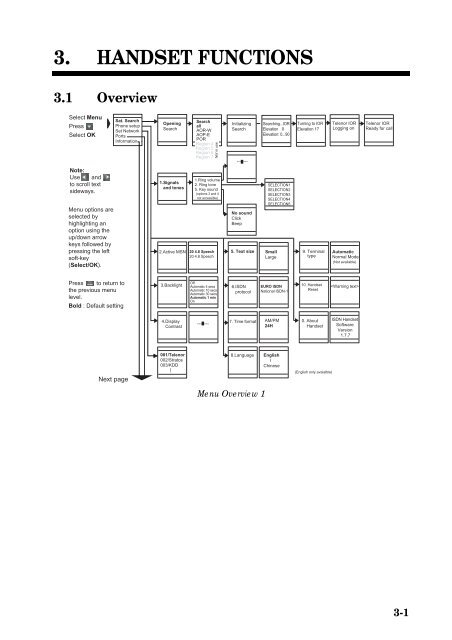- Page 1 and 2: OPERATOR'S MANUALINMARSAT FLEET F55
- Page 3 and 4: IMPORTANT NOTICESGeneral• This ma
- Page 5 and 6: TABLE OF CONTENTSFOREWORD .........
- Page 7 and 8: TABLE OF CONTENTS6.1.5 Connecting t
- Page 9 and 10: SYSTEM CONFIGURATIONAntenna UnitSF-
- Page 11 and 12: FURUNO FELCOM 50SPECIFICATIONS OF T
- Page 13 and 14: 1. INTRODUCTION1.1 GeneralThe FELCO
- Page 15 and 16: 2. OPERATION FROM HANDSET2.1 Displa
- Page 17 and 18: 2. OPERATION FROM HANDSET2.3 SIM ca
- Page 19 and 20: 2. OPERATION FROM HANDSET2.5 Making
- Page 21 and 22: 2. OPERATION FROM HANDSET2.6 Redial
- Page 23 and 24: 2. OPERATION FROM HANDSETOptions Du
- Page 25 and 26: 2. OPERATION FROM HANDSET4. Enter n
- Page 27: 2. OPERATION FROM HANDSETAbbreviate
- Page 31 and 32: 3. HANDSET FUNCTIONS3.2 Satellite s
- Page 33 and 34: 3. HANDSET FUNCTIONS3.3 Phone setup
- Page 35 and 36: 3. HANDSET FUNCTIONS3.3.7 Time form
- Page 37 and 38: 3. HANDSET FUNCTIONS3.6 Information
- Page 39 and 40: 4. OPERATION FROM PC4.1 Installing
- Page 41 and 42: 4. OPERATION FROM PC4.2 Starting up
- Page 43 and 44: 4. OPERATION FROM PC4.3 Phone bookA
- Page 45 and 46: 4. OPERATION FROM PC4.4 Traffic Log
- Page 47 and 48: 4. OPERATION FROM PC4.5 Traffic log
- Page 49 and 50: 4. OPERATION FROM PC4.6 Traffic log
- Page 51 and 52: 4. OPERATION FROM PC4.7 Traffic log
- Page 53 and 54: 4. OPERATION FROM PC4.9 Data servic
- Page 55 and 56: 5. CONFIGURATION FROM PC5.1 Menu fu
- Page 57 and 58: 5. CONFIGURATION FROM PC5.3 Access
- Page 59 and 60: 5. CONFIGURATION FROM PCChanging ow
- Page 61 and 62: 5. CONFIGURATION FROM PC4 Clicking
- Page 63 and 64: 5. CONFIGURATION FROM PC1 Double-cl
- Page 65 and 66: 5. CONFIGURATION FROM PC5.6 Advance
- Page 67 and 68: 5. CONFIGURATION FROM PC5.7.2 Restr
- Page 69 and 70: 5. CONFIGURATION FROM PCSetup:1 Dou
- Page 71 and 72: 5. CONFIGURATION FROM PC5.8 Softwar
- Page 73 and 74: 5. CONFIGURATION FROM PC5.9.2 Net s
- Page 75 and 76: 5. CONFIGURATION FROM PC5.9.4 Dual-
- Page 77 and 78: 5. CONFIGURATION FROM PC8 Clicking
- Page 79 and 80:
5. CONFIGURATION FROM PC7a. Insert
- Page 81 and 82:
5. CONFIGURATION FROM PC11a. Clicki
- Page 83 and 84:
5. CONFIGURATION FROM PC5.10 Inform
- Page 85 and 86:
5. CONFIGURATION FROM PC5.12 Routin
- Page 87 and 88:
5. CONFIGURATION FROM PC5.13 MSN co
- Page 89 and 90:
5. CONFIGURATION FROM PCDeleting an
- Page 91 and 92:
5. CONFIGURATION FROM PC5.13.3 RS-2
- Page 93 and 94:
5. CONFIGURATION FROM PC5.14 Saving
- Page 95 and 96:
5. CONFIGURATION FROM PC5.15 Print
- Page 97 and 98:
6. DATA COMMUNICATION6.1 Mobile Pac
- Page 99 and 100:
6. DATA COMMUNICATION6.1.3 MPDS - s
- Page 101 and 102:
6. DATA COMMUNICATION5 Opening the
- Page 103 and 104:
6. DATA COMMUNICATION9 Check “Con
- Page 105 and 106:
6. DATA COMMUNICATIONFor Windows Vi
- Page 107 and 108:
6. DATA COMMUNICATION5. Open the Ph
- Page 109 and 110:
6. DATA COMMUNICATION9. Select the
- Page 111 and 112:
6. DATA COMMUNICATION3 Check settin
- Page 113 and 114:
6. DATA COMMUNICATIONFor Windows Vi
- Page 115 and 116:
6. DATA COMMUNICATION6. Confirm tha
- Page 117 and 118:
6. DATA COMMUNICATIONConnection sta
- Page 119 and 120:
6. DATA COMMUNICATIONWhen connected
- Page 121 and 122:
6. DATA COMMUNICATION6.1.7 AT-comma
- Page 123 and 124:
6. DATA COMMUNICATION6.1.8 Troubles
- Page 125 and 126:
6. DATA COMMUNICATIONFaultfindingAf
- Page 127 and 128:
6. DATA COMMUNICATION6.2.2 Connecti
- Page 129 and 130:
6. DATA COMMUNICATION3 The installa
- Page 131 and 132:
6. DATA COMMUNICATION3. Insert the
- Page 133 and 134:
6. DATA COMMUNICATION3 Click Create
- Page 135 and 136:
6. DATA COMMUNICATION7 Entering pho
- Page 137 and 138:
6. DATA COMMUNICATION3. Click the S
- Page 139 and 140:
6. DATA COMMUNICATION6.2.5 Checking
- Page 141 and 142:
6. DATA COMMUNICATION5 In the MPDS
- Page 143 and 144:
6. DATA COMMUNICATION4. In the Mode
- Page 145 and 146:
6. DATA COMMUNICATIONConnection in
- Page 147 and 148:
6. DATA COMMUNICATIONFor Windows Vi
- Page 149 and 150:
6. DATA COMMUNICATION6.2.7 Traffic
- Page 151 and 152:
6. DATA COMMUNICATIONin order to ve
- Page 153 and 154:
6. DATA COMMUNICATIONChecking your
- Page 155 and 156:
6. DATA COMMUNICATION6.3 Mobile Dat
- Page 157 and 158:
6. DATA COMMUNICATION6.3.3 PC setup
- Page 159 and 160:
6. DATA COMMUNICATION5 Opening the
- Page 161 and 162:
6. DATA COMMUNICATION9 Check Connec
- Page 163 and 164:
6. DATA COMMUNICATIONFor Windows Vi
- Page 165 and 166:
6. DATA COMMUNICATIONStandard 3600
- Page 167 and 168:
6. DATA COMMUNICATION10. Enter tele
- Page 169 and 170:
6. DATA COMMUNICATION3 Check settin
- Page 171 and 172:
6. DATA COMMUNICATIONFor Windows Vi
- Page 173 and 174:
6. DATA COMMUNICATION6.3.5 Connecti
- Page 175 and 176:
6. DATA COMMUNICATIONFor Windows Vi
- Page 177 and 178:
6. DATA COMMUNICATION6.3.6 Troubles
- Page 179 and 180:
6. DATA COMMUNICATIONOperating mode
- Page 181 and 182:
6. DATA COMMUNICATIONA T X 4Rbasic
- Page 183 and 184:
6. DATA COMMUNICATIONA T + I C F =
- Page 185 and 186:
6. DATA COMMUNICATIONA T + W N E R
- Page 187 and 188:
6. DATA COMMUNICATIONA T S 4 = [n]R
- Page 189 and 190:
6. DATA COMMUNICATIONSignal descrip
- Page 191 and 192:
6. DATA COMMUNICATIONRS-232 Connect
- Page 193 and 194:
6. DATA COMMUNICATION3 The installa
- Page 195 and 196:
6. DATA COMMUNICATION7 Click Create
- Page 197 and 198:
6. DATA COMMUNICATION9 Check "Modem
- Page 199 and 200:
6. DATA COMMUNICATIONFor Windows Vi
- Page 201 and 202:
6. DATA COMMUNICATIONCOM5SAILOR USB
- Page 203 and 204:
6. DATA COMMUNICATION9. Select the
- Page 205 and 206:
6. DATA COMMUNICATION3 Confirm sett
- Page 207 and 208:
6. DATA COMMUNICATIONFor Windows Vi
- Page 209 and 210:
6. DATA COMMUNICATION6. Confirm tha
- Page 211 and 212:
6. DATA COMMUNICATIONConnection in
- Page 213 and 214:
6. DATA COMMUNICATIONConnection sta
- Page 215 and 216:
7. TROUBLESHOOTINGGeneralNOTICEDo n
- Page 217 and 218:
7. TROUBLESHOOTING8 No GPS:Problem
- Page 219 and 220:
7. TROUBLESHOOTING7.2.2 AlarmsAlarm
- Page 221 and 222:
7. TROUBLESHOOTINGAlarm listRef.Ala
- Page 223 and 224:
7. TROUBLESHOOTING12B1/3 SES is cle
- Page 225 and 226:
7. TROUBLESHOOTING12B1/71 Internal
- Page 227 and 228:
7. TROUBLESHOOTING7.2.4 Troubleshoo
- Page 229 and 230:
7. TROUBLESHOOTING7.2.5 Troubleshoo
- Page 231 and 232:
8. LIST OF TERMSAC Alternating Curr
- Page 233 and 234:
"# $!9. SYSTEM DESCRIPTIONInmarsat
- Page 235 and 236:
9. SYSTEM DESCRIPTIONAntenna search
- Page 237 and 238:
!" #$%&+- .) ! *+' ,, * * !'(0(1 2/
- Page 239 and 240:
9. SYSTEM DESCRIPTIONCalls to Mobil
- Page 241 and 242:
APPENDIX: TERMINAL IDENTITIESTerm.