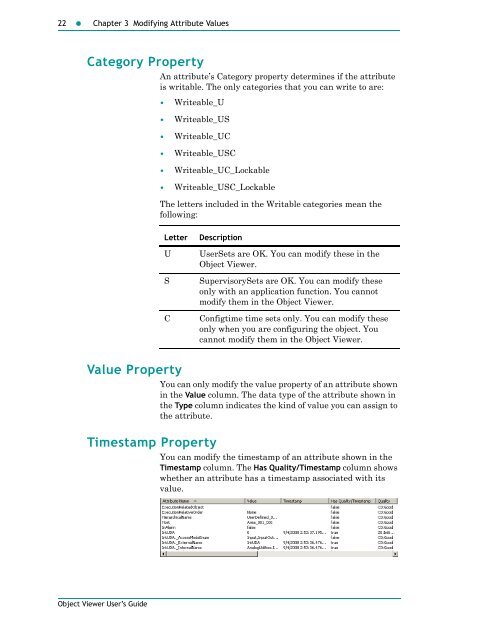Object Viewer User's Guide - Platforma Internetowa ASTOR
Object Viewer User's Guide - Platforma Internetowa ASTOR
Object Viewer User's Guide - Platforma Internetowa ASTOR
Create successful ePaper yourself
Turn your PDF publications into a flip-book with our unique Google optimized e-Paper software.
22 Chapter 3 Modifying Attribute ValuesCategory PropertyAn attribute’s Category property determines if the attributeis writable. The only categories that you can write to are:• Writeable_U• Writeable_US• Writeable_UC• Writeable_USC• Writeable_UC_Lockable• Writeable_USC_LockableThe letters included in the Writable categories mean thefollowing:LetterUSCDescriptionUserSets are OK. You can modify these in the<strong>Object</strong> <strong>Viewer</strong>.SupervisorySets are OK. You can modify theseonly with an application function. You cannotmodify them in the <strong>Object</strong> <strong>Viewer</strong>.Configtime time sets only. You can modify theseonly when you are configuring the object. Youcannot modify them in the <strong>Object</strong> <strong>Viewer</strong>.Value PropertyTimestamp PropertyYou can only modify the value property of an attribute shownin the Value column. The data type of the attribute shown inthe Type column indicates the kind of value you can assign tothe attribute.You can modify the timestamp of an attribute shown in theTimestamp column. The Has Quality/Timestamp column showswhether an attribute has a timestamp associated with itsvalue.<strong>Object</strong> <strong>Viewer</strong> User’s <strong>Guide</strong>