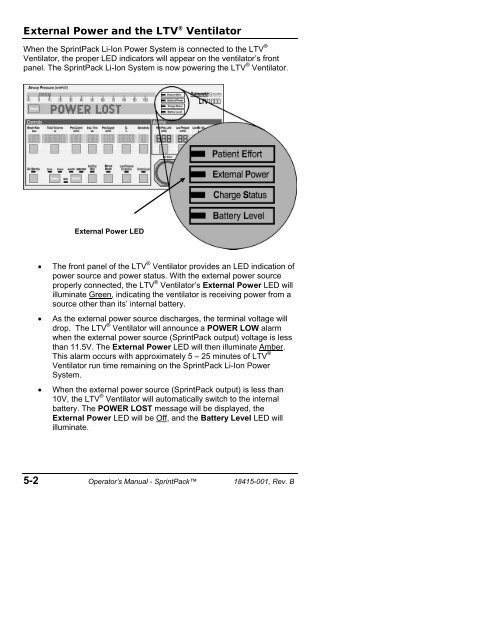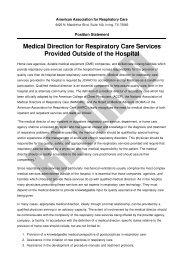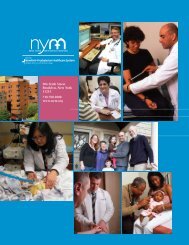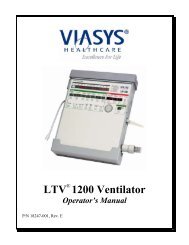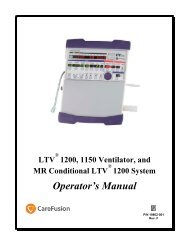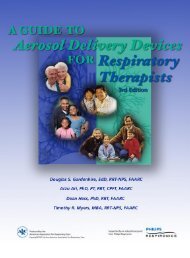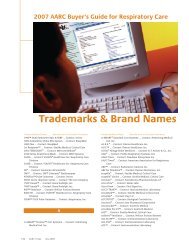SprintPack Operator's Manual - AARC.org
SprintPack Operator's Manual - AARC.org
SprintPack Operator's Manual - AARC.org
- No tags were found...
You also want an ePaper? Increase the reach of your titles
YUMPU automatically turns print PDFs into web optimized ePapers that Google loves.
External Power and the LTV ® VentilatorWhen the <strong>SprintPack</strong> Li-Ion Power System is connected to the LTV ®Ventilator, the proper LED indicators will appear on the ventilator’s frontpanel. The <strong>SprintPack</strong> Li-Ion System is now powering the LTV ® Ventilator.External Power LED• The front panel of the LTV ® Ventilator provides an LED indication ofpower source and power status. With the external power sourceproperly connected, the LTV ® Ventilator’s External Power LED willilluminate Green, indicating the ventilator is receiving power from asource other than its’ internal battery.• As the external power source discharges, the terminal voltage willdrop. The LTV ® Ventilator will announce a POWER LOW alarmwhen the external power source (<strong>SprintPack</strong> output) voltage is lessthan 11.5V. The External Power LED will then illuminate Amber.This alarm occurs with approximately 5 – 25 minutes of LTV ®Ventilator run time remaining on the <strong>SprintPack</strong> Li-Ion PowerSystem.• When the external power source (<strong>SprintPack</strong> output) is less than10V, the LTV ® Ventilator will automatically switch to the internalbattery. The POWER LOST message will be displayed, theExternal Power LED will be Off, and the Battery Level LED willilluminate.5-2 Operator’s <strong>Manual</strong> - <strong>SprintPack</strong> 18415-001, Rev. B