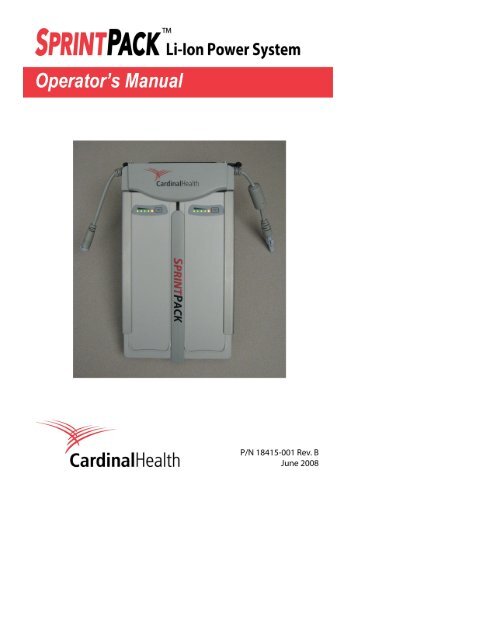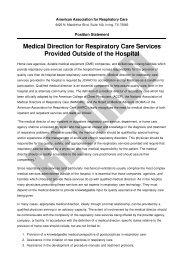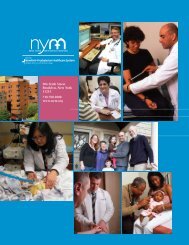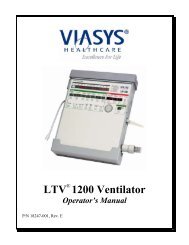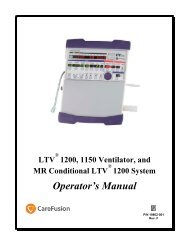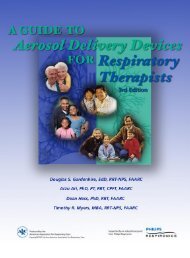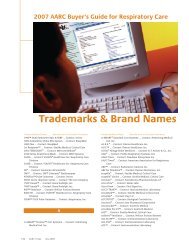SprintPack Operator's Manual - AARC.org
SprintPack Operator's Manual - AARC.org
SprintPack Operator's Manual - AARC.org
- No tags were found...
You also want an ePaper? Increase the reach of your titles
YUMPU automatically turns print PDFs into web optimized ePapers that Google loves.
Notice To OperatorsUnsafe Operation - Operating the <strong>SprintPack</strong> Li-Ion Power System withouta complete and thorough understanding of its attributes is unsafe. It isimportant that this manual be read and understood in its entirety beforeoperating the <strong>SprintPack</strong> Li-Ion Power System.Warnings and Cautions Section - Read the section on Warnings andCautions carefully before operating the <strong>SprintPack</strong> Li-Ion Power System.Use and Maintenance - Any questions regarding installing, operating, ormaintaining the <strong>SprintPack</strong> Li-Ion Power System, should be directed toPulmonetic Systems.WarrantyThe <strong>SprintPack</strong> Li-Ion Power System, a Pulmonetic Systems product, iswarranted to be free of defects in material and workmanship for a period ofsix months from the date of purchase.Pulmonetic Systems will, at its discretion, either repair, replace, or issuecredit for products that prove to be defective during the warranty period.For warranty service or repair, the product must be returned to PulmoneticSystems, shipping prepaid by the Buyer.LIMITATION OF WARRANTYNormal maintenance, as specified in the <strong>SprintPack</strong> Li-Ion Power SystemOperator’s <strong>Manual</strong>, is not covered under the foregoing warranty.The foregoing warranty does not apply to defects resulting from:1) Improper or inadequate maintenance of the unit.2) Improper use or misuse of the unit.3) Unauthorized modifications or repair to the unit.4) Use of the unit with unauthorized accessories.5) Operation of the unit outside the specified environment.LIMITATION OF LIABILITYPulmonetic Systems shall not be liable for loss of profits, loss of use,consequential damages, or any other claim based on breach of warranty.Pulmonetic Systems’ liability for damages of any kind shall be limited to thepurchase price of the defective unit.ii Operator’s <strong>Manual</strong> - <strong>SprintPack</strong> 18415-001, Rev. B
Table of ContentsCHAPTER 1 - INTRODUCTION 1-1Operator’s Safety Information 1-1Warnings 1-2Cautions 1-3Symbols 1-4Notices 1-5CHAPTER 2 - SPRINTPACK OVERVIEW 2-1Principles of Operation 2-1Intended Use 2-2Getting Assistance 2-2CHAPTER 3 - SPRINTPACK ACCESSORIES 3-1<strong>SprintPack</strong> Batteries 3-1<strong>SprintPack</strong> Power Manager 3-2Transport Pack (optional accessory) 3-2CHAPTER 4 - CHARGING THE SPRINTPACK 4-1Inserting / Removing <strong>SprintPack</strong> Batteries 4-1Powering the <strong>SprintPack</strong> Li-Ion Power System 4-2Battery Charge Level 4-3Expected Charge Time 4-5Expected Number of Lifetime Cycles 4-5Expected Battery Duration 4-6Battery Disposal 4-6CHAPTER 5 - POWERING THE LTV ® VENTILATOR 5-1Connecting the <strong>SprintPack</strong> to an LTV ® Ventilator 5-1External Power and the LTV ® Ventilator 5-2Battery Run Time 5-3Troubleshooting 5-4CHAPTER 6 - CLEANING 6-1Power Manager, Batteries and Cords 6-1CHAPTER 7 - STORAGE AND MAINTENANCE 7-1Recommended Maintenance 7-1Storage and Transport 7-1CHAPTER 8 - SPRINTPACK SPECIFICATIONS 8-1Specifications 8-118415-001, Rev. B Operator’s <strong>Manual</strong> - <strong>SprintPack</strong> iii
iv Operator’s <strong>Manual</strong> - <strong>SprintPack</strong> 18415-001, Rev. B
Chapter 1- INTRODUCTIONThis manual describes how to set up and operate the <strong>SprintPack</strong> Li-IonPower System, and contains what you need to know to perform thefollowing:• Recharge the <strong>SprintPack</strong> Batteries using approved power sources• Power an LTV ® Ventilator using the <strong>SprintPack</strong> Li-Ion Power System• Perform simple troubleshooting on the <strong>SprintPack</strong> Li-Ion Power SystemFor service tests and major maintenance operations, contact PulmoneticSystems.Operator’s Safety InformationAll Operators are to read and understand the following information aboutWarning, Caution, and Note statements before operating the LTV ®<strong>SprintPack</strong> Li-Ion Power System.WARNING“Warning” statements alert the reader to potentially hazardous situationswhich, if not avoided, could result in death or serious injury.CAUTION“Caution” statements alert the user to potentially hazardous situationswhich, if not avoided, could result in equipment damage.NOTE“Note” statements contain additional information to assist in theproper operation of the <strong>SprintPack</strong> Li-Ion Power System.18415-001, Rev. B Operator’s <strong>Manual</strong> - <strong>SprintPack</strong> 1-1
WarningsThese warnings apply any time you handle or operate the <strong>SprintPack</strong> Li-IonPower System.WARNING• LTV ® Ventilator power input - The LTV ® Ventilatoraccepts approved power sources with a voltage ratingof 11 – 15 Volts DC (VDC). Do not apply more than 15VDC to an LTV ® Ventilator, as damage to internalcomponents may occur.• Read instructions - Before operating the <strong>SprintPack</strong>Li-Ion Power System, read all instructions, warnings,cautions, and notes.• Risk of electric shock - To reduce the risk of electricalshock and damage to the <strong>SprintPack</strong> Li-Ion PowerSystem, do not expose it to snow, rain, or liquid of anykind. Do not operate the <strong>SprintPack</strong> Li-Ion PowerSystem if any part has been dropped or damaged inany way. Contact Pulmonetic Systems for service orsupport.• Unauthorized repairs - Do not disassemble the<strong>SprintPack</strong> Li-Ion Power System, or any connectors, oruse the <strong>SprintPack</strong> Li-Ion Power System if any pieceis damaged. Do not try to repair any part of the<strong>SprintPack</strong> Li-Ion Power System. Contact PulmoneticSystems for service or support.• Disconnect before cleaning - To reduce the risk ofelectrical shock, always disconnect the <strong>SprintPack</strong> Li-Ion Power System from the ventilator and/or inputpower source before cleaning.• Alternate power supply - It is recommended that analternative means of supplying external power to theventilator be available at all times.1-2 Operator’s <strong>Manual</strong> - <strong>SprintPack</strong> 18415-001, Rev. B
SymbolsSymbol Compliance 1 Title ApplicationISO 3864(Prev. IEC348)Symbol No.B.3.1Caution (refer toaccompanyingdocuments)Used to direct the userto the instruction manualwhere it is necessary tofollow certain specifiedinstructions where safetyis involved.OperatingTemperature<strong>SprintPack</strong> Li-Ion PowerSystem operatingtemperature.(5º C to 40º C)WEEEDirective2002/96/ECWaste ContainerTo identify WasteElectrical and ElectronicEquipment (WEEE) thatis not to be disposed ofas unsorted municipalwaste and is to becollected separately.1 Reference IEC Medical Electrical Equipment, 2 nd . Edition 19881-4 Operator’s <strong>Manual</strong> - <strong>SprintPack</strong> 18415-001, Rev. B
NoticesThe <strong>SprintPack</strong> Li-Ion Power System may emit and receive electromagneticinterference. Avoidance of this exposure is recommended wheneverpossible.European Regulatory Requirements per 93/42/EEC MedicalDevice DirectivesPulmonetic Systems’ European Representative for vigilance reporting withinthe European Community is:MediMark® Europe Sarl.11, rue Emile Zola. BP 2332F-38033 Grenoble Cedex 2. FranceTel: +33 (0)4 76 86 43 22Fax: +33 (0)4 76 17 19 82E-mail: info@medimark-europe.comAny product malfunctioning issues that fall under Medical Device DirectivesEssential Requirements should be directed to MediMark.18415-001, Rev. B Operator’s <strong>Manual</strong> - <strong>SprintPack</strong> 1-5
1-6 Operator’s <strong>Manual</strong> - <strong>SprintPack</strong> 18415-001, Rev. B
Chapter 2- SPRINTPACK OVERVIEWThe <strong>SprintPack</strong> Li-Ion Power System is a portable, rechargeable externalpower source and charger for the Pulmonetic Systems line of LTV ®Ventilators. The <strong>SprintPack</strong> Li-Ion Power System consists of two batteriesand one Power Manager.The <strong>SprintPack</strong> Li-Ion Power System offers the following features:• A comprehensive package that provides up to five hours ofmobile power for the LTV ® Ventilator• Easy set-up, operation, and maintenance• Two rechargeable 6.6 amp-hr, sealed, no-maintenance<strong>SprintPack</strong> Batteries• <strong>SprintPack</strong> Power Manager for recharging the batteries andproviding power to an LTV ® VentilatorPrinciples of OperationThe <strong>SprintPack</strong> Li-Ion Power System accepts approved power sources (seeTable 4.1 for list of approved power sources) to recharge the batteries andprovide an external power source to an LTV ® Ventilator.The <strong>SprintPack</strong> Li-Ion Power System utilizes a Power Manager to rechargeand hold the <strong>SprintPack</strong> batteries. The Power Manager has an automaticcharging control circuit that will recharge the batteries and provide externalpower to an LTV ® Ventilator when an approved power source is connected.The <strong>SprintPack</strong> Li-Ion Power System may also be used as a portableexternal power source using the included batteries.• When the input to the Power Manager is 11 – 29 Volts DC (VDC),power output to an LTV ® Ventilator will be 15 VDC.• When the input to the Power Manager is less than 11 VDC, theLTV ® Ventilator is powered using the <strong>SprintPack</strong> Batteries insertedin the Power Manager. When two <strong>SprintPack</strong> Batteries are present,the battery with the lower charge level will be used first. When thefirst battery becomes depleted, the <strong>SprintPack</strong> Power Managerautomatically switches to the second battery to maintain a constantpower output until both batteries are depleted.18415-001, Rev. B Operator’s <strong>Manual</strong> - <strong>SprintPack</strong> 2-1
Intended UseThe <strong>SprintPack</strong> Li-Ion Power System is a portable, easy to operate, andreusable extended power source for the LTV ® Ventilator. It is intended toenhance the versatility of the already mobile LTV ® Ventilator to providesupport for the care of individuals who require mechanical ventilation.The <strong>SprintPack</strong> Li-Ion Power System and LTV ® Ventilator are suitable foruse in institutional, home care, and transport settings.Getting AssistanceIf a problem occurs while operating the <strong>SprintPack</strong> Li-Ion Power System or ifyou require additional information, contact Pulmonetic Systems at:Cardinal HealthPulmonetic Systems17400 Medina Rd., Suite 100Minneapolis, Minnesota 55447-1341Phone: (763) 398-8500Customer Care Center: (800) 754-1914Fax: (763) 398-8403E-mail: info@pulmonetic.comWebsite: http://www.pulmonetic.com2-2 Operator’s <strong>Manual</strong> - <strong>SprintPack</strong> 18415-001, Rev. B
<strong>SprintPack</strong> Power Manager (P/N 19333-001)Transport Pack (P/N 19102-001)The <strong>SprintPack</strong>Power Managerholds two batteries.The Power Managerhas two pigtailconnectors. One isused to connect aninput power sourceand the other isconnected to theLTV ® Ventilator asan external powersource.The <strong>SprintPack</strong>Power Manageraccepts approvedpower sources at thePower Inputconnector. (SeeTable 4.1 for list ofapproved powersources.)The Transport Pack accommodates the LTV ® Ventilator with protectiveboots attached. It also includes anexternal pouch for the <strong>SprintPack</strong> Li-IonSystem, a shoulder strap, a hand strap,D-rings, and a bed rail attachment.3-2 Operator’s <strong>Manual</strong> - <strong>SprintPack</strong> 18415-001, Rev. B
Chapter 4- CHARGING THE SPRINTPACKThis section explains how to insert the batteries into the Power Managerand provides a list of approved power sources to power the <strong>SprintPack</strong> Li-Ion Power System.Inserting / Removing <strong>SprintPack</strong> BatteriesSecondary LatchPrimaryLatchTo Insert a <strong>SprintPack</strong> Battery1) Align the battery as shown intothe <strong>SprintPack</strong> Power Manager.2) Gently push up Secondary Latchand slide the battery into thePower Manager. The battery will“click” when it is locked in place.To Remove a <strong>SprintPack</strong> BatterySimultaneously push down on Primary Latch and gently push up onSecondary Latch, then slide battery out.18415-001, Rev. B Operator’s <strong>Manual</strong> - <strong>SprintPack</strong> 4-1
Powering the <strong>SprintPack</strong> Li-Ion Power SystemConnect a Pulmonetic Systems approved power source to the Power Inputconnector on the Power Manager.Table 4.1 <strong>SprintPack</strong> Approved Power SourcesDescriptionPart NumberAC Power Adapter 11448External Battery Kit, 9 hr 10800External Battery Kit, 3 hr 10900Universal Power Supply (UPS) 14546-001Automotive Lighter Power Cord 2 11544External Battery DC Cord Set 2 10802When an approved power source is connected, the <strong>SprintPack</strong> Batteries willbegin to charge (unless 100% charged).NOTECharging time - The charging time for the <strong>SprintPack</strong> Batteries variesdepending on the power capability of the approved input power sourceused. Utilize the LTV ® AC power adapter for best charge time results.WARNINGLTV ® Ventilator power input - The LTV ® Ventilator accepts approvedpower sources with a voltage rating of 11 – 15 Volts DC (VDC). Do notapply more than 15 VDC to an LTV ® Ventilator as damage to internalcomponents may occur.2Connected to a DC power source with 11 – 29 Volts DC (VDC).4-2 Operator’s <strong>Manual</strong> - <strong>SprintPack</strong> 18415-001, Rev. B
Battery Charge LevelThe LED Charge Status Indicator displays the charge level of eachbattery. The charge level may be checked at any time by pressing the TESTbutton and reading the number of illuminated LEDs. Each LED indicatesapproximately 20% of the charge level. All five LEDs will illuminate when theBattery has 81 – 100% power capacity. (See Table 4.2 for moreinformation.)Charge StatusIndicatorTESTButton• After a battery is inserted into the Power Manager, wait a minimumof five (5) seconds for the Power Manager to verify an approvedpower source is present. After this automatic verification, the LEDdisplay on each battery will illuminate reflecting the current level ofcharge. When a battery is being recharged, the LED indicating thecurrent charge level will flash approximately one time per second(1 Hz).• When a battery is fully charged (100% capacity), all five LEDs willilluminate for a brief period, and then extinguish.• The 1 st (yellow) LED will flash approximately two times per second(0.5 Hz), without pressing the TEST button, when the battery has10% or less capacity while inserted in the <strong>SprintPack</strong> PowerManager.• When two <strong>SprintPack</strong> Batteries are present, the battery with a lowercharge level will be used first. When the first battery becomesdepleted, the <strong>SprintPack</strong> Power Manager automatically switches tothe second battery to maintain a constant power output until bothbatteries are depleted.18415-001, Rev. B Operator’s <strong>Manual</strong> - <strong>SprintPack</strong> 4-3
Table 4.2 LED Charge Status Indicators4-4 Operator’s <strong>Manual</strong> - <strong>SprintPack</strong> 18415-001, Rev. B
Expected Charge TimeBattery charge time depends upon the level of discharge. Generally, onebattery should be fully recharged within three hours 3 . Two batteries shouldbe fully recharged within five hours 3 . Charging two <strong>SprintPack</strong> Batteriessimultaneously will result in a quicker charge time.The charging time for the <strong>SprintPack</strong> Batteries varies depending on thepower capability of the approved power source used.NOTECharging time - The specified charging time for the <strong>SprintPack</strong> Batteries isone full charge cycle from 0% to 95% capacity.Batteries above 80% charge level - The Power Manager does not chargea battery that is at or above 80% charge level if the battery had not beenremoved from the Power Manager since the last use. This featuremaximizes battery cycle life.Expected Number of Lifetime CyclesA Cycle is a full discharge of a battery followed by a full recharge. The cyclelife (number of cycles) of each battery is determined by the depth ofdischarge each battery continually encounters along with storage oroperating environment. A full cycle for each battery is from 95% to 0%capacity (discharge) then recharged from 0% to 95% capacity (recharge).Each <strong>SprintPack</strong> Battery has a lifetime of 400 cycles. After a battery hasundergone 400 cycles, replace it with Pulmonetic Systems <strong>SprintPack</strong>Battery, P/N 19444-001.3Utilize the LTV ® AC power adapter for best charge time results.18415-001, Rev. B Operator’s <strong>Manual</strong> - <strong>SprintPack</strong> 4-5
Expected Battery DurationSeveral factors affect the cycle life of each battery, including temperature,length of storage, ventilator settings, and the amount of discharge duringeach cycle. Each <strong>SprintPack</strong> Battery has a normal operating time of two andone half (2.5) hours (five (5) hours using two batteries) from a 100% chargeto a full discharge based on nominal ventilator settings (see LTV ® VentilatorOperator’s <strong>Manual</strong> for Nominal Settings information).When not in use remove the <strong>SprintPack</strong> Batteries from the PowerManager. This will prevent unintended discharge.Battery DisposalThe <strong>SprintPack</strong> Batteries are Lithium Ion type batteries. Some jurisdictionsconsider these batteries hazardous materials subject to special disposalregulations. Contact the proper agency for information on permissiblemethods of disposing of used batteries.4-6 Operator’s <strong>Manual</strong> - <strong>SprintPack</strong> 18415-001, Rev. B
Chapter 5- POWERING THE LTV ® VENTILATORThis section explains how to power an LTV ® Ventilator using the <strong>SprintPack</strong>Li-Ion Power System.After inserting each <strong>SprintPack</strong> Battery into the Power Manager and/orconnecting an approved input power source to the <strong>SprintPack</strong> Power Input,the <strong>SprintPack</strong> Li-Ion Power System is ready to act as an external DCpower source for the LTV ® Ventilator.Connecting the <strong>SprintPack</strong> to an LTV ® VentilatorLTV ®VentilatorPowerConnector<strong>SprintPack</strong>Power Output<strong>SprintPack</strong>Power Input1) Insert the <strong>SprintPack</strong> Batteries(page 4-1) and/or connect anapproved power source to the<strong>SprintPack</strong> Power Input.2) Plug the <strong>SprintPack</strong> PowerOutput connector into the LTV ®Ventilator’s Hook power and connector.3) Verify thatLoopthe LTV ® Ventilator’sExternalStrapsPower LED isilluminated and the Battery LevelLED is Off (see page 5-2).18415-001, Rev. B Operator’s <strong>Manual</strong> - <strong>SprintPack</strong> 5-1
External Power and the LTV ® VentilatorWhen the <strong>SprintPack</strong> Li-Ion Power System is connected to the LTV ®Ventilator, the proper LED indicators will appear on the ventilator’s frontpanel. The <strong>SprintPack</strong> Li-Ion System is now powering the LTV ® Ventilator.External Power LED• The front panel of the LTV ® Ventilator provides an LED indication ofpower source and power status. With the external power sourceproperly connected, the LTV ® Ventilator’s External Power LED willilluminate Green, indicating the ventilator is receiving power from asource other than its’ internal battery.• As the external power source discharges, the terminal voltage willdrop. The LTV ® Ventilator will announce a POWER LOW alarmwhen the external power source (<strong>SprintPack</strong> output) voltage is lessthan 11.5V. The External Power LED will then illuminate Amber.This alarm occurs with approximately 5 – 25 minutes of LTV ®Ventilator run time remaining on the <strong>SprintPack</strong> Li-Ion PowerSystem.• When the external power source (<strong>SprintPack</strong> output) is less than10V, the LTV ® Ventilator will automatically switch to the internalbattery. The POWER LOST message will be displayed, theExternal Power LED will be Off, and the Battery Level LED willilluminate.5-2 Operator’s <strong>Manual</strong> - <strong>SprintPack</strong> 18415-001, Rev. B
NOTE• The time between the LTV ® Ventilator’s POWER LOW Alarm and thePOWER LOST Alarm is approximately 5 – 25 minutes. The ventilatorautomatically reverts to its’ internal battery when the <strong>SprintPack</strong> Li-IonPower System is exhausted.• The Battery Level LED will be off when operating from an externalpower source. This is because the Battery Level LED refers to the LTV ®Ventilator’s internal battery.• The Charge Status LED on the LTV ® Ventilator front panel refers to theinternal battery, not the external power source.• Refer to your LTV ® Ventilator Operator’s <strong>Manual</strong> for additionalinformation including other Charge Status and External Power LEDindications and alarms.• The operator should keep a log of battery cycle life and recharge times inorder to maintain an awareness of battery strength.• Batteries above 80% charge level - The Power Manager does notcharge a battery that is at or above 80% charge level if the battery hadnot been removed from the Power Manager since the last use. Removeand reinsert battery in the Power Manager to enable charging of abattery above 80% charge level.• When not in use, remove the batteries from the <strong>SprintPack</strong> PowerManager. This will allow the batteries to hold their charge for the nexttime they are put to use.Battery Run TimeOne fully charged <strong>SprintPack</strong> Battery provides approximately two and onehalf (2.5) hours of run-time. Two fully charged <strong>SprintPack</strong> Batteries provideapproximately five (5) hours of run time under nominal ventilator settings(see LTV ® Ventilator Operator’s <strong>Manual</strong> for Nominal Settings information).The Power Manager remains an LTV ® external power source if the batteriesare not inserted, or they are removed from the Power Manager while anapproved input power source is connected.When disconnecting a power source fromthe <strong>SprintPack</strong> Power Manager or LTV ®Ventilator, always depress the locking tabon the power pigtail connectors.18415-001, Rev. B Operator’s <strong>Manual</strong> - <strong>SprintPack</strong> 5-3
TroubleshootingThis section describes troubleshooting for the <strong>SprintPack</strong> Li-Ion System.The troubleshooting tables are <strong>org</strong>anized by symptom. Contact PulmoneticSystems for information about symptoms that are not listed here.Symptoms Possible Causes What To DoThe LTV ® VentilatorEXTERNAL POWERLED is not illuminated.All five LEDs are blinkingon the <strong>SprintPack</strong>Battery.External power cordsloose.<strong>SprintPack</strong> Batteries aredepleted.<strong>SprintPack</strong> Li-IonSystem needs to bereset.System error (possiblecauses include operatingtemperature out ofrange, temperaturemismatch betweenPower Manager andbattery, or no validpower sources).Disconnect andreconnect the cords fromboth the Power Managerand the ventilatorconnectors. Verify thatall connectors are free ofdebris and securelylocked into their properoutlet.Check the ChargeStatus Indicator on eachbattery to verify chargelevel.Recharge the batteriesusing an approvedpower source (see Table4.1).Remove power source,wait a minimum of 10seconds, and reconnectpower source to resetthe <strong>SprintPack</strong> Li-IonPower System.Allow the battery toreturn within operatingtemperature (see page8-1) or connect a validpower source and wait aminimum of 10 seconds.<strong>SprintPack</strong> Battery is notcharging.Operating temperatureout of range.Allow the battery and/orPower Manager to returnto operating temperaturespecified on page 8-1.5-4 Operator’s <strong>Manual</strong> - <strong>SprintPack</strong> 18415-001, Rev. B
Symptoms Possible Causes What To DoContinued…<strong>SprintPack</strong> Battery is notcharging.Battery was notdischarged below 80%(4 lit LEDs), and wasnot removed from thePower Manager afterthe last use.Remove battery fromPower Manager and thenreinsert.<strong>SprintPack</strong> BatteryCharge StatusIndicator LEDs do notlight up.<strong>SprintPack</strong> Battery notlasting 2.5 hours.Battery charge levelsare more than 40%apart.<strong>SprintPack</strong> Li-Ion PowerSystem error.<strong>SprintPack</strong> Batteriesare depleted.<strong>SprintPack</strong> Li-IonSystem needs to bereset.Battery status indicatorand charge level are outof calibration.Battery with lower chargelevel will charge until it iswithin 40% of the secondbattery. Once thebatteries are within 40%of each other bothbatteries will chargesimultaneously.Remove power source,wait a minimum of 10seconds, and reconnectpower source to reset the<strong>SprintPack</strong> Li-Ion PowerSystem.Recharge the batteriesusing an approved powersource (see Table 4.1).Remove power source,wait a minimum of 10seconds, and reconnectpower source to reset the<strong>SprintPack</strong> Li-Ion PowerSystem.Fully discharge andrecharge the battery.18415-001, Rev. B Operator’s <strong>Manual</strong> - <strong>SprintPack</strong> 5-5
5-6 Operator’s <strong>Manual</strong> - <strong>SprintPack</strong> 18415-001, Rev. B
Chapter 6- CLEANINGThis section explains how to clean the <strong>SprintPack</strong> Li-Ion Power System.Power Manager, Batteries and CordsThe Power Manager, Batteries, and cords should be kept clean and free ofdust and debris. Occasionally they should be wiped clean using a damp, lintfree cloth.WARNINGRisk of Electric Shock - To reduce the risk of electrical shock and damageto the <strong>SprintPack</strong> Li-Ion Power System, do not expose it to snow, rain, orliquid of any kind. Do not operate any part of the <strong>SprintPack</strong> Li-Ion PowerSystem if it has been dropped or damaged in any way. Contact PulmoneticSystems immediately for service or support.CAUTIONCleaning agents - Do not use cleaning agents that contain phenols,ammonium chloride, chloride compounds, or more than 2% glutaraldehyde.These agents may damage plastic components.Immersion in liquids - Do not allow any cleaning solution to enter insidethe <strong>SprintPack</strong> Power Manager and/or the <strong>SprintPack</strong> Batteries as thiscould cause internal damage.18415-001, Rev. B Operator’s <strong>Manual</strong> - <strong>SprintPack</strong> 6-1
6-2 Operator’s <strong>Manual</strong> - <strong>SprintPack</strong> 18415-001, Rev. B
Chapter 7- STORAGE AND MAINTENANCEThis section explains how to store and maintain the <strong>SprintPack</strong> Li-Ion PowerSystem.Recommended MaintenanceThe following items should be routinely checked for integrity and changedwhen necessary:• The <strong>SprintPack</strong> batteries are maintenance free and only requirerecharging. After 400 cycles per battery, replace the <strong>SprintPack</strong> Batterywith Pulmonetic Systems P/N 19444-001.• For the servicing of all other items, such as a worn cord connector ordamaged wire contact Pulmonetic Systems.• The <strong>SprintPack</strong> Li-Ion Power System is a solid-state device thatrequires no ongoing service under normal operating conditions.WARNINGRisk of electrical shock. Do not attempt any servicing of the <strong>SprintPack</strong>Li-Ion Power System.Storage and TransportStorage and transport of the <strong>SprintPack</strong> Li-Ion Power System and batteriesaffects their cycle life.• When not in use, remove the <strong>SprintPack</strong> Batteries from the<strong>SprintPack</strong> Power Manager. If necessary, they may remainhoused in the Power Manager with the connection pointsdisengaged. This will allow the batteries to hold their charge for thenext time they are put to use. The <strong>SprintPack</strong> Batteries should bestored with a charge level of 30 – 50% (2 – 3 lit LEDs) to optimizeshelf life.• Self-discharge of each battery depends upon storage temperature.A lower temperature decreases this discharge and allows thebatteries to be stored for longer periods.18415-001, Rev. B Operator’s <strong>Manual</strong> - <strong>SprintPack</strong> 7-1
7-2 Operator’s <strong>Manual</strong> - <strong>SprintPack</strong> 18415-001, Rev. B
Chapter 8- SPRINTPACK SPECIFICATIONSThis section describes the technical specifications for the <strong>SprintPack</strong> Li-IonPower System.Specifications<strong>SprintPack</strong> Input Voltage:Battery Chemistry:Battery Voltage:Number of battery lifecycles (Each battery):Operating Temperatureand Humidity:Storage/TransportTemperature and Humidity:11 – 29 Volts DC (VDC)Lithium IonNominal Voltage 14.4 VDC400 full cycles @ room temperature (70° F,21° C)+5 to +40 degrees C, 15% to 95%relative, non-condensing-20 to +50 degrees C, 10% to 95%relative, non-condensingShock and Vibration: MIL-STD-810F, IEC 68-2-27Water Ingress: IEC 601-1 Clause 44.3EMC Compatibility:IEC 60601-1-2 Emissions, Immunity and ESDRF Emissions:RTCA DO-160D Section 21.4 Radiated RFInterferenceMIL-STD 461D RE101ESD Protection: ASTM F1246-91 4.14.3.118415-001, Rev. B Operator’s <strong>Manual</strong> - <strong>SprintPack</strong> 8-1