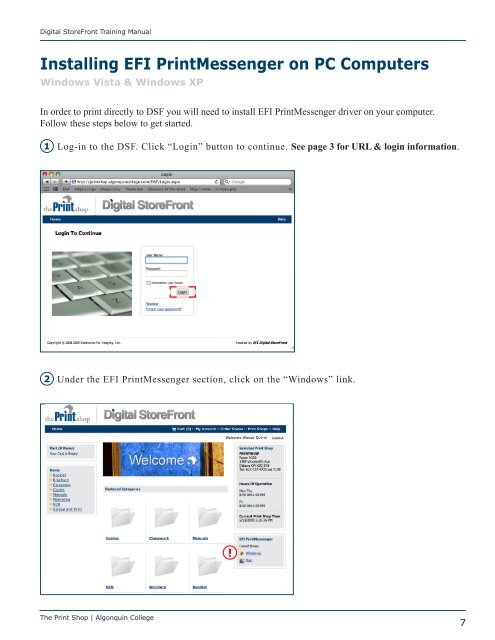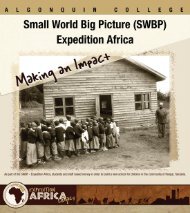Digital StoreFront User Guide - Algonquin College
Digital StoreFront User Guide - Algonquin College
Digital StoreFront User Guide - Algonquin College
You also want an ePaper? Increase the reach of your titles
YUMPU automatically turns print PDFs into web optimized ePapers that Google loves.
<strong>Digital</strong> <strong>StoreFront</strong> Training Manual<br />
Installing EFI PrintMessenger on PC Computers<br />
Windows Vista & Windows XP<br />
In order to print directly to DSF you will need to install EFI PrintMessenger driver on your computer.<br />
Follow these steps below to get started.<br />
1 Log-in to the DSF. Click “Login” button to continue. See page 3 for URL & login information.<br />
2 Under the EFI PrintMessenger section, click on the “Windows” link.<br />
The Print Shop | <strong>Algonquin</strong> <strong>College</strong><br />
!<br />
7