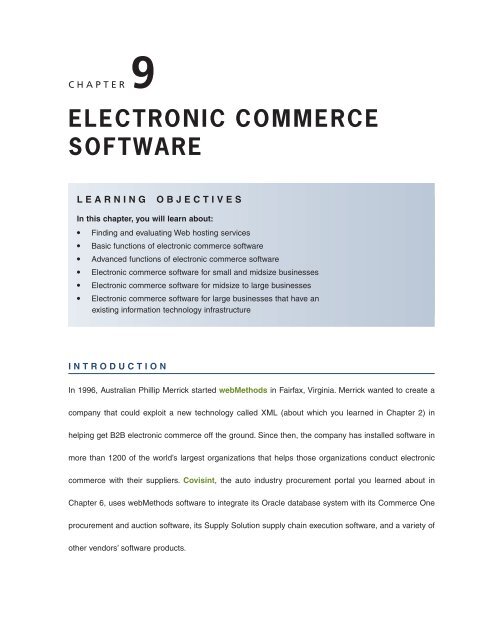ELECTRONIC COMMERCE SOFTWARE
ELECTRONIC COMMERCE SOFTWARE
ELECTRONIC COMMERCE SOFTWARE
Create successful ePaper yourself
Turn your PDF publications into a flip-book with our unique Google optimized e-Paper software.
CHAPTER9<br />
<strong>ELECTRONIC</strong> <strong>COMMERCE</strong><br />
<strong>SOFTWARE</strong><br />
LEARNING OBJECTIVES<br />
In this chapter, you will learn about:<br />
● Finding and evaluating Web hosting services<br />
● Basic functions of electronic commerce software<br />
● Advanced functions of electronic commerce software<br />
● Electronic commerce software for small and midsize businesses<br />
● Electronic commerce software for midsize to large businesses<br />
● Electronic commerce software for large businesses that have an<br />
existing information technology infrastructure<br />
INTRODUCTION<br />
In 1996, Australian Phillip Merrick started webMethods in Fairfax, Virginia. Merrick wanted to create a<br />
company that could exploit a new technology called XML (about which you learned in Chapter 2) in<br />
helping get B2B electronic commerce off the ground. Since then, the company has installed software in<br />
more than 1200 of the world’s largest organizations that helps those organizations conduct electronic<br />
commerce with their suppliers. Covisint, the auto industry procurement portal you learned about in<br />
Chapter 6, uses webMethods software to integrate its Oracle database system with its Commerce One<br />
procurement and auction software, its Supply Solution supply chain execution software, and a variety of<br />
other vendors’ software products.
398<br />
Chapter 9<br />
Businesses on the Internet can face challenges when trying to exchange information with each<br />
other—information such as invoices and inventory tracking information—using XML. With XML and<br />
webMethods software, a manufacturing company’s order can be translated into a Web page that both<br />
the manufacturer’s software and the Web server can understand. One of webMethods’ largest custom-<br />
ers, Dun & Bradstreet, compiles financial and credit information. It uses webMethods software to<br />
translate data from proprietary systems into a common format that any Dun & Bradstreet customer’s<br />
computer can understand. Dun & Bradstreet’s customers save money when they use webMethods<br />
software instead of writing their own customized programs to interpret Dun & Bradstreet data. Dun &<br />
Bradstreet benefits because it no longer has to worry about supporting many different financial data and<br />
credit information formats in its regional data centers; webMethods software takes care of translating the<br />
different formats into a single form. As you will learn in this chapter, companies that engage in online<br />
business activities often combine software and tools from different vendors to accomplish their goals.<br />
Although small companies can sometimes use a single vendor to supply all their electronic commerce<br />
software, most larger companies need to integrate a number of software products, each of which<br />
performs a particular task or process particularly well.<br />
WEB HOSTING ALTERNATIVES<br />
When companies need to incorporate electronic commerce components, they may opt to<br />
run servers in-house; this is called self-hosting. This is the option used most often by<br />
large companies. Other companies, especially midsize and smaller companies, often decide<br />
that a third-party Web hosting service provider is a better choice than self-hosting. Many<br />
small Web stores use a third-party host provider for both Web services and electronic commerce<br />
functions, particularly when the Web site is small or the company sells a limited<br />
number of products.<br />
As you learned in Chapter 2, a number of companies, called Internet service providers<br />
(ISPs), are in the business of providing Internet access to companies and individuals.<br />
Many of these companies offer Web hosting services as well. To distinguish themselves<br />
from companies that provide only Internet access services, these hosting service firms<br />
sometimes call themselves something other than ISPs. Because the hosting services they<br />
offer are designed to help companies conduct electronic commerce, these hosting service
firms sometimes call themselves commerce service providers (CSPs). These firms often<br />
offer Web server management and rent application software (such as databases, shopping<br />
carts, and content management programs) to businesses; thus, these companies also<br />
sometimes call themselves managed service providers (MSPs) or application service<br />
providers (ASPs). Despite the increasing variety of acronyms, many companies that provide<br />
some or all of these additional services still call themselves ISPs.<br />
Service providers offer clients hosting arrangements that include shared hosting, dedicated<br />
hosting, and co-location. Shared hosting means that the client’s Web site is on a<br />
server that hosts other Web sites simultaneously and is operated by the service provider at<br />
its location. With dedicated hosting, the service provider makes a Web server available to<br />
the client, but the client does not share the server with other clients of the service<br />
provider. In both shared hosting and dedicated hosting, the service provider owns the server<br />
hardware and leases it to the client. The service provider is responsible for maintaining the<br />
Web server hardware and software, and provides the connection to the Internet through<br />
its routers and other network hardware. In a co-location (also spelled collocation and<br />
colocation) service, the service provider rents a physical space to the client to install its<br />
own server hardware. The client installs its own software and maintains the server. The service<br />
provider is responsible only for providing a reliable power supply and a connection to<br />
the Internet through its routers and other networking hardware. You can find service providers<br />
by looking in your local telephone directory or by using a Web directory such as The<br />
List, which appears in Figure 9-1.<br />
FIGURE 9-1 The List Web host directory<br />
399<br />
Electronic Commerce Software
400<br />
Chapter 9<br />
The HostIndex site provides a convenient collection of Web pages that compare Web<br />
hosts. TopHosts.com and HostSearch also provide comprehensive link collections to<br />
companies researching Web hosting alternatives and services. Major Web directories can be<br />
helpful sources; the Google Directory of Web Host Directories is especially<br />
comprehensive.<br />
When making Web server hosting decisions, a company should ask whether the hardware<br />
platform and software combination can be upgraded when the traffic on its Web site<br />
increases. A company’s Web server requirements are directly related to its electronic commerce<br />
transaction volume and Web site traffic. The best hosting services provide Web<br />
server hardware and software combinations that are scalable, which means they can be<br />
adapted to meet changing requirements when their clients grow.<br />
BASIC FUNCTIONS OF <strong>ELECTRONIC</strong><br />
<strong>COMMERCE</strong> <strong>SOFTWARE</strong><br />
The size and objectives of electronic commerce sites vary greatly; thus, a variety of software<br />
and hardware products are used to build those sites. At the inexpensive end of the<br />
spectrum of electronic commerce solutions are choices such as externally hosted stores<br />
that provide software tools to build an online store on a host’s site. At the other end of the<br />
range are sophisticated electronic commerce software suites that can handle high transaction<br />
volumes and include a broad assortment of features and tools.<br />
The type of electronic commerce software an organization needs depends on several<br />
factors. One of the most important factors is the expected size of the enterprise and its projected<br />
traffic and sales. A high-traffic electronic commerce site with thousands of catalog<br />
inquiries each minute requires different software than a small online shop selling a dozen<br />
items. Another determining factor is budget. Creating an online store can be much<br />
less expensive than building a chain of retail stores. The start-up cost of an electronic<br />
commerce operation can be much lower than the cost of creating a brick-and-mortar<br />
sales and distribution channel that includes warehouses and multiple retail outlets. A<br />
traditional store requires a physical location with leases, employees, utility payments,<br />
and maintenance. The cost of creating the infrastructure for an online business can be<br />
much lower.<br />
Another early decision is whether the company should use an external host or host the<br />
electronic commerce site in-house. Companies that have an existing information technology<br />
(IT) staff of programmers, Web designers, and network engineers are more likely to<br />
choose an in-house hosting approach. If a company does not have or cannot easily hire<br />
people with the skills required to set up and maintain an electronic commerce site, it can<br />
outsource all or part of the job to a service provider. Companies that are located outside<br />
of major metropolitan areas and want to host sites themselves must also consider whether<br />
their Internet connections are sufficient. In many cases, these companies find that they<br />
are not close enough to a major Internet access point or that their connections do not have<br />
sufficient bandwidth to handle large volumes of traffic efficiently. Even if these companies<br />
have employees with sufficient skills, they might decide to use a service provider to host<br />
their electronic commerce sites.
The specific duties that electronic commerce software performs range from a few fundamental<br />
operations to a complete solution—from catalog display to fulfillment<br />
notification. All electronic commerce solutions must at least provide:<br />
● A catalog display<br />
● Shopping cart capabilities<br />
● Transaction processing<br />
Larger and more complex electronic commerce sites also use software that adds other<br />
features and capabilities to the basic set of commerce tools. These additional software components<br />
can include:<br />
● Middleware that integrates the electronic commerce system with existing company<br />
information systems that handle inventory control, order processing, and<br />
accounting<br />
● Enterprise application integration<br />
● Web services<br />
● Integration with enterprise resource planning (ERP) software<br />
● Supply chain management (SCM) software<br />
● Customer relationship management (CRM) software<br />
● Content management software<br />
● Knowledge management software<br />
Tools required by all electronic commerce sites are described in the following sections.<br />
The more advanced functions used by larger sites are covered later in this chapter.<br />
Catalog Display<br />
A catalog organizes the goods and services being sold. To further organize its offerings, a<br />
retailer may break them down into departments. As in a physical store, merchandise in an<br />
online store can be grouped within logical departments to make locating an item, such as<br />
a camping stove, simpler. Web stores often use the same department names as their<br />
physical counterparts. In most physical stores, each product is kept in only one place. A<br />
Web store has the advantage of being able to include a single product in multiple categories.<br />
For example, running shoes can be listed as both footwear and athletic gear.<br />
A small commerce site can have a very simple static catalog. A catalog is a listing of<br />
goods and services. A static catalog is a simple list written in HTML that appears on a Web<br />
page or a series of Web pages. To add an item, delete an item, or change an item’s listing,<br />
the company must edit the HTML of one or more pages. Larger commerce sites are more<br />
likely to use a dynamic catalog. A dynamic catalog stores the information about items in<br />
a database, usually on a separate computer that is accessible to the server that is running the<br />
Web site itself. A dynamic catalog can feature multiple photos of each item, detailed<br />
descriptions, and a search tool that allows customers to search for an item and determine<br />
its availability. The software that implements a dynamic catalog is often included in larger<br />
electronic commerce software packages; however, some companies write their own software<br />
to link their existing databases of product information to their Web sites.<br />
Most of the Web stores you read about in earlier chapters are large, well-known sites.<br />
These sites include many features and have a professional look. Figure 9-2 shows the Web<br />
page of a small electronic commerce site that sells guitars and other musical instruments.<br />
401<br />
Electronic Commerce Software
402<br />
Chapter 9<br />
This site uses simple, inexpensive electronic commerce software and has a clean look with<br />
few features beyond those necessary to make sales.<br />
FIGURE 9-2 Small electronic commerce site<br />
Small Web stores that sell fewer than 30 or 40 items, such as the store shown in<br />
Figure 9-2, need only a simple list of products or categories. Organization of the items is not particularly<br />
important. Companies that offer only a small number of items can provide a photo<br />
of each item on the Web page that is a link to more information about the product. A static catalog<br />
is sufficient for their needs. Larger electronic commerce sites require the more sophisticated<br />
navigation aids and better product organization tools that are a part of dynamic catalogs.<br />
Good sites give buyers alternative ways to find products. Besides offering a wellorganized<br />
catalog, large sites with many products can provide a search engine that allows<br />
customers to enter descriptive search terms, such as “men’s shirts,” so they can quickly<br />
find the Web page containing what they want to purchase. Remember, the most important<br />
rule of all commerce is: Never stand in the way of a customer who wants to buy<br />
something.
Shopping Cart<br />
In the early days of electronic commerce, shoppers selected items they wanted to purchase<br />
by filling out online forms. Using text box and list box form controls to indicate their<br />
choices, users entered the quantity of an item in the quantity text box, the SKU (stockkeeping<br />
unit) or product number in another text box, and the unit price in yet another<br />
text box. This system was awkward for ordering more than one or two items at a time.<br />
One problem with forms-based shopping was that shoppers had to write down product<br />
codes, unit prices, and other information about the product before going to the order form,<br />
which was inevitably on another page. Another problem was that customers sometimes forgot<br />
whether they had clicked the submit button to send in their orders. As a result, they either<br />
sent the same order twice (pressing the submit button when they had already done so) or<br />
thought they had submitted the order when they really had not (consequently failing to submit<br />
the order). The forms-based method of shopping was confusing and error prone.<br />
Figure 9-3 illustrates the problems that shoppers faced with forms-based ordering systems.<br />
First, many customers found it difficult to remember the exact descriptions of the products.<br />
Second, customers had to enter the item numbers, which were located on a different Web page,<br />
in the text boxes. Thus, the customers needed to either write down or memorize the numbers.<br />
FIGURE 9-3 Using a form to enter an order<br />
403<br />
Electronic Commerce Software
404<br />
Chapter 9<br />
The forms-based method of ordering has given way to electronic shopping carts. Today,<br />
shopping carts are a standard of electronic commerce. As you learned in Chapter 4, a shopping<br />
cart, also sometimes called a shopping bag or shopping basket, keeps track of the<br />
items the customer has selected and allows customers to view the contents of their carts,<br />
add new items, or remove items. To order an item, the customer simply clicks that item.<br />
All of the details about the item, including its price, product number, and other identifying<br />
information, are stored automatically in the cart. If a customer later changes his or her<br />
mind about an item, he or she can view the cart’s contents and remove the unwanted items.<br />
When the customer is ready to conclude the shopping session, the click of a button<br />
executes the purchase transaction. Figure 9-4 shows a typical shopping basket page at a site<br />
that sells computer equipment.<br />
total cost<br />
of items<br />
ordered<br />
before<br />
shipping<br />
and sales tax<br />
quantity<br />
ordered<br />
item<br />
description<br />
click to<br />
proceed to<br />
checkout<br />
FIGURE 9-4 Typical shopping basket page<br />
Clicking the Checkout button usually displays a screen that asks for billing and shipping<br />
information and that confirms the order. As you can see from the figure, the shopping<br />
cart software keeps a running total of each type of item. The shopping cart calculates<br />
a total as well as sales tax and shipping costs.<br />
Some shopping cart software allows the customer to fill a shopping cart with purchases,<br />
put the cart in virtual storage, and come back days later to confirm and pay for the purchases.<br />
A number of companies, including BIZNET Internet Services, CartIt!, SalesCart, and<br />
WebGenie Software, sell shopping cart software that sellers can add to their Web sites.
These software packages range in price from a few hundred dollars to several thousand dollars,<br />
plus an ongoing monthly fee. The shopping cart software sold by SalesCart works with<br />
several different Web site design tools, as shown in Figure 9-5 on page 408.<br />
shopping<br />
cart software<br />
for several<br />
different Web<br />
design tools<br />
FIGURE 9-5 SalesCart shopping cart software<br />
Because the Web is a stateless system—unable to remember anything from one transmission<br />
or session to another—shopping cart information must be stored explicitly for the<br />
shopper to retrieve later. Furthermore, it must distinguish one shopper from another so that<br />
the purchases are not mixed up. One way to uniquely identify users and store information<br />
about their choices is to create and store cookies, which, as you learned in earlier chapters,<br />
are bits of information stored on a client computer. When a customer returns to a site<br />
405<br />
Electronic Commerce Software
406<br />
Chapter 9<br />
that issued a particular cookie, the shopping software reads either the cookie from the customer’s<br />
computer or the database record from the merchant’s server.<br />
If a shopper’s browser does not allow storage of cookies, sites can use another way to<br />
preserve shopping cart information from one browser session to another. Some electronic<br />
commerce software packages, such as ShopSite, do this by automatically assigning<br />
a shopper a temporary number. The number is added to the end of the shopper’s URL and<br />
persists as he or she navigates from one Web site to another. When the customer returns, the<br />
URL still contains the bits of information about his or her shopping cart. When the customer<br />
closes the browser, the temporary number is discarded and thus cannot be reused,<br />
even if the customer later reopens the browser and returns to the same Web site.<br />
LEARNING FROM FAILURES<br />
PDG Software<br />
PDG Software is a company based in Tucker, Georgia, that sells electronic commerce software<br />
to companies that operate small and midsize electronic commerce Web sites. PDG<br />
sells shopping cart software, auction software, shopping mall software, and a number of<br />
other packages. Although it sells some of its software directly to the companies that use<br />
it, most of its sales are through resellers—firms that use PDG software as part of Web sites<br />
that they design, build, and deliver to customers as complete units.<br />
In April 2001, an attacker discovered a vulnerability in the PDG software that allowed<br />
an intruder to enter the shopping cart and open the file that contained customer names,<br />
contact information, and credit card numbers. PDG developed a patch that would repair<br />
the software the same day it found out about the intrusions. PDG posted the patch on its<br />
Web site so that companies using the software could download and install the patch. Both<br />
PDG and the FBI issued press releases immediately to warn users of the problem with the<br />
shopping cart software and encourage them to obtain the patch. Unfortunately, the users<br />
of the software that had purchased it as part of a complete electronic commerce Web<br />
site were, in many cases, unaware that their sites included the PDG shopping cart software.<br />
Because it took so long—several months, in some cases—to find and contact the companies<br />
using the software, online offenders had an excellent opportunity to exploit this<br />
vulnerability and collect thousands of credit card numbers. In most cases such as this, the<br />
difficulty of finding the sites that are running the vulnerable software helps slow down the<br />
attackers. Unfortunately, in this case, the intruder who discovered the opening also<br />
found that entering a specific word in a search engine’s search expression would instantly<br />
return a list of the thousands of sites running the PDG software.<br />
Most of the Web sites found out about the problem when their customers called them,<br />
suspicious because their credit card information had been compromised. The lesson from<br />
this failure is that companies that operate electronic commerce Web sites must know<br />
the source of the software used in creating and maintaining their sites and must monitor<br />
news about the security of that software.
Transaction Processing<br />
Transaction processing occurs when the shopper proceeds to the virtual checkout counter<br />
by clicking a checkout button. Then the electronic commerce software performs any necessary<br />
calculations, such as volume discounts, sales tax, and shipping costs. At checkout,<br />
the customer’s Web browser software and the seller’s Web server software both switch<br />
into a secure state of communication. You will learn more about how Web clients and servers<br />
establish these secure communication states in the next two chapters.<br />
Transaction processing can be the most complex part of the online sale. Computing<br />
taxes and shipping costs are important parts of this process, and site administrators must<br />
continually check tax rates and shipping tables to make sure they are current. Some software<br />
enables the Web server to obtain updated shipping rates by connecting directly to shipping<br />
companies to retrieve information.<br />
Other calculation complications include provisions for coupons, special promotions,<br />
and time-sensitive offers; for example, “purchase a round-trip ticket before the end of the<br />
month and receive a 50 percent discount.” Some shopping cart software designed for small<br />
and midsize companies provides connections to accounting software so that Web sales can<br />
be entered simultaneously in the company’s accounting system. In larger companies, the<br />
integration of the Web site’s transaction processing into the accounting and operationcontrol<br />
systems of the company can be very complex. The next section discusses some of<br />
the advanced functions that larger companies look for in electronic commerce software.<br />
ADVANCED FUNCTIONS OF <strong>ELECTRONIC</strong><br />
<strong>COMMERCE</strong> <strong>SOFTWARE</strong><br />
In this section, you will learn about the features that larger companies need in their<br />
electronic commerce software. Although there are exceptions, such as Amazon.com and<br />
Buy.com, most large companies that have electronic commerce operations also have substantial<br />
business activity that is not related to electronic commerce. Thus, integrating electronic<br />
commerce activities into the company’s other operations is very important.<br />
Middleware<br />
Larger companies usually establish the connections between their electronic commerce<br />
software and their existing accounting system by using a type of software called middleware.<br />
Some large companies that have sufficient IT staff write their own middleware; however,<br />
most companies purchase middleware that is customized for their businesses by the middleware<br />
vendor or a consulting firm. Thus, most of the cost of middleware is not the software<br />
itself, but the consulting fees needed to make the software work in a given company.<br />
Making a company’s information systems work together is called interoperability and is an<br />
important goal of companies when they install middleware.<br />
The total cost of a middleware implementation can range from $50,000 to several million<br />
dollars, depending on the complexity of the company’s underlying operations and its<br />
existing information systems. Major middleware vendors include BEA Systems,<br />
Broadvision, Digital River, and IBM Tivoli Systems. As the market for this type of software<br />
has matured, the companies that provide this software have worked to build products<br />
that can integrate software throughout the enterprise with company Web sites. The<br />
BEA Integration Projects Web page appears in Figure 9-6.<br />
407<br />
Electronic Commerce Software
408<br />
Chapter 9<br />
links to<br />
information<br />
about BEA<br />
electronic<br />
commerce,<br />
middleware,<br />
and<br />
integration<br />
products<br />
FIGURE 9-6 BEA Technology Solutions page<br />
Enterprise Application Integration and Databases<br />
A program that performs a specific function, such as creating invoices, calculating payroll,<br />
or processing payments received from customers, is called an application program,<br />
application software or, more simply, an application. Anapplication server is a computer<br />
that takes the request messages received by the Web server and runs application programs<br />
that perform some kind of action based on the contents of the request messages. The<br />
actions that the application server software performs are determined by the rules used in<br />
the business. These rules are called business logic. An example of a business rule is:<br />
When a customer logs in, check the password entered against the password file in the<br />
database.<br />
In many organizations, the business logic is distributed among many different applications<br />
that are used in different parts of the organization. In recent years, many IT departments<br />
have devoted significant resources to the creation of links among these scattered<br />
applications so that the organization’s business logic can be interconnected. This activity<br />
is called application integration or enterprise application integration. The integration is
accomplished by programs that transfer information from one application to another. For<br />
example, a program might transfer information from order entry systems in several different<br />
divisions to a single accounts receivable and sales system that integrates all<br />
enterprise-wide sales activity. In many cases, the data formats in the various programs<br />
are different and the transfer programs must edit and reformat the data before transferring<br />
it. Increasingly, programmers are using XML data feeds to move data from one application<br />
to another in enterprise integration implementations.<br />
Application servers are usually grouped into two types: page-based and componentbased<br />
systems. Page-based application systems return pages generated by scripts that<br />
include the rules for presenting data on the Web page with the business logic. Common<br />
page-based server systems include Macromedia ColdFusion, JavaServer Pages (JSP),<br />
Microsoft Active Server Pages (ASP), and PHP: Hypertext Preprocessor (PHP). These pagebased<br />
systems work quite well for small and midsize Web sites. Because they combine the<br />
page presentation logic with the business logic, however, they can be difficult to revise<br />
and update. Larger businesses often prefer to use a component-based application system<br />
that separates the presentation logic from the business logic. Each component of logic is<br />
created in its own module. This makes updating and changing elements of the system much<br />
easier—especially on large electronic commerce sites that are built and maintained by<br />
teams of programmers. The most common component-based systems in use today are<br />
Enterprise JavaBeans (EJBs), Microsoft Component Object Model (COM), and the<br />
Object Management Group Common Object Request Broker Architecture (CORBA).<br />
Application servers usually obtain the business logic information they use to build Web<br />
pages from databases. A database manager is software that stores information in a highly structured<br />
way. The structure of the database makes it easy for the database manager software to<br />
retrieve the information stored in the database. Smaller electronic commerce sites can use lowcost<br />
databases such as Microsoft Access. Larger sites need the power of more expensive database<br />
management software such as IBM DB2, Microsoft SQL Server, or Oracle. These<br />
database management software packages can be quite expensive. Typical installations cost<br />
between $5000 and $200,000. Companies with very large databases that have operations in<br />
many locations must make their data available to users in those locations. Large information<br />
systems that store the same data in many different physical locations are called distributed<br />
information systems, and the databases within those systems are called distributed database<br />
systems. The complexity of these systems leads to their high cost.<br />
Most companies that can afford it do use commercial database products; however, an<br />
increasing number of companies and other organizations are beginning to use MySQL,<br />
which was developed and is maintained by a community of programmers on the Web. Similar<br />
to the Linux operating system you learned about in earlier chapters, MySQL is opensource<br />
software that can be downloaded and used at no cost. The term open source is used<br />
to describe such software because the source code of the software is freely available, or<br />
“open.” The MySQL home page appears in Figure 9-7.<br />
Except for small sites offering only a few products, companies should consider database<br />
support as they evaluate electronic commerce software. Most Web stores selling many<br />
products use a database that stores product information, including size, color, type, and<br />
price details. Usually, the database that serves an online store is the same one that is used<br />
by the existing corporate clients. It is better to have one database serving two separate entities<br />
because it eliminates parallel but distinct databases—something companies should<br />
409<br />
Electronic Commerce Software
410<br />
Chapter 9<br />
FIGURE 9-7 MySQL page<br />
avoid if possible. If a company has existing inventory and product databases, then it should<br />
evaluate only electronic commerce software that supports these systems.<br />
Web Services<br />
Companies are beginning to extend the idea of application server systems so that these<br />
programs can communicate across organizational boundaries. Although a generally<br />
accepted definition has not yet evolved, many IT professionals define Web services as a<br />
combination of software tools that let application software in one organization communicate<br />
with other applications over a network by using a specific set of standard protocols<br />
known by their acronyms: SOAP, UDDI, and WSDL (these protocols are described below).<br />
Another definition of Web services that IT professionals use is: a self-contained, modular<br />
unit of application logic that provides some business functionality to other applications<br />
through an Internet connection.<br />
What Web Services Can Do<br />
Companies are using Web services to offer improved customer service and reduce costs.<br />
In some companies, Web services are used to provide the XML data feeds that flow from one<br />
application to another in enterprise application integration efforts. In other applications,
Web services provide data feeds between two different companies. J.P. Morgan Chase & Co.,<br />
a major investment bank, uses Web services in its investment information portal. The Web<br />
services pull information, such as general economic forecasts, financial analyses of specific<br />
companies, industry forecasts, and financial markets results into continually updated<br />
online reports that customers can obtain on the J.P. Morgan Chase portal site. The bank’s<br />
customers could obtain all of this information themselves, but the aggregation is a service<br />
that the bank provides. The information flow in this case is from the bank to its<br />
customers.<br />
Nationwide Building Society, a mortgage company in Swindon, England, uses a Web services<br />
tool to automate its communications with mortgage application service companies.<br />
These service companies obtain information from consumers who want mortgages and then<br />
forward the information in a prescribed XML format to Nationwide. The Nationwide Web<br />
services software reformats the submission and submits it to Nationwide’s enterprise computer<br />
system. When a lending decision has been reached, the Web services tool conveys<br />
the decision back to the mortgage application service company. This Web services approach<br />
has reduced costs and decreased turnaround time for loan decisions at Nationwide.<br />
CUNA Mutual Group sells services to credit unions throughout the United States from<br />
its headquarters in Madison, Wisconsin. These services include everything from check<br />
clearing to construction management. CUNA provides many of its services by running programs<br />
on old computer systems that have been in operation for years. Instead of reprogramming<br />
everything so it could be accessible on the Web, CUNA created a Web services<br />
layer that takes information from the old computer systems and generates Web pages<br />
that its customers can use to obtain those services.<br />
How Web Services Work<br />
A key element of the Web services approach is that programmers can write software that<br />
accesses these units of business application logic without knowing the details of how each<br />
unit is implemented. Web services can be mixed and matched with other Web services to<br />
execute a complex business transaction. Thus, Web services allow programs written in different<br />
languages on different platforms to communicate with each other and accomplish<br />
transaction processing and other business tasks.<br />
The common format of this machine-to-machine communication was originally HTML;<br />
however, most newer Web services implementations use XML. As you learned in Chapter<br />
2, organizations can use XML to mark up content with agreed upon sets of descriptive<br />
tags. As Web services become more fully implemented, businesses will be able to connect<br />
their operations quickly and cheaply. Thus businesses will be able to reduce transaction<br />
costs and improve customer service at the same time. Customers and employees will<br />
find it easier to access companies’ Web resources from a variety of devices such as PDAs and<br />
mobile phones.<br />
The first Web services were information sources. The Web services model allowed programmers<br />
to incorporate these information sources into software applications. For<br />
example, a company that wanted to collect all of its financial management information into<br />
one spreadsheet could use Web services to obtain bank account and loan balances, stock<br />
portfolio holdings, and current interest rates on financial instruments. If this information is<br />
available through Web services, the spreadsheet program can use those services to update<br />
itself automatically. Some of the information might be available as a Web service at no<br />
411<br />
Electronic Commerce Software
412<br />
Chapter 9<br />
cost; other information access might require a subscription. But Web services can make<br />
automated access of the information much easier.<br />
A more advanced example would be a company that uses purchasing software to help<br />
manage that activity. That software can use Web services to obtain price information from<br />
a variety of vendors. After the purchasing agent reviews the price and delivery information<br />
and authorizes the purchase, the software can submit the order and track it until the<br />
shipment is received. On the other side of this transaction, the vendor’s software can use<br />
Web services (in addition to providing price and delivery information) to check the buyer’s<br />
credit and contract with a freight company to handle the shipment.<br />
SOAP, WSDL, and UDDI Specifications<br />
Three rule sets (usually called protocols or specifications) let programs work with the formatted<br />
(using XML or HTML) data flows to accomplish the communication that makes<br />
Web services work. The Simple Object Access Protocol (SOAP) is a message-passing protocol<br />
that defines how to send marked up data from one software application to another<br />
across a network. You can see the full SOAP specification and learn more about SOAP at the<br />
W3C SOAP Page.<br />
The characteristics of the logic units that make up specific Web services are described<br />
using the Web Services Description Language (WSDL). Today, programmers can use the<br />
information in a WSDL description to modify an application program so it can connect<br />
to a Web service. When Web services become more complex, WSDL descriptions allow programs<br />
to configure themselves to connect to multiple Web services. You can learn more<br />
about WSDL and related topics at the W3C Web Services Activity pages.<br />
Programmers (and, eventually, the programs themselves) need to find the location of<br />
Web services before they can interpret their characteristics (described in WSDL) or communicate<br />
with them (using SOAP). The set of protocols that identify locations of Web services<br />
and their associated WSDL descriptions is called the Universal Description,<br />
Discovery, and Integration (UDDI) specification. The UDDI.org Web site is a good source<br />
of information about this specification and includes the current UDDI Business Registry,<br />
which provides a catalog of currently available Web services.<br />
A number of major software vendors have embraced the idea of Web services in new<br />
technology initiatives such as Microsoft .NET and the Sun Java 2 Platform, Enterprise<br />
Edition. Many companies that have used Web services to accomplish application integration<br />
have found it to be less expensive to implement than older approaches that required<br />
programmers to write or adapt multiple middleware software programs. Merrill Lynch was<br />
able to use Web services to implement an integration project for $30,000 that would have<br />
cost $800,000 using its older application integration approach.<br />
The Future of Web Services<br />
The idea behind Web services is a major change in the way business does computing. The<br />
IT industry has historically resisted standards and has frequently used programming languages<br />
that cannot communicate with each other. For years, large businesses and other<br />
organizations have hired armies of programmers to write middleware software to integrate<br />
their hodgepodge of programs for financial management, inventory control, marketing,<br />
and other functions. The idea of connecting software within an organization is still
evolutionary—connecting software across organizational boundaries is even more<br />
revolutionary. Some industry analysts report companies are using Web services in 25 percent<br />
of all current data integration projects.<br />
Despite the promise of Web services, there are some potential pitfalls. Much of the data<br />
in Web services applications is stored and transmitted in XML format. Because there are<br />
so many variations of XML in use today, it is critical that data-providing and data-using partners<br />
agree on which XML implementation to use. As Web services become more commonplace,<br />
individual companies’ software applications will become more dependent on them.<br />
This means that Web services must include quality of service and service level specifications<br />
on which applications developers at each company can rely. At present, there are<br />
no Web services management standards or history of best practices. This lack of standards<br />
means that each Web services subscriber needs a detailed agreement (specifying service<br />
levels, quality of service standards, and so on) with each Web services provider.<br />
Security can be a problem with Web services. By its very nature, a Web services data feed<br />
connects directly into a company’s internal applications, bypassing any security features<br />
installed at the company’s perimeter (you will learn more about perimeter security defenses<br />
in Chapter 10). These are not insurmountable issues, but they do prevent Web services<br />
from being a simple matter.<br />
Despite the hurdles that must be overcome, some companies have begun to implement<br />
Web services successfully. For example, the MSN Money site buys stock quotes from<br />
the Interactive Data Corporation through its ComStock Web service. An MSN Money stock<br />
quote page with the ComStock Web services acknowledgment appears in Figure 9-8.<br />
Integration with ERP Systems<br />
Larger firms have extranets and intranets requiring tools and capabilities different from<br />
those needed to implement simpler electronic commerce Web sites. In the case of large B2B<br />
interactions, both the buyer and seller have complex systems. In general, B2B sites require<br />
security tools not standard in B2C systems, such as encryption and authentication, as<br />
well as signed receipt notices.<br />
413<br />
Electronic Commerce Software
414<br />
Chapter 9<br />
ComStock<br />
Web services<br />
data feed<br />
provides<br />
stock quotes<br />
FIGURE 9-8 ComStock Web services on MSN Money stock quote page<br />
Many B2B Web sites must be able to connect to existing information systems such as<br />
enterprise resource planning software. Enterprise resource planning (ERP) software<br />
packages are business systems that integrate all facets of a business, including accounting,<br />
logistics, manufacturing, marketing, planning, project management, and treasury<br />
functions. The major ERP vendors include Baan, Oracle, PeopleSoft (now a part of<br />
Oracle), and SAP. A typical installation of ERP software costs between $2 million and $25<br />
million; thus, companies that are already running these systems have made a significant
investment in them and expect their electronic commerce sites to integrate with them. Figure<br />
9-9 shows a typical architecture for a B2B Web site that connects to several existing<br />
information systems, including the ERP system within the company and its trading partners’<br />
systems through EDI connections.<br />
Order<br />
management<br />
Financial<br />
management<br />
Logistics<br />
management<br />
Production<br />
management<br />
ERP system<br />
Web or<br />
application<br />
server<br />
Internet<br />
EDI<br />
EDI<br />
VAN<br />
FIGURE 9-9 ERP system integration with EDI<br />
Trading<br />
partner A<br />
Trading<br />
partner B<br />
Trading<br />
partner C<br />
Trading<br />
partner D<br />
<strong>ELECTRONIC</strong> <strong>COMMERCE</strong> <strong>SOFTWARE</strong> FOR<br />
SMALL AND MIDSIZE COMPANIES<br />
In this section you will learn about software that small and medium-sized businesses can<br />
use to implement online business Web sites. In most cases, these companies can create a<br />
Web site that stands alone in its business activities and does not need to be coordinated<br />
completely with the business’ other activities.<br />
Basic Commerce Service Providers<br />
Using a service provider’s shared or dedicated hosting services instead of building an<br />
in-house server or using a co-location service means that the staffing burden shifts from the<br />
company to the Web host. CSPs have the same advantages as ISP hosting services, including<br />
spreading the cost of a large Web site over several “renters” hosted by the service.<br />
The biggest single advantage—low cost—occurs because the host provider has already purchased<br />
the server and configured it. The host provider has to worry about keeping it working<br />
through lightning storms and power outages.<br />
CSPs offer free or low-cost electronic commerce software for building electronic commerce<br />
sites that are then kept on the CSP’s server. Services in this category usually cost<br />
415<br />
Electronic Commerce Software
416<br />
Chapter 9<br />
less than $20 per month, and the software is built into the CSP’s site, allowing companies<br />
to immediately begin building and storing a storefront using the Web interface of the<br />
software. These services are designed for small online businesses selling only a few items<br />
(usually no more than 50) and having relatively low transaction volumes (fewer than 20<br />
transactions per day). ValueWeb, operating since 1996, is an example of a CSP. ValueWeb<br />
offers businesses comprehensive electronic commerce hosting services including shared<br />
hosting, dedicated hosting, and co-location services. ProHosting.com and Interland are<br />
other examples of Web hosting companies serving the small and midsize company market.<br />
Because these companies offer a variety of services, they might be called ISPs, CSPs, MSPs,<br />
or ASPs by different users, depending on the service they are seeking. Figure 9-10 shows<br />
the home page of Interland, which outlines its CSP offerings.<br />
FIGURE 9-10 Interland Web hosting services home page
TopHosts.com (see Figure 9-11) features a comprehensive presentation about CSPs<br />
and hosting issues. This site contains hundreds of links and much good information. Yahoo!<br />
offers a wide range of Web hosting and electronic commerce services for companies of all<br />
sizes. Its commerce services are offered on its Yahoo! Small Business Merchant<br />
Solutions Web page, shown in Figure 9-12.<br />
FIGURE 9-11 TopHosts.com home page<br />
417<br />
Electronic Commerce Software
418<br />
Chapter 9<br />
FIGURE 9-12 Yahoo! Small Business Merchant Services page<br />
Mall-Style Commerce Service Providers<br />
Mall-style CSPs provide small businesses with an Internet connection, Web site creation<br />
tools, and little or no banner advertising clutter. Web hosts in this group charge a monthly<br />
fee that is often higher than that of lower-end providers, and may also charge one-time<br />
setup fees. Some of these providers also charge a percentage of or fixed amount for each customer<br />
transaction. These Web hosts also provide high-quality tools, storefront templates,<br />
an easy-to-use interface, and quick Web page-generation capabilities and page maintenance.<br />
Mall-style CSPs provide shopping cart software or the ability to use another vendor’s<br />
shopping cart software. They also furnish customer payment processing so that customers<br />
can choose to purchase their goods and services with a credit card or other form of<br />
payment. The CSP processes the acceptance and authorization of credit cards on behalf of<br />
the merchant. Another benefit is that because they are paying a monthly fee to the CSP,<br />
sites do not have to display any Web banners, which can be unattractive and distracting. The<br />
fourth benefit of the mall-style CSPs is that they provide higher-quality Web store building<br />
and maintenance tools than do the basic CSPs.<br />
One CSP that offers mall-style commerce services is eBay Stores. One CSP that offers<br />
a mall-style service is Bigstep, but it no longer uses the mall structure. Mall-style CSPs<br />
offer Web site construction tools that can be used by small and midsize businesses to take<br />
their businesses online.<br />
You can learn how capable these Web hosting services are by trying them. Some of these<br />
services have a 30-day trial period. The eBay Stores service does not offer a free trial, but<br />
the charges are minimal and are based on the number of products listed and graphic<br />
images used. Creating an eBay test store with only a few items costs less than $20.
Bigstep has received many industry awards for its CSP offering. Bigstep provides two<br />
different storefront packages that can meet the electronic commerce software needs of a<br />
range of small and midsize businesses. The Bigstep home page, which shows the two levels<br />
of service offered, appears in Figure 9-13.<br />
FIGURE 9-13 Bigstep home page<br />
To create a store, merchants must register with Bigstep. The registration process identifies<br />
the user with an e-mail address and password. As with Yahoo!, the store’s URL is a<br />
subdomain of Bigstep unless the merchant pays an additional fee. After logging on with a<br />
store owner e-mail address and password, the merchant can create and manage the electronic<br />
store.<br />
Bigstep’s reports provide data-mining capabilities that search through site data collected<br />
in log files. Data mining—looking for hidden patterns in data—can help businesses<br />
find customers with common interests and discover previously unknown relationships<br />
among the data. Reports can indicate problematic pages in a store’s design where, for<br />
example, a large number of customers get stuck and then leave the Web site. Other facts<br />
that Bigstep reports can reveal include the number of pages an average customer must load<br />
and display before locating the merchandise he or she wants. If customers have to load too<br />
many pages, they might become impatient and leave without making a purchase.<br />
If a merchant has a brick-and-mortar store, Bigstep’s built-in map locator can display<br />
the location of the store. Additional Bigstep store features include automatic calculation<br />
of taxes and shipping, collection of customer data, merchant e-mail notification of sales, and<br />
customer e-mail confirmation when products ship.<br />
419<br />
Electronic Commerce Software
420<br />
Chapter 9<br />
Estimated Operating Expenses for a Small Web Business<br />
The following table shows an estimate of the first-year expenses that a small business owner<br />
might incur to put a store on the Web. The estimate assumes that the Web site will offer<br />
fewer than 50 different items for sale. The total omits payment processing charges, which<br />
might average 50 cents per transaction and 2 percent of each sale’s total. The costs shown<br />
are averages. Depending on which hosting service and electronic commerce software<br />
options are chosen, the actual costs could be somewhat lower or considerably higher.<br />
Operating Costs Cost Estimate<br />
Initial site setup fee $ 200<br />
Annual maintenance fee (12 x $100) 1200<br />
Domain name registration 70<br />
Scanner for photo conversion or digital camera 300<br />
Photo editing software 100<br />
Occasional HTML and site design help 400<br />
Merchant credit card setup fee 200<br />
Total first-year cost $2470<br />
The preceding costs are typical, but they can vary because different Web hosting sites<br />
charge a range of fees for various services. Additional payment processing fees can run into<br />
hundreds and thousands of dollars, but those fees occur only when a site makes sales.<br />
A reasonable guideline for payment processing fees that would be charged to a new merchant<br />
opening a business on the Web is about 3 percent of gross sales. Thus, if a site’s annual<br />
gross sales are $50,000, then the payment processing fees should be approximately $1500.<br />
That estimate would include both the per-transaction fixed costs and the percentage of<br />
total sales costs charged by most merchant credit card processing agencies.<br />
Contrast the preceding costs with comparable estimated costs for self-hosting a Web<br />
site. Setup and Web site maintenance costs include equipment, communications, physical<br />
location, and staff. Equipment—a server and networking gear—has a one-time cost ranging<br />
from $3000 to $20,000. A T1 connection or fraction thereof (see Chapter 2) costs from<br />
$1200 to $12,000 per year. A server must be housed in a room that is both secure and convenient<br />
to communications access. The cost to secure a room, properly air-condition it,<br />
and install a chemical fire extinguishing system would run about $5000 a year. A selfhosted<br />
system requires a staff of experts well versed in a variety of Web programming and<br />
scripting languages, electronic commerce packages, and database management systems.<br />
Technicians will likely be required to monitor and maintain equipment. Minimum staff costs<br />
range from $50,000 to $100,000 annually. In total, annual operating costs for selfhosting<br />
approach $60,000 to $100,000 or more the first year. Costs for subsequent years will<br />
be about the same. Companies should carefully compare self-host cost estimates with the<br />
fees charged by various hosting services.<br />
The costs previously discussed are for a small electronic commerce site. Costs for larger<br />
sites are much more difficult to estimate. The cost of integrating the Web site with the<br />
existing systems of the company is often the largest element of the total cost. Midsize businesses<br />
typically incur start-up costs ranging from $100,000 to $500,000 and recurring<br />
annual costs of about half that amount. Large businesses typically spend between $1 million<br />
and $50 million to launch an electronic commerce site and then spend another 50<br />
percent of the launch cost every year to operate, maintain, and improve the site. You will
learn more about managing the costs of Web site implementation and operation for large<br />
organizations in Chapter 12.<br />
Next, you will learn about midrange electronic commerce packages. Midrange packages<br />
are suitable for running larger businesses. These software packages have more features,<br />
are capable of handling more inventory items and types of transactions, and thus<br />
are more expensive than the template-driven CSP offerings described above.<br />
<strong>ELECTRONIC</strong> <strong>COMMERCE</strong> <strong>SOFTWARE</strong> FOR<br />
MIDSIZE TO LARGE BUSINESSES<br />
This section includes a discussion of software that midsize and large companies can use<br />
to implement electronic commerce features on their Web sites. It also includes an outline<br />
of Web site development tools that can be used for that purpose and an overview of three<br />
specific midrange electronic commerce software products that are representative of the<br />
types of products available.<br />
These midrange packages allow the merchant to have explicit control over merchandising<br />
choices, site layout, internal architecture, and remote and local management options.<br />
In addition, the midrange and basic electronic commerce packages differ on price, capability,<br />
database connectivity, software portability, software customization tools, and computer<br />
expertise required of the merchant.<br />
Web Site Development Tools<br />
Although they are more often used for creating small business sites, it is possible to construct<br />
the elements of a midrange electronic commerce Web site using the Web page creation<br />
and site management tools you learned about in Chapter 2. For example, recent<br />
versions of Macromedia Dreamweaver include integrated development environments.<br />
Experienced Web designers using this tool can create the elements of dynamic Web pages<br />
as easily as static Web pages.<br />
Other Web page design tools, such as Microsoft FrontPage, can also be used to build<br />
the framework of a functional midrange electronic commerce site. The remaining elements<br />
of the dynamic pages needed to create catalog, customer service, and transactionprocessing<br />
pages can be added with development tools such as Microsoft’s Visual Studio<br />
.NET product.<br />
After creating the Web site with these development tools, the designer can add purchased<br />
software elements, such as shopping carts and content management software, to the<br />
site. The final step is to create the middleware that connects the site to the company’s<br />
existing product and transaction-processing databases.<br />
Buying and using midrange electronic commerce software is significantly more expensive<br />
than using one of the CSPs described in the previous section, with annual costs ranging<br />
from $2000 to $50,000. Midrange software traditionally offers connectivity to<br />
database systems that store catalog information. Having the catalog stored in a database<br />
simplifies updates and changes. Several of the midrange systems provide connections into<br />
existing inventory and ERP systems. This can yield savings because there is no need to run<br />
duplicate inventory systems, and the cost of the existing systems is spread across several<br />
software systems.<br />
421<br />
Electronic Commerce Software
422<br />
Chapter 9<br />
Three midrange electronic commerce systems are described in this section. They are<br />
representative of the whole group, yet are different from one another in important ways.<br />
The systems are Intershop Enfinity MultiSite, WebSphere Commerce Suite by IBM, and<br />
Commerce Server 2002 by Microsoft.<br />
Intershop Enfinity<br />
Intershop Enfinity MultiSite provides search and catalog capabilities, electronic shopping<br />
carts, online credit card transaction processing, and the ability to connect to existing backend<br />
business systems and databases. Intershop Enfinity MultiSite has setup wizards and<br />
good catalog and data management tools. It provides many built-in storefront templates.<br />
Management and editing of a storefront are done through a Web browser—either locally at<br />
the server or remotely through any Internet connection. The products inventory management<br />
module tracks inventory levels and allows merchants to view the quantity of items<br />
available, create a list of inventory transactions, and enter new products into the inventory.<br />
Discount rules are also easy to enter. Merchants define the business rules for a discount and<br />
dates during which special discounts apply. Bundled with the software is a database management<br />
system. Alternatively, Enfinity can work with DB2 (IBM’s relational database) or<br />
Oracle databases. The software includes an automated e-mail facility that can send order<br />
confirmations to customers. Enfinity includes support for secure transactions. A wide variety<br />
of site and customer reports are available to track Web page visits and customer<br />
activities.<br />
IBM WebSphere Commerce Professional Edition<br />
IBM produces the WebSphere Commerce Professional Edition, which is a family of electronic<br />
commerce packages. IBM WebSphere is a set of software components that provides<br />
software suitable for midsize to large businesses to sell goods and services on the<br />
Internet. It includes catalog templates, setup wizards, and advanced catalog tools to help<br />
companies create attractive and efficient electronic commerce sites. WebSphere Commerce<br />
Professional Edition can be used both for business-to-business and business-toconsumer<br />
applications and provides a smooth connection to existing corporate systems,<br />
such as inventory databases and procurement systems.<br />
WebSphere Commerce products run on many different operating systems. Merchants<br />
can begin with a small store and then move up to a bigger, more capable store as necessary.<br />
A wizard leads the merchant through the process of creating a starter store. Once that is up<br />
and working, more functionality can be added by executing commands and writing code.<br />
With the basic pages built, the merchant can populate the catalog with products, prices, and<br />
product pictures. The WebSphere Commerce Professional Edition also accommodates<br />
electronic download products, such as audio tracks or software.<br />
WebSphere offers a large collection of functions, utility programs, and commands that<br />
allow a merchant to create a customized online store experience. However, JavaScript,<br />
Java, or C++ expertise is required. Typical of commerce programs in this class, Web-<br />
Sphere can connect to existing databases and other legacy systems through DB2 or<br />
Oracle databases. A single store or several different stores can be administered from the<br />
same browser-based interface. A large number of midrange electronic commerce sites use
WebSphere software. Enough IT professionals are involved in installing, maintaining, and<br />
customizing WebSphere that a magazine, WebSphere Advisor, is devoted to it.<br />
The system has all the standard electronic commerce features, including tools for a<br />
shopping cart, e-mail notifications upon sale completion, secure transaction support, promotions<br />
and discounting, shipment tracking, links to legacy accounting systems, and<br />
browser-based local and remote administration. WebSphere Commerce Professional Edition<br />
costs $155,000 per processor. The less powerful Professional Edition of the software<br />
costs $99,000 per processor.<br />
Microsoft Commerce Server 2002<br />
Microsoft Commerce Server 2002 allows businesses to sell products or services on the Web<br />
using tools such as user profiling and management, transaction processing, product and<br />
service management, and target audience marketing. Commerce Server 2002 is not an outof-the-box<br />
solution. Wizards help users build a site in several steps, but program code must<br />
be written to make the software meet specific user needs. The Microsoft Visual Studio<br />
.NET tools, bundled with Commerce Server 2002, allow companies to customize the sites<br />
they build.<br />
Like other midrange electronic commerce software, Commerce Server 2002 has tools<br />
that help companies engage the customer (through marketing and advertising), complete<br />
an order, and analyze the sales information after the sale. Commerce Server 2002 also<br />
includes tools for advertising, promotions, cross-selling, and customer targeting and<br />
personalization.<br />
Commerce Server 2002 provides many predefined reports for analyzing site activities<br />
and product sales data. Commerce Server 2002 can grow with increasing business<br />
demands. The system provides several storefront templates, wizards for setting up and initializing<br />
a store, and database connections. In addition, Commerce Server 2002 provides<br />
a shopping cart, confirms completed sales transactions by e-mail, and supports secure<br />
transactions. It can connect to existing accounting systems, and the administrator can<br />
oversee the site through a Web browser. Commerce Server 2002 licenses are available in a<br />
Standard Edition for up to two servers at a cost of $7000 per processor and in an Enterprise<br />
Edition for an unlimited number of servers at a cost of $20,000 per processor.<br />
<strong>ELECTRONIC</strong> <strong>COMMERCE</strong> <strong>SOFTWARE</strong> FOR<br />
LARGE BUSINESSES<br />
Larger businesses require many of the same advanced capabilities as midsize firms, but the<br />
larger firms need to handle higher transaction loads. In addition, they need dedicated<br />
software applications to handle specific elements of their online business. In this section,<br />
you will learn about electronic commerce software that has higher transaction-load capability,<br />
and you will learn about software that accomplishes specific tasks in large businesses,<br />
such as customer relationship management, supply chain management, content<br />
management, and knowledge management.<br />
423<br />
Electronic Commerce Software
424<br />
Chapter 9<br />
The distinction between midrange and large-scale electronic commerce software is<br />
much clearer than the one between basic systems and midrange systems. The telltale sign<br />
is price. Other elements, such as extensive support for business-to-business commerce,<br />
also indicate that the software is in this category. Commerce software in this class is sometimes<br />
called enterprise-class software. The term “enterprise” is used in information systems<br />
to describe a system that serves multiple locations or divisions of one company and<br />
encompasses all areas of the business or enterprise. Enterprise-class electronic commerce<br />
software provides tools for both B2B and B2C commerce. In addition, this software<br />
interacts with a wide variety of existing systems, including database, accounting, and ERP<br />
systems. As electronic commerce has become more sophisticated, large companies have<br />
demanded that their Web sites and supporting information infrastructure do more things.<br />
The cost of these enterprise systems for large companies ranges from $200,000 for basic systems<br />
to $10 million and more for comprehensive solutions.<br />
Enterprise-Class Electronic Commerce Software<br />
Enterprise-class electronic commerce software running large online organizations usually<br />
requires several dedicated computers—in addition to the Web server system and any necessary<br />
firewalls. Examples of enterprise-class products that can be used to run a large online<br />
business with high transaction rates include IBM WebSphere Commerce Business<br />
Edition, Oracle E-Business Suite, and Broadvision One-To-One Commerce.<br />
Enterprise-class software typically provides good tools for linking to and supporting supply<br />
and purchasing activities. A large part of B2B commerce is ordering supplies from trading<br />
or business partners and issuing the appropriate documents, such as purchase orders.<br />
For a selling business, e-business software provides standard electronic commerce activities,<br />
such as secure transaction processing and fulfillment, but it can also do more. For<br />
instance, it can interact with the firm’s inventory system and make the proper adjustments<br />
to stock, issue purchase orders for needed supplies when they reach a critically<br />
low point, and generate other accounting entries in ERP, legacy accounting, or file systems.<br />
In contrast, both basic and midrange electronic commerce packages usually require an<br />
administrator to check inventory manually and place orders explicitly for items that need<br />
to be replenished.<br />
In B2C situations, customers use their Web browsers to locate and browse a company’s<br />
catalog. For electronic goods (software, research papers, music tracks, and so on), customers<br />
can download the items directly from the site, or they can complete order forms<br />
and have the hard-copy versions of the products shipped to them. The Web server is linked<br />
to back-end systems, including a database management system, a merchant server, and an<br />
application server. The database usually contains millions of rows of information about<br />
products, prices, inventory, user profiles, and user purchasing history. The history provides<br />
a way to recommend to a user on a return visit related items that he or she might wish<br />
to purchase. A merchant server houses the e-business system and key back-end software.<br />
It processes payments, computes shipping and taxes, and sends a message to the fulfillment<br />
department when it must ship goods to a purchaser. Figure 9-14 shows a typical<br />
enterprise-class electronic commerce architecture.<br />
As you learned in Chapter 4, companies are storing data about site visitors in large databases<br />
and analyzing it to improve their relationships with those customers. These clickstreams<br />
track the path a visitor takes through a Web site, including which pages were
Consumer Shopping Web site<br />
Back-end<br />
Browser<br />
Shopping<br />
Buying<br />
Wallet<br />
Internet<br />
Product<br />
catalog<br />
Web server<br />
✦❉❇◆❒❅ ✙✍✑✖<br />
Payment server that<br />
authorizes and settles<br />
credit card transactions<br />
Page build<br />
tools<br />
Merchant server<br />
Private<br />
net<br />
Fulfillment (inventory and EDI)<br />
Certificate authority security server<br />
Acquiring<br />
banks<br />
Merchant<br />
account<br />
FIGURE 9-14 Typical enterprise-class electronic commerce architecture<br />
Databases<br />
Accounting<br />
Issuing<br />
banks<br />
Consumer<br />
account<br />
viewed, the amount of time spent on each page, and the sequence in which pages were<br />
viewed. Thus, large electronic commerce sites must include customer relationship management<br />
software. In Chapter 5, you learned how companies are using the Web to integrate<br />
their supply chains. As a result, enterprise-class commerce Web sites must include or work<br />
with supply chain management software.<br />
In Chapter 6, you learned about companies that were building business portal sites to<br />
engage their customers and suppliers. A significant part of that strategy is providing useful,<br />
fresh content to attract site visitors to the portal. This need has given rise to software<br />
that automatically manages and rotates content on Web sites. Some companies have even<br />
developed software that helps them manage the knowledge that exists in their businesses.<br />
An enterprise-class Web site often includes several of these types of software packages in<br />
its design. The next four sections discuss software that works with electronic commerce<br />
software in large companies to help those companies achieve all of their electronic commerce<br />
objectives.<br />
425<br />
Electronic Commerce Software
426<br />
Chapter 9<br />
Customer Relationship Management Software<br />
You learned about the philosophy and techniques of customer relationship management<br />
(CRM) in Chapter 4. The goal of CRM is to understand each customer’s specific needs and<br />
then customize a product or service to meet those needs. The idea is that a customer whose<br />
needs are being met exactly is willing to pay more for the goods or services that are meeting<br />
those needs. Although companies of all sizes can practice CRM techniques, large companies<br />
can afford to buy and implement expensive software products that automate many<br />
of CRM’s principles.<br />
Customer relationship management (CRM) software must obtain data from operations<br />
software that conducts activities such as sales automation, customer service center<br />
operations, and marketing campaigns. The software must also gather data about customer<br />
activities on the company’s Web site and any other points of contact the company<br />
has with its existing and potential customers. CRM software uses this data to help managers<br />
conduct analytical activities, such as gathering business intelligence, planning marketing<br />
strategies, customer behavior modeling, and customizing the products and services to<br />
meet the needs of specific customers or categories of customers. In its most basic form,<br />
CRM uses information about customers to sell them more (or more profitable) goods or<br />
services. More advanced CRM is about delivering extremely attractive and positive experiences<br />
regularly to customers. CRM can be very important in maintaining customer loyalty<br />
in businesses where the purchase process is long and complex. Companies that<br />
design and install custom machinery, software products, or office workflow systems often<br />
find themselves involved in these types of long and complex processes. CRM software can<br />
help maintain positive and consistent contacts with multiple employees at the purchasing<br />
company.<br />
Some companies create their own CRM software using outside consultants and their<br />
own IT staffs. In recent years, software vendors have increased the quality and variety of<br />
their offerings and today, most large companies are likely to buy a CRM software package.<br />
Siebel Systems was the first company to specialize in CRM software and it has a large share<br />
of the market. In 2005, Oracle announced that it had agreed to buy Siebel and merge its<br />
operations with its Oracle CRM business. Other major software firms have created products<br />
in this market, including MySAP CRM. Prices for these systems start around $30,000<br />
(on average, about $1500 per user); large implementations can cost millions of dollars. One<br />
of the most interesting new developments in the CRM software market has come from companies<br />
that offer the software for use on their Web site. That is, the buyer does not have<br />
to install the CRM software on its own servers. The buyer’s employees simply log in to the<br />
CRM vendor’s Web site and use the software. The cost of this software is much lower; in<br />
fact, it can be under $1000 per user per year. Salesforce.com is one of the leading vendors<br />
of this type of online CRM software. The Salesforce.com home page is shown in Figure<br />
9-15.<br />
In the early days of CRM software implementation (approximately 1996 through 2000),<br />
companies spent many millions of dollars to buy CRM systems that promised to monitor<br />
and improve relationships with existing customers. Most of these systems were focused on<br />
giving companies the information they needed to identify changing customer preferences<br />
and respond very quickly to those changes. By responding quickly, companies hoped<br />
that they would be able to gain sales that might otherwise be lost to competitors that could<br />
respond better to the new customer preferences. In addition to gaining sales, the use of
FIGURE 9-15 Salesforce.com home page<br />
CRM software would help retain customers and reduce the need to spend money on marketing<br />
to find new customers. The goal was to instantly make available perfect information<br />
about all customer behaviors from all customer-interaction points throughout the<br />
company.<br />
Most companies did not realize these benefits and CRM software sales dropped from<br />
2000 through 2003. Many industry analysts pronounced that CRM was just another business<br />
fad that was dying as quickly as it had become fashionable. Starting in 2003, however,<br />
CRM software sales began growing again. Companies had learned from the bad<br />
experiences in which they invested large amounts of money to revamp their customer<br />
interaction strategies completely. Those companies became less likely to view CRM software<br />
as a tool for changing their overall customer strategy, and instead began using CRM<br />
software to solve smaller and more specific problems. For example, a cable company might<br />
use CRM to track service outages and repair team responses in real time, but would not<br />
expect the CRM system to calculate the profitability of on-demand video services on a continual<br />
basis.<br />
427<br />
Electronic Commerce Software
428<br />
Chapter 9<br />
One of the most popular targets for these new focused CRM applications has been call<br />
center operations. By examining problems that arise in their call centers, many companies<br />
have identified specific applications where CRM software can improve response times,<br />
accuracy, and effectiveness.<br />
Supply Chain Management Software<br />
Supply chain management (SCM) software helps companies to coordinate planning and<br />
operations with their partners in the industry supply chains of which they are members.<br />
SCM software performs two general types of functions: planning and execution. Most companies<br />
that sell SCM software offer products that include both components, but the functions<br />
are quite different. SCM planning software helps companies develop coordinated<br />
demand forecasts using information from each participant in the supply chain. SCM execution<br />
software helps with tasks such as warehouse and transportation management. The two<br />
major firms offering SCM software are i2 Technologies and Manugistics.<br />
The i2 Technologies product, RHYTHM, includes components that manage demand<br />
planning, supply planning, and demand fulfillment. The demand planning module includes<br />
proprietary algorithms customized for specific industry markets that examine customers’<br />
buying patterns and generate continually updated forecasts. The supply planning module<br />
coordinates distribution logistics, inventory-level forecasting, collaborative<br />
procurement, and supply allocations. The demand fulfillment module handles the execution<br />
elements, including order management, customer verification, backlog control, and<br />
order fulfillment.<br />
The Manugistics SCM product includes a constraint-based master planning module that<br />
controls the other elements of the system. These other elements include modules for transportation<br />
management, replenishment management, manufacturing planning, scheduling,<br />
purchase planning, and materials control.<br />
The cost of SCM software implementations varies tremendously depending on how<br />
many locations (retail stores, wholesale warehouses, distribution centers, and manufacturing<br />
plants) are in the supply chain. For example, a retailer with 500 stores might pay<br />
between $4 million and $10 million for an SCM package that includes both planning and<br />
execution functions, but a wholesaler with only three or four distribution centers might<br />
be able to install a good SCM product for $1 million.<br />
Content Management Software<br />
Most electronic commerce software comes with wizards and other automated helpers that<br />
create template-driven pages, such as home pages, about pages, and contact pages. But<br />
most businesses want to customize Web pages with company and product pictures and text.<br />
Content management software should be tested before committing to it. The testing should<br />
ensure that company employees find the software’s procedures for performing regular<br />
maintenance (for example, adding new categories of products and new items to existing<br />
product pages) to be straightforward. The software should also facilitate typical content creation<br />
tasks, such as adding sale-item specials.<br />
Large companies are finding new ways to use the Web to share information among their<br />
employees, customers, suppliers, and partners. Content management software helps companies<br />
control the large amounts of text, graphics, and media files that have become a
key part of doing business. With the rise of wireless devices, such as mobile phones, handheld<br />
computers, and personal digital assistants (PDAs), content management has become<br />
even more important.<br />
Companies that need many different ways to access corporate information—for<br />
example, product specifications, drawings, photographs, or lab test results—often choose to<br />
manage the information and access to that information using content management<br />
software. The three leading companies that provide these tools are Documentum, Vignette,<br />
and webMethods. Content management software generally costs between $200,000 and<br />
$500,000, but it can cost three or four times that much to customize, configure, and<br />
implement.<br />
Knowledge Management Software<br />
An increasing number of large companies have achieved cost savings by using content<br />
management software. Most content management software is designed to help companies<br />
manage information that, until recently, was stored in paper reports, schedules, analyses,<br />
and memos. Although the cost reductions that can be obtained by moving mountains<br />
of paper into an electronic format are significant, some companies have begun to understand<br />
that the true value of those documents is in the information contained in them. Thus,<br />
they began the search for systems that would help them manage the knowledge itself,<br />
rather than the documentary representations of that knowledge. The software that has been<br />
developed to meet that goal is called knowledge management (KM) software.<br />
KM software helps companies do four main things: collect and organize information,<br />
share the information among users, enhance the ability of users to collaborate, and preserve<br />
the knowledge gained through the use of information so that future users can benefit<br />
from the learning of current users. KM software includes tools that read electronic<br />
documents (in formats such as Microsoft Word or Adobe PDF), scanned paper documents,<br />
e-mail messages, and Web pages. KM software often includes powerful search tools<br />
that use proprietary semantic and statistical algorithms to help users find the content,<br />
human experts, and other resources that can aid them in their research and decisionmaking<br />
tasks.<br />
Most early KM software required companies to build a centralized knowledge repository<br />
before the software could provide users any real benefits. The building of these repositories<br />
required major investments of time and money, and often disrupted the regular flow<br />
of work. More recently developed KM systems are less obtrusive and allow the collection<br />
of knowledge elements to flow as a natural by-product of the normal interactions users<br />
have with information.<br />
The major software vendors have KM software offerings, including IBM Lotus<br />
Discovery Server and Microsoft SharePoint Technologies. Smaller companies have also<br />
entered the market with innovative KM software and technologies. Two of the more interesting<br />
products are Entopia Quantum and Mirror Worlds Technologies Scopeware. Total<br />
costs for a KM software implementation, including hardware, software licenses, and consultant<br />
fees, typically range from $50,000 to $1 million or more.<br />
429<br />
Electronic Commerce Software
430<br />
Chapter 9<br />
Summary<br />
In this chapter, you learned about electronic commerce software for small, midsize, and large<br />
businesses and the functions provided by each software type. The electronic commerce software<br />
a company chooses depends on its size, objectives, and budget, and requires making<br />
major decisions. A company must first choose between paying a service provider to host the site<br />
and self-hosting. External hosting options include shared hosting, dedicated hosting, and<br />
co-location. Many hosting companies offer comprehensive services to merchants, such as databases,<br />
shopping carts, and content management, in addition to basic Web hosting services.<br />
Key elements of all electronic commerce software include catalogs, shopping carts, and<br />
transaction-processing capabilities. An important new way for companies to get their information<br />
systems to work across organizational boundaries is the implementation of Web services.<br />
Small enterprises that are just starting an electronic commerce initiative might use a commerce<br />
service provider (CSP). Basic CSP and mall-style hosting services for small businesses<br />
provide a range of standard features, including tools for quickly creating storefronts, catalogs,<br />
and transaction processing. These packages are usually wizard- and template-driven.<br />
If a company already has computing equipment and staff in place, purchasing a midrange<br />
electronic commerce software package provides more control over the site and allows for<br />
expansion. Midrange software can interact with database software to create dynamic catalogs<br />
and shopping carts and handle order processing.<br />
Large enterprises that have high transaction rates, B2B partnerships, or a large investment<br />
in ERP and other existing information systems, need to invest in larger, more customizable systems<br />
that can provide needed features and flexibility. These packages can include customer relationship<br />
management, supply chain management, content management, and knowledge<br />
management capabilities, or they can work with dedicated software that performs these functions.<br />
Key Terms<br />
Application integration<br />
Application program (application)<br />
Application server<br />
Application service providers (ASPs)<br />
Application software (application)<br />
Business logic<br />
Catalog<br />
Co-location (collocation, colocation)<br />
Commerce service providers (CSPs)<br />
Component-based application system<br />
Content management software<br />
Customer relationship management (CRM)<br />
software<br />
Data mining<br />
Database manager<br />
Dedicated hosting<br />
Distributed database systems<br />
Distributed information systems<br />
Dynamic catalog<br />
Enterprise application integration<br />
Enterprise-class software<br />
Enterprise resource planning (ERP)<br />
Interoperability<br />
Knowledge management (KM) software<br />
Managed service providers (MSPs)<br />
Middleware<br />
Open source<br />
Page-based application system<br />
Scalable<br />
Self-hosting
Shared hosting<br />
Simple Object Access Protocol (SOAP)<br />
Static catalog<br />
Supply chain management (SCM) software<br />
Transaction processing<br />
Review Questions<br />
Universal Description, Discovery and<br />
Integration (UDDI) specification<br />
Web services<br />
Web Services Description Language (WSDL)<br />
RQ1. Provide a brief definition of the term “middleware.” In one or two paragraphs, explain why<br />
middleware can be difficult to write and test.<br />
RQ2. Using your library or the Web, find an article that describes a successful application of Web<br />
services. In about 200 words, discuss how the company that implemented the Web services<br />
application overcame the lack of standards for such applications.<br />
RQ3. List two disadvantages of hosting an electronic commerce site on a host that is free or available<br />
at a very low cost. What is missing from such a host’s services that would make an<br />
online entrepreneur’s job more difficult?<br />
RQ4. In about 200 words, describe the differences between basic electronic commerce software<br />
and midrange electronic commerce software. Discuss at least four differences and<br />
give examples of each type of software.<br />
RQ5. What are the characteristics of large firms conducting both B2B and B2C transactions that<br />
require more robust and capable electronic commerce systems? Consider the volume and<br />
types of transactions and store maintenance activities that differ between a small storefront<br />
operation and, for example, an Amazon.com-caliber store.<br />
RQ6. Visit the product Web sites to learn more about two of the knowledge management software<br />
products discussed in the chapter. In a report of about 300 words addressed to the<br />
president of a local university, explain how that university could benefit from an implementation<br />
of knowledge management software.<br />
Exercises<br />
E1. Your friend Faye Borthick wants to set up a small Web site devoted to gardening. She<br />
believes her many years of experience in gardening give her an understanding of the kinds<br />
of gardening tools, fertilizers, soil amendment products, herbicides, pesticides, and plants<br />
that appeal to the serious gardener. Right now Faye doesn’t want to sell anything,<br />
although she might change her mind in the future. She merely wants to display pages of<br />
plant photography, write and store short how-to papers for novice gardeners, and provide<br />
links to other gardening tips on the Web. She wants your advice on whether to selfhost<br />
the Web site or use an ISP (or CSP) to start her endeavor. Use The List or the<br />
TopHosts sites to locate information on the cost of using a service provider to host a Web<br />
site. Then, estimate what a small Web site might cost in terms of the minimal configuration<br />
of hardware and software. Estimate the design and development costs and the annual<br />
maintenance costs. Then, select one of the Web server programs. Estimate the cost of a<br />
Web connection. Write a 200-word summary of everything you think Faye needs to know<br />
to use either of the two options (she builds it or she uses a service provider) for creating<br />
431<br />
Electronic Commerce Software
432<br />
Chapter 9<br />
her site.<br />
E2. Annette Jackson owns a small crafts store in central Missouri. She wants to expand her<br />
store’s reach outside the region to increase her profits and simultaneously reduce her<br />
inventory. Annette has been watching her teenage daughter, Kelly, use the Internet to order<br />
music CDs and books. After learning from Kelly how simple it is to order from online stores,<br />
Annette decided that she needs to create an online store. She asked you to do a little<br />
research on how much it might cost in the first year to create a simple store with a catalog<br />
of about 100 items. Annette wants you to investigate two CSP offerings and report<br />
back to her what you find. Because her store is small, limit your research to basic commerce<br />
and mall-style services. You might want to begin your research with sites such<br />
as Freemerchant.com or Bigstep. Annette would like to consider the following information<br />
for the two CSP offerings you examine:<br />
● Costs: initial setup fee, monthly fee, and transaction fees<br />
● Amount of disk space the CSP would provide for Annette’s 100-item store<br />
● Existence of a search engine within each store<br />
● Promotion and marketing opportunities<br />
● Customer communications capabilities, such as automated e-mail confirmation of<br />
orders<br />
● Shopping cart or other order entry mechanism<br />
● Storefront-building wizards for creating a new store<br />
● Security provisions for transactions<br />
● Nature of the domain names available (subdomain of the site or not)<br />
● Upload capabilities for product names, descriptions, images, and costs (can they be<br />
uploaded from files or databases, or must the merchant enter each item individually?)<br />
● Existence of an online user manual for the merchant<br />
Produce a report of about 500 words summarizing your findings.<br />
E3. Write a 400-word report summarizing the costs and features of any enterprise-class commerce<br />
package for large businesses. You can review a product mentioned in the chapter<br />
or one of your own choosing. Pick seven characteristics of the software package and<br />
describe them in detail in your report. The Online Companion includes links to several vendors<br />
of these products under the Exercise 3 heading.<br />
E4. Review the material in Chapter 4 on customer relationship management (CRM). Then visit<br />
the Web sites of Salesforce.com and two or more of the providers of CRM software discussed<br />
in this chapter. In about 300 words, critically evaluate Salesforce.com and one of<br />
the other CRM software packages by comparing what it accomplishes to the goals<br />
of CRM.
Cases<br />
C1. Ingersoll-Rand Club Car Division<br />
Ingersoll-Rand is a $9 billion diversified manufacturing company that sells its products worldwide.<br />
Its well-known brands include Ingersoll-Rand tools and portable power generators, Bobcat construction<br />
equipment, Thermo King refrigerated transport systems, Dexter and Schlage locks,<br />
and ARO industrial fluids equipment. The company’s Club Car division manufactures and sells a<br />
variety of small electric cart vehicles to golf courses and industrial users. The division also sells<br />
a rough-terrain version designed for farmers, ranchers, construction workers, and recreational<br />
users.<br />
In 2001, the Club Car division was experiencing a sales decline. The downturn in the general<br />
economy was affecting golf courses, which, in turn, were reducing the size and frequency of<br />
their golf cart orders. Club Car had a general sense that this major market segment was causing<br />
their revenues to decline, but their information systems were not providing enough data about<br />
exactly which sales were being most affected by the economic downturn.<br />
Club Car sales managers relied on their sales representatives for information about likely<br />
future sales. Sales forecasting was a matter of judgment, guesswork, and a few spreadsheet software<br />
models scattered throughout the regional sales offices. The sales representatives had little<br />
influence on how the carts were customized for particular customer segments or for individual<br />
customers.<br />
The company decided it needed better information about all of its sales and marketing activities,<br />
so it spent more than $2 million to install a comprehensive CRM system. This system was<br />
designed to automate the entire customer sales cycle: prospect evaluation, proposal writing, product<br />
configuration, and order entry. However, the users at Club Car division found the new system<br />
difficult to use and therefore were reluctant to spend much time learning how to use it. Thus,<br />
the promised benefits of improved productivity and more detailed reports were not forthcoming.<br />
Sales managers did not see the ultimate benefits that the system might provide. Salespeople<br />
found that the new system was requiring them to spend time entering data into the system rather<br />
than seeing customers. The order entry staff found the system to be cumbersome and unfamiliar.<br />
When Club Car’s president realized that the CRM system was not delivering on its promise,<br />
he had the management team go back and re-examine the key elements in the division’s customer<br />
relationships and asked them to choose one or two issues that needed attention. The<br />
management team identified two major issues. First, the order entry process required the time of<br />
salespeople and order entry staff, but it did not include any interaction with customers. Second,<br />
the division was not producing accurate and timely sales forecasts.<br />
In 2002, Club Car division re-launched its CRM efforts and focused on these two problem<br />
areas. The new effort included the sales representatives in redesigning the order entry process.<br />
The division was able to reduce the data entry time and effort required, especially the time of<br />
salespeople. Salespeople do have remote access to the system, so they can work on-site with customers<br />
to configure the carts to the customers’ exact specifications. Salespeople can obtain pricing<br />
information and explore various alternatives with customers while they are at the customer’s<br />
site. They can also examine manufacturing schedules and provide more accurate delivery date<br />
estimates. All of this remote, real-time information access helps salespeople close deals and<br />
increase sales volume and profitability.<br />
433<br />
Electronic Commerce Software
434<br />
Chapter 9<br />
Sales forecasts are more accurate now because the information about sales orders is automatically<br />
collected when the sales representatives close sales at the customers’ sites. The CRM<br />
system combines this real-time sales order information with general industry information on cart<br />
demand, cart replacement cycles, and economic trends in their customers’ industries. The<br />
increased accuracy of sales forecasts allows the company to create more stable production schedules,<br />
which means that more customers receive their carts on the delivery date they were<br />
promised.<br />
Required:<br />
1. List the types of information that Club Car division’s new CRM system makes available to<br />
sales representatives in the field. For each type of information, briefly explain how salespeople’s<br />
remote access to that type of information can help them close sales on their customers’<br />
sites.<br />
2. In the CRM re-launch, Club Car division focused on two CRM elements. In about 200 words,<br />
explain why this approach would work better, in general, than implementing a comprehensive<br />
CRM system that could track all of the division’s sales activities and related information<br />
in real time.<br />
3. In about 200 words, explain how Club Car division might use Web services in its CRM<br />
system.<br />
Note: Your instructor might assign you to a group to complete this case, and might ask you to prepare<br />
a formal presentation of your results to your class.<br />
C2. Web Services for State Government<br />
You are a member of the Web site management team of a state government. You have worked<br />
on all of the state’s Web sites from time to time and have managed the launch of four major sites<br />
and the redesign and relaunch of two others. Some of the Web sites on which you have worked<br />
include electronic commerce features such as order acceptance, payment processing, and<br />
purchasing.<br />
You report to Anne Nelson, the state’s CIO. Anne asked you to lead a project to explore the<br />
potential uses of Web services in carrying out state government activities. She scheduled a formal<br />
briefing at which you will present an overview of Web services technology. You will also outline<br />
specific applications of Web services technologies to specific tasks that the state either<br />
currently performs or that it might perform in the future.<br />
Anne knows that the state has many current and potential applications that could use Web<br />
services technologies, so she asked you to focus on four specific areas of state government in<br />
your briefing. At the briefing, you will address the directors of four state departments: the Attorney<br />
General’s Department of Corporation Records, the Tax Administration and Collection<br />
Department, the Department of Motor Vehicles, and the Department of Fish and Wildlife<br />
Management.<br />
The Attorney General’s Department of Corporation Records maintains the official records of<br />
corporations chartered by the state or holding licenses to do business in the state. In addition to<br />
the original charter or license, companies must file annual reports that include the names and<br />
addresses of corporate directors and officers, the amount of company stock issued or redeemed<br />
during the year, and the current address of the company.
The Tax Administration and Collection Department is responsible for accepting income tax,<br />
personal property tax, and sales tax return filings of companies and individuals. The department<br />
also processes payments of these taxes and authorizes the State Treasurer to issue refunds<br />
that are due to taxpayers who have overpaid their taxes. This department currently provides tax<br />
forms and instructions in Adobe PDF format on its Web site. It also maintains an extensive frequently<br />
asked questions (FAQ) list on the site.<br />
The Department of Motor Vehicles issues driver’s license renewals and vehicle registration<br />
renewals (for cars, trucks, and boats) and accepts auto dealerships’ monthly reports of vehicles<br />
purchased or sold on its Web site. The site also includes extensive collections of information<br />
about motor vehicle laws and administrative rulings that visitors can review to ensure they are in<br />
compliance.<br />
The Department of Fish and Wildlife Management provides downloadable applications for<br />
hunting and fishing licenses on its site. Current hunting and fishing license holders can renew their<br />
licenses and pay their annual fees on the Web site. Companies that have state-issued permits<br />
to undertake logging or mining operations can file their monthly activity reports on the department’s<br />
Web site, too.<br />
Anne suggests that you review current IT trade publications (both in print and on the Web)<br />
to learn more about Web services applications that have been implemented in government<br />
agencies. She also recommends that you examine a number of other state Web sites to see how<br />
they are performing these tasks.<br />
Required:<br />
1. Prepare a briefing report of about four double-spaced pages in which you describe Web services<br />
technology in a way that will be understandable to the four department directors.These<br />
directors are experienced administrators, but they are not technology experts.<br />
2. Prepare a briefing report that outlines opportunities for the use of Web services in each<br />
department. Include about three double-spaced pages for each department.<br />
3. Prepare an analysis of costs and benefits for each major application of Web services that<br />
you identify. In this setting, a benefit can arise from an increase in revenue, a reduction in<br />
expense, an improvement in the quality of service provided, or an increase in the speed with<br />
which a service is provided. This report should be directed to Anne and should include an<br />
implementation recommendation (whether the state should implement or should not<br />
implement) for each Web service application you identified.<br />
Note: Your instructor might assign you to a group to complete this case, and might ask you to prepare<br />
a formal presentation of your results to your class.<br />
For Further Study and Research<br />
Abate, C. 2002. “Going Once, Going Twice... Sold!” Smart Business, 15(4), May, 72–76.<br />
Atanasov, M. 2001, “The ASP Trap,” Ziff Davis Smart Business, 14(7), July, 58–63.<br />
Bailor, C. 2004. “Ten Technologies That Are Reinventing the CRM Industry,” CRM Magazine, 8(12),<br />
December, 44–48.<br />
Caton, M. 2005. “Lower-cost CRM Systems Deliver,” eWeek, June 20, 43−50.<br />
435<br />
Electronic Commerce Software
436<br />
Chapter 9<br />
Caulfield, B., S. Finch, M. Maier, D. Orenstein, R. Tate, and O. Thomas. 2002. “The Who’s Who<br />
of E-Business,” Business 2.0, January. (http://www.business2.com/articles/mag/<br />
0,1640,35691|2,FF.html)<br />
Clyman, J. 2002. “Server’s Advantage,” PC Magazine, 21(1), January, 106–108.<br />
Cowley, S. 2005. “Salesforce.com Battles Rivals,” Network World, 22(23), June 13, 31−32.<br />
Desai, G., E. Sanchez, and J. Fenner. 2001. “Web Application Servers Come of Age,” Network<br />
Computing, 12(15), July 23, 63–71.<br />
DiSabatino, J. 2002. “Knowledge Management Users Pick Smaller Vendors,” Computerworld,<br />
36(28), July 8, 17.<br />
Dyck, T. 2002. “Web Services Impact,” eWeek, September 16, 39–51.<br />
Epstein, J. 2003. “Getting on Track with Web Services,” Darwin Magazine, May 1. (http://www.<br />
darwinmag.com/read/050103/webserve.html)<br />
Ferguson, G. 2002. “Have Your Objects Call My Objects,” Harvard Business Review, 80(6),<br />
June, 138–143.<br />
Fingar, P. 2002. “Web Services Among Peers,” Internet World, January, 21.<br />
Gambhir, S. and M. Muchmore, 2001. “Secrets,” PC Magazine, 20(19), 130–131.<br />
Guernsey, L. 2003. “On the Web, Without Wasting Time,” The New York Times, May 6, G10.<br />
Hall, M. 2003. “Web Services’ Sharp Edge,” Computerworld, 37(20), May 19, 34.<br />
Hane, P. 2002. “Entopia Ships New Release of Quantum,” Information Today, 19(8),<br />
September, 7.<br />
Homan, D. 2002. “Look Past Products to Web Services’ True Promise,” InformationWeek,<br />
August 26, 44–45.<br />
Information Security. 2001. “Crackers Steal Credit Card Data from Shopping Carts,” May, 34.<br />
Ismail, A., S. Patil, and S. Saigal. 2002. “When Computers Learn to Talk: A Web Services Primer,”<br />
McKinsey Quarterly, Special Edition (Issue 2), June, 70–78.<br />
Jayachandran, S., S. Sharma, P. Kaufman, and P. Raman. 2005. “The Role of Relational<br />
Information Processes and Technology Use in Customer Relationship Management,” Journal<br />
of Marketing, 69(4), October, 177−192.<br />
Keizer, G. 2002. “Software Reviews: Yahoo Store,” Fortune, 144(10), 190.<br />
Kennedy, D. 2004. “What Lawyers Need to Know About the Open Source Licenses,” Journal of<br />
Internet Law, 7(8), February, 3–10.<br />
Kumar, K. 2001. “Technology for Supporting Supply Chain Management,” Communications of the<br />
ACM, 44(6), June, 6–9.<br />
Lohr, S. 2003. “Competitors Shape Strategy to Gain Edge in Web Services,” The New York Times,<br />
February 3, C1.<br />
Maamar, Z., E. Dorion, and C. Daigle. 2001. “Toward Virtual Marketplaces for E-Commerce Support,”<br />
Communications of the ACM, 44(12), December, 35–38.<br />
MacSweeney, G. 2002. “Web Services: Here To Stay?” Insurance & Technology, 27(10),<br />
September, 53–55.<br />
Macvittie, L. 2004. “Choosing the Right Web Server,” Network Computing, 15(17),<br />
September 2, 76–77.<br />
Miller, M. 2002. “Web Services: Can’t We All Just Get Along?” PC Magazine, 21(6), March 26, 7.<br />
Morse, G. 2003. “Plumbing Web Connections,” Harvard Business Review, 81(9),<br />
September, 18–19.
Nielsen, J. 2001. “The End of Homemade Websites,” Alertbox, October. (http://www.useit.com/<br />
alertbox/ 20011014.html)<br />
Pallato, J. 2002. “Power Play: Oracle9i Turns Up the Heat on BEA WebLogic, IBM WebSphere,”<br />
Internet World, January, 58.<br />
Pallato, J. 2002. “Web Services Deliver,” Internet World, October, 32–37.<br />
Payne, A. and P. Frow. 2005. “A Strategic Framework for Customer Relationship Management,”<br />
Journal of Marketing, 69(4), October, 167−176.<br />
Rigby, D. and D. Ledingham. 2004. “CRM Done Right,” Harvard Business Review, 82(11),<br />
November, 118–127.<br />
Roberts-Witt, S. 2001. “The Internet Business,” PC Magazine, 20(5), March 6, 8–18.<br />
Rosenberg, A. 2004. “Which CRM Is Right for You?” Call Center Magazine, 17(12),<br />
December, 28–35.<br />
Rubenking, N. 2001. “Hidden Messages,” PC Magazine, 20(10), May 22, 86–88.<br />
Schuff, D. and R. Saint Louis. 2001. “Centralization vs. Decentralization of Application Software,”<br />
Communications of the ACM, 44(6), June, 88–94.<br />
Schultz, K. 2001. “SCM Turned Inside Out: Vendors Incorporate Collaboration into the Supply<br />
Chain,” InternetWeek, June 25, 25–30.<br />
Schwartz, E. and T. Sullivan. 2005. “ASPs Clash Over Customization,” InfoWorld, 27(12), March<br />
21, 16−17.<br />
Siebel Systems. 2004. Ingersoll-Rand Maximizes Customer Focus, San Mateo, CA: Siebel<br />
Systems. (http://www.siebel.com/downloads/case_studies/)<br />
Smetannikov, M. 2001. “MSPs Face Hard Questions About Software,” Interactive Week, 8(34),<br />
September 3, 35.<br />
Tristram, C. 2001. “The Next Computer Interface,” Technology Review, 104(10), December, 52–59.<br />
Ulfelder, S. 2001. “The Web’s Last Gap,” Computerworld, 35(25), June 18, 48–49.<br />
Vizard, M. 2002. “Web Services Are Delivering Savings,” InfoWorld, 24(33), August 19, 8.<br />
Walker, L. 2001. “Web Services: High Stakes Amid the Hype,” The Washington Post,<br />
October 18, E1.<br />
Whiting, R. 2002. “Oracle Clarifies License Options,” InformationWeek, September 2, 32.<br />
437<br />
Electronic Commerce Software