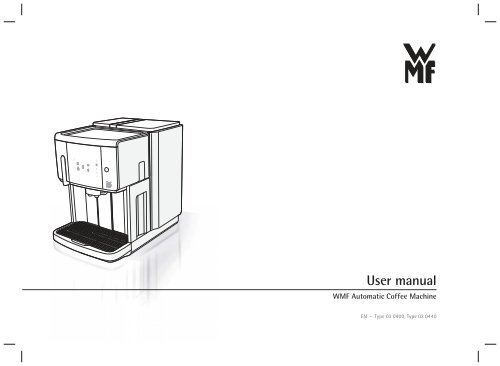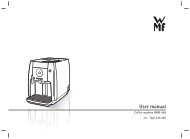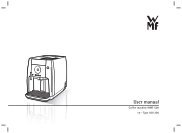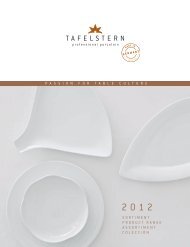WMF Baldessarini operating instructions
WMF Baldessarini operating instructions
WMF Baldessarini operating instructions
Create successful ePaper yourself
Turn your PDF publications into a flip-book with our unique Google optimized e-Paper software.
User manual<strong>WMF</strong> Automatic Coffee MachineEN - Type 03 0400, Type 03 0440
Ready to operate displayThe descriptions in this user manual always assumethat coffee-machine is ready to operate.Your selection pls.08:15 01.03.2010Press briefly: 1x EspressoKeep pressed down: 2x EspressoPress briefly: 1x Café CrèmeKeep pressed down: 2x Café CrèmePress briefly: 1x CappuccinoKeep pressed down:2x CappuccinoPress briefly: 1x Latte MacchiatoThe design in the displays can varyslightly from one version to another.P-buttonCall up programmesConfirm selectionMinus buttonBrowse backwardsReduce valueReduce strength of coffeePlus buttonBrowse forwardsIncrease valueIncrease strength of coffeePress briefly: 1 Mug of milkPress and hold, till the desiredquantity of milk foam is obtainedPress briefly: 1 glass of hot waterPress and hold, until the desiredquantity of water is obtainedC-buttonStop the procedureBack without changeCare buttonCall up the warm-up rinsing,customer care programmesand cleaning programmes.
15141312123411105987Leave this page folded out while reading the user manual.This will give you an overview of the complete automatic coffee machine, including all its components.The positions 1 ... 15 are dealt with again in the individual chapters.6Legend1 Lid for ground coffee insert2 Brewing unit lid3 On/Off switch4 Ventilation grid5 <strong>WMF</strong> Professional-Brewing-System (in housing)6 Water tank7 Drip tray with drip tray grid8 Coffee grounds container9 <strong>WMF</strong> All-In-One spout10 Milk tube11 Hot water spout12 Control panel withbeverage buttons13 Display14 Cup storage15 Bean container lid
Special features: an overviewThe following functions make your <strong>WMF</strong> Automatic Coffee Machine unique:A variety of coffee specialitiesYou can make a variety of coffee specialtieswith just the touch of a button on your<strong>WMF</strong> Automatic Coffee Machine, such asCafé Creme, Espresso, Cappuccino and LatteMacchiato. In addition, you can also preparehot milk and hot water for tea.<strong>WMF</strong> All-In-One spoutThe WWF All-In-One spout is a coffee spoutand milk foamer rolled into one. In addition,the height can be adjusted so that you canplace anything from an espresso cup to aglass of Latte Macchiato under it.There is double milk nozzle to simultaneouslygive two portions of cappuccino for perfectcoffee for two.Milk is dispensed when theAll-in-One spout is at itsuppermost position.When you pull the All-In-Onespout downwards a little,milk foam is dispensed.Touch ConceptYour <strong>WMF</strong> Automatic Coffee Machine isoperated by simply touching the controlpanel.The illumination concept helps you duringthe navigation: only the buttons that can beoperated are illuminated.<strong>WMF</strong> Professional-Brewing-SystemThe <strong>WMF</strong> Professional-Brewing-System isthe core of Your <strong>WMF</strong> Automatic CoffeeMachine. Through optimal pressure and the<strong>WMF</strong> pre-brew principle, you can obtaincoffee specialities catering to your uniquetaste.Automatic cleaning functionsThe Milk system - rinse <strong>WMF</strong> Connect andClean and the automatic Machine-cleaningsimplify the regular cleaning of your<strong>WMF</strong> Automatic Coffee Machine.Individual TasteFor the coffee with an individual touch, youhave several setting options such as settingsfor coffee strength, grinding degree oradjustment of the coffee volume to the cupsize.<strong>WMF</strong> Zero-Energy functionThe <strong>WMF</strong> Zero-Energy function uses nomains electricity when it is switched off, andtherefore reduces energy needs.
Preliminary commentsCongratulations on choosing your new <strong>WMF</strong> Automatic Coffee Machine.Your <strong>WMF</strong> Automatic Coffee Machine is equipped with the most important components of a professional <strong>WMF</strong> coffee machine - the basis foryour enjoyment of a perfect coffee.Read this user manual before you start preparing the coffee. Only then can you get to know all the functions, operate your <strong>WMF</strong> AutomaticCoffee Machine safely and treat yourself to a wonderful cup of coffee.Signs and symbolsThe symbols used for hazard <strong>instructions</strong> and their significanceHazard!Hazard of being injured!Hazard!Potentially lethal hazard due to electricshock!Hazard!Risk of burns and scalding!Caution!Risk of possible material damage!Tips and <strong>instructions</strong>Useful information and tipsCross reference
Table of contentsTable of contents1 For your safety . . . . . . . . . . . . . . . . . . . . 11.1 Intended use . . . . . . . . . . . . . . . . . . . . . . . . . . . . . . .11.2 Hazard <strong>instructions</strong> . . . . . . . . . . . . . . . . . . . . . . . . . .22 Initial setup . . . . . . . . . . . . . . . . . . . . . . 72.1 Scope of supply . . . . . . . . . . . . . . . . . . . . . . . . . . . . .72.2 Installation and connection . . . . . . . . . . . . . . . . . . .82.3 Testing the water hardness. . . . . . . . . . . . . . . . . . .102.4 Clean the water tank . . . . . . . . . . . . . . . . . . . . . . .102.5 Insert the <strong>WMF</strong> water filter . . . . . . . . . . . . . . . . . . 112.6 Filling the water tank . . . . . . . . . . . . . . . . . . . . . . .122.7 Insert the milk tube. . . . . . . . . . . . . . . . . . . . . . . . .122.8 Filling the coffee bean hopper . . . . . . . . . . . . . . . .132.9 Initial setting . . . . . . . . . . . . . . . . . . . . . . . . . . . . . .143 Operation . . . . . . . . . . . . . . . . . . . . . . . 183.1 Switching on or switching off the automaticcoffee machine . . . . . . . . . . . . . . . . . . . . . . . . . . . .183.1.1 Switching on . . . . . . . . . . . . . . . . . . . . . . . . . . . . . .193.1.2 Switching off . . . . . . . . . . . . . . . . . . . . . . . . . . . . .193.1.3 Timer operation (automatic switch-on). . . . . . . . .203.2 Use milk . . . . . . . . . . . . . . . . . . . . . . . . . . . . . . . . . .213.3 Prepare coffee beverages . . . . . . . . . . . . . . . . . . . .223.3.1 Coffee specialities at the touch of a button . . . .223.3.2 Set the coffee strength for the next beverage . .233.3.3 Coffee preparation using ground coffee . . . . . . .243.3.4 Preparing milk and milk foam . . . . . . . . . . . . . . . .253.3.5 Hot water dispensing . . . . . . . . . . . . . . . . . . . . . . .263.4 Cancel beverage preparation . . . . . . . . . . . . . . . . .263.5 Tips to save energy . . . . . . . . . . . . . . . . . . . . . . . . .273.6 Carry out the settings . . . . . . . . . . . . . . . . . . . . . . .273.6.1 Set the cup size . . . . . . . . . . . . . . . . . . . . . . . . . . . .283.6.2 Beverage settings . . . . . . . . . . . . . . . . . . . . . . . . . .293.6.3 Basic settings . . . . . . . . . . . . . . . . . . . . . . . . . . . . . .333.7 Set the grinding degree . . . . . . . . . . . . . . . . . . . . .353.8 Read counters . . . . . . . . . . . . . . . . . . . . . . . . . . . . .374 Care . . . . . . . . . . . . . . . . . . . . . . . . . . . 384.1 Care overview . . . . . . . . . . . . . . . . . . . . . . . . . . . . .384.2 Customer Care programmes . . . . . . . . . . . . . . . . . .394.2.1 Calling up the customer care programmes . . . . . .414.2.2 Warm-up rinsing . . . . . . . . . . . . . . . . . . . . . . . . . . .414.2.3 <strong>WMF</strong> Connect & Clean milk system rinse . . . . . . .424.2.4 Machine-cleaning - Cleaning programme . . . . . .434.2.5 Replace water filter . . . . . . . . . . . . . . . . . . . . . . . . .464.2.6 Descale coffee machine . . . . . . . . . . . . . . . . . . . . .474.3 Manual cleaning . . . . . . . . . . . . . . . . . . . . . . . . . . .524.3.1 Clean the brewing unit . . . . . . . . . . . . . . . . . . . . . .524.3.2 General cleaning . . . . . . . . . . . . . . . . . . . . . . . . . .56
Table of contents4.3.3 Clean the milk system . . . . . . . . . . . . . . . . . . . . . . .574.3.4 Clean the steam nozzle . . . . . . . . . . . . . . . . . . . . . .594.4 Lubricating O-rings . . . . . . . . . . . . . . . . . . . . . . . . .604.4.1 Lubricating O-Ring of the Water tank . . . . . . . . .604.4.2 Lubricating O-Ring of the Brewer Unit . . . . . . . . .615 Display messages . . . . . . . . . . . . . . . . . 625.1 Operating messages . . . . . . . . . . . . . . . . . . . . . . . .625.2 Messages for troubleshooting . . . . . . . . . . . . . . . .655.3 Problems without error display . . . . . . . . . . . . . . .696 Transport and Disposal . . . . . . . . . . . . . 737 Guarantee, warranty and customerservice . . . . . . . . . . . . . . . . . . . . . . . . . 748 Technical data . . . . . . . . . . . . . . . . . . . 759 Index . . . . . . . . . . . . . . . . . . . . . . . . . . 7710 Publisher Information. . . . . . . . . . . . . . 80
For your safety1 For your safetyMaximum possible safety of devices is one of the characteristics of <strong>WMF</strong> products to which we give ourspecial attention. The integrated safety devices of the <strong>WMF</strong> Automatic Coffee Machine are, however,only effective if you follow the following safety <strong>instructions</strong>.1.1 Intended useYour <strong>WMF</strong> Automatic Coffee Machine is a single cup - coffee machine for Espresso and Café Crème aswell as milk coffee specialities such as Cappuccino and Latte Macchiato. In addition, hot water, milkfoam and milk can be prepared. Each portion is freshly brewed at the touch of a button. <strong>WMF</strong> AutomaticCoffee Machine is designed for personal use. Both coffee beans via the grinder as well as ground coffeethrough a feed chute can be processed. The <strong>WMF</strong> Automatic Coffee Machine must be used exclusivelyfor preparing coffee beverages, foaming and dispensing milk and for preparing hot water. The device issuitable for the preparation of an average of 35 cups per day. The <strong>WMF</strong> Automatic Coffee Machine is notsuitable for operation by children or by persons with limited capabilities to operate devices.In case of misuse, incorrect connection, incorrect operation, improper repair or non-compliance withthe above specifications, no liability will be accepted for any damage. In case of damage caused byneglecting cleaning or descaling or by using other cleaning products or scaling products than those of<strong>WMF</strong>, no liability is accepted and related guarantee claims and warranty claims are unapplicable.1
For your safety1.2 Hazard <strong>instructions</strong>Despite all safety precautions, there is a hazard potential associated with each device if handledimproperly. Therefore, follow the <strong>instructions</strong> below when handling your automatic coffee machine toavoid injuries and health hazards:Hazard!Possible injury by grinders!As long as your automatic coffee machine is switched on and connected to the power supply, the grinderof your automatic coffee machine can start up and you may suffer injury.> Do not reach into the coffee bean hopper of your automatic coffee machine.> When you want to clean the coffee bean hopper, switch off the automatic coffee machine and removethe mains plug.Hazard!Possible risk to life due to electric shock!Water or other fluids that have seeped into the electronic components of your coffee machine can lead tolife threatening electric shocks.> Do not clean your coffee machine and the installation surfaces under running water, with steamcleaners or with steam jets.> Protect the automatic coffee machine from moisture and weather influences and do not use theautomatic coffee machine outdoors.> Never open the housing of your coffee machine.> Never reach into the interior of your coffee machine, do not use any tools etc.2
For your safetyHazard!Possible risk to life due to defects in the mains cable!Defects in the mains cable can be a risk to life from electric shocks.> Protect the mains cable from damage:- Do not clamp the mains cable.- Protect the mains cable from sharp edges, moisture, heat or oil.> Do not connect the device if the mains cable is damaged.> Do not repair a damaged mains cable on your own.> Allow only a qualified technician such as <strong>WMF</strong> customer service to replace the damaged mains cable.Hazard!Risk of accidents to children at low installation height!If the height of installation is too low, children can reach into the device and may be injured by hot steamor water.> Install the device at least 85 cm, if necessary, even higher, above floor level.> Install the device on a surface with a width of at least 60 cm.> Push the device far to the rear so that the drip tray and the device are out of the reach of children.3
For your safetyHazard!Probable risk of burns or scalding due to hot components or steam and hot liquids!The All-In-One spout and the hot water spout are very hot while in operation and on contact can causeburns. Hot beverages and escaping steam can scald you.> Do not touch the All-In-One spout, the hot water spout or the immediately adjoining surfaces of yourautomatic coffee machine.> Avoid contact with the escaping steam and handle the hot beverage with care.> Allow the machine to cool down before cleaning. Follow the same procedure when you remove orattach components or accessories.Hazard!Possible health hazard!Neglecting to clean the milk unit, the water tank or using other consumables or materials other thancoffee can affect your health.> Clean the machine regularly according to the instruction given under the chapter on Care.> Fill the coffee bean hopper only with coffee beans and fill the feed chute only with ground coffee.> Fill up only pure, cold drinking water in the water tank and use only milk in the milk system of yourcoffee machine.4
For your safetyHazard!Possible health hazard due to cleaning agents or descaling agents.Cleaning agents and descaling agents are irritants and become very hot while executing the cleaningprogrammes. Cleaning agents and descaling agents can affect your health. Cleaning agents and descalingagents can damage the plastic parts of the automatic coffee machine and other articles and textiles.> Avoid any contact with cleaning agent or descaling agent.> Keep the cleaning agents and descaling agents away from children.> Never ingest the cleaning agent and descaling agent or mix them with other cleaning agents anddescaling agents or other chemicals.> Even if you discontinue the cleaning activity, always wash your hands and face after cleaning yourautomatic coffee machine.> Do not eat or drink during the cleaning programmes.> Ensure that there is adequate ventilation when the cleaning programmes are running.> Use only the <strong>WMF</strong> cleaning agents and descaling agents.Caution!Possible property damage on delicate installation surfaces!Due to the escaping hot steam or water, delicate support surfaces can be damaged.> Protect the delicate installation surfaces with a base that is water-proof and heat resistant.> Ensure that the installation surface remains dry.5
For your safetyCaution!Possible material damage due to overflowing drip tray!If you only infrequently drain the drip tray, it can overflow. It can possibly damage the delicate items inthe surrounding area.> Empty the drip tray after each system rinse.> Ensure that the machine is switched off in your absence.6
Initial setup2 Initial setupNow you are only few steps away from preparing a perfect coffee.In this chapter, step-by-step you can learn how you can start <strong>operating</strong> your <strong>WMF</strong> Automatic CoffeeMachine.2.1 Scope of supply> Check the scope of supply for completeness.713121110987612345Legend<strong>WMF</strong> Automatic1Coffee Machine2 <strong>WMF</strong> Milk system cleaner3 User manualGuarantee cardSupplementary sheetfor care <strong>instructions</strong>4 Carbonate hardness test5 Water filter cartridge with adapterAccessories in plastic bags:Transparent milk nozzle for6non-refrigerated milk7 Multitool8 <strong>WMF</strong> cleaning tablets9 Small cleaning brushes<strong>WMF</strong> lubricant/grease10for sealing ringsMilk tube with brown milk11nozzle for refrigerated milk12 Steam nozzle
Initial setup13 Mains cable2.2 Installation and connection> Unpack the automatic coffee machine.> Check the machine for possible damage during transportation.Caution!Possible property damage on delicate installation surfaces!Due to the hot steam or water that comes out, delicate bases can be damaged.> Protect the delicate installation surfaces with a base that is water-proof and heat resistant.> Ensure that the installation surface remains dry.> If large amount of liquids regularly escape, it indicates a malfunction of the machine that must bethoroughly checked.AssembleWhile installing the automatic coffee machine, follow the hazard <strong>instructions</strong> given under chapter 1.2and in this chapter as well as the following <strong>instructions</strong>:> Place the automatic coffee machine on a stable, horizontal surface that is waterproof andheat-resistant.> Protect the mains cable from damage:- Do not clamp the mains cable.- Protect the mains cable from sharp edges, moisture, heat or oil.8
Initial setup> Do not allow the cable to hang over the edge of the table or the corner of the table.> Protect the automatic coffee machine from moisture and weather influences and do not use theautomatic coffee machine outdoors.> Install the device at least 85 cm, if necessary, even higher, above floor level.b7b7a7aInstallationDrip tray anddrip tray gridinsert> Connect the mains cable (a) provided to the port at the rear (b) of the automatic coffee machine.> Connect the plug to an earthed socket.> Insert the drip tray (7a) with drip tray grid (7b) in the automatic coffee machine.9
Initial setup2.3 Testing the water hardness> Briefly dip the provided Carbonate hardness-test strips (about 1 Second) into your tap water.One minute later, you can read the degree of hardness with the help of the colour scale on the test strippackage.Enter the value with the initial settings (Chapter 29 Initial settings).2.4 Clean the water tank> Remove the water tank from the automatic coffee machine.> Remove all the accessories from the water tank.> Thoroughly rinse the water tank with tap water and a mild cleaning agent.10
Initial setup2.5 Insert the <strong>WMF</strong> water filterThe <strong>WMF</strong> water filter protects the coffee machine from scale formations and ensures best quality ofwater for making coffee.You need only observe the <strong>instructions</strong> in Section 2.5 if you work with a water filter. If your waterhardness is between 0 and 4, you need not use a water filter.66b6c6d6a> Remove the sieve (6a) in the water tank.> Pull the locking device (6b) of the cartridge adapter upwards.> From the top lateral side, clamp the cartridge adapter (6c) at the dispenser connection to the watertank.> Press the locking device on the cartridge adapter downwards.> Attach the new water filter cartridge (6d) to the cartridge adapter.11
Initial setup2.6 Filling the water tankCaution!Possible damage to your automatic coffee machine due to unsuitable liquids!Liquids other than drinking water can damage your coffee machine or can result in clogging.> Fill the water tank of your automatic coffee machine only with clean, cold drinking water.> Never fill the water tank with hot water, mineral water or milk.> Remove the water tank from the automatic coffee machine.> Fill the water tank with cold tap water (maximum 2.2 litres).The tank can be filled with the fitted lid.> Slide the water tank into the automatic coffee machine with the lid fitted in position.2.7 Insert the milk tubeThe milk tube is already mounted on the All-In-One spout.> Select the suitable milk nozzle:- brown coloured milk nozzle for refrigerated milk (mounted during delivery)- transparent milk nozzle for non-refrigerated milk.> Insert the appropriate milk nozzle.The milk nozzle is connected firmly to the tube and can be removed only by twisting and pulling.> Remove the coffee grounds container.> Push the All-In-One spout to the lower position.12
Initial setup> Press the milk tube into the guide. See to it that the milk tube does not lie in front of the groundscontainer.2.8 Filling the coffee bean hopperOnce unpacked, roasted coffee loses its aroma in few days.Therefore, pour only as many coffee beans in the coffee bean hopper as you expect to use in the nextfew days. So that you can enjoy the full aroma of your coffee, it is better to frequently refill with beans.Each automatic coffee machine is checked thoroughly before shipment. Therefore, coffee groundsresidue may remain in the grinder. Your coffee machine will definitely not be a used one.Hazard!Possible injuries due to the grinders!As long as your automatic coffee machine is switched on and connected to the power supply, the grinderof your automatic coffee machine can start up and you may suffer injury.> Do not reach into the coffee bean hopper of your coffee machine when the coffee machine is notswitched off and removed from the mains.Caution!Possible damage to your automatic coffee machine due to foreign bodies!Foreign bodies that are present in the coffee bean hopper can damage the grinders.> Make sure that no foreign bodies (e.g. metal parts) are present in the coffee bean hopper.> Pour only appropriate coffee beans into the coffee bean hopper.13
Initial setup1515a 15b 15cCup volume: max. 250 g> Open the lid (15a)of the coffee bean hopper.> Fill the hopper (15b) with coffee beans> Close the lid (15c).Set the language2.9 Initial setting> Press the On-/Off-switch.The commissioning program begins.language: englishOK: P change: -/+> Set the desired language with – or + .> Confirm the language with P button.14
Initial setupInitial setupThe setup programme now guides you through the basicsettings.Set the timeSet the dateSet the switch off timeSetting water hardnessTime hh:mmOK: P change: -/+Date dd:mm:yyyyOK: P change: -/+Sw. off time: 30 minOK: P change: -/+Water hardn.: 13-16OK: P change: -/+> Set the current time with – or +(hh = hours in two digits, mm = minutes in two digits).> Confirm the time with P button.> Set the current date with – or +(dd = day in two digits, mm = month in two digits,yyyy = year in four digits).> Confirm the date with P button.> Set the time after which the machine automaticallyswitches off after the last beverage preparation with– or + .> Confirm your selection with P button.For a setting at “0 Minutes“, the machine does not switchoff automatically.> Set the result of the carbonate hardness test with– or + . (“2.3 Testing the water hardness” on page 10)> Confirm the water hardness with P button.15
Initial setupIs water filter being used?Water filter: NoOK: P change: -/+> With – or + , select whether you use a water filter(recommended for water hardness greater than 5 °dKH)> Confirm your selection with P button.If water filter is set to "Yes", the filter will then be rinsed.If it is set to “No”, this step need not be carried out.> Check to ensure that the water tank is filed to the top.> Place the lid on the water tank.> Slide the water tank gently into the automatic coffeemachine.Rinsing the water filterPlace 3L containerunder h. w. spoutHeating up ...> Place a collecting vessel with approximately 3 litrescapacity under the hot water spout.While rinsing the filter, unusual noises are heard. This isnormal. The noises end during the filter rinse.The machine subsequently heats up as shown in thedisplay.After the machine is heated up, the coffee system is rinsedby itself. This warms up all the pipes.> Place a collecting vessel under the All-in-One spout forthe rinse water.The coffee system rinsing procedure lasts for about.40 seconds.16
Initial setupAt the end of the setup program, a test brew is carried out.The Espresso button blinks.> Place a container that holds at least 50 ml under the All-In-One dispenser.> Press a beverage button.The test brewing starts.During this test brewing, coffee grinder is filled with coffee beans.> Throw this first cup of coffee away.Your selection pls.08:15 01.03.2010Your Automatic Coffee Machine is now ready for operation.All the settings can be changed now or later on.For this, refer the chapter “3.6.3 Basic settings” on page 33.17
Operation3 OperationIn this chapter, you can learn everything about the easy method of coffee preparation with your<strong>WMF</strong> Automatic Coffee Machine and how you can individually customize it - entirely according to yourpreference!Hazard!Possible risk of burns or scalding due to hot components or steam and hot liquids!The All-In-One spout and the hot water spout are very hot while in operation and on contact can causeburns. Hot beverages and escaping steam can scald you.> Do not touch the All-In-One spout, the hot water spout or the immediately adjoining surfaces of yourautomatic coffee machine.> Avoid contact with the escaping steam and handle the hot beverage with care.3.1 Switching on or switching off the automatic coffee machineWhile switching the automatic coffee machine on or off, the machine automatically starts a coffeesystem rinse. This requires an adequate volume of water in the water tank at all times.> Empty the drip tray regularly, since the rinse water is emptied into the drip tray through theAll-In-One spout.You can also place a collecting vessel under the All-in-One spout and collect the rinse water.18
Operation3.1.1 Switching onFrom switch-on tooperational readinessin about 2 minutesWELCOMEHeating up ...Your selection pls.08:15 01.03.2010> Press the On-/Off-switch.Your coffee machine heats up and performs coffee systemrinse. This warms up all the pipes.> Place a collecting vessel under the All-in-One spout forthe rinse water.The coffee system rinsing procedure lasts forabout. 40 seconds.Your automatic coffee machine is now ready for operation.3.1.2 Switching off> Press the On-/Off-switch for about 3 seconds.Before switching off, an automatic coffee system rinse is performed. If beverages are prepared with milk,then you are requested to perform a milk system rinse.> Follow the display <strong>instructions</strong> for a milk system rinse.The machine switches off.19
Operation3.1.3 Timer operation (automatic switch-on).TimerOK: P change: -/+Timer08:15 01.03.2010With the timer, you can automatically switch the<strong>WMF</strong> Automatic Coffee Machine on or off. To use thetimer, the basic setting "Switch-on time" must be set toactive beforehand.> Briefly press the on-/off-switch.> Set the switch-on time with the buttons – or + .> Confirm your selection with P button.The machine rinses and subsequently shifts to the timeroperation.The display shows the switch-on time that has beenset. The current date and time is displayed, if these areactivated in the basic settings.The button P -blinks. The switch-on time can be changedby pressing the P button.The machine automatically switches on at the set time.Manual switch on andswitch off for timeroperation> To manually switch on the <strong>WMF</strong> Automatic Coffee Machine in the timer operation , briefly press theon-/off switch.Before the automatically set time, the machine in the timer operation immediately switches on again.> To manually switch off the <strong>WMF</strong> Automatic Coffee Machine in the timer operation, press the on-/offswitch for 3 seconds.The machine is switched off and the timer is no longer active.20
Operation3.2 Use milkMilk is a very sensitive foodstuff. Always ensure cleanliness when using milk. Open the packing only withclean hands and tools. Always ensure that the milk is germ-free.We recommend that milk always be stored in a refrigerator and removed from it only for immediate use.> Place the refrigerated milk on the left side, next to the machine.> Insert the milk tube with the attached milk nozzle into the milk container.We recommend the milk tube be inserted only for immediate use and not to leave it inside the milk foran extended period.The tube end with the milk nozzle should be long enough to reach the bottom of the milk container sothat the container can be completely emptied.21
Operation3.3 Prepare coffee beveragesCoffee beverages are prepared by touching the beverage button in the control panel.3.3.1 Coffee specialities at the touch of a button> Place an appropriate drinking vessel under the All-In-One spout.> Adjust the All-In-one spout to suit the height of the drinking vessel.> Ensure that the All-In-One dispenser is not in the highest position.> Select your beverage by pressing the beverage button:short: 1x Espressolong: 2x Espressoshort: 1x Café Crèmelong: 2x Café Crème22
Operation> For example, press the button at the bottom left for Cappuccino.short: 1x Cappucinolong: 2x Cappucinoshort: 1x Latte MacchiatoThe name of the beverage appears on the display, for example, Cappucino.The coffee beans are ground for the selected beverage, for example, Cappuccino.The selected beverage, for example, Cappucino, is prepared.3.3.2 Set the coffee strength for the next beveragePrior to each coffee preparation, you can decide on the desired strength of your next coffee speciality.> Set the desired coffee strength with – or + .Following coffee strengths are available for selection:- Mild (about 15 % weaker than the saved setting)- Normal (corresponds to your setting)- Strong (about 15 % stronger than the saved setting)23
Operation3.3.3 Coffee preparation using ground coffeeIn addition to the coffee bean hopper, you can prepare a second type of coffee (for example,a decaffeinated coffee) using the ground coffee feed chute.Caution!Possible malfunction of your automatic coffee machine!Improperly ground coffee or water soluble coffee powder can block the feed chute in your automatic coffeemachine.> Use only ground coffee in the ground coffee insert (maximum 15 g per preparation).> Do not use water-soluble instant coffee.> Do not use finely ground coffee.11a1b1c> Place an appropriate drinking vessel under the All-In-One spout.> Open the lid (1a) on the ground coffee inlet.24
OperationThe display notifies:Insert coff. groundsSelect beverageCup volume: max. 15 g> Pour the ground coffee (adequate for a brewing cycle of about. 9 g) in the ground coffee insert (1b).> Close the lid (1c).> Select your beverage using the beverage buttons (one cup).The procedure can be cancelled with C button.3.3.4 Preparing milk and milk foamYour <strong>WMF</strong> Automatic Coffee Machine prepares hot milk and milk foam at the touch of a button.Hot milk (All-in-one spout in the uppermost position)> Place an appropriate drinking vessel under the All-In-One spout.> Push the All-In-One spout to the upper most position.> Briefly press the milk button.A mug of hot milk is prepared.After the milk is dispensed, the All-In-One spout shall again be pushed slightly downwards.Milk foam (All-In-One spout not in the uppermost position)> Place an appropriate drinking vessel under the All-In-One spout.> Push the All-In-One spout slightly downwards.> Press and hold the milk button till the desired quantity of hot milk foam is prepared.25
OperationTip: Milk or milk foam can drip a little after dispensing. It is best to hold your cup for a little while longerafter dispensing under the All-In-One spout, or place a small collecting vessel under the spout.Tip: Milk can also drip, if the milk container is full and at the same time the All-In-One spout is in a lowerposition. Push the spout slightly upwards after the beverage is dispensed.3.3.5 Hot water dispensingYou can dispense hot water, for example, for tea, with the help of hot water function.> Place a suitable drinking vessel under the hot water spout.> Briefly press the hot water button to obtain one glass of hot water.For obtaining hot water in variable quantities:> Press and hold the hot water button till the desired quantity of hot water is prepared.3.4 Cancel beverage preparationYou can cancel the current beverage dispense:> Press C button.For beverages with more than one component such as coffee and milk:> Press the beverage button once again to cancel the active dispense.The next component is dispensed.26
Operation3.5 Tips to save energySwitch off your <strong>WMF</strong> Automatic Coffee Machine when it is not in use. It does not consume any powerthen.Your <strong>WMF</strong> Automatic Coffee Machine switches off automatically after 30 minutes. Reduce the automaticswitch off time (“Set the switch off time” on page 15).Descale your <strong>WMF</strong> Automatic Coffee Machine regularly. Limescale residues result in increased powerconsumption. (Chap. “4.2.6 Descale coffee machine” on page 47).3.6 Carry out the settingsBy setting the Cup size, you can adjust the quantity of the beverage for your cup size (Chapter. “3.6.1Set the cup size” on page 28). With the beverage settings, you can individually change the recipe of yourcoffee (“3.6.2 Beverage settings” on page 29).The basic settings are related to the settings for the display and the operation of the coffee machine(Chapter. “3.6.3 Basic settings” on page 33). Besides, you can set the grinding degree (chapter “3.7 Set thegrinding degree” on page 35).Preparation testWhen you make the settings, you can start a preparation test with the new values at any time.> Place an appropriate drinking vessel under the All-In-One spout.> Once again press the beverage button of the adjusted beverage.The beverage is prepared with the adjusted settings.27
Operation3.6.1 Set the cup sizeHere, you have the option to individually adjust the cup volume to your cup sizes. But the recipe remainsthe same.> Press P button.Select the cup sizeSelect programbrowse: +> Browse with + for basic settings.Cup sizeOK: P change: -/+> Confirm your selection with P button.> With the help of the beverage button, select thebeverage for which you want to adjust the cup volumewith the cup size.Adjust the cup volume Cup volume: 100%OK: P change: -/+Cup volume: 100%OK: P Test: bev. btn.> Adjust the cup volume to the cup size with the buttons– or + .The cup volume is displayed in %. 100 % corresponds tothe default setting.> If necessary, carry out a test preparation (page 27).> Confirm the cup volume with P button.28
OperationCup volume: 100%OK: P change: -/+> If necessary, change the cup volume.> Confirm the cup volume with P button.3.6.2 Beverage settingsHere, the recipe for your coffee specialties are set according your personal coffee preferences.You can adjust the following settings:- Water volume- Coffee strength- Milk quantity- Rest period for Latte Machiato- Sequence of dispensing milk and coffee- Pre-brew (for perfect aroma)> Press P button.29
OperationSelect the beveragesettingSelect programbrowse: +> Browse with + for beverage setting.Beverage settingsOK: P change: -/+> Confirm your selection with P button.Adjust the watervolumeAdjust the coffeestrengthWater volume: 40 mlOK: P Test: bev. btn.Strength: 100 %OK: P change: -/+> Select the beverage for which you want to change thetaste and the composition with the help of beveragebuttons.> Set the desired water volume with – or + .> If necessary, carry out a test preparation (page 27).> Confirm the water volume with P button.> Set the desired coffee strength with – or + .The ground quantity varies according to the grindingdegree setting, the used types of coffee, the humidity andseveral other influences. The factory setting for Espressocorresponds to approximately 9 grams.> If necessary, carry out a test preparation (page 27).> Confirm the coffee strength with P button.30
OperationAdjust the milkquantityMilk volume: 28 sec.OK: P change: -/+The setting is applicable for coffee beverages with milk ormilk foam.> Set the desired milk quantity with – or + .The milk quantity varies according to the used milk, milktemperature and selected milk nozzle.> If necessary, carry out a test preparation (page 27).> Confirm the milk quantity with P button.Tip: The separation between milk and Espresso, in case of Latte Macchiato, works even better if the restperiod between milk dispensing and milk foam dispensing is prolonged.Rest period forLatte MacchiatoRest period: 15 sec.OK: P change: -/+.Sequ.: coffee-milkOK: P change: -/+.> Set the rest period between milk disbursement and milkfoam disbursement with – or + .> Confirm the rest period with P button.> Set the sequence of dispensing coffee and milk with– or + .> Confirm the sequence with P button.The quantity of milk foam may be less during the first beverage since the condensed water is still in thecooled down pipes. Therefore, before the preparation of the first beverage, briefly press the milk button.31
OperationPre-brewPre-brew: OnOK: P change: -/+Pre-brew: Before brewing, the ground coffee is dampenedwith hot water. This causes the ground coffee to swell upand the aroma of many types of coffee can develop better.> Set the pre-brew function on or off with – or + .> If necessary, carry out a test preparation (page 27).> Confirm your setting with P button.At www.wmf.de you can find useful tips and tricks for enjoying a perfect cup of coffee.32
Operation3.6.3 Basic settingsFollowing settings can be adjusted:Basic settingsLanguage*Time*Date*Display of time/dateSwitch on timeSwitch off time*Water hardness*Water filter*Special information toneBrewing temperatureFactory settingsDisplay contrastThe basic settings marked with a * have already been set during the commissioning. However, you can subsequently change these values too.The description for this can be found under the chapter “2 Initial setup” on page 7.In order to adjust the basic settings, proceed as follows:> Press P button.Select the basicsettingsSelect programbrowse: +> Browse with + for basic settings.Basic settingsOK: P change: -/+> Confirm your selection with P button.33
OperationAllow display ofdate/time?Date / Time: OnOK: P change: -/+> Set the display of date and time on or off with – or + .> Confirm your selection with P button.Automaticswitch on timeSpecial informationtoneBrewing temperatureDefault setting: 92 °CSwitch-on time: OnOK: P change: -/+Sound: OnOK: P change: -/+Brewing temp. 92 °COK: P change: -/+> Set the pre-brew function on or off with – or +(Chapter “3.1.3 Timer operation (automatic switch-on).”on page 20).> Confirm your selection with P .> Switch on or off the special information tone forpressing the control keys and beverage buttons with– or + .> Confirm your selection with P button.> Set the desired brewing temperature with – or + .> Confirm your selection with P button.Factory settingFactory sett.: NoOK: P change: -/+All the basic settings and beverage settings are reset tofactory setting with the setting of "Yes".> Set the factory setting to "Yes" with – or + .> Confirm your selection with P button.Display contrastDisplay contrastOK: P change: -/+> Set the display contrast with – or + .> Confirm your selection with P button.34
Operation3.7 Set the grinding degreeWith the help of continuously adjustable grinders you can optimally align your <strong>WMF</strong> Automatic CoffeeMachine for your type of coffee.Caution!Possible malfunction due to false setting of the grinding degree!The setting of the grinding degree of your automatic coffee machine in idle mode can lead to the grinderbeing set too tight and cannot start.> Set the degree of grinding for your coffee machine only when the grinder is in operation> Do not forcefully overwind the stop!1515e15b15a15c15d35> Open the lid (15a) on the bean hopper.> Connect the Multi tool (15b) to the grinding degree setting (15c).> Place an appropriate drinking vessel under the All-In-One-spout, press the Espresso button and waittill the grinder runs.Grinding should be finer:Press the multitool downwards and turn the multitool (15b) inanticlockwise direction.
OperationGrinding should be coarser:Press the multitool downwards and turn the multitool (15b) inclockwise direction.The factory setting of the grinding degree is based on the characteristics of average coffee beans. Theeffect of a change in the grinding degree is assessed only after the delivery of the second cup after thenew setting. The finer the coffee is ground, more strongly its contents are released into the coffee.The following constraints are there for the settingGrinding degree is too fine:The dispensing stream is interrupted and/or there is a flow fault: –> the ground coffee clogs the brewing filter.Increase the grinding degree by one rotation to make it coarser.Grinding degree is too coarse:Runs out too fast - especially in case of espresso - the cream is too light and less consistent, the aroma isplain.Adjust the grinding degree by one rotation to make it finer.Correct setting:Verify your setting by preparing a double cup espresso.36
Operation3.8 Read counters> Press P button.Select the countersSelect programbrowse: +> Browse with + for counters.CountersOK: P Browse: -/+> Confirm your selection with P button.Allow display of thenumber of preparedbeverages?Reset counters?Espresso 269browse: -/+Reset all countersNo: C Yes: P> Browse with – or + to display the number of beveragesprepared.Immediately after all the beverages are displayed or whenyou press C button,the counters can be deleted.> Reset the counters with P button.or> retain the counters with C button.37
Care4 CareThe care of your <strong>WMF</strong> Automatic Coffee Machine is especially important so that your coffee is alwaysprepared perfectly. The display notifies you about how soon the Automatic Coffee Machine must berinsed, cleaned or descaled. Only 10 seconds time are needed to clean the machine before you switch itoff.Caution!Risk of burns and scalding!While cleaning, removing or attaching components and accessories, you are susceptible to burn injuriesdue to the hot parts of the machine.> Allow the machine to cool down before cleaning.4.1 Care overviewSteps for care Care intervalWarm-up rinse / Coffee system rinse- Automatic for each switch on and switch off.- If necessary- 20 minutes after the preparationRinse milk system <strong>WMF</strong> Connect & Cleanof beverages with milk.- at the latest, while switching off.Clean the milk system-weeklyClean the machine - Cleaning programme-weekly- for less than 25 brewing cyclesper week: once in 14 days38
CareReplace water filterDescale the machineClean the brewing unitCleaning the coffee grounds containerClean the water tankEmpty drip trayClean the bean hopperClean machine housingSteps for care Care interval- After a request in the display(depending on water hardness and waterflow rate, at the latest after 3 months)- according to the request in display (dependent onwater hardness, water flow rate and water filter).-weekly,for less than 25 brewing cycles per week- According to the request in display(dependent on the number of brewings).-weekly-daily-weekly-weeklyAfter 7000 brewings, it is recommended that the maintenance of the device be carried out by the<strong>WMF</strong> Servicecenter. An instruction appears in the display while switching on. The instruction is repeatedafter sometime.4.2 Customer Care programmesAdequate water is required in the water tank is required for automatic rinsing of the coffee system.The rinse water is collected in the drip tray.> Empty the drip tray regularly or place a container under the All-in-One spout during the rinse.After each brewing cycle, during the heating up phase and during the customer care programmes,39
Careso-called release water runs into the drip tray. This rinses any remaining coffee from the pipes. This is acompletely normal procedure and not an error in the automatic coffee machine.Hazard!Possible health hazard due to cleaning agents or descaling agents.Cleaning agents and descaling agents are irritants and become very hot while executing the cleaningprogrammes. Cleaning agents and descaling agents can affect your health. Cleaning agents and descalingagents can damage the plastic parts of the automatic coffee machine and other articles and textiles.> Avoid any contact with cleaning agent or descaling agent.> Observe the general safety <strong>instructions</strong> and the safety <strong>instructions</strong> labelled on the cleaning agents anddescaling agents.Caution!Possible health hazard!Neglecting the cleaning of milk unit, the water tank or using inappropriate cleaning agents or descalingagents can affect your health.> Clean your coffee machine at regular intervals, with the help of the cleaning programmes, immediatelyafter the request on the display.> Use only the <strong>WMF</strong> cleaning agents and descaling agents.40
Care4.2.1 Calling up the customer care programmes> Press the care button.Selectcare programmesSelect care programbrowse: +/-> Browse a customer care programme with the help of– or + .Information on the function and application of customer care programmes are give as follows.4.2.2 Warm-up rinsingThe pipes of the coffee machine are rinsed with hot water. The water is drained out via theAll-In-One spout. The warm-up rinse is recommended when the machine has not been used for aconsiderable period of time (at least 10 minutes) This makes the beverage hotter.Warm-up rinseWarm up rinsingOK: P Browse: -/+> Call the customer care programs (Chapter “4.2 CustomerCare programmes” on page 39).> Browse until warm-up rinse.> Place a suitable vessel under the All-In-One spout.> Confirm the warm-up rinse with P button.41
Care4.2.3 <strong>WMF</strong> Connect & Clean milk system rinseThe <strong>WMF</strong> Connect & Clean milk system rinse is unique worldwide; it allows you to easily maintainperfectly clean systems for beverages with milk and thus, make consistently enjoyable coffee.Tip: 10 seconds before switching off your <strong>WMF</strong> Automatic Coffee Machine, attach the milk tube.Thereafter, just touching the control panel is sufficient to clean and automatically switch off theautomatic coffee machine and milk system.Milk system rinseaMilk system rinsingOK: P Browse: -/+45°> Push the All-In-One spout to the uppermost position.> Select the milk system -rinse with P button.The display notifies the individual activities that must becompleted before the rinse.> Place a collecting vessel under the All-In-One spout.> Wipe the outside of the milk tube with a clean dampcloth.> Place the milk tube with the milk nozzle on the hotwater spout (a).> Turn the milk tube in clockwise direction to the point ofstop.> Start the milk system - rinse with P button.The milk system is rinsed with hot water and the water is emptied via the All-In-One spout. TheAll-In-One spout is cleaned via a pulse of steam.42
CareLower spout intobeverage position> Push the All-In-One spout in a lower position.Hazard!Possible scalding due to hot rinsing water!After rinsing, some hot water will remain in the milk tube.> Hold the open end of the milk tube over the drip tray so that the remaining hot water can run out.4.2.4 Machine-cleaning - Cleaning programmeHazard!Possible health hazard due to accidental ingestion of cleaning solution!Cleaning agents and descaling agents that are dispensed during the cleaning programme of yourautomatic coffee machine can affect your health.> Ensure that nobody drinks the cleaning solution that is dispensed.Machine cleaningDuration of the cleaningprogram: 7 minutesMachine cleaningOK: P Browse: -/+> Call the customer care programs (Chapter “4.2 CustomerCare programmes” on page 39).> Browse the Machine-cleaning.> Start the machine cleaning with P button.43
CareEmpty drip tray> Follow the <strong>instructions</strong> in the display.Refill water tankPlace 2L containerunder spoutInsert tabletinto coffeegrounds slot1a1b1c1> Place a suitable vessel (2 litres'capacity) under the All-In-One spout.> Open the lid (1a) on the ground coffee inlet.> Insert a cleaning tablet (1b) along with the yellow sponge in the ground coffee insert.> Close the lid (1c).44
CareStart: P> Start with P button.Duration of the cleaningprogram: 7 minutesCleaning in progressTime remain: 6 minThe cleaning program starts.A minute countdown indicates how long the cleaning willlast. The Machine-cleaning ends after 7 minutes.The display calls for a manual milk system cleaning. Thisdisplay disappears after pressing the C button.After 245 brews or 7 days, the request for machine-cleaning appears on the display. This displaydisappears after the first beverage is dispensed. The cleaning must take place within the next 50 brews,however not later than the next day. Otherwise, beverage dispensing will be blocked. The block is clearedafter a cleaning cycle. The cleaning interval is extended for up to 25 brewings per week. The nextcleaning cycle is due only after 14 days.Tip: If you would like to be reminded about a specific day for the cleaning process, simply perform thecleaning on the desired day after the last beverage is dispensed.In future, every week, a cleaning request is displayed on the same day.45
Care4.2.5 Replace water filterThis program appears when you use a water filter and the usage has been confirmed during the initialsettings (Chapter “2.5 Insert the <strong>WMF</strong> water filter” on page 11).However, depending on the water hardness and the water flow, at least after 3 months, a displayrequesting to change the water filter, appears. If you do not replace the water filter, you must deactivatethe application in basic settings. In this case, you must always remove the old water filter and adapter.Replace water filterFilter exchangeOK: P Browse: -/+Remove water tank. Remove old filter. Place new filter> Call the customer care programs (“4.2.1 Calling up thecustomer care programmes” on page 41).> Browse until the filter change.> With the help of +/- button, select the filter changefunction.> Start filter change with the P button.> Take out the water tank from the automatic coffeemachine.> Exchange the old filter for a new one as described underthe chapter “2.5 Insert the <strong>WMF</strong> water filter” on page 11.> Fill the water tank with cold tap water.> Place the lid on the water tank.> Slide the water tank gently into the automatic coffee machine.> Press the button P .> Place a 2 litre collecting container under the hot water spout.46
CareRinsing water filterFilter rinsing> Start filter rinse with the P button.Rinsing filter …Time remain: 4 minThe filter rinsing program starts.A minute countdown indicates how long the rinsing willlast. Filter rinse process ends after 4 minutes.While rinsing the filter, unusual noises are heard. This is normal.The noises end during the filter rinse. During further operation, everything sounds normal again.4.2.6 Descale coffee machineHazard!Possible health hazard due to accidental ingestion of cleaning solution!Cleaning agent and descaling agent that are dispensed during the cleaning programme of your automaticcoffee machine can affect your health.> Ensure that nobody drinks the cleaning solution that is dispensed.When your <strong>WMF</strong> Automatic Coffee Machine must be descaled, a request for the same appears in thedisplay. The period depends on the water hardness and the water flow as well as on whether you use awater filter. you can postpone the descaling process by pressing C button. However, within the next50 brewings, a descaling procedure must be carried out. Otherwise, beverage dispensing will be blocked.The block is cleared after a descaling procedure.47
Care99a109b> Press the release button (9a) at the back of the All-In-One spout and pull the milk foamer (9b)downwards.> Detach the milk tube (10) from the milk foamer (9b).48
CareDescale automaticcoffee machineRemove the waterfilterMachine descalingOK: P Browse: -/+Descaling...Time remain: 37 min> Call the customer care programs (“4.2.1 Calling up thecustomer care programmes” on page 41).> Browse with – or + buttons for machine-cleaning.> Confirm your selection with P button.> Empty the drip tray.> Remove the water tank from the automatic coffeemachine.> Remove the filter cartridge and the adapter if a waterfilter is used.> Pour a whole bottle of <strong>WMF</strong> liquid descaling agent(750 ml) into the water tank.> Fill the water tank with water and cover it with the lid.> Place a large collecting vessel (minimum 3 litres) underthe All-In-One spout and the hot water spout.> Start the machine descaling with P button.Descaling starts and shall not be interrupted at any point.A minute countdown indicates how long the descalingwill last. Entire duration of descaling lasts forabout 37 minutes.49
CareFollowing displays appear after about. 30 minutes:Empty water tankOK: PRefill water tankOK: PDescaling ...Time remain: 1 min.> Empty the water tank.> Rinse the water tank thoroughly with clear water.> Press P button.> Fill the water tank with cold drinking water.> Place the lid on the water tank.> Slide the water tank gently into the automatic coffeemachine.> Press P button to continue the descaling.A minute countdown shows the remaining time of thedescaling process.Hazard!Possible health hazard due to accidental ingestion of cleaning solution!Cleaning agents and descaling agents that are dispensed during the cleaning programme of yourautomatic coffee machine can affect your health.> After cleaning, rinse it with clear drinking water so that no cleaning solution remains in your automaticcoffee machine.> Empty the water tank of your coffee machine.50
CareImmediately after descaling, a machine-cleaning is requested. The procedure is described under“4.2.4 Machine-cleaning - Cleaning programme” on page 43.> Replace the water filter in the water tank (Chapter. “4.2.5 Replace water filter” on page 46).> Push the milk foamer into the All-In-One spout from below.> Fill the water tank with clear, cold tap water.> Slide the water tank gently into the automatic coffee machine.The coffee machine heats up. Steam and condensed water escape during this process.51
Care4.3 Manual cleaning4.3.1 Clean the brewing unitMaintaining the cleanliness of your Automatic Coffee Machine is very important to us. Hence, thebrewing unit is detachable and the interior of the machine is easily accessible for cleaning.Hazard!Possible burn injuries while cleaning!The brewing unit of our automatic coffee machine is very hot while under operation and can cause burns.> Clean the brewing unit of your coffee machine on a regular basis.> Allow the brewing unit to completely cool down before starting the cleaning procedure.> Switch off the <strong>WMF</strong> Automatic Coffee Machine with the On-/Off-switch (press for about 3 seconds).> Remove the mains plug.52
Care52a5b5c5aIf it is difficult to remove thebrewer, the O-Rings must belubricated.> Open the lid of the brewer (2a).> Release the brewing unit (5a).> Pull the brewing unit (5b) upwards out of the brew chute. Use both the gripping lugs for pullingit out (5c).(“4.4.2 Lubricating O-Ring ofthe Brewer Unit” on page 61)5d5f55e5h5i5g53
Care> Turn the thread (5d) on the brewing unit head (5e) with the multitool in the anticlockwise direction.The scraper (5g) folds out forward and the brewing filter is now visible.> Clean the brewing unit (5e) under running water.> Clean the brewing filter (5h and 5i) under running water.Caution!Possible damage to the brewing unit!The brewing unit of your automatic coffee machine can be damaged due to cleaning agent or by cleaningit in a dishwasher.> Use only water for cleaning the brewing unit.> Never clean the brewing unit in a dishwasher.> Dry the brewing unit with a cloth.> Allow the brewing unit to dry completely before replacing it in the machine.54
Care8a868b6a6b> Pull out the water tank (6a) and the coffee grounds container (8a).> Remove the residues of ground coffee in both the openings (6b, 8b), for example, with a vacuumcleaner.> Turn the thread on the brewing unit head with the multitool in clockwise direction till the blackscraper folds in again.> Insert the dried brewing unit till the lock clicks into place.> Close the lid of the brewer.Caution!Possible damage to your automatic coffee machine!> Never force the brewing unit into your automatic coffee machine.> When the brewing unit sticks, turn the thread at the brewing unit head slightly to the left or right withthe Multitool.55
Care4.3.2 General cleaningCaution!Possible damage to the water tank, the drip tray or the coffee grounds container!Due to the thermal effect in the dishwasher, the water tank, drip tray and coffee grounds container can bedeformed.> Therefore, never clean the water tank, the drip tray and the coffee grounds container in the dishwasher.Clean the coffeegrounds containerClean the water tank> Empty the coffee grounds container and rinse it with water.> Follow the chapter “2.4 Clean the water tank” on page 10.Heavy calcium deposits can be removed with the <strong>WMF</strong> descaling agent. After descaling, the water tankmust be thoroughly rinsed to removed the descaling residues.Clean the drip tray andthe drip tray gridClean thebean hopperClean thehousing andcontrol panel> Remove the drip tray from the automatic coffee machine.> Empty the drip tray.> Rinse the drip tray and drip tray grid with water.> Re-insert the drip tray.> Switch off the <strong>WMF</strong> Automatic Coffee Machine with the On-/Off-switch (press for about 3 seconds).> Remove the mains plug.> Clean the empty bean hopper with a dry, lint-free cloth.> Switch off the <strong>WMF</strong> Automatic Coffee Machine with the On-/Off-switch (press for about 3 seconds).> Remove the mains plug.> Clean the housing with a damp cloth.56
Care4.3.3 Clean the milk systemOne need only clean the milk system once a week.> Push the All-In-One spout slightly upwards.10910a10b9e9d9f9a9b9c> Press the release button (9a) at the back of the All-In-One spout and pull the milk foamer (9b)downwards.> Remove the coffee grounds container from the machine.> Remove the milk tube (10a) from the guide.> Detach the milk tube (10a) from the milk foamer (9b).> Detach the milk nozzle (10a) from the milk foamer (10b).> Detach the upper and lower part (9c) of the milk foamer from one another by pressing the part of themilk foamer with the spout downwards on a solid surface.> Twist out the air intake pipe (9d) from the milk foamer.> Unscrew the black cap (9e) from the air intake pipe.57
Carea> Detach the milk tube connection (9f) from the milk tube and from the milk foamer> Fill the dispensing chamber (a) of <strong>WMF</strong> Milk system cleaners by holding the closed bottle upright andpressing it. The bottle must be definitely held closed.Hazard!Hazard of eye injury!In case of eye contract, the <strong>WMF</strong> milk system cleaner can lead to serious eye injuries.> Ensure that the <strong>WMF</strong> Milk system cleaner never comes in contact with the eyes of humans or animals.b> Open the lid of <strong>WMF</strong> Milk system cleaner.> Mix one measuring cap of <strong>WMF</strong> milk system cleaner and 200 ml water in a container.> Place all parts of the milk system in the cleaning solution for minimum 5 hours or overnight.> Finally, rinse all the parts thoroughly under running water.> Clean the beverage spouts with the brushes provided (b).> Dry the parts with a cloth and allow it to dry completely before the assembly.> Assemble the milk foamer (connect the upper and lower part together, screw in the air intake pipe,attach the tube).> Insert the milk foamer into the All-In-One spout from below.> Push the All-In-One spout downwards.> Insert the milk tube into the guide.> Insert the coffee grounds container.58
Care4.3.4 Clean the steam nozzle99b9gb> Remove the milk foamer (9b).> Press the red steam nozzle (9g) with the index finger away to the left and remove it.> Carefully clean the steam nozzle with one of the small cleaning brushes that has been provided (b).59
Care4.4 Lubricating O-rings> Use only <strong>WMF</strong> "Grease for sealing rings" from the accessories.The grease/lubricant is suitable for the material and safe for food technology.4.4.1 Lubricating O-Ring of the Water tankIf it is difficult to remove the water tank and difficult to insert it or frequently "flow error" is displayed,you must mildly lubricate the O-Ring on the water spout supports with the <strong>WMF</strong> "Gasket grease".66a6b> Pull out the water tank (6a).> Lubricate the O-Ring (6b) on the water spout supports with the <strong>WMF</strong> "Gasket grease".60
Care4.4.2 Lubricating O-Ring of the Brewer UnitWhen it is difficult to remove the brewing unit and difficult to insert it or frequently "flow error" isdisplayed, you must mildly lubricate the O-Rings with the <strong>WMF</strong> "Gasket grease".55b5c5a> Open the lid of the brewing unit.> Release the lock (5a) and lift the brewing unit from the brewing chute (5b)> Mildly lubricate the O-Rings (5c) in the brewing chute with the <strong>WMF</strong> "Grease for gasket rings".61
Display messages5 Display messagesMessages for operation and trouble shooting are displayed on your <strong>WMF</strong> Automatic Coffee Machine.Thus, you always know how to proceed.5.1 Operating messagesEmptying coffeegrounds containerEmpty grounds cont.Beverage sel. lockedGrounds cont. missingThe coffee grounds container is full> Remove the coffee grounds container.> Empty the coffee grounds container and rinse it withwater.> Wipe the coffee grounds container dry.> Replace the coffee grounds container.> Confirm the clearance with P button.Always empty the coffee grounds container when thecoffee machine is switched on so that the electroniccounter registers this clearance.62
Display messagesRefilling water tankFill the bean hopperFill in the groundcoffeeBeverage sel. lockedRefill water tankBeverage sel. lockedWater cont. missingRefill beansConfirm beverageInsert coff. groundsSelect beverageThe water tank is nearly empty.The water tank is never emptied completely so that no airenters the coffee system.> Remove the water tank from the automatic coffeemachine.> Completely empty the water tank.> Fill the water tank with cold tap water.> Slide the water tank into the automatic coffee machinewith the lid fitted in position.The coffee beans in the coffee bean hopper is notsufficient.Grinding is interrupted.> Fill the coffee bean hopper with coffee beans.> Press the beverage button again.The grinding process is continued and the additionalcoffee required for the brewing cycle, is ground. Theselected beverage is then brewed.The lid of the ground coffee insert is opened.> Pour in the ground coffee.> Close the lid of the ground coffee inlet.The procedure can be cancelled with C button. Alreadyinserted ground coffee is removed via the coffee groundscontainer.63
Display messagesReplace water filterClose the lid of thewater tankClose brewer lidYour selection pls.Replace water filterTank lid missing?Beverage sel. lockedLid openThe water filter must be changed> Change the water filter (Chapter “4.2.5 Replace waterfilter” on page 46).The lid is not placed or not correctly placed.> Place the lid on the water tank.Without the lid, the machine is not ready for operation.The brewer lid of the automatic coffee machine is open.> Close the lid of the brewer.Clean displayClean displayThe control panel is not clean, the buttons do not respond.> Switch off the Automatic Coffee Machine with the On-/Off-switch (press for about 3 seconds).> Clean the display with a soft damp cloth.> Switch on the Automatic Coffee Machine with the On/Off switch.Does the message appear as before?> Contact the <strong>WMF</strong> Service Centre.64
Display messages5.2 Messages for troubleshootingBrewerFlowPlace brewerBrewer pos. switchWater flow error(Water tank empty)The brewing unit is not inserted.> Insert the brewing unit.The brewing unit is not inserted.> Check if the brewing unit is inserted correctly.The brewing unit is inserted only with difficulty or not atall inserted:> Remove the brewer.> Open the brewing chamber with the multitool.> Apply a thin layer of grease from the accessories to thered gaskets (Chapter “4.4.2 Lubricating O-Ring of theBrewer Unit” on page 61).> Fill the water tank.> Deaerate coffee machine: Dispense hot water until aconstant stream of water comes out.65
Display messagesWater flow error(Water tank full)Air in the system? Possibly associated with loud pumpnoise?> Check whether the water tank is completely pushed in.> Bleed the automatic coffee machine by dispensing hotwater until a constant stream of water comes out.Is the water filter or sieve clogged?> Change the water filter (Chapter “4.2.5 Replace waterfilter” on page 46).> Clean the sieve.Is the check valve spout of the water tank dirty?> Clean the water spout of the water tank from behindwith a small brush from the accessories.Hot water not dispensed?> Remove the water filter and the sieve from the watertank and try again.O-Ring on the water spout supports is swollen?> Replace the O-ring on the water drain spout supports.Brewing unit clogged?> Remove the brewing unit.> Change the water filter (Chapter “4.3.1 Clean thebrewing unit” on page 52).> Carry out the cleaning program (Chapter “4.2.4Machine-cleaning - Cleaning programme” on page 43).66
Display messagesWater flow error(Water tank full)Timeout steam levelCleaning haltedWater flow errorEEPROM ErrorGrinding too fine?> Set the degree of grinding to be coarser by one fourthrotation (Chapter “3.7 Set the grinding degree” on page 35).> Suck out the grinding dust.Air in the system? Possibly associated with loudpump noise?> Check whether the water tank is completely pushed in.> Remove the milk tube from the milk container and pressthe milk foam button.Is hot water dispensed instead of steam?> Carry out descaling.Does steam escape?> Call the hotline.> Deaerate coffee machine: Dispense hot water until aconstant stream of water comes out.> Press C button.Cleaning is continued.> Switch off the Automatic Coffee Machine with the On-/Off-switch (press for about 3 seconds).> Switch on the the Automatic Coffee Machine with theOn/Off switch.On recurrence, the fault must be rectified by the<strong>WMF</strong> Service-Center.67
Display messagesMotor driverGrinderTemperature sensorMotor driver errorGrinder blockedTemp. sensor steamTemp. sensor water> Switch off the Automatic Coffee Machine with the On-/Off-switch (press for about 3 seconds).> Switch on the Automatic Coffee Machine with the On/Off switch.On recurrence, the fault must be rectified by the<strong>WMF</strong> Service-Center.The grinder is blocked by a foreign body.> Switch off the machine and pull out the mains cable.> Clean the bean hopper.> Turn the grinder in the clockwise direction with themultitool to be able to remove the foreign bodies.> Switch on the machine.> Start the grinder by pressing the beverage button.> If the grinder is free again: Reset the grinding degree.Grinding too fine.> Set the grinding degree to be coarser> Switch off the coffee machine.> Allow the coffee machine to cool down.> Again switch on the coffee machine.On recurrence, the fault must be rectified by the <strong>WMF</strong>Service-Center.68
Display messages5.3 Problems without error displayProblemNo milk foam - / milkoutput, although thereis milk in the containerNo milk foamonly hot milkMilk or milk foamtoo coldRectification measure> Check whether the milk tube is kinked or squashed.> Re-fit the milk tube again.> Clean the All-In-One spout (Chapter “4.3.3 Clean the milk system” onpage 57).> Carry out milk system rinse.Does the problem persist?> Clean the milk system.> Clean the milk nozzle (Chapter “4.3.3 Clean the milk system” on page 57).No escape of steam?> Clean the brewing unit (Chapter “4.3.4 Clean the steam nozzle” onpage 59).> Ensure that the right milk nozzle is attached to the milk tube (brown forrefrigerated milk, transparent for unchilled milk).69
Display messagesProblemMilk is too hot and toolittle or milk foam hasbubblesIt is difficult to insertthe water tankIt is difficult to removethe brewing unit andreinsert it.Pump is very noisyRectification measure> Use refrigerated milk> Check whether the milk tube is kinked or squashed.> Re-fit the milk tube again.> Clean the All-In-One spout (Chapter “4.3.3 Clean the milk system” onpage 57).> Ensure that the right milk nozzle is attached to the milk tube (brown forrefrigerated milk, transparent for unchilled milk).> Check all connections and seals of the All-In-One spout.> Apply <strong>WMF</strong> grease from the accessories to the O-Ring on the waterspout supports (Chapter “4.4.1 Lubricating O-Ring of the Water tank” onpage 60).> Apply <strong>WMF</strong> grease from the accessories to the O-Ring on the waterspout supports (Chapter “4.4.2 Lubricating O-Ring of the Brewer Unit” onpage 61).> Check whether the water tank is completely pushed in.> Deaerate the coffee machine by dispensing hot water until a constantstream of water comes out.70
Display messagesProblemCoffee has no cremeRectification measureImproper coffee mixture or coffee is no longer fresh?> Change the coffee beans.Quantity of ground coffee is too little?> Increase the coffee strengthCoffee is too cold?> Reheat the cups on the cup storage.> Carry out warm-up rinse.Grinding degree too coarse?> Set the grinding degree finer by one rotation(Chapter “3.7 Set the grinding degree” on page 35).The brewing unit cannotbe removed or reinserted> Adjust the brewing unit with the Multitool as you are inserting it untilyou can insert the brewing unit.> Remove the residue of coffee grounds inside the brewer.71
Display messages5a5b5d5e5c5dProblemThere is a noticeablelarge amount ofcoarse ground coffeeinside the brewerRectification measure> Set the grinding degree finer by one rotation (Chapter “3.7 Set thegrinding degree” on page 35).Is the metal spring ring in the brewer stamp missing?> Release the brewing unit (5a).> Use the Multitool (5c) to turn the brewer (5b) clockwise all the wayupwards.The brewer stamp (5d) on the bottom of the brewer is now visible.> Insert the metal ring (5e) in the brewer stamp (5d).72
Transport and Disposal6 Transport and Disposal> Retain the original packing as protection during transportation.> Empty the water tank, drip tray, grounds box and the bean hopper before moving.> Always dispatch or transport the machine in the original box with the expanded polystyrene shells.Disposal options for the device at the end of its service can be found out from your local municipal authority.This unit complies with the European Directive 2002/96/EU concerning waste electrical and electronic equipment(waste electrical and electronic equipment – WEEE) and must not be disposed of in household waste.You can get further information from the nearest recycling depot or your Service-Center.73
Guarantee, warranty and customer service7 Guarantee, warranty and customer serviceYou are entitled to the warranty rights within the legal scope. Additional information on warranty andguarantee conditions are given in the supplementary sheet of the user manual.If you need additional information or if problems occur, please contact the <strong>WMF</strong> dealer or contact theservice centre in your country. Telephone number and other information are given in the supplementarysheet of the user manual.74
Technical data8 Technical dataPower rating1.7-2.3 kWMains power connection1/N/PE ~ 50/60 Hz; 220 - 240 VOn site circuit protectionmaximum 16 ADaily output35 CupsCoffee bean hopper250 gVariable brewing chamber6 to 15 gCapacity of water tank (without filter)2.2 litresCoffee grounds containerapprox. 15-20 portionsHeight adjustable All-In-One spout with milk nozzle 67 to 141 mmHigh-performance pump15 barIndependent heating systems 2External dimensionsWidth 305 mmHeight 400 mmDepth 443 mmFor maintenance and cleaning, at least 250 mm spaceabove the machine for dismantlingthe brewer must be allowed.Empty weightapproximately. 15.0 kgWeight of the brewer1.2 kgCable lengthapproximately 1.0 mContinuous sound pressure level (Lpa)< 70 dB (A)Machine type 03 0400, 03 044075
Index9 IndexAAdjusting the milk quantity ...................................... 31Adjusting the water volume ......................................30BBeverage settings ..........................................................29Brewing temperatureDefault setting ...........................................................34setting ...........................................................................34CCafé Crèmepreparing ..............................................................22, 23Cancelling beverage preparation .............................26Cappuccinopreparing .....................................................................23Carbonate hardness - Test strips .............................. 10Care 38Care interval ...............................................................38Customer care programmes ...................................39Coffee bean hopperCup volume ..........................................................14, 25filling .............................................................................13Coffee strengthadjusting (permanent) .............................................30Coffee-system rinse, automatic ...............................18Counter readingsdeleting ........................................................................37reading ..........................................................................37DDate / Timedisplaying ..................................................34Descaling .........................................................................47Disposal ............................................................................73EEEPROM Error .................................................................67Energy-saving (tips) .....................................................27Espressopreparing .....................................................................22FFactory setting ...............................................................34Flow fault ........................................................................65GGeneral cleaning ...........................................................56Grinding too fine ..........................................................65Ground coffee feed ......................................................2477
Index78HHazard <strong>instructions</strong> ........................................................ 5Hot water dispensing ...................................................26IInitial setting ..................................................................14Initial setup programme .............................................14Intended use ..................................................................... 1LLatte Macchiatopreparing .....................................................................23Lubricating O-ringsBrewing unit ............................................................... 61Water tank ...................................................................60MMachine cleaning ..........................................................43Manual cleaning ............................................................52Bean hopper ................................................................56Cleaning the milk nozzle ........................................59Coffee grounds container ......................................56Drip tray anddrip tray grid .....................................56Machine housing andOperator control panel ..56Water tank ...................................................................56Milk tubeusing .............................................................................. 21Motor driver error .........................................................68PPre-brew ..........................................................................32Preparation test .............................................................27Preparing coffee beverages .......................................22Preparing hot milk ........................................................25Preparing milk foam ....................................................25RReady-to-operate display ............................................. 2Reinstate/set up special information tone ...........34Replace water filter ......................................................46Rinsing water filter ................................................16, 20SScope of supply ............................................................... 7Second type of coffee .................................................24Selecting the basic settings .......................................33Selecting the beverage setting ..........................28, 30Set the grinding degree ..............................................35Setting the date ............................................................15Setting the language .............................................. 8, 14Setting the switch off time .......................................15Setting the time ............................................................15Setting the water hardness .......................................15Switching off the automatic coffee machine .....18Switching on the automatic coffee machine ......18Symbols .............................................................................. 5
IndexTTechnical data ................................................................75Transport ..........................................................................73WWarm-up rinsing ........................................................... 41Water filter .......................................................................11Water tankfilling .............................................................................12<strong>WMF</strong> Connect & Clean milk system rinse .............4279
Publisher Information10 Publisher Information© 2011-2012 <strong>WMF</strong> consumer electric GmbHAll rights, especially the right of reproduction, publication and translation, are reserved. No part of thismanual may be reproduced in any form or processed, duplicated or distributed electronically withoutwritten consent. Subject to technical modifications.Design and production / typesetting and layout:reinisch AG, Albert-Nestler-Str. 24-26, 76131 Karlsruhe.80
<strong>WMF</strong> Automatic Coffee MachineUser manual<strong>WMF</strong> consumer electric GmbHMesserschmittstraße 489343 Jettingen-Scheppachwww.wmf-ce.deBAL_<strong>WMF</strong>_Kaffeevollautomat_EN_00_072011