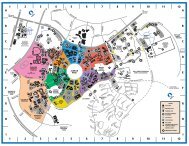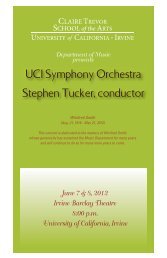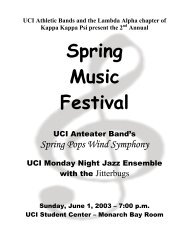Soundcraft Guide to Mixing - Music
Soundcraft Guide to Mixing - Music
Soundcraft Guide to Mixing - Music
- No tags were found...
You also want an ePaper? Increase the reach of your titles
YUMPU automatically turns print PDFs into web optimized ePapers that Google loves.
IN THE STUDIOA. Essentials & ErgonomicsThink about room layout and equipment. No, we’re notgoing <strong>to</strong> plan your studio for you, but here are a fewpointers:• If you play keyboards, set them up so that you can reachthe mixer.• Position your effects and synth modules within armslength.• If you use a computer, position the screen so as <strong>to</strong> avoidreflections. Do not position speakers near the screenunless they are magnetically compensated or shielded.• If the room is <strong>to</strong>o ‘live’, deaden it with drapes or softfurnishings.• For best results, use dedicated nearfield moni<strong>to</strong>rs.• Don’t use large speakers in a small room - they’ll soundwrong at low frequencies.• Do use a well specified power amp (minimum 50 wattsper channel).• Don’t compromise on a weedy amp: it will dis<strong>to</strong>rt at highlevels and may damage the speakers.B. Tape Machines &Recording MediaBasically, you’ll need two types of tape machine: amultitrack recorder for recording the individual parts ofthe performance in readiness for mixdown on<strong>to</strong> a 2-trackrecorder for mastering. There are both analogue and digitalmodels available. The final choice must be based onindividual requirements.C. The ConsoleStudio work presents additional problems for a mixingconsole in that it has <strong>to</strong> deal with a two stage processrequiring very different skills.1 Recording - Sound sources have <strong>to</strong> be captured onmultitrack tape. This process will include ensuring that thecleanest strongest signal is being recorded <strong>to</strong> tape, withou<strong>to</strong>verload and dis<strong>to</strong>rtion, optimising the sound of therecorded signal with EQ, signal processing and effects,moni<strong>to</strong>ring the recorded sources, and creating a headphonemix for the musicians <strong>to</strong> ensure the best possibleperformance from them.2 Mixdown - All the recorded sound sources as well as any“live” media coming from sequencers, drum machines orsamplers must then be blended <strong>to</strong>gether using EQ, level,pan and effects and mastered down <strong>to</strong> a two-track device <strong>to</strong>create a “final mix”. This process bears some similarities <strong>to</strong>mixing a band - minus the audience, the live performanceand poor venue acoustics!If you have seen any T.V. shows including footage ofcommercial recording studios you may be forgiven forthinking that good multitrack recordings are only possibleusing a mammoth console. This does not have <strong>to</strong> be thecase! Professional sounding results can be achieved, albeitwith some repatching between recording and mixdownstages, using a relatively small multipurpose mixer.However, <strong>to</strong> achieve professional results the mixer must beequipped with either (and preferably both):• Direct outs• Groups/SubsWhen purchasing a console for both live and recordingwork, ensuring these facilities are available will save youhaving <strong>to</strong> buy a dedicated recording console until yourrequirements become more sophisticted.SECTION 6: In the Studio25