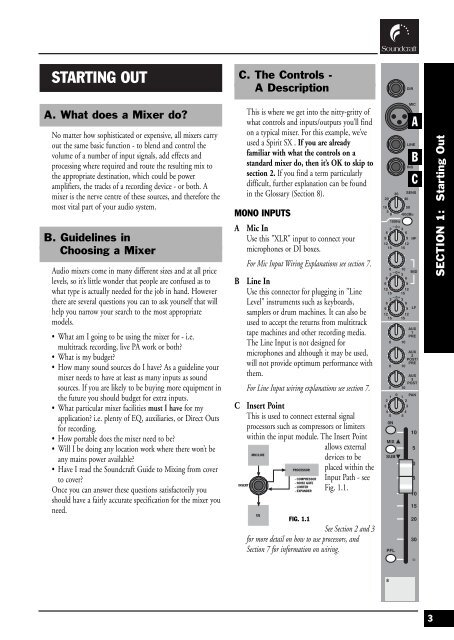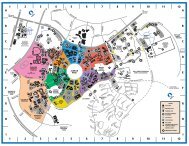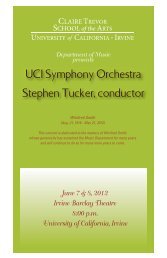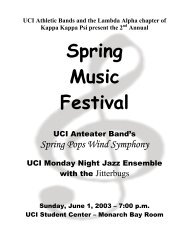Soundcraft Guide to Mixing - Music
Soundcraft Guide to Mixing - Music
Soundcraft Guide to Mixing - Music
- No tags were found...
Create successful ePaper yourself
Turn your PDF publications into a flip-book with our unique Google optimized e-Paper software.
STARTING OUTC. The Controls -A DescriptionDIRA. What does a Mixer do?No matter how sophisticated or expensive, all mixers carryout the same basic function - <strong>to</strong> blend and control thevolume of a number of input signals, add effects andprocessing where required and route the resulting mix <strong>to</strong>the appropriate destination, which could be poweramplifiers, the tracks of a recording device - or both. Amixer is the nerve centre of these sources, and therefore themost vital part of your audio system.B. <strong>Guide</strong>lines inChoosing a MixerAudio mixers come in many different sizes and at all pricelevels, so it’s little wonder that people are confused as <strong>to</strong>what type is actually needed for the job in hand. Howeverthere are several questions you can <strong>to</strong> ask yourself that willhelp you narrow your search <strong>to</strong> the most appropriatemodels.• What am I going <strong>to</strong> be using the mixer for - i.e.multitrack recording, live PA work or both?• What is my budget?• How many sound sources do I have? As a guideline yourmixer needs <strong>to</strong> have at least as many inputs as soundsources. If you are likely <strong>to</strong> be buying more equipment inthe future you should budget for extra inputs.• What particular mixer facilities must I have for myapplication? i.e. plenty of EQ, auxiliaries, or Direct Outsfor recording.• How portable does the mixer need <strong>to</strong> be?• Will I be doing any location work where there won’t beany mains power available?• Have I read the <strong>Soundcraft</strong> <strong>Guide</strong> <strong>to</strong> <strong>Mixing</strong> from cover<strong>to</strong> cover?Once you can answer these questions satisfac<strong>to</strong>rily youshould have a fairly accurate specification for the mixer youneed.This is where we get in<strong>to</strong> the nitty-gritty ofwhat controls and inputs/outputs you’ll findon a typical mixer. For this example, we’veused a Spirit SX . If you are alreadyfamiliar with what the controls on astandard mixer do, then it’s OK <strong>to</strong> skip <strong>to</strong>section 2. If you find a term particularlydifficult, further explanation can be foundin the Glossary (Section 8).MONO INPUTSA Mic InUse this "XLR" input <strong>to</strong> connect yourmicrophones or DI boxes.For Mic Input Wiring Explanations see section 7.BCLine InUse this connec<strong>to</strong>r for plugging in "LineLevel" instruments such as keyboards,samplers or drum machines. It can also beused <strong>to</strong> accept the returns from multitracktape machines and other recording media.The Line Input is not designed formicrophones and although it may be used,will not provide optimum performance withthem.For Line Input wiring explanations see section 7.Insert PointThis is used <strong>to</strong> connect external signalprocessors such as compressors or limiterswithin the input module. The Insert Pointallows externalMIC/LINEdevices <strong>to</strong> bePROCESSORplaced within the- COMPRESSOR Input Path - see- NOISE GATE- LIMITERFig. 1.1.INSERTEQ- EXPANDERFIG. 1.1See Section 2 and 3for more detail on how <strong>to</strong> use processors, andSection 7 for information on wiring.30 SENS20 40105050 -60dBu100Hz– 0 +3 36 69 912 1215 150 10– 0 +3 36 69 912 1215 15– 0 +3 36 69 912 1215 1500010101001 12 23 34 45 50NMIXSUBPFLMICLINEINSABCHFMIDLFAUX1PREAUX2POST/PREAUX3POSTPAN1050510152030∞SECTION 1: Starting Out83