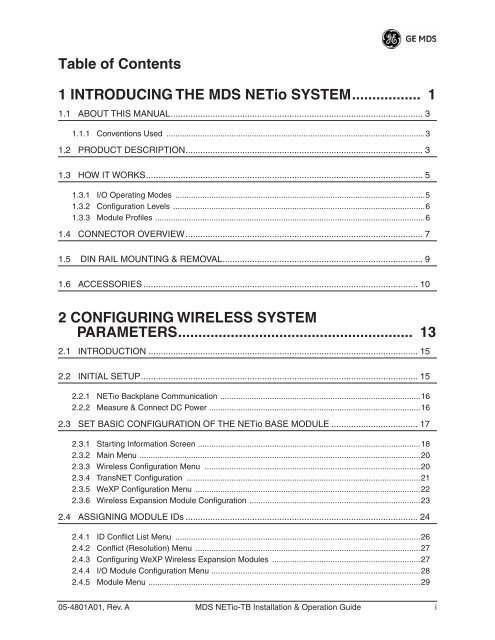MDS NETio-TBTM Series - GE Digital Energy
MDS NETio-TBTM Series - GE Digital Energy
MDS NETio-TBTM Series - GE Digital Energy
You also want an ePaper? Increase the reach of your titles
YUMPU automatically turns print PDFs into web optimized ePapers that Google loves.
Table of Contents1 INTRODUCING THE <strong>MDS</strong> <strong>NETio</strong> SYSTEM................. 11.1 ABOUT THIS MANUAL...................................................................................................... 31.1.1 Conventions Used ...................................................................................................................31.2 PRODUCT DESCRIPTION................................................................................................ 31.3 HOW IT WORKS................................................................................................................ 51.3.1 I/O Operating Modes ...............................................................................................................51.3.2 Configuration Levels ................................................................................................................61.3.3 Module Profiles ........................................................................................................................61.4 CONNECTOR OVERVIEW................................................................................................ 71.5 DIN RAIL MOUNTING & REMOVAL................................................................................. 91.6 ACCESSORIES ...............................................................................................................102 CONFIGURING WIRELESS SYSTEMPARAMETERS.......................................................... 132.1 INTRODUCTION ............................................................................................................. 152.2 INITIAL SETUP................................................................................................................ 152.2.1 <strong>NETio</strong> Backplane Communication .........................................................................................162.2.2 Measure & Connect DC Power ..............................................................................................162.3 SET BASIC CONFIGURATION OF THE <strong>NETio</strong> BASE MODULE ................................... 172.3.1 Starting Information Screen ...................................................................................................182.3.2 Main Menu .............................................................................................................................202.3.3 Wireless Configuration Menu ................................................................................................202.3.4 TransNET Configuration ........................................................................................................212.3.5 WeXP Configuration Menu ....................................................................................................222.3.6 Wireless Expansion Module Configuration ............................................................................232.4 ASSIGNING MODULE IDs .............................................................................................. 242.4.1 ID Conflict List Menu .............................................................................................................262.4.2 Conflict (Resolution) Menu ....................................................................................................272.4.3 Configuring WeXP Wireless Expansion Modules ..................................................................272.4.4 I/O Module Configuration Menu .............................................................................................282.4.5 Module Menu .........................................................................................................................2905-4801A01, Rev. A <strong>MDS</strong> <strong>NETio</strong>-TB Installation & Operation Guide i