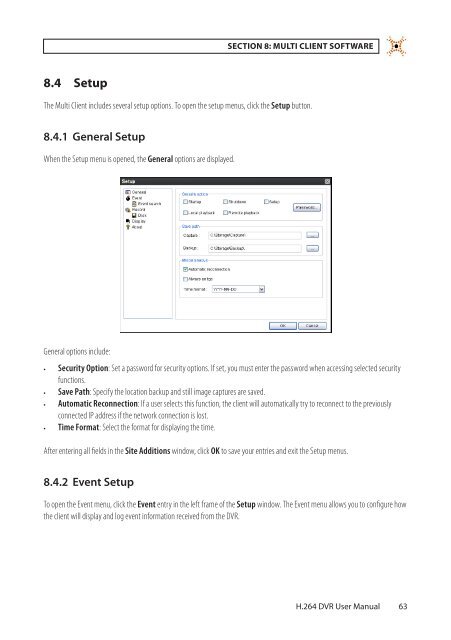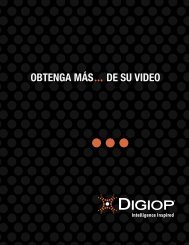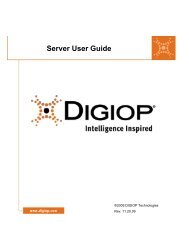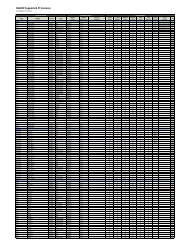H.264 4/8/16-Channel DVR User Manual - Digiop
H.264 4/8/16-Channel DVR User Manual - Digiop
H.264 4/8/16-Channel DVR User Manual - Digiop
Create successful ePaper yourself
Turn your PDF publications into a flip-book with our unique Google optimized e-Paper software.
SECTION 8: MULTI CLIENT SOFTWARE8.4 SetupThe Multi Client includes several setup options. To open the setup menus, click the Setup button.8.4.1 General SetupWhen the Setup menu is opened, the General options are displayed.General options include:• Security Option: Set a password for security options. If set, you must enter the password when accessing selected securityfunctions.• Save Path: Specify the location backup and still image captures are saved.• Automatic Reconnection: If a user selects this function, the client will automatically try to reconnect to the previouslyconnected IP address if the network connection is lost.• Time Format: Select the format for displaying the time.After entering all fields in the Site Additions window, click OK to save your entries and exit the Setup menus.8.4.2 Event SetupTo open the Event menu, click the Event entry in the left frame of the Setup window. The Event menu allows you to configure howthe client will display and log event information received from the <strong>DVR</strong>.<strong>H.264</strong> <strong>DVR</strong> <strong>User</strong> <strong>Manual</strong>63