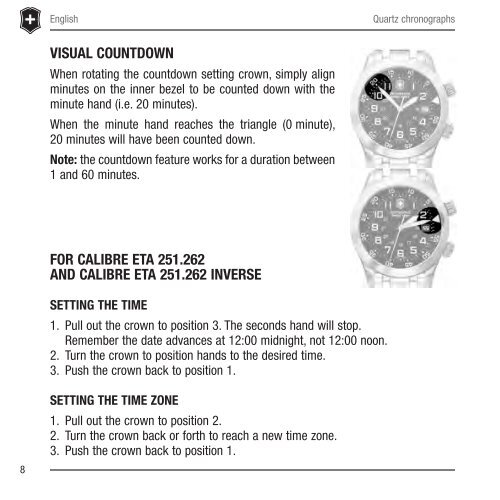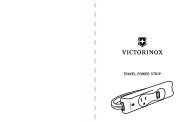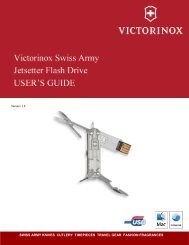PDF V.03036.1 - Victorinox
PDF V.03036.1 - Victorinox
PDF V.03036.1 - Victorinox
Create successful ePaper yourself
Turn your PDF publications into a flip-book with our unique Google optimized e-Paper software.
EnglishQuartz chronographsVISUAL COUNTDOWNWhen rotating the countdown setting crown, simply alignminutes on the inner bezel to be counted down with theminute hand (i.e. 20 minutes).When the minute hand reaches the triangle (0 minute),20 minutes will have been counted down.Note: the countdown feature works for a duration between1 and 60 minutes.FOR CALIBRE ETA 251.262AND CALIBRE ETA 251.262 INVERSESETTING THE TIME1. Pull out the crown to position 3. The seconds hand will stop.Remember the date advances at 12:00 midnight, not 12:00 noon.2. Turn the crown to position hands to the desired time.3. Push the crown back to position 1.8SETTING THE TIME ZONE1. Pull out the crown to position 2.2. Turn the crown back or forth to reach a new time zone.3. Push the crown back to position 1.