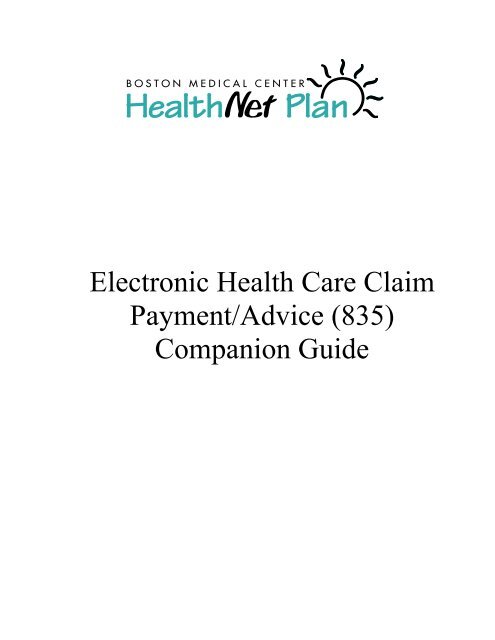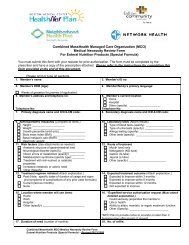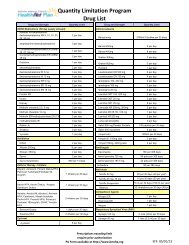Electronic Health Care Claim Payment/Advice (835) Companion ...
Electronic Health Care Claim Payment/Advice (835) Companion ...
Electronic Health Care Claim Payment/Advice (835) Companion ...
- No tags were found...
You also want an ePaper? Increase the reach of your titles
YUMPU automatically turns print PDFs into web optimized ePapers that Google loves.
<strong>Electronic</strong> <strong>Health</strong> <strong>Care</strong> <strong>Claim</strong><strong>Payment</strong>/<strong>Advice</strong> (<strong>835</strong>)<strong>Companion</strong> Guide
BMC <strong>Health</strong>Net Plan (“the Plan”) can only produce <strong>835</strong>s for submitters whosend 837s to us directly (including via NEHEN and NEHENNet) or via the SSIand Gateway EDI clearinghouses. Providers who use Emdeon, Capario(formerly known as MedAvant, ProxyMed, and MedUnite), Relay<strong>Health</strong>, otherclearinghouses, or any other billing entity that does not submit claims directly tothe Plan cannot receive an <strong>835</strong> at this time. To learn more about submittingdirectly to the Plan, please see our website:http://www.bmchp.org/pages/providers/provider_edi_faq.aspx#7 The Plan’s <strong>835</strong>s only show remittance of claims received electronically. ThePlan’s paper remittances show remittance advice for all claims, including claimssubmitted on paper and adjustments to paper claims. PDF copies of remittanceadvices are available via the Provider e-Services section of our website; to gainaccess to those services, please contact your Plan Provider Representative. Check Numbers are NOT included in the 02 position of the TRN (ReassociationTrace Number) segment. Instead we put in an internal payment referencenumber. We use the payment reference number because it is always generated,regardless of how payment is delivered to submitters (e.g., multiple checks,EFT, etc.). If you send the Plan a Line Item Control Number in your 837 (Loop 2400, REFsegment, Position 01, Qualifier = 6R), as outlined only in the <strong>Health</strong> <strong>Care</strong><strong>Claim</strong>: Professional (004010X098/A1) Implementation Guide, we will returnthat identifier to you in the <strong>835</strong>'s Service <strong>Payment</strong> Information area (Loop 2110,REF segment, Position 02--Provider Identifier). The default segment terminator on our <strong>835</strong>s is the Carriage Return (CR)—char(13); however, when an <strong>835</strong> contains more than 500 claims or if there ismore than one payment (check or EFT) included, it goes through a differentassembly process and the segments will end with Carriage Return/Line Feed(CRLF)—char(13) + char(10).Version 4 2November 2009
In rare circumstances you may see a missing/blank <strong>Claim</strong> Adjustment ReasonCode (Loop 2110 - Service <strong>Payment</strong> Information, Segment CAS - <strong>Claim</strong>sAdjustment, Position 02):CAS*CO**177This occurs when an explanation code without a HIPAA translation is used inour system; rather than sending a non-HIPAA code we leave the code out of the<strong>835</strong>. In these cases we recommend finding the relevant code on your paperremit or by using the <strong>Claim</strong>s Status Inquiry function on our website. <strong>Payment</strong> method “ACH” in BPR-04 for EFT payments<strong>Payment</strong> Method Code (Segment BPR – Financial Information, Position 04)will read “CHK” (Check) when you are paid via a paper check, or “ACH”(Automated Clearing House), when you are paid via EFT (<strong>Electronic</strong> FundsTransfer).BPR*I*88.88*C*CHK************20090928BPR*I*88.88*C*ACH*CCP*01*999999999*DA*999999999*1043373331*9BMCHP001*01*Bank ID #*DA*Account #*20090928All of the extra data (<strong>Payment</strong> Format Code, Account Number Qualifier, etc.) inthe “ACH” version are there for HIPAA-compliance reasons. Co-payment amount in CLP-05If there is co-pay information for the remitted claim that total will be displayedas the Patient Responsibility Amount (Loop 2100 – <strong>Claim</strong> <strong>Payment</strong>Information, Segment CLP – <strong>Claim</strong> <strong>Payment</strong> Information, Position 05) as wellas the CAS*PR* (Loop 2100 – <strong>Claim</strong> <strong>Payment</strong> Information, Segment CAS –<strong>Claim</strong> Adjustment, Position 02, Qualifier PR = Patient Responsibility) line.CLP*Patient Account #*4*31*0*20.28*HM*BMCHP <strong>Claim</strong> ID #*13*1SVC*HC:99281:25*31*0*0450*1**0CAS*CO*42*10.72CAS*PR*3*20.28If there's no co-payment information CLP-05 will be empty (**) and there won'tbe a CAS*PR* segment.Version 4 3November 2009
Revenue codes for 837P claimsThere are three situations where revenue codes submitted on 837P claims willbe shown in the <strong>835</strong>:1) When a procedure code was sent, it should appear in SVC01-2 (Loop 2110 –Service <strong>Payment</strong> Information, Segment SVC – Service <strong>Payment</strong> Information,Position 01-2 = Procedure Code) while SVC04 (Revenue Code) will be blank:SVC*HC>99282*142.5*34.07**1**0~2) When a revenue code is sent, it should appear in SVC01-2 while SVC04 willbe blank:SVC*NU>0987*142.5*34.07**1**0~3) When both a procedure code and a revenue code are sent, the procedure codewill appear in SVC01-2 and the revenue code will appear in SVC04:SVC*HC>99282*142.5*34.07*0987*1**0~ <strong>Claim</strong>s Interest paymentsIf a claim payment includes interest, that interest payment amount will beshown in the Monetary Amount area segment (Loop 2100 - <strong>Claim</strong> <strong>Payment</strong>Information, Segment AMT – <strong>Claim</strong> Supplemental Information), with the “I”qualifier (Interest) in Position 01 and the dollar amount in Position 02(Monetary Amount).CLP*Patient Account #*1*1820.25*316.97**HM*E01351695600*13*1AMT*I*19.1Because the AMT segment is used only for informational purposes and doesn’taffect balancing, the same interest payment amount for that claim will be shownin a PLB (Provider Adjustment) segment with the L6 (Interested Owed)qualifier:PLB*000000007122*20091231*L6:Patient Account #*-19.1Please note that because PLBs are automatically assumed to be negative, the -19.1 in the example above is added to the paid amount of the claim forbalancing to make sure the total dollars shown in the BPR segment (FinancialInformation) Position 02 (Monetary Information) will reconcile.Version 4 4November 2009
Adjusted claimsWhen an adjusted claim is shown on the <strong>835</strong>, the original claim will also appearin the <strong>835</strong>, but with the money previously paid out shown in the negative.CLP*Patient Account #*22*-1114*-135.3**MC*Original BMCHP <strong>Claim</strong> ID*22*1CLP* Patient Account #*1*1114*232.3**MC*Adjusted BMCHP <strong>Claim</strong> ID*22*1Note the reversal code (22) in Position 02 (<strong>Claim</strong> Status Code).For more information about BMC <strong>Health</strong>Net Plan’s <strong>835</strong>, please contactEDI/I.T. Operations Support at:ITOpsSupport@bmchp.org617-748-6175Version 4 5November 2009