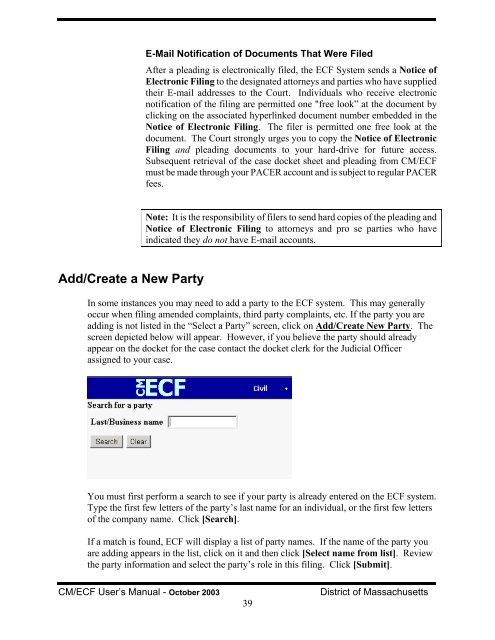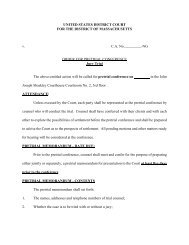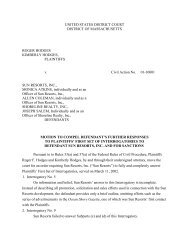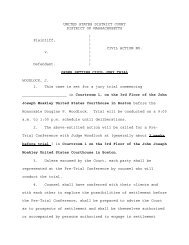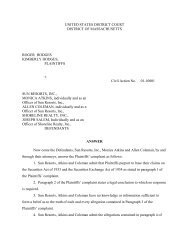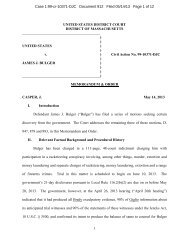CM/ECF User's Manual - District of Massachusetts
CM/ECF User's Manual - District of Massachusetts
CM/ECF User's Manual - District of Massachusetts
Create successful ePaper yourself
Turn your PDF publications into a flip-book with our unique Google optimized e-Paper software.
E-Mail Notification <strong>of</strong> Documents That Were FiledAfter a pleading is electronically filed, the <strong>ECF</strong> System sends a Notice <strong>of</strong>Electronic Filing to the designated attorneys and parties who have suppliedtheir E-mail addresses to the Court. Individuals who receive electronicnotification <strong>of</strong> the filing are permitted one "free look” at the document byclicking on the associated hyperlinked document number embedded in theNotice <strong>of</strong> Electronic Filing. The filer is permitted one free look at thedocument. The Court strongly urges you to copy the Notice <strong>of</strong> ElectronicFiling and pleading documents to your hard-drive for future access.Subsequent retrieval <strong>of</strong> the case docket sheet and pleading from <strong>CM</strong>/<strong>ECF</strong>must be made through your PACER account and is subject to regular PACERfees.Note: It is the responsibility <strong>of</strong> filers to send hard copies <strong>of</strong> the pleading andNotice <strong>of</strong> Electronic Filing to attorneys and pro se parties who haveindicated they do not have E-mail accounts.Add/Create a New PartyIn some instances you may need to add a party to the <strong>ECF</strong> system. This may generallyoccur when filing amended complaints, third party complaints, etc. If the party you areadding is not listed in the “Select a Party” screen, click on Add/Create New Party. Thescreen depicted below will appear. However, if you believe the party should alreadyappear on the docket for the case contact the docket clerk for the Judicial Officerassigned to your case.You must first perform a search to see if your party is already entered on the <strong>ECF</strong> system.Type the first few letters <strong>of</strong> the party’s last name for an individual, or the first few letters<strong>of</strong> the company name. Click [Search].If a match is found, <strong>ECF</strong> will display a list <strong>of</strong> party names. If the name <strong>of</strong> the party youare adding appears in the list, click on it and then click [Select name from list]. Reviewthe party information and select the party’s role in this filing. Click [Submit].<strong>CM</strong>/<strong>ECF</strong> User’s <strong>Manual</strong> - October 200339<strong>District</strong> <strong>of</strong> <strong>Massachusetts</strong>