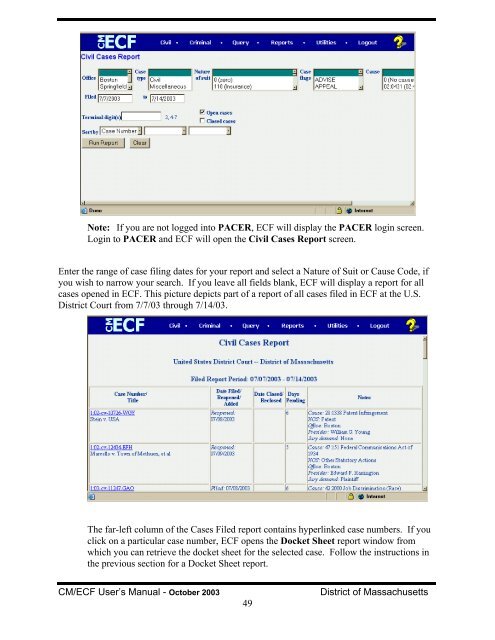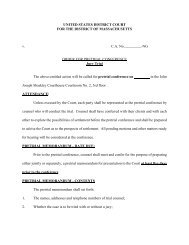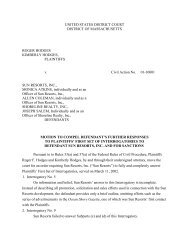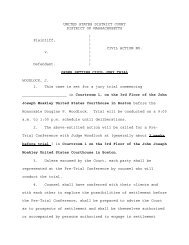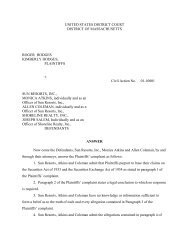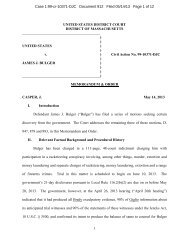CM/ECF User's Manual - District of Massachusetts
CM/ECF User's Manual - District of Massachusetts
CM/ECF User's Manual - District of Massachusetts
You also want an ePaper? Increase the reach of your titles
YUMPU automatically turns print PDFs into web optimized ePapers that Google loves.
Note: If you are not logged into PACER, <strong>ECF</strong> will display the PACER login screen.Login to PACER and <strong>ECF</strong> will open the Civil Cases Report screen.Enter the range <strong>of</strong> case filing dates for your report and select a Nature <strong>of</strong> Suit or Cause Code, ifyou wish to narrow your search. If you leave all fields blank, <strong>ECF</strong> will display a report for allcases opened in <strong>ECF</strong>. This picture depicts part <strong>of</strong> a report <strong>of</strong> all cases filed in <strong>ECF</strong> at the U.S.<strong>District</strong> Court from 7/7/03 through 7/14/03.The far-left column <strong>of</strong> the Cases Filed report contains hyperlinked case numbers. If youclick on a particular case number, <strong>ECF</strong> opens the Docket Sheet report window fromwhich you can retrieve the docket sheet for the selected case. Follow the instructions inthe previous section for a Docket Sheet report.<strong>CM</strong>/<strong>ECF</strong> User’s <strong>Manual</strong> - October 200349<strong>District</strong> <strong>of</strong> <strong>Massachusetts</strong>