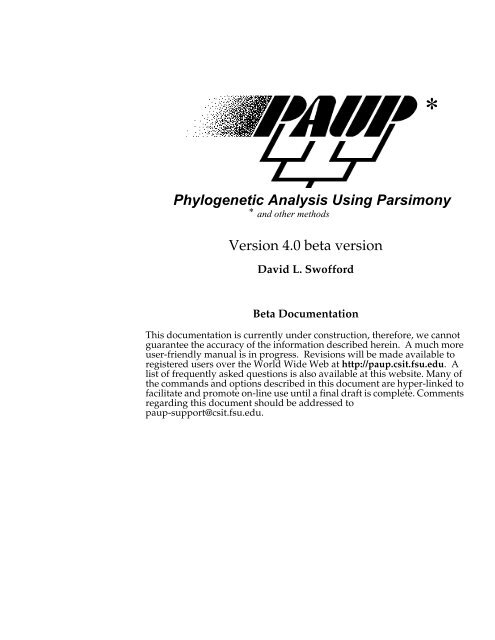PAUP* 4.0 Beta: Command Reference --Draft Version 3--
PAUP* 4.0 Beta: Command Reference --Draft Version 3--
PAUP* 4.0 Beta: Command Reference --Draft Version 3--
Create successful ePaper yourself
Turn your PDF publications into a flip-book with our unique Google optimized e-Paper software.
<strong>PAUP*</strong> <strong>4.0</strong> beta version disclaimer and user agreementThe version of <strong>PAUP*</strong> <strong>4.0</strong> currently available is a beta version. We are notaware of bugs that would cause the program to obtain incorrect results, butthey could certainly exist. Other bugs could cause the program to terminateabnormally or misbehave in other ways. Your use of this software impliesyour acceptance of its unfinished status. We would greatly appreciatereceiving reports of any problems you encounter. Send them by email to:paup-support@csit.fsu.edu. Please include all details necessary toreproduce the problem, including: (1) type of machine and operatingsystem version; (2) specific version number of <strong>PAUP*</strong> (e.g., <strong>PAUP*</strong><strong>4.0</strong>b8);(3) a specific sequence of operations that will cause the problem to occur,beginning with start-up of the program; and (4) a sample data file and anyother associated files that will enable the problem to be reproduced.The following license agreement and disclaimer apply both to the betacopies and to the final release version:<strong>PAUP*</strong> is licensed to individual users for the sole purpose of facilitating thescientific research of the licensee. This software may be used in more thanone location or by more than one person provided that there is nopossibility that it will be used by two or more people simultaneously.Generally, this qualification means either of the following: (1) the programmay be used by a single researcher on any number of machines in his or herpossession, or (2) the program may be installed on a single computer andused by one or more individuals who have access to that computer.THIS SOFTWARE IS PROVIDED "AS IS" WITHOUT WARRANTY OF ANY KIND. DAVIDL. SWOFFORD AND SINAUER ASSOCIATES DO NOT WARRANT, GUARANTEE, ORMAKE ANY REPRESENTATIONS REGARDING THE USE OR THE RESULTS OF THESOFTWARE OR DOCUMENTATION IN TERMS OF THEIR CORRECTNESS, RELIABILITY,CURRENTNESS, OR OTHERWISE. IN NO CASE WILL THESE PARTIES BE LIABLE FORANY SPECIAL, INCIDENTAL, CONSEQUENTIAL, OR OTHER DAMAGES THAT MAYRESULT FROM USE OF THIS SOFTWARE.Suggested Citation<strong>PAUP*</strong> <strong>4.0</strong> is in many ways comparable to a monographic article. In itsapproximately 180,000 lines of code, <strong>PAUP*</strong> implements numerous originalconcepts and ideas and contains many new algorithms. For these reasons,citation of the program in a book format is recommended:Swofford, D. L. 2002. <strong>PAUP*</strong>. Phylogenetic Analysis Using Parsimony(*and Other Methods). <strong>Version</strong> 4. Sinauer Associates, Sunderland,Massachusetts.Copyright © David L. Swofford, 1989-2002.All Rights Reserved.ii February, 2002 <strong>PAUP*</strong> <strong>4.0</strong> beta documentaion
Table of ContentsTABLE OF CONTENTSTable of Contents .................................................................................1<strong>Command</strong> <strong>Reference</strong> ...........................................................................5<strong>Command</strong> Format................................................................................5Identifiers ............................................................................................................................... 6Common <strong>Command</strong> Elements............................................................................................ 8<strong>Command</strong>s used in the TAXA Block ..............................................10Dimensions .......................................................................................................................... 10TaxLabels.............................................................................................................................. 10<strong>Command</strong>s used in the CHARACTERS Block ..............................11Dimensions .......................................................................................................................... 11Format................................................................................................................................... 12Eliminate .............................................................................................................................. 15TaxLabels.............................................................................................................................. 16CharStateLabels................................................................................................................... 16CharLabels ........................................................................................................................... 16StateLabels ........................................................................................................................... 17Matrix.................................................................................................................................... 17<strong>Command</strong>s used in the DATA Block..............................................18<strong>Command</strong>s used in the ASSUMPTIONS Block.............................19Options ................................................................................................................................. 20UserType .............................................................................................................................. 20TypeSet ................................................................................................................................. 21WtSet..................................................................................................................................... 21ExSet...................................................................................................................................... 22AncStates.............................................................................................................................. 22<strong>Command</strong>s used in the SETS Block.................................................22CharSet ................................................................................................................................. 23TaxSet.................................................................................................................................... 24CharPartition, TaxPartition ............................................................................................... 24<strong>Command</strong>s used in the TREES Block..............................................25Translate ............................................................................................................................... 25Tree........................................................................................................................................ 25<strong>Command</strong>s used in the CODONS Block ........................................27CodonPosSet........................................................................................................................ 27<strong>PAUP*</strong> <strong>4.0</strong> beta documentaion February, 2002 1
Table of Contents<strong>Command</strong>s used in the DISTANCES Block...................................27Dimensions .......................................................................................................................... 28Format................................................................................................................................... 28TaxLabels.............................................................................................................................. 30Matrix.................................................................................................................................... 30<strong>Command</strong>s used in the PAUP Block...............................................30Options And Subcommands Affecting Multiple <strong>Command</strong>s..................................... 30?.............................................................................................................................................. 33! .............................................................................................................................................. 33Agree..................................................................................................................................... 33AllTrees................................................................................................................................. 35Ancstates .............................................................................................................................. 36Assume ................................................................................................................................. 36BandB.................................................................................................................................... 37BaseFreqs.............................................................................................................................. 39BootStrap.............................................................................................................................. 39CD.......................................................................................................................................... 42CharPartition ....................................................................................................................... 42CharSet ................................................................................................................................. 42ClearTrees ............................................................................................................................ 43Condense.............................................................................................................................. 43Constraints ........................................................................................................................... 44ConTree ................................................................................................................................ 44CStatus.................................................................................................................................. 47CType.................................................................................................................................... 48Defaults................................................................................................................................. 49Delete .................................................................................................................................... 49DerootTrees.......................................................................................................................... 50DescribeTrees....................................................................................................................... 51DOS ....................................................................................................................................... 53DScores ................................................................................................................................. 53DSet ....................................................................................................................................... 55Edit ........................................................................................................................................ 59Exclude ................................................................................................................................. 60Execute.................................................................................................................................. 60Export.................................................................................................................................... 61ExSet...................................................................................................................................... 62Filter ...................................................................................................................................... 62Factory .................................................................................................................................. 64FStatus .................................................................................................................................. 65GammaPlot .......................................................................................................................... 65GenerateTrees...................................................................................................................... 66GetTrees................................................................................................................................ 67Help....................................................................................................................................... 69HomPart ............................................................................................................................... 70HSearch ................................................................................................................................ 71Include .................................................................................................................................. 762 February, 2002 <strong>PAUP*</strong> <strong>4.0</strong> beta documentaion
Table of ContentsInGroup ................................................................................................................................ 77JackKnife............................................................................................................................... 77Lake....................................................................................................................................... 79Leave..................................................................................................................................... 81LoadConstr........................................................................................................................... 81Log......................................................................................................................................... 82LScores.................................................................................................................................. 83LSet........................................................................................................................................ 87MatrixRep............................................................................................................................. 92MPRSets................................................................................................................................ 94NJ........................................................................................................................................... 94Outgroup.............................................................................................................................. 96PairDiff ................................................................................................................................. 96Permute ................................................................................................................................ 97Pscores .................................................................................................................................. 98PSet...................................................................................................................................... 101Puzzle.................................................................................................................................. 103Quit ..................................................................................................................................... 105RandTrees .......................................................................................................................... 105RateSet ................................................................................................................................ 106Reconstruct......................................................................................................................... 107Restore ................................................................................................................................ 108RevFilter ............................................................................................................................. 108Reweight............................................................................................................................. 108RootTrees............................................................................................................................ 109SaveAssum......................................................................................................................... 110SaveDist.............................................................................................................................. 111SaveTrees............................................................................................................................ 112Set ........................................................................................................................................ 114ShowAnc ............................................................................................................................ 121ShowCharParts.................................................................................................................. 122ShowConstr........................................................................................................................ 122ShowDist ............................................................................................................................ 122ShowMatrix........................................................................................................................ 123ShowRateSets..................................................................................................................... 123ShowTaxParts .................................................................................................................... 123ShowTrees.......................................................................................................................... 124ShowUserType .................................................................................................................. 124SortTrees............................................................................................................................. 125StarDecomp........................................................................................................................ 125SurfCheck........................................................................................................................... 126TaxPartition........................................................................................................................ 126TaxSet.................................................................................................................................. 127Time .................................................................................................................................... 127ToNEXUS ........................................................................................................................... 127TreeDist .............................................................................................................................. 129TreeInfo .............................................................................................................................. 130TreeWts............................................................................................................................... 131TStatus ................................................................................................................................ 131<strong>PAUP*</strong> <strong>4.0</strong> beta documentaion February, 2002 3
Table of ContentsTypeSet ............................................................................................................................... 131Undelete ............................................................................................................................. 132UPGMA .............................................................................................................................. 132UserTree ............................................................................................................................. 134UserType ............................................................................................................................ 134Weights............................................................................................................................... 134Wts....................................................................................................................................... 134WtSet................................................................................................................................... 134<strong>Reference</strong>s .........................................................................................1374 February, 2002 <strong>PAUP*</strong> <strong>4.0</strong> beta documentaion
<strong>Command</strong> <strong>Reference</strong><strong>Command</strong> FormatCOMMAND REFERENCEThis document describes the <strong>PAUP*</strong> command format. Unless statedotherwise, these commands may be included in the PAUP block of aNEXUS file, or typed from the command line. The EDIT command may onlybe issued from the command line. All users will need to be familiar with thecommands available in the TAXA, CHARACTERS, ASSUMPTIONS, SET, TREES,CODON, and DISTANCE blocks, which are normally placed in PAUP inputfiles. In versions of <strong>PAUP*</strong> that provide a menu-based interface, onlyknowledge of these "block" commands is required, as other instructions to<strong>PAUP*</strong> can be accomplished through the menu system. Some users,however, may prefer a command-driven interface. Consequently, exceptfor certain machine-specific features, <strong>PAUP*</strong> may be controlled entirely bya command-line system. <strong>Command</strong>s may also be placed into input files forconvenience (i.e., to avoid repeated typing of complicated commands) andto provide a simple "batch" facility. If you have no experience using <strong>PAUP*</strong>,then we recommend reading the Quick Start Tutorial included on yourdistribution disk and also available on the World Wide Web at:http://paup.csit.fsu.edu/downl.html<strong>Command</strong> FormatThe command descriptions below use some conventions that will be morefully described in subsequent editions of this reference document.Remember that upper-case items are to be entered as shown. Italicizeditems—e.g., user-item—represent variable items to be substituted by theuser. Items inside of square brackets—e.g., [OPTIONAL_ITEM]—areoptional. Items inside of curly braces and separated by vertical bars—e.g.,{ X | Y | Z }—are mutually exclusive options; only one of the choicesindicated may be used. The default item (if any) is underlined, as in { ABC| DEF }. Options in commands are generally specified as "KEYWORD =VALUE" for options that have two or more potential values. For options thatrepresent simple "on-off" ("Boolean") switches, KEYWORD = YES andKEYWORD = NO can be used to select or deselect options, respectively. Also,options may be selected by simply specifying KEYWORD.Each command begins with a command-name and ends with a semicolon.Otherwise, the commands are completely free-format. A command mayspan any number of lines and whitespace (tabs and blanks) may be insertedat will. Input of <strong>PAUP*</strong> commands is case-insensitive, so you may entercommand names, option keywords, etc., in any combination of upper- andlower-case characters (the only exception pertains to the MATRIXcommand). In addition, <strong>PAUP*</strong> allows abbreviation of command namesand keywords to the shortest unambiguous truncation. Note that otherNEXUS-conforming programs may not accept these abbreviations.MacClade 3.0, in particular, does not allow abbreviations, so if you want<strong>PAUP*</strong> <strong>4.0</strong> beta documentation February, 2002 5
<strong>Command</strong> Format<strong>Command</strong> <strong>Reference</strong>your data file to be MacClade-compatible, then commands visible toMacClade (i.e., those not contained within a PAUP block) should not beabbreviated.IDENTIFIERS"Identifiers" are simply names given to taxa, characters, and other PAUPinput elements such as character-sets, taxon-sets, and exclusion-sets. Theymay include any combination of upper- and lower-case alphabeticcharacters, digits, and punctuation. If the identifier contains any of thefollowing characters:( ) [ ] { } / \ , ; : = * ' " ` + - < >or a blank, the entire identifier must be enclosed in single quotes.Underscores (_) are translated to blanks, unless the identifier is enclosed insingle quotes. For example, the identifiers Homo_sapiens and'Homo sapiens' are equivalent, but distinct from 'Homo_sapiens'. Toinclude a single-quote in the identifier, you must use two consecutivesingle quotes. Any trailing blanks are stripped before the identifier isstored; leading blanks are preserved.Examples of valid identifiers:subterraneusMus_musculusH._sapiens'H. sapiens #429''Fred''s new sp.''rusticus (1)''"shoal bass"'AMNION_23x21.02myType<strong>PAUP*</strong> imposes limits on the lengths of identifiers as defined below. If youuse identifiers that exceed these limits, <strong>PAUP*</strong> simply truncates them to themaximum acceptable length. If you use names that are longer than themaximum lengths (e.g., for other NEXUS programs that allow longeridentifiers), you should make sure that identifiers in the same class will beunique after truncation by <strong>PAUP*</strong>.MacClade will not accept all-digit character or taxon names. <strong>PAUP*</strong> allowsthem, with a warning that taxon/character names have precedence overnumbers (e.g., if the tenth character is named "5", the command EXSET*no_5=5 causes character number five to be excluded by MacClade andcharacter number ten to be excluded by <strong>PAUP*</strong>). It is not advisable to useall-digit names in <strong>PAUP*</strong>, especially if you intend to also use the data file inMacClade. (See ALLDIGLAB on page 118 for a description of digit labelhandling.)6 February, 2002 <strong>PAUP*</strong> <strong>4.0</strong> beta documentation
<strong>Command</strong> <strong>Reference</strong><strong>Command</strong> FormatTaxon identifiersFor input, taxa may be referenced either by name or by number. Thenumbers are simply the row number of the taxon in the input data matrix.Note that if you delete taxa, the original taxon numbers are still used to referto taxa.The maximum length of a taxon name is 127 characters. However, in mostoutput these names will be truncated to 16 characters due to overall linelengthconstraints. Thus, to avoid confusion you should make the first 16characters of your taxon names unique. The full names will be used ingraphical tree output. If you specify SET TAXLABELS=FULL, then full taxonnames will be used for tree diagrams (but not in other contexts) in normaloutput as well (although they will still be truncated somewhat if the totaloutput width cannot accommodate the long names).Taxon names have priority over taxon numbers in input commands. Thisonly becomes an issue if you use all-digit taxon names. For example, if fivetaxa in a data file are, for whatever reason, given the namesOne34three3673then the command delete 3; would cause deletion of the fourth taxon.Because of the potential confusion, you are strongly urged not to use alldigittaxon names.The name "ALL" is reserved for a taxon list containing all of the taxa in the datamatrix (see below). You may not name a taxon "ALL".Character identifiersOrdinarily, <strong>PAUP*</strong> refers to characters by consecutive integers starting with1. These integers are used both for input commands and in the output. Youmay also assign alphanumeric character names if you wish. The maximumlength of a character name is 127, but <strong>PAUP*</strong> truncates character names to10 characters in its output. Thus, you should choose names that are uniqueup to at least the first 10 characters. If you assign alphanumeric characternames, these will also be used to identify characters in <strong>PAUP*</strong> output.The rules for including punctuation, underscores, and blank characters arethe same for character names as for taxon names (see page 6).As for taxa, character names have priority over character numbers. Forexample, if you used all-digit character names (e.g., sequence positions orrestriction-map locations) such as<strong>PAUP*</strong> <strong>4.0</strong> beta documentation February, 2002 7
<strong>Command</strong> Format<strong>Command</strong> <strong>Reference</strong>24112389102and issued the command exclude 4-5; then all but the first and lastcharacters would be excluded (i.e., name "4" through number 5). Because ofthe potential confusion, it is suggested that you always include at least onenon-digit in alphanumeric character names.The name "ALL" is reserved for a character list containing all of the characters inthe data matrix (see below). You may not name a character "ALL".Other namesIdentifiers are also used for TYPESET, WTSET, EXSET, CHARSET, TAXSET, andANCSTATES definitions. These names follow the same rules as taxon andcharacter names, and have a maximum length of 10 characters.COMMON COMMAND ELEMENTSThe following elements are used in more than one command and aredefined here to minimize redundancy.Taxon listsA taxon list is a sequence of one or more taxon identifiers (names and/ornumbers. If two taxon identifiers are separated by a hyphen, this indicatesthat the range of taxa between the first taxon and the second taxon(inclusive) are to be included in the list. (The second taxon must have ahigher number than the first taxon).A taxon list composed of the reserved name "ALL" specifies all of the taxain the data matrix.Examples of valid taxon lists (assuming that corresponding taxonidentifiers have been defined in the TAXA block) are as follows:heteroclitusM23-Q45 S1 T5;1 3 5-8allCharacter listsA character list is a sequence of one or more character identifiers (namesand/or numbers). If two character identifiers are separated by a hyphen,this indicates that the range of characters between the first character and thesecond character (inclusive) are to be included in the list. (The secondcharacter must have a higher number than the first character). If the second8 February, 2002 <strong>PAUP*</strong> <strong>4.0</strong> beta documentation
<strong>Command</strong> <strong>Reference</strong><strong>Command</strong> Formatspecification in the range is followed by a backslash (\), then an integervalue immediately following the backslash represents an increment. Forexample, the list 3-24\3 consists of the characters 3, 6, 9, …, 21, 24. If arange-plus-increment is used, only those characters contained within therange are included in the list (e.g., the list 2-5\2 includes only characters 2and 4).The special identifier consisting only of an unquoted period refers to the lastcharacter in the data matrix (=NCHAR).A character list composed of the reserved name "ALL" specifies all of thecharacters in the data matrix.Examples of valid character lists (assuming that corresponding characteridentifiers have been defined in the SETS block) are as follows:8amnion appendages gizzard teeth;1 two 5 711-.1 3-7 16 31 28LLSCALES-CPDSCALES3-.\3allCharacter statesA character state is a single digit, alphabetic character, or other symbol thatrepresents a valid character state as defined by the SYMBOLS list.Tree listsA tree list is simply a list of tree numbers referring to one or more treescurrently stored in memory. If two tree numbers are separated by ahyphen, this indicates that the range of trees between the first tree numberand the second tree number (inclusive) are to be included in the list. Toinclude all trees currently in memory, specify "ALL" as the tree list.Input/Output filesA number of <strong>PAUP*</strong> commands contain options to input or output data.Unless <strong>PAUP*</strong> is told otherwise, the default path-name for an input/outputfile is the path-name of the most recently accessed file. To override thisdefault you must specify an explicit path-name. Path-names must followoperating system conventions. For example:MacintoshDosOSSyntax’Harddrivename:Tree Folder:treefile.trees’C:\Tree_Fol\treefile.tre<strong>PAUP*</strong> <strong>4.0</strong> beta documentation February, 2002 9
<strong>Command</strong>s used in the TAXA Block<strong>Command</strong> <strong>Reference</strong>Window95/NTUNIX’C:\Tree Folder\treefile.trees’/home/users/Bob/tree_folder/treefile.treesUnlike the <strong>PAUP*</strong> convention for identifiers, underscores (_) are nottranslated into blanks. File-names containing blanks must be enclosedwithin single-quotes for the Macintosh and Window95/NT releases and arenot allowed under either the DOS or Unix releases. See your operatingsystem documentation for other file naming conventions.<strong>Command</strong>s used in the TAXA BlockThe TAXA block specifies information about taxa. In previous versions ofPAUP, both the taxa information and the character matrix were containedin the DATA block. However, in some instances the character matrix is notneeded, making the option to input only taxa labels useful. While it is stillpermitted, we strongly recommend against use of a DATA block ordefinition of taxa in a CHARACTERS or DISTANCES block because this willprevent some programs from extracting taxon information from the file.BEGIN TAXA;DIMENSIONS NTAX=number-of-taxa;TAXLABELS taxon-name taxon-name ...;END;DIMENSIONS must appear before TAXLABELS, and only one of eachcommand is allowed per block.DIMENSIONSThe DIMENSIONS command specifies the size of the data matrix. The syntaxis:DIMENSIONS NTAX = number-of-taxawhere number-of-taxa and are integer values.TAXLABELSThe TAXLABELS command defines taxa, specifies their names, anddetermines their order. The syntax is:TAXLABELS taxon-name1 taxon-name2 … taxon-name NTAX ;See "Taxon identifiers" on page 7 for rules on the format of taxon names.10 February, 2002 <strong>PAUP*</strong> <strong>4.0</strong> beta documentation
<strong>Command</strong> <strong>Reference</strong><strong>Command</strong>s used in the CHARACTERS BlockTaxa may also be defined in the CHARACTERS and DISTANCES blocks, if theNEWTAXA token is included in the DIMENSIONS command; see thedescriptions of those blocks for details.<strong>Command</strong>s used in the CHARACTERS BlockA CHARACTERS block contains the data matrix and other associatedinformation. Taxa are usually not defined in a CHARACTERS block; if they arenot defined here, this block must be preceded by a block which definestaxon labels and ordering (e.g., TAXA). The syntax is:BEGIN CHARACTERS;DIMENSIONS[ NEWTAXA NTAX=number-of-taxa ]NCHAR = number-of-characters;[ FORMAT[ DATATYPE = { STANDARD | DNA | RNA | NUCLEOTIDE |PROTEIN } ][ RESPECTCASE ][ MISSING = symbol ][ GAP = symbol ][ SYMBOLS = "symbol symbol..." ][ EQUATE = "symbol=entry [ symbol=entry... ]" ][ MATCHCHAR = symbol ][ LABELS = { NO | LEFT | RIGHT } ][ TRANSPOSE ][ INTERLEAVE ][ [NO]TOKENS ]; ][ ELIMINATE character-set; ][ TAXLABELS taxon-name taxon-name...; ][ CHARSTATELABELScharacter-number [ character-name ][ /state-name [ state-name... ] ], ...; ][ CHARLABELS character-name [character-name... ]; ][ STATELABELS character-number [ state-name [ state-name... ] ],...; ]MATRIX data-matrix;END;DIMENSIONS, FORMAT, and ELIMINATE must all precede CHARLABELS,STATELABELS, and MATRIX. DIMENSIONS must precede ELIMINATE. Onlyone of each command is allowed per block.DIMENSIONSThe DIMENSIONS command specifies the size of the data matrix. Ordinarily,the CHARACTERS block is proceeded by a TAXA block which contains taxainformation. However, if new taxa are to be defined in the CHARACTERSblock, this must be indicated by the NEWTAXA subcommand. NEWTAXA, ifpresent, must appear before the NTAX subcommand. The numberfollowing NCHAR is the number of characters in the data matrix.<strong>PAUP*</strong> <strong>4.0</strong> beta documentation February, 2002 11
<strong>Command</strong>s used in the CHARACTERS Block<strong>Command</strong> <strong>Reference</strong>FORMATThe FORMAT command is used to specify information pertaining to theformat of the data file. The DATATYPE subcommand must appear first in thecommand. The RESPECTCASE subcommand must appear before theMISSING, GAP, SYMBOLS, and MATCHCHAR subcommands.Any or all of the following option specifications may be given:DATATYPE = { STANDARD | DNA | RNA | NUCLEOTIDE | PROTEIN }This subcommand specifies the class of data. If present, it must be thefirst subcommand in the FORMAT command. If DATATYPE =STANDARD, the SYMBOLS list is taken from the SYMBOLS = "symbolslist"item, above (default = "01"). If DATATYPE is set to one of themolecular sequence types, a predefined SYMBOLS list is used("ACGT" for DNA, "ACTU" for RNA, and the standard one-letteramino acid codes for PROTEIN). In addition, standard ambiguitycodes are implemented by predefined EQUATE macros.RESPECTCASEBy default, <strong>PAUP*</strong> does not distinguish between upper- and lowercasecharacter-state symbols in the data matrix. If you want upperandlower-case representations of the same alphabetic character torefer to different character states, specify RESPECTCASE. Thissubcommand must appear before the SYMBOLS subcommand and isnot applicable to DATATYPE=DNA, RNA, NUCLEOTIDE, and PROTEIN.MISSING = symbolThe symbol specifies a character used to represent missing data. Anyalphabetic, numeric, or other character that may be used as acharacter-state symbol may be used as the missing-symbol. If MISSINGis not specified, it defaults to '?'. Whitespace is illegal as a missingdata symbol, as are the following:( ) [] {} / \, ; := * ' "` ^GAP = symbolThe symbol a character used to represent alignment gaps,corresponding to insertions and/or deletions. For example, gap=wouldassign the hyphen as the gap character. The GAP setting isignored unless DATATYPE is DNA, RNA, or PROTEIN.Alignment gaps may be treated either as missing data or as anadditional character-state (fifth base or 21st amino acid) using theGAPMODE option. Whitespace is illegal as a gap symbol, as are thefollowing:( ) [] {} / \, ; := * ' "` ^SYMBOLS = "symbol symbol..."The symbol list defines a set of permissible symbols that may be used12 February, 2002 <strong>PAUP*</strong> <strong>4.0</strong> beta documentation
<strong>Command</strong> <strong>Reference</strong><strong>Command</strong>s used in the CHARACTERS Blockto designate character states. The default SYMBOLS list is "01" for theSTANDARD data type (see below), which means that the only (nonmissing)character-state symbols permitted are '0' and '1'. If youwant to use any other symbols to designate character states, youmust explicitly define an alternate SYMBOLS list.The format of a symbols-list is a sequence of single-character"symbols"; the entire list is then enclosed within double-quotes.Whitespace is not needed between elements: SYMBOLS="012" isequivalent to SYMBOLS="0 1 2".EQUATE = "symbol = entry "The EQUATE option provides a simple macro facility for translatingcharacter-state specifications in the data matrix to alternatecharacter-state specifications. The symbol component must be asingle-character. Entry is either a valid character-state or a characterstateset .Any number of EQUATE macros may be specified following the equalsign, but only one pair of double-quotes is used. For example:format equate="U=T R={AG} .=- X=?";EQUATE macros may not be defined recursively. That is, you cannotequate A to B and B to C, expecting A to be expanded to C. If youequate the same symbol to more than one expansion, the lastdefinition applies. Case is significant in equate symbols. That is,MISSING=? EQUATE="E=(012) e=?" means that E will be interpreted as0, 1, and 2, e as missing data.MATCHCHAR = symbolIf a symbol is specified, any occurrence of that symbol in the datamatrix is translated to the state (or state-set) occurring in the first rowof the matrix. For example:format datatype=dna gap=- matchchar=.;matrixOne ATGCT ATCCG TCATG ACCTATwo ..C.. .G... .--A. ..GG.ThreeC.... .G... .GGA. T....Four C..AA ---.. A...A .GTC.;Whitespace is illegal as a matching character symbol, as are thefollowing:() [] {} , ; = * ' "` / \^LABELS = { NO | LEFT | RIGHT }If LABELS = LEFT, taxon names (or character names, if the data matrixis transposed) begin each row of the data matrix (i.e., precede thecharacter-state data). If LABELS = RIGHT, then these names end eachrow of the data matrix. The default is LABELS = LEFT. The LEFT andRIGHT options are <strong>PAUP*</strong> extensions. We recommend the use of<strong>PAUP*</strong> <strong>4.0</strong> beta documentation February, 2002 13
<strong>Command</strong>s used in the CHARACTERS Block<strong>Command</strong> <strong>Reference</strong>LABELS or NOLABELS for compatibility with other NEXUS programs.LABELS with no other qualifier is equivalent to LABELS = LEFT.Example input format:begin data;dimensions ntax=4 nchar=5;format label = right;matrix00111 taxon10111? taxon211001 taxon310000 taxon4;end;TRANSPOSEIf TRANSPOSE is specified, rows of the data matrix correspond tocharacters and columns correspond to taxa. Otherwise, rowscorrespond to taxa and columns to characters. The following is anexample of a transposed data matrix:begin data;dimensions ntax=4 nchar=5;format transpose;taxlabels taxon1 taxon2 taxon3 taxon4;matrixchar1 0011char2 0110char3 1100char4 1100char5 1?10;end;INTERLEAVESpecification of allows the data to be entered in "blocks" ofcharacters. If the data is not transposed, then each "block" containsinformation for some of the characters, for all taxa. Taxa in eachsection must occur in the same order. This format is especially usefulfor molecular sequence data, where the number of characters can belarge. A small interleaved matrix follows:matrixtaxon1taxon2taxon3taxon4A C C T C G G CA C C T C G G CA C G T C G C TA C G T C G C T14 February, 2002 <strong>PAUP*</strong> <strong>4.0</strong> beta documentation
<strong>Command</strong> <strong>Reference</strong><strong>Command</strong>s used in the CHARACTERS Blocktaxon1 T T A A C G Ataxon2 T T A A C C Ataxon3 C T C A C C Ataxon4 T T C A C C A;The interleaved sections need not all be of the same length. In aninterleaved matrix, new line characters are significant; they indicatethat the next character information encountered applies to a differenttaxon (for non-transposed matrices).[NO]TOKENSThe TOKENS subcommand is currently not supported by <strong>PAUP*</strong> <strong>4.0</strong>beta; however, this subcommand is described here because it will besupported in the final release <strong>4.0</strong>. This subcommand specifieswhether or not data matrix entries are single symbols, or can betokens. If TOKENS is specified, then the data values must be fullNEXUS tokens, separated by whitespace or punctuation asappropriate, as in the following example:begin characters;dimensions nchar=3;format tokens;matrixtaxon_1 absent red bigtaxon_2 absent blue smalltaxon_3 present blue small;end;[NO]TOKENS is the default and is not allowed for DATATYPES DNA,RNA, and NUCLEOTIDE. If TOKENS is invoked, the standard 3-letteramino acid abbreviations can be used with DATATYPE = PROTEIN,and defined state names for DATATYPE = STANDARD.ELIMINATEThis command allows one to specify a list of characters that are to beexcluded from consideration. <strong>PAUP*</strong> will completely ignore eliminatedcharacters. (This is similar to the ZAP subcommand in version 3.1 of PAUP.)For example;eliminate 4-100;tells the program to skip over characters 4 through 100 when the matrix isread. Character-set names are not allowed in the character list. Thiscommand does not affect character numbers.<strong>PAUP*</strong> <strong>4.0</strong> beta documentation February, 2002 15
<strong>Command</strong>s used in the CHARACTERS Block<strong>Command</strong> <strong>Reference</strong>TAXLABELSThis command allows one to specify the names of the taxa. It serves todefine taxa, and is only allowed in a CHARACTERS block if the NEWTAXAtoken is included in the DIMENSIONS statement.CHARSTATELABELSCHARSTATELABELS allows one to specify both the names of the charactersand names of the states. This command was developed as an alternative tothe older commands CHARLABELS and STATELABELS. Here is an example:charstatelabels1 eye_color/red blue green,3 head_shape/round square,5 pronotum_size/small medium large;A forward slash (/) separates the character name and the state names, witha comma separating the information for different characters. If no statenames are to be specified, the slash may be omitted; if no character namesare to be specified, the slash must be included, but no token needs to beincluded between the character number and the slash. If state x is the laststate to be named, then subsequent states need not be named but states 1through x must be. If no name is to be applied to a state, enter a singleunderscore for its name. Character names must not correspond to anothercharacter name or number; thus, 1 is not a valid name for the secondcharacter listed. <strong>PAUP*</strong> does not use character-state label information;however, it will extract the name from a CHARSTATELABELS command.CHARLABELSThis command allows one to specify names of characters:charlabelsflange microsculpture body_lengthhind_angles #_spines spine_size_ _ head_size pubescent_intervalshead_color clypeal_margin;Character labels are listed consecutively. If character x is the last characterto be named, then subsequent characters need not be named, but characters1 through x need to be. If no name is to be applied to a character, a singleunderscore can be used for its name. Character names must not correspondto another character name or number; thus, 1 is not a valid name for thesecond character listed.The command should be used only for non-transposed matrices (intransposed matrices, the character labels are defined in the MATRIXcommand).16 February, 2002 <strong>PAUP*</strong> <strong>4.0</strong> beta documentation
<strong>Command</strong> <strong>Reference</strong><strong>Command</strong>s used in the CHARACTERS BlockSTATELABELSUse this command to assign names to character states. <strong>PAUP*</strong> does not usethis information in any way, however, the information is used by MacCladeand possibly other NEXUS programs.statelabels1 absent present,2 isodiametric transverse,3 '4.5-6.2mm' '6.3-7.0mm' '7.7-11.0mm',4 rounded subangulate angulate,10 0 '1-4' '6-9' '7-9' '8-9' 7 8 9,11 black rufous metallic flavous,12 straight concave,;State labels need not be specified for all characters. A comma must separatestate labels for each character. State labels are listed consecutively within acharacter. If state x is the last state to be named, then subsequent states neednot be named, but states 1 through x must be. If no name is to be applied toa state, enter a single underscore for its name.MATRIXIn its standard format, the MATRIX command contains a sequence of taxonnames and state information for that taxon. The matrix itself may appearin a variety of forms. For example:begin data;dimensions nchar=5;matrixtaxon1 00111taxon2 0111?taxon3 11001taxon4 10000;end;<strong>PAUP*</strong> <strong>4.0</strong> beta documentation February, 2002 17
<strong>Command</strong>s used in the DATA Block<strong>Command</strong> <strong>Reference</strong>begin data;dimensions nchar=5;matrixtaxon100111taxon20111?taxon311001taxon410000end;begin data;dimensions nchar=5;matrix taxon1 00111 taxon2 0111? taxon3 11001taxon4 10000;endTaxa need not be in same order as in the TAXA block, and the matrix neednot contain all taxa. For interleaved matrices, all sections must have thesame taxa in the same order.<strong>Command</strong>s used in the DATA BlockThe DATA block contains the data matrix and other associated information.This block is equivalent to a CHARACTERS block in which the NEWTAXAsubcommand is included in the DIMENSIONS command. In versions 3.0-3.07 of MacClade and 3.0-3.1.1 of PAUP, both the data matrix and taxa weresaved in a DATA block. However, in some instances the character matrix isnot needed, making the option to input only taxa labels useful. All of theoptions described in the TAXA and CHARACTERS blocks are still permittedunder the DATA block; however, we strongly encourage the use of the TAXAand CHARACTERS blocks for the sake of compatibility with other programsusing the NEXUS-format.The following CHARACTER and TAXA blacks are equivalent to the singleDATA block:begin taxa;dimensions ntax=3;taxlabels taxon_1 taxon_2 taxon_3;end;18 February, 2002 <strong>PAUP*</strong> <strong>4.0</strong> beta documentation
<strong>Command</strong> <strong>Reference</strong><strong>Command</strong>s used in the ASSUMPTIONS Blockbegin characters;dimensions nchar=12;format datatype=DNA;matrixtaxon_1 CCATGGTACGTtaxon_2 TCCATGCTACCCtaxon_3 TCCATGGAACCC;end;begin data;dimensions ntax = 3 nchar=12;format datatype=DNA;matrixtaxon_1 CCATGGTACGTtaxon_2 TCCATGCTACCCtaxon_3 TCCATGGAACCC;end;<strong>Command</strong>s used in the ASSUMPTIONS BlockThe ASSUMPTIONS block houses assumptions about the data, or givesgeneral directions as to how to treat it (e.g., which characters are to beexcluded from consideration). Its syntax is:BEGIN ASSUMPTIONS;[OPTIONS[ DEFTYPE = type-name ][ POLYTCOUNT = { MINSTEPS | MAXSTEPS } ][ GAPMODE = { MISSING | NEWSTATE | INDEL } ] ; ][ USERTYPE type-name[ ( { STEPMATRIX | CSTREE } ) ] = usertype-description; ][ TYPESET [*] typeset-name [ ( { STANDARD | VECTOR } ) ] =typeset-definition; ][ WTSET [*] wtset-name [ ( { STANDARD | VECTOR } { TOKENS |NOTOKENS } ) ] = wtset-definition;][ EXSET [*] exset-name [ ( { STANDARD | VECTOR } ) ] = character-set;][ ANCSTATES [*] ancstates-name [ ( { STANDARD | VECTOR }{ TOKENS | NOTOKENS } ) ] =ancstates-definition;]END;In earlier versions of PAUP, the CHARSET and TAXSET commands alsoappeared in the ASSUMPTIONS block; now they appear in the SETS block. TheGAPMODE subcommand of the OPTIONS command of this block wasoriginally housed in an OPTIONS command in the DATA block. As thissubcommand dictates how data are to be treated, rather than providedetails about the data themselves, it was moved into the ASSUMPTIONSblock.<strong>PAUP*</strong> <strong>4.0</strong> beta documentation February, 2002 19
<strong>Command</strong>s used in the ASSUMPTIONS Block<strong>Command</strong> <strong>Reference</strong>OPTIONSThis command houses a number of disparate subcommands. They are all ofthe form subcommand = option.DEFTYPE = type-nameThis specifies the default character type for parsimony analyses.Whenever a character's type is not explicitly stated, its type is takento be the default type. The default DEFTYPE is UNORD , but may bechanged to one of the following: ORD, UNORD, DOLLO, DOLLO.UP,DOLLO.DN, IRREV, IRREV.UP, or IRREV.DN.POLYTCOUNT = { MINSTEPS | MAXSTEPS }This option specifies whether polytomies are treated as "hard" or"soft" (see Maddison (1989)) when counting the number of stepsrequired by a character and when reconstructing ancestral states.<strong>PAUP*</strong> currently supports only POLYTCOUNT = MAXSTEPS ("hard"polytomies), and will ignore the POLYTCOUNT specification.GAPMODE = { MISSING | NEWSTATE | INDEL }Specifies how gaps are to be treated. GAPMODE = MISSING designatesgaps to be treated in the same way as missing data; GAPMODE =NEWSTATE specifies that gaps are to be treated as an additional state(for DNA/RNA data, as a fifth base).USERTYPE***** Give the predefined character types here. The USERTYPE commanddefines a character transformation type, as used in parsimony analysis todesignate the cost of changes between states. USERTYPES must be definedbefore they are referred to in any TYPESET. Character-type-description mustfollow the rules for character-state tree or stepmatrix description.The STEPMATRIX format is as follows:usertype mymatrix (stepmatrix)=ns s s s. k k kk . k kk k . kk k k .;where n is the number of rows and columns in the step matrix, the s's arestate symbols, and the k's are the cost for going between states. n can takeany value _ 2. Diagonal elements may be listed as periods. If a change is tobe prohibited, then one enters an "i" for infinity. Typically, the state symbolswill be in sequence, but they need not be. The following matrices assignvalues identically:20 February, 2002 <strong>PAUP*</strong> <strong>4.0</strong> beta documentation
<strong>Command</strong> <strong>Reference</strong><strong>Command</strong>s used in the ASSUMPTIONS Blockusertype mymatrix (stepmatrix)=40 1 2 3. 1 5 11 . 5 15 5 . 51 1 5 .;usertype mymatrix2 (stepmatrix)=42 0 3 1. 5 5 55 . 1 15 1 . 15 1 1 .;The CSTREE format is very similar to the TREE format in a TREES block. Thatis, character state trees are described in the parenthesis notation followingthe rules given for Trees of taxa. Instead of taxon labels, character statesymbols are used. Thususertype cstree-name (cstree) = [(list ofsubtrees)][state-symbol]];where each subtree has the same format as the overall tree and the subtreesare separated by commas.TYPESETA TYPESET specifies a set of character-type assignments for each characteras used in parsimony analysis. Any characters not listed in the charactersethave the default character type. The type names to be used are either thepredefined ones or those defined in a USERTYPE command. Each value in adefinition in VECTOR format must be separated by whitespace. Thefollowing are equivalent type sets:typeset mytypes = Ord: 1 4 6, Unord: 2 3 5;typeset mytypes (vector) = Ord Unord Unord OrdUnord Ord;WTSETA WTSET specifies a set of character-weight assignments for each character.Any characters not listed in the character-set have weight 1. The weightsmay be either integers or real numbers. Each value in a definition inVECTOR format must be separated by whitespace, unless the NOTOKENSoption is invoked, in which case no whitespace is needed, and all weightsmust be integers in the range 0-9. The following are equivalent weight sets:wtset mywts = 3: 1 4 6, 1: 2 3 5;<strong>PAUP*</strong> <strong>4.0</strong> beta documentation February, 2002 21
<strong>Command</strong>s used in the SETS Block<strong>Command</strong> <strong>Reference</strong>wtset mywts (vector) = 3 1 1 3 1 3;EXSETEXSET specifies a set of characters that may be jointly excluded. This is astandard object definition command. Any characters not listed in thecharacter-set are included. The VECTOR format consists of 0's and 1's - a 1indicates that the character is to be excluded; whitespace is not necessarybetween 0's and 1's. The following commands are equivalent, and serve toexclude characters 5, 6, 7, 8, and 12.exset * toexclude = 5-8 12;exset * toexclude (vector) = 000011110001;If you precede the exset-name with an asterisk, any previously excludedcharacters are re-included and the characters specified by character-list areexcluded.ANCSTATESThe ANCSTATES command allows one to specify ancestral states. Anyvalid state symbol can be used in the description for discrete data, and anyvalid value for continuous data. TOKENS is not allowed for DATATYPES DNAand RNA. If TOKENS is invoked, the standard 3-letter amino acidabbreviations can be used with DATATYPE = PROTEIN, and defined statenames for DATATYPE = STANDARD. The following commands areequivalent:ancstates ancestor = 0:1-3 5-7 12, 1:4 8-10, 2:11;ancstates ancestor (vector) = 000100011120;Any number of ancstates-name:ancstates-definition pairs, separated bycommas, may be specified. You may also repeat the ANCSTATES commandto define multiple ancestors, although only one ancestor can be in effect atany given time. If you precede the ancestor-name with an asterisk, thatancestor becomes the "current" ancestor. You can also assign the currentancestor with the ASSUME command.<strong>Command</strong>s used in the SETS BlockThis block stores sets of objects (characters, states, taxa, etc.). The generalstructure of the SETS block is as follows:BEGIN SETS;[ CHARSET charset-name [({STANDARD | VECTOR})]=character-list ;]22 February, 2002 <strong>PAUP*</strong> <strong>4.0</strong> beta documentation
<strong>Command</strong> <strong>Reference</strong><strong>Command</strong>s used in the SETS Block[ TAXSET taxset-name [ ({ STANDARD | VECTOR } ) ] = taxon-list; ][ CHARPARTITION partition-name[ ( [ { [NO]TOKENS } ][ { STANDARD | VECTOR } ]) ]= subset-name : character-set,...; ][ TAXPARTITION partition-name[ ([ { [NO]TOKENS } ][ { STANDARD | VECTOR } ]) ]= subset-name : taxon-set,...; ]END;CHARSETThe CHARSET command specifies and names a set of characters; this namecan then be used in subsequent CHARSET definitions or wherever acharacter-list is required. The VECTOR format consists of 0's and 1's: a 1indicates that the character is to be included in the CHARSET; whitespace isnot necessary between 0's and 1's. The name of a CHARSET cannot beequivalent to a character name or character number.<strong>PAUP*</strong> includes the following predfined character-sets for all DATATYPES:Constant: all invariant charactersGapped: all characters with a gap for at least onetaxon.Missambig: all characters with a gap or ambiguouscharacter for at least one taxon.Remainder: all characters not previously referenced inthe command.Uninf: all characters that are constant as well asautapomorphic.There are four additional predefined character-sets for characters ofDATATYPE = DNA, RNA, NUCLEOTIDE if a CODONS block containing aCODONPOSSET is supplied.Pos1: all characters defined by current CodonPosSet asfirst positions.Pos2: all characters defined by current CodonPosSet assecond positions.Pos3: all characters defined by current CodonPosSet asthird positions.Noncoding: all characters defined by currentCodonPosSet as non-protein-coding sites.<strong>PAUP*</strong> <strong>4.0</strong> beta documentation February, 2002 23
<strong>Command</strong>s used in the SETS Block<strong>Command</strong> <strong>Reference</strong>TAXSETThis command defines a set of taxa. A TAXSET name can be used insubsequent TAXSET definitions or wherever a taxon-set is required. Thename of a TAXSET cannot be equivalent to a taxon name or taxon number.The taxa to be included are described in a taxon-set. For example, thefollowing commandtaxset beetles = Omma-.;defines the TAXSET "beetles" to include all taxa from taxon Omma to the lastdefined taxon.The VECTOR format consists of 0's and 1's: a 1 indicates that the taxon is tobe included in the TAXSET; whitespace is not necessary between 0's and 1's.CHARPARTITION, TAXPARTITIONThe partition divides the objects into several (mutually exclusive) subsets.They follow the same format, and will be described together.There are several formatting options. The VECTOR format consists of a list ofpartition names. By default, the name of each subset is a NEXUS word (thisis the TOKENS option). The NOTOKENS option is only available in theVECTOR format; this allows one to use single symbols for the subset names.Each value in a definition in VECTOR format must be separated bywhitespace if the names are tokens, but not if they are NOTOKENS.Example 1The following two examples are equivalent:taxpartition populations=1:1-3, 2:4-6, 3:7 8;taxpartition populations (vector notokens) = 11122233;Example 2The following two examples are equivalent:taxpartition mypartition=Chiricahua: 1-3,Huachuca: 4-6, Galiuro: 7 8;taxpartition mypartition (vector) = ChiricahuaChiricahua Chiricahua Huachuca Huachuca HuachucaGaliuro Galiuro;24 February, 2002 <strong>PAUP*</strong> <strong>4.0</strong> beta documentation
<strong>Command</strong> <strong>Reference</strong><strong>Command</strong>s used in the TREES BlockExample 3The following example of the CHARPARTITION command creates a characterpartition named gfunc which defines coding and noncoding regions of thesequences.charpartition gfunc = 1:2-457 660-896, 2:1 458-659897-898;Example 4The following example of the CHARPARTITION command is equivalent tothe Example 3 except that two predefined character sets are used to definethe characters included in each partition. See the "CharSet" commanddescribed on page 23 for a complete list of predefined character sets.charset coding = 2-457 660-896;charset noncoding = 1 458-659 897-898;charpartition gfunc = 1:coding, 2:noncoding;<strong>Command</strong>s used in the TREES BlockThe TREES block is used to input user-defined trees to <strong>PAUP*</strong>. A singleTREE command is used for each tree; any number of TREE commands maybe included in the block.The syntax for the TREES block follows:BEGIN TREES [ block-name ] ;[ TRANSLATE token taxon-name [ , token taxon-name ] … ; ][ TREE [*] name = tree-specification; ]END;TRANSLATEUse the TRANSLATE command to define mappings of arbitrary tokensappearing in the TREE command to valid taxon names. Ordinarily, thetokens are the integers 1 through NTAX. The tree description requiresreferences to the taxa defined in a TAXA, CHARACTERS , DATA, or DISTANCESblock.TREEUse the TREE command to define trees. If no rooting-specification issupplied, the default in <strong>PAUP*</strong> is to interpret the tree description asspecifying a rooted tree. You can override this behavior by using a "specialcomment." The comment ’[&U]’ indicates that the tree should be<strong>PAUP*</strong> <strong>4.0</strong> beta documentation February, 2002 25
<strong>Command</strong>s used in the TREES Block<strong>Command</strong> <strong>Reference</strong>considered unrooted and the comment ’[&R]’ indicates that the tree shouldbe considered rooted. For example:tree mytree = [&R] ((1,2),(3,4));is a rooted tree, whereastree mytree = [&U] ((1,2),(3,4));is an unrooted tree. You will usually define unrooted trees. These trees arethen rooted for output purposes using the outgroup or Lundberg rootingprocedures. However, if you wish to define an ancestor for the full tree (seeANCSTATES command), if you are using directed characters, or if you wantto evaluate trees under a maximum likelihood "clock" constraint you maywish to define rooted trees instead. In any case, you can convert rootedtrees to unrooted trees and vice versa using the ROOTTREES/DEROOTTREEScommands.Note that in order to write the tree descriptions, unrooted trees may berooted at any convenient point (including a terminal taxon or internalnode); the position of the root is simply ignored when the tree is stored.Another "special comment" stored in the TREES block and used by <strong>PAUP*</strong>is the tree weight comment. Tree weights are the reciprocal of the numberof trees found in either a BOOTSTRAP or JACKKNIFE replicate. This optionallows the combination of bootstrap results from runs performed atdifferent times or on different machines and the recovery of resultsobtained prior to a system crash. For example the TREEFILE created by theBOOTSTRAP command might look like this:[Trees found in bootstrap replicate #1]tree B_1.1 = [&W 1] (1,((((2,4),5),3),6));[Trees found in bootstrap replicate #2]tree B_2.1 = [&W 1/2] (1,((((2,4),5),6),3));tree B_2.2 = [&W 1/2] (1,(((2,4),(5,6)),3));An example tree with branch lengths istree PAUP_1 = [&U] (1:22,(2:12,3:9):9,4:72);<strong>PAUP*</strong> currently ignores the tree names; trees are referred to subsequentlyonly by number, in the order in which they are presented in the TREESblock. (MacClade uses the tree names, however.) If the name is precededby an asterisk (*), the tree becomes the "default" tree. (E.g., aDESCRIBETREES command with no tree list will result in the description ofthe default tree.)If a taxon is omitted from the tree specification, it is assumed to descendfrom the root of the tree described by the remaining taxa.26 February, 2002 <strong>PAUP*</strong> <strong>4.0</strong> beta documentation
<strong>Command</strong> <strong>Reference</strong><strong>Command</strong>s used in the CODONS Block<strong>Command</strong>s used in the CODONS BlockThe CODONS block contains information about the genetic code, the regionsof DNA and RNA sequences that are protein coding, and the location oftriplets coding for amino acids in nucleotide sequences. Numerous othercommands used by other NEXUS-compliant programs may be included inthe CODONS block. Currently only the CODONPOSSET command isimplemented in <strong>PAUP*</strong>; all other CODONS block commands will be ignored.BEGIN CODONS;[ CODONPOSSET [*] name [({ STANDARD | VECTOR})] =N: character-set,1: character-set,2: character-set,3: character-set;]END;CODONPOSSETThe CODONPOSSET command stores information about protein codingregions and the codon positions of nucleotide bases in protein-codingregions.Those characters designated as 1, 2, or 3 are coding bases which arespecified as being of positions 1, 2, and 3, respectively. Those charactersdesignated as N are considered non-protein-coding. Those charactersdesignated as ? are of unknown nature. Any unspecified bases areconsidered of unknown nature (equivalent to ?). If no CODONPOSSETstatement is present, all bases are presumed of unknown nature.For example, the following commandcodonposset * coding=N:1-10,1:11-.\3,2:12-.\3,3:13-.\3;designates bases 1-10 as noncoding, and positions of the remaining bases inthe order 123123123....<strong>Command</strong>s used in the DISTANCES BlockThis block contains distance matrices. Taxa are usually not defined in aDISTANCES block; rather, this block should be preceded by a block that<strong>PAUP*</strong> <strong>4.0</strong> beta documentation February, 2002 27
<strong>Command</strong>s used in the DISTANCES Block<strong>Command</strong> <strong>Reference</strong>defines taxon labels and ordering (e.g., TAXA). The syntax of the block is asfollows:BEGIN DISTANCES;[ DIMENSIONS [ NEWTAXA ] NTAX = number-of-taxaNCHAR = number-of-characters;][ FORMAT[ TRIANGLE = { LOWER | UPPER | BOTH } ][ [NO] DIAGONAL ][ [NO] LABELS ][ MISSING = SYMBOL ][ INTERLEAVE ] ; ][ TAXLABELS taxon-name taxon-name...;]MATRIX distance-matrix ;END;<strong>Command</strong>s must appear in the order listed. Only one of each command isallowed per block.DIMENSIONSThe NTAX subcommand of this command is needed to process the matrixwhen some defined taxa are omitted from the distance matrix. The NCHARsubcommand is optional, and can be used to indicate the number ofcharacters for those analyses that need to know how many characters (ifany) where used to calculate the distances. NCHAR is not required forsuccessful reading of the matrix.As for the CHARACTERS block, taxa can be defined in a DISTANCES block ifNEWTAXA precedes the NTAXA subcommand in the DIMENSIONS command.It is advised that new taxa not be defined in a DISTANCES block, for thereasons discussed in the description of the DATA block. NEWTAXA, ifpresent, must be appear before the NTAX subcommand.FORMATThis command specifies the formatting of the MATRIX. The [NO]LABELS andMISSING subcommands are as described in the CHARACTERS block.TRIANGLE = { LOWER | UPPER | BOTH }This subcommand specifies whether only the lower left half of thematrix is present, or only the upper right, or both halves. Below isone example of an upper triangular matrix and one of a matrix withboth halves included.28 February, 2002 <strong>PAUP*</strong> <strong>4.0</strong> beta documentation
<strong>Command</strong> <strong>Reference</strong><strong>Command</strong>s used in the DISTANCES Blockbegin distances;format triangle = upper;matrixtaxon_1 0.0 1.0 2.0 <strong>4.0</strong> 7.0taxon_2 0.0 3.0 5.0 8.0taxon_3 0.0 6.0 9.0taxon_4 0.0 10.0taxon_5 0.0;end;begin distances;format triangle = both;matrixtaxon_1 0 1.0 2.0 <strong>4.0</strong> 7.0taxon_2 1.0 0 3.0 5.0 8.0taxon_3 2.0 3.0 0 6.0 9.0taxon_4 <strong>4.0</strong> 5.0 6.0 0 10.0taxon_5 7.0 8.0 9.0 10.0 0;end;DIAGONALIf DIAGONAL is turned off, the diagonal elements are not includedformat nodiagonal;matrixtaxon_1taxon_2 1.0taxon_3 2.0 3.0taxon_4 <strong>4.0</strong> 5.0 6.0taxon_5 7.0 8.0 9.0 10.0;If TRIANGLE is not BOTH, then there will be one row that contains onlythe name of a taxon. This row is required. If TRIANGLE = BOTH, thenthe diagonal must be included.INTERLEAVEThe INTERLEAVE subcommand in the DISTANCE block is currently notsupported by <strong>PAUP*</strong> <strong>4.0</strong> beta; however, this subcommand isdescribed here because it will be supported in the final release <strong>4.0</strong>.The INTERLEAVE format is similar to that described in theCHARACTERS block, although the interleaved distance matrices takea slightly different form:<strong>PAUP*</strong> <strong>4.0</strong> beta documentation February, 2002 29
<strong>Command</strong>s used in the PAUP Block<strong>Command</strong> <strong>Reference</strong>taxon_1 0taxon_2 1 0taxon_3 2 3 0taxon_4 4 5 6taxon_5 7 8 9taxon_6 11 12 13taxon_4 0taxon_5 10 0taxon_6 14 15 0;As in the CHARACTERS block, new line characters in interleavedmatrices are significant, in that they indicate a switch to a new taxon.TAXLABELSTAXLABELS allows one to specify the names and ordering of the taxa. Thiscommand serves to define taxa, and is allowed only if the NEWTAXA tokenis included in the DIMENSIONS statement.MATRIXThe MATRIX command contains the distance data.<strong>Command</strong>s used in the PAUP Block<strong>Command</strong>s described in this section are specific to <strong>PAUP*</strong>. They may beincluded in the PAUP block of a NEXUS file or typed from the commandline.Unless otherwise specified, options specified in these commands are"persistent;" i.e., they retain their values between successful invocations ofthe command. Persistence of options simplifies typing of commandsbecause one a command requiring a large number of options has beenentered once, subsequent invocations of the command need not respecifyall of the options. The drawback is that you can become temporarilyconfused if you forget that a previously specified option remains in effectuntil you explicitly override it.OPTIONS AND SUBCOMMANDS AFFECTING MULTIPLE COMMANDSSeveral options apply to a number of commands. Specification of theseoptions on one command affects all commands that use the same options.To minimize redundancy, these options are described in the followingsections rather than in the description for each individual command towhich the option applies.30 February, 2002 <strong>PAUP*</strong> <strong>4.0</strong> beta documentation
<strong>Command</strong> <strong>Reference</strong><strong>Command</strong>s used in the PAUP BlockTree-searching optionsThese options pertain to the commands that request searching for trees.KEEP = real-valueIf real-value is zero, only the best trees found will be saved. If realvalue≥ zero, all trees of score ≤ real-value will be saved. By default,real-value = 0, so that only the best trees found will be saved.ENFORCE = YES|NOENFORCE requests that topological constraints be enforced; i.e., treesthat are not compatible with the constraint tree are not evaluated. Ifthe CONSTRAINTS option (see below) is not used to specify aconstraint tree, the "current" constraint tree is used.DSTATUS = integer-value|NONEInformation on the progress of the search (number of treesexamined, number of trees saved, etc.) may output to the displaybuffer using the DSTATUS setting. Specify an integer-value to controlhow frequently (in seconds) information is output to the display orspecify DSATUS = NO to suppress this information. The defaultsetting for the Macintosh versions of <strong>PAUP*</strong> is DSTATUS = NONE andDSTATUS = 60 for all other versions.CONSTRAINTS = constraint-tree-nameThe specified constraint tree, which must have been defined in aprevious CONSTRAINTS command, becomes the current constrainttree. You must also specify ENFORCE if you want to search underconstraints.CONVERSE = YES|NOIf CONVERSE is specified in conjunction with ENFORCE, only trees thatare not compatible with the constraint tree are evaluated. CONVERSE= NO reverses the effect of a previous CONVERSE specification.STATUS = YES|NOInformation on the progress of the search (number of treesexamined, number of trees saved, etc.) is output to a status window.STATUS = NO suppresses this window.Tree-rooting optionsROOT = OUTGROUP|LUNDBERG|MIDPOINTThe ROOT option is used to specify how unrooted trees are to berooted prior to output. You can choose OUTGROUP rooting, usingwhichever outgroup you have selected; MIDPOINT rooting, whichroots the tree at its midpoint; or LUNDBERG rooting, which requiresthat a previous ANCSTATES command has been issued. By default,OUTGROUP rooting is in effect.<strong>PAUP*</strong> <strong>4.0</strong> beta documentation February, 2002 31
<strong>Command</strong>s used in the PAUP Block<strong>Command</strong> <strong>Reference</strong>OUTROOT = POLYTOMY|PARAPHYL|MONOPHYLIf outgroup-rooting is currently selected, there are three options foroutput. The outgroup can make up a polytomy next to the ingroup(POLYTOMY, the default); or it can be made to be paraphyletic relativeto the ingroup (PARAPHYL); or the monophyletic sister group to theingroup (MONOPHYL).Tree output optionsTCOMPRESS = YES|NOSpecify TCOMPRESS to output tree diagrams in a "verticallycompressed" format. The resulting diagram is not as aestheticallyappealing, but it allows more of a large tree to be seen on one screen(or in one window), and it takes less paper to print.Options for character-matrix listingsSHOWEXCLUDED = YES|NOUnless SHOWEXCLUDED is specified, "excluded" characters are notshown in character-matrix listings.CMLABELS = YES|NOBy default, character names are used to label the columns ofcharacter-matrix listings. If you want to use numbers even whencharacter names are available, specify CMLABELS = NO.CMCSTATUS = YES|NOIf CMCSTATUS is specified, characters that are constant, "zapped,"uninformative, or excluded are identified by asterisks at the top ofeach column of a character-matrix listing.CMCOLWID = column-widthThe value specified for column-width determines the number ofcolumns used for each character in the data matrix. The default isCMCOLWID=2, so that one blank column appears between eachcolumn of character state data. For sequence data, you may want touse CMCOLWID=1 in order to fit more characters onto each line ofoutput.CMSHOWEQ = YES|NOUnless CMSHOWEQ has been specified, if the possible stateassignments to an interior node correspond to a multistate taxoncode specified in an EQUATE macro, the corresponding EQUATEcharacter is shown rather than the equivalent set of character states.Other optionsOPT = ACCTRAN|DELTRAN|MINFThe OPT= subcommand determines how the characters are32 February, 2002 <strong>PAUP*</strong> <strong>4.0</strong> beta documentation
<strong>Command</strong> <strong>Reference</strong><strong>Command</strong>s used in the PAUP Blockoptimized on the tree(s) in memory. ACCTRAN (the default) uses"accelerated transformation", DELTRAN uses "delayedtransformation", while MINF optimizes so as to minimize the "fvalue"(Farris, 1972; Swofford and Maddison, 1987). See the sectionon character-state optimization for detailed discussion of theseoptions.ANCSTATES = ancestral-states-nameChange the ancestor currently in effect to the ancestral-states-namedefined in an earlier ANCSTATES command (or to STANDARD). Thisoption affects searching and character-state reconstructionalgorithms.?The ? command is a synonym for HELP. ? with no arguments requests a listof the available commands. See the "Help" command described on page 69for further information.Syntax[PAUP command] ?;!Use the ! command to execute a UNIX command from within <strong>PAUP*</strong>. Youcan type a command that contains a semicolon by enclosing the entirecommand within single-quotes. You can open a temporary UNIX shell bytyping, for example, !csh or !sh. When you are ready to resume your<strong>PAUP*</strong> session, type exit or Ctrl-D to exit the shell and return to <strong>PAUP*</strong>.Note, some shells respond differently to this command.Syntax! [unix-command];AGREEUse the AGREE command to calculate agreement subtrees.SyntaxAGREE [tree-list] [/options];Menu equivalentTrees > Agreement subtrees ...<strong>PAUP*</strong> <strong>4.0</strong> beta documentation February, 2002 33
<strong>Command</strong>s used in the PAUP Block<strong>Command</strong> <strong>Reference</strong>Available options• ALL = NO|SETS|TREES|BOTH• SHOWTREE = YES|NO• TREEFILE = tree-file-name• *REPLACE = YES|NO• *APPEND = YES|NO• TCOMPRESS = YES|NO*Option is nonpersistentDescription of optionsALL = NO|SETS|TREES|BOTHUse ALL to calculate agreement subtrees for the trees specified in theAGREE [tree-list]. If ALL = SETS, a list of the agreement sets and thetaxa included within each set is given. If ALL = TREES, all of theagreement subtrees are printed, overriding SHOWTREE = NO if thisoption was specified.SHOWTREE = YES|NOShows the agreement subtree(s) given in the [tree-list].TREEFILE = tree-file-nameIf TREEFILE is specified, a description of all agreement subtrees isoutput to a file containing a NEXUS-format TREES block. Thisoption is not persistent; you must specify it on every AGREEcommand for which you want a tree file to be saved. See "Input/Output files" on page 9 for instructions to specify the full path nameof a file.The following options apply only if FILE is specifiedREPLACE = YES|NOAPPEND = YES|NOIf the specified file already exists, you will be prompted forconfirmation that the existing file should be replaced. Explicitspecification of REPLACE suppresses this prompt; the existingfile will be quietly overwritten by the new data.Alternatively, you may specify APPEND, in which case a newTREES block will be concatenated to the end of an existing file.TCOMPRESS = YES|NOSee "Tree output options" on page 32.34 February, 2002 <strong>PAUP*</strong> <strong>4.0</strong> beta documentation
<strong>Command</strong> <strong>Reference</strong><strong>Command</strong>s used in the PAUP BlockALLTREESUse the ALLTREES command to perform an exhaustive search of all possibletree topologies.SyntaxALLTREES [options];Menu EquivalentAnalysis > Exhaustive Search ...Available options• KEEP = real-value|NO• ENFORCE = YES|NO• CONSTRAINTS = constraint-name• CONVERSE = YES|NO• FD = NO|BARCHART|HISTOGRAM• NCLASSES = integer-value• FDFILE = frequency-distribution-file-name• SCOREFILE = file-name-for-scores• *REPLACE = YES|NO• STATUS = YES|NO• DSTATUS = integer-value|NONE*Option is nonpersistentDescription of optionsFD = NO|BARCHART|HISTOGRAMUnless FD = NO is specified, a frequency distribution of tree scores isoutput. (Normally, obtaining the frequency distribution is the onlyreason for doing an exhaustive rather than branch-and-boundsearch, so you will probably never specify this option.) FD =BARCHART is the default so that the number of trees at each score isoutput. If FD = HISTOGRAM, tree scores are pooled into classes, thesize of which is specified by the NCLASSES option.NCLASSES = integer-valueInteger-value specifies the number of class intervals for thefrequency distribution of tree scores. By default, NCLASSES=20, sothat adjacent tree scores are pooled into 20 classes of tree scores. Thisoption is only relevant when FD = HISTOGRAM.<strong>PAUP*</strong> <strong>4.0</strong> beta documentation February, 2002 35
<strong>Command</strong>s used in the PAUP Block<strong>Command</strong> <strong>Reference</strong>FDFILE = frequency-distribution-file-nameIf FDFILE is specified, the data for the frequency distribution of treescores are saved to a text file for input to other programs. The FDFILEoption is not persistent. Frequency-distribution-file-name specifies thename of the file to receive the frequency distribution. See "Input/Output files" on page 9 for instructions to specify the full path nameof a file.SCOREFILE = file-name-for-scoresUse SCOREFILE to save a text file of tree scores found during theexhaustive search.REPLACE = YES |NOIf FDFILE or SCOREFILE options are used and the specifiedfile(s) already exists you will be prompted for confirmationthat the existing file should be replaced. REPLACE suppressesthis prompt; the existing file(s) will be quietly overwritten bythe new data.See "Tree-searching options" on page 31 under "Options Affecting Multiple<strong>Command</strong>s" for a description of the following options:KEEP = KEEP-SCOREENFORCE = YES|NOCONSTRAINTS = CONSTRAINT-TREE-NAMECONVERSE = YES|NOSTATUS = YES|NODSTATUS = integer-value|NONEANCSTATESThe ANCSTATES command, used to define ancestral states, is ordinarilyissued from within the ASSUMPTIONS block. You may also issue it from thecommand line or from within a PAUP block. See "<strong>Command</strong>s used in theASSUMPTIONS Block" on page 19 for the description of this command.ASSUMEUse the ASSUME command to invoke a type set, weight set, or exclusion set,or to select an ancestor . The options under this command are described inthe "<strong>Command</strong>s used in the ASSUMPTIONS Block" on page 19.SyntaxASSUME [options];Menu equivalentData > Choose Assumptions Sets ...36 February, 2002 <strong>PAUP*</strong> <strong>4.0</strong> beta documentation
<strong>Command</strong> <strong>Reference</strong><strong>Command</strong>s used in the PAUP BlockAvailable options• TYPESET = typeset-name• WTSET = wtset-name• EXSET = exset-name• ANCSTATES = ancstates-nameBANDBUse the BANDB command to search for trees using the branch-and-boundalgorithm.SyntaxBANDB [options];Menu equivalentAnalysis > Branch and Bound Search ...Available options• UPBOUND = real-value• KEEP = real-value|NO• ENFORCE = YES|NO• CONSTRAINTS = constraint-name• CONVERSE = YES|NO• FDONLY = YES|NO• FDTYPE = BARCHART|HISTOGRAM• NCLASSES = integer-value• FDFILE = frequency-distribution-file-name• *REPLACE = YES|NO• ADDSEQ = FURTHEST|ASIS|SIMPLE|MAXMINI|KMAXMINI• MULTREES = YES|NO• STATUS = YES|NO• DSTATUS = integer-value|NONE*Option is nonpersistentOption descriptionsUPBOUND = upper-boundUse this option to specify an upper bound on the score of the besttree(s). If you do not specify an upper bound on the score of the besttree (or if you specify UPBOUND=0), <strong>PAUP*</strong> computes a starting<strong>PAUP*</strong> <strong>4.0</strong> beta documentation February, 2002 37
<strong>Command</strong>s used in the PAUP Block<strong>Command</strong> <strong>Reference</strong>upper bound via the stepwise addition algorithm.FDONLY = YES|NOIf FDONLY = YES, then a frequency distribution of tree scores isoutput for all trees less than or equal to the score specified by theKEEP option. This option is not permitted unless it is used inconjunction with the KEEP score option.FDTYPE = BARCHART|HISTOGRAMThe default FDTYPE specifies that the number of trees at each treescore is output as a BARCHART. If FDTYPE = HISTOGRAM, tree scoresare pooled into classes, the size of which is specified by the NCLASSESoption.NCLASSES = integer-valueInteger-value specifies the number of class intervals for thefrequency distribution of tree scores. By default, NCLASSES = 20, sothat adjacent tree scores are pooled into 20 classes of tree scores. Thisoption is only available when FDTYPE = HISTOGRAM.FDFILE = frequency-distribution-file-nameIf FDFILE is specified, the data for the frequency distribution of treescores are saved to a text file for input to other programs. The FDFILEoption is not persistent. Frequency-distribution-file-name specifies thename of the file to receive the frequency distribution. See "Input/Output files" on page 9 for instructions to specify the full path nameof a file.REPLACE = YES|NOIf FDFILE is used and the specified file already exists you willbe prompted for confirmation that the existing file should bereplaced. REPLACE suppresses this prompt; the existing filewill be quietly overwritten by the new data.ADDSEQ = FURTHEST|ASIS|SIMPLE|MAXMINI|KMAXMINIADDSEQ specifies the way in which taxa are selected for nextaddition to the tree at the current node of the search tree. FURTHESTis usually the fastest, although it is not permitted unless allcharacters are of type ORD or UNORD (it will automatically beoverridden by SIMPLE in this case).MULTREES = YES|NOOrdinarily, <strong>PAUP*</strong> saves all minimal trees it finds during the branchand-boundsearch. You can use MULTREES = NO to save only one ofthe best trees found. If you only want to know the score of the besttree(s), use this option. The single tree found is guaranteed to be ofminimum score and the search often runs much faster.See "Tree-searching options" on page 31 under "Options Affecting Multiple<strong>Command</strong>s" for a description of the following options:38 February, 2002 <strong>PAUP*</strong> <strong>4.0</strong> beta documentation
<strong>Command</strong> <strong>Reference</strong><strong>Command</strong>s used in the PAUP BlockKEEP = keep-scoreENFORCE = YES|NOCONSTRAINTS = constraint-tree-nameCONVERSE = YES|NOSTATUS = YES|NODSTATUS = integer-value|NONEBASEFREQSUse the BASEFREQS command to show base frequencies for each taxon. Inaddition, this command gives the expected base frequencies for each taxonand the Chi-square test of homogeneity of base frequencies across taxa.SyntaxBASEFREQS;Menu equivalentData > Base FrequenciesBOOTSTRAPUse the BOOTSTRAP command to perform a bootstrap analysis using eithera branch-and-bound or a heuristic search.SyntaxBOOTSTRAP[options] [/heuristic-search-options|branch-and-bound-search-options];Menu equivalentAnalysis > Bootstrap/Jackknife ...Available options• BSEED = integer-value• NREPS = integer-value• SEARCH = HEURISTIC|BANDB|FASTSTEP|NJ|UPGMA• CONLEVEL = integer-value• KEEPALL = YES|NO• WTS = IGNORE|SIMPLE|REPEATCNT|PROPORTIONAL• NCHAR = CURRENT|number-of-characters• GRPFREQ = YES|NO• TREEFILE = bootstrap-tree-file-name• FORMAT= NEXUS|ALTNEXUS|FREQPARS|PHYLIP|HENNIG<strong>PAUP*</strong> <strong>4.0</strong> beta documentation February, 2002 39
<strong>Command</strong>s used in the PAUP Block<strong>Command</strong> <strong>Reference</strong>• BRLENS = YES|NO• *REPLACE = YES|NO• CUTOFFPCT = integer-value*Option is nonpersistentDescription of optionsBSEED = integer-valueBy default, <strong>PAUP*</strong> references the system clock to obtain a value usedto seed a random number generator. An explicit seed may bespecified to override the system clock default. (See "INITSEEDS = 0|1"on page 116 for more details.)NREPS = integer-valueUse NREPS to specify the number of bootstrap replications(resamplings) to be performed. The default is 100.SEARCH = HEURISTIC|BANDB|FASTSTEP|NJ|UPGMAA tree search is performed for each bootstrap resampling of thecharacters using the options specified under SEARCH. If SEARCH =FASTSTEP, tree searches in each replication are performed using onerandom-sequence-addition replication and no branch swapping.SEARCH = NJ|UPGMA may be used only if the distance criterionhas been selected (see the "Set" command described on page 114).CONLEVEL = integer-valueUse CONLEVEL to specify the minimum proportion of the bootstrapreplicates (expressed as a percentage) in which a group must appearif it is to be included in the bootstrap consensus tree. For example, toobtain a bootstrap consensus tree that shows only those groupswhich occurred on more than 80% of the trees, you would specifyCONLEVEL=80. CONLEVEL must be at least 50, which is the default.WTS = IGNORE|SIMPLE|REPEATCNT|PROPORTIONALIf WTS = IGNORE, any previously applied character weights areignored. If WTS = SIMPLE, then characters are sampled with equalprobability but character weights are applied. If WTS = REPEATCNT,then weights are treated as repeat counts. WTS = REPEATCNT is onlyallowed if all weights are integers. If WTS=PROPORTIONAL, thencharacters are sampled in proportion to their weights.WTS=PROPORTIONAL is available even when non-unit characterweights are in effect.NCHAR = CURRENT|number-of -charactersUse NCHAR to specify the number of characters to sample in eachreplicate. You will almost always want to use NCHAR = CURRENT,however, the option to sample more or fewer than the number ofcurrently included characters may be useful in certain specializedcontexts. Using character weights is not allowed when NCHAR is set40 February, 2002 <strong>PAUP*</strong> <strong>4.0</strong> beta documentation
<strong>Command</strong> <strong>Reference</strong><strong>Command</strong>s used in the PAUP Blockto a value other than the number of included characters.GRPFREQ = YES |NOUnless GRPFREQ = NO, a table of bootstrap partition frequencies isoutput to the display buffer.KEEPALL = YES|NOIf you request KEEPALL, groups occurring at frequencies less thanCONLEVEL will also be retained in the bootstrap consensus as long asthey are compatible with all groups that are already included in theconsensus. Effectively, this forces CONLEVEL=50, because any groupoccurring in 50% or more of the replicates will automatically becompatible with all more frequently occurring groups.TREEFILE = bootstrap-tree-file-nameIf TREEFILE is specified, a description of all trees found in eachbootstrap replicate is given in the NEXUS tree format. Trees containa weight comment for the purposed of combining bootstrap resultsfrom runs performed at different times or on different machines andfor recovering results obtained prior to a system crash. The weightis the reciprocal of the number of trees found in a replicate. Thebootstrap-tree-file-name must follow the conventions describedunder"Input/Output files" on page 9REPLACE = YES|NOIf TREEFILE is used and the specified file already exists youwill be prompted for confirmation that the existing file shouldbe replaced. REPLACE suppresses this prompt and the existingfile will be quietly overwritten by the new data.FORMAT = NEXUS|ALTNEX|FREQPARS|PHYLIP|HENNIGSpecifies the type of treefile to be produced. NEXUS requestsa file containing the standard NEXUS TREES block using atranslation table (which greatly reduces the amount of diskspace required to store the trees). ALTNEX also specifies aNEXUS TREES block, but no translation table is used (the fulltaxon names are included in each tree description). FREQPARSrequests a treefile for the FREQPARS program described bySwofford and Berlocher (1987). PHYLIP requests a treefile forinput to version 3.x of Felsenstein's (1991) PHYLIP package.HENNIG requests a treefile for version 1.5 of Farris's (1988)Hennig86 program.BRLENS = YES|NOIf BRLENS = YES is specified, the descriptions of the trees savedin the bootstrap tree file will include branch lengths if theprogram corresponding to the FORMAT setting supports them.BRLENS = NO reverses the effect of a previous BRLENSspecification. Note, the BRLENS option pertains only to thosetrees saved in the bootstrap tree file. Invoking this option willhave no effect on the bootstrap consensus tree.<strong>PAUP*</strong> <strong>4.0</strong> beta documentation February, 2002 41
<strong>Command</strong>s used in the PAUP Block<strong>Command</strong> <strong>Reference</strong>CUTOFFPCT = integer-valueUse CUTOFFPCT to specify the minimum bootstrap partitionfrequency to be displayed in the partition frequency table. Partitionsoccurring at a frequency below this value are not shown.ExampleIn the following example the BOOTSTRAP command is used to execute aheuristic search with random addition sequence on 200 bootstrap replicatedata sets. Optimal trees for each replicate are saved to a file named boot.tre.bootstrap nreps=200 treefile=boot.tresearch=heuristic/ addseq=random;CDUse the CD command to change the current working directory for theWindows, Unix and DOS versions.SyntaxCD ;Entering the command with no arguments simply reports the currentdirectory.CHARPARTITIONUse the CHARPARTITION to define a partition of the characters.SyntaxCHARPARTITION partition-name=partition-definition;The CHARPARTITION command is ordinarily issued from within the SETSblock described on page 22. However, you may also issue it from thecommand line or from within a PAUP block.CHARSETUse the CHARSET command to define a "character set." Character sets aresimply groups of characters that can be referred to by a single name in othercommands.SyntaxCHARSET character-set-name=character-list;42 February, 2002 <strong>PAUP*</strong> <strong>4.0</strong> beta documentation
<strong>Command</strong> <strong>Reference</strong><strong>Command</strong>s used in the PAUP BlockThe character-set-name must not be identical to any of the original characternames.The CHARSET command is ordinarily issued from within the SETS blockdescribed on page 22. However, you may also issue it from the commandline or from within a PAUP block.CLEARTREESUse the CLEARTREES command to empty the tree buffer.SyntaxCLEARTREES [NOWARN = YES|NO];Menu equivalentTrees > Clear TreesOrdinarily you will be prompted for conformation. If you specifyNOWARN=YES, the tree buffer is silently emptied.CONDENSEUse the CONDENSE command to collapse zero-length branches intopolytomies for all trees and then keep only those trees that are unique afterthe collapsing is accomplished.SyntaxCONDENSE [options];Menu equivalentTree > Condense Trees ...Available options• COLLAPSE = NO|MAXBRLEN|MINBRLEN|AMBEQUAL• DELDUPES = YES|NODescription of OptionsCOLLAPSE = NO|MAXBRLEN|MINBRLEN|AMBEQUALUnless COLLAPSE = NO is specified, branches are collapsed accordingto the specified criterion. MAXBRLEN is the method used in PAUPversion 3 (and Hennig86). MINBRLN collapses a branch if it ispossible for it to have zero length. AMBEQUAL collapses a branch ifthe MPRset of the two incident nodes are identical. These latter two<strong>PAUP*</strong> <strong>4.0</strong> beta documentation February, 2002 43
<strong>Command</strong>s used in the PAUP Block<strong>Command</strong> <strong>Reference</strong>methods were introduced in Goloboff’s NONA program. We do notrecommend their use, but they are available for those who wish touse them.DELDUPES = YES|NOUnless DELDUPES is specified, duplicate trees will be eliminated.CONSTRAINTSUse the CONSTRAINTS command to define a constraint tree.SyntaxCONSTRAINTS constraint-name [(BACKBONE)|(MONOPHYLY)|(CONVEXITY)]=tree-specification|taxpartition-name;The tree-specification must follow the tree format described on page 25. Thetaxpartition-name must follow the format described under TAXPARTITION onpage 24.Example 1The following example assumes that there are 10 taxa, and taxa 2, 3, 5, 7 and9 are a monophyletic assemblage.constraints lagomorph (monophyly) =(1,4,6,8,10,(2,3,5,7,9));Example 2Because monophyly is the default keyword indicating the constraint typeand taxa 1, 4, 6, 10 connect directly to the root node, the above examplecould also be written:constraints lagomorph = ((2,3,5,7,9));CONTREEUse the CONTREE command to request computation of strict, semistrict(combinable component), Adams, and/or majority-rule consensus trees .SyntaxCONTREE [tree-list][/options];The tree list specifies which trees to include in the consensus; the default is"ALL."44 February, 2002 <strong>PAUP*</strong> <strong>4.0</strong> beta documentation
<strong>Command</strong> <strong>Reference</strong><strong>Command</strong>s used in the PAUP BlockMenu equivalentTrees > Compute ConsensusAvailable options• PERCENT = integer-value• LE50 = YES|NO• STRICT = YES|NO• SEMISTRICT = YES|NO• MAJRULE = YES|NO• ADAMS = YES|NO• USETREEWTS = YES|NO• INDICES = YES|NO• GRPFREQ = YES|NO• SHOWTREE = YES|NO• TREEFILE = tree-file-name• *REPLACE = YES|NO• *APPEND = YES|NO• TCOMPRESS = YES|NO• ROOT = OUTGROUP|LUNDBERG|MIDPOINT• OUTROOT = POLYTOMY|PARAPHYL|MONOPHYL*Option is nonpersistentDescription of optionsSTRICT = YES |NOBy default, a strict consensus tree is computed. Use STRICT = NO tosuppress this computation.SEMISTRICT = YES|NOSpecify SEMISTRICT = YES to request computation of a semistrict(combinable component) consensus tree. SEMISTRICT = NO reversesthe effect of a previous SEMISTRICT specification.MAJRULE = YES|NOSpecify MAJRULE = YES to request computation of a semistrict(combinable component) consensus tree. MAJRULE = NO reversesthe effect of a previous MAJRULE specification.The following options apply only if MAJRULE is in effect:PERCENT = integer-valueThe integer-value specifies the percentage of the trees on whicha group must appear in order to be retained in the majority-<strong>PAUP*</strong> <strong>4.0</strong> beta documentation February, 2002 45
<strong>Command</strong>s used in the PAUP Block<strong>Command</strong> <strong>Reference</strong>rule consensus. A group must appear on more than thispercentage of the trees before it is retained. The default is 50.LE50 = YES|NOIf LE50 = YES is specified, groups occurring on less than 50%of the trees are retained in the consensus if they arecompatible with the groups already on the tree. LE50 = NOreverses the effect of a previous LE50 specification.GRPFREQ = YES|NOBy default, a table is output that shows all partitions (orgroups) occurring on at least one tree and the frequency ofeach such group. GRPFREQ = NO can be used to suppress thisoutput.ADAMS = YES|NOSpecify ADAMS = YES to request computation of an Adams consensustree. ADAMS = NO reverses the effect of a previous ADAMSspecification.USETREEWTS = YES|NOTrees output to a treefile in bootstrap and jackknife contain a weightcomment (see page 25). These weights are the reciprocal of thenumber of trees found in a replicate. The "GetTrees" commanddescribed on page 67 will optionally store these weights, and themajority-rule consensus calculator will use them when USETREEWTS= YES. This allows calculation of majority-rule consensus trees thatcorrespond exactly to the consensus tree output by the originalbootstrap or jackknife command. This option allows thecombination of bootstrap results from runs performed at differenttimes or on different machines and the recovery of results obtainedprior to a system crash. Also, it permits graphics-quality output ofbootstrap trees after redefining an outgroup or otherwise changingrooting options by rereading the trees (with weights) andcomputing/printing a majority-rule consensus tree.ExampleThe following example recalls bootstrap trees saved during three seperatebootstrap executions. See page 67 for information regarding the GETTREEScommand. By including the USETREEWTS option, the CONTREE commandwill display the bootstrap majority rule tree for the combined treescontained in the three seperate bootstap tree files.gettrees file=tfile1.out StoreTreeWts=yes mode=3;gettrees file=tfile2.out StoreTreeWts=yes mode=7;gettrees file=tfile3.out StoreTreeWts=yes mode=7;contree all/strict=no majrule=yes usetreewts=yes;INDICES = YES|NOSpecify INDICES to request calculation of a variety of consensus46 February, 2002 <strong>PAUP*</strong> <strong>4.0</strong> beta documentation
<strong>Command</strong> <strong>Reference</strong><strong>Command</strong>s used in the PAUP Blockindices. The following indices are computed by <strong>PAUP*</strong> and aredescribed in Rohlf (1982) and Swofford (1991):Component information (consensus fork)Nelson-Platnick term informationNelson-Platnick total informationMickevich's consensus informationColless weighted consensus fork (proportion max. information)Schuh-Farris levels sumRohlf's CI(1)Rohlf's -ln CI(2)SHOWTREE = YES|NOUnless SHOWTREE = NO, the consensus tree (or trees if more than oneconsensus method is specified) is printed to the display buffer.TREEFILE = file-specificationIf TREEFILE is specified, a description of all consensus trees computedis output to a file containing a NEXUS-format TREES block. Thisoption is not persistent; you must specify it on every CONTREEcommand for which you want a tree file to be saved. See "Input/Output files" on page 9 for instructions to specify the full path nameof a file.APPEND = { YES | NO }REPLACE = { YES | NO }If the specified file already exists, you will be prompted forconfirmation that the existing file should be replaced. Explicitspecification of REPLACE suppresses this prompt and theexisting file will be quietly overwritten by the new data.Alternatively, you may specify APPEND, in which case a newTREES block will be concatenated to the end of an existing file.See "Options And Subcommands Affecting Multiple <strong>Command</strong>s" on page30 for a description of the following options:ROOT = OUTGROUP|LUNDBERG|MIDPOINTOUTROOT = POLYTOMY|PARAPHYL|MONOPHYLTCOMPRESS = YES|NOCSTATUSUse the CSTATUS command to request a listing of character-statusinformation for all characters.SyntaxCSTATUS [options];<strong>PAUP*</strong> <strong>4.0</strong> beta documentation February, 2002 47
<strong>Command</strong>s used in the PAUP Block<strong>Command</strong> <strong>Reference</strong>Menu equivalentData > Show Character Status ...Available options• FULL = YES|NO• EXCLUDED = SHOW|HIDEDescription of optionsFULL = YES|NOFor each character, the following information is output if FULL = YES:1. The number and name (if any) of the character.2. The character’s current type.3. If the character is constant (invariant), excluded, or uninformative.4. The character's current weight. The weight value is put into parenthesesif the character is excluded.5. A list of the states observed for the character.EXCLUDED = SHOW|HIDEIf EXCLUDE = HIDE then only the status of the currently includedcharacters will be displayed.CTYPEUse the CTYPE command to assign character types to characters.SyntaxCTYPE type-name:character-list[, type-name:character-list]...;The type-name must be one of the standard character types (ORD,UNORD, DOLLO, DOLLO.UP, DOLLO.DN, IRREV, IRREV.UP, orIRREV.DN) or the name of a user-defined character type (see, "UserType"on page 20). Each character-list consists of one or more character number,character name (see, "CharLabels" on page 16), or character set name (see,"CharSet" on page 23). The characters specified by character-list areassigned the immediately preceding character-type. Any number ofcharacter-type:character-list pairs, separated by commas, may be specified.Menu equivalentData > Set Character Types ...48 February, 2002 <strong>PAUP*</strong> <strong>4.0</strong> beta documentation
<strong>Command</strong> <strong>Reference</strong><strong>Command</strong>s used in the PAUP BlockExampleThe following example of the Ctype command assigns the user-definedcharacter type "tcost" to only characters at the 3rd codon position. See page42 for details regarding the CHARSET command.charset 3rdpos:3-.\3;ctype tcost:3rdpos;DEFAULTSUse the DEFAULTS command to specify default option settings for anothercommand. The options set using this command do not persist after you quitthe application.SyntaxDEFAULTS command-name default-option-setting...;Options for the following commands may be set:ExampleALLTREESBANDBBOOTSTRAPCONTREEDESCRIBEHSEARCHLAKELENFITRANDTREESSAVETREESdefaults hsearch swap=nni addseq=closest;hsearch;is equivalent to:hsearch swap=nni addseq=closest;DELETEUse the DELETE command to delete a taxon from subsequent analyses.SyntaxDELETE taxon-list [/[ONLY][options]];Unless ONLY is specified, taxa specified in the taxon-list are simply addedto the set of currently deleted taxa. If taxa have already been deleted and<strong>PAUP*</strong> <strong>4.0</strong> beta documentation February, 2002 49
<strong>Command</strong>s used in the PAUP Block<strong>Command</strong> <strong>Reference</strong>you want only those taxa specified in taxon-list to remain deleted, specifyONLY; any currently deleted taxa not explicitly specified in the list will berestored.Menu EquivalentData > Delete-Restore Taxa ...Available options• *PRUNE = YES|NO• *CLEARTREES = YES|NO• CONDENSE = YES|NO*Option is nonpersistentDescription of optionsThe following three options pertain only if there are trees in memory thatwill become invalidated by the deletion of taxa. If you do not specify PRUNEor CLEARTREES, the program will prompt for your desired action. PRUNEand CLEARTREES are mainly useful for batch file processing, where you donot want the program to stop and wait for a response from the user beforecontinuing.PRUNE = YES|NOIf PRUNE = YES is specified, newly deleted taxa will be removed("pruned") from the trees currently in memory, which otherwiseremain unmodified.CLEARTREES = YES|NOIf CLEARTREES is specified, any trees currently in memory are simplydeleted.CONDENSE = YES|NOIf CONDENSE is specified, any duplicate trees that result fromthe removal of taxa (PRUNE option) are deleted.DEROOTTREESUse the DEROOTTREES command to convert all trees in memory from arooted to an unrooted representation. The circumstances under which youwould need to use this command are rather unlikely.SyntaxDEROOTTREES;50 February, 2002 <strong>PAUP*</strong> <strong>4.0</strong> beta documentation
<strong>Command</strong> <strong>Reference</strong><strong>Command</strong>s used in the PAUP BlockMenu equivalentTrees > Deroot TreesDESCRIBETREESUse the DESCRIBETREES command to output tree diagrams and associatedinformation. Information regarding tree length is given according to thecurrently selected optimality criterion.SyntaxDESCRIBETREES [tree-list] [/options];The tree-list specifies the numbers of the trees you wish to describe. If thisis the first DESCRIBETREES command and you do not specify a tree list, onlythe first tree is described.Menu equivalentTrees > Describe Trees ...Available options• PLOT = NONE|CLADOGRAM|PHYLOGRAM|BOTH• ROOT = OUTGROUP | LUNDBERG | MIDPOINT• OUTROOT = POLYTOMY|PARAPHYL|MONOPHYL• BRLENS = YES|NO• LABELNODE = YES|NO• XOUT = NONE|TERMINAL|INTERNAL|BOTH• MPRSETS = YES|NO• APOLIST = YES|NO• CHGLIST = YES|NO• PATRISTIC = YES|NO• HOMOPLASY = YES|NO• FVALUE = YES|NO• DIAG = YES|NO• TCOMPRESS = YES|NO• CMLABELS = YES |NO• CMSHOWEQ = YES|NO• CMCOLWID = integer-value• CMCSTATUS = YES|NO<strong>PAUP*</strong> <strong>4.0</strong> beta documentation February, 2002 51
<strong>Command</strong>s used in the PAUP Block<strong>Command</strong> <strong>Reference</strong>Description of optionsPLOT = NONE|CLADOGRAM |PHYLOGRAM|BOTHIf PLOT = CLADOGRAM, branch lengths on the tree have no meaning,and taxa are aligned at the right edge of the diagram. If PLOT =PHYLOGRAM, branch lengths are drawn proportionally to thenumber of changes assigned to each branch. PLOT = BOTH requestsoutput of the tree diagram in both CLADOGRAM and PHYLOGRAMformats.BRLENS = YES|NORequests output of a table of assigned, minimum-possible, andmaximum-possible branch lengths.CHGLIST = YES|NORequests output of a list of changes in each character.APOLIST = YES|NOIf set to YES a list of the apomorphic characters is displayed. The listincludes the characters that have changed along each branch, theconsistency index for each character, and the original andtransformed character. The double arrow "==>" under the changecolumn represents unambiguous changes and the single arrow "-->"represents ambiguous changes.DIAG = YES|NORequests output of character diagnostics, including the minimumpossible,assigned, and maximum-possible length of each character,and goodness-of-fit measures based on these quantities.PATRISTIC = YES | NORequests output of the patristic distance matrix.HOMOPLASY = YES|NORequests output of the pairwise homoplasy matrix.LABELNODE = YES|NOOrdinarily, internal nodes on the tree diagram are labeled with anode number that is referenced by other output information (changelists, apomorphy lists, etc.). LABELNODE = NO can be used tosuppress the labeling of internal nodes.XOUT = NONE|TERMINAL|INTERNAL|BOTHRequests output of a table of character-state assignments for eachtree. XOUT = INTERNAL requests output of the character-statesassigned to internal nodes for each tree. XOUT = TERMINAL requestsa listing of the original data matrix. (This option is not particularlyuseful, as you would ordinarily use the SHOWMATRIX command tolist the data matrix.) XOUT = BOTH requests a listing of the original52 February, 2002 <strong>PAUP*</strong> <strong>4.0</strong> beta documentation
<strong>Command</strong> <strong>Reference</strong><strong>Command</strong>s used in the PAUP Blockdata matrix plus the states assigned to internal nodes.MPRSETS = YES | NORequests a listing of the possible character-state assignments (MPRsets)for each tree (parsimony criterion only).FVALUE = YES|NORequests output of the F-value and F-ratio.See "Options And Subcommands Affecting Multiple <strong>Command</strong>s" on page30 for details.ROOT = OUTGROUP|LUNDBERG|MIDPOINTOUTROOT = POLYTOMY|PARAPHYL|MONOPHYLTCOMPRESS = YES|NOCMLABELS = YES|NOCMSHOWEQ = YES|NOCMCSTATUS = YES|NOCMCOLWID = column-widthDOSUse the DOS command to execute a DOS command and return immediatelyto <strong>PAUP*</strong> or to enter a DOS shell.SyntaxDOS [dos-command];If you do not specify a command, <strong>PAUP*</strong> will open a DOS shell. Type exitat the DOS prompt when you want to return to <strong>PAUP*</strong>. If you specify acommand, control is returned to <strong>PAUP*</strong> immediately after the commandhas finished. You can type a command that contains a semicolon byenclosing the entire command within single-quotes.DSCORESUse the DSCORES command to calculate scores of trees in memory accordingto distance criterion. The tree-list indicates which trees are to be evaluated.SyntaxDSCORES [tree-list][/options];Menu equivalentTrees > Tree Scores > Distance ...<strong>PAUP*</strong> <strong>4.0</strong> beta documentation February, 2002 53
<strong>Command</strong>s used in the PAUP Block<strong>Command</strong> <strong>Reference</strong>Available options• *SORTTREES = NO|YES• SCOREFILE = file-name-for-scores• *REPLACE = NO|YES• *APPEND = NO|YES• *DISPLAYOUT NO|YES• DISTANCE = USER|TOTAL|MEAN|ABS|P|JC|F81|TAJNEI|K2P|F84| HKY85|K3P|TAMNEI|GTR|CUSTOM|ML|LOGDET|UPHOLT|NEILI• RATES = EQUAL|GAMMA• SHAPE = real-value• PINVAR = real-value• REMOVEFREQ = PROPORTIONAL|EQUAL• ESTFREQ = ALL|CONSTANT• ALLSITESMEAN = YES|NO• SUBST = ALL|TV|TI|TRATIO• CLASS = (CAC CAG CAT CCG CCT CGT)• BASEFREQ = EQUAL|EMPIRICAL• MISSDIST = INFER|IGNORE• OBJECTIVE = ME|LSFIT• POWER = integer-value• NEGBRLEN = PROHIBIT|ALLOW|SETZERO|SETABSVAL• DCOLLAPSE = YES|NO• WTS = REPEATCNT|IGNOREDescription of optionsSORTTREES = NO|YESWhen multiple trees are evaluated under the DSCORES commandSORTTREES = YES will sort tree scores so that they are displayed inascending order.SCOREFILE = file-name-for-scoresIf SCOREFILE is specified, distance scores under the current objectivefunction for each tree evaluated is saved to a text file. The file-namefor-scoresmust follow the conventions described under "Input/Output files" on page 9.REPLACE = YES|NOAPPEND = YES|NOIf the file-name-for-scores already exists, you will be promptedfor confirmation before the existing file is replaced. UseREPLACE = YES to suppress this prompt; the existing file will54 February, 2002 <strong>PAUP*</strong> <strong>4.0</strong> beta documentation
<strong>Command</strong> <strong>Reference</strong><strong>Command</strong>s used in the PAUP Blockbe quietly overwritten by the new data. Alternatively, youmay specify APPEND, in which case a new TREES block will beconcatenated to the end of an existing file.DISPLAYOUT NO|YESSet DISPLAYOUT = YES if you wish to suppress output to thedisplay buffer.The remaining options for this command are the same as those used underthe DSET command. See page 55 for a description of these options.DSETUse the DSET command to set options for distance analysis.SyntaxDSET [options];Menu equivalentAnalysis > Distance Settings ...Available options• DISTANCE = USER|TOTAL|MEAN|ABS|P|JC|F81|TAJNEI|K2P|F84| HKY85|K3P|TAMNEI|GTR|CUSTOM|ML|LOGDET|UPHOLT|NEILI• RATES = EQUAL|GAMMA• SHAPE = real-value• PINVAR = real-value• REMOVEFREQ = PROPORTIONAL|EQUAL• ESTFREQ = ALL|CONSTANT• ALLSITESMEAN = YES|NO• SUBST = ALL|TV|TI|TRATIO• CLASS = (CAC CAG CAT CCG CCT CGT)• BASEFREQ = EQUAL|EMPIRICAL• MISSDIST = INFER|IGNORE• OBJECTIVE = ME|LSFIT• POWER = integer-value• NEGBRLEN = PROHIBIT|ALLOW|SETZERO|SETABSVAL• DCOLLAPSE = YES|NO• WTS = REPEATCNT|IGNORE<strong>PAUP*</strong> <strong>4.0</strong> beta documentation February, 2002 55
<strong>Command</strong>s used in the PAUP Block<strong>Command</strong> <strong>Reference</strong>Description of optionsDISTANCE = USER|TOTAL|MEAN|ABS|P|JC|F81|TAJNEI|K2P|F84|HKY85|K3P|TAMNEI|GTR|CUSTOM|ML|LOGDET|UPHOLT|NEILIUse the DISTANCE option to specify the distance measure used tocalculate the scores of the trees in memory. The following distancesmay be used:DistanceUSERTOTALMEANABSPJCF81TAJNEIK2PF84HKY85K3PTAMNEIGTRCUSTOMMLDefinitionuser-defined distance (see "<strong>Command</strong>s used in theDISTANCES Block" on page 27)total number of pairwise character differencesmean number of pairwise character differences (adjusted formissing data)absolute distancesuncorrected distance often referred to as the p-distance ordissimilarity (D) distance.Jukes and Cantor (1969); equal base frequencies, onesubstitution typesFelsenstein (1981); unequal base frequencies, one substitutiontypeTajima and Nei (1984); unequal base frequencies, onesubstitution typeKimura (1980); equal base frequencies, unequal Ti:TvFelsenstein (1984); unequal base frequencies, unequal Ti:TvHasegawa, Kishino, and Yano (1985); unequal basefrequencies, unequal Ti:TvKimura (1981); equal base frequency; 3 substitution typesTamura and Nei (1993); unequal base frequency; 3 substitutiontypesgeneral time-reversible model (Lanave et al. 1984, andRodriquez et al. 1990) ; unequal base frequencies, 6 substitutiontypes.user defines the base frequencies and number of substitutiontypesmaximum likelihood estimator of distance under currentmaximum likelihood settings56 February, 2002 <strong>PAUP*</strong> <strong>4.0</strong> beta documentation
<strong>Command</strong> <strong>Reference</strong><strong>Command</strong>s used in the PAUP BlockDistanceLOGDETDefinitionlog-determinant (Steel, 1994; Lockhart et al., 1994) orparalinear (Lake, 1994) distancesUPHOLT restriction-site distance of Upholt (1977)NEILI restriction-site distance of Nei and Li (1979)Example 1The following example of the DSET command demonstrates one of the waysto specify a maximum likelihood model when the DISTANCE option is set toML. On line two the LSCORES (page 83) command is used to estimate all sixsubstitutions rate classes and the gamma shape parameter on the neighborjoining (see page 94) generated from line one. The LSET (page 87) commandis then used to fix the parameter values to those estimated by the LSCOREScommand.nj;lscore 1/nst=6 rmatrix=estimate rates=gammashape=estimate;lset rmatrix=previous shape=previous;dset distance=ml;The following set of options apply only to the calculation of pairwisedistances:RATES = EQUAL|GAMMAUnless RATES = GAMMA, rates across all characters are assumed to beequal. If RATES = GAMMA, rates across sites are assumed to follow acontinuous gamma distribution. The shape of the gammadistribution is equal to the value specified for the SHAPE option. Thisoption is not available for ABS, P, LOGDET, or ML distances. Tospecify gamma distributed rates for ML distances use the "LSet"command described on page 87.SHAPE = real-valueUse SHAPE to specify the shape of the gamma distributionused to accommodate among-site rate variation. Again, thisoption is not available for ABS, P, LOGDET, or ML distances.To specify the gamma-shape parameter for ML distances usethe "LSet" command described on page 87.PINVAR = real-valueUse PINVAR to specify the proportion of invariable sites (i.e., sitesthat are unable to accept substitutions); the remaining sites areassumed to vary at the same rate.The following options are available only if a real-value has beenspecified under PINVAR:<strong>PAUP*</strong> <strong>4.0</strong> beta documentation February, 2002 57
<strong>Command</strong>s used in the PAUP Block<strong>Command</strong> <strong>Reference</strong>REMOVEFREQ = PROPORTIONAL|EQUALIf REMOVEFREQ = EQUAL, the same number of identical sites isremoved from each nucleotide in a given pairwisecomparison. If REMOVEFREQ = PROPORTIONAL, then thenumber of identical sites removed is proportional to thefrequency of each base.ESTFREQ = ALL|CONSTANTIf REMOVEFREQ = PROPORTIONAL, then the frequency ofeach base may be estimated from the entire data set (EST-FREQ = ALL) or only the invariable sites (ESTFREQ = CON-STANT).ALLSITESMEAN = YES|NOAdjust the distance so that it represents the mean number ofsubstitutions over all sites, rather than over only the variablesites.SUBST = ALL|TV|TI|TRATIOBy default <strong>PAUP*</strong> counts or estimates substitutions of all types(SUBST = ALL). For many DNA distances, the distance represents themean number of substitutions per site that have accumulated since apair of taxa last shared a common ancestor. You can restrict <strong>PAUP*</strong>to count or estimate changes representing transition, changes from apurine (A or G) to pyrimidine (C or T) (SUBST = TI) or transversion,changes from a purine to a purine and pyrimidine to a pyrimidine(SUBST = TV). Finally, <strong>PAUP*</strong> will output the transition/traversionratio for the distance chosen when SUBST = TRATIO.CLASS = (CAC CAG CAT CCG CCT CGT)If DISTANCE = CUSTOM, then substitution types may be assigned toany of six classes. For example, substitution types may be pooledinto common classes to reflect changes between structurally similarmolecules (e.g. transitions and transversions). A user is free to decideamong the many possible ways that substitution types may bedivided or combined.Example 2The following example pools transitions into a common class and definestwo seperate classes for transversions.dset distance=custom class=(a b a a c a);BASEFREQ = EQUAL|EMPIRICALIf DISTANCE = CUSTOM, base frequencies used to estimated pairwisedistances may be based on either the empirical base frequency orequal base frequencies (i.e., frequency of each base equals 1/4).58 February, 2002 <strong>PAUP*</strong> <strong>4.0</strong> beta documentation
<strong>Command</strong> <strong>Reference</strong><strong>Command</strong>s used in the PAUP BlockMISSDIST = INFER|IGNOREUnless MISSDIST = IGNORE, <strong>PAUP*</strong> infers "missing-data" sites(including gaps) and ambiguity codes by distributing themproportionately to unambiguous changes. You may also choose toignore sites for the affected pairwise comparison (IGNORE).The following set of options apply to the calculation of branch lengths andtree scores:OBJECTIVE = ME|LSFITChoose between minimum evolution (ME) and least-squares (LSFIT)objective functions. See Swofford et al. (1996) for a discussion ofthese objective functions.Example 3POWER = integer-valueSums of squared deviations in least-squares analyses(OBJECTIVE = LSFIT) may be unweighted (POWER = 0),weighted by the inverse (POWER = 1) of the distance, orweighted by the squared inverse (POWER = 2). POWER = 2corresponds with the method of Fitch and Margolish (1967).The following use of the DSET command corresponds to the method of Fitchand Margolish (1967).dset distance=jc objective=lsfit power=2;NEGBRLEN = PROHIBIT|ALLOW|SETZERO|SETABSVALUse NEGBRLEN to specify negative branch length handling. IfNEGBRLEN = PROHIBIT, then <strong>PAUP*</strong> constrains branch lengths to benonnegative. By default, <strong>PAUP*</strong> allows but sets to zero negativebranch lengths when computing the value of the objective function(SETZERO). You may also allow negative branch lengths (ALLOW) oran absolute value (SETABSVAL) when computing the value of theobjective function.DCOLLAPSE = YES|NOUse DCOLLAPSE to collapse branches of effectively zero length whensearching. If a branch has a length less than or equal to 1 x 10 -8 , it iseliminated from the tree.WTS = REPEATCNT|IGNOREIf WTS=IGNORE, character weights are ignored. The default (WTS =REPEATCNT) treats integer weights as repeat counts.EDITUse the EDIT command to edit a file using <strong>PAUP*</strong>'s editor.<strong>PAUP*</strong> <strong>4.0</strong> beta documentation February, 2002 59
<strong>Command</strong>s used in the PAUP Block<strong>Command</strong> <strong>Reference</strong>SyntaxEDIT [file-specification];This command is only valid in implementations of <strong>PAUP*</strong> that providebuilt-in editing capabilities.EXCLUDEUse the EXCLUDE command to exclude one or more characters from treescorecalculations.SyntaxEXCLUDE character-list [/ONLY];Unless /ONLY is specified, characters specified in the character-list aresimply added to the set of currently excluded characters. If some charactershave already been excluded but you want only those characters specified incharacter-list to remain excluded, specify /ONLY; any currently excludedcharacters not explicitly specified in the list will be re-included. <strong>PAUP*</strong>includes several predefined characters that may be used in conjunction withor without a character-list. See "CharSet" command described on page 23for more details.Menu equivalentData > Include-Exclude Characters ...EXECUTEUse the EXECUTE command to request processing of an input file. The inputfile should be a valid NEXUS file.SyntaxEXECUTE file-specification;See "Input/Output files" on page 9 for details regarding the format of filespecificationThe input file may contain any or all of the following: TAXA blocks,CHARACTERS blocks, DATA blocks, ASSUMPTIONS blocks, TREES blocks,DISTANCES blocks, CODONS blocks, and valid PAUP commands. Althoughnot required, you should place PAUP commands inside of a PAUP block sothat other programs (e.g., MacClade) can use the same file. PAUPcommands are processed exactly as if they had been entered from thecommand line, with only a few exceptions (e.g., the EDIT command cannotbe issued from a file). <strong>Command</strong>s are processed until the end of the file isreached, or a QUIT command is encountered.60 February, 2002 <strong>PAUP*</strong> <strong>4.0</strong> beta documentation
<strong>Command</strong> <strong>Reference</strong><strong>Command</strong>s used in the PAUP BlockMenu equivalentFile > Execute "your-data-file"EXPORTUse the EXPORT command to save data in a non-NEXUS format.SyntaxEXPORT [options];Menu equivalentFile > Export Data ...Available options• FILE = export-file-name• FORMAT = PHYLIP|HENNIG|TABTEXT|TEXT|NEXUS|• TREES = YES|NO• LINEBREAKS = NATIVE|MACINTOSH|DOSWINDOWS|UNIX• CHARSPERLINE = integer-value|ALL• INTERLEAVED = YES|NO• MSTAXAHENNIG = BINCODE|MISSING• UNORDPHYLIP = EXCLUDE|UNMODIFIED• ORDPHYLIP = EXCLUDE|BINCODE|UNMODIFIED• *REPLACE = YES|NO*Option is nonpersistentDescription of optionsFORMAT = PHYLIP|HENNIG|TABTEXT|TEXT|NEXUSThe FORMAT option specifies the format in which data are saved tothe export file. PHYLIP requests data to be output to version 3.4 ofFelsenstein's (1991) PHYLIP package. HENNIG requests the outputformat for version 1.5 of Farris's (1988) Hennig86 program. Data canalso be saved as either tab delimited text (TABTEXT) or simple text(Text). NEXUS requests that the data be stored in the standardNEXUS TAXA and CHARACTER blocks.TREES = YES|NOIf either the PHYLIP or HENNIG format is choosen TREES=YES will savethe trees currently in memory and the data set to the export file.<strong>PAUP*</strong> <strong>4.0</strong> beta documentation February, 2002 61
<strong>Command</strong>s used in the PAUP Block<strong>Command</strong> <strong>Reference</strong>LINEBREAKS = NATIVE|MACINTOSH|DOSWINDOWS|UNIXSpecifies the line termination used in the output file.CHARSPERLINE = integer-value|ALLSpecifies the number of characters written per line.INTERLEAVED = YES|NOIf INTERLEAVED = YES, data are stored in "blocks" , which containinformation for some of the characters and all of the taxa.MSTAXAHENNIG = BINCODE|MISSINGUNORDPHYLIP = EXCLUDE|UNMODIFIEDORDPHYLIP = EXCLUDE|BINCODE|UNMODIFIEDFILE = export-file-nameSpecify the export-file-name containing non-NEXUS-formatted data.(See "Input/Output files" on page 9 for details regarding the filenameformat).*REPLACE = YES|NOIf REPLACE is not specified explicitly and the file alreadyexists, you will receive a warning and will have theopportunity to cancel the command before the contents of theexisting file are erased.EXSETThe EXSET command, used to define "exclusion sets," is ordinarily issuedfrom within the ASSUMPTIONS block. However, you may also issue it fromthe command line or from within a PAUP block. See "<strong>Command</strong>s used inthe ASSUMPTIONS Block" on page 19 for the description of this command.FILTERUse the FILTER command to filter trees according to score, constraints, orother criteria.SyntaxFILTER [options]|OFF|PURGE;62 February, 2002 <strong>PAUP*</strong> <strong>4.0</strong> beta documentation
<strong>Command</strong> <strong>Reference</strong><strong>Command</strong>s used in the PAUP BlockIf OFF is specified, trees that do not satisfy the specified filtering criteria areretained. If PURGE is specified, trees that are currently hidden by a treefilter will be deleted from memory.Menu equivalentTrees > FilterAvailable options• REVERSE = YES|NO• *BEST = YES|NO• MAXSCORE = real-value• MINSCORE = real-value• NUMLE = integer-value• NUMGE = integer-value• CONSTRAINTS = constraint-name• SD = integer-value• FROM = integer-value• *LESSRESOLV = YES|NO• PERMDEL = YES|NO• ALWAYS = YES|NO• BINARY = YES|NO*Option is nonpersistentDescription of optionsAny combination of the following filtering criteria can be specified.REVERSE = YES|NOIf REVERSE = YES, the condition of the specified filter is reversed.MAXSCORE = real-valueUse MAXSCORE to specify the maximum score of trees retained by thefilter. Trees with higher (worse) scores are not kept.ExampleIn line one of the following example the FILTER command retains trees withscores less than or equal to 500. The second line retains trees with scoresgreater than or equal to 500.filter maxscore=500;filter maxscore=500 reverse=yes;<strong>PAUP*</strong> <strong>4.0</strong> beta documentation February, 2002 63
<strong>Command</strong>s used in the PAUP Block<strong>Command</strong> <strong>Reference</strong>MINSCORE = real-valueUse MINSCORE to specify the minimum score of trees retained by thefilter. Trees with lower (better) scores are not kept.BEST = YES|NOIf BEST=YES only those trees that are optimal according to the currentcriterion will be retained.NUMLE = integer-valueKeep trees only if their position in memory (tree number) is less thanor equal to the specified integer-value.NUMGE = integer-valueKeep trees only if their position in memory (tree number) is greaterthan or equal to the specified integer-value.CONSTRAINTS = constraint-nameOnly those trees that are compatible with the specified constrainttree are retained.SD = integer-value FROM = integer-valueOnly those trees within integer-value symmetric difference distanceunits of the specified tree number are retained.LESSRESOLV = YES|NOKeep a tree only if more highly resolved compatible trees do notexist.PERMDEL = YES|NOPermanently delete those trees not retained by the filter.ALWAYS = YES|NOApply filter even when no trees satisfy the filtering criteria.BINARY = YES|NOKeep a tree only if none of its internal nodes are greater than degreethree.FACTORYUse the FACTORY command to reset all options to factory default settings.SyntaxFACTORY;64 February, 2002 <strong>PAUP*</strong> <strong>4.0</strong> beta documentation
<strong>Command</strong>s used in the PAUP Block<strong>Command</strong> <strong>Reference</strong>GENERATETREESUse the GENERATETREES command to generate a set of random trees or allpossibletrees.SyntaxGENERATETREES {ALL|RANDOM} [options];If ALL is specified, all possible trees given the total number of terminallylabelled taxa are drawn. Depending on the version of <strong>PAUP*</strong> that you areusing, the ALL modifier may reach the upper limit on the number of treesthat can be stored. For example, if only unrooted strictly bifurcating treesare drawn, then a maximum of 8 taxa for 16-bit systems, 12 taxa for 32-bitsystems, and 19 taxa for 64-bit system can be included in the analysis. WhenRandom is specified, <strong>PAUP*</strong> will draw trees according to a Equiprobable orMarkovian model (see below).Menu equivalentTrees > Generate Trees ...Available options• MODEL = EQUIPROBABLE|MARKOVIAN• NTREES = integer-value• SEED = integer-value• ROOTED = YES|NO• NONBINARY = YES|NO• CONSTRAINTS = constraint-name• *CONVERSE = NO|YES*Option is nonpersistentDescriptions of optionsMODEL = EQUIPROBABLE|MARKOVIANIf RANDOM is specified, the EQUIPROBABLE model dictates that everypossible tree has the same probability. The MARKOVIAN modelassumes that trees are generated by a random (pure-birth) branchingprocess.NTREES = integer-valueIf RANDOM is specified, NTREES gives the number of trees to begenerated. The default is 100.SEED = integer-valueIf RANDOM is specified, <strong>PAUP*</strong> references the system clock to obtaina value used to seed a random number generator. An explicit seed66 February, 2002 <strong>PAUP*</strong> <strong>4.0</strong> beta documentation
<strong>Command</strong> <strong>Reference</strong><strong>Command</strong>s used in the PAUP Blockmay be specified to override the system clock default. (See"INITSEEDS = 0|1" on page 116 for more details.)ROOTED = { YES | NO }If ROOTED = YES, rooted trees will be generated, otherwise, thegenerated trees will be unrooted.NONBINARY = { YES | NO }When ALL is specified, NONBINARY = YES requests that trees aredrawn from the set of all possible binary and nonbinary trees. Bydefault (NONBINARY = NO), only binary trees are generated.If ALL is specified the following options apply (see "Options AndSubcommands Affecting Multiple <strong>Command</strong>s" on page 30 for descriptionsof these options).CONSTRAINTS =constraint-nameCONVERSE = NO|YESGETTREESUse the GETTREES command to load trees into memory from a filecontaining a NEXUS-format TREES block.SyntaxGETTREES [options];Menu equivalentTrees > Get Trees from File ...Available options• FILE = tree-file-name• FROM = integer-value• TO = integer-value• MODE = 1 | 2 | 3 | 4 | 5 | 7• ALLBLOCKS = YES|NO• *ROOTED = YES|NO• *UNROOTED = YES|NO• DUPTREES = KEEP|ELIMINATE• STOREBRLENS = YES|NO• STORETREEWTS =YES|NO• WARNTREE = YES|NO*Option is nonpersistent<strong>PAUP*</strong> <strong>4.0</strong> beta documentation February, 2002 67
<strong>Command</strong>s used in the PAUP Block<strong>Command</strong> <strong>Reference</strong>Description of optionsFILE = tree-file-nameSpecify the tree-file-name containing a NEXUS-format TREES block.(See "Input/Output files" on page 9 for details regarding the filenameformat)FROM = integer-valueIf nonzero, integer-value specifies the number of the first treein the file to get.TO = integer-valueIf nonzero, integer-value specifies the number of the last tree inthe file to get.ALLBLOCKS = YES|NOIf ALLBLOCKS = YES, then all of the TREES blocks contained within thespecified file will be processed.MODE = 1|2|3|4 |5|7By default (MODE=3), any preexisting trees in memory are replacedby the trees read from the file. The MODE setting allows you to alterthis behavior. Let M = the set of trees originally in memory and T =the set of trees from the tree file. The following mode values are thenavailable:1 = replace M by T – M (i.e., keep trees from the file that are notoriginally in memory)2 = replace M by T ∩ M (keep trees from the file that are alsooriginally in memory)3 = replace M by T (i.e., replace all trees in memory by all treesfrom the file)4 = replace M by M – T (i.e., keep trees in memory that are not alsoin the file)5 = replace M by M ⊕ T (i.e., keep trees that are either currently inmemory or in the file, but not both places)7 = replace M by M ∪ T (i.e., append trees from file to treesoriginally in memory)ROOTED = YES|NOIf directed character types are in effect for one or more characters andthe trees being input are unrooted, you will ordinarily be asked ifyou want to convert the trees to rooted trees (otherwise, you will notbe able to use the new trees unless you change the character types orroot them later). If you specify ROOTED explicitly, this conversionwill occur automatically without a prompt.68 February, 2002 <strong>PAUP*</strong> <strong>4.0</strong> beta documentation
<strong>Command</strong> <strong>Reference</strong><strong>Command</strong>s used in the PAUP BlockUNROOTED = YES|NOIf the trees being input are rooted but all character types arecurrently undirected, you will ordinarily be asked if you want toconvert the trees to unrooted trees. If you specify UNROOTEDexplicitly, this conversion will occur automatically without aprompt.DUPTREES = KEEP|ELIMINATEDuplicate trees from the TREEFILE are eliminated if DUPTREES =ELIMINATE.STOREBRLENS = YES|NOIf branch lengths are present in the TREES block, then STOREBRLENS =YES stores branch lengths.STORETREEWTS = YES|NOIf tree weights are present in the TREES block, then STORETREEWTS =YES stores tree weights. Tree weights are typically the reciprocal ofthe number of trees found in either a BOOTSTRAP or JACKKNIFEreplicate. This option allows the combination of bootstrap resultsfrom runs performed at different times or on different machines andthe recovery of results obtained prior to a system crash. (See"USETREEWTS = YES|NO" on page 46 for more details)WARNTREE = { YES | NO }If WARNTREE = NO, trees currently in memory will be quietlyoverwritten by the trees in the tree-file. Otherwise, you will beprompted for confirmation.ExampleThe following example of the GETTREES command reads the trees andbranch length information (if present) from the file "treefile.tre" withoutoverwriting the trees currently in memory.gettrees file=treefile.tre mode=7 storebrlens=yes;HELPUse the HELP command to obtain help on using <strong>PAUP*</strong>'s command-lineinterface.SyntaxHELP [{COMMANDS|command-name}]If invoked with no arguments, HELP produces a list of the availablecommands. If COMMANDS (or CMDS) is specified, a one-line description ofeach command is output. If a command-name is specified, HELP providesinformation of that command.<strong>PAUP*</strong> <strong>4.0</strong> beta documentation February, 2002 69
<strong>Command</strong>s used in the PAUP Block<strong>Command</strong> <strong>Reference</strong>Example 1The following example requests a lists of available commands.help;Example 2The following example requests a list of available commands, with a onelinedescription of each.help commands;Example 3The following example requests help on the BANDB command.help bandb;Note: The help file distributed with this beta test version is out-of-date atthis time.HOMPARTUse the HOMPART command to perform test for homogeneity of partitioneddata sets. This test was described as the incongruence-length difference testby Farris et al. (1995).SyntaxHOMPART[options][/heuristic-search-options|branch-and-bound-search-options];Menu equivalentAnalysis > Partition Homogeneity Test ...Available options• PARTITION = character-partition-name• NREPS = integer-value• SEED = integer-value• SEARCH = HEURISTIC|BANDBDescription of optionsPARTITION = character-partition-nameUse PARTITION to specify the character-partition-name to be used inthe analysis. To learn how to setup Character-partitions see70 February, 2002 <strong>PAUP*</strong> <strong>4.0</strong> beta documentation
<strong>Command</strong> <strong>Reference</strong><strong>Command</strong>s used in the PAUP BlockCHARPARTITIONS page 24.NREPS = integer-valueUse NREPS to specify the number of homogeneity replicates to beperformed.SEED = integer-valueBy default, <strong>PAUP*</strong> references the system clock to obtain a value usedto seed a random number generator. An explicit seed may bespecified to override the system clock default. (See "INITSEEDS = 0|1"on page 116 for more details.)SEARCH = HEURISTIC|BANDBExampleA search is performed for each data partition replicate using theoption specified for SEARCH. Options for either of the searchoptions may be specified after a slash. (See the "BandB" commanddescribed on page 37 and the "HSearch" command described onpage 71 for a description of the available options.)The following example of the HOMPART command uses the characterpartition definition named "genes" (see page 42), specifies 1000randomizations using the random number seed 123, and uses a branch andbound search to obtain the sum of tree lengths for each partition.charpartition genes=cytb:1-200, 12S:201-.;hompart partition=genes nreps=1000 seed=123search=bandb;HSEARCHUse the HSEARCH command to search for optimal trees using heuristicalgorithms.SyntaxHSEARCH [options] ;Menu equivalentAnalysis > Heuristic Search ...Available options• *START = STEPWISE|NJ|CURRENT|tree-number [-tree-number ]• ADDSEQ = SIMPLE|CLOSEST|ASIS|RANDOM|FURTHEST• NREPS = integer-value• RSEED = integer-value<strong>PAUP*</strong> <strong>4.0</strong> beta documentation February, 2002 71
<strong>Command</strong>s used in the PAUP Block<strong>Command</strong> <strong>Reference</strong>• SAVEREPS = YES|NO• RSTATUS = YES|NO• REFTAX = integer-value• HOLD = integer-value|NO• SWAP = NONE|NNI|SPR|TBR• MULTREES = YES|NO• KEEP = real-value|NO• NBEST = integer-value|NO• ALLSWAP = YES|NO• RECONLIMIT = integer-value|INFINITY• ENFORCE = YES|NO• CONSTRAINTS = constraint-name• CONVERSE = YES|NO• USENONMIN = YES|NO• STEEPEST = YES|NO• ABORTREP = YES|NO• NCHUCK = integer-value• CHUCKSCORE = real-value|NO• *RETAIN = YES|NO• STATUS = YES|NO• DSTATUS = integer-value|NONE• RANDOMIZE = ADDSEQ|TREES• TIMELIMIT = interger-value|NONE• REARRLIMIT = integer-value|NONE• LIMITPERREP = NO|YES*Option is nonpersistentDescription of optionsSTART = STEPWISE|NJ|CURRENT|tree-number [-tree-number]When parsimony or likelihood is selected as the optimality criterion(see the "Set" command described on page 114) stepwise additionbecomes the default procedure to obtain starting trees for branchswapping. Neighbor joining becomes the default procedure whendistance is selected as the optimality criterion. Neighbor joining(START = NJ) may be used to obtain starting trees only if theoptimality criterion is set to maximum likelihood or distance.Alternatively, you can request that all of the trees currently inmemory (START = CURRENT) or a subset of the current trees (START =tree-number [-tree-number]) be used as a starting points for branchswapping.72 February, 2002 <strong>PAUP*</strong> <strong>4.0</strong> beta documentation
<strong>Command</strong> <strong>Reference</strong><strong>Command</strong>s used in the PAUP BlockADDSEQ = SIMPLE|CLOSEST|ASIS|RANDOM|FURTHESTUse ADDSEQ to specify the addition sequence to be used in thestepwise addition procedure. SIMPLE addition sequence is thedefault procedure used when parsimony is selected as the optimalitycriterion; ASIS is the default under the likelihood criterion.Options for ADDSEQ = SIMPLE:REFTAX = reference-taxon-numberBy default, the first taxon in the data file is used as thereference taxon. Use REFTAX to specify an alternate referencetaxon. This option is relevant only for unrooted-tree searches.For rooted-tree searches, the hypothetical ancestor (see"Ancstates" on page 36 and "Assume" on page 36) is used asthe reference taxon.Options for ADDSEQ = RANDOM:Example 1NREPS = integer-valueUse NREPS to specify the number of random-additionsequencereplications to be performed. The default is 10.RSEED = integer-valueBy default, <strong>PAUP*</strong> references the system clock to initialize theseed used to generate pseudorandom numbers used to obtainrandom-addition-sequences (i.e., RSEED = 0). An explicit seedmay be specified to override the system clock default. (See"INITSEEDS = 0|1" on page 116 for more details.)SAVEREPS = YES|NOIf SAVEREPS = YES, then optimal trees from each repetition aresaved even if they are not optimal over all repetitions.RANDOMIZE = ADDSEQ|TREESIf RANDOMIZE = TREES, initial trees are random trees ratherthan trees found by random-addition-sequence.RSTATUS = YES|NOIf you specify RSTATUS = YES, a status report showing theresults of each random-addition-sequence replication isoutput. The status report can be useful in evaluating theeffectiveness of the heuristic search while the search isproceeding.The following example shows the syntax used to execute a heuristic searchwith 20 random-addition-sequence replicates. A random number seed of123 is used to generate random-addition-sequences.<strong>PAUP*</strong> <strong>4.0</strong> beta documentation February, 2002 73
<strong>Command</strong>s used in the PAUP Block<strong>Command</strong> <strong>Reference</strong>hsearch addseq=random nreps=20 rseed=123;HOLD = integer-value|NOSpecifies the number of trees to be held at each cycle of the stepwiseadditionprocedure. By default, HOLD = 1, so that a single tree is heldat each step. While setting n > 1 sometimes improves the score of thetree found by stepwise addition it will aslo increase the time requiredto complete the addition of sequences.SWAP = TBR|SPR|NNI|NONESpecifies the algorithm used by branch-swapping: TBR = treebisection-reconnection, SPR = subtree pruning-regrafting, NNI =nearest-neighbor interchange, NONE = No branch swappingperformed. NNI rearrangements are a subset of those done by SPR,and SPR rearrangements are a subset of those done by TBR.Ordinarily, you will use TBR, but SPR or NNI can be used to reducesearch times.MULTREES = YES|NOOrdinarily, <strong>PAUP*</strong> saves all minimal trees it finds during branchswapping. You can override the default with MULTREES=NO to saveonly one of the best trees found. Use of MULTREES = NO is notrecommended, as it can drastically reduce the ability of branchswapping to find the best tree. (This option is synonymous withMULPARS option in earlier versions of PAUP.)NBEST = integer-value|NOUse NBEST to save the N best trees discovered during the searchaccording to the optimality criterion in effect. The NBest optioncannot be used when random-addition-sequence is in effect (i.e.,ADDSEQ = RANDOM).ALLSWAP = YES|NOUnless ALLSWAP = YES is specified, the trees saved by settingNBest > 1 will include only those trees encountered during asearch for optimal trees; no special effort is made to findadditional trees that might be still better. If ALLSWAP = YES isrequested, then all trees saved are themselves input to thebranch swapping procedure, making it much more likely thatthe optimal NBEST trees will be found. Setting ALLSWAP = YEScan dramatically increase the search time, however.RECONLIMIT = integer-value|INFINITYThe reconnection limit option limits the scope of SPR and TBRrearrangements. If an integer-value is specified, the valuecorresponds to the sum of the number of nodes between eachreconnected branch and the nodes incident to the branch that was cutfor pruning (SPR) or bisection (TBR). A rearrangement limit of 1corresponds to nearest-neighbor interchanges. The default limit isset to infinity.74 February, 2002 <strong>PAUP*</strong> <strong>4.0</strong> beta documentation
<strong>Command</strong> <strong>Reference</strong><strong>Command</strong>s used in the PAUP BlockUSENONMIN = YES|NOIt is possible that the trees in memory at the time branch-swappingbegins are not all equal in score. By default, only the best availabletrees are input to the branch-swapping procedure. If you want toswap on nonminimal trees as well, specify USENONMIN=YES.STEEPEST = YES|NOSpecify STEEPEST to request use of the steepest-descent modificationin the branch-swapping procedure. STEEPEST = NO reverses theeffect of a previous STEEPEST specification.NCHUCK = integer-valueCHUCKSCORE = real-value|NOExample 2If this pair of options is used, no more than the number of treesspecified by the NCHUCK option of score greater than or equal to thescore specified by the CHUCKSCORE option will be retained in asearch (or in a random-addition-sequence replicate). These optionsallow a user to effectively set a maxtrees limit (see page 119) whenswapping on less "promising" trees and remove the limit for more"promising" trees.In the following example of the HSEARCH command the NCHUCK andCHUCKSCORE options are used to save a maximum of 100 trees with scoresof 600 or above; no limit is imposed for trees less than 600.hsearch nchuck=100 chuckscore=600;ABORTREP = YES|NOIf ABORTREP is requested and NCHUCK and CHUCKLEN values havebeen specified, the current random-addition-sequence replicate willbe aborted if the "chucking" limits are hit.RETAIN = number-of-trees-to-retainThe first number-of-trees-to-retain will be retained in memorythroughout the search. (Ordinarily, all trees initially in memory willbe replaced by trees found during the search.) The RETAIN option isnot persistent; you must reset it for every HSEARCH command if youwant to continue retaining the same set of initial trees.TIMELIMIT = integer-value|NONEIf an integer-value is specified, the search will be limited to a userspecifiedlength of time, where the integer-value is the number ofseconds to search.REARRLIMIT = integer-value|NONEIf an integer-value is specified, the search will be limited to a userspecifiednumber of tree rearrangements (branch swaps), where theinteger-value is the maximum number of rearrangements to be<strong>PAUP*</strong> <strong>4.0</strong> beta documentation February, 2002 75
<strong>Command</strong>s used in the PAUP Block<strong>Command</strong> <strong>Reference</strong>Example 3performed.LIMITPERREP = NO|YESBy default, the TIMELIMIT and REARRLIMIT options apply tothe entire search in random-addition-sequence searches.However, if you request LIMITPERREP=YES, then the limits areimposed separately for each addition-sequence replicate. Forreplicated searches such as the bootstrap (page 39), thejackknife (page 77), and the partition-homogeneity test (page70) the limits are always applied separately for each search.The following example of the HSEARCH command imposes arearrangement limit of 5000 for each of 20 random-addition-sequencereplicates.hsearch addseq=random nreps=20 rearrlimit=5000limitperrep=yes;See "Options And Subcommands Affecting Multiple <strong>Command</strong>s" on page30 for a description of the following options:KEEP = keep-scoreENFORCE = YES|NOCONSTRAINTS = constraint-nameCONVERSE = YES|NOSTATUS = YES|NODSTATUS = integer-value|NONEINCLUDEUse the INCLUDE command to re-include characters that were previouslyexcluded.SyntaxINCLUDE character-list [/ONLY];Unless /ONLY is specified, characters specified in the character list aresimply removed from the set of currently excluded characters. If you wantonly those characters specified in the list to be included, specify /ONLY;characters not explicitly specified in the list will then be excluded. <strong>PAUP*</strong>includes several predefined characters that may be used in conjunction withor without a character-list. See "CharSet" command described on page 23for more details.Menu equivalentData > Include-Exclude Characters ...76 February, 2002 <strong>PAUP*</strong> <strong>4.0</strong> beta documentation
<strong>Command</strong> <strong>Reference</strong><strong>Command</strong>s used in the PAUP BlockINGROUPUse the INGROUP command to return one or more taxa to the ingroup.SyntaxINGROUP taxon-list [/ONLY];Unless /ONLY is specified, taxa specified in the taxon-list are simplyremoved from the current outgroup. If you want only those taxa specifiedin taxon-list to be included in the ingroup, specify /ONLY; any taxon that isnot explicitly specified in the list will be transferred to the outgroup.Menu equivalentData > Define Outgroup ...JACKKNIFEUse the JACKKNIFE command to perform jackknife analysis.SyntaxJACKKNIFE [options][/heuristic-search-options|branchand-bound-search-options];Menu equivalentAnalysis > Boostrap/Jackknife ...Available options• PCTDELETE = real-value• JSEED = integer-value• NREPS = integer-value• SEARCH = HEURISTIC|BANDB|FASTSTEP|NJ|UPGMA• RESAMPLE = NORMAL|JAC• CONLEVEL = integer-value• KEEPALL = YES|NO• WTS = IGNORE|SIMPLE|REPEATCNT|PROPORTIONAL• GRPFREQ = YES|NO• TREEFILE = tree-file-name• FORMAT = NEXUS|ALTNEXUS|FREQPARS|PHYLIP|HENNIG• *REPLACE = YES|NO• CUTOFFPCT = integer-value<strong>PAUP*</strong> <strong>4.0</strong> beta documentation February, 2002 77
<strong>Command</strong>s used in the PAUP Block<strong>Command</strong> <strong>Reference</strong>*Option is nonpersistentDescription of optionsPCTDELETE = real-valueUse PCTDELETE to specify the percentage of the data set to be deletedfor each jackknife replicate.JSEED = integer-valueBy default, <strong>PAUP*</strong> references the system clock to initialize the seedused to generate pseudorandom numbers for character resampling.An explicit seed may be specified to override the system clockdefault. (See "INITSEEDS = 0|1" on page 116 for more details.)NREPS =integer-valueUse NREPS to specify the number of jackknife replications to beperformed.SEARCH = HEURISTIC|BANDB|FASTSTEP|NJ|UPGMAA tree search is performed for each jackknife sample using themethod specified under SEARCH. If SEARCH = FASTSTEP, tree searchesin each replication are performed using one random-sequenceadditionreplication and no branch swapping. SEARCH =NJ|UPGMA may be used only for the distance criterion.RESAMPLE = NORMAL|JACIf RESAMPLE = JAC, then the JAC program in Hennig86 (Farris) isemulated.CONLEVEL = integer-valueUse CONLEVEL to specify the minimum proportion of the bootstrapreplicates (expressed as a percentage) in which a group must appearif it is to be included in the bootstrap consensus tree. For example, toobtain a bootstrap consensus tree that shows only those groupswhich occurred on more than 80% of the trees, you would specifyCONLEVEL=80. CONLEVEL must be at least 50, which is the default.KEEPALL = YES|NOIf you request KEEPALL, groups occurring at frequencies less thanCONLEVEL will also be retained in the jackknife consensus as long asthey are compatible with all groups that are already included in theconsensus. Effectively, this forces KEEPALL=50, because any groupoccurring in 50% or more of the replicates will automatically becompatible with all more frequently occurring groups.WTS = IGNORE|SIMPLE|REPEATCNT|PROPORTIONALIf WTS = IGNORE, any previously applied character weights areignored. If WTS = SIMPLE, then characters are sampled with equalprobability but character weights are applied. If WTS = REPEATCNT,then weights are treated as repeat counts. WTS = REPEATCNT is only78 February, 2002 <strong>PAUP*</strong> <strong>4.0</strong> beta documentation
<strong>Command</strong> <strong>Reference</strong><strong>Command</strong>s used in the PAUP Blockallowed if all weights are integers. If WTS=PROPORTIONAL, thencharacters are sampled in proportion to their weights.WTS=PROPORTIONAL is available even when non-unit characterweights are in effect.GRPFREQ = YES|NOUnless GRPFREQ = NO, a table of jackknife partition frequencies isshown.TREEFILE = tree-file-nameIf TREEFILE is specified, a description of all trees found in eachjackknife replication is given in the NEXUS tree format. Treescontain a weight comment for the purpose of combining jackkniferesults from runs performed at different times or on differentmachines and for recovering results obtained prior to a system crash.The weight is the reciprocal of the number of trees found in areplicate. The tree-file-name must follow the conventions describedunder"Input/Output files" on page 9REPLACE = YES|NOIf TREEFILE is used and the specified file already exists youwill be prompted for confirmation that the existing file shouldbe replaced. REPLACE suppresses this prompt and the existingfile will be quietly overwritten by the new data.FORMAT = NEXUS|ALTNEX|FREQPARS|PHYLIP|HENNIGSpecifies the type of treefile to be produced. NEXUS requestsa file containing the standard NEXUS TREES block using atranslation table (which greatly reduces the amount of diskspace required to store the trees). ALTNEX also specifies aNEXUS TREES block, but no translation table is used (the fulltaxon names are included in each tree description). FREQPARSrequests a treefile for the FREQPARS program described bySwofford and Berlocher (1987). PHYLIP requests a treefile forinput to version 3.4 of Felsenstein's (1991) PHYLIP package.HENNIG requests a treefile for version 1.5 of Farris's (1988)Hennig86 program.CUTOFFPCT = integer-valueUse CUTOFFPCT to specify the minimum jackknife partitionfrequency to be displayed in the partition frequency table. Allpartitions below this integer-value are pooled into a single class.LAKEUse the LAKE command to perform an analysis using Lake's (1987b) methodof linear invariants. This command is available only when DATATYPE =DNA|RNA|NUCLEOTIDE.<strong>PAUP*</strong> <strong>4.0</strong> beta documentation February, 2002 79
<strong>Command</strong>s used in the PAUP Block<strong>Command</strong> <strong>Reference</strong>SyntaxLAKE [options];Menu equivalentAnalysis > Lake’s Invariants ...Available options• MODE = CHOOSE4|ALLQUART|FOURGRPS• SPECTDIST = YES|NO• BRLENS = YES|NO• SUMTABONLY = YES|NO• EXACTN = integer-value• TAXA = taxon-list FOR MODE=CHOOSE4• GRPA = taxon-list 1 FOR MODE=FOURGRPS• GRPB = taxon-list 2 FOR MODE=FOURGRPS• GRPC = taxon-list 3 FOR MODE=FOURGRPS• GRPD = taxon-list 4 FOR MODE=FOURGRPSDescription of optionsMODE = CHOOSE4|ALLQUART|FOURGRPSIf there are more than 4 (non-deleted) taxa in the data set, this optionspecifies whether you want to choose 4 taxa for analysis(MODE=CHOOSE4), analyze all possible quartets (MODE =ALLQUART), or divide the taxa into four groups and analyze allquartets containing one member from each group(MODE=FOURGRPS).SPECTDIST= YES|NOSPECTDIST requests the output of the spectral distribution (thenumber of positions falling into each of the 36 possible patternsconsidered informative by Lake's method).BRLENS = YES|NOBRLENS requests output of branch-lengths calculated by Lake's"operator metric" (Lake, 1987a).SUMTABONLY = YES|NOSUMTABONLY limits the output to a summary table of results ratherthan outputting results for each quartet.EXACTN = integer-valueAn exact binomial test (rather than the chi-square approximation)will be used to test the significance of deviations of invariant scores80 February, 2002 <strong>PAUP*</strong> <strong>4.0</strong> beta documentation
<strong>Command</strong> <strong>Reference</strong><strong>Command</strong>s used in the PAUP Blockfrom 0 if the number of informative positions is less than n.TAXA = taxon-listIf MODE = CHOOSE4, you must specify exactly four taxa; the taxon-listmust contain exactly four taxa. If MODE = ALLQUART, you may limitthe number of included taxa by selecting at least four taxa.GRPA = taxon-list-for-first-groupGRPB = taxon-list-for-second-groupGRPC = taxon-list-for-third-groupGRPD = taxon-list-for-fourth-groupIf MODE = FOURGRPS, you must assign at least one taxon to each ofthe four groups; GRPA, GRPB, GRPC, and GRPD.LEAVEUse the LEAVE command to terminate processing of an input file.Ordinarily, <strong>PAUP*</strong> continues processing until the end of an input file isreached. If, for whatever reasons, you do not want some of the commandsin the input file to be processed, insert a LEAVE command into the file at thepoint where you want execution to stop. <strong>PAUP*</strong> then continues as if the endof the file were reached at that point. LEAVE has no effect if issuedinteractively.SyntaxLEAVE;LOADCONSTRUse the LOADCONSTR command to load constraints from treefile.SyntaxLOADCONSTR [options];Menu equivalentAnalysis > Load Constraints ...Available options• FILE = tree-file-name• *APPEND = YES|NO• *ASBACKBONE = YES|NO*Option is nonpersistent<strong>PAUP*</strong> <strong>4.0</strong> beta documentation February, 2002 81
<strong>Command</strong>s used in the PAUP Block<strong>Command</strong> <strong>Reference</strong>Description of optionsFILE = tree-file-nameUse FILE to specify the tree-file-name containing constraint trees.APPEND = YES|NOIf APPEND = YES, then the constraints contained in the input file areadded to any constraints already in memory.ASBACKBONE = YES|NOUse ASBACKBONE to load the trees as backbone constraints.Backbone constraint trees should contain only a subset of the taxacurrently in memory.LOGBy default, output generated by <strong>PAUP*</strong> goes only to the "display buffer," aregion of memory set aside exclusively for this purpose. <strong>PAUP*</strong>'s maindisplay window is used to view this information. The LOG command maybe used to request direction of PAUP output to a file (e.g., for subsequentprinting).SyntaxLOG [options];Menu equivalentFile > Log Output to Disk ...Available options• FILE = log-file-name• *REPLACE = YES|NO• *APPEND = YES|NO• *START = YES|NO• *STOP = YES|NO• FLUSHLOG = YES|NO*Option is nonpersistentDescription of optionsFILE = log-file-nameThe name and location of the the log file may be specified using theFILE command. If the file-specification contains any of the charactersequal-sign (=), semicolon (;), colon (:), or blank, it must be enclosedwithin single-quotes. See "Input/Output files" on page 9 for82 February, 2002 <strong>PAUP*</strong> <strong>4.0</strong> beta documentation
<strong>Command</strong> <strong>Reference</strong><strong>Command</strong>s used in the PAUP Blockinformation on how to specify platform specific path names.REPLACE = YES|NOIf REPLACE is not specified explicitly and the file alreadyexists, you will receive a warning and will have theopportunity to cancel the command before the contents of theexisting file are erased.APPEND = YES|NOIf APPEND is specified, subsequent output is appended to theprevious contents (if any) of the file. Otherwise, subsequentoutput will overwrite the original contents of the file. TheAPPEND/REPLACE setting is retained between invocations ofthe LOG command, unless the file is changed by a FILE=directive.START = YES|NOIf START is specified logging is initiated to the named file. If FILE isnot specified explicitly, a default name is assigned.FLUSHLOG = YES|NOSpecification of FLUSHLOG causes the file's buffer to be flushed afterevery line of output. Ordinarily, this degrades system performanceand is not recommended. However, there may be situations inwhich immediate flushing is useful.ExampleThe following example uses the LOG command to save basic informationabout the trees (see the "DescribeTrees" command described on page 51) inmemory to the file named "myoutput.log"; after which logging is stopped.In the final line logging is resumed and the subsequent output is appendedto the original log file.log file=myoutput.log;describetrees;log stop;log start append;LSCORESUse the LSCORES command to calculate the likelihoods of trees in memory.SyntaxLSCORES [tree-list] [/options];Menu equivalentTrees > Tree Scores > Likelihood ...<strong>PAUP*</strong> <strong>4.0</strong> beta documentation February, 2002 83
<strong>Command</strong>s used in the PAUP Block<strong>Command</strong> <strong>Reference</strong>Available options• SITELIKES = YES|NO• CATEGLIKES = YES|NO• *SORTTREES = YES|NO• STOREASWTS = YES|NO• SCOREFILE = file-name-for-scores• *REPLACE = YES|NO• *APPEND = YES|NO• *DISPLAYOUT NO|YES• *PARSAPPROX = YES|NO• KHTEST = NONE|NORMAL|RELL|FULLOPT• SHTEST = NONE|RELL|FULLOPT• BOOTREPS = integer-value• TAILKH = 1|2• NST = 1|2|6• TRATIO = real-value|ESTIMATE|PREVIOUS• RMATRIX = (rAC rAG rAT rCG rCT)|ESTIMATE|PREVIOUS• RCLASS = (cAC cAG cAT cCG cCT cGT )• VARIANT = HKY|F84• BASEFREQ = EMPIRICAL|EQUAL|ESTIMATE|PREVIOUS|(frqA frqCfrqG)• RATES = EQUAL|GAMMA|SITESPEC• SHAPE = real-value|ESTIMATE|PREVIOUS• NCAT = integer-value• REPRATE = MEAN|MEDIAN• WTS = REPEATCNT|IGNORE• INITBRLEN = ROGERS|LS|real-value• MAXPASS = integer-value• SMAXPASS = integer-value• DELTA = real-value• SDELTA = real-value• USEAPPROX = YES|NO• APPROXLIM = real-value• ADJUSTAPPLIM = YES|NO• LOGITER = YES|NO• PINVAR = real-value|ESTIMATE|PREVIOUS• RECON = MARGINAL|JOINT• ALLPROBS YES|NO84 February, 2002 <strong>PAUP*</strong> <strong>4.0</strong> beta documentation
<strong>Command</strong> <strong>Reference</strong><strong>Command</strong>s used in the PAUP Block• SITERATES = PARTITION[:charpartition-name ]|RATESET[:ratesetname]|PREVIOUS• CLOCK = YES|NO• USERBRLENS = YES|NO• MINMEMREQ = YES|NO• STARTVALS = PARSAPPROX|ARBITRARY• PARAMCLOCK = STANDARD|RAMBAUT|BRLENS|SPLITTIMES|MDRAMBAUT|THORNE• LCOLLAPSE = YES|NO• MLDISTFORLS = YES|NO• OPTBRLENS = NEWTON1D|BRENT1D|PRAXIS*Option is nonpersistentDescription of optionsSITELIKES = YES|NOUse SITELIKES to output single-site likelihood scores.CATEGLIKES = YES|NOIf gamma and/or invariable-sites rates are specified, therelative contribution to the likelihood for a site from each ratecategory is available when single-site likelihoods arerequested (i.e., SITELIKES=YES)SORTTREES = YES|NOWhen multiple trees are evaluated under the LSCORES commandSORTTREES = YES will sort tree scores so that they are displayed inascending order. Note, SORTTREES = YES may noticably increase thetime required to display tree scores.STOREASWTS = YES|NOUse STOREASWTS to store the site-likelihood scores as characterweights.The reason for doing this are esoteric; there wouldordinarily be no reason to use this option.SCOREFILE = file-name-for-scoresIf SCOREFILE is specified, likelihood scores and parameter estimatesfor each tree evaluated are saved to a text file. The file-name-for-scoresmust follow the conventions described under "Input/Output files"on page 9.REPLACE = YES|NOAPPEND = YES|NOIf the file-name-for-scores already exists, you will be promptedfor confirmation before the existing file is replaced. UseREPLACE = YES to suppress this prompt; the existing file willbe quietly overwritten by the new data. Alternatively, you<strong>PAUP*</strong> <strong>4.0</strong> beta documentation February, 2002 85
<strong>Command</strong>s used in the PAUP Block<strong>Command</strong> <strong>Reference</strong>may specify APPEND, in which case a new TREES block will beconcatenated to the end of an existing file.DISPLAYOUT NO|YESSet DISPLAYOUT = YES if you wish to suppress output to thedisplay buffer.PARSAPPROX = YES|NOUse PARSAPPROX to specify parsimony-based approximations oflikelihood model parameters (i.e., the gamma shape parameter andthe parameters used in the instantaneous rate matrix).KHTEST = NONE|NORMAL|RELL|FULLOPTUse KHTEST to perform the Kishino-Hasegawa test (Kishino andHasegawa, 1989) and to specify the distribution of the test statistic.If NONE (the default) is specified, the test is not performed. IfNORMAL is specified a normal distribution is used for the testdistribution. RELL generates a test distribution by the resamplingestimated log-likelihood method (Kishino et al. 1990). FULLOPT issimilar to RELL except that log-likelihood scores are estimated usinga fully optimized model.TAILKH = 1|2Use TAILKH to select whether P-values are calculated fromone or two tails of the test distribution.SHTEST = NONE|RELL|FULLOPTUse SHTEST to perform the Shimodaira-Hasegawa test (Shimodairaand Hasegawa,1999; see also Goldman et al., 2000) and to specify thedistribution of the test statistic. If NONE (the default) is specified, thetest is not performed. RELL generates a test distribution by theresampling estimated log-likelihood method (Kishino et al. 1990).FULLOPT is similar to RELL except that log-likelihood scores areestimated using a fully optimized model.BOOTREPS = integer-valueUse BOOTREPS to specify the number of bootstrap replicates used togenerate a test distribution when RELL or FULLOPT is selected for theKHTEST or SHTEST options. The default number of bootstrapreplicates is 1000.ExampleThe following example of the LSCORES command returns the emperical basefrequencies, the estimated transition/transversion ratio, and the negativelog likelihood of all trees in memory.lscore all/nst=2 basefreq=empirical tratio=estimate;See the "LSet" on page 87 for a description of the remaining options.86 February, 2002 <strong>PAUP*</strong> <strong>4.0</strong> beta documentation
<strong>Command</strong> <strong>Reference</strong><strong>Command</strong>s used in the PAUP BlockLSETUse the LSET command to set options for maximum likelihood analysis.SyntaxLSET [options];Menu equivalentAnalysis > Likelihood Settings ...Available options• NST = 1|2|6• TRATIO = real-value|ESTIMATE|PREVIOUS• RMATRIX = (rAC rAG rAT rCG rCT)|ESTIMATE|PREVIOUS• RCLASS = (cAC cAG cAT cCG cCT cGT )• VARIANT = HKY|F84• BASEFREQ = EMPIRICAL|EQUAL|ESTIMATE|PREVIOUS|(frqA frqCfrqG)• RATES = EQUAL|GAMMA|SITESPEC• SHAPE = real-value|ESTIMATE|PREVIOUS• NCAT = integer-value• REPRATE = MEAN|MEDIAN• WTS = REPEATCNT|IGNORE• INITBRLEN = ROGERS|LS|real-value• MAXPASS = integer-value• DELTA = real-value• USEAPPROX = YES|NO• APPROXLIM = real-value• ADJUSTAPPLIM = YES|NO• LOGITER = YES|NO• PINVAR = real-value|ESTIMATE|PREVIOUS• RECON = MARGINAL|JOINT• ALLPROBS YES|NO• SITERATES = PARTITION[:charpartition-name ]|RATESET[:ratesetname]|PREVIOUS• CLOCK = YES|NO• ZEROLENTEST = NO|FULL|CRUDE• USERBRLENS = YES|NO• MINMEMREQ = YES|NO<strong>PAUP*</strong> <strong>4.0</strong> beta documentation February, 2002 87
<strong>Command</strong>s used in the PAUP Block<strong>Command</strong> <strong>Reference</strong>• STARTVALS = PARSAPPROX|ARBITRARY• PARAMCLOCK = STANDARD|RAMBAUT|BRLENS|SPLITTIMES|MDRAMBAUT|THORNE• LCOLLAPSE = YES|NO• MLDISTFORLS = YES|NO• OPTBRLENS = NEWTON1D|BRENT1D|PRAXIS*Option is nonpersistentDescription of optionsThe following options are used to specify the substitution modelparameters:NST = 1|2|6Use NST to specify the number of substitution types. For example,if NST = 1, then all substitution types are pooled into a single rate.TRATIO = real-value|ESTIMATE|PREVIOUSUse TRATIO to specify a transition/transversion ratio. If TRATIO =PREVIOUS, then the Transversion:Transition ratio in memory will beapplied. Use TRATIO = ESTIMATE to obtain the maximum likelihoodestimate for the data set and tree topology currently in memory. Thedefault value for this option is 2. TRATIO is ignored unless NST = 2.RMATRIX = (rAC rAG rAT rCG rCT)|ESTIMATE|PREVIOUSIf NST = 6, then the values for a six-parameter instantaneous ratematrix may be specified, estimated using maximum likelihood(ESTIMATE), or set to the values currently in memory (PREVIOUS).RCLASS = (cAC cAG cAT cCG cCT cGT)If RMATRIX = ESTIMATE, then a submodel of the six-parameter ratematrix may be specified. For example, substitution types may bepooled into common classes to reflect changes between structurallysimilar molecules (e.g. transitions and transversions). A user is freeto decide among the many possible ways that substitution types maybe divided or combined. One restriction of the GTR model is theTamura-Nei model.Example 1The following example pools transitions into a common rate class anddefines two seperate rate classes for transversions. Rate classes will beestimated using maximum likelihood.lset nst=6 rmatix=estimate rclass=(a b a a c a);Use the following options to specify the base frequency parameters:88 February, 2002 <strong>PAUP*</strong> <strong>4.0</strong> beta documentation
<strong>Command</strong> <strong>Reference</strong><strong>Command</strong>s used in the PAUP BlockVARIANT = HKY|F84If TRATIO is used, then you may choose between two variants of the2-parameter model for unequal base frequencies; that is, the modeldescribed by Felsenstein (1984) or Hasegawa-Kishino-Yano (1985).BASEFREQ = EMPIRICAL|EQUAL|ESTIMATE|PREVIOUS|(frqA frqC frqG)}By default <strong>PAUP*</strong> uses the empirical base frequencies (EMPIRICAL).Base frequencies may also be estimated by maximum likelihood fora data set and tree topology (ESTIMATE), assumed equal (EQUAL),explicitly specified (frqA frqC frqG), or set the values currently inmemory (PREVIOUS).The following options are used to specify among-site rate variationparameters:RATES = EQUAL|GAMMA|SITESPECUse RATES to specify a model of among-site rate variation. Bydefault, <strong>PAUP*</strong> assumes that all sites change at the same rate;however, many molecular studies suggest that equal rates is not avalid assumption. You may choose between two models tocompensate for among site rate-variation.SHAPE = real-value|ESTIMATE|PREVIOUSUse the SHAPE option to specify the shape of the gamma distributionused to accommodate among-site rate variation. If SHAPE =ESTIMATE, then the maximum likelihood estimate of this parameteris obtained for a given data set and tree topology. If SHAPE =PREVIOUS, then the value of SHAPE already in memory is used. Thedefault value for this option is 0.5.NCAT = integer-valueUse NCAT to specify the number of categories to divide the discreteapproximation of the gamma distribution.REPRATE = MEAN|MEDIANUse REPRATE to specify whether the mean or the median is used torepresent the rates within each category of the discrete approximategamma distribution.PINVAR = real-value|ESTIMATE|PREVIOUSUse PINVAR to specify the proportion of sites unable to acceptsubstitutions; the remaining sites are assumed to vary at the samerate. The default value for this option is 0.SITERATES = PARTITION[:charpartition-name]|RATESET[:rateset-name ]|PREVIOUSUse SITERATES to obtain a single rate estimate for a set of characters.The default for this option is none.<strong>PAUP*</strong> <strong>4.0</strong> beta documentation February, 2002 89
<strong>Command</strong>s used in the PAUP Block<strong>Command</strong> <strong>Reference</strong>Example 2The following example uses a descrete gamma distribution with four ratecategories to estimate across-site rate heterogeneity. The shape parameterof the gamma distribution is estimated using maximum likelihood.lset rates=gamma ncat=4 shape=estimate;Example 3The following example estimates a single rate for each subset of the data asdefined in the CHARPARTITION command. See "CharPartition" on page 42for more detail regarding this command.charpartition genes=g1:1-300, g2:301-600, g3:601-700;lset rates=sitespec siterates=partition:genes;Example 4The following example defines a specific rate for each subset of the data asdefined by the RATESET command. See "RateSet" on page 106 for moredtails regarding this command.rateset genes=1:1-300, 2:301-600, 3:601-700;lset rates=sitespec siterates=rateset:genes;Use the following options to specify the starting parameter values for thelikelihood estimation:STARTVALS = PARSAPPROX|ARBITRARYBy default, <strong>PAUP*</strong> uses parsimony-based approximations for thestarting values of some parameters estimated by maximumlikelihood. If STARTVALS = ARBITRARY, then arbitrary values areused. The parsimony-based starting point is usually much closer tothe optimal value and convergence to the optimum will thereforeoccur more quickly. In some cases, however, the parsimony estimatecan be a poor choice and convergence will occur more quickly froman arbitrary starting point.INITBRLEN = ROGERS|LS|real-valueUse INITBRLEN to specify the method for initializing starting branchlengths. By default, <strong>PAUP*</strong> uses the Rogers-Swofford method(ROGERS); however, you may also specify a least-squared method(LS), or an arbitrary value (real-value).MLDISTFORLS = YES|NODevelopment of this option is in progress.USEAPPROX = YES|NOUse USEAPPROX to reject trees if approximate likelihood exceeds theexact likelihood by more than a specified amount. By default <strong>PAUP*</strong>90 February, 2002 <strong>PAUP*</strong> <strong>4.0</strong> beta documentation
<strong>Command</strong> <strong>Reference</strong><strong>Command</strong>s used in the PAUP Blockrejects all trees with a likelihood score greater than the five percentof the exact value. In so doing, <strong>PAUP*</strong> evaluates fewer topologiesdramatically reducing overall search times.APPROXLIM = real-valueUse APPROXLIM to specify the percent deviation from theexact likelihood score before a tree is no longer considered forbranch swapping.ADJUSTAPPLIM = YES|NOUse ADJUSTAPPLIM to dynamically readjust the limit specifiedunder APPROXLIM.Use the following options to specify performance tuning settings:MAXPASS = integer-valueUse MAXPASS to set the maximum number of branch-lengthsmoothing passes. Setting MAXPASS to a smaller value can speedsearch times, but the objective function may not be fully optimized.DELTA = real-valueUse DELTA to set the value for stopping smoothing passes. In otherwords, when a score changes less then the real-value specified,<strong>PAUP*</strong> assumes that the branch lengths have converged to theiroptimal values for a give tree.OPTBRLENS = NEWTON1D|BRENT1D|PRAXISThis option is currently under development.LOGITER = YES|NOIf LOGITER = YES, then the progress of the branch-length iterationswill be output to the display buffer. This output can be extensive andit is ordinarily not useful.MINMEMREQ = YES|NOIf MINMEMREQ = YES, then the memory requirements will beminimized. The speed of most operations will be penalized if thisoption is specified.Miscellaneous options:RECON = MARGINAL|JOINTUse RECON to specify the method used to reconstruct ancestral statecharacters.ALLPROBS = YES|NOUse ALLPROBS to show marginal probabilities of all base assignmentswhen ancestral states are reconstructed.<strong>PAUP*</strong> <strong>4.0</strong> beta documentation February, 2002 91
<strong>Command</strong>s used in the PAUP Block<strong>Command</strong> <strong>Reference</strong>CLOCK = YES|NOIf CLOCK = YES, then the molecular clock model is enforced.PARAMCLOCK = STANDARD|RAMBAUT|BRLENS|SPLITTIMES|MDRAMBAUT|THORNEIf PARAMCLOCK=STANDARD (the default), themultidimensional version of Rambaut's parameterization isused when one or more subsitution-model parameters arebeing estimated. If no parameters other than branch lengthsare being estimated, the one-dimensional version ofRambaut's parameterization is used. To force a specificmethod to be used regardless of the number of parametersbeing estimated, use PARAMCLOCK=.ZEROLENTEST = NO|FULL|CRUDEUnless ZEROLENTEST=NO, a likelihood-ratio test for whether abranch-length is zero is performed when branch lengths are outputunder the DESCRIBETREES command (page 51). The best test,ZEROLENTEST=FULL, optimizes all branch lengths under theconstraint that one of the branches is zero, for each branch tested.The Full option can be slow for large trees, so an alternative test isavailable (ZEROLENTEST=CRUDE) in which the likelihood of the treeis determined after setting each branch, in turn, to zero length, withno readjustment to the other branches. This is the same testimplemented by Joe Felsenstein in DNAML (who also used the word"crude" to describe this method in his documentation).USERBRLENS = YES|NOIf USERBRLENS = YES, then user-input branch lengths are used whenevaluating user-trees.LCOLLAPSE = YES|NOUse LCOLLAPSE to collapse branches of effectively zero length whensearching. Branches have length less than or equal to 1 x 10 -8 arecollapsed.WTS = REPEATCNT|IGNOREIf WTS=IGNORE, character weights are ignored. The default (WTS =REPEATCNT) treats integer weights as repeat counts.MATRIXREPUse dthe MATRIXREP command to save trees in "matrix representation." ANEXUS file is created that contains a dummy character for each clade on thetree; analysis of the resulting data set under parsimony will regenerate theoriginal tree.92 February, 2002 <strong>PAUP*</strong> <strong>4.0</strong> beta documentation
<strong>Command</strong> <strong>Reference</strong><strong>Command</strong>s used in the PAUP BlockSyntaxMATRIXREP [options];Menu equivalentTrees > Matrix Representation ...Available options• FILE = tree-file-name• BRLENS = NO|YES• FROM = starting-tree-number• TO = ending-tree-number• *REPLACE = NO|YES• *APPEND = NO|YES*Option is nonpersistentDescription of optionsBRLENS = NO|YESUse BRLENS=YES to save branch lengths as character weights; aweighted parsimony analysis using these weights will regeneratethe original tree and branch lengths.FILE = tree-file-nameSpecifies a name for the tree file. If you do not explicitly specify a filename, a default file name will be used.REPLACE = YES|NOAPPEND = YES|NOIf FILE = tree-file-name option is specified and the tree-file-namealready exists, you will be prompted for confirmation that theexisting file should be replaced. Explicit specification ofREPLACE = YES suppresses this prompt; the existing file will bequietly overwritten by the new data. Alternatively, you mayspecify APPEND = YES, in which case a new TREES block will beconcatenated to the end of an existing file.FROM = starting-tree-numberIf nonzero, starting-tree-number specifies the number of the first treeto save.TO = ending-tree-numberIf nonzero, ending-tree-number specifies the number of the last tree tosave.<strong>PAUP*</strong> <strong>4.0</strong> beta documentation February, 2002 93
<strong>Command</strong>s used in the PAUP Block<strong>Command</strong> <strong>Reference</strong>MPRSETSUse the MPRSETS command to request output of possible character-stateassignments (MPR-sets) for one or more characters on one or more trees, bysuperimposing the possible character-states for each node on a diagram ofthe tree.SyntaxMPRSETS character-list [/options];The character-list specifies the character(s) for which possible characterstateassignments are shown, and consists of one or more characternumbers, character names, or character-set names.Menu equivalentTrees > Show Reconstructions ...Available options• TREES = tree-list• TCOMPRESS = YES|NODescription of optionsTREES = tree-listThe tree-list specifies the tree numbers for which possible characterstateassignments are to be shown. If this is the first MPRSETScommand and you do not specify a tree list, reconstructions areshown for the first tree only.TCOMPRESS = YES|NOSee "Options And Subcommands Affecting Multiple <strong>Command</strong>s" onpage 30 for details.If no characters are specified for either a RECONSTRUCT (page 107) orMPRSETS command, the characters are taken to be those plotted in the lastinvocation of either of these commands. For example, RECONSTRUCT 1 35 7; MPRSETS; will cause both commands to output information forcharacters 1, 3, 5, and 7.NJUse the NJ command to calculate a tree using the neighbor-joining method.SyntaxNJ [options];94 February, 2002 <strong>PAUP*</strong> <strong>4.0</strong> beta documentation
<strong>Command</strong> <strong>Reference</strong><strong>Command</strong>s used in the PAUP BlockMenu equivalentAnalysis > Neighbor Joining/UPGMA ...Available options• ENFORCE = YES|NO• CONSTRAINTS = constraint-name• BRLENS = YES|NO• BREAKTIES = SYSTEMATIC|RANDOM• TIESEED = integer-value• SHOWTREE = YES|NO• TREEFILE = tree-file-name• *REPLACE = YES|NO• *APPEND = YES|NO*Option is nonpersistentDescription of optionsBRLENS = YES|NOIf BRLENS is specified, a list of branch lengths will be output to thedisplay buffer and tree descriptions will include branch lengths.BRLENS = NO reverses the effect of a previous BRLENS specification.BREAKTIES = SYSTEMATIC|RANDOMUnless BREAKTIES = RANDOM, ties encountered during treeconstruction are broken systematically according to the input orderof the taxa.TIESEED = integer-valueIf BREAKTIES = RANDOM, <strong>PAUP*</strong> references the system clock toinitialize the seed used to generate pseudorandom numbers forbreaking ties found during tree construction. An explicit seed maybe specified to override the system clock default. (See "INITSEEDS =0|1" on page 116 for more details.)SHOWTREE = YES|NOIf SHOWTREE = YES, the neighbor-joining tree is printed to thedisplay buffer.TREEFILE = tree-file-nameIf TREEFILE is specified, a description of the trees found by theneighbor-joining method is output to a file in the NEXUS tree format.If BRLENS = YES the tree description in the tree-file will containbranch length information. The tree-file-name must follow theconventions described under"Input/Output files" on page 9.<strong>PAUP*</strong> <strong>4.0</strong> beta documentation February, 2002 95
<strong>Command</strong>s used in the PAUP Block<strong>Command</strong> <strong>Reference</strong>REPLACE = YES|NOAPPEND = YES |NOIf the specified file already exists, you will be prompted forconfirmation before the existing file is replaced. Use REPLACE= YES to suppress this prompt; the existing file will be quietlyoverwritten by the new data. Alternatively, you may specifyAPPEND, in which case a new TREES block will be concatenatedto the end of an existing file.See "Options And Subcommands Affecting Multiple <strong>Command</strong>s" on page30 for a description of the following options:ENFORCE = YES|NOCONSTRAINTS = constraint-nameOUTGROUPUse the OUTGROUP command to assign one or more taxa to the outgroup.SyntaxOUTGROUP taxon-list [/ONLY];Unless /ONLY is specified, taxa specified in the taxon-list are simply addedto the current outgroup. If taxa have already been assigned to the outgroupand you want only those taxa specified in taxon-list to remain in theoutgroup, specify /ONLY; any taxon that is not explicitly specified in the listwill be transferred to the ingroup.Menu equivalentData > Define Outgroup ...PAIRDIFFUse the PAIRDIFF command to show nucleotide-pair frequencies.SyntaxPAIRDIFF [taxon-list] [/options];Menu equivalentData > Pairwise Base Differences ...Available options• SHORTFMT = YES|NO• LONGFMT = YES|NO96 February, 2002 <strong>PAUP*</strong> <strong>4.0</strong> beta documentation
<strong>Command</strong> <strong>Reference</strong><strong>Command</strong>s used in the PAUP BlockDescription of optionsSHORTFMT = YES|NOIf SHORTFMT is specified, then nucleotide-pair frequencies,proportion of sites differing, and apparent transition/transversionratio is given on a single line for each sequence pair.LONGFMT = YES|NOIf LONGFMT is specified, then a 4 X 4 matrix of nucleotide-pairfrequencies, proportion of sites differing, and apparent transition/transversion ratio is given for each sequence pair both before andafter adjustments are made for gaps/ambiguities.PERMUTEUse the PERMUTE command to perform Archie-Faith-Cranstonrandomization tests.SyntaxPERMUTE [options][/heuristic-search-options|branchand-bound-search-options];Menu equivalentAnalysis > Permutation Tests ...Available options• TEST = PTP|TPTP|COMPARE2• PSEED = integer-value• NREPS = integer-value• SEARCH = HEURISTIC|BANDB• RANDOMIZE = ALL|INGROUP• CONVERSE = YES|NO• CONSTRAINTS = constraint-name• FIRST = constraint-tree-name• SECOND = constraint-tree-nameDescription of optionsTEST = PTP|TPTP|COMPARE2TEST = PTP does a simple permutation test for the existence ofphylogenetic structure. TEST = TPTP does a "topology-dependent"PTP test; comparing the best unconstrained tree to threes forces to becompatible with a constraint tree. If TEST = COMPARE2, then thedifference between two topologies is compared to a null distribution<strong>PAUP*</strong> <strong>4.0</strong> beta documentation February, 2002 97
<strong>Command</strong>s used in the PAUP Block<strong>Command</strong> <strong>Reference</strong>of differences.PSEED = integer-valueBy default, <strong>PAUP*</strong> references the system clock to initialize the seedused to generate sequences of pseudorandom numbers forrandomizing characters. An explicit seed may be specified tooverride the system clock default. (See "INITSEEDS = 0|1" on page116 for more details.)NREPS = integer-valueUse NREPS to select the number of times the original data set ispermuted for the null distribution of tree scores or tree scoredifferences.SEARCH = HEURISTIC|BANDBUse SEARCH to select a tree searching strategy to be used on eachpermutation of the original data set.RANDOMIZE = ALL|INGROUPBy default <strong>PAUP*</strong> randomizes the character states of all taxa used inthe analyses. If RANDOMIZE = INGROUP, then only the character statesof the ingroup taxa are randomized.FIRST = constraint-tree-nameSECOND = constraint-tree-nameIf TEST = COMPARE2, use the FIRST and SECOND options to name theconstraint trees to be compared.CONSTRAINTS = constraint-nameSpecifies the constraint tree to be used for the T-PTP test.CONVERSE = YES|NOSee "Options And Subcommands Affecting Multiple <strong>Command</strong>s" onpage 30 for a description of this option.PSCORESUse the PSCORES command to request a listing of tree lengths and/or fitmeasures for one or more trees.SyntaxPSCORES [tree-list] [/options];If no tree-list is specified, ALL is assumed. By default, only tree lengths (forsingle characters, overall, or both) are output.98 February, 2002 <strong>PAUP*</strong> <strong>4.0</strong> beta documentation
<strong>Command</strong> <strong>Reference</strong><strong>Command</strong>s used in the PAUP BlockMenu equivalentTrees > Tree Scores > Parsimony ...Available options• SINGLE = NO|VAR|ALL• RANGE = YES|NO• TOTAL = YES|NO• TL = YES|NO• CI = YES|NO• RI = YES|NO• RC = YES|NO• HI = YES|NO• GFIT = YES|NO• KHTEST = YES|NO• NONPARAMTEST = YES|NO• TESTDETAILS = YES|NO• *SORTTREES = YES|NO• SCOREFILE = score-file-name• *APPEND = YES|NO• *REPLACE = YES|NO• *DISPLAYOUT = YES|NO*Option is nonpersistentDescription of optionsSINGLE = ALL|VAR|NOThe SINGLE option specifies the type of single-character output. IfSINGLE = ALL, lengths (or fit measures) are output for all treesspecified by tree-list. If SINGLE = VAR, lengths (or fit measures) areoutput only for those characters whose lengths vary among the treesspecified by tree-list. If SINGLE = NO, no single-character tree lengths(or fit measures) are output.RANGE = YES|NOIf RANGE is specified, only the minimum and maximum tree lengths(or best and worst fit measures) are output for each character.TOTAL = YES|NOIf TOTAL = NO is specified, overall tree lengths and fit measures arenot output.<strong>PAUP*</strong> <strong>4.0</strong> beta documentation February, 2002 99
<strong>Command</strong>s used in the PAUP Block<strong>Command</strong> <strong>Reference</strong>TL = YES|NOUnless TL = No is specified, tree lengths are output. The default is toshow tree lengths and no other fit measures.CI = YES|NOUse CI to request output of consistency indices.RI = YES|NOUse RI to request output of retention indices.RC = YES|NOUse RC to request output of rescaled consistency indices.HI = YES|NOUse HI to request output of homoplasy indices.GFIT = { YES | NO }Use GFIT to request output of Goloboff-fits.KHTEST = YES|NOUse KHTEST to request that the Kishino-Hasegawa test be used tocompare pairs of topologies.NONPARAMTEST = YES|NOUse NONPARAMTEST to request that the Templeton (Wilcoxonsigned-rank) and winning-sites (sign) tests be used to compare pairsof topologies.TESTDETAILS = YES|NOIf NONPARAMTEST = YES, then use TESTDETAILS to display adetailed summary of the Templeton (Wilcoxon signed-rank)test calculations.SORTTREES = YES|NOWhen multiple trees are evaluated under the PSCORES commandSORTTREES = YES will sort tree scores so that they are displayed inascending order. Note, SORTTREES = YES may noticably increase thetime required to display tree scores.SCOREFILE = score-file-nameIf SCOREFILE is specified, parsimony scores for each tree evaluatedare saved to a text file. The score-file-name must follow theconventions described under "Input/Output files" on page 9.APPEND = YES|NOREPLACE = YES|NOIf the score-file-name already exists, you will be prompted forconfirmation before the existing file is replaced. Use REPLACE100 February, 2002 <strong>PAUP*</strong> <strong>4.0</strong> beta documentation
<strong>Command</strong> <strong>Reference</strong><strong>Command</strong>s used in the PAUP Block= YES to suppress this prompt; the existing file will be quietlyoverwritten by the new data. Alternatively, you may specifyAPPEND, in which case a new TREES block will be concatenatedto the end of an existing file.DISPLAYOUT = YES|NOSet DISPLAY = YES if you wish to suppress output to thedisplay buffer. The DISPLAYOUT option must be used inconjunction with the SCOREFILE option.PSETUse the PSET command to set options for parsimony analysis.SyntaxPSET [options];Menu equivalentAnalysis > Parsimony Settings ...Available options• COLLAPSE = NO|MAXBRLEN|MINBRLEN|AMBEQUAL• MSTAXA = UNCERTAIN|POLYMORPH|VARIABLE• OPT = ACCTRAN|DELTRAN|MINF• STEPMATRIX = OBSONLY|ALLSTATES|THREEPLUS1• INCLUDEANC YES|NO• ANCSTATES = ancstates-name• GK = integer-value• GOLOBOFF = YES|NO• GUNINF = EXCLUDE|INCLUDE• GPEEWEE = YES|NO• MINFORFIT = MINLENGTH|RANGE• GAPMODE = MISSING|NEWSTATEDescription of optionsCOLLAPSE = NO|MAXBRLEN|MINBRLEN|AMBEQUALUse COLLAPSE to specify the criterion for collapsing branch lengths.MAXBRLEN is the default method used in <strong>PAUP*</strong> and the methodused in PAUP version 3 (and Hennig86). MINBRLN collapses abranch if it is possible for it to have zero length. AMBEQUAL collapsesa branch if the MPRset of the two incident nodes are identical. Theselatter two methods were introduced in Goloboff’s NONA program.<strong>PAUP*</strong> <strong>4.0</strong> beta documentation February, 2002 101
<strong>Command</strong>s used in the PAUP Block<strong>Command</strong> <strong>Reference</strong>We do not recommend their use, but they are available for those whowish to use them.MSTAXA = UNCERTAIN|POLYMORPH|VARIABLEIf one or more taxa are coded as having multiple states use MSTAXAto specify how those characters are treated. If MSTAXA = VARIABLEthe punctuation used to enclose multistate characters is respected.More specifically, characters enclosed by "{}" are treated as variableand characters enclosed by "()" are treated as polymorphic.MINFORFIT = MINLENGTH|RANGEIf MSTAXA is specified, then use MINFORFIT to specify the"minimum" values used for calculating CI, RI, and RC indices.You may specify minimum-possible single-character lengths(MINLENGTH) or character "ranges" (RANGE) be used.STEPMATRIX = OBSONLY|ALLSTATES|THREEPLUS1By default <strong>PAUP*</strong> allows assignment of states not observed interminal taxa to internal nodes but only those states that can beidentified as potential shortcuts by the "3+1" test (STEPMATRIX =THREEPLUS1). If STEPMATRIX = ALLSTATES, then any possiblecharacter state may be assigned to an internal node. If STEPMATRIX= OBSONLY, then internal-node state assignments are limited tostates observed in the terminal data.INCLUDEANC = YES|NOUse INCLUDEANC to include a hypothetical taxon possessingputative ancestral states for all characters in the searches. This taxonspecifies the root of the tree.GOLOBOFF = YES|NOUse GOLOBOFF to specify the Goloboff-fit criterion.GK = integer-valueUse GK to specify the concavity parameter in Goloboff’simplied weights method. Note that this value corresponds tothe definition of K given by Goloboff (1993) and not theCONC parameter in Goloboff’s Pee-Wee program; which isequal to K+1. The default value for this option is 2.GUNINF = EXCLUDE|INCLUDEIf GUNINF = INCLUDE, then fits for "uninformative" charactersare included.GPEEWEE = YES|NOAlthough it is not recommended, you may specify GPEEWEEto emulate results obtained by the program Pee -Wee writtenby P. Goloboff. Calculations are performed using integerarithmetic with weights ranging from 0 to 100, and fractionalvalues are truncated rather than rounded.102 February, 2002 <strong>PAUP*</strong> <strong>4.0</strong> beta documentation
<strong>Command</strong> <strong>Reference</strong><strong>Command</strong>s used in the PAUP BlockGAPMODE = MISSING|NEWSTATEIf GAPMODE = MISSING, gap characters in sequence data are treatedas "missing." If GAPMODE = NEWSTATE, gap characters are treated asa fifth base or 21st amino acid.See "Options And Subcommands Affecting Multiple <strong>Command</strong>s" on page30 for a description of the following options:ANCSTATES = ancstates-nameOPT = ACCTRAN|DELTRAN|MINFPUZZLEUse the PUZZLE command to find a tree by the quartet puzzling method.This method is currently supported only for the maximum likelihoodcriterion.SyntaxPUZZLE [options];Menu equivalentAnalysis > Quartet Puzzling ...Available options• NPUZZLES = integer-value• SEED = integer-value• SHOWTREE = YES|NO• GRPFREQ = YES|NO• CUTOFFPCT = integer-value• USEAPPROXL = YES|NO• TREEFILE = tree-file-name• *REPLACE = YES|NO• *APPEND = YES|NO• DSTATUS = integer-value|NONE• MINMEMREQ = YES|NO*Option is nonpersistentDescription of optionsNPUZZLES = integer-valueUse NPUZZLES to specify the number of puzzling steps. The defaultvalue for this option is 1000<strong>PAUP*</strong> <strong>4.0</strong> beta documentation February, 2002 103
<strong>Command</strong>s used in the PAUP Block<strong>Command</strong> <strong>Reference</strong>SEED = integer-valueBy default, <strong>PAUP*</strong> references the system clock to initialize the seedused to generate sequences of pseudorandom numbers used todetermine the order of sequence insertion during the "puzzling"step. An explicit seed may be specified to override the system clockdefault. (See "INITSEEDS = 0|1" on page 116 for more details.)SHOWTREE = YES|NOUse SHOWTREE to print the tree found by quartet-puzzling to thedisplay buffer.GRPFREQ = YES|NOUse GRPFREQ to show all observed bipartitions found during the"puzzling" step and the frequency at which they occurred.CUTOFFPCT = integer-valueUse CUTOFFPCT to specify the minimum puzzle partition frequencyto be displayed in the partition frequency table. Partitions occurringat a frequency below this value are not shown.USEAPPROXL = YES|NOIf USEAPPROXL = YES, then approximate rather than "exact"likelihoods will be used.TREEFILE = tree-file-nameIf TREEFILE is specified, a description of the tree found at eachpuzzling step is output to a file in the NEXUS tree format. The treefile-namemust follow the conventions described under"Input/Outputfiles" on page 9REPLACE = YES|NOAPPEND = YES|NOIf the specified file already exists, you will be prompted forconfirmation that the existing file should be replaced. Explicitspecification of REPLACE suppresses this prompt and theexisting file will be quietly overwritten by the new data.Alternatively, you may specify APPEND, in which case a newTREES block will be concatenated to the end of an existingfile.DSTATUS = integer-value|NONESee "Options And Subcommands Affecting Multiple <strong>Command</strong>s" onpage 30 for a description of this option.MINMEMREQ = YES|NOSpecifying MINMEMREQ = YES minimizes memory requirements butalso can increase the amount of time required to complete ananalysis.104 February, 2002 <strong>PAUP*</strong> <strong>4.0</strong> beta documentation
<strong>Command</strong> <strong>Reference</strong><strong>Command</strong>s used in the PAUP BlockQUITThe QUIT command causes <strong>PAUP*</strong> to terminate. Unless you specify theoption WARNTSAVE = NO, <strong>PAUP*</strong> will prompt you before quitting if thereare unsaved trees in memory. WARNTSAVE is the only option under thiscommand.SyntaxQUIT [options];Menu equivalentFile > QuitAvailable options• WARNTSAVE = YES|NORANDTREESUse the RANDTREES command to randomly sample trees from the set of allpossible trees and compute their scores under the current optimalitycriterion. The results are shown in the form of a frequency distribution oftree scores.SyntaxRANDTREES [options];Menu equivalentAnalysis > Evaluate Random Trees ...Available options• NREPS = integer-value• SEED = integer-value• FDTYPE = BARCHART|HISTOGRAM• NCLASSES = integer-value• FDFILE = frequency-distribution-file-name• *REPLACE = YES|NO*Option is nonpersistent<strong>PAUP*</strong> <strong>4.0</strong> beta documentation February, 2002 105
<strong>Command</strong>s used in the PAUP Block<strong>Command</strong> <strong>Reference</strong>Description of optionsNREPS = integer-valueinteger-value specifies the number of random trees to be evaluated.The default is NREPS =1000.SEED = integer-valueBy default, <strong>PAUP*</strong> references the system clock to initialize the seedused to generate sequences of pseudorandom numbers used torandomly sample tree topologies. An explicit seed may be specifiedto override the system clock default. (See "INITSEEDS = 0|1" on page116 for more details.)FDTYPE = BARCHART|HISTOGRAMThe default FDTYPE specifies that the number of trees at each treescore is output as a BARCHART. If FDTYPE = HISTOGRAM, tree scoresare pooled into classes, the size of which is specified by the NCLASSESoption.NCLASSES = integer-valueInteger-value specifies the number of class intervals for thefrequency distribution of tree scores. By default, NCLASSES=20, sothat adjacent tree scores are pooled into 20 classes of tree scores.FDFILE = frequency-distribution-file-nameIf FDFILE is specified, data for the frequency distribution of treescores are saved to a text file for input to other programs. The FDFILEoption is not persistent. Frequency-distribution-file-name specifies thename of the file to receive the frequency distribution. (See "Input/Output files" on page 9 for more details).REPLACE = YES|NOIf FDFILE is used and the specified file already exists you willbe prompted for confirmation that the existing file should bereplaced. REPLACE suppresses this prompt and the existingfile will be quietly overwritten by the new data.RATESETUse the RATESET command to define a "rate set".SyntaxExample 1RATESET rate-set-name = rateset-definition ;In the following example, the RATESET command is used to define threegene fragments according to their position in the data matrix.106 February, 2002 <strong>PAUP*</strong> <strong>4.0</strong> beta documentation
<strong>Command</strong> <strong>Reference</strong><strong>Command</strong>s used in the PAUP Blockrateset genes=1:1-300, 2:301-600, 3:601-700;Example 2In the following example, the RATESET command is used to defined codonpositions base on previously defined character sets (see the "CharSet"command described on page 23).charset 1stpos = 2-457\3 660-896\3;charset 2ndpos = 3-457\3 661-896\3;charset 3rdpos = 4-457\3 662-.\3;rateset codons=1:1stpos, 2:2ndpos, 3:3rdpos;RECONSTRUCTUse the RECONSTRUCT command to request output of character-statereconstructions for one or more characters on one or more trees. Thereconstruction is shown by superimposing the character-states assigned toeach node on a plot of the tree. Reconstructions are available under eitherthe parsimony or likelihood criterion.SyntaxRECONSTRUCT [character-list] [/options];The character-list specifies the character(s) for which reconstructions areshown, and consists of one or more character numbers, character names, orcharacter-set names.Menu equivalentTrees > Show Reconstructions ...Available options• TREES = tree-list• TCOMPRESS = YES|NODescription of optionsTREES = tree-listThe tree-list specifies the tree numbers for which reconstructions areto be shown. If this is the first RECONSTRUCT command and you donot specify a tree list, reconstructions are shown for the first treeonly. If other options follow the TREES option you must the put thetree-list list in double quotes.TCOMPRESS = YES|NOSee "Options And Subcommands Affecting Multiple <strong>Command</strong>s" onpage 30 for details.<strong>PAUP*</strong> <strong>4.0</strong> beta documentation February, 2002 107
<strong>Command</strong>s used in the PAUP Block<strong>Command</strong> <strong>Reference</strong>If no characters are specified for either a RECONSTRUCT or MPRSETS (page94) command, the characters are taken to be those plotted in the lastinvocation of either of these commands. For example, reconstruct 1 35 7; mprets; will cause both commands to output information forcharacters 1, 3, 5, and 7.RESTOREThe RESTORE command is synonymous with the UNDELETE command. See"Undelete" on page 132 for a description of available options.REVFILTERUse the REVFILTER command to "reverse" the effect of the current filter. Alltrees that are currently hidden by the filter will become visible, and all treesthat were previously visible will be hidden. There are no options.SyntaxREVFILTER;Menu equivalentTrees > Filter > Reverse FilterREWEIGHTUse the REWEIGHT command to assign weights to the characters based ontheir fit to the trees currently in memory.SyntaxREWEIGHT [options];Menu equivalentData > Reweight Characters ...Available options• INDEX = RC|CI|RI• FIT = MAXIMUM|MINIMUM|MEAN• BASEWT = integer-value• TRUNCATE = YES|NO• MINFORFIT = RANGE|MINLENGTH108 February, 2002 <strong>PAUP*</strong> <strong>4.0</strong> beta documentation
<strong>Command</strong> <strong>Reference</strong><strong>Command</strong>s used in the PAUP BlockDescription of optionsBASEWT = integer-valueBase-weight specifies the maximum possible weight that a charactercan be assigned, corresponding to an index value (see below) of 1.Weights are scaled from 0 to this value. The default is BASEWT=1.INDEX = RC|CI|RIThe INDEX option is used to specify which fit measure to use whencalculating the new character weights (RC = rescaled consistencyindex, CI = consistency index, RI = retention index).FIT = MAXIMUM|MINIMUM|MEANThe FIT option is used to specify whether the new weights are basedon the maximum, minimum, or mean of the fit values for eachcharacter over all of the trees in memory.TRUNCATE = YES|NOBecause <strong>PAUP*</strong> uses integers to represent weights, they areordinarily scaled to the nearest integer by rounding. Use theTRUNCATE option if you want to simply discard the fractional part(e.g., 8.7 goes to 8 rather than 9). This option is primarily intended toduplicate the weights obtained using the Hennig86 program (Farris,1988).MINFORFIT = RANGE|MINLENGTHIf the data matrix contains polymorphic or uncertain characters, useMINFORFIT to specify the "minimum" values used for calculating CI,RI, and RC indices. You may specify minimum-possible singlecharacterlengths (MINLENGTH) or character "ranges" (RANGE) beused.ROOTTREESUse the ROOTTREES command to convert all trees in memory from anunrooted to a rooted representation. Trees are rooted according to thecurrently specified outgroup.SyntaxROOTTREES [options];Menu equivalentTrees > Root TreesAvailable options• OUTROOT = POLYTOMY|PARAPHYL |MONOPHYL<strong>PAUP*</strong> <strong>4.0</strong> beta documentation February, 2002 109
<strong>Command</strong>s used in the PAUP Block<strong>Command</strong> <strong>Reference</strong>• METHOD = OUTGROUP|LUNDBERG|MIDPOINT• USERBRLENS = YES|NODescription of optionsOUTROOT = POLYTOMY|PARAPHYL|MONOPHYLSee "Options And Subcommands Affecting Multiple <strong>Command</strong>s" onpage 30 for details.METHOD = OUTGROUP|LUNDBERG|MIDPOINTThe METHOD option is used to specify how unrooted trees are to berooted prior to output. You can choose OUTGROUP rooting, usingwhichever outgroup you have selected; MIDPOINT rooting, whichroots the tree at its midpoint; or LUNDBERG rooting, which requiresthat a previous ANCSTATES command has been issued. By default,OUTGROUP rooting is in effect.USERBRLENS = YES|NOIf METHOD = MIDPOINT, then you may specify user-defined branchlengths.SAVEASSUMUse the SAVEASSUM command to save the current character-type, characterweight,character-exclusion, ancestral-states, taxon-deletion, and outgroupstatus to a file in ASSUMPTIONS and a PAUP block. You can restore thesettings in effect at the time the SAVEASSUM command was issued simply byexecuting the commands stored in the file (use the "Execute" commanddescribed on page 60 for this purpose).SyntaxSAVEASSUM [options];Menu equivalentData > Save Current Assumptions ...Available options• FILE = settings-file-name• REPLACE = YES|NO*Option is nonpersistentDescription of optionsFILE = settings-file-nameThe FILE option is used to specify the name and location of the file110 February, 2002 <strong>PAUP*</strong> <strong>4.0</strong> beta documentation
<strong>Command</strong> <strong>Reference</strong><strong>Command</strong>s used in the PAUP Blockwith the current assumptions settings. The settings-file-name mustfollow the conventions described under "Input/Output files" onpage 9.REPLACE = YES|NOBy default, if the specified file already exists, you will beasked if you want to replace it . To suppress this warning,specify REPLACE; in this case the file will be quietlyoverwritten.SAVEDISTUse the SAVEDIST command to save distance matrix to a file.SyntaxSAVEDIST [options];Menu equivalentFile > Save Distances To File ...Available options• FORMAT = ONECOLUMN|TABTEXT|NEXUS|PHYLIP• FILE = export-file-name• TRIANGLE = LOWER|UPPER|BOTH• DIAGONAL = YES|NO• UNDEFINED = TWICEMAX|ASTERISK• NDECIMALS = integer-value• *REPLACE = YES|NO• *APPEND = YES|NO*Option is nonpersistentDescription of optionsFORMAT = ONECOLUMN|TABTEXT|NEXUS|PHYLIPUse FORMAT to request that pairwise distances be output as tabdelimitedtext either as a full matrix format (TABTEXT) or in a singlecolumn(ONECOLUMN) useful for saturation plots, etc.TRIANGLE = LOWER|UPPER|BOTHIf any FORMAT other than ONECOLUMN is selected than the distancesmatrix may be output as a lower half triangle (LOWER), an upper halftriangle (UPPER), or full matrix (BOTH).<strong>PAUP*</strong> <strong>4.0</strong> beta documentation February, 2002 111
<strong>Command</strong>s used in the PAUP Block<strong>Command</strong> <strong>Reference</strong>DIAGONAL = YES|NOUse the DIAGONAL option to include the diagonal values if relevant.UNDEFINED = TWICEMAX|ASTERISKUse UNDEFINED to specify whether undefined distances are outputas twice the maximum defined distance (TWICEMAX) or as anasterisk (ASTERISK).NDECIMALS = integer-valueUse NDECIMALS to specify the maximum number of decimalsallowed for pairwise distances.FILE = export-file-nameUse the FILE to output pairwise distances to a file in one of twoformats. The export-file-name must follow the file-name conventionsdescribed "Input/Output files" on page 9.REPLACE = YES|NOAPPEND = YES|NOIf FILE = export-file-name option is specified and the export-filenamealready exists, you will be prompted for confirmationthat the existing file should be replaced. Explicit specificationof REPLACE = YES suppresses this prompt; the existing file willbe quietly overwritten by the new data. Alternatively, youmay specify APPEND = YES, in which case new distances in thespecified format will be concatenated to the end of an existingfile.SAVETREESUse the SAVETREES command to write trees currently in memory to a file asa NEXUS-format TREES block or as a treefile accepted by another program.SyntaxSAVETREES [options];Menu equivalentTrees > Save Trees to File ...Available options• FILE = tree-file-name• FORMAT = NEXUS|ALTNEXUS|FREQPARS|PHYLIP|HENNIG• ROOT = YES|NO• BRLENS = YES|NO• SAVEBOOTP = NO|BRLENS|NODELABELS|BOTH112 February, 2002 <strong>PAUP*</strong> <strong>4.0</strong> beta documentation
<strong>Command</strong> <strong>Reference</strong><strong>Command</strong>s used in the PAUP Block• MAXDECIMALS = integer-value• FROM = integer-value• TO = integer-value• *REPLACE = YES|NO• *APPEND = YES|NO*Option is nonpersistentDescription of optionsFORMAT = NEXUS|ALTNEX|FREQPARS|PHYLIP|HENNIGSpecifies the type of tree-file to produce. NEXUS requests a filecontaining the standard NEXUS TREES block using a translationtable (which greatly reduces the amount of disk space required tostore the trees). ALTNEX also specifies a NEXUS TREES block, butno translation table is used (the full taxon names are included in eachtree description). FREQPARS requests a treefile for the FREQPARSprogram described by Swofford and Berlocher (1987). PHYLIPrequests a treefile for input to version 3.4 of Felsenstein's (1991)PHYLIP package. HENNIG requests a treefile for version 1.5 ofFarris's (1988) Hennig86 program.BRLENS = YES|NOIf BRLENS is specified, tree descriptions will include branch lengthsif the program corresponding to the FORMAT setting supports them.BRLENS = NO reverses the effect of a previous BRLENS specification.Branch lengths are calculated according to the current optimalitycriterion. If the SAVETREE command is given following theBOOTSTRAP (page 39) or JACKKNIFE command (page 77), branchlengths will represent bootstrap support values. To save branchlengths for individual bootstrap or jackknife replicate trees use theTREEFILE and BRLENS options under the BOOTSTRAP (page 39) orJACKKNIFE (page 77) commands.SAVEBOOTP = NO|BRLENS|NODELABELS|BOTHUse SAVEBOOTP to include bootstrap or jackknife proportions asbranch lengths (BRLENS), internal node labels (NODELABELS), or both(BOTH). Note, branch lengths saved as node labels are onlyrecognized by other programs.MAXDECIMALS = integer-valueIf branch lengths will be included in tree descriptions, useMAXDECIMALS to specify the maximum number of decimals storedin each tree description.FILE = tree-file-nameSpecifies a name for the tree file. If you do not explicitly specify a filename, a default file name will be used.<strong>PAUP*</strong> <strong>4.0</strong> beta documentation February, 2002 113
<strong>Command</strong>s used in the PAUP Block<strong>Command</strong> <strong>Reference</strong>REPLACE = YES|NOAPPEND = YES|NOIf FILE = tree-file-name option is specified and the tree-file-namealready exists, you will be prompted for confirmation that theexisting file should be replaced. Explicit specification ofREPLACE = YES suppresses this prompt; the existing file will bequietly overwritten by the new data. Alternatively, you mayspecify APPEND = YES, in which case a new TREES block will beconcatenated to the end of an existing file.FROM = integer-valueIf nonzero, starting-tree-number specifies the number of the first treeto save.TO = integer-valueIf nonzero, ending-tree-number specifies the number of the last tree tosave.ROOT = YES|NOIf the current trees in memory are unrooted and ROOT is specified,trees are rooted (using the rooting options currently in effect) beforethey are saved. Note that the process of rooting the trees slows downthe saving operation considerably. If you are saving the trees onlywith the intention of rereading them into <strong>PAUP*</strong>, there is no need toroot the trees. However, if you are exporting the trees to anotherprogram, rooting them may be desirable.The ROOT option has no effect if the trees in memory are alreadyrooted. ROOT = NO can be used to reverse the effect of a previousROOT specification.SETThe SET command is used to set a variety of options whose scope extendsbeyond single commands.SyntaxSET [options];Menu equivalentOptionsAvailable options• ROOT = OUTGROUP|LUNDBERG|MIDPOINT• INITSEEDS = 0|1• MONITOR = YES|NO114 February, 2002 <strong>PAUP*</strong> <strong>4.0</strong> beta documentation
<strong>Command</strong> <strong>Reference</strong><strong>Command</strong>s used in the PAUP Block• SEMIGRAPH = YES|NO• MAXTREES = integer-value• INCREASE = NO|PROMPT|AUTO• AUTOINC = integer-value• SHOWEXCLUDED = YES|NO• ALLOWPUNCT = YES|NO• CMLABELS = YES|NO• CMSHOWEQ = YES|NO• CMCOLWID = integer-value• CMCSTATUS = YES|NO• CONSTRAINTS = constraint-name• ERRORBEEP = YES|NO• QUERYBEEP = YES|NO• KEYBEEP = YES|NO• NOTIFYBEEP = YES|NO• ERRORSTOP = YES|NO• AUTOCLOSE = YES|NO• TORDER = STANDARD|RIGHT|LEFT|ALPHABET• CHECKEVTS = YES|NO• TCOMPRESS = YES|NO• SHOWTAXNUM = YES|NO• BACKGROUND = YES|NO• STATUS = YES|NO• OUTROOT = POLYTOMY|PARAPHYL|MONOPHYL• VISNOTIF = NONE|SHOWALERT|FLASHONLY• FLUSHLOG = YES|NO• ALLOWEND = YES|NO• ALLDIGLAB = PROHIBIT|WARN|NOWARN• CRITERION = PARSIMONY|LIKELIHOOD|DISTANCE• DSTATUS = integer-value|NONE• DEFAULTMODE = YES|NO• STOREBRLENS = YES|NO• STORETREEWTS = YES|NO• WARNRESET = YES|NO• WARNTREE = YES|NO• WARNTSAVE = YES|NO• WARNBLKNAME = YES|NO• WARNROOT =YES|NO<strong>PAUP*</strong> <strong>4.0</strong> beta documentation February, 2002 115
<strong>Command</strong>s used in the PAUP Block<strong>Command</strong> <strong>Reference</strong>• WARNREDEF = YES|NO• SHOWABBREV = YES|NO• PAUSE = NO|SILENT|BEEP|MSG• TAXLABELS = FULL|TRUNCATE• DROPMODE = EDIT|CONDITIONAL|EXECUTEDescription of optionsMONITOR = YES|NOMONITOR = NO suppresses output to the "main display" (window orterminal screen) and is useful when you want to send output to thelog file and/or printer only. MONITOR = YES reactivates the maindisplay.At least one output destination must be active at all times.Consequently, if no log file is active or the "echo to printer" (ECHO)option is not set, output will be sent to the main display even ifMONITOR = NO has been requested.INITSEEDS = 0|1A few commands used in <strong>PAUP*</strong> require sequences of "random"numbers (i.e., BOOTSTRAP, JACKKNIFE, HOMPART, PERMUTE,RANDTREES, PUZZLE, and SURFCHECK). Other command also use"random" numbers, but only when certain options are specified (i.e.,GENERATETREES, HSEARCH, NJ, and STARDECOMP). <strong>PAUP*</strong> uses alinear congruential method starting with an integer between 1 and2,147,483,646 to seed a random number generator. By defaultINITSEEDS = 0, instructs <strong>PAUP*</strong> to obtain the initial seed from thesystem clock. User may also set INITSEEDS=1, in which case allseeds are initialized to 1. If you do not specify a starting seed forsubsequent runs, the seed defaults to the next number in the randomnumber sequence initiated during the previous run. Users arealways given the option to specify a value for the seed on anycommand that accepts seed settings, thus overriding the <strong>PAUP*</strong>default of referencing the system clock. This INITSEEDS optionONLY applies if a seed value has not been initialized during thecurrent run of the program. You can reset the sequence using a clockbasedseed value by specifying a seed value of 0 on any commandthat accepts seed settings.ALLOWPUNCT = YES|NOUnless ALLOWPUNCT is specified, taxon and character names ininput data matrices must conform to the NEXUS specification;namely they cannot contain special punctuation characters likeparentheses, hyphens, etc. (see "Identifiers" on page 6). IfALLOWPUNCT = YES is set prior to processing of a DATA orCHARACTERS block, then taxon and character names are allowed tocontain these special characters. This option applies only to theDATA and CHARACTERS blocks; names containing special charactersmust be enclosed within single quotes in other contexts. This optionallows backward compatibility with files prepared for PAUP 3.1;116 February, 2002 <strong>PAUP*</strong> <strong>4.0</strong> beta documentation
<strong>Command</strong> <strong>Reference</strong><strong>Command</strong>s used in the PAUP Blocknew data files should always conform to the NEXUS standard toprevent incompatibilities with other programs.SEMIGRAPH = YES|NO<strong>PAUP*</strong> uses special characters in its internal font to draw trees andother items. On the IBM-PC, these characters are nonstandard "highASCII" characters. On the Macintosh, these characters are neither inthe standard 128 ASCII characters nor in the set of special charactersnormally included with Macintosh fonts. Thus, although the treeslook nice when drawn in the main display window, they may notlook right when printed on some printers. Therefore, <strong>PAUP*</strong>ordinarily translates these "semigraphics" characters to standardASCII substitutes when output is directed to a printer, file, ordocument window. If you want to override this behavior, specifySEMIGRAPH. (E.g., many IBM-PC printers can print the high ASCIIcharacters, and the Apple LaserWriter can create a "bit map" versionof <strong>PAUP*</strong>'s internal "PAUPMonaco" font).This option is relevant only for DOS, Windows, and Macintoshinterfaces.AUTOCLOSE = YES|NOAfter a search has ended the status window will remain in theforeground until the user closes it. Use AUTOCLOSE = YES to close thestatus window automatically after a run has ended.NOTIFYBEEP = YES|NOUnless NOTIFYBEEP = NO, a "beep" is sounded at the end of a search.TORDER = STANDARD|RIGHT|LEFT|ALPHABETSpecifies the convention used to "order" the tree.FLUSHLOG = YES|NOSpecification of FLUSHLOG causes the file's buffer to be flushed afterevery line of output. Ordinarily, this degrades system performanceand is not recommended. However, there may be situations inwhich immediate flushing is useful.DROPMODE = EDIT|CONDITIONAL|EXECUTEThe DROPMODE option allows the user to always edit (EDIT) oralways execute (EXECUTE) when a <strong>PAUP*</strong> document is dragged ontothe application icon or <strong>PAUP*</strong>’s main window. Otherwise, under thedefault setting (DROPMODE=CONDITIONAL) the file will be executedif no active data file has been set. If a data file is already active, thefile will be edited. The DROPMODE option is only available to theMacintosh and Windows interfaces.ALLOWEND = YES|NOThe NEXUS convention is to terminate blocks with END; however,earlier versions of PAUP used ENDBLOCK. Unless ALLOWEND = NO,<strong>PAUP*</strong> will accommodate both character strings for block<strong>PAUP*</strong> <strong>4.0</strong> beta documentation February, 2002 117
<strong>Command</strong>s used in the PAUP Block<strong>Command</strong> <strong>Reference</strong>termination.ALLDIGLAB = PROHIBIT|WARN|NOWARNBy default, <strong>PAUP*</strong> issues a warning if all digit taxa or characterlabels are included. Use ALLDIGLAB to prohibit the use of all-digitlabels (PROHIBIT) or to allow all-digit labels and suppress warnings(NOWARN). See "Identifiers" on page 6 for a description of valid taxaand character labels.CRITERION = PARSIMONY|LIKELIHOOD|DISTANCEUse CRITERION to selection from the three optimality criterian.DEFAULTMODE = YES|NOBy default when option settings or other information is required, adialog box will be opened. If DEFAULTMODE = YES, then <strong>PAUP*</strong> willtake a default action. Because the default action will not beappropriate in every situation, this option is not recommendedunless you know what affect the default action will have on youranalyses.STOREBRLENS = YES|NOIf branch lengths are present in the TREES block, then STOREBRLENS =YES stores branch lengths for subsequent use within the program.Otherwise, the branch lengths are discarded.STORETREEWTS = YES|NOIf tree weights are present in the TREES block, then STORETREEWTS =YES stores tree weights. When tree weights are the reciprocal of thenumber of trees found in either a BOOTSTRAP or JACKKNIFE replicate,this option allows the combination of bootstrap results from runsperformed at different times or on different machines and therecovery of results obtained prior to a system crash. (See"USETREEWTS = YES|NO" on page 46 for more details)SHOWABBREV = YES|NOSpecifies whether help shows command and option names so as toindicate the shortest acceptable abbreviation.TAXLABELS = FULL|TRUNCATEIf TAXLABELS = FULL, then the full 127 characters of long taxon labelswill be output to the display buffer (although they will still betruncated somewhat if the total output width cannot accommodatethe long names). Otherwise, taxon names are truncated to 16characters.ERRORSTOP = YES |NOOrdinarily, <strong>PAUP*</strong> stops processing an input file whenunrecognized commands, OPTIONS-command keywords, or formatsare encountered. If ERRORSTOP = NO is specified, a warning messageis issued and processing is allowed to continue.118 February, 2002 <strong>PAUP*</strong> <strong>4.0</strong> beta documentation
<strong>Command</strong> <strong>Reference</strong><strong>Command</strong>s used in the PAUP BlockWARNRESET = YES|NOOrdinarily, <strong>PAUP*</strong> issues a warning message when an input filecontaining a DATA block is executed and a DATA block has alreadybeen processed. Specification of WARNRESET = NO suppresses thiswarning.WARNTREE = YES|NOUse WARNTREE to issue a warning about treefile operations thatcould delete unsaved trees.WARNTSAVE = YES|NOUse WARNTSAVE to issue a warning before quitting if there areunsaved trees in memory.WARNBLKNAME = YES|NOUse WARNBLKNAME to issue a warning when unrecognizedblocknames are included in a data set.WARNROOT = YES|NOUse WARNROOT to issue a warning about the rooting status of userinputtrees.WARNREDEF = YES|NOUse WARNREDEF to issue a warning about redefining names for sets,constraints, etc.PAUSE = NO|SILENT|BEEP|MSGBy default, output is displayed to the display buffer without pause.Alternatively, <strong>PAUP*</strong> will display one screen of output at a timeeither pausing silently (SILENT), issuing a warning beep (BEEP), orprinting a message to the screen (MSG) for the user press return keybefore displaying the next screen.SHOWTAXNUM = YES|NOWhen SHOWTAXNUM is set to YES trees are displayed with both taxalabels and taxa numbers. The number are based on the order inwhich the taxa appear in the CHARACTERS or DATA blocks.The following three options affect the setting of the maximum number oftrees that <strong>PAUP*</strong> can store at any given time:MAXTREES = integer-valueThe MAXTREES parameter specifies the maximum number of treesthat can be saved. Setting MAXTREES to a large value will reduce thelikelihood that the tree buffer will become full during a search ortree-file operation, at the expense of a larger chunk of memory beingtied up and therefore unavailable for other purposes.Ordinarily, if the number of trees found during a search reaches thevalue of MAXTREES, you will be given a chance to increase MAXTREES<strong>PAUP*</strong> <strong>4.0</strong> beta documentation February, 2002 119
<strong>Command</strong>s used in the PAUP Block<strong>Command</strong> <strong>Reference</strong>before proceeding. This behavior can be altered using the INCREASEoption (see below). MAXTREES is initially set to 100.The MAXTREES option apply to the entire search in random-additionsequencesearches. If you would like to impose a maximum treelimit for each addition-sequence replicate then you must use theNCHUCK and CHUSKSORE options under the HSEARCH command(page 71). For replicated searches such as the bootstrap (page 39), thejackknife (page 77), and the partition-homogeneity test (page 70) thelimits are always applied separately for each search.INCREASE = PROMPT|AUTO|NOThe setting of the INCREASE option determines the action taken by<strong>PAUP*</strong> if the limit on the number of trees that can be stored(=MAXTREES, see above) is reached during a search or a tree-fileoperation. If INCREASE = PROMPT, you will be given theopportunity to increase MAXTREES. If INCREASE = AUTO,MAXTREES will automatically be increased by a number of treesequal to the current AUTOINC setting (see below). If INCREASE = NO,MAXTREES will not be increased, and no prompt will be issued. Inthis case, a "tree-buffer overflow" occurs which can affect theeffectiveness of the search in progress. (The tree-buffer overflowcondition will be documented in the output.)AUTOINC = integer-valueThe AUTOINC value species the number of trees by which MAXTREESis increased when the number of trees saved reaches MAXTREES andthe INCREASE = AUTO option is in effect. AUTOINC is initially set to100.Example 1In the following example, a maximum tree limit of 100 for each randomaddition-sequencereplicate is set. The NCHUCH and CHUCKSCORE optionsof the HSEARCH command (page 71) are used to set the limit for eachreplicate search.set maxtrees=1000 increase=no;hsearch addseq=random nreps=10 nchuck=100chuckscore=1;The following three options specify whether <strong>PAUP*</strong> sounds a "beep" whenvarious kinds of errors occur:ERRORBEEP = YES|NOOrdinarily, <strong>PAUP*</strong> beeps to alert you that an error message has beenissued. Specify ERRORBEEP = NO to suppress these beeps.QUERYBEEP = YES|NOOrdinarily, <strong>PAUP*</strong> beeps to alert you when it stops for your inputbefore it can continue a process. Specify QUERYBEEP = NO tosuppress these beeps.120 February, 2002 <strong>PAUP*</strong> <strong>4.0</strong> beta documentation
<strong>Command</strong> <strong>Reference</strong><strong>Command</strong>s used in the PAUP BlockKEYBEEP = YES|NOOrdinarily, <strong>PAUP*</strong> beeps when you type a key that is invalid in thecurrent context. Specify KEYBEEP= NO to suppress these beeps.The following three options are specific to the Macintosh version.BACKGROUND = YES|NOOrdinarily, <strong>PAUP*</strong> continues processing when it is moved to thebackground. Specify BACKGROUND = NO to suppress backgroundprocessing, thereby giving more time to the foreground application.CHECKEVTS = YES|NOCHECKEVTS = NO disables "event-checking," causing all mouse clicksan key presses to be ignored. Speed of <strong>PAUP*</strong> searches is improvedsomewhat, but it will not be possible to stop the search (withoutrestarting the computer) or to switch to a different application underMultiFinder.VISNOTIF = NONE|SHOWALERT|FLASHONLYWhen a background job ends an alert box will be sent to theforeground and the <strong>PAUP*</strong> icon on the task-menu will flash. UseVISNOTIF to suppress the alert box (FLASHONLY) or both of the alertbox and the flashing <strong>PAUP*</strong> icon (NONE).The following options are described in "Options And SubcommandsAffecting Multiple <strong>Command</strong>s" command described on page 30:CONSTRAINTS = CONSTRAINT-TREE-NAMESTATUS = YES|NODSTATUS = integer-value|NONEROOT = OUTGROUP|LUNDBERG|MIDPOINTOUTROOT = POLYTOMY|PARAPHYL|MONOPHYLTCOMPRESS = YES|NOSHOWEXCLUDED = YES|NOCMSHOWEQ = YES|NOCMLABELS = YES|NOCMCSTATUS = YES|NOCMCOLWID = integer-valueSHOWANCUse the SHOWANC command to request a listing of the ancestral characterstatescurrently in effect. No options are available.SyntaxSHOWANC;<strong>PAUP*</strong> <strong>4.0</strong> beta documentation February, 2002 121
<strong>Command</strong>s used in the PAUP Block<strong>Command</strong> <strong>Reference</strong>Menu equivalentData > Show Other > AncStatesSHOWCHARPARTSUse the SHOWCHARPARTS command to show one or all character-partitiondefinitions.SyntaxSHOWCHARPARTS [partition-name];If no partition-name is specified, all defined partitions are output.Menu equivalentData > Show Other > CharPartitionsSHOWCONSTRUse the SHOWCONSTR command to show one or more constraint-treedefinitions.SyntaxSHOWCONSTR [{constraint-name|ALL}];If you do not specify a name (or ALL), the current default constraint tree willbe shown. Specify ALL to show all constraint trees that have been defined.Menu equivalentAnalysis > Show ConstraintsSHOWDISTUse the SHOWDIST command to output a matrix of "distances" between taxa.There are no options.SyntaxSHOWDIST;Menu equivalentData > Show Pairwise Distances122 February, 2002 <strong>PAUP*</strong> <strong>4.0</strong> beta documentation
<strong>Command</strong> <strong>Reference</strong><strong>Command</strong>s used in the PAUP BlockUse the DSET command (page 55) to specify the distance measure to becalculated.SHOWMATRIXUse the SHOWMATRIX command to list the current data matrix.SyntaxSHOWMATRIX [options];Available options• SHOWEXCLUDED = YES|NO• CMLABELS = YES|NO• CMSHOWEQ = YES|NO• CMCOLWID = integer-value• CMCSTATUS = YES|NOThe options available here are described under "Options AndSubcommands Affecting Multiple <strong>Command</strong>s" on page 30.SHOWRATESETSUse the SHOWRATESETS command to show one or all rate-set definitions.SyntaxSHOWRATESETS [rate-set-name];Menu equivalentData > Show Other > RateSetsSHOWTAXPARTSUse the SHOWTAXPARTS command to show one or all taxon-partitiondefinitions.SyntaxSHOWTAXPARTS [partition-name];Menu equivalentData > Show Other > TaxPartitions<strong>PAUP*</strong> <strong>4.0</strong> beta documentation February, 2002 123
<strong>Command</strong>s used in the PAUP Block<strong>Command</strong> <strong>Reference</strong>SHOWTREESUse the SHOWTREES command to request a diagram of one or more treeswith no other information (see also the DESCRIBE command).SyntaxSHOWTREES [tree-list] [/options];Menu equivalentTrees > Show Trees ...Available options• TCOMPRESS = YES|NO• SHOWTAXNUM = YES |NO• ROOT = OUTGROUP|LUNDBERG|MIDPOINT• OUTROOT = POLYTOMY|PARAPHYL|MONOPHYL• USERBRLENS = YES|NODescription of optionsUSERBRLENS = YES|NOIf USERBRLENS = YES, then user-supplied branch lengths are used.SHOWTAXNUM = YES|NOWhen SHOWTAXNUM is set to YES trees are displayed with both taxalabels and taxa numbers. The number are based on the order inwhich the taxa appear in the CHARACTERS or DATA blocks.See "Options And Subcommands Affecting Multiple <strong>Command</strong>s" onpage 30 for a description of the following options:TCOMPRESS = YES|NOROOT = OUTGROUP|LUNDBERG|MIDPOINTOUTROOT = POLYTOMY|PARAPHYL|MONOPHYLSHOWUSERTYPEUse the SHOWUSERTYPE command to show all user-defined character types.There are no options for the command.SyntaxSHOWUSERTYPE [user-type-name];124 February, 2002 <strong>PAUP*</strong> <strong>4.0</strong> beta documentation
<strong>Command</strong> <strong>Reference</strong><strong>Command</strong>s used in the PAUP BlockMenu equivalentData > Show Other > UserTypesSORTTREESUse the SORTTREES command to sort trees that are currently in memoryaccording to the current optimality criterion.SyntaxSORTTREES;Menu equivalentTrees > Sort TreesSTARDECOMPUse the STARDECOMP command to find a tree by star-decomposition search.SyntaxSTARDECOMP [options];Menu equivalentAnalysis > Star Decomposition Search ...Available options• BREAKTIES = SYSTEMATIC|RANDOM• TIESEED = integer-value• ENFORCE = YES|NO• CONSTRAINTS = constraint-nameDescription of optionsBREAKTIES = SYSTEMATIC|RANDOMUnless BREAKTIES = RANDOM, ties encountered during treeconstruction are broken systematically according to the input orderof the taxa.TIESEED = integer-valueIf BREAKTIES = RANDOM, <strong>PAUP*</strong> references the system clock toinitialize the seed used to generate pseudorandom numbers forbreaking ties found during tree construction. An explicit seed maybe specified to override the system clock default. (See "INITSEEDS =<strong>PAUP*</strong> <strong>4.0</strong> beta documentation February, 2002 125
<strong>Command</strong>s used in the PAUP Block<strong>Command</strong> <strong>Reference</strong>0|1" on page 116 for more details.)See "Options And Subcommands Affecting Multiple <strong>Command</strong>s" on page30 for details.ENFORCE = YES|NOCONSTRAINTS = constraint-nameSURFCHECKUse the SURFCHECK command to check likelihood surface for multiplepeaks.SyntaxSURFCHECK [options];Available options• NREPS = integer-value• SEED = integer-value• TREENUM = integer-value• BRLENS = YES|NODescription of optionsNREPS = integer-valueUse NREPS to specify the number of passes ...SEED = integer-value<strong>PAUP*</strong> references the system clock to initialize the seed used togenerate pseudorandom numbers for sampling "random" branchlengths. An explicit seed may be specified to override the systemclock default. (See "INITSEEDS = 0|1" on page 116 for more details.)TREENUM = integer-valueUse TREENUM to specify the tree for which the likelihood surface ischecked.BRLENS = { YES | NO }If BRLENS = YES, then user-supplied branch lengths are used.TAXPARTITIONDefine a partition of the taxa.126 February, 2002 <strong>PAUP*</strong> <strong>4.0</strong> beta documentation
<strong>Command</strong> <strong>Reference</strong><strong>Command</strong>s used in the PAUP BlockSyntaxTAXPARTITION partition-name = partition-definition;The TAXPARTITION command is ordinarily issued from within the SETSblock (page 22). However, you may also issue it from the command line orfrom within a PAUP block. TAXPARTITIONS are need for "convexity"constraints.TAXSETUse the TAXSET command to define a "taxon set." Taxon sets are simplygroups of taxa that can be referred to by a single name in other commands.SyntaxTAXSET taxon-set-name = taxon-list ;The taxon-set-name must not be identical to any of the original taxonnames. The TAXSET command is ordinarily issued from within the SETSblock (page 22). However, you may also issue it from the command line orfrom within a PAUP block.TIMEUse the TIME command to output the current time and date.SyntaxTIME;TONEXUSUse the TONEXUS command to convert a file to NEXUS format.SyntaxTONEXUS [options];Menu equivalentFile > Import Data ...Available options• FORMAT = PHYLIP|HENNIG86|TABTEXT|TEXT|GCG|MEGA|PIR|FREQPARS• FROMFILE = foreign-file-name<strong>PAUP*</strong> <strong>4.0</strong> beta documentation February, 2002 127
<strong>Command</strong>s used in the PAUP Block<strong>Command</strong> <strong>Reference</strong>• TOFILE = NEXUS-file-name• DATATYPE = NUCLEOTIDE|PROTEIN|RESTSITE|STANDARD|DISTANCE |DNA• INTERLEAVE = YES|NO• GAPSYMBOL = single-character-value• MISSSYMBOL = single-character-value• IDENTSYMBOL = single-character-value• *REPLACE = YES|NO*Option is nonpersistentDescription of optionsFORMAT = PHYLIP|HENNIG86|TABTEXT|TEXT|GCG|MEGA|PIR | FREQPARS }Use FORMAT to specify the import file-type. You may choose fromthe following formats:1. PHYLIP (Felsenstein)2. Hennig68 (Farris)3. GCG MSF4. MEGA (Kumar, Tamura, and Nei)4. NBRF-PIR5. Text (tab or space delimited)6. FREQPARS (Swofford and Berlocher)FROMFILE = foreign-file-nameUse FROMFILE to specify the foreign-file-name to be imported.TOFILE = NEXUS-file-nameUse TOFILE to specify the NEXUS-file-name used to save the NEXUSformatteddata set.DATATYPE = NUCLEOTIDE|PROTEIN|RESTSITE|STANDARD|DISTANCE|DNAIf FORMAT = PHYLIP|TABTEXT|TEXT, then use DATATYPE to specifythe type of data being imported. If FORMAT = MEGA, then DATATYPE= NUCLEOTIDE|PROTEIN|DISTANCE may be selected. Note that<strong>PAUP*</strong> currently does not support distance formats.INTERLEAVE = YES|NOUse INTERLEAVE if FORMAT = PHYLIP and the data set in the PHYLIPfile are interleaved.GAPSYMBOL = single-character-valueIf FORMAT = TABTEXT|TEXT|MEGA, then a single-character-value may128 February, 2002 <strong>PAUP*</strong> <strong>4.0</strong> beta documentation
<strong>Command</strong> <strong>Reference</strong><strong>Command</strong>s used in the PAUP Blockbe entered to represent gaps.MISSSYMBOL = single-character-valueIf FORMAT = TABTEXT|TEXT|MEGA, then a single-character-value maybe entered to represent missing data.IDENTSYMBOL = single-character-valueIf FORMAT = TABTEXT|TEXT|MEGA, then a single-character-value maybe entered to represent an identity character. This is equivalent towhat <strong>PAUP*</strong> refers to as MATCHCHAR (see page 13).REPLACE = YES|NOIf the NEXUS-file-name used under the TOFILE option already existsyou will be prompted for confirmation that the existing file shouldbe replaced. REPLACE suppresses this prompt; the existing file willbe quietly overwritten by the new data.TREEDISTUse the TREEDIST command to request output of a matrix of tree-to-treedistances computed according to the symmetric-difference or "partition"metric, or one of two metrics based on agreement subtrees.SyntaxTREEDIST [options];Menu equivalentTrees > Tree-to-Tree Distances ...Available options• METRIC = SYMDIFF|AGD1|AGREEMENT• FROMTREE = integer-value• FD = YES|NO• SHOWALL = YES|NO• FILE = export-file-name• *REPLACE = YES|NO• *APPEND = YES|NO*Option is nonpersistentDescriptions of optionsMETRIC = SYMDIFF|AGD1|AGREEMENTUse METRIC to specific the metric used to calculate tree-to-tree<strong>PAUP*</strong> <strong>4.0</strong> beta documentation February, 2002 129
<strong>Command</strong>s used in the PAUP Block<strong>Command</strong> <strong>Reference</strong>distances. By default, the symmetric-difference metric (SYMDIFF)(Penny and Hendy, 1985) is used; however, you may also choosebetween two agreement-subtree metrics d (AGREEMENT) and d1(AGD1) (Goddard et al. 1994).FROMTREE = integer-valueIf FROMTREE is specified, then the tree given by the integer-value willbe compared to all other trees retained in memory. The default(FROMTREE = 0) specifies that all pairwise tree comparison be made.FD = YES|NOBy default, the frequency distribution of tree-to-tree distances isoutput. Use FD=NO to suppress this output, or FD to reverse theeffect of a previous FD=NO specification.SHOWALL = YES|NOBy default, a matrix of the tree-to-tree distances for all comparisonsperformed is output. Use SHOWALL=NO to suppress the output,or SHOWALL to reverse the effect of a previous SHOWALL=NOspecification.FILE = export-file-nameUse the FILE option to save the tree-to-tree distances (as specifiedunder the METRIC option) to a file.REPLACE = YES|NOAPPEND = YES|NOIf FILE = export-file-name option is specified and the export-filenamealready exists, you will be prompted for confirmationthat the existing file should be replaced. Explicit specificationof REPLACE = YES suppresses this prompt and the existing filewill be quietly overwritten by the new data. Alternatively,you may specify APPEND = YES, in which case a new TREESblock will be concatenated to the end of an existing file.TREEINFOUse the TREEINFO command to obtain information on the status of treescurrently in memory. No options are available.SyntaxTREEINFO;Menu equivalentTrees > Tree Info > Brief Status130 February, 2002 <strong>PAUP*</strong> <strong>4.0</strong> beta documentation
<strong>Command</strong> <strong>Reference</strong><strong>Command</strong>s used in the PAUP BlockTREEWTSUse the TREEWTS command to show current tree weights or specify ne treeweights.SyntaxTREEWTS {SHOW|list-of-tree-weights};Menu equivalentTrees > Tree Info > Tree WeightsTSTATUSUse the TSTATUS command to obtain information on which taxa, if any, aredeleted and which taxa have been assigned to the outgroup.SyntaxTSTATUS [options];Menu equivalentData > Show Taxon Status ...Available options• FULL = NO|YES• DELETED = SHOW|HIDEDescription of optionsFULL = NO|YESBy default (FULL = NO) <strong>PAUP*</strong> briefly summarizes the number oftaxa, in the data matrix, deleted, and assigned to the outgroup. IfFULL = YES one line per taxon is given.DELETED = SHOW|HIDEUnless DELETED = HIDE, TSTATUS will display information for all ofthe taxa included in the DATA (PAGE 18) or TAXA (PAGE 10) block.TYPESETThe TYPESET command, used to define a type set, is ordinarily issued fromwithin the ASSUMPTIONS block. However, you may also issue it from thecommand line or from within a PAUP block. See "<strong>Command</strong>s used in theASSUMPTIONS Block" on page 19 for the description of this command.<strong>PAUP*</strong> <strong>4.0</strong> beta documentation February, 2002 131
<strong>Command</strong>s used in the PAUP Block<strong>Command</strong> <strong>Reference</strong>UNDELETEUse the UNDELETE command to restore previously deleted taxa (or deletetaxa not in list).SyntaxUNDELETE taxon-list [/[ONLY] [CLEARTREES] [options]];Unless /ONLY is specified, taxa specified in the taxon list are simplyremoved from the set of currently deleted taxa. Specify /ONLY to delete, inaddition, any taxon not explicitly specified in the list.Menu equivalentData > Delete-Restore Taxa ...Available options• *PRUNE = YES|NO• *CLEARTREES = YES|NODescription of optionsThe following two options are ignored unless the "/Only" option is alsorequested, in which case the effect of the command may be a deletion ofcurrently nondeleted taxa.PRUNE = YES|NOIf PRUNE = YES is specified, newly deleted taxa will be removed("pruned") from the trees currently in memory, which otherwiseremain unmodified.CLEARTREES = YES|NOIf CLEARTREES is specified, any trees currently in memory are simplydeleted.UPGMAUse the UPGMA command to calculate a UPGMA tree.SyntaxUPGMA [options];Menu equivalentAnalysis > Neighbor Joining/UPGMA ...132 February, 2002 <strong>PAUP*</strong> <strong>4.0</strong> beta documentation
<strong>Command</strong> <strong>Reference</strong><strong>Command</strong>s used in the PAUP BlockAvailable options• BRLENS = YES|NO• BREAKTIES = SYSTEMATIC|RANDOM• TIESEED = integer-value• SHOWTREE = YES|NO• TREEFILE = tree-file-name• *REPLACE = YES|NO• *APPEND = YES|NO*Option is nonpersistentDescription of optionsBRLENS = YES|NOIf BRLENS = YES is specified, tree descriptions will include branchlengths. BRLENS = NO reverses the effect of a previous BRLENSspecification.BREAKTIES = SYSTEMATIC|RANDOMUnless BREAKTIES = RANDOM, ties encountered during treeconstruction are broken systematically according to the input orderof the taxa.TIESEED = integer-valueIf BREAKTIES = RANDOM, <strong>PAUP*</strong> references the system clock toinitialize the seed used to generate pseudorandom numbers forbreaking ties found during tree construction. An explicit seed maybe specified to override the system clock default. (See "INITSEEDS =0|1" on page 116 for more details.)SHOWTREE = YES|NOIf SHOWTREE = YES, the UPGMA tree is printed to the display bufferTREEFILE = tree-file-nameIf TREEFILE is specified, a description of the UPGMA tree is output toa file in the NEXUS tree format. The tree-file-name must follow theconventions described under"Input/Output files" on page 9REPLACE = YES|NOAPPEND = YES|NOIf the specified file already exists, you will be prompted forconfirmation that the existing file should be replaced. Explicitspecification of REPLACE suppresses this prompt and theexisting file will be quietly overwritten by the new data.Alternatively, you may specify APPEND, in which case a newTREES block will be concatenated to the end of an existing file.<strong>PAUP*</strong> <strong>4.0</strong> beta documentation February, 2002 133
<strong>Command</strong>s used in the PAUP Block<strong>Command</strong> <strong>Reference</strong>USERTREEUse the USERTREE command to input a single user-defined tree. Ordinarily,you should use a TREES block (see "<strong>Command</strong>s used in the TREES Block" onpage 25) to input one or more user-defined trees. This command merelyprovides a mechanism for quickly specifying a user-defined tree from thecommand line, which may be useful in certain situations.USERTYPEThe USERTYPE command, used to define a user-defined character type, isordinarily issued from within the ASSUMPTIONS block. However, you mayalso issue it from the command line or from within a PAUP block. See"<strong>Command</strong>s used in the ASSUMPTIONS Block" on page 19 for thedescription of this command.WEIGHTSUse the WEIGHTS command to assign weights to one or more characters.SyntaxWEIGHTS character-weight:character-list [,characterweight:character-list]...;Each character-weight must be a valid character weight. Each character-listconsists of one or more character numbers, character names, or charactersetnames (see "Character lists" on page 8 for details). The charactersspecified by character-list are assigned the immediately precedingcharacter-weight. Any number of character-weight:character-list pairs,separated by commas, may be specified.Menu equivalentData > Set Character Weights ...WTSThe WTS command is a synonym for the WEIGHTS command. For somereason, I have a hard time typing "weights."WTSETThe WTSET command, used to define a weight set, is ordinarily issued fromwithin the ASSUMPTIONS block. However, you may also issue it from thecommand line or from within a PAUP block. See "<strong>Command</strong>s used in theASSUMPTIONS Block" on page 19 for the description of this command.134 February, 2002 <strong>PAUP*</strong> <strong>4.0</strong> beta documentation
<strong>Command</strong> <strong>Reference</strong><strong>Command</strong>s used in the PAUP Block<strong>PAUP*</strong> <strong>4.0</strong> beta documentation February, 2002 135
<strong>Command</strong>s used in the PAUP Block<strong>Command</strong> <strong>Reference</strong>136 February, 2002 <strong>PAUP*</strong> <strong>4.0</strong> beta documentation
<strong>Reference</strong>sREFERENCESAdams, E. N., III. 1972. Consensus techniques and the comparison of taxonomictrees. Systematic Zoology 21:390-397.Adams, E. N., III. 1986. N-trees as nestings: complexity, similarity, and consensus.Journal of Classification 3:299-317.Archie, J. W. 1989. Homoplasy excess ratios: new indices for measuring levels ofhomoplasy in phylogenetic systematics and a critique of the consistency index.Systematic Zoology 38:253-269.Bremer, K. 1990. Combinable component consensus. Cladistics 6:369-372.Camin, J. H. and R. R. Sokal. 1965. A method for deducing branching sequencesin phylogeny. Evolution 19:311-326.Cavalli-Sforza, L. L. and A. W. F. Edwards. 1967. Phylogenetic analysis: Modelsand estimation procedures. Evolution 32:550-570.Constantinescu, M. and D. Sankoff. 1986. Tree enumeration modulo a consensus.Journal of Classification 3:349-356.DeBry, R. W. and N. A. Slade. 1985. Cladistic analysis of restriction endonucleasecleavage maps within a maximum-likelihood framework. Systematic Zoology34:21-34.Donoghue, M. J. and W. P. Maddison. 1986. Polarity assessment in phylogeneticsystematics: a response to Meacham. Taxon 35:534-545.Faith, D. P. 1991. Cladistic permutation tests for monophyly and nonmonophyly.Systematic Zoology 40:366-375.Farris, J. S. 1969. A successive approximations approach to character weighting.Systematic Zoology 18:374-385.Farris, J. S. 1970. Methods for computing Wagner trees. Systematic Zoology19:83-92.Farris, J. S. 1972. Estimating phylogenetic trees from distance matrices. AmericanNaturalist 106:645-668.Farris, J. S. 1977. Phylogenetic analysis under Dollo's Law. Systematic Zoology26:77-88.Farris, J. S. 1982. Outgroups and parsimony. Systematic Zoology 31:328-334.Farris, J. S. 1988. Hennig86, version 1.5. Distributed by the author, Port JeffersonStation, N. Y.Farris, J. S. 1989a. The retention index and homoplasy excess. Systematic Zool-<strong>PAUP*</strong> <strong>4.0</strong> beta documentaion February, 2002 137
<strong>Reference</strong>sogy 38:406-407.Farris, J. S. 1989b. The retention index and the rescaled consistency index. Cladistics5:417-419.Farris, J. S., M. Källersjö, A. G. Kluge, and C. Bult. 1995. Testing significance ofincongruence. Cladistics 10:315-319.Felsenstein, J. 1978a. Cases in which parsimony and compatibility methods willbe positively misleading. Systematic Zoology 27:401-410.Felsenstein, J. 1978b. The number of evolutionary trees. Systematic Zoology27:27-33.Felsenstein, J. 1981. Evolutionary trees from DNA sequences: A maximum likelihoodapproach. J. Mol. Evol. 17:368-376.Felsenstein, J. 1984. Distance methods for inferring phylogenies: A justification.Evolution 38:16-24.Felsenstein, J. 1984b. The statistical approach to inferring phylogeny and what ittells us about parsimony and compatibility. Pages 169-191 in T. Duncanand T. F. Stuessy (ed.), Cladistics: Perspectives on the Reconstruction ofEvolutionary History (Columbia University Press: New York).Felsenstein, J. 1985. Confidence limits on phylogenies: An approach using thebootstrap. Evolution 39:783-791.Felsenstein, J. 1991. PHYLIP (Phylogeny Inference Package), version 3.4. Distributedby the author, Univ. of Washington, Seattle, Washington.Fishman, G. S. and L. R. Moore. 1982. A statistical evaluation of multiplicativecongruential random number generators with modulus 231 - 1. Journal ofthe American Statistical Association 77:129-136.Fitch, W. M. 1971. Toward defining the course of evolution: minimal change fora specific tree topology. Systematic Zoology 20:406-416.Fitch, W. M. and E. Margoliash. 1967. Construction of phylogenetic trees. Science155:279-284.Funk, V. A. and D. R. Brooks. 1990. Phylogenetic Systematics as the Basis ofComparative Biology. (Smithsonian Institution Press: Washington, D. C.).Goloboff, P. A. 1993. Estimating character weights during tree search. Cladistics9:83-91.Goddard, W., E. Kubicka, G. Kubicki, and F. R. McMorris. 1994. The agreementmetric for labeled binary trees. Mathematical Bioscience 123:215-226.Goldman, N., J. P. Anderson, and A. G. Rodrigo. 2000. Likelihood-based tests oftopologies in phylogenetics. Systematic Biology 49:652-670.Gould, R. 1988. Graph Theory. (Benjamin/Cummings: Menlo Park, California).138 February, 2002 <strong>PAUP*</strong> <strong>4.0</strong> beta documentaion
<strong>Reference</strong>sHarary, F. 1969. Graph Theory. (Addison-Wesley: Reading, Massachusetts).Hasegawa, M., H. Kishino, and T. Yano. 1985. Dating the human-ape split by a molecularclock of mitochondrial DNA. Journal of Molecular Evolution 22:160-174.Hendy, M. D. and D. Penny. 1982. Branch and bound algorithms to determineminimal evolutionary trees. Mathematical Biosciences 59:277-290.Hendy, M. D., M. A. Steel, D. Penny, and I. M. Henderson. 1988. Families of treesand consensus. Pages 355-362 in H. H. Bock (ed.), Classification and RelatedMethods of Data Analysis (Elsevier: Amsterdam).Hennig, W. 1966. Phylogenetic Systematics. (University of Illinois Press: Urbana,Illinois).Hillis, D. M. 1987. Molecular versus morphological approaches to systematics.Annual Review of Ecology and Systematics 18:23-42.Hillis, D. M. 1991. Discriminating between phylogenetic signal and random noisein DNA sequences. Pages 278-294 in M. M. Miyamoto and J. Cracraft(ed.), Phylogenetic Analysis of DNA Sequences (Oxford University Press:New York, N. Y.).Hillis, D. M. and J. P. Huelsenbeck. 1992. Signal, noise, and reliability in molecularphylogenetic analyses. Journal of Heredity 83:189-195.Holmquist, R., M. M. Miyamoto, and M. Goodman. 1988. Analysis of higher-primatephylogeny from transversion differences in nuclear and mitochondrialDNA by Lake's methods of evolutionary parsimony and operator metrics.Molecular Biology and Evolution 5:217-236.Huelsenbeck, J. P. 1991. Tree-length distribution skewness: an indicator of phylogeneticinformation. Systematic Zoology 40:257-270.Jukes, T. H., and C. R. Cantor. 1969. Evolution of protein molecules. p. 21-132. InMammalian protein metabolism. H. N. Munro (ed.). Academic Press, NewYork.Källersjö, M., J. S. Farris, A. G. Kluge, and C. Bult. 1992. Skewness and permutation.Cladistics 8:275-287.Kluge, A. G. and J. S. Farris. 1969. Quantitative phyletics and the evolution ofanurans. Systematic Zoology 18:1-32.Kimura, M. 1980. A simple method for estimating evolutionary rate of base substitutionthrough comparative studies of nucleotide sequences. Journal of MolecularEvolution 16: 111-120.Kimura, M. 1981. Estimation of evolutionary distances between homologous nucleotidesequenes. Proc. Natl. Acad. Sci. USA 78:454-458.Kishino, H. and M. Hasegawa. 1989. Evaluation of the maximum likelihood estimateof the evolutionary tree topologies from DNA sequence data, and the<strong>PAUP*</strong> <strong>4.0</strong> beta documentaion February, 2002 139
<strong>Reference</strong>sbranching order in Hominoidea. Journal of Molecular Evolution 29:170-179.Kishino, H., T. Miyata, M. Hasegawa. 1990. Maximum likelihood inference of proteinphylogeny and the origin of chloroplasts. Journal of Molecular Evolution30: 151-160.Lake, J. A. 1987a. Determining evolutionary distances from highly diverged nucleicacid sequences: operator metrics. Journal of Molecular Evolution26:59-73.Lake, J. A. 1987b. A rate-independent technique for analysis of nucleic acid sequences:evolutionary parsimony. Journal of Molecular Evolution 4:167-191.Lake, J. A. 1994. Reconstructing evolutionary trees from DNA and protein sequecnes:Paralinear distances. Proc. Natl. Acad. Sci. USA 91:1455-1459.Lanave, C., G. Preparata, C. Saccone and G. Serio. 1984. A new method for calculatingevolutionary substitution rates. J. Mol. Evol. 20:86-93.Lockhart, P. J., M.A. Steel, M.D. Hendy and D. Penny. 1994. Recovering evolutionarytrees under a more realistic model of sequence evolution. Mol. Biol.Evol. 11:605-612.Lundberg, J. G. 1972. Wagner networks and ancestors. Systematic Zoology21:398-413.Maddison, D. R. 1991. The discovery and importance of multiple islands of mostparsimonioustrees. Systematic Zoology 40:315-328.Maddison, W. P. 1989. Reconstructing character evolution on polytomous cladograms.Cladistics 5:365-377.Maddison, W. P. In press. Missing data versus missing characters in phylogeneticanalysis. Systematic BiologyMaddison, W. P., M. J. Donoghue, and D. R. Maddison. 1984. Outgroup analysisand parsimony. Systematic Zoology 33:83-103.Maddison, W. P. and D. R. Maddison. 1992. MacClade: Analysis of Phylogenyand Character Evolution, version 3.0. Sinauer Associates, Sunderland,Massachusetts.Margush, T. and F. R. McMorris. 1981. Consensus n-trees. Bulletin of MathematicalBiology 43:239-244.Meacham, C. A. 1984. The role of hypothesized direction of characters in the estimationof evolutionary history. Taxon 33:26-38.Meacham, C. A. 1986. More about directed characters: a reply to Donoghue andMaddison. Taxon 35:538-540.Miyamoto, M. M. 1985. Consensus cladograms and general classifications. Cla-140 February, 2002 <strong>PAUP*</strong> <strong>4.0</strong> beta documentaion
<strong>Reference</strong>sdistics 1:186-189.Nei, M. and W. H. Li. 1979. Mathematical model for studying genetic variation interms of restriction endonucleases. Proc. Natl. Acad. Sci. USA 76:5269-5273.Page, R. D. M. 1989. Comments on component-compatibility in historical biogeography.Cladistics 5:167-182.Page, R. D. M. 1993. COMPONENT: Tree comparsion software for MicrosoftWindows, version 2.0. Natural History Museum, London.Penny, D. and M. D. Hendy. 1985. The use of tree comparison metrics. SystematicZoology 34:75-82.Rodriguez, R., J. L. Oliver, A. Marin and J. R. Medina. 1990. The general stochasticmodel of nucleotide substitution. J. Theor. Bio. 142:485-501.Robinson, D. F. and L. R. Foulds. 1981. Comparison of phylogenetic trees. MathematicalBiosciences 53:131-147.Rohlf, F. J. 1982. Consensus indices for comparing classifications. MathematicalBiosciences 59:131-144.Sanderson, M. J. 1989. Confidence limits on phylogenies: the bootstrap revisited.Cladistics 5:113-129.Sankoff, D. and R. J. Cedergren. 1983. Simultaneous comparison of three or moresequences related by a tree. Pages 253-263 in D. Sankoff and J. B. Kruskal(ed.), Time Warps, String Edits, and Macromolecules: the Theory and Practiceof Sequence Comparison (Addison-Wesley: Reading, Mass.).Sankoff, D., R. J. Cedergren, and W. McKay. 1982. A strategy for sequence phylogenyresearch. Nucleic Acids Research 10:421-431.Sankoff, D. and P. Rousseau. 1975. Locating the vertices of a Steiner tree in anarbitrary metric space. Mathematical Programming 9:240-246.Shimodaira, H. and M. Hasegawa. 1999. Multiple Comparisons of Log-Likelihoodswith Applications to Phylogenetic Inference. Molecular Biology and Evolution16:1114-1116.Sokal, R. R. and F. J. Rohlf. 1981. Taxonomic congruence in the Leptopodomorphare-examined. Systematic Zoology 30:309-325.Steel, M. 1994. Recovering a tree from the Markov leaf colourations it generatesunder a Markov model. Appl. Math. Lett. 7:19-23 (also published as May1993, Research Rep. 103, Mathematics Dept., University of Christchurch,NZ).Swofford, D. L. 1991. When are phylogeny estimates from morphological and moleculardata incongruent? Pages 295-333 in M. M. Miyamoto and J. Cracraft(ed.), Phylogenetic Analysis of DNA Sequences (Oxford UniversityPress: New York, N. Y.).<strong>PAUP*</strong> <strong>4.0</strong> beta documentaion February, 2002 141
<strong>Reference</strong>sSwofford, D. L. and S. H. Berlocher. 1987. Inferring evolutionary trees from genefrequency data under the principle of maximum parsimony. Systematic Zoology36:293-325.Swofford, D. L. and W. P. Maddison. 1987. Reconstructing ancestral characterstates under Wagner parsimony. Mathematical Biosciences 87:199-229.Swofford, D. L. and W. P. Maddison. 1992. Parsimony, character-state reconstructions,and evolutionary inferences. Pages 186-223 in R. L. Mayden (ed.),Systematics, Historical Ecology, and North American Freshwater Fishes(Stanford University Press: Stanford).Swofford, D. L. and G. J. Olsen. 1990. Phylogeny reconstruction. Pages 411-501in D. M. Hillis and C. Moritz (ed.), Molecular Systematics (Sinauer Associates:Sunderland, Massachusetts).Swofford, D. L., G. J. Olsen, P. J. Waddell, and D. M. Hillis. 1996. Phylogeneticinference. Pages 407-514 in D. M. Hillis, C. Moritz, and B. K. Mable (ed.),Molecular Systematics, 2nd edition. (Sinauer Associates: Sunderland, Massachusetts).Templeton, A. R. 1983a. Convergent evolution and non-parametric inferencesfrom restriction fragment and DNA sequence data. Pages 151-179 in B.Weir (ed.), Statistical Analysis of DNA Sequence Data (Marcel Dekker:New York).Templeton, A. R. 1983b. Phylogenetic inference from restriction endonucleasecleavage site maps with particular reference to the evolution of humans andapes. Evolution 37:221-244.Tamura, K. and M. Nei. 1993. Estimation of the number of nucleotide substitutionsin the control region of mitochondrial DNA in humans and chimpanzees.Molecular Biology and Evolution. 10:512-526.Upholt, W. B. 1977. Estimation of DNA sequence divergence from comparison ofrestriction endonuclease digests. Nucl. Acids Res. 4:1257-1265.Wiley, E. O. 1981. Phylogenetics. The Theory and Practice of Phylogenetic Systematics.(Wiley and Sons: New York).Wiley, E. O., D. Siegel-Causey, D. R. Brooks, and V. A. Funk. 1991. The CompleatCladist. A Primer of Phylogenetic Procedures. (University of KansasMuseum of Natural History Special Publ. No. 19: Lawrence, Kansas).142 February, 2002 <strong>PAUP*</strong> <strong>4.0</strong> beta documentaion