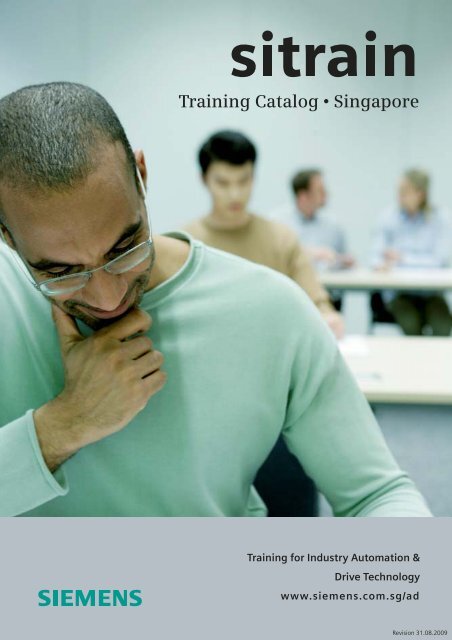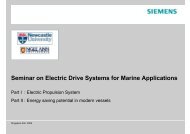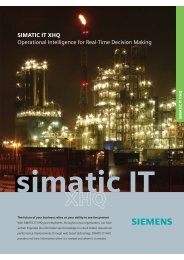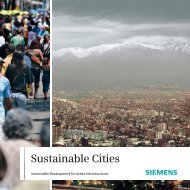SITRAIN Brochure.pub - Siemens
SITRAIN Brochure.pub - Siemens
SITRAIN Brochure.pub - Siemens
- No tags were found...
You also want an ePaper? Increase the reach of your titles
YUMPU automatically turns print PDFs into web optimized ePapers that Google loves.
Training Catalog • SingaporeTraining for Industry Automation &Drive Technologywww.siemens.com.sg/adRevision 31.08.2009
Introduction to <strong>SITRAIN</strong>About sitrainUnder the name sitrain, <strong>Siemens</strong>Industry Automation and DrivesTechnologies (IA&DT) has establisheda comprehensive range of trainingcourses in more than 60 countries togreatly support our customers towardssolving their tasks.With sitrain, one will learn to effectivelyapply automation products andto optimally adapt one’s system components.This reaps enormous benefits: shortenedstart-up times, reduced downtimes,and faster troubleshooting. Allthis achieved by the competence acquiredin our courses.sitrain Singapore<strong>Siemens</strong> Industry Automation andDrives Technologies is committed toprovide quality and excellence to theworldwide automation industry. Answeringthe needs of the local market,the Training Center in Singaporewas established on 1 January 1997.With assistance from the parent trainingcenter in Nuremberg, Germany,sitrain Singapore offers trainingprograms with a wide range of industrialautomation courses.The Center has a dedicated team oftraining consultants and professionalinstructors, and a large investment inhands-on equipment. This ensuresquality results for your training investment.2Sitrain Singapore
Introduction to <strong>SITRAIN</strong>Our scheduled coursesUnderstanding the needs of our customers,all our training courses areshort and concise. We provide trainingfor users on our S7 family as well asfor a wider range of IA&DT productssuch as HMI Panels and certifiedcourses like Profibus, etc.For S7 products, SIMATIC STEP-by-STEP (ST-Step) is the starting point forSTEP7 learning, and it forms the prerequisitefor most of our advancedtopic courses. Upon finishing thiscourse, specialization in a course thatsuits your needs most can be done.For example, we have courses cateringto specific needs such as CertifiedProfibus, SIMATIC PCS7 System Engineering,SIMATIC WinCC, etc.Being a portable language within ourSIMATIC range, learning S7 allows youto work with both our S7-300 and S7-400 ranges of PLCs.The Center also offers WinCC systemcourse, for users of SCADA solution aswell as the WinCC Flexible course forusers of HMI Panels (Touch Panel/Operator Panel). The Training Centerin Singapore is the Regional TrainingPartner for SIMATIC PCS7, an advancedprocess control systems from<strong>Siemens</strong>. PCS7 courses are scheduledregularly in our Training Center.Learning in the sitrain environmentwill bring together candidates fromdifferent backgrounds, industries andjob scopes. The exposure to these differencesimproves the learning processand is more likely for candidatesto think out of the box. They can thenapply working ideas which have beenemployed successfully in other areasin their own fields.On-demand coursesand custom-tailoredtrainingFor courses not listed in our schedule,these will be available on-demand,subjected to a minimum class size.The number of participants in our SI-MATIC training is limited to 8. OurSitrain Singapore 3
Introduction to <strong>SITRAIN</strong>trainers can deal intensively withquestions and desires of theindividual participant. In this case,two participants work together on anequipment place during the trainingcourses. This is developed in line withstandard usage and consists of a programmingdevice, automation equipmentand a plant model. Optimaltraining success is guaranteed by thesmall number ofparticipants and thepractical use ofequipment.The Center offerscustom-tailoredtraining, which canbe conducted eitherat <strong>Siemens</strong> Centeror on-site, to suit your desired needs.You have the possibility of specifyingthe emphasis and topic areas accordingto your needs.Experienced TrainersOur trainers stay current and updatedrelying on their industry experiences.Being practice-oriented, participantsnot only learn the theory but gets toexperiment with the equipment aspractical exercises occupy up to halfof our course time. You can immediatelyapply what you have learnt ineveryday working life.We train participants with state-ofthe-art,didactically designed trainingunits. Participants can train withoutworry of obsolescence, knowing thatthe system and devices are up-to-dateand realistic in the industry today. Atthe end of every course, we endorsethe knowledge and capabilities acquiredin an official certificate, recognizedworldwide.4Sitrain Singapore
Introduction to <strong>SITRAIN</strong>Detailed trainingcourse documentsEvery participant receives specialtraining course documents, whichoffers valuable assistance with dailywork after the course.Constant qualitycontrolIn our training, every participant reviewsour trainers. Your open andhonest opinion on our trainers is veryimportant. We strive to consider yoursuggestions with the organization ofthe following meetings.RegistrationPlease contact us via phone or email tocheck on the vacancy status for your chosencourse. Do give us a call before faxingin your registration. This will ensureprompt process of your application. Theregistration form can be found on the lastpage of this brochure or on our website.For overseas trainees, the Center can assistin the arrangement of accommodationand transportation. Please contact usfor more information.Contact UsFor any queries unanswered, please kindlycontact us by phone or email.<strong>Siemens</strong> Pte. Ltd.Sitrain - A&D Training Center60 MacPherson RoadSingapore 348615℡ +65 6490 6988Sitrain Singapore 5
Course OverviewCourse Name Course Code Days Price (SGD)SIMATIC PLC (Programmable Logic Controller)SIMATIC S7 Step-by-Step ST-STEP 3 1,500SIMATIC S7 Programming 2 ST-STEP2 5 2,000SIMATIC HMI (Human Machine Interface)SIMATIC WinCC ST-WCCSYS 3 1,500SIMATIC HMI Panels / WinCC Flexible ST-WCCFL 2 1,000SIMATIC NET (Networking)Certified Profibus DP Engineer (CPE) PROF-CPE 3,5 3,500Certified Profibus PA Module (CPA) PROF-CPA 1,5 900SIMATIC S7 Communications ST-COMM 3 1,800SIMATIC PCS7 (DCS System)SIMATIC PCS7 System Engineering ST-PCS7BAS 5 2,500Drives | Motion ControlMicromaster MM4 Drive SD-MM4 2 1,000MASTER DRIVES Service and Commissioning SD-MD 4 1,900SIMOREG DC-Master 6RA70 SD-SIMO 3 2,0006Sitrain Singapore
SIMATIC PLCCourse TitleCourse CodeCourse DurationRequirementsSIMATIC STEP-by-STEPST-STEP3 daysBackground in AutomationThis course gives participants a good foundation in SIMATIC STEP7 softwareenvironment and provides skills necessary to handle and maintainSIMATIC S7-300/400 PLC (Programmable Logic Controller).This course also offers a great platform for those new to <strong>Siemens</strong> S7automation systems and it forms the basis for further advanced topiccourses.Content•Overview of SIMATIC S7 family•Navigating SIMATIC Manager•Hardware Configuration•Symbolic Addressing•Block Architecture•Binary and Digital Operation•Introduction to Profibus-DP•Manipulating Data Blocks•Understanding FC, FB and OB•Troubleshooting and Debugging Functions•Basic Installation and Maintenance of PLCSitrain Singapore 7
SIMATIC PLCCourse Title SIMATIC S7 Programming 2Course CodeCourse DurationRequirementsST-STEP25 daysSIMATIC Step-by-Step (ST-STEP)The course is directed at personnel engaged in project engineeringtasks who would like to become familiar with the extendedprogramming possibilities of SIMATIC S7.After the course, the participant will be able to structure and createadvanced S7 programs, making it possible to efficiently workwith STEP 7 and thus reduce the engineering phase.The course uses a 'hands-on' practical approach to reinforce thetheoretical aspects of the training.Content•Using structograms as a method for program design•Functions, function blocks and multi-instances(with examples using IEC Timer/Counter)•Jump commands and Accumulator operations•Configuration of Breakpoints as a debugging tool•Memory Indirect addressing•Using Error organization blocks to evaluate PROFIBUS slave downtime•Error management with error organization blocks•Analyzing synchronous errors with organization blocks•Analyzing S7 diagnostic data•Writing user messages in the Diagnostic Buffer•Troubleshooting and error messages with an HMI device8Sitrain Singapore
SIMATIC HMICourse TitleCourse CodeCourse DurationRequirementsSIMATIC WinCCST-WCCSYS3 daysGeneral Computer KnowledgeA foundation course to provide participants with a sound undertakingof the concepts of <strong>Siemens</strong> WinCC SCADA software and theutilization of its facilities and features.Participants will learn the correct development process in WinCCand throughout this course, lecture materials are complimentedwith hands-on exercises which build a working WinCC application.Content•Create and manage WinCC projects•Integrate components between WinCC and STEP7•Create WinCC tags with STEP7 symbol table•Establish communications with a PLC•Design a complex graphic•Configure internal and external tags•Define and Administer User Security•Set and test WinCC Alarms and Messages•Configure, archive and display Trends & Tables•Configure, preview and print ReportsSitrain Singapore 9
SIMATIC HMICourse TitleSIMATIC HMI Panels / WinCC FlexibleCourse Code ST-WCCFLCourse Duration 2 daysRequirements General Computer KnowledgeThis course provides a comprehensive review of the features andcapabilities of <strong>Siemens</strong> WinCC Flexible software. Participants willperform a complete system configuration including project configuration,graphics design and system integration. Participantswill also build skills with the user management tolls includingsecurity, access, alarms and messaging. Throughout this course,lecture materials are complimented with hands-on exerciseswhich built a working WinCC Flexible application.Content•Understand different HMI product portfolio•Create HMI project using WinCC Flexible•Compile and transfer a project•Use basic features of WinCC Flexible (e.g. Data Logging,•Alarm Logging, Recipes, Scripting, Reporting, Screen Navigation,etc.)•Create different user groups and user administration•Create Multi-Lingual Project•Create Faceplates•Use advanced features of WinCC Flexible (e.g. Smart Access, SmartService, OPC, etc.)•Integrate project into STEP7 environment10Sitrain Singapore
SIMATIC NETCourse TitleCourse CodeCourse DurationRequirementsCertified PROFIBUS - DP EngineerPROF-CPE3,5 daysNoneThe 'Certified PROFIBUS Engineer' course is a worldwide recognized trainingprogram. It is standardized by PROFIBUS International to create aquality platform for PROFIBUS qualified persons who are acknowledgedby an official exam.The Standard Certified PROFIBUS Engineer course is an intensive handsonand theoretical 3,5-days training program. On the last day there willbe an exam. After passing the exam, the attendee gets the title ‘CertifiedEngineer' and will be officially registered. The registration is valid for 3years. Extension is granted after a fresh up course. This course covers indetails the technology, design and operation of PROFIBUS-DP network.ContentNetworking Basics•Token passing•Masters and slaves•Baudrates•Message formats•SAPs•OSI modelThe technology of RS 485•Electrical specifications & measurability•Topology•Number of connections•Stubs•Termination•Cable specifications and types•Redundancy•Grounding and shieldingNetwork components• Connectors• Repeaters• Bus terminals• OLMs• Active termination• DP/DP couplersContinued next page Sitrain Singapore 11
SIMATIC NETTest and measurement equipment•Handheld tools•Busmonitors•Oscilloscopes•Trigger toolsBus parameters and cycle times•Tslot, Max_TSDR, etc.•Watchdogs•Repeats•Min_Slave_Intervall•HSAThe technology of DP•Diagnosis, Parameters and Configuration•Sync and Freeze•GSD files•Cyclic and acyclic•Interface with PLC/DCSPractical exercises•Creating networks with the help of configuration tools•Using the ProfiTrace Analyzer (Live List, logging, analyzing)•Setting bus parameters•Class 2 functions•Generating and reading diagnostics•Troubleshooting (cable break, double address, faulty configuration)And many more subjects......12Sitrain Singapore
SIMATIC NETCourse TitleCourse CodeCourse DurationRequirementsCertified PROFIBUS PA ModulePROF-CPA1,5 daysCertified Profibus Engineer (CPE)The Certified Profibus PA module takes 1,5 days (including the exam) andis fully concentrated on PROFIBUS PA. It is only accessible for people whohave passed the Standard Certified PROFIBUS Engineer course.ContentDifferences between DP and PAAvailable DP/PA couplers and links•Currents, voltages and limits•Connections•Specifications•Performance•Required busparametersThe technology of MBP•Electrical specifications and measurability•Topology•Stubs•Termination•Cable specifications•Grounding and shieldingExplosion safety and solutionsParameters and profiles•The structure of cyclical read and control values•Status value•Profile GSDs and Ident numbers•Parameters sets from a variety of instruments•Difference and applications od FDT/DTM/DDLPractical exercises•Creating networks with the help of configuration tools•Setting parameters at instruments•Generating and reading diagnostics•Measurement with an oscilloscope (signal– and noise analysis)•Using the ProfiTrace Analyzer and PA Probe•Calculating currents and voltagesAnd many more subjects...Sitrain Singapore 13
SIMATIC NETCourse Title SIMATIC S7 CommunicationsCourse Code ST-COMMCourse Duration 3 daysRequirements SIMATIC Step-by-Step (ST-STEP)A foundation course to provide participants a sound understandingof networking and communication concept in SIMATIC S7 systemsand the ability to configure, to optimize and to troubleshootcommunication between different S7 systems.Content•Understand different communication networks in S7 system(MPI, PROFIBUS, Industrial Ethernet, PROFINET)•Configure Global Data and S7 Basis Communication using MPInetworks•Configure FDL connections using PROFIBUS networks•Configure S7 connections using PROFIBUS or Ethernet networks•Understand ISO and TCP/IP transport protocols•Understand different networking components for IndustrialEthernet and PROFINET (SCALANCE)•Configure a PC Station•Configure OPC communication•Understand system features of PROFINET•Configure a PROFINET I/O system14Sitrain Singapore
SIMATIC PCS7Course TitleCourse CodeCourse DurationRequirementsSIMATIC PCS7 System EngineeringST-PCS7SYS5 daysBackground in AutomationThis course is designed for participants who are responsible for project design,development and commissioning a PCS7 system. The goals of thiscourse are to aggressively help the participants learn a basic system configurationand project design using standard system tools and libraries. Thiscourse begins with the participants defining a typical project and planningthe system architecture. The participants will then actively build, test anddebug a simple PCS7 process system exploring the AS, ES and OS engineeringenvironments. Hands-on lab exercises are used to build experience withsystem engineering, process optimization and common troubleshooting.Content•Define the requirements and components of a PCS7 system solution•Perform a basic system configuration•Build a basic CFC using standard system tools and libraries•Build a basic SFC using standard system tools and libraries•Build a basic OS configuration using standard system tools and tag interfacing•Build and test basic networks communications including MPI, Ethernet andProfibus DP•Perform a basic system check out using standard system tolls and diagnostics•Use the Help, Documentation and On-line tools•Perform basic system administration and project management functionsSitrain Singapore 15
Drives | Motion ControlCourse TitleCourse CodeCourse DurationRequirementsMicromaster MM4 DriveSD-MM42 daysNoneThe course is aimed at service and commissioning personnel. It provides theparticipants with basic technical knowledge for start-up and maintenance ofMICROMASTER 440. The training includes some basic information and istherefore also appropriate for beginners in drives.Content•Basics of induction motors•Basics of converters•Handling of parameters with BOP, AOP•PC-Tools DriveMonitor and Starter•Commissioning of V/f-characteristics and vector control•Handling of the free programmable terminals (BiCo)•Special functions like DC-Braking•Faults and Alarms•Practical exercises at training cases (MM 440)16Sitrain Singapore
Drives | Motion ControlCourse TitleCourse CodeCourse DurationRequirementsMASTERDRIVES Service and CommissioningSD-MD4 daysBasic knowledge in DrivesThis course is designed for Service and Commissioning personnel to configurethe MASTER DRIVE VC (Vector Control). Simple examples help the traineesto obtain the necessary basic knowledge to allow them to use the systemquickly and easily for their own applications.Content•Introduction to Master Drives•Motor theory•Inverter theory•Programming of the unit•Basic configuring steps via PMU-keypad•Using OP1s-keypad unit Basic fault finding•Communication using Simovis software package•Upreading and Downloading of backup files•Configuring of PROFIBUS-DP and SIMOLINK•Operating Instructions (including fault list)•Function diagrams•Parameter List•Practical exercisesSitrain Singapore 17
Drives | Motion ControlCourse TitleCourse CodeCourse DurationRequirementsSIMOREG DC-Master 6RA70SD-SIMO3 daysBasic electronics knowledge would be an advantage.Familiarity with DC drives.Knowledge of Step 7 PLC software would be advantageous butnot compulsory.This course teaches you how to adapt and document the parameter settingson a DC motor, and detect and correct faults. You will reinforceyour theoretical knowledge in exercises on special training equipment.On completion of the course, you will be familiar with the functions of aconverter unit and its serial interfaces. You will be able to start up theunit safely and quickly. With expert fault diagnostics and correction, youwill save time and optimize the availability of your plant.Content•Introduction of the concept of the DC Master device range•Explanation of the functional principle and the function diagrams•Startup, parameterization and control loop optimization•Operating states and error handling•The use of drive monitor software•Data transfer, data backup with OP1S, DriveMonitor•Peer-to-peer, SIMOLINK coupling and Profibus DP•Trace buffer diagnostics•Selected practical exercises and troubleshooting18Sitrain Singapore
sitrain Course Registration Form(Please complete this form legible or in capitals, fax to A&D sitrain 6490-6989)1234Contact NameEmailCourse TitleParticipantParticipantParticipantParticipantTelephoneCourse CodeTelephoneCompanyFaxStarting DateJob TitleJob TitleJob TitleJob TitleBilling AddressFaxContact Course Participants BillingBilling Address (cont.)EmailTerms and Conditions:<strong>Siemens</strong> Pte. Ltd.Date, Company chop, Signature60 MacPherson RoadSingapore 348615℡ +65-6490-6988 +65-6490-6989 adtraining.sg@siemens.com1. Course registration is on first-come-first-served basis.2. Full payment has to be made before commencement ofthe course.3. The participant is bindingly registered for the courseafter receiving the official course confirmation includingthe payment information.4. If the participant cancels the course after receiving theofficial course confirmation, he will be charged 30% ofthe course fee. The participant also has the possibility tosend a replacement.5. The Centre reserves the right to charge 50% of thecourse fee if a participant cancels in less than two weeksbefore the course.6. The Center reserves the right to reschedule a course inany event, and in such cases, course participants canchoose to withdraw without penalty.7. Certificates will only be issued to participants with 75%attendance and course fee paid to <strong>Siemens</strong>.For further information, please also visit our website www.siemens.com.sg/ad
<strong>Siemens</strong> Pte. Ltd.Sitrain - A&D Training Center60 MacPherson RoadSingapore 348615℡ +65 6490 6988 +65 6490 6989Email: adtraining.sg@siemens.com