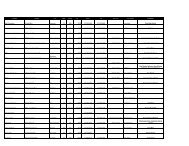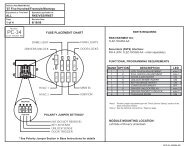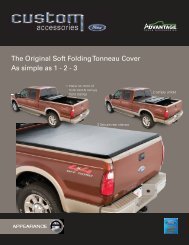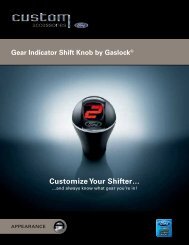Trip Tunes Advanced - Paul MacHenry & Company
Trip Tunes Advanced - Paul MacHenry & Company
Trip Tunes Advanced - Paul MacHenry & Company
Create successful ePaper yourself
Turn your PDF publications into a flip-book with our unique Google optimized e-Paper software.
Connect…Connect your iPod to the <strong>Trip</strong><strong>Tunes</strong> cable which is installed in the glove box or centerconsole area (depending on vehicle make). Upon connection, a logo will appear on the iPodscreen. At this point, iPod controls will be non-operational until disconnected. Store youriPod in the glove box or in the center console and use the vehicle’s radio to browse youriPod menus and control song playback.iPod Mode…After connecting the iPod, press your radio's AUX button until SAT 1 displays iPod Mode onthe Radio. Your vehicle’s radio is now in iPod mode, rendering certain main buttons or knobsas the main interface to using your iPod through your vehicle.Browse your iPod library…Use the Tune Up/ Down buttons on Ford/ Mercury radios or rotate the Tune Knob on Lincolnradios to scroll through any iPod menu or list. This includes lists of playlists, artists,albums, songs, genres, podcasts, and audiobooks. To quickly move through a list, pressand-holdon the Tune Up/ Down buttons (for Ford/ Mercury vehicles) or scroll continuouslyusing the Tune Knob (for Lincoln vehicles).Make a selection…When a desired folder, song, or selection is displayed, press Seek > to make theselection. To play an entire Album or Artist, press-and-hold the Seek > button when thedesired artist or album name is in view. To Shuffle the entire iPod select Shuffle Songs oniPod Music menu. In Play mode press Seek> to play next selection or Seek< to return tobeginning of current selection. Press Seek< twice to play previous selection.Return / Go Back…Press Seek < to return by 1 level.Press-and-hold Seek < to return to the iPod Music menu.…From Play mode to Browsing…Press the Tune Up/Down buttons (Ford/ Mercury Vehicles), or turn the Tune Knob (LincolnVehicle) to return to Browsing your library from Play mode.View Text…You can view more text than what the display allows anytime “>” appears at the end of atitle. To view additional text, press the Text button, then use Seek > and Seek < to scroll.Finish by pressing the Text button again, or wait for it to time-out.In Play mode you can view the song, album and artist name by entering with the text buttonand using the Tune Up/Down buttons (Ford/ Mercury) or the Tune Dial (Lincoln). Finish bypressing the Text button again, or wait for it to time-out.Additional Features…