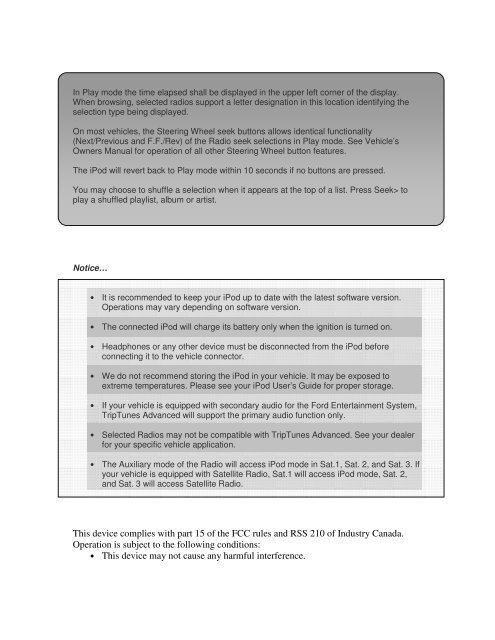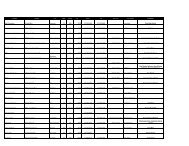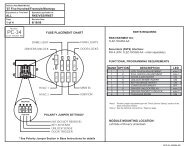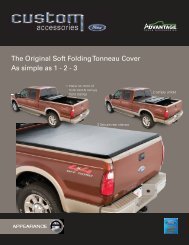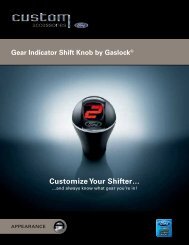Trip Tunes Advanced - Paul MacHenry & Company
Trip Tunes Advanced - Paul MacHenry & Company
Trip Tunes Advanced - Paul MacHenry & Company
Create successful ePaper yourself
Turn your PDF publications into a flip-book with our unique Google optimized e-Paper software.
In Play mode the time elapsed shall be displayed in the upper left corner of the display.When browsing, selected radios support a letter designation in this location identifying theselection type being displayed.On most vehicles, the Steering Wheel seek buttons allows identical functionality(Next/Previous and F.F./Rev) of the Radio seek selections in Play mode. See Vehicle’sOwners Manual for operation of all other Steering Wheel button features.The iPod will revert back to Play mode within 10 seconds if no buttons are pressed.You may choose to shuffle a selection when it appears at the top of a list. Press Seek> toplay a shuffled playlist, album or artist.Notice…• It is recommended to keep your iPod up to date with the latest software version.Operations may vary depending on software version.• The connected iPod will charge its battery only when the ignition is turned on.• Headphones or any other device must be disconnected from the iPod beforeconnecting it to the vehicle connector.• We do not recommend storing the iPod in your vehicle. It may be exposed toextreme temperatures. Please see your iPod User’s Guide for proper storage.• If your vehicle is equipped with secondary audio for the Ford Entertainment System,<strong>Trip</strong><strong>Tunes</strong> <strong>Advanced</strong> will support the primary audio function only.• Selected Radios may not be compatible with <strong>Trip</strong><strong>Tunes</strong> <strong>Advanced</strong>. See your dealerfor your specific vehicle application.• The Auxiliary mode of the Radio will access iPod mode in Sat.1, Sat. 2, and Sat. 3. Ifyour vehicle is equipped with Satellite Radio, Sat.1 will access iPod mode, Sat. 2,and Sat. 3 will access Satellite Radio.This device complies with part 15 of the FCC rules and RSS 210 of Industry Canada.Operation is subject to the following conditions:• This device may not cause any harmful interference.