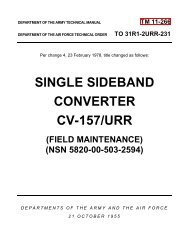Create successful ePaper yourself
Turn your PDF publications into a flip-book with our unique Google optimized e-Paper software.
A PRACTICAL <strong>GUIDE</strong> FOR USING THE <strong>HP</strong><strong>3586</strong>A/B/C SELECTIVELEVEL METER©(Version 2.0), September 2004By Bill Feldmann, N6PY1
TABLE OF CONTENTSCHAPTER PAGE1 Introduction 32 Description of the <strong>HP</strong><strong>3586</strong> 43 Signal Connections 74 Front Panel Description and Initial Setup 85 Setting and Measuring Frequency 116 Power Level Measurements Using the Selective Mode 137 Voltage Level Measurements Using the Selective Mode 158 Measuring Carrier Signal Strength 169 Tuning SSB Signals Using the Selective Mode 1710 Tuning SSB Signals Using the Noise/Demodulation Mode 1911 Measuring Audio Noise Using the Wideband Mode 2012 Measuring Impulse Noise 2113 Measuring Harmonic Audio Harmonic Distortion 2214 Passive and Active Network Analysis 2415 Measuring a Transmitter’s Spurious Emissions 2616 Selection of Measurement Modes and Other Considerations 28Appendix A Understanding the Decibel Level Measuring System 31Appendix B <strong>HP</strong><strong>3586</strong> Error Codes 34Appendix C Schematics of Useful <strong>HP</strong><strong>3586</strong> Accessories 352
1. INTRODUCTIONThis documents is intended for those having a <strong>HP</strong><strong>3586</strong> without the operator’s manual or are having troubleunderstanding the operator’s manual and want to learn how to use this versatile instrument. It should alsobe of use to those considering purchasing one of these instruments. This document is not intended as acomplete operating manual but should help you understand what it does and how to use it. This documentis written in a tutorial manner with many simple examples of typical measurements. If you want a copy ofthe <strong>HP</strong> operator’s or service manuals, I highly recommend obtaining copies from Manuals Plus at 801-936-7000 where I obtained a professional quality copy of the operator’s manual at a reasonable price.The <strong>HP</strong> <strong>3586</strong> family of Selective Level Meters was designed for the measurement of low power or voltagelevels on telephone lines carrying multiplexed single side band radio frequency signals along with lowerfrequency audio signals. It’s designed to test and troubleshoot parameters commonly found on these lines.This instrument is a very sensitive, selective and accurately calibrated receiver that’s also capable ofoutputting a very low distortion signal of 0dbm at exactly the frequency it’s tuned to.A while back I obtained a <strong>HP</strong><strong>3586</strong>B that had been surplused from GTE from a couple of friends. They hadfound a number of these for a reasonable price at a surplus electronic warehouse, they obtained all theycould and refurbished them, and then passed them on at their cost. Most had bad or leaking internalbatteries, which they removed. They also installed the more common BNC female input connectors inplace of the less common telephone connectors. Like all of these instruments on the surplus market minecame without operating or service documentation. But I figured out how to use it to measure frequency,use as an outboard VFO to drive my BC-610 AM transmitter, and as a receiver to search the radio bandsfor interesting signals. I felt this was a very large and heavy, 60lb, instrument to do what some cheap RadioShack rice boxes could do and would take less room on my workbench. Also its internal receiver seemedto have rather poor audio quality. However, after obtaining and studying a copy of the operator’s manualand becoming more familiar with my <strong>HP</strong><strong>3586</strong>B, a light went on in my head. I realized it’s a very versatileand useful instrument and I wasn’t even using 10% of its capability.Please, first read this document sequentially to best learn about your <strong>HP</strong><strong>3586</strong> since each chapter will buildon the experience you gain in previous chapters. We’ll start off describing the instrument so you’ll knowhow it works, what it can measure, then learn how to control and set it up by discussing it’s front panelalong with its inputs and outputs, and finally learn how to use it for conducting useful measurements usinghands on type examples.Feel free pass on copies of this document to others that may find it useful. I’ll publish revised versions as Ilearn more about my <strong>HP</strong><strong>3586</strong> and discover new applications. I recommend you print out this documentand the schematics in Appendix C, place it in a binder and add any additional notes you may wish just afterthe Appendix. Please don’t revise the document, just send me any suggested changes or additions atn6py@arrl.net and I’ll include them in future versions. Otherwise there will be different versions incirculation with no revision control causing mass confusion for those attempting to use it. I’m alsoreleasing it in the Adobe PDF format to discourage uncontrolled changes and for easy Internetdownloading so I don’t have to get into the book printing and binding business. I copyrighted thisdocument to further control it and keep it’s use free of charge by using the © symbol on the document’stitle.This document is dedicated to all those amateur radio operators that enjoy working on electronic circuits,measure the performance of radios, repairing their radios, measuring audio through HF radio signals, orrestoring amateur or military radios that are keeping the hobby of amateur radio alive, well and interesting.So read on and I hope you enjoy learning about the wonderful world of the <strong>HP</strong><strong>3586</strong>.3
2. DESCRIPTION OF THE <strong>HP</strong><strong>3586</strong>2.1 General – For those not familiar with selective level meters they can best be visualized as a receiverhaving very high selectivity with a detector system capable of accurately measuring low power signallevels from +20dbm down to –100dbm and frequency over a wide range from 200Hz to 32MHz and. Italso will output a signal of 0dbm, one miliwatt, at exactly the same frequency that the instrument is tunedto, which is usually the center frequency of the selected receiver band pass filter. It’s also a SSB receiverto aid in tuning the signal to be measured. Because of these features a selective level meter is extremelyvaluable for measuring and the analysis of audio up through RF signals, it’s a whole lab of instruments inone package. Because of this it can be used to measure the performance of electronic radio and RFcircuits, measure the strength and frequency of radio signals along with driving other electronic devicesusing it’s one miliwatt low distortion output signal as a low power signal generator.The <strong>HP</strong><strong>3586</strong> family of selective level meters was designed to measures signal levels and frequency inselected portions of its total frequency spectrum on multiplex telephone transmission lines. Thesefrequency slices can be operator set by selection of filters from 20 Hz up to 3100 Hz in bandwidth that arefront panel selectable. All versions will have 20 and 400 Hz filters. The A and B versions have oneadditional 1740 or 2000 Hz filter depending on model. Those with 003 option will have a 3100Hz filterand a noise weighting WTD filter that can be switched in series with the 3100Hz filter to reduce low andhigh audio frequency noise. The C version only has the 3100Hz filter without a WTD noise filter and nofilter options.There are three versions of this family of instruments. The A and B versions have modes and featuresmaking it easier to measure SSB channels on phone lines. The C version is more basic and doesn’t havethe SSB channel features of the A and B versions. However all three will work equally well for most ofthe RF and audio measurement described in this document.In its measuring modes except wideband the instrument will display and output a 0 dbm signal to a rearpanel connector at the center frequency its filter from an internal tracking oscillator. This signal’sfrequency can be set using the front panel keyboard or tuning knob. It also has a counter system that canbe commanded to read and display the frequency of the strongest steady signal within its filter’s pass band.It can then be commanded to store this frequency in its frequency register changing its center frequency tothe register’s frequency and outputting this new frequency to its rear panel Fo connector. This feature isvery useful for measuring the frequency of a carrier and then synchronizing the frequency of anotherdevice to that frequency. The instrument also contains a SSB detector system that is used to receive andtune SSB signals or other signals into the instruments pass band.In the following chapters I’ll describe how to setup your <strong>HP</strong><strong>3586</strong> to do useful measurements of frequency,power, voltage, network analysis, distortion analysis, and use it on the air as an accurate signal strengthmeter along with using it as a VFO to control an AM transmitter. In the interest of keeping things simple,instrument features and modes that I feel are not useful for RF or audio measurements will not be discussedin this document.2.2 Instrument Capabilities - Since the <strong>HP</strong><strong>3586</strong> measures the total power of all signals in its filter’spass band, its always best to use the narrowest possible filter when measuring narrow band signals toreduce noise errors. Power measurements are usually displayed in db’s referenced to one miliwatt, dbmunits, but can also be referenced to a pico watt, which I haven’t found useful. It can also measure thevoltage of a signal in db’s referenced to .775 volts on all versions and 1 volt on the C version. These unitsmay seem cumbersome since most of us prefer dealing with linear measurements in watts and volts, but it’sbetter suited for measuring over very large ranges and is a standard method for those working withtelecommunications systems. If you are not familiar with this system of measurement or a little hazy onunderstanding it, please take a look at Appendix A for a better understanding. You can easily convert towatts or volts from the <strong>HP</strong><strong>3586</strong> panel readings by using the following formulas and a hand held calculator:4
Power dbm = 10 log (Power in watts/.001) or Power watts = .001 [ anti log ( power dbm/10) ]Voltage dbv = 20 log (Voltage volts/Vr) or Voltage volts = Vr [anti log (Voltage volts/20)]Vr = .775 volts for the A and B models: Vr = 1 volts or .775 volts can be selected on the C model.For optimum accuracy the instrument takes measurements over a small part of it’s total –120dbm to+20dbm measuring range by using a range selectable detector circuit. The selectable ranges are, 100dband 10db and have resolutions of .1db and .01db respectively. The readings are accurate over the whole10db range but are only accurate over the upper 80db of the 100db range. The location of a range withinthe instruments total measuring range is operator or automatically selected for best level measurementaccuracy. This is done by using an IF amplifier circuit whose gain is accurately changed. The IF amp islocated just before the detector and changes its gain to select the upper limit for the range of values thedetector is measuring. Specifying an upper limit for a range using the entry command actually selects thegain of the IF amplifier. Automatic limit selection is done using a circuit similar to the AGC circuit in aradio receiver.One important point to remember is that the upper limit for the 100db range can not be set below –45dbmbecause –80db below this setting starts to equal the instrument’s noise floor of around –120dbm. When thedetector is set to the 10db range the upper limit can be set much lower to –120dbm. The SSB demodulatorreceives its signal from the IF strip in parallel with the level detector and will only be able to demodulatesignals above –55dbm. When the instrument is in the 100db range the gain of the IF strip is too low toread radio signals below this level. Therefore, when using the SSB detector for audio tuning of receivedradio signals we should almost always have the instrument in the 10db range since these radio signals areusually below –55dbm. In chapter 4 we’ll show how to work around this problem when receiving SSBsignals.For those of us working on electronic circuits or taking radio signal measurements this instrument is avaluable tool that can be used to measure RF or audio noise, the frequency of a received carrier, find andmeasure spurious transmitter signals, provide a signal and detector system for circuit analysis, and as aVFO to control the carrier of a transmitter. It will work as a SSB receiver over its whole frequency rangeto tune on the air signals for measurement. It receives and accurately measures signals down to -100dbm,which is much lower than the noise on most ham bands.One disadvantage when receiving SSB signals is that the <strong>HP</strong><strong>3586</strong> will not output the actual carrierfrequency of a SSB signal to its rear panel Fo output when using the SSB detector. It only outputs thecenter frequency of the selected band pass. In this document I will describe how to work around thisproblem when controlling AM transmitters.2.3 Instrument Accuracy - The instrument uses 100db or 10db changeable ranges for maximumaccuracy as described above. The 100db range is only accurate over its upper 80db portion and has aresolution of .1db. In the automatic range limit control mode the 100db range will have its upper limitautomatically changed to always stay within the accurate upper 80db part of this range. The narrowerrange of 10db has a resolution of .01db. The instrument’s level measuring frequency range is 200Hz to32MHz with a frequency resolution of .1Hz and accuracy of + or - .000001 of it’s reading during the firstyear after calibration. The 004 optional crystal frequency reference was offered for greater frequencydisplay accuracy, see Chapter 16, section 16.8 if your instrument doesn’t have this option.The instrument is intended for accurate measurements only in the range of –100dbm up to +20dbm. Usingthe 50 or 75 ohm input from 200Hz to 32MHz and for signal levels between +20dbm and –80dbm,between –80db and –100db its accuracy is +/- .75dbm. From 200Hz to 200KHz and from +20dbm to –80dbm its level accuracy drops to +/-.40dbm, and from –80dbm to –100dbm it’s +/-.95dbm. Below100dbm it’s accuracy isn’t rated and level measurements below –100dbm should not be trusted eventhough the instrument will appear to read down to its noise floor of around –120dbm. By using5
comparative measurement between different devices or conditions its accuracy can approach the 100db or10db ranges precision of .1db or .01db, we’ll talk about that in Chapter 16.To maintain accuracy the <strong>HP</strong><strong>3586</strong> does a 3 second duration automatic calibration, auto cal, when it’s firstturned on, every two minutes during operation, if its frequency is changed more than 1MHz, and when anew measuring range width is selected. If any problems arise during calibration or during its operation thedisplay will output error codes, which are described in Append B. For special reasons such as SSB audiotuning discussed in this document, the auto cal feature can be turned off at any time after its initial powerup.2.4 The 004 Option – When I purchased my <strong>HP</strong><strong>3586</strong>B I assumed it didn’t have the 004 enhancedfrequency accuracy option but I noticed a 004 installed sticker on its back panel. Also there was an ovenoutput connector installed on its back panel but no jumper from this connector to the external referenceconnector just to its right. I then removed the instrument’s top cover by loosening a screw in the back ofthe cover and sliding the cover off. To my delight I found a wire from the oven connector to a modulelabeled A16 installed to the RH rear of the instrument’s motherboard, which was the 004 option modulewith the 10 MHz crystal standard in a oven.When I connected a jumper between these two connectors the oven light on my front panel came on forabout 10 minutes and then went off. After the oven light went out indicating the crystal oven was up totemperature, checked WWV on 10 MHz using the counter procedure in section 5.3 of chapter 5 and foundmy instrument was within .7 cycles of 10 MHz when using the counter on WWV’s 10 MHz carrier.Without the jumper installed between the connectors, it was off by over 9 cycles so activating the 004option made a great difference in the frequency accuracy of my instrument.If the oven connector is installed on the back panel of your instrument but isn’t connected to the EXT REFconnector to its right, look inside your instrument and maybe you will be lucky and have this valuableoption. If your instrument has the A16 module installed, you must connect a jumper cable with two BNCmale connectors to activate the option.2.5 Level Measuring Modes – The <strong>HP</strong><strong>3586</strong> family of instruments has the following modes formeasuring signal levels:SELECTIVE See Chapters 4, 5, 6, 7 and 9CARRIER See Chapter 8NOISE/DEMODULATION See Chapter 10WIDEBAND See Chapter 11IMPULSE See Chapter 12NETWORK ANALYSIS See Chapter 14TONENot ApplicableJITTERNot ApplicableI have found the first six measurement modes useful for radio and audio measurements. The other modesare not normally useful because they are designed specifically for telephone measurements or require othernot normally available specialized equipment.All measurement modes discussed in this document apply to the A and B versions where thenoise/demodulation, impulse and carrier modes are not available on the <strong>HP</strong><strong>3586</strong>C general purpose version.However, I’ll show how to make noise/demodulation measurements with the selective mode using the Cversion.6
3. SIGNAL CONNECTIONS3.1 General - In this section I’ll describe how to connect a <strong>HP</strong><strong>3586</strong> for measuring frequency and powerlevel in the selective modes. In the following chapters I’ll also describe any differences for othermeasurement modes.3.2 Signal Input and Termination – Never put more than +27dbm or .5 watts total power into theinput 50 or 75 ohm connector of a <strong>HP</strong><strong>3586</strong> when using the internal termination. Never put morethan an AC + DC total of +42 volts into an unterminated connector.To get a signal into a <strong>HP</strong><strong>3586</strong> you have the choice of many different input connectors and impedances.However the only input I’ve found useful is the 75 or 50 ohm unbalanced input. All other inputs,including the 600 ohm one, are not useful over the complete frequency range of the <strong>HP</strong><strong>3586</strong> and terminatein impedances usually used for telephone circuits but not for RF circuits. The 75 or 50 ohm input is usableover the instruments complete frequency range. Those with a <strong>HP</strong><strong>3586</strong>C are fortunate that it has a 50 ohmsinput. A or B versions only have a 75 ohm input. Most of the surplus instruments have telephone typeinput connectors but many of us have converted ours to a more standard BNC connector for radio use. TheA and B version make all their power calculations based on 75 ohms even if the input is unterminated orhas an external 50 ohm termination resistor. However you can enter an offset to compensate for thisdifference, more on this in section 6.2 of Chapter 6.When making on the air measurements to a 50 ohm unterminated antenna line, use the 50 ohm terminationoption on a C version or use a 50 ohm terminating resistor on the A and B versions and use the 10K 50pfunterminated 75 ohm input. When measuring antenna signals in parallel with a receiver having aterminated 50 ohm input, just simply hook a short 50 ohm feed line to the receiver’s antenna terminal inparallel with the receivers antenna input and use the unterminated input option on all models of the <strong>HP</strong>-<strong>3586</strong>.When making measurements on RF circuits you can terminate the input with 50 or 75 ohms termination,but on many circuits you may want to use the higher 10K 50pf unterminated input. Unfortunately this isnot very high for some tuned circuits and the 50pf may detune the circuit causing measurement errors. <strong>HP</strong>did at one time offer accessory probes to isolate these circuits however they are not easy to obtain today soconsider a link coupling if only measuring frequency. For accurate level measurements you may want toconsider building a FET source follower or tube cathode follower one to one isolation amplifier to isolatethese circuits from the instrument’s input. I’ve shown two suggested circuits for this in Appendix C.3.3 Tracking Oscillator’s Output Signal - This output signal can drive a transmitter or other device,connect a BNC male connector with a 75 ohm line from the driven device’s input to the Fo outputconnector located on the back panel. This outputs power is 0dbm or .27 volts RMS, which may not drivemany older tube type transmitters. It will drive my Viking 2 on 160 through 40 meters but not above thesebands and also is too low in power to drive my BC-610 through its crystal socket. I’ve constructed a smallsolid state broad band amplifier to drive the BC-610 and my Viking 2 that boosts the output to at least 10volts RMS for more drive and better isolation, its schematic is shown in Appendix C. This amplifier is in aRF sealed box and mounted to the back panel of my <strong>HP</strong><strong>3586</strong>. It’s powered by the transmitter and has itsB+ cut off during receive to kill any back wave in my receiver.Other output signals are available on the instrument’s back panel but are not useful to most of us doingAudio and RF measurements along with being for other specialized equipment, like <strong>HP</strong> computers andjitter measuring devices, so won’t be discussed in this document.7
4. FRONT PANEL DESCRIPTION AND INITIAL SET UP4.1 General - Before turning on your <strong>HP</strong><strong>3586</strong> be sure it’s configured for the right input power, usually115VAC. Also be sure the filter on its back panel is clean, if not remove it and clean with only soap andwater. The filter should be cleaned after every 720 hours of operation.In the following sections and chapter you’ll see capital letters in brackets like [AUTO]. These identifybuttons used to control the instrument or enter data. The front panel of a <strong>HP</strong><strong>3586</strong> is broken into groups orsub panels, which we’ll refer to in this chapter to aid in locating individual displays and controls.Additionally, on the front panel you will see some buttons with a second label below the button or twolabels on the button like buttons near the keyboard, these are dual function buttons. Ones with two labelson the button will select the proper function automatically by the button that is previously pushed, like ifyou push [FREQ] the instrument knows MHz, KHz, or Hz apply instead of the other labels like –db or -db.The ones with labels below and above the button are shifted button. On the same panel you will see anunlabeled colored shift button with a light on it. When it’s light is on, the lower label of the dual-purposeadjacent buttons will apply. Also buttons with lights will have their function on when their light is on.Plug you <strong>HP</strong><strong>3586</strong> into AC power and the STANDBY annunciator should light, next turn on your <strong>HP</strong><strong>3586</strong>by pressing [POWER]. It will first perform an auto calibration for about 5 seconds. If a ERR or CE with anumber is displayed on the LH front panel read out there has been an error during calibration, refer toAppendix A for a listing of errors and suggested corrective action. The [AUTO CAL] button light shouldbe on but you can turn off auto cal at any time by pressing this button, but for now leave it on. After theinitial power up and auto cal the instrument should default to the low distortion-measuring mode with arange setting of 10db auto. During the following sections we will describe the front panel controls. Sincethe instrument will default to the selective low distortion level measuring mode when first it’s powered upyou may not need to perform all the described button pushing commands but just confirm that theinstrument is set up as described.During the following sections of this chapter, have your <strong>HP</strong><strong>3586</strong> available in front of you to find thedescribed controls and LED displays.4.2 Measurement/Entry Group - On the upper LH is the measurement/entry sub panel, which is usedfor displaying the power or voltage measurements and their units on a LED display. The measuring rangeand range full scale range value is set using it’s buttons. Set the range by pressing [10db] and the full scalerange limit by pressing [AUTO] for the automatic mode. The analog meter reads the relative level ofsignals within the selected 100db or 10db range. With the 100db and auto settings this meter will work asa relative signal strength meter to aid in frequency tuning. Press [dbm] to have the display read in dbmunits. A dbm annunciator should now light to indicate the units are shown in dbm. The [OFFSET] buttonis used to subtract values placed in an offset register that will be subtracted from level values computed bythe instrument to correct or normalize displayed level values. We will discuss this feature later, for nowleave it off. Other buttons we’ll discuss later during some of the examples.4.3 Frequency/Entry Group - On the upper RH side of the front panel is the frequency/entry subpanel. This panel will usually display the frequency that the instrument is tuned to. It will display duringfrequency entry frequencies being entered by the instrument’s keyboard in KHz or Hz. This frequency willbe the center RF frequency of the selected band pass filter except when in the SSB channel measurementmodes. On all models this panel can select a LSB or USB, side band channel for measurement using thetwo channel buttons with a funny symbol I can’t show with Word. The left button is for LSB while theone on the right is for USB. A counter button is provided to start the frequency measurement countersystem. Only the A and B versions have the SSB entry frequency selection buttons. The carrier buttonshould be on when in one of the SSB channel modes and tuning a SSB signal. This changes the display toread SSB carrier frequency instead of filter center RF frequency. Even when their lights are on, the tone8
and carrier buttons are only active in the SSB channel modes. The tone button is only useful for phone lineanalysis and won’t be used or discussed in this document.4.4 Status Group - This small status sub panel on the top far right indicates if the instrument is receivingor sending data to a remote computer and weather it’s under local or remote control. If the remoteannunciator is on, press [LOCAL]. For our use it should always be in local front panel control mode.4.5 Measurement Mode Group - On the lower LH side is the measurement mode sub panel that’s usedfor selection of how level a measurement will be made by the instrument. All versions have the selectivemode buttons, but only the A and B versions have the specialized SSB channel modes for performing manySSB channel measurements. The only useful SSB modes I have found a use for are noise/demod, carrier,and impulse modes. With the shift key light off, press the selective [LO DIST] key to select the maximumdynamic measurement range for the instrument.4.6 Termination Group – Never put more than +27dbm or .5 watts total power into the input 50ohm or 75 ohm connector of a <strong>HP</strong><strong>3586</strong> when using the internal termination. Never put more than+42 volts total AC + DC into an unterminated connector.The termination sub panel is also located on the lower LH of the control panel. This panel is used to selectthe input termination for an input signal. The 50 or 75 ohm unbalanced input on the LH side of the panel isthe only ones useful for radio work and used in the examples of this document. The others use nonstandardRF circuit impedances and are for telephone applications. See Chapter 3 for a completedescription on how to connect to the unbalanced low impedance input.For the measurements we’ll be doing in the following chapter, press the [100K 50pf] button on an A or Bversions. On the C version press the [50 ohm] button and the unlabeled shift key to the right of the 75 ohmkey to remove its 50 ohm load. If you’re not connected in parallel with a terminated load like a radioreceiver, and need a termination such as when being directly connected to an antenna feed line, turn off theshift key’s light on the C version to provide a load. For unterminated 50 ohm loads using the A or Bversion you will need to provide an external 50 ohm termination. In Appendix C is a schematic for atermination box with a blocking capacitor that I use with my <strong>HP</strong><strong>3586</strong>B.4.7 Entry Group - On the lower center of the front panel is located the entry sub panel. This sub panelis used for entry of frequencies, data offsets, frequency tuning steps, full scale measurement values, andtransferring frequency and offset values to their respective registers by using its keyboard buttons.One very important key is the measurement continue key, [MEAS CONT]. During many data entries thatuse one of the LED displays this key’s red light will turn on or flash indicating the instrument’smeasurement process has been interrupted. Anytime you see this button’s light and want to return to themeasurement mode press this key to continue measuring. You can also press it to cancel a mistakenpartially keyboard entry.Another useful feature of the <strong>HP</strong><strong>3586</strong> is its ability to store its configuration settings for future use inmaking similar future measurements. To do this you can press [STORE] on the entry sub panel followedby any number from 1 to 9 on the keyboard. This will store the present configuration of the instrument inthe memory location of the number pressed for future recall and to save setup time. To recall theconfiguration press [RECALL] followed by the register number to rapidly configure the instrument to apreviously stored configuration. To return to the default power up configuration, press [RECALL] thenenter 0. These configurations will be stored after the front panel power button is off and the instrument isin standby as long is AC power is connected to the instrument or its internal battery is charged.Unfortunately many surplus <strong>HP</strong><strong>3586</strong>’s have dead batteries or their batteries removed and will loose theirstored configurations when disconnected from AC power.9
If you press [OFFSET] on this sub panel you’ll first see the offset in the measurement level offset register.If the number you want to enter is close to the present one in the data offset register, you can change theexisting number up or down using the arrow keys, [↑] or [↓] and then press one of the db buttons andfollowed by [MEAS CONT].4.8 Frequency/Tune Group - On the lower right side of the front panel is the frequency/tune sub panel.This sub panel contains a knob, which is useful in fine-tuning the instrument’s frequency, especially toSSB signals. Different automatic tuning steps are selected for the selected filters using the [AUTO]button. Entry panel pre-programmed steps can be selected by pressing the frequency step button. Theactual step size is entered on the entry sub panel for the [FREQ STEP] button. Pressing the off button canlock off the frequency tune function.4.9 Bandwidth Group - On the lower right is the bandwidth sub panel, which is used to select theinstrument’s bandwidth that a power or voltage measurements are to be taken over. All models have 20Hzand 400Hz filters. The A and B versions will have one additional filter of 1740Hz, 2000Hz or 3100Hz. Aand B versions may also have the optional WTD audio noise filter which is selected by a fourth button tobe in series with the wide third filter. For now select the widest filter your <strong>HP</strong><strong>3586</strong> has.4.10 Audio Group - On the lower far right is the audio sub panel. This panel contains a small speakerand headphone jack along with a volume control knob for output of audio from the SSB detector. Sincewe won’t be using the audio output during our first measurements turn the volume knob full CCW to turnoff the sound.4.11 Improving SSB Reception - This method that is not in the <strong>HP</strong> operator’s manual gets around theproblem of these signals being very distorted in the instrument’s speaker due to the fact the automaticrange level selection is acting as a AGC system for the SSB demodulator but because of its slow actionthere is heavy distortion on the onset of audio signals such as words. I first set the instrument in the 10dband auto range selection mode, press [10db] then [AUTO] on the frequency/entry sub panel if they aren’ton. Next press [AUTO] on the measurement/entry panel and tune the speaker’s audio for best possibleaudio. Then enter a frequency step of one Hz by pressing [FREQ STEP] on the entry panel and enter 1followed by [Hz] and [MEAS CONT]. Now press [FREQ STEP] on the frequency/entry sub panel andagain tune for best audio.Now to improve the speaker audio by preventing over loading the SSB demodulator, lock the instrumentinto manual IF gain control by pressing [ENTRY] on the frequency/ entry sub panel. This will stop the IFamps AGC action and fix the gain of the IF strip to that of the last automatic setting. This should partiallyreduce distortion but to further reduce it, press [FULL SCALE] on the entry sub panel and use the [↑] keyto move the range full scale setting shown on the level display up until the modulation peaks on the analogmeter are near 1/3 scale and turn up the speaker’s volume if necessary. If you go too far and loose theaudio, then press [↓] to increase the IF’s gain but I’ve found 1/3 scale on the analog meter gives best audio.You can experiment and find the best IF gain setting by entering smaller and larger limits using these keysjust like you would using a manual RF or IF gain control knob on your receiver. If you get UL or OL onthe level measurement display, don’t worry if your just tuning or listening to SSB, this only indicates levelmeasurements are inaccurate. Also to not have your SSB signal interrupted during tuning or monitoring,turn off auto cal. However when doing level measurements, always have auto cal back on and press[AUTO] on the measurement/entry sub panel when your doing signal level measurements.4.12 Back Panel Oscillator Output – On the <strong>HP</strong><strong>3586</strong>’s back panel is located a female BNC connectorlabeled Fo that supplies an output of 0 dbm, 75 ohm from the internal tracking oscillator. Its frequencywill always equal to the frequency of the selected filter’s center band pass frequency. This output isdisabled in the wideband measuring mode.10
5. SETTING AND MEASURING FREQUENCY5.1 General - Now we’re ready to have some fun doing examples of how to use your <strong>HP</strong><strong>3586</strong>. Thischapter we’ll show how to use the <strong>HP</strong><strong>3586</strong> as a VFO by adjusting its frequency and outputting thisfrequency for controlling an outboard device like an AM transmitter. We’ll also command the instrumentto measure the frequency of a received AM carrier then lock its output to the carrier’s for zero beating toanother transmitter’s carrier along with checking your <strong>HP</strong><strong>3586</strong>’s frequency calibration. These examplescan be used in all the selective measurement. For now stay in the low distortion selective mode.5.2 Setting Frequency - The easiest way to set the frequency of the instrument is to enter the desiredfrequency using the entry keyboard. On the entry keyboard first press [FREQ], enter a number for thedesired frequency on the keyboard. Then press one of the dual function [Hz], [KHz] or [MHz] buttons forthe units the frequency is in. The frequency display will now read the frequency you have just entered anda CENTER annunciator on the display will light indicating this is the frequency the center of its selectedfilter. It will also output this frequency to the back panel Fo connector at a 0dbm, 75 ohm level. Now the<strong>HP</strong><strong>3586</strong> can be used as an outboard VFO for controlling other devices through its Fo connector. InAppendix C is the schematic of an amplifier I use to drive my AM transmitters from this output.To make small frequency adjustments you can use the frequency tune knob. But first you have to set upthe resolution of this control. First go to the entry panel and press [FREQ STEP] and enter on thekeyboard the step resolution you want, I usually use 10Hz or for fine tuning of carriers so let’s enter 10,then press the [Hz] button for the units of the step you selected followed by the [MEAS CONT] button toreturn the instruments to its measuring mode. Now go to the frequency tune knob and press the [FREQSTEP] button. As you turn the knob you will see the frequency display change in 10Hz increments. Sincethe instruments frequency register is being changed the tracking oscillator output at Fo is also changingwith the displayed frequency. For faster tuning you can press the [AUTO] button, which selects frequencysteps depending on what bandwidth filter you selected. Knob tuning is a handy feature I use for zerobeating the instrument’s Fo output to a carrier being receiving on my 75A4 receiver. I turn on the exciterstage in my transmitter then using the <strong>HP</strong><strong>3586</strong>’s frequency tune knob to adjust the <strong>HP</strong><strong>3586</strong>’s frequency tozero beat with the received carrier while listening to my 75A4.5.3 Automatically Determining a Station’s Frequency – Be sure the 75 or 50 ohm connector isconnected in parallel with your receivers antenna input as described in the previous section. To use thisfeature the instrument must be receiving a steady signal that’s stronger than any other signals in its filter’spass band.To automatically tune the <strong>HP</strong>-<strong>3586</strong> to exactly the frequency of a received carrier, tune the carrier into thepass band of the instrument’s selected filter. I usually use the instrument’s widest filter, which we alreadyselected in the previous chapter when setting up the instrument. Turn up the volume knob on the audiopanel on the lower RH side of the front panel to hear signals being received and be sure either USB or LSBis selected using the buttons below the frequency display. Press the [AUTO] button for the frequencyinput knob and tune it into the filter’s pass band. Tune the tone for zero beat on one side of the filter’s bandpass and you should be able to confirm the carrier is the one you want to tune to by listening to the audiofrom the carrier’s side band. Be sure you’re in the 10db measurement range and auto full scale for a goodspeaker output.After confirming the stations identity, tune the carrier back into the band pass indicated by a strong carriertone and press [COUNTER] under the frequency display to turn on the frequency counter. The displayfrequency will now automatically lock onto the received carrier’s frequency. Next press [CNTR→FREQ]on the keyboard entry panel to store the counter frequency in the frequency register then [COUNTER] toturn off the counter followed by [MEAS CONT] and return the display and instrument’s frequency to thenew contents of the frequency register. The instrument’s frequency is now the carrier’s measuredfrequency and in the speaker you should now hear the received carrier’s tone at around half the frequencyof the filters band pass frequency indicating the carrier is now exactly in the center of the filter’s pass band.11
If there is other strong signals in the filter’s band pass and the instrument has trouble locking on to thereceived carrier, select a narrower filter and repeat the above procedure.Unfortunately the <strong>HP</strong><strong>3586</strong> can’t be easily used as a receiver when controlling a transmitter, see section16.11 of Chapter 16 for a possible method. It only has a SSB product detector and only displays the centerRF frequency that its filter is tuned to, so after locking onto a carrier, you will have to turn the volumecontrol knob full CCW to kill the carrier’s tone in the speaker. Then use your outboard receiver to copythe other station.5.4 Checking Your Instrument’s Frequency Calibration – <strong>HP</strong> recommends that the instrument becalibrated each year. Unfortunately most of us don’t have access to a calibration lab and can’t afford topay a lab to do this for us. But we can check its frequency calibration using one of the frequency standardWWV stations. Select a wide filter to make it easy to tune in one of the WWV stations, press [3100Hz] orthe button for your widest filter. With the same setup as the previous section tune your instrument to oneof the following frequencies, 2.500MHz, 5.000MHz, or 10.000MHz. Be sure to have an antennaconnected to your instrument’s unplaced input.Turn up the audio volume on the audio sub panel to find a frequency where WWV is well above the noise.You should hear a strong tone from its carrier in the filter’s pass band. You can also confirm you are tunedto WWV by tuning the tone for zero beat using the frequency tuning knob and listen for the announcer toidentify the station as WWV in its AM side band. Be careful since WWV will send tones at times that youcould lock onto by mistake, it’s better to tune when their tone is off. Now retune the carrier to the filterscenter and switch to your 400Hz filter being sure the WWV carrier is within the filters pass band.Now press [COUNTER] on the frequency/entry sub panel and read what your <strong>HP</strong><strong>3586</strong> says the WWVcarrier frequency is. The difference from exactly one of the above frequencies you first tuned to is thefrequency error in your <strong>HP</strong><strong>3586</strong> since WWV stations have their frequency held to within a small fractionof a cycle. See section 16.8 of Chapter 16 for a suggested way of keeping your <strong>HP</strong><strong>3586</strong>’s frequencyaccurately calibrated. Also see section 2.4 of Chapter 2 to see if you have the 004 frequency standardoption and if it’s activated.12
6. POWER LEVEL MEASUREMENTS USING THE SELECTIVE MODE6.1 General - The most basic function of the <strong>HP</strong><strong>3586</strong> is to measure the power of signals on telephonelines using its selective measuring mode. This useful feature can also be used to do on the air measuring ofradio signal strength or on the bench measuring output of electronic circuits such as oscillators andamplifiers.For maximum accuracy the <strong>HP</strong><strong>3586</strong> has front panel selectable measuring ranges of 10db or 100db to lookat only a portion of its total measuring range of +20dbm down to –100dbm. The 10db range will have ameasurement resolution of .01db or better over its complete range. The 100db range will have a lowerresolution of .1db over the upper 80db of is 100db range. When tuning a signal by looking at the strengthof the signal on the analog meter it’s best to be in the 100db auto range. However, you must only use the10db range for audio tuning of signals whose strength is under –60dbm. For high precision measurementsit’s best to always select the 10db auto range.By fixing the range by pressing [ENTRY] we can fix the range’s location. I only use the [ENTRY] buttonmode when using audio in the 10db range to tune a signal that is rapidly changing like a SSB station ormeasuring rapidly varying signals, but more on that later when we tune a SSB station. For the followingsection stay in the low distortion, 10db auto modes.6.2 Setup for Performing Power Measurements - Now let’s go through a typical example ofmeasuring the power output of a typical electronic circuit. Assume we have a small crystal oscillator tunedto 14.020 MHz followed by a 12db 50 ohm unterminated attenuator pad in a RF sealed enclosure. Wewant to know its output power since it will be used in a test circuit to measure receiver dynamic range. Wefirst connect the circuit through a short 50 ohm coax line to the 50 or 75 ohm input on the termination subpanel. Since the circuit requires 50 ohm termination we must provide this at the <strong>HP</strong><strong>3586</strong>. On a C versiondo this by pressing [50 ohm] with the shift button light off to select a 50 ohm terminated input. On an A orB versions things are more complicated. We must add a 50 ohm resistor at the output but only if thefrequency is very low and the line to the instrument’s connector is very short. It would be best to have theresistor in an adapter across the 75ohm input. This will now provide a 50 ohm terminated input for theoscillator circuit. In Appendix C I show the circuit I use to provide a 50 ohm termination for my<strong>HP</strong><strong>3586</strong>B.6.2 Setting Input Termination Impedance - Make sure the display is reading in dbm by confirmingthe dbm annunciator on the level display is on, if it isn’t press [dbm] under units on themeasurements/entry sub panel. We still have another little problem when using an A or B versionsinstrument with a 50 ohm input, it does all its power calculations based on the 75 ohm resistance it wasdesigned for. But since the <strong>HP</strong><strong>3586</strong> measures power in dbm, we can add a offset to the level measurementto correct the data to power across a 50 ohm load. This offset can be calculated by:OFFSET = 10 log (R1/75) = -1.76dbR1 will equal 50 for our 50 ohm load termination resistorEnter the offset by pressing [OFFSET] on the entry panel, and then enter the value, 1.76, using the numberkeyboard, press [-db] for it’s sign and units, and then press [MEAS CONT] to return to the measurementmode. Last activate the offset feature by pressing [OFFSET] on the measurement/entry panel. When wefirst pressed [OFFSET] on the entry sub panel the value in its offset register will be displayed and thenwhen we enter our new offset it will overwrite the old offset to confirm our entry. Now our displayreadings will be in dbm referenced to a 50 ohm load as long as the light on the offset button is on. Also anO annunciator behind the dbm annunciator will turn on indicating the readings are offset by the value inthe offset register.6.3 Performing Power Measurements - Now tune the frequency of the <strong>HP</strong><strong>3586</strong> to that of theoscillator’s output by any of the earlier described methods. Once we have found the oscillator’s frequencyby hearing it’s beat tone in the SSB audio speaker, or seeing an upward deflection of the analog level meter13
and a reading on the LED level display, we need to accurately set the filter center frequency. Press[COUNTER] just under the LED frequency display. Now set the instrument’s frequency register to thisfrequency by pressing [CNTR→FREQ] followed by [MEAS CONT]. Last select the 20Hz filter toeliminate as much noise as possible from the level measurement.To see the difference in precision for the different ranges, press [100db] under the range label on themeasurement/entry sub panel. Now we may see a reading near what we expected, like –30.2dbm on themeasure/entry LED display. Now we can proceed to get a more precise measurement of within .01dbm.Change back to the 10db range by pressing [10db] under the range label and the reading changes to –30.17.Now we can record the oscillator’s output into our data book or make adjustments to it to get the powerlevel in dbm we want.If the reading was very low, say –90.12dbm, which is close to the instruments internal noise floor, trypressing [LO NOISE] on the measurement mode sub panel. If the level now drops to say –90.05dbm, usethis low noise mode since the level using the low distortion was affected by the instrument’s internal noise.It the reading increased, use the low distortion mode reading since this indicates there were other strongsignals present maybe not in the filter’s pass band but had caused intermodulation products to fall withinthe filter’s pass band, more on this later in Chapter 16.6.4 Transforming Power From dbm to Watts - Since our instrument only measures power in dbm,which is referenced to .001 watt, to get the power in actual watts we can use the following:Power in watts = .001 anti log (P dbm/10)Where P dbm is our display reading in dbm units.You can also make on the air power measurements in the same manner as above using the selective levelmodes. With carriers or steady signals pick the narrowest band filter to cover the complete signal, i.e. 20Hz for carriers or single frequency signals. It’s best to always use the low distortion selective measurementmode if there are other strong signals present. These are more likely to cause intermodulation productswhen using the low noise mode and will cause an inaccurate power reading. But you can test for this bywatching the level reading and changing mode as described above in section 6.3.6.5 Averaging With Varying Signals - With rapidly varying signals, the display reading will bechanging rapidly over a large range. This will be the case with carriers subject to selective fading. Thedisplay readings will be more stable if averaging is used. Averaging will also increase the probability of amore accurate reading in the presence of rapid fading intermodulation products and noise so it is alwaysbest to have it on by pressing [AVE] on the measurement/entry panel when measuring radio signals. Alsoaveraging should always be on when measuring greatly varying signals such as SSB signals.6.6 Saving the Instrument’s Configuration – For use in a future example let’s now store theinstrument’s configuration. Press [STORE] followed by entering 1 in the entry sub panel.14
7. VOLTAGE LEVEL MEASUREMENTS USING THE SELECTIVE MODE7.1 General - The <strong>HP</strong><strong>3586</strong> can only output level measurements in db’s referenced to a power like onemiliwatt, one picowatt, or a voltage level like .775 volt on all models and a 1 volt input on the C version.But remember that every level reading is only in db referenced to a power or voltage level. If you’re notfamiliar with this comparative nonlinear system of measurement, take a look at Appendix A for a betterunderstanding. Now let’s do a couple of examples of voltage measurements.A very important consideration is that if we were going to do a voltage measurement of a very highimpedance tuned circuit where the instrument’s unterminated 10K 50pf input would load or detune, weneed to insert a one to one probe or amplifier to isolate the <strong>HP</strong>-<strong>3586</strong>’s input. In Appendix C I’ve shownthe schematics of two circuits you may want to consider to isolate the circuit under test from youinstrument.7.1 Performing the Measurement - First let’s use the first example of the padded output oscillator inthe previous example. This is very easy to do by first recalling our configuration stored in the 1 locationby pressing [RECALL], entering 1 on the keyboard. We first need to change the measurement units forvoltage measurements, press [db.775V] on the measurement/entry sub panel. If the offset button’s light ison, press this button to deactivate the offset calculation. Now our readings of the oscillator’s output will bein units of db referenced to .775 volts. We can easily calculate the level in volts using a calculator and thefollowing formula:Level in volts = 20 anti log (Vr /. 775)Where Vr is the display panel reading in db.775V units.15
8. MEASURING CARRIER SIGNAL STRENGTH8.1 General - In this chapter we’ll do an example showing the use of the carrier mode in the A and Bversions. This mode is not available in the C version but this example can be performed with a C versionby using the low distortion selective mode by using the procedure described in chapter 7. If you saved theC models configuration in chapter 7, press [RECALL] followed by entering 1 on the entry sub panelkeyboard.If you have the A or B version, press [CARRIER] on the measurement mode sub panel under SSBchannels. The instrument will default to the 20Hz filter but to aid in tuning a carrier you can select a widerfilter then return to the narrow filter for the actual level measurement.Let’s do an example of on the air measurement of the accuracy of our outboard receiver’s signal strengthmeter that reads in S units of 6db per S unit up to S9, then db’s over that level and is suppose to becalibrated for a 100uv antenna input to give a meter reading of S9.8.2 Normalizing the Measurement – Now let’s calculate a db.775V display offset to reference thedisplay to 100uv or .0001 volts. This will make the display read 0db when the input signal is exactly100uv, .0001 volts. Calculate the offset using the following formula.OFFSET = 20 log (Vr/.775) = -77.79dbWhere the new voltage reference Vr = .0001 voltsEnter the calculated offset into display offset register by pressing [OFFSET] on the entry sub panel,followed by entering the absolute offset number on the entry keyboard of 77.79, then pressing [-db]followed by [MEAS CONT]. Now activate the offset calculation by pressing [OFFSET] on themeasurement/entry panel to turn the button’s light on and the O annunciator behind the dbV.775 units.8.3 Measuring the Carrier’s Signal Strength – This is an example of a procedure to measure asignal’s strength in db over or under a normal S9 level of a receiver’s strength meter level calibrated for100uv signal equal to a S9 reading.Tune the <strong>HP</strong><strong>3586</strong> to exactly the carrier frequency of the 40 meter broadcast carrier on our outboardreceiver using any of the previous frequency tuning methods. If you initially tuned the carrier using theSSB detector, set the measuring range for 10db and the range upper limit for automatic to be able to hearthe signal. Because of possible carrier fading, be sure averaging is on; press [AVE] on themeasurement/entry sub panel. Once you have the signal in the filters pass band lock onto it using thecounter and transfer it to the frequency register using the methods previously described in chapter 6.Switch back to the 20Hz filter if you used a wider one for tuning the carrier and to the 100db measuringrange for less noise error and more stable readings.The <strong>HP</strong><strong>3586</strong> should now display db readings close to that of the receiver’s S meter if the S meter is in itsdb range over S9 and if the reading on the instrument is positive indicating a reading over the 100uv S9value. For –db and S meter readings below S9, just divide the absolute –db value by 6db and subtract thatnumber from 9 to get the S unit value between 0 and 9. Don’t be surprised if you receivers S meter readingis different than the measurement of the <strong>HP</strong>-<strong>3586</strong>When doing this experiment I found it instructive and fun to also set the measuring range at 100db but setits upper limit for entry and then enter 0db as the limit. However, when I tried to set the limit at 0 itdefaulted to +1dbm because of the resolution of this setting wouldn’t allow exactly 0db. But I wanted theanalog meter to be close in dbm and 1db won’t make that much difference, it’s close enough forgovernment work. Now the meter was reading signal strength in dbm where the display was readingaverage db above S9 for signals on an AM net on 75 meters. It was interesting and instructive to seesignals between S8 and 25db over S9 on the LED level display were running from –75dbm and up to –50dbm on the analog meter.16
9. TUNING SSB SIGNALS USING THE SELECTIVE MODE9.1 General - This Chapter will describe the only method of tuning SSB signals on the <strong>HP</strong><strong>3586</strong>C. Thenext chapter will describe a much easier method used only in the A and B versions. Even if you have an Aor B versions with the SSB channel tuning and measurement features, reading this section andunderstanding its example will give you a better understanding of how your <strong>HP</strong><strong>3586</strong> works.9.2 Common Problems When Using the <strong>HP</strong><strong>3586</strong> as a SSB Receiver - All <strong>HP</strong><strong>3586</strong>’s contains aSSB demodulation system that allows it to demodulate USB and LSB signals. The demodulated audiosignal is then output to an audio amplifier and front panel speaker for tuning SSB signals.This demodulation system has three disadvantages making it not a very good system for normal receptionof SSB signals. As an automatic volume control system it uses a IF gain control system which is designedto accurately measure signal levels but not optimum for a SSB receiver because of its slow response thatresults in a slow reduction of IF gain as the signal increases in strength causing poor audio. This results inunnatural sounding voice audio with distortion on the beginning of words. In section 4.11 of Chapter 4 weshowed a way of greatly improving SSB audio quality by fixing the instrument’s IF gain.The second disadvantage is, when in the selective mode the instrument’s displayed frequency for aproperly tuned SSB signal will always be the center RF frequency of the filer’s band pass. Those workingwith SSB signals on telephone lines identify the signal’s frequency as the center frequency of its channelon the phone line. The conventional way for those of use working with radio signals is to identify thefrequency of a SSB signal as the frequency of the SSB signal’s carrier as if it were an AM signal causingconfusion when using a <strong>HP</strong><strong>3586</strong> in the selective measurement mode.A third disadvantage is that a properly aligned SSB transmitter does not transmit a carrier or a single strongsteady tone much greater then its SSB signal, which is continually varying in strength. There is nothing inthe pass band of a SSB radio signal for the <strong>HP</strong><strong>3586</strong>’s frequency counter system to lock onto for finding achannel frequency like it can with an AM signal having a strong carrier. This will always force us todetermine the SSB radio signals frequency by tuning it for best audio using the SSB demodulator systemjust like we tune a SSB station on a radio receiver. When testing SSB telephone lines using the <strong>HP</strong><strong>3586</strong>the technician will usually put a test tone of known frequency into the SSB channel to aid in determiningthe channel’s frequency. But with radio signals we don’t usually have this luxury.These disadvantages make the <strong>HP</strong><strong>3586</strong>C, which was designed for telephone use, a little difficult for us touse however by using a little patience, a few simple calculations and an understanding of how it works, it’spossible to use it for SSB radio work. The following examples will illustrate this.9.3 Tuning a SSB Signal – Place your <strong>HP</strong><strong>3586</strong> into the low distortion mode or press [RECALL], then 1to recall our preciously saved our low distortion mode configuration. Select the instrument’s widest filteron the band pass sub panel. Press [USB] or [LSB] just under the frequency display to select the properside band for the band you’re on. Be sure you are still in the 10db auto measuring range to copy a SSBsignal on your speaker. Also you should have the instrument’s input connected in parallel with a SSBreceiver. Tune in a SSB signal on the <strong>HP</strong><strong>3586</strong> using the procedure in section 4.11 of Chapter 4, which willhelp you tune a SSB signal for best audio. Congratulations, you have successfully tuned in a SSB station.After you have the station tuned in the station press the [AUTO] button on the measurement/entry subpanel for accurate level measurements. On your receiver connected in parallel with the <strong>HP</strong><strong>3586</strong>, tune it tothe same SSB signal for best audio. Now take a look at the frequency your receiver is tuned to andcompare it with the frequency on the <strong>HP</strong><strong>3586</strong> display. In this example I’m assuming your receiver has anaccurate frequency display. The frequencies on the receiver and <strong>HP</strong><strong>3586</strong> displays will not be the same.What’s causing this difference in the two readings?17
The difference is caused by the different way telephone and radio people denote SSB cannel frequency.When comparing a SSB radio frequency with a <strong>HP</strong><strong>3586</strong> frequency on LSB the <strong>HP</strong><strong>3586</strong> will have a fixednegative offset from the receiver’s whose value depends on the filter that is selected in the <strong>HP</strong><strong>3586</strong>. OnUSB the <strong>HP</strong><strong>3586</strong>’s frequency offset will be positive by the same filter offset. This is because the <strong>HP</strong><strong>3586</strong>in the selective modes defines a cannel by its center frequency where SSB receivers and transmitters usethe convention of defining the channel by the carrier frequency.Filter offset values can be used to obtain the carrier frequency used by radio SSB transmitters and receiverby adding or subtracting it from the <strong>HP</strong><strong>3586</strong> display frequency readings. These carrier offset numbers areshown below for each of the <strong>HP</strong><strong>3586</strong> filters that can be used for SSB:FILTER BAND WIDTH CARRIER OFFSET1740Hz 1350Hz2000Hz 1500Hz3100Hz 1850Hz9.4 Setting a AM Transmitter’s Carrier to a SSB frequency - To better understand this let’s gothrough an example of zero beating an AM transmitter with a SSB signal. Assume I want to check into theCollins Collectors Association net on LSB at 3895kHz. The net control operator and most of the membersare on LSB but welcome anyone to check in on AM as long as they have a stable signal and are zero beatwith the net control operator so they can be copied on LSB by the net members. Tonight there is a QSOdown a few KHz below the net so the net control has moved the net up an unknown number of Hz and it’shard to determine his exact frequency because I’m using my 75A4 receiver with an analog frequency dial.I can usually get to within 100Hz using it but even that will cause complaints by those on LSB, especiallythose that don’t like AM. So I want to get as close as possible to their frequency with my BC-610F AMtransmitter which is hooked to a <strong>HP</strong><strong>3586</strong>.I tune close to the SSB signal of the net control operator using a frequency keyboard entry then the methoddescriber in section 4.11 of chapter 4. I next enter into my hand held calculator the frequency displayed onmy <strong>HP</strong><strong>3586</strong>, which is 3896KHz. Since I’m using my 3100Hz filter and on LSB, I use my calculator to adda carrier offset of 1850Hz to the <strong>HP</strong><strong>3586</strong>C’s frequency of 3896Kz to get the SSB stations carrier frequencyof 3897.850KHz. I then enter the calculated SSB net’s carrier frequency into my <strong>HP</strong><strong>3586</strong>C using thefollowing commands, press [FREQ], enter 3897.850 on the keyboard, press [KHz], and finally press[MEAS CONT] to place the new filter center RF frequency and internal tracking oscillator frequency intothe <strong>HP</strong><strong>3586</strong>’s frequency register. I now turn down the volume of my <strong>HP</strong>3585’s speaker since the SSBsignal will be detuned by 1850Hz and use my 75A4 receiver to monitor the net. Now the filter centerfrequency and the frequency of the rear panel output to my transmitter is right on the SSB net’s frequencyso my AM transmitter’s carrier frequency will be zero beat with the net control’s frequency. Then moststations on the net will not even realize I’m using AM. This example should illustrate a way to workaround the different methods of measuring SSB channel frequency used by telephone and radio techniciansusing the <strong>HP</strong><strong>3586</strong>C.9.4 Frequency Shift During Auto Cal - When transmitting AM to a SSB station using a <strong>HP</strong>-<strong>3586</strong>with the instrument’s auto cal function is on, the instrument’s output frequency will change about 100Hzup and down in frequency during the 3 second auto cal cycle. For this reason I find it best to press [AUTOCAL] to turn off auto cal during AM transmissions. I usually leave auto cal off after the instrument haswarmed up for a half hour when transmitting to SSB stations just after I have set my carrier frequency.Auto cal is only necessary after a large change in frequency and during level measurements.18
10. TUNING A SSB SIGNAL USING THE NOISE/DEMODULATION MODE10.1 General – The A and B versions of the <strong>HP</strong>-<strong>3586</strong> have SSB channel modes that speed the setup ofthe instrument for reception and measuring of SSB signals. Unfortunately the C version doesn’t have thesemodes but can still be configured to tune SSB signals using the method I described previously in Chapter9. The noise/demodulation mode was designed for measuring noise and copying SSB signals on telephonechannels. The demodulation feature is very useful for tuning SSB radio signals but I haven’t found muchuse for the noise feature.The noise/demodulation mode is basically the same as the low distortion selective mode except itautomatically selects the instrument’s widest band pass filter and sets its frequency display to show theSSB signal’s carrier RF frequency or the RF frequency of a tone used to find a SSB channel on a phoneline. This last feature is useless for our radio type measurements. But the carrier frequency display modeis very useful since this is the usual way of defining radio SSB signals.10.2 Instrument Setup - Configure your <strong>HP</strong><strong>3586</strong> by pressing [NOISE/DEMOD] on the measurementmode sub panel to configure the instrument for demodulation of SSB signals. Press one of the channelselect buttons [LSB] or [USB] located under the frequency display to match the sideband used on the bandyou’re tuned to.10.3 Determining a SSB Station’s Frequency – I’m going to use the same CCA net example ofchapter 9. First press [CARRIER] on the frequency/entry sub panel if it’s light isn’t on to read the SSBcarrier frequency of the SSB station. You should now see the CARRIER annunciator on the frequencydisplay on. Then confirm the net is on the air and it’s approximate frequency using my 75A4. I next tunea frequency close to the net control operator using my <strong>HP</strong><strong>3586</strong> by setting it for proper side band and usingthe entry keyboard. Then fine tune using the frequency control knob on the <strong>HP</strong><strong>3586</strong> and the proceduredescribed section 4.11 of Chapter 4. Since the Fo oscillator output is always tuned to my filter’s centerfrequency it will still not be the same as the frequency on my LED frequency since I’m in the carrier tuningmode for the SSB channel measuring modes. But after tuning for best audio in the noise/demodulationmode I can easily change modes to move the center of my filter’s band pass by changing modes. Just go tothe measurement/mode sub panel, press [LO DIST]. Notice the display frequency doesn’t change but theCARRIER annunciator goes out and the CENTER one goes on. Now I have moved my Fo outputfrequency right onto the net control’s carrier frequency. I now will turn down the volume of the <strong>HP</strong><strong>3586</strong>speaker and use my 75A4 receiver to copy the net and proceed to check into the net.10.4 Measuring the Strength of a SSB Station – After tuning in a SSB station for best audio in theauto 10db mode, while in the entry range limit setting mode press [100db] under the analog meter to usethe 100db range for more for stable and reliable radio signal level measurements. To slow down thedisplay variations and better represent the received station’s average power, turn on averaging or be surethe [AVE] button’s light is on below the measurement display. Choose the units you want themeasurements in, you can choose dbm or use an offset and db.77V to make the readings more like that of aS meter and referenced to 100uv as previously explained in section 9.4 of Chapter 9. If we now look at theinstrument’s level measurement display while receiving a SSB station we should see it deflecting upwardevery time its operator talks. If you get an OL or UL on the level display, increase or decrease the 100dbrange’s upper limit setting to get into an accurate measuring range.With some A and B versions there is an additional WTD noise filter in series with the 3100Hz filter usuallyused for SSB on telephone lines. You may want to switch to the widest filter without WTD for moreaccurate level measurements. However, it really doesn’t make a great difference because it’s very hard todo precise level measurements on a varying SSB radio signal. If you are doing comparative measurements,just make sure you use the same filter for all measurements.19
11. MEASURING AUDIO NOISE USING THE WIDEBAND MODE11.1 General – All versions <strong>HP</strong><strong>3586</strong> can be used to measure total power input over their entire frequencyrange of 200Hz to 32MHz by placing them into the wideband measuring mode. This mode is useful forrapidly measuring a signal whose frequency isn’t important or is determined by tuned circuits like in an IFstage as a digital wide band power or voltage meter. However, in this mode the instrument’s noise floor isvery much higher, around –70dbm, than in the other selective modes where it’s around –120dbm. Thiscould cause errors in measuring weak signals. In the following example we will illustrate how to use thewideband mode when measuring an audio line amplifier’s internal noise.In the wideband mode all the front panel frequency dependent displays and controls are deactivated. Theinstrument in the wideband mode is a broadband power or voltage measuring instrument with a frequencyresponse of 200Hz to 32MHz.11.2 Wideband Amplifier Noise Measurement – Assume we have an amplifier that we can input200Hz to 10KHz audio signals from an audio device to and amplify this signal up to a 2.5 watts 75 ohm ofaudio output power. This amplifier has a 600 ohm input and a 75 ohm output impedances, a 20db gain,and it uses a socket mounted inexpensive audio IC chip that we can buy from different sources. We wantto select the chip that has the lowest internally generated noise. We’ll use our <strong>HP</strong><strong>3586</strong> to measure thenoise performance of our amplifier with different chips in its wideband measurement mode.First we terminate the input of our amplifier with a 600 ohm resistor and attach a scope to its output to besure there is only internal noise generated by the amp from its output. Any of signals with a total power ofover .5 watts will damage out <strong>HP</strong><strong>3586</strong> so we want to be sure there is nothing but low power white noise onthe amps output. We now connect the AC coupled 75 ohm output to the termination sub panel 75 ohmconnector. We next press [75 ohm] on the termination sub panel to provide a 75 ohm load for ouramplifier. We next press [WIDE BAND] on the measurement mode sub panel. We also press [dbm] onthe measurement/entry sub panel for units since we’ll start by measuring the noise power in db relative to amiliwatt.11.3 Normalizing our Noise Data - We now should see a low level reading in dbm units on the LED ofthe measurement entry sub panel. Let’s say its –50.1dbm, which is about as low as our <strong>HP</strong><strong>3586</strong> canaccurately measure in the wideband mode since the internal wideband noise floor on my <strong>HP</strong><strong>3586</strong>B appearsto be around 70dbm. Also the 100db measuring range is only available in the wideband mode so theresolution of our level data will only be .1db. We’ll now let the instrument compare the IC’s for us andalso pick up a little more accuracy since we are down so low in power level that the <strong>HP</strong><strong>3586</strong> is starting toloose accuracy for absolute readings. Let’s offset the <strong>HP</strong><strong>3586</strong> display to read in db’s compared to our firststandard chip.To do this we could enter the –50.1dbm offset using the keyboard, but there is an easier way using onebutton to transfer the displayed offset directly into the offset register. Go to the entry keyboard and press[RDNG→OFFSET] to transfer the measurement display’s level into the offset register. Now press[OFFSET] on the measurement/entry sub panel to activate the level offset feature. With our amplifier stillpowered and connected to our <strong>HP</strong><strong>3586</strong> we now see the LED display reading is 0db. We also should see Obehind the dbm annunciator indicating the reading has been offset and is not in dbm but is now in dbcompared to the noise power from our amplifier with the IC chip we want to compare the others to.11.4 Taking the Data – We now can proceed to plug in the other chips one at a time and record dbreadings for each. We see readings between +15db and –6db above and below our reference IC chip. Itlooks like the one that is –6db is the best choice for low noise.20
12. MEASURING IMPULSE NOISE12.1 General – During our wideband noise example we noticed some level changes indicating possibleshot noise from some IC’s, a common problem with many inexpensive consumer solid state IC chips. Inthis chapter we will use the impulse measuring mode to test the shot noise from these chips and illustratethe use of this measuring mode. Unfortunately, the <strong>HP</strong><strong>3586</strong>C doesn’t have this SSB channel mode and itcan’t be simulated by any other mode so we can’t do this measurement with a C version instrument.In this mode the instrument will output the number of pulses during a preset time that exceed a presetamplitude level.12.2 Setup – Since the frequency display will be used for counting pluses in the impulse mode, enter thefilter’s center frequency before entering the impulse measurement mode. Press [FREQ] then enter 5.000on the keyboard followed by pressing [KHZ]. Press [AUTO] on the measure/entry sub panel.Press [SHIFT] on the measurement mode sub panel to select the impulse mode button. Press [IMPULSE]to place the instrument into the impulse measurement mode. Now press [OFFSET] on themeasurement/entry sub panel to turn off the offset calculation if its button’s light is on.We’ll arbitrarily decide to measure any noise pulse above –35dbm. Press [USB] or [LSB] to activate eitherone of the SSB channels, for this test either will work fine. Be sure the widest filter without WTD isselected and set its center frequency at 5KHz midway in our amplifier’s audio pass band. Next set aninterval measuring time of 5 minutes and 30 seconds and a minimum pulse threshold of -35dbm. On theentry keyboard press [TIME] and enter 5.30 on the keyboard followed by pressing [MIN]. Next press[THSHLD] followed by 35 on the keyboard, then press [-db] and [MEAS CONT].12.3 Taking Measurements – Now install one of the IC’s we want to test into our audio amplifier.Start the test by pressing [START] on the measurement mode sub panel. After our 5 minute 30 secondtime interval we should see the number of shot noise pulses that exceeded our maximum noise level of –35dbm on the RH side of the frequency display on the frequency/entry sub panel.We can now compare the shot noise performance of our amplifier by the number of pulses over the timeinterval using different chips. This example is not especially the best way to measure shot noise in IC’s butchosen only to illustrate how the <strong>HP</strong><strong>3586</strong>’s impulse measurement mode works and could be used.21
13. MEASURING AUDIO HARMONIC DISTORTION13.1 General – In this chapter we will show how to measure harmonics of a sinusoidal signal. This is anextremely valuable feature removing the necessity of having an audio distortion analyzer if you alreadyhave a <strong>HP</strong><strong>3586</strong>. In a later chapter we’ll demonstrate using the <strong>HP</strong><strong>3586</strong> to measure harmonic distortion atradio frequencies. This audio harmonic measurement example requires an external signal generatorcapable of outputting and controlling the level of a signal of very low harmonic distortion. From thefollowing example you’ll see, your <strong>HP</strong><strong>3586</strong> can be used as a very powerful 2 nd and 3 rd or higher orderharmonic analysis tool.As an example we will analyze the harmonic distortion of the 600 ohm input, 20db gain, 2.5 watt at 75ohm output line amplifier that we used to test IC’s for noise in chapters 11 and 12. In this example I’mgoing to skip at lot of the detail button pushing used to enter values and control our <strong>HP</strong><strong>3586</strong> since youshould by now be familiar with this.13.2 Setup – First we connect an audio signal generator capable of providing and controlling the level ofa very low distortion 600 ohm signal at 1000Hz to the input of the audio line amplifier, like my <strong>HP</strong>205audio signal generator. Since the amplifier has a 75 ohm output and needs a 75 ohm resistive terminationwe connect a 75 ohm 5 watt resistor to the amplifiers output and ground as a dummy load. We don’t wantto put a over .5 watts into our <strong>HP</strong>3585 and really only need to put around 1 mw into it. We add around a4.7K ohm resistor between the amplifiers output and the instrument’s 75 ohm input. We also turn on the75 ohm termination in the instrument. This now provides close to a 75 ohm load for our amplifier andforms a power divider potentiometer network composed of the 5 watt 75 ohm load resistor, the 4.7K ohmseries resistor and the instrument’s 75 ohm internal termination resistor to present close to 1 mw to ourinstrument’s input when the amplifier is outputting its full 2.5 watts.If we have a <strong>HP</strong><strong>3586</strong> A or B we simply activate the carrier mode under the SSB channel modes for lookingat a single signal through a 20Hz filter. We can also use the low distortion selective level mode on the Cversion and activate its 20Hz filter. You could use 10db measuring range but the 100db range would stillgive .1db of resolution, which is most likely more than needed. Place the display level in the dbm unitoutput and set the range upper limit in auto.13.3 Normalizing the <strong>HP</strong><strong>3586</strong> Display Level – Tune both the <strong>HP</strong><strong>3586</strong> and signal generator toexactly 1000Hz. Turn up the signal generator’s output until you see a signal of around –20dbm on the<strong>HP</strong><strong>3586</strong> measurement level display. Tune the signal generator to exactly 1000Hz by using the counter inthe <strong>HP</strong><strong>3586</strong> and observing the frequency of the instrument’s display and then turn off the counter to lockthe instruments frequency.Now measure the power across the 75 ohm load resistor using a calibrated scope or diode RMS rectifierprobe and volt meter slowly increase the amps output power in the resistor by turning up the signalgenerator’s output. If you see the power level on the <strong>HP</strong><strong>3586</strong> exceed 0dbm, increase the value of the 4.7Kohm series resistor to have as near as possible to a 0dbm reading with the amplifier putting out its rated 2.5watts output power. We want to measure the amps harmonic distortion at it’s maximum output power. Ifthe instrument’ input level is below 0dbm when the amplifier is at 2.5 watts, decrease the size of theresistor to get a display reading of within +/- 10db of 0dbm.Now we can normalize the instrument’s level display to only refer to levels below the amplifiers 1000Hzoutput of 2.5 watts to make comparative harmonic measurements. On the entry sub panel press[RDNG→OFFSET] followed by pressing [OFFSET] on the measurement entry sub panel to place theamps power reading into the offset register and activate the offset to display readings db’s referenced toour amps fundamental frequency power input to our instrument. Now the display should read exactly 0dbwith the O annunciator on behind the dbm.22
13.4 Measuring Harmonic Levels – With the amplifier still putting 2.5 watts at 1000Hz into the 75ohm dummy load resistor, enter a frequency of 2000Hz using the <strong>HP</strong><strong>3586</strong>’s keyboard to change it’smeasuring frequency to 2KHz. You should see a lower than 0dbm reading on the level display. If youhave trouble finding it go to a wider filter and then back to the 20Hz filter after tuning it in. Let’s say it’s –24db but we are not really sure that maybe the signal generator’s frequency has not shifted a few Hz.Because we are using only a 20Hz filter to reduce noise errors, we have to get right on the harmonic’sfrequency to get an accurate reading. Use the counter feature to lock the instrument to the harmonic. Say,the display now reads –20.06db, indicating the second harmonic is -20.06db, about 1/100 of the power ofthe fundamental frequency power, not bad about 1% of the fundamental’s power.We can now search out and record the third and fourth or higher harmonics by looking for them at 3KHz,4KHz, etc. and using above procedure to tune and measure them. We can now try different amplifierpower levels or different IC chips in our amplifier to investigate their effect on harmonic distortion.If we weren’t sure how clean our signal generator is we could even look at the generator’s output with thelevel normalized to just the generator’s output frequency signal. Then search for its harmonics using thesame procedure.23
14. PASSIVE AND ACTIVE NETWORK ANALYSIS14.1 General – In this chapter we’ll demonstrate the ability of the <strong>HP</strong><strong>3586</strong> to be used for networkanalysis. The <strong>HP</strong><strong>3586</strong> has the ability to accurately measure relative power and voltage levels over a widerange of frequency and also output a signal at the frequency it’s tuned to. It can do the work of manyinstruments in one package.We’ll start by taking measurements on a passive band pass filter covering the 160 meter amateur radioband, 1.8MHz to 2MHz designed to reduce strong broadcast signals near the 160 meter band. To make itsimple the filter will have a 50 ohm input and output impedance which we can easily match to a <strong>HP</strong><strong>3586</strong>.The second example will be a low power 50 ohm 20db gain preamplifier to cover a wide bandwidth of14MHz to 30MHz. Finally I’ll suggest some applications using the instrument’s tracking oscillator as asignal generator with its selective receiver as a detector for alignment of radio circuits.As in the last chapter I’ll assume you have studied the previous chapters and are familiar with the basicbutton pushing and operation of a <strong>HP</strong><strong>3586</strong>.14.2 Setup – Since the input and tracking oscillator output are both 75 ohms on our <strong>HP</strong><strong>3586</strong> I need to addsome resistors to adjust the impedance for a 50 ohm device. The output impedance of the instrument’stracking generator is 75 ohms, so I can connect its Fo output to the input of my device but with an added150 ohm resistor between the circuit’s input and ground. This <strong>HP</strong> recommended method to provide the 50ohm impedance for the device and not load the instrument’s tracking generator. If I’m using a A or Bversion I add a 50 ohm load resistor to the device’s output, or the 50 ohm load shown in Appendix C,connect it directly to the 75 ohm input of my <strong>HP</strong><strong>3586</strong> and turn off the internal 75 ohm termination. Thiswill provide the required device termination and allow me to read device’s output using the 10K 50pf inputof the unbalanced input. <strong>HP</strong> also recommends this method of input termination. If we are using a Cversion we can simply use its 50 ohm terminated input and not add the external 50 ohm resistor.Since we are going to make comparative before and after measurements we don’t have to correct the powercalculations from 75 to 50 ohms. We set our <strong>HP</strong><strong>3586</strong> for carrier or selective measuring mode, dependingon instrument version we’re using, and select the 20Hz filter, and automatic 10db range for maximum levelprecision.14.3 Normalizing our Level Measurements – We now disconnect the device but leave theterminating resistors and simple connect a jumper wire between the terminating resistors to simulate a zeroloss device. We now can read the output of our instrument’s oscillator signal through the short circuit,which should be a little less than 0dbm since the oscillator’s output is 0dbm. Say the display reads –1.11dbm due to termination and other losses. We now can easily normalize out future level reading to thezero loss level using the same method of the previous chapter of putting the displayed dbm level into theoffset register and turning on the offset function. Press [RDNG→OFFSET] on the entry panel followed bypressing [OFFSET] on the measurement/entry panel to store the displayed reading in the offset register andturn on the offset function.14.4 Measuring the Filter’s Pass Band and Loss – We now reinstall the filter and start to takemeasurements. At a frequency of 1900KHz in the center of the filter’s pass band, say our display nowreading is –2.42db. As we tune the instrument’s frequency between 1820KHz and 1970KHz it stays closeto this value. By recording relative levels vs. frequency we can plot the filters frequency response alongwith its insertion loss in db relative to it’s input power.14.5 Measuring an Amplifier’s Gain and Frequency Response – We can now use a similarprocedure to find the gain of our wide band amplifier. However, we had normalized our level display fornear a 0 dbm standard, but since we think our amplifier should have a +20db gain we will be inputtingpower levels close to the maximum measuring capability or our <strong>HP</strong><strong>3586</strong>. We should reduce the input24
power to stay around an input power of 0 dbm to our <strong>HP</strong>3686 to stay well within its accurate measuringrange of +20dbm to –100dbm.The best way to do this and since we are dealing with low power, is to insert a 20db 50 ohm attenuator padbetween the 150 ohm resistor and the amplifier’s input. We remove the amplifier and insert the attenuatorbetween the resistors in place of the amplifier. We now repeat the normalization procedure of section 14.3at an instrument frequency of 14MHz to obtain a 0db reading with the offset enabled with only theattenuator and terminating resistors in the line.Finally we reinstall the amplifier between the output of the 20db attenuator and with its output to the 50ohm resistor. We leave the frequency of our <strong>HP</strong><strong>3586</strong> at 14MHz and power up our amplifier. We now seea reading of 20.13db on the instrument’s level display indicating its gain. We now can tune theinstrument’s frequency between 14MHz and 30MHz and take gain readings of from 19.43db to 23.37dbindicating a good flat response near 20db of gain over our required bandwidth.This example illustrates the use of the <strong>HP</strong><strong>3586</strong> is an excellent tool for network analysis because of itsinternal stable tracking oscillator with the outboard attenuator being a signal generator and selectivedetector.14.6 Alignment and Analysis of Radio Circuits - A <strong>HP</strong><strong>3586</strong> could also be used to aid in alignment,measuring gain or troubleshooting a receiver’s RF amplifier or IF circuits. It can do this because it’s aselective detector that can measure low power level signals between 200KHz and 32MHz along withhaving a tracking oscillator tuned exactly to the detector’s frequency that can be used as an input to drive acircuit. Here I’ll just suggest some ideas and considerations and leave the details to you.If you use the <strong>HP</strong><strong>3586</strong>’s tracking oscillator to drive RF or IF circuits remember the oscillator is always atthe detector’s frequency so you can’t go into a mixer stage and change frequency and then detect it at adifferent frequency. If you want to check the performance of a mixer, you’ll have to use a separateoscillator. Also since the tracking oscillator is fixed at 1 mw output, 0dbm, you’ll need some attenuatorpads to control it’s output level into very low power circuits. A fixed –60db pad with a –20db padadjustable in 3db steps will work fine for reducing the Fo output for receiver inputs. I built one from filmresistor using design information in the ARRL handbook. You can also look at the signal out of theattenuators to accurate know it’s level using the <strong>HP</strong><strong>3586</strong>’s input and selective level measuring detector.Since the <strong>HP</strong><strong>3586</strong>’s oscillator’s output impedance is low, 75 ohms, and input impedance can be 50, 75, or10K ohms it should be able to easily match it’s impedances to low impedance solid state circuits. Howeverwhen analyzing the high impedances usually found in tube amplifier circuits, you may need a method ofisolating the instrument from the circuit. In measuring gain or aligning RF amplifier stages of a tube typereceiver, feeding the signal from the <strong>HP</strong><strong>3586</strong> shouldn’t be a problem since these radio’s usually have a 50antenna ohm input, but matching to the mixer end of the RF amplifier can be a problem. But you could useone of the isolation amplifier designs from Appendix C to do this at the grid of the mixer tube to not loadand detune the mixer input circuit.When introducing a IF signal into an IF strip and not to detuning the mixer output circuit, you can usuallydo this by introducing the tracking oscillator’s low impedance signal at the grid of the mixer tube beforethe IF strip. This should work fine since the IF frequency signal should go through the mixer and the mixertube will isolate the first IF circuit from the oscillator. This is the method usually recommended in receiverrepair manuals for introducing a signal to align IF stages.25
15. MEASURING A TRANSMITTER’S SPURIOUS EMISSIONS15.1 General – One consideration when working on older or homebrew transmitters is maintaining lowspurious emissions. These should be as low as possible, usually down–30db or more from the transmitter’scarriers or maximum output level. The <strong>HP</strong><strong>3586</strong> has an excellent capability for searching for and measuringspurious emissions, as the following examples will show.With plate modulated AM transmitters the spurious HF emissions are usually harmonics of it’s carrierfrequency, sub-harmonics from signals leaking through from exciter’s multiplier stages, and out of bandemissions near its carrier frequency caused by non linearity or improper operation of it’s modulated stage.With SSB transmitter there can be the harmonics of its tuned frequency, emissions at other frequenciesused within the transmitter, along with the wide band emissions around it’s tuned frequency usually causedby improper modulation. In the following sections we will first show an example for a 100 watt AMtransmitter than one for a 100 watt SSB transmitter.Unfortunately, if we want to look at the harmonics up to the third harmonic, the maximum carrierfrequency we could use is just over 10MHz since the instrument’s frequency response is good only up to32MHz.15.2 Setup – We first put a resistor divider network on the input to a 50 ohm 100 watt dummy transmitterload in a manner similar to the one we used for our amplifier wide band noise measurements. One thingwe want to be very careful of is the following:Never put more than +27dbm or .5 watts total power into the input 50 ohm or 75 ohm connector of a<strong>HP</strong><strong>3586</strong> when using the internal termination. Never put more than +42 volts total AC + DC into anunterminated connector.To attenuate the 70volts RMS 100 watt signal on the 50 ohm dummy load down to .27 volts, about 1 mwacross the instrument’s 75 ohm termination, we calculate that a series 26K ohm resistor between thedummy load and the 75 ohm terminated input of our <strong>HP</strong><strong>3586</strong> should accomplish this. Since we want tocover up to 30MHz of frequency, we put the dummy load as close as possible to the <strong>HP</strong><strong>3586</strong> and run acoax line to the AM or SSB transmitter’s output.Place the <strong>HP</strong><strong>3586</strong> into the selective low distortion or carrier measurement mode for this measurement andselect units of dbm.15.2 AM Transmitter’s Measurement Procedure – We start by slowly tuning up our transmitter at1/4 power, half voltage half plate current like most AM transmitters have the ability to do. Now watch theLED level meter on our <strong>HP</strong><strong>3586</strong> reading in dbm. It should be around –6dbm +/- 3db indicating about ¼mw. If it isn’t adjust the 26K resistor to get near to this instrument display level. Now we tune to fullcarrier power and should see around 0dbm, say +2.01 dbm, which is fine for our use. Now normalize thisreading to 0db using the same offset procedure of our previous examples in section 14.3 of Chapter 14.AM transmitters usually put out some harmonic and can put out sub harmonics depending on their exciterstage design. As we did in the audio amp harmonic measurements, look at twice three times the carrierfrequency of the 2 nd and 3 rd harmonics, the 4 th and higher ones are usually very much lower if the 2 nd and3 rd are low. Use the same procedure of locking onto the harmonics using the counter as in Chapter 14. Saywe find the 2 nd is down –45db and the 3 rd is down- 70db. This looks fine. Now tune to ½ and 1/3 or even¼ of the carrier frequency and look for spurious signals. Don’t be surprised if you find something leakingthrough from the transmitter’s exciter stages, but it should be down at least –50db in a well designed AMtransmitter.26
Next change to the noise/demodulation mode under SSB channel on the measurement/mode sub panel.And be sure the [CARRIER] button is on below the frequency display and select USB. Now tune toyou’re transmitter frequency, turn up the volume on the audio sub panel and listening to the audio usingheadphones and speak into the microphone hooked to your AM transmitter. You should hear your USBaudio clearly. Adjust the transmitter’s mike gain for how you usually set it by watching modulator currentpeaks or by the transmitter manual’s instructions. Select the widest filter without WTD filtering on the<strong>HP</strong><strong>3586</strong>. Turn on averaging by pressing [AVE] under the level display and set the measuring range to100db entry mode with a upper limit of 0dbm to keep the instrument from changing range duringmeasurements for more reliable and stable readings with the rapidly varying audio side band signal. Nowspeak into the mike and try to record the highest average level on the LED level display. If the measuredsignal is below –80dbm or you get a UL on the level display while transmitting, reduce the range limit to –20dbm to accurately measure signals down to –100dbm.Now tune up in frequency exactly 5Khz above the carrier, and speak into the mike just as before. Youshould see any emissions at least 30db below the level you saw when measuring the carrier. If they exceedthis level try turning down the mike gain to reduce them. If you can’t reduce them, you have some work todo on your transmitter or audio system feeding it.15.3 SSB Transmitter Measurement Procedure – Go back to the carrier mode. With a SSBtransmitter, place it into the tune or AM mode and transmitter the highest level carrier the manufacturerrecommends for CW or less than two seconds, this is also usually the peak SSB signal level. Use the mikepush to talk button. Using a short carrier transmission at the fundamental frequency, normalize the<strong>HP</strong><strong>3586</strong>’s level display to the level of your carrier burst, using the method of section 14.3 of Chapter 14.You will have to work fast to do this to prevent damage to the transmitter.Now tune to the harmonics in the carrier measuring mode as with the AM transmitter but only key the SSBtransmitter in the CW mode for a full power carrier in short bursts and try to record the harmonic levels.Now to search for spurious non harmonic emissions which SSB transmitters can have at odd frequenciesdue to IF stage mixing, place the transmitter in the AM mode and tune the carrier power to thatrecommended by the manufactured of the radio. Turn the AM carrier and tune the <strong>HP</strong><strong>3586</strong> up and downthe band using your widest filter and a step of one KHz for the step tuning feature of the frequency tuneknob to rapidly scan for spurs. If you find a spurious signal, lock onto it using the counter, switch to your20Hz filter, turn off the transmitter and switch it to the CW mode, and then key the transmitter for a secondas you did when looking for harmonics. During this second record how much down the spur is from thefull power carrier using the instrument’s level meter.Now tune to the frequency of USB signal in the noise/demodulation mode and like with the AMtransmitter. Also use averaging with the auto 100db measuring range and upper range limit set to 0dbmjust like with the AM transmitter example for a more stable and readable audio sideband level reading.Speak into the mike while listening with headphones and properly adjust the mike gain. Note the level onthe LED display with averaging on and in the widest instrument filter without WTD filtering. Now tunethe <strong>HP</strong><strong>3586</strong> up exactly 5KHz and repeat the test of speaking into the mike. Now you should be able toreduce the instrument’s level reading to 30db below what it read before on the transmitter’s frequencyusing the transmitter’s mike gain control. If the measured signal is below –80dbm or you get a UL on thelevel display while transmitting, reduce the range limit to –20dbm to accurately measure signals down to –100dbm.Hopefully these examples will illustrate some ways of checking a transmitter for spurious emissions. Somerice box SSB transmitters can have spurs barely down –30db a long way from their tuned frequency. Theydepend on a tuned antenna system to further attenuate them. But there could be a problem if you use amultiband antenna that may not attenuate the spur.27
16. SELECTION OF MEASUREMENT MODES AND OTHERCONSIDERATIONS16.1 General – In this last chapter I’ll discuss the advantages and disadvantages of the differentmeasuring modes used in our examples and some other measurement accuracy considerations along withadditional applications. Many measurements can be done in more than one of the measurement modes.Usually when in doubt select the low distortion selective measuring mode for best general purpose use.Some other measuring modes, like the carrier mode, actually set up the instrument similar to the lowdistortion selective mode but they optimize the other settings thereby saving him setup time.16.2 Low Distortion Selective – This measurement mode will give the most accurate levelmeasurement results for single signal measurements. However, if a signal is near the <strong>HP</strong><strong>3586</strong>’s front endand mixer’s noise floor of between –116db with phone filters and –120db with the 20 or 400HZ filters, alevel error can result. This is because the instrument’s internally generated noise level adds to the signalslevel reading and may become a significant part of the total power in the instrument’s pass band. Ifmeasurements are taken on weak signals on a band where there are very strong signals present but not inthe selected filter’s band pass, this mode will increase the instrument’s dynamic range by 10db and reduceerrors caused by spurious emissions generated within the instrument that may fall in the selected filter’spass band. This would be the case when taking signal measurements of a weak signal on a radio band, like20 meters, when the band is very active with many strong signals. To test for this first try measuring inlow distortion, then switch to low noise, if the signal level reading decreases use the low noise reading. Ifit increases use low distortion since spurious signals are present in the filter’s pass band.16.3. Low Noise Selective – This mode is the most accurate when measuring weak signal near the noisefloor of the <strong>HP</strong><strong>3586</strong>, i.e. signals less than –80dbm. This mode will lower the instrument’s noise floor by5db. Since the instrument measures total noise power over the selected filter’s band pass, the white noisegenerated in the instrument will add to the signals power causing a higher reading than that of the actualsignal. For signals above –80dbm this advantage is negligible and there is no advantage using this mode.Also to reduce noise, always use the narrowest band pass filter possible for level measurements.However since the <strong>HP</strong><strong>3586</strong>’s front end is untuned and looks at all signals over it’s nearly 32MHz bandwidth, many signals besides the ones in its filter’s band pass will be present in its front end amplifier andmixer. Harmonics of very strong signals can be generated in the <strong>HP</strong><strong>3586</strong>’s RF untuned front end and thenmix causing spurious signals in the filter’s band pass. This is reduced in the low distortion mode byincreasing the instrument’s dynamic range by 10db at the cost of 5db more noise, so it’s a tradeoff whichmode to use.For signals over –80dbm always use the low distortion mode. For weaker signals in an electronic circuitbeing bench tested where the test signal is the only one present, the low noise mode should be used. Forsignals in the presence of suspected strong signals first start by using the low distortion mode. If themeasured level is below –80dbm, try the test described in section 16.2. If the reading is lower in the lownoise mode use this level reading, if it’s higher you must use the level from the low distortion mode forbest level accuracy since spurious signals are causing an error in the reading.16.4 Carrier – This mode is very similar to the low distortion selective mode but sets range and filter foroptimum accuracy for measuring single frequency signals like radio carriers. It is not available on the Cversion so use the low distortion mode in its place on this model. However, if a signal’s level is –80dbn orlower, try low noise selective and see if the reading drops. If the level reading drops, use low noise for amore accurate level measurement being sure to use the 20Hz filter as discussed above in section 16.3.16.5 Noise/Demodulation – This mode is intended for use with SSB channel noise measurements andtuning SSB or wide band signals on telephone lines. It’s not available on the C version so the selectivelevel modes can be used, but not as easily. This mode is much easier to use for tuning SSB signals becausethe frequency display will read the carrier frequency of the SSB signal instead of the RF frequency the28
center of its filter’s band pass like in the other modes if the [CARRIER] button under the frequency displayhas its light on. Its performance should be similar to the low distortion but it selects the instrument’swidest filter.Its important to realize when using this mode that the instrument’s tracking oscillator’s output signal isalways at the RF frequency of the center of the instrument’s filter band pass and offset from the displayfrequency. I haven’t found a use for the tone frequency display feature, activated by the [TONE] buttonfor RF work. It’s designed for tuning on a tone in the band pass of a SSB channel on telephone lines.Both [CARRIER] and [TONE] buttons do not affect tuning when the instrument is out of the SSB channelmeasuring modes, even when their button lights are on. When the instrument is in the either of theselective modes and the CENTER frequency annunciator is on the display frequency is always the filter’scenter RF frequency. For level measurements of very weak SSB signals, try the low noise selective modeand look for signs of intermodulation, i.e. increased signal strength readings before recording any levelmeasurements.With the A and B versions this mode automatically selects the wide band pass filter. Signal levelmeasurement errors can be introduced because of a WTD audio filter is also switched in which reducesaudio levels below 400Hz and above 2000Hz. You may want to use the widest filter without the WDTnoise filter if you have the 003 filter option in your instrument.16.6 Wideband - Use only for broadband non-selective measurements like in our audio amplifierexample. The frequency tuning and tracking oscillator features are disabled in this mode since they are notneeded. It could be used for selective measurements of single signals in devices or electronic circuits, butits use will result in a much higher instrument noise floor of around –70dbm compared to –117dbm to –120dbm in the other modes.16.7 Impulse Noise – Can be used for measuring the number of pre set level peaks over a preset timeinterval. This mode is not available on the C version. This mode is useful for measuring shot or impulsenoise from amplifiers as shown in a Chapter 12. It also could be used for capturing peak power on widelyvarying signals like from SSB voice signals but for accurate measurements this may be difficult and veryinaccurate when a SSB radio signal is subjected to fading.16.8 Enhanced Frequency Accuracy – For one year after its calibration the <strong>HP</strong><strong>3586</strong> has excellentfrequency accuracy. To further improve frequency accuracy <strong>HP</strong> sold the 004 option, which added aninternal board with a 10MHz crystal in a temperature controlled oven for much higher accuracy and easierfrequency calibration. Some surplus instruments have this option installed or the 004 board A16 modulemay be occasionally found on the used market. My instrument had this option installed but if yoursdoesn’t, I think a 10MHz standard could easily be built. Obtain an accurate 10MHz crystal fromone of the common sources, California Crystal Labs or International Crystal, and build a solid stateoscillator circuit in a small RF sealed box capable of outputting at least–10dbm, 1/10 miliwatt, at 10MHz.Mount it to the back of your <strong>HP</strong><strong>3586</strong> and connect its output to the EXT REF connector on the back on the<strong>HP</strong><strong>3586</strong>. Provide a small padder cap in parallel with the crystal and a cap in series with the crystal so itwill tune about +/- 200Hz around 10MHz for calibration. Then just calibrate the oscillator andinstrument’s frequency by simply tuning to the RF signal of one of the WWV stations at 5, 10 or 15MHZ.Adjust the LED display frequency to the frequency of one of these stations and then place the instrumentinto the frequency counter mode. To calibrate it adjust the trimmer in parallel with the oscillator’s crystalfor a display reading of all zero’s in the frequency display’s least significant digits. Even though thecrystal isn’t in an oven, your instrument should stay calibrated within 10Hz when operating at roomtemperature between 50F and 80F for years just like the BFO crystals in a SSB receiver.29
16.9 Other Accuracy Considerations –Always use averaging if a level measurement is rapidlychanging its level like when measuring a radio carrier subjected to selective fading or SSB signals. Thiswill give representative average readings over a two second periods and make it easier on your eyes bypreventing racking of the display levels.As discussed earlier, using the 10db measuring range will yield the greatest precision of .01db were the100db range would have a lower precision of .1db. I have found on the air measurement of fading radiosignals will loose accuracy with the 10db automatic level mode with averaging on caused by constantautomatic measuring limit changes. The 100db range works much better for this and the .1db resolution isstill much greater than needed for measuring rapidly varying radio signals.Automatic selection of a range’s upper limit will usually result in the most optimum selection for best levelmeasuring accuracy. However when tuning varying signals or different signals on a band, especially whenin the 10db range, using the entry manual limit setting option, the entry selection method will stop constantauto ranging and resulting reduction in audio quality when fine tuning SSB signals. This and its reason isfully discussed in Chapters 2 and 4, sections 2.2 and 4.11.For maximum level measurement accuracy auto cal should always be on. However in some special caseslike when using the instrument’s tracking oscillator as a VFO to drive a transmitter, during the auto calcycle there will be around a 100Hz frequency shift up and down in the frequency of the tracking oscillator.Then it’s best to leave auto cal off during transmissions but be sure to turn it’s on when changingfrequency or making level measurements for maximum accuracy. Also turn off auto cal when tuning ormonitoring the audio from a SSB signal since the SSB demodulation will be turned off during auto calcycles.16.10 Using a <strong>HP</strong><strong>3586</strong> as a Signal Generator – After studying Chapter 14 on network analysis, youshould realize this instrument can be used as a audio or RF signal generator by using it’s 75 ohm 1 miliwattoutput from the Fo connector on it’s back panel. When it’s front panel is reading frequency with itsCENTER annunciator on this frequency is always exactly that of the signal from the Fo connector. With aset of outboard 50 ohm attenuators and a 150ohm resistor in parallel with its Fo output, you can accuratelyadjust the output from nearly 0dbm down as low as the capability of your attenuators. The attenuatorsdon’t even have to be accurate since you can calibrate their output signal using your <strong>HP</strong><strong>3586</strong>’s leveldetector.16.11 Using a <strong>HP</strong><strong>3586</strong> to Receive and also Control a Transmitter – Here is an interesting ideasome of you may want to explore on how to use a <strong>HP</strong><strong>3586</strong>A or B to operate transceive with an AMtransmitter. You could use the <strong>HP</strong><strong>3586</strong> as a SSB or AM receiver when controlling an AM transmitter’scarrier. Each time you transmitted you would have to be in the low distortion selective measuring modewith the speaker muted by turning down its volume. Then change to the noise/demodulation mode andturned up the speaker volume to receive the other station. This could be cumbersome having to rememberto turn up or down the speaker and change mode each time you transmitted or received and if you forgot tochange modes for transmitting while working a SSB station, get the other SSB station real mad at you. Seesection 10.3 of Chapter 10 and section 16.5 of this chapter to help understand how this would work.You could also receive and tune the side band of an AM station the same way using thenoise/demodulation mode, then use the low distortion mode only while sending to move the Fo output tothe other AM stations carrier frequency. You could even use low distortion and the counter to first exactlydetermine the other AM station’s carrier frequency and to transmit, and then use noise/demodulation onlyto receivePossibly the instrument could be modified to do this automatically using a computer or other device andplacing it into remote control. On <strong>HP</strong><strong>3586</strong>’s back panel is the <strong>HP</strong>-1B connector for remote computercontrol of the instrument that could possibly be used for this control function. To understand thisconnector’s function you’ll need a copy of the instrument’s technical and service manual.30
APPENDIX AUNDERSTANDING THE DECIBEL RATIO MEASURING SYSTEMThe <strong>HP</strong><strong>3586</strong> will only outputs level measurement in the nonlinear logarithmic system of decibels. Thissystem is widely used to express levels of power in electronic and acoustic measurements because it hasthe advantage of emphasizing only changes that are significant. In other words, if you had an instrumentthat measured length in inches but were measuring values around a mile in length and had a reference of0db equal to a mile, a change of one inch would not look very important in db’s. However if yourreference was an inch and you entered a change of a mile, it would look very important in db’s. Thissystem tends to show the importance of significant changes but keeps you from getting concerned aboutinsignificant changes. I hope the discussion below will shed some light on this useful measuring system.The decibel system is simply a logarithmic ratio system that is used to scale a standard reference value toand then express a real world value such as feet, miles, volts, and watts. Just saying my meter reads a levelof 20db doesn’t mean anything in the real world. We have to know what it reads 20db compared to somereal world reference or standard. Then when the decibel is transformed back to a linear ratio, that ratio canbe multiplied by the reference to get a real value.As and example, if we have a level of power in decibels of +6db referenced to one miliwatt, 1 mw or .0001watt, usually shown as +6dbm, then to find out how many miliwatts this represents you first convert theratio from decibels to a linear ratio which is 4. We’ll show how to compute the linear ratio a little later.You then multiply the ratio by 1 mw to get 4 mw, which is what +6dbm represents. Now as anotherexample, if we have –6dbm and want to convert it into power in miliwatts you use the same procedure tofind the ratio but since the it’s a negative db number, you divide the ratio into the reference, i.e. –6dbm =1mw/4 = .25 mw. This system uses negative decibels to compute numbers less than 1. As anotherexample, which will confuse you now but later you’ll learn how it works, lets find the real valuerepresented of 6db referenced to .775 volts, expressed as +6db.775V. This voltage reference is used by the<strong>HP</strong><strong>3586</strong> to express voltage levels. When we convert db’s into volts the ratio formula changes so for+6db.775V in volts the linear ration will be 2 and since it was in +db you multiply 2X .775volts to get 1.55volts. Just read on and this should be clearer.Now let’s talk a little about how to convert back and forth between the linear ratio for power watts andpotential in volts and logarithmic ratio in decibels. We’ll start with the formula for power, which is:Power ratio in db = 10 log (P/PR)Where P is the power in watts, miliwatts, horsepower, flea power etc. we want to convert to decibels andPR is the reference power we want to compare it to, both must always be in the same units. To indicate thereference is in miliwatts we use the notation for the units as dbm just like on the <strong>HP</strong><strong>3586</strong>’s display. If wewere comparing to one watt we could use the unit dbw, which would let us know we are comparing to onewatt.The logarithmic system we use for decibels are to a base 10. If you aren’t familiar with the logarithmicsystem, you may want to study a math book or the ARRL Handbook on the subject. In the old days we hadto use tables in math books to compute logs and their anti logs but today many inexpensive calculator willdo this for you. The log computation of the ratio converts it from a linear ratio to a logarithmic ratio.Multiplying by ten gives us more resolution to make the decibel system better express small changes.Now to get back from db’s to a real number for power we transpose the above formula to get thefollowing:P = PR anti log (db/10)31
As and example again lets say we have +6 dbm, we divide 6 by 10 to get .6 and using our calculator get theanti log as 3.98 on my <strong>HP</strong> 25 calculator, which is nearly 4, and multiply it by our reference of one mw andhave 4 mw of power equal to +6dbm. If it were –6dbm the ratio would be negative, -.6, and the anti logwould be .25, which is .25 mw since PR is in miliwatts.To get a physical feel for ratio’s in db’s compared to the linear number ratios they represent lets look at thefollowing linear number ratios and their corresponding values in the logarithmic ratio of db’s:NUMBER RATIO POWER DB RATIO0 0db2 3db4 6db6 8db8 9db10 10db100 20db1000 30dbIn this table I rounded off the values to the nearest db. As you can see from this little table the logarithmicdb ratio will increase more rapidly than the linear ratio at first then match it at 10 and 10db then increasemuch more slowly over ten. In the real world the log ratio is the way we experience many physical thingslike how we sense sound. We sense more in a logarithmic ratio than in the actual linear ratio. In otherwords a sound power increase of 4 time will sound 6 times louder where a sound power increase of 1000will only sound 30 times louder, no wonder people go deaf at rock concerts. The db logarithmic systemdoes a better job of showing the importance of measurement levels in the real world and that’s why it’soften used when dealing in levels over a very wide range in electronic measurements. Also notice that 0dbis 1, and with positive db values we can’t express numbers below one like fractions. But using negativedb’s does this for us, but more on this later.To help understand what an instrument reading means, I get a feel for the linear magnitude of a decibelratio the following easy way. For values under 10db we can memorize some key linear values to get a feelfor the linear ratio values. For every db value of ten or over first ignore the first LSD, take the remainingsignificant digits and raise ten to the power of the number of digits, like in our table for 10db and raise tento the first power which is 10, then for 20db raise 10 to the 2 nd power which is 100 or if you had 60db raise10 to the 6 th power you have 1,000,000 or one million. 120db would be ten to the 12 th power.Now there is even an easier way, by adding zeros behind one. Take 30db, write down a 1 and put 3 zerosbehind it and you get 1000. Or 120db write 1 and put 12 zeros behind it 1,000,000,000,000, boy that’ssure a big number we can express with a much smaller one.Next take the first LSD digit and multiply the MSD’s value by its linear value to get the total ratio number.Take 23db, we first compute 100 for the MSD value, then using our table we find the LSD value for 3db is2 and then multiply 2 X 100 to get 200. Or for 39db, take 1000 for the MSD value multiply it by the LSDof 9db, which is 8, to get the total take 1000 X 8 or 8000. As you can see by this simple calculation andknowing many of the db values between 0 and 10, you can make a quick estimate of the linear numberratio of a number in db’s.You can also compute –db ratios in a similar manner by remember they express linear ratios less than 1. Inother words –3db is ½ or .5, -10db is .1, and –30db is .001. The rule for estimating – db’s is to take theMSD’s as one less than the number of zeros to the right of the decimal point. –30db would be .001, twozeros, and -60db would be .000001, five zeros. For –db’s that the LSD value is not zero, just divide thelinear value of the LSD to the linear value of the MSD’s. –26db would be .01 divided by 4 or .0025. Asyou can see it’s also easy to estimate linear ratio values from –db’s.32
When working with voltage the formula is a little different from the power formula:Voltage ratio in dbv = 20 log (V/VR)Where V = the level in volts and VR is the reference in volts. Our <strong>HP</strong><strong>3586</strong> uses .775 volts as a referencewhere:dbV.775 = 20 log (V/.775)Where VR is now .775 volts and V is still in volts.To convert from db to find V use:V = VR anti log (dbv/20)As you can see by comparing the voltage with the power formulas, they are the same except the powerconstant of 10 is now 20 for the voltage formula, which is twice as large. The constant is twice as large forvolts because voltage across a constant impedance, say 50 ohms, will increase as the square of the power.What’s nice about this is we can work with level readings in db’s referenced to watts and knowing theresistance the power is going into then compute volts by:For voltage V = (P squared)RVoltage is a little harder than power to estimate in our head because of the constant being 20 in it’sformula. If you’re smarter than me, for converting +db linear value in volts you can do it by squaring theMSD’s linear value and multiplying by the square of the LSD linear value. For converting –db to voltstake the MSD’s linear number, which will be less than one, and square it, then divide by the square of theLSD’s value. That’s too hard for me to do in my head so I just work with converting to power ratios fromdb’s or use my trusty <strong>HP</strong>25 to get linear voltage ratios from db’s.I hope this discussion has helped you in understand how to work with db’s and not further confused you.For more on this subject, consult a math book or the ARRL Handbook for a further discussion of thissubject.33
APPENDIX B<strong>HP</strong><strong>3586</strong> ERROR CODESDuring initial power up and following auto cal cycles, the follow error codes could appear on one of theLED displays indicating a failure to calibrate and or an instrument failure. Some error codes could alsoindicate improper entries or operation of the instrument. Below is a list of these codes to help you indetermining the problem and a solution:The format for all non-calibration error messages is Err N or E N.NN = 1The Full Scale level cannot be changed manually while the instrument is in Automatic Full Scale.N = 1.2 The 10db range cannot be used when the instrument is in the Wideband or Impulse measurementmodes.N = 5The instrument is in Remote and therefore will not respond to front panel controls. Or the Localcontrol has been disabled by a local lockout message.N = 6.1 Accurate Impulse Measurements are unlikely. The threshold level is 56db or more below fullscale.N = 6.2 The threshold level is more than 3db above the full scale. This is a nonsensical instrumentconfiguration.N = 3.0 Instrument failure, at least one of the phase locked loops in unlocked.N = 4.1 Instrument failure, the impulse counter did not start during CAL.N = 4.2 Instrument failure, the impulse counter did not stop during CAL.N = 7Instrument failure, the Analog to digital converter was unable to make a conversion within twoseconds.I haven’t shown error codes 2.2, 2.3, and 2.9 since they are only for the jitter mode that’s not used ordiscussed in this document because this mode takes additions instruments to use and understand itsmeasurements.Calibration Error messages are always instrument failures. For calibration errors the format is: CE – NWhere N is an alphanumeric character that indicates which step of the calibration sequence failed.For instrument or calibration failures, try turning the instrument on and off, check your input connectionscontrol settings, and if this fails to clear the error code the instrument will need service. Copies of theservice manual are available from Manuals Plus at 801-936-7000. If you aren’t capable of repairing ityourself, try to find an instrument calibration lab, which could service your <strong>HP</strong><strong>3586</strong> or recommend whereto get it repaired.Hewlett Packard has withdrawn from the electronics instrumentation business to I don’t think they wouldbe much help in finding a repair source. If I identify any repair sources I’ll list them in further revisions ofthis document.34
APPENDIX CSCHEMATICS FOR USEFUL <strong>HP</strong><strong>3586</strong> ACCESSORIESPrint these Adobe PDF files from the following files you received with this text file for the contents of thisappendix and insert them behind this page:C1-C2.PDFC3.PDFFig C1– Hi Z ONE TO ONE ISOLATIONS AMPSFig C2 – DC ISOLATED 50 OHM TERMINATION BOXFig C3 – AMP FOR <strong>HP</strong><strong>3586</strong> Fo OUTPUT TO A BC-610 OR A VIKING 2I would like to thank David Jennings, WJ6W, for the excellent job of drawing these figures in Auto Cad.35