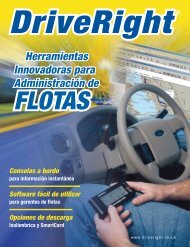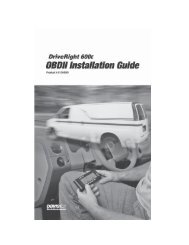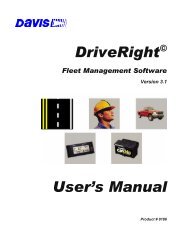Innovative Management Tools - CarChip DriveRight Online
Innovative Management Tools - CarChip DriveRight Online
Innovative Management Tools - CarChip DriveRight Online
You also want an ePaper? Increase the reach of your titles
YUMPU automatically turns print PDFs into web optimized ePapers that Google loves.
Fleet <strong>Management</strong> SoftwareFor <strong>CarChip</strong> Fleet Pro and <strong>DriveRight</strong> 600EThe info you need to manage your fleet—where you need it, when you need it.Download the data from <strong>CarChip</strong> Fleet Pro and <strong>DriveRight</strong> 600E, and you’llhave all the information you need to give feedback to your drivers, make decisionsabout performance, and report back to top management. Our Fleet<strong>Management</strong> Software lets you track and compare drivers and vehicles insummary or detail form, for your entire fleet or just selected groups. See thefollowing pages for a detailed look at just some of the available reports. Youcan also use the software to:• Set vehicle or driver IDs for <strong>CarChip</strong> Fleet Pro data loggers and <strong>DriveRight</strong>600E on-board consoles.• Set the unit of measure for speed and distance (miles or kilometers) and theformat for time and date (U.S. or international).• Set multiple levels of corporate structure for reporting purposes.• Set onboard safety alarms for speed, acceleration, and hard braking.• View security reports showing unsuccessful login or security code attemptsand the times and dates the units were disconnected.Map driving details with optionalGPS and MS MapPoint.• For <strong>CarChip</strong> Fleet Pro, select engine monitoring parameters and logging interval,and reset the check engine light.• For <strong>DriveRight</strong> 600E, require SmartCard use or set alarms toremind drivers to login manually before each trip.• With optional GPS system, see the routes your driverstook, the speeds they drove, and the location ofany accidents or near-accidents.Multiple download options offer ultimate flexibility.We know that different fleets have different needs. Whether you manage a fleet of a dozen vehicles in asingle location or hundreds of vehicles across the globe, our data-download options give you the flexibilityyou need to download data quickly and easily. See the following pages for more details on each.Serial PortUSBModemPalm PilotSmartCardWirelessDownload OptionIn the office, download directly from console toPC via serial port. Page 9.For <strong>CarChip</strong>, download directly to PC via the USBcable. For <strong>DriveRight</strong>, add our optional USB-to-Serial cable. Page 9.Download the console from remote locations toyour central office via modem using our RemoteDownload Kit. Page 11.In the field, download data from multiple consolesinto a single Palm Pilot. Page 11.Issue a credit-card sized SmartCard to eachdriver, then use to both authorize the driver anddownload driving data. Page 13.Transmit wirelessly from parking lot to office.Query the vehicles whenever you like, or set upto download automatically. Page 12.<strong>CarChip</strong>Fleet Pro<strong>DriveRight</strong>600E• •• •••••DAVIS INSTRUMENTS