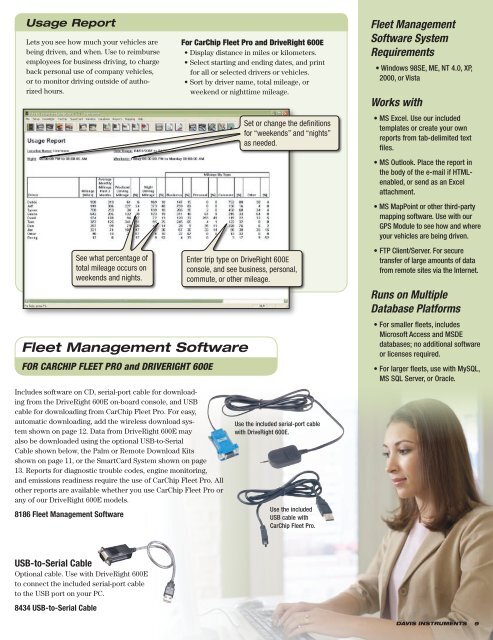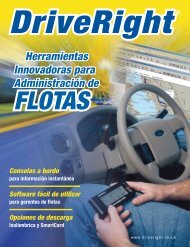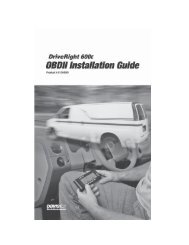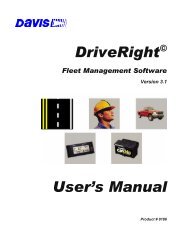Innovative Management Tools - CarChip DriveRight Online
Innovative Management Tools - CarChip DriveRight Online
Innovative Management Tools - CarChip DriveRight Online
Create successful ePaper yourself
Turn your PDF publications into a flip-book with our unique Google optimized e-Paper software.
Usage ReportLets you see how much your vehicles arebeing driven, and when. Use to reimburseemployees for business driving, to chargeback personal use of company vehicles,or to monitor driving outside of authorizedhours.See what percentage oftotal mileage occurs onweekends and nights.Fleet <strong>Management</strong> SoftwareFor <strong>CarChip</strong> Fleet Pro and <strong>DriveRight</strong> 600EIncludes software on CD, serial-port cable for downloadingfrom the <strong>DriveRight</strong> 600E on-board console, and USBcable for downloading from <strong>CarChip</strong> Fleet Pro. For easy,automatic downloading, add the wireless download systemshown on page 12. Data from <strong>DriveRight</strong> 600E mayalso be downloaded using the optional USB-to-SerialCable shown below, the Palm or Remote Download Kitsshown on page 11, or the SmartCard System shown on page13. Reports for diagnostic trouble codes, engine monitoring,and emissions readiness require the use of <strong>CarChip</strong> Fleet Pro. Allother reports are available whether you use <strong>CarChip</strong> Fleet Pro orany of our <strong>DriveRight</strong> 600E models.8186 Fleet <strong>Management</strong> SoftwareFor <strong>CarChip</strong> Fleet Pro and <strong>DriveRight</strong> 600E• Display distance in miles or kilometers.• Select starting and ending dates, and printfor all or selected drivers or vehicles.• Sort by driver name, total mileage, orweekend or nighttime mileage.Set or change the definitionsfor “weekends” and “nights”as needed.Enter trip type on <strong>DriveRight</strong> 600Econsole, and see business, personal,commute, or other mileage.Use the included serial-port cablewith <strong>DriveRight</strong> 600E.Use the includedUSB cable with<strong>CarChip</strong> Fleet Pro.Fleet <strong>Management</strong>Software SystemRequirements• Windows 98SE, ME, NT 4.0, XP,2000, or VistaWorks with• MS Excel. Use our includedtemplates or create your ownreports from tab-delimited textfiles.• MS Outlook. Place the report inthe body of the e-mail if HTMLenabled,or send as an Excelattachment.• MS MapPoint or other third-partymapping software. Use with ourGPS Module to see how and whereyour vehicles are being driven.• FTP Client/Server. For securetransfer of large amounts of datafrom remote sites via the Internet.Runs on MultipleDatabase Platforms• For smaller fleets, includesMicrosoft Access and MSDEdatabases; no additional softwareor licenses required.• For larger fleets, use with MySQL,MS SQL Server, or Oracle.USB-to-Serial CableOptional cable. Use with <strong>DriveRight</strong> 600Eto connect the included serial-port cableto the USB port on your PC.8434 USB-to-Serial CableDAVIS INSTRUMENTS