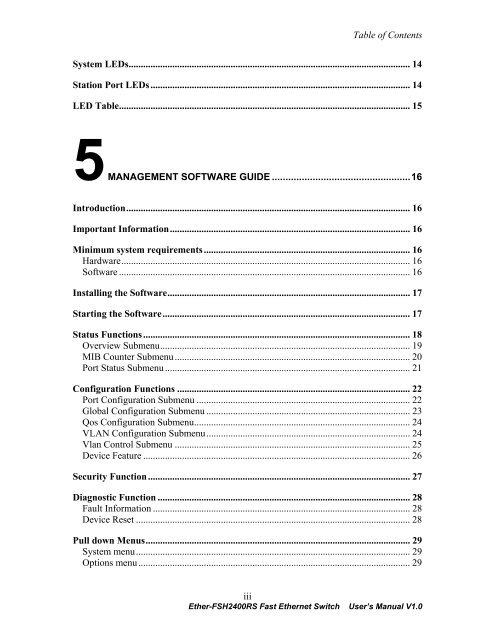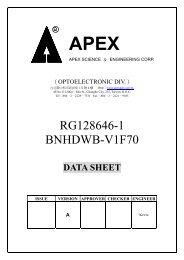Ether-FSH2400RS_Manu..
Ether-FSH2400RS_Manu..
Ether-FSH2400RS_Manu..
Create successful ePaper yourself
Turn your PDF publications into a flip-book with our unique Google optimized e-Paper software.
Table of ContentsSystem LEDs.................................................................................................................... 14Station Port LEDs ........................................................................................................... 14LED Table........................................................................................................................ 155 MANAGEMENT SOFTWARE GUIDE ...................................................16Introduction..................................................................................................................... 16Important Information................................................................................................... 16Minimum system requirements..................................................................................... 16Hardware....................................................................................................................... 16Software ........................................................................................................................ 16Installing the Software.................................................................................................... 17Starting the Software...................................................................................................... 17Status Functions.............................................................................................................. 18Overview Submenu....................................................................................................... 19MIB Counter Submenu................................................................................................. 20Port Status Submenu..................................................................................................... 21Configuration Functions ................................................................................................ 22Port Configuration Submenu ........................................................................................ 22Global Configuration Submenu .................................................................................... 23Qos Configuration Submenu......................................................................................... 24VLAN Configuration Submenu.................................................................................... 24Vlan Control Submenu ................................................................................................. 25Device Feature .............................................................................................................. 26Security Function............................................................................................................ 27Diagnostic Function ........................................................................................................ 28Fault Information .......................................................................................................... 28Device Reset ................................................................................................................. 28Pull down Menus............................................................................................................. 29System menu................................................................................................................. 29Options menu................................................................................................................ 29iii<strong>Ether</strong>-<strong>FSH2400RS</strong> Fast <strong>Ether</strong>net Switch User’s <strong>Manu</strong>al V1.0