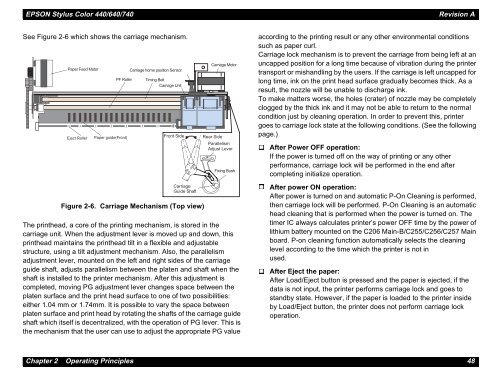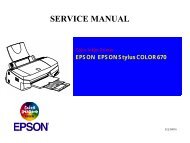EPSON Stylus Color 440/640/740 - el Museo de los 8 Bits
EPSON Stylus Color 440/640/740 - el Museo de los 8 Bits
EPSON Stylus Color 440/640/740 - el Museo de los 8 Bits
You also want an ePaper? Increase the reach of your titles
YUMPU automatically turns print PDFs into web optimized ePapers that Google loves.
<strong>EPSON</strong> <strong>Stylus</strong> <strong>Color</strong> <strong>440</strong>/<strong>640</strong>/<strong>740</strong>Revision ASee Figure 2-6 which shows the carriage mechanism.Paper Feed MotorCarriage home position SensorPF Roller Timing B<strong>el</strong>tCarriage UnitEject Roller Paper gui<strong>de</strong>(Front)Front Si<strong>de</strong>Carriage MotorRear Si<strong>de</strong>Parall<strong>el</strong>ismAdjust LeverFixing Bushaccording to the printing result or any other environmental conditionssuch as paper curl.Carriage lock mechanism is to prevent the carriage from being left at anuncapped position for a long time because of vibration during the printertransport or mishandling by the users. If the carriage is left uncapped forlong time, ink on the print head surface gradually becomes thick. As aresult, the nozzle will be unable to discharge ink.To make matters worse, the holes (crater) of nozzle may be complet<strong>el</strong>yclogged by the thick ink and it may not be able to return to the normalcondition just by cleaning operation. In or<strong>de</strong>r to prevent this, printergoes to carriage lock state at the following conditions. (See the followingpage.)After Power OFF operation:If the power is turned off on the way of printing or any otherperformance, carriage lock will be performed in the end aftercompleting initialize operation.CarriageGui<strong>de</strong> ShaftFigure 2-6. Carriage Mechanism (Top view)The printhead, a core of the printing mechanism, is stored in thecarriage unit. When the adjustment lever is moved up and down, thisprinthead maintains the printhead tilt in a flexible and adjustablestructure, using a tilt adjustment mechanism. Also, the parall<strong>el</strong>ismadjustment lever, mounted on the left and right si<strong>de</strong>s of the carriagegui<strong>de</strong> shaft, adjusts parall<strong>el</strong>ism between the platen and shaft when theshaft is installed to the printer mechanism. After this adjustment iscompleted, moving PG adjustment lever changes space between theplaten surface and the print head surface to one of two possibilities:either 1.04 mm or 1.74mm. It is possible to vary the space betweenplaten surface and print head by rotating the shafts of the carriage gui<strong>de</strong>shaft which its<strong>el</strong>f is <strong>de</strong>centralized, with the operation of PG lever. This isthe mechanism that the user can use to adjust the appropriate PG valueAfter power ON operation:After power is turned on and automatic P-On Cleaning is performed,then carriage lock will be performed. P-On Cleaning is an automatichead cleaning that is performed when the power is turned on. Thetimer IC always calculates printer’s power OFF time by the power oflithium battery mounted on the C206 Main-B/C255/C256/C257 Mainboard. P-on cleaning function automatically s<strong>el</strong>ects the cleaninglev<strong>el</strong> according to the time which the printer is not inused.After Eject the paper:After Load/Eject button is pressed and the paper is ejected, if thedata is not input, the printer performs carriage lock and goes tostandby state. However, if the paper is loa<strong>de</strong>d to the printer insi<strong>de</strong>by Load/Eject button, the printer does not perform carriage lockoperation.Chapter 2 Operating Principles 48