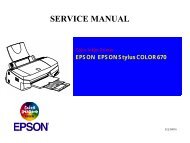EPSON Stylus Color 440/640/740 - el Museo de los 8 Bits
EPSON Stylus Color 440/640/740 - el Museo de los 8 Bits
EPSON Stylus Color 440/640/740 - el Museo de los 8 Bits
You also want an ePaper? Increase the reach of your titles
YUMPU automatically turns print PDFs into web optimized ePapers that Google loves.
<strong>EPSON</strong> <strong>Stylus</strong> <strong>Color</strong> <strong>440</strong>/<strong>640</strong>/<strong>740</strong>Revision APapers on the ASF (auto-sheet-fee<strong>de</strong>r) supplied by the user are carriedto the printer insi<strong>de</strong> by paper pick up sequence. Unlike the previousmod<strong>el</strong>s, ASF of <strong>Stylus</strong> <strong>Color</strong> <strong>440</strong>/<strong>640</strong>/<strong>740</strong> has mufti feed preventionmechanism. Following explains this function and figure b<strong>el</strong>ow shows itsmechanism.[1. Multi-feed prevention mechanism]When the Load/Eject button is pressed, reversed rotation of PF motor isperformed. The return lever resets papers which are already in the outof stand by position in the stand by position and make it possible toperform stable paper feeding by picking up the paper again. Followingexplains process of multi-feed prevention step by step. Refer to thefigure above and confirm its operation.[Step 1]When the load/Eject switch is pressed or printing or<strong>de</strong>r is input fromthe PC, PF motor rotates counterclockwise and makes the CAMrotate towards direction of 1 in the figure above.[Step 2]When the CAM covers the notch by the return lever, that position isconsi<strong>de</strong>red as home position, being monitored by ASF sensor.[Step 3]When the CAM rotates toward 1 in the figure above, the return leveris pushed by the notch of CAM and falls towards 2. At this time, thereturn lever moves to direction 3 by this motion, and push down thepad which is waiting in the b<strong>el</strong>ow part. At this time, friction of pinchroller and pad will be canc<strong>el</strong>ed.D-Cut RollerReturn LeverPintch RollerCAM[Standby state]PadHopperHopper springPad spring1)2)2)[Returning state][Step 4]The papers which are out of stand by position by the previous paperfeed motion are returned to the paper stand by position by flip overstrength of return lever. After this, PF motor rotates clockwise andthe printer goes to pick up sequence.In the paper pick up mechanism of <strong>Stylus</strong> <strong>Color</strong> <strong>440</strong>/<strong>640</strong>/<strong>740</strong>, samemechanism as <strong>Stylus</strong> <strong>Color</strong> 400, 600, Photo, Photo EX are applied. Thismechanism changes adjoined lines of gear by colliding trigger lever withcarriage unit and convey the motive power on the platen to the ASF si<strong>de</strong>(paper roller). The figure b<strong>el</strong>ow shows mechanism with explanation.Figure 2-7. ASF Unit OperationChapter 2 Operating Principles 50