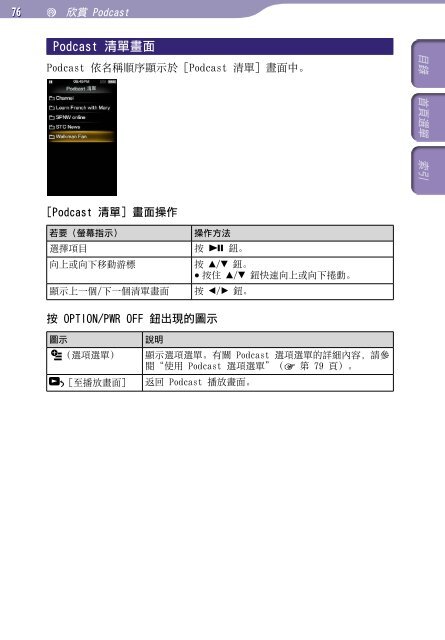æ“Â作指å—
æ“Â作指å—
æ“Â作指å—
- No tags were found...
Create successful ePaper yourself
Turn your PDF publications into a flip-book with our unique Google optimized e-Paper software.
76欣 賞 PodcastPodcast 清 單 畫 面Podcast 依 名 稱 順 序 顯 示 於 [Podcast 清 單 ] 畫 面 中 。目 錄 首 頁 選 單 索 引[Podcast 清 單 ] 畫 面 操 作若 要 ( 螢 幕 指 示 )操 作 方 法選 擇 項 目 按 鈕 。向 上 或 向 下 移 動 游 標 按 / 鈕 。 按 住 / 鈕 快 速 向 上 或 向 下 捲 動 。顯 示 上 一 個 / 下 一 個 清 單 畫 面 按 / 鈕 。按 OPTION/PWR OFF 鈕 出 現 的 圖 示圖 示說 明( 選 項 選 單 ) 顯 示 選 項 選 單 。 有 關 Podcast 選 項 選 單 的 詳 細 內 容 , 請 參閱 “ 使 用 Podcast 選 項 選 單 ”( 第 79 頁 )。[ 至 播 放 畫 面 ] 返 回 Podcast 播 放 畫 面 。