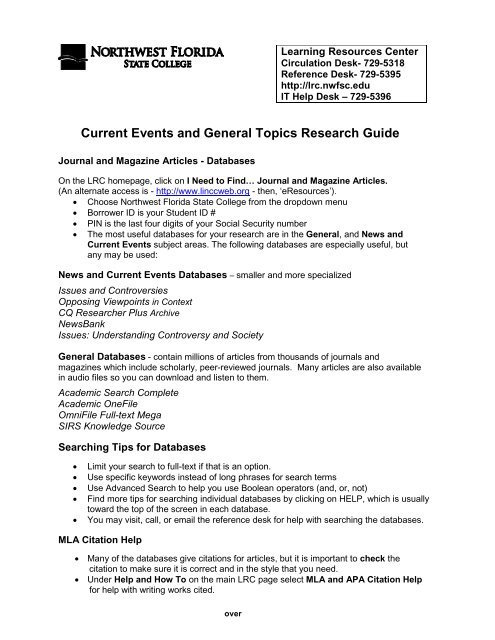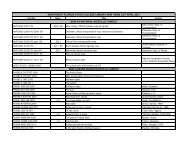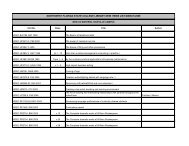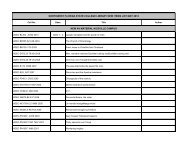Current Events and General Topics Research Guide - Learning ...
Current Events and General Topics Research Guide - Learning ...
Current Events and General Topics Research Guide - Learning ...
You also want an ePaper? Increase the reach of your titles
YUMPU automatically turns print PDFs into web optimized ePapers that Google loves.
<strong>Learning</strong> Resources CenterCirculation Desk- 729-5318Reference Desk- 729-5395http://lrc.nwfsc.eduIT Help Desk – 729-5396<strong>Current</strong> <strong>Events</strong> <strong>and</strong> <strong>General</strong> <strong>Topics</strong> <strong>Research</strong> <strong>Guide</strong>Journal <strong>and</strong> Magazine Articles - DatabasesOn the LRC homepage, click on I Need to Find… Journal <strong>and</strong> Magazine Articles.(An alternate access is - http://www.linccweb.org - then, ‘eResources’). Choose Northwest Florida State College from the dropdown menu Borrower ID is your Student ID # PIN is the last four digits of your Social Security number The most useful databases for your research are in the <strong>General</strong>, <strong>and</strong> News <strong>and</strong><strong>Current</strong> <strong>Events</strong> subject areas. The following databases are especially useful, butany may be used:News <strong>and</strong> <strong>Current</strong> <strong>Events</strong> Databases – smaller <strong>and</strong> more specializedIssues <strong>and</strong> ControversiesOpposing Viewpoints in ContextCQ <strong>Research</strong>er Plus ArchiveNewsBankIssues: Underst<strong>and</strong>ing Controversy <strong>and</strong> Society<strong>General</strong> Databases - contain millions of articles from thous<strong>and</strong>s of journals <strong>and</strong>magazines which include scholarly, peer-reviewed journals. Many articles are also availablein audio files so you can download <strong>and</strong> listen to them.Academic Search CompleteAcademic OneFileOmniFile Full-text MegaSIRS Knowledge SourceSearching Tips for DatabasesLimit your search to full-text if that is an option.Use specific keywords instead of long phrases for search termsUse Advanced Search to help you use Boolean operators (<strong>and</strong>, or, not)Find more tips for searching individual databases by clicking on HELP, which is usuallytoward the top of the screen in each database.You may visit, call, or email the reference desk for help with searching the databases.MLA Citation Help Many of the databases give citations for articles, but it is important to check thecitation to make sure it is correct <strong>and</strong> in the style that you need. Under Help <strong>and</strong> How To on the main LRC page select MLA <strong>and</strong> APA Citation Helpfor help with writing works cited.over
Books, Videos, eBooks - CatalogOn the LRC homepage, click on I Need to Find… Books, Videos, eBooks to search. Type in a keyword(s)Example:illegal immigrants educationUnless you choose to limit them, your results will include articles from specificdatabases, books you can check out (circulation), books you can use only in the LRC(reference), eBooks (full-text online books),videos, CDs, DVDs, maps, internetresources, music, <strong>and</strong> serials (print magazines <strong>and</strong> journals).Advanced Search, allows you to limit your search to author, title, subject, as well asthe type of material such as book, eBook, article, video, etc.Example: subject - global warming publication date: last 5 yearskeyword - climate changematerial type: bookBook Series – There are several series of books which are collections of articles by manydifferent authors on specific topics. A list of books in the series can be found by choosingseries title in advanced search <strong>and</strong> typing the name of the series. Another keyword can beadded to limit the search to a specific topic.Contemporary Issues CompanionContemporary World IssuesOpposing ViewpointsExample: series title - Opposing Viewpointskeyword - technology<strong>Current</strong> ControversiesLibrary in a BookReference ShelfRemember you can always ask a librarian for assistance by visiting the reference desk,calling, or emailing the LRC. After hours assistance is also available through the Ask-A-Librarian link on the LRC homepage.Call numbers – When you get your search results this is near the bottom of each title’sresult. Example – QC 981.8 G56 C37 2010. This is the address of the book <strong>and</strong> you willneed it to find the books on the shelf. REF at the beginning of the call number signifiesreference books which are found on the first floor. Call numbers beginning with one or twoletters of the alphabet will be found on the second floor in the circulating collection. Thebooks are arranged alphabetically <strong>and</strong> then numerically using the call number. Feel free toask for assistance locating books.eBooks – To access eBooks, you will need to log in with your borrower ID <strong>and</strong> PIN in orderto see the full text of an eBook. Once you have logged in, you can look at <strong>and</strong> search thecomplete contents of the book. A limited number of pages can be printed or saved fromeach book.Interlibrary Loan (ILL) - Books in the circulating collection of the LRC can be sent to youat most campus centers by filling out an ILL request form (go to Help <strong>and</strong> How To on theLRC website). Books can also be returned to most campus centers. Books <strong>and</strong> articles thatthe LRC does not have can often be borrowed through ILL from other libraries.Using the FWB Emerald Coast Campus Library – Search the catalog using theAdvanced Search Options of “Search the Library Catalog” at http://www.lib.uwf.edu/ <strong>and</strong>limit the search location to the Emerald Coast Campus. Check out books with your currentStudent ID Card.An Equal Access/Equal Opportunity Institution 8/12