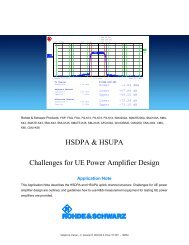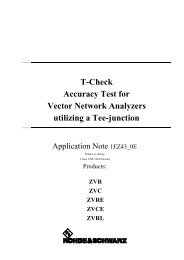LabVIEW driver rsspecan - Rohde & Schwarz
LabVIEW driver rsspecan - Rohde & Schwarz
LabVIEW driver rsspecan - Rohde & Schwarz
Create successful ePaper yourself
Turn your PDF publications into a flip-book with our unique Google optimized e-Paper software.
Driver History<strong>rsspecan</strong> Instrument DriverDriver history for <strong>LabVIEW</strong>Revision Date Note2.1.0 04/2012 Modifications:RSSPECAN_ATTR_EMI_RESOLUTION_BANDWIDTH_FILTER_TYPE - command parameterchanged from CISP to PULS<strong>rsspecan</strong> Add Window.vi - added Spurs, Group Delay, Phase, Reference Magnitude, ReferenecePhase<strong>rsspecan</strong> Replace Window.vi - added Spurs, Group Delay, Phase, Reference Magnitude, ReferenecePhase<strong>rsspecan</strong> Add Measurement Channel.vi - added GSM, WLAN, LTE<strong>rsspecan</strong> Replace Measurement Channel.vi - added GSM, WLAN, LTE<strong>rsspecan</strong> Set Status Register.vi<strong>rsspecan</strong> Get Status Register.vi<strong>rsspecan</strong> Configure LTE Uplink PUCCH Structur.vie<strong>rsspecan</strong> Configure LTE Downlink Subframe Selection.vi - range modified<strong>rsspecan</strong> Configure LTE Uplink Subframe Selection.vi - range modified<strong>rsspecan</strong> Configure VSA Modulation Settings.vi - added modulations for FSW<strong>rsspecan</strong>_core.lvlib version 2.2.0Support for FSW version 1.30 addedSupport for FSQ version 4.70 SP3 addedModified:Control Window was changed in all control panelsWindow range checking was removed in all VIs<strong>rsspecan</strong> Configure IF Output Source.vi - FSW support<strong>rsspecan</strong> Store Trace to File.vi - trace range for FSW changed<strong>rsspecan</strong> Configure IF Power Trigger Parameters.vi - FSW support<strong>rsspecan</strong> Configure RF Power Trigger.vi - FSW support<strong>rsspecan</strong> Create Limit Line.vi - Help, Assign to Trace range 1 to 4<strong>rsspecan</strong> Configure Display Marker Table.vi - FSW support<strong>rsspecan</strong> Configure Auto Adjust Hystersis.vi - FSW support<strong>rsspecan</strong> Configure Auto Adjust Trigger State.vi - FSW support<strong>rsspecan</strong> Configure Channel Power Noise Correction Auto.vi - FSW support<strong>rsspecan</strong> Define Noise Limit Line.vi - Result type is not for FSW<strong>rsspecan</strong> Assign Marker To Trace.vi - range for FSW changed<strong>rsspecan</strong> Configure Phase Carrier Frequency Offset Table.vi - IQ FFT added<strong>rsspecan</strong> Configure Phase Preset Settings.vi - IQ FFT added<strong>rsspecan</strong> Trace IQ Sampling Rate.vi - range for FSQ same as for FMU<strong>rsspecan</strong> Query GSM K10 Statistic Count.vi - Supports all instruments<strong>rsspecan</strong> Configure GSM K10 Modulation Transient Spectrum Additional.vi - Supports all instrument<strong>rsspecan</strong> Configure Wlan Standard.vi - values 6, 7 no longer only for FSV<strong>rsspecan</strong> Configure WLAN Number Of Antennas.vi - for FSQ only 2 antennas<strong>rsspecan</strong> Configure WLAN Simultaneous Capture State.vi - Supports all instruments<strong>rsspecan</strong> Configure WLAN Tracking Pilots.vi - Supports all instruments<strong>Rohde</strong> & <strong>Schwarz</strong> 11