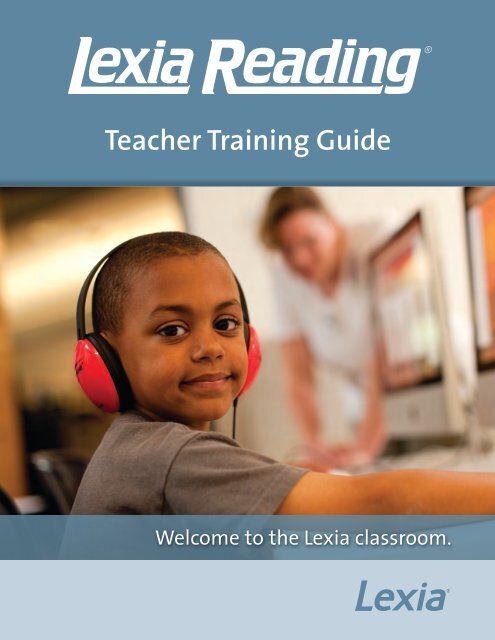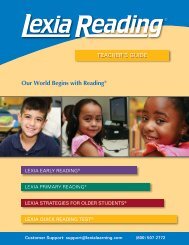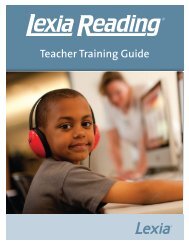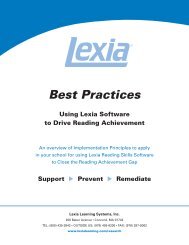Teacher Training Guide - Lexia Learning
Teacher Training Guide - Lexia Learning
Teacher Training Guide - Lexia Learning
Create successful ePaper yourself
Turn your PDF publications into a flip-book with our unique Google optimized e-Paper software.
Welcome to the <strong>Lexia</strong> classroom.What is <strong>Lexia</strong> Reading?<strong>Lexia</strong> Reading® is a technology-based system of differentiated practice, embedded assessmentand targeted instruction, designed as an essential component of every reading curriculum. Thisscalable, research-proven approach provides educators norm-referenced measures that predictperformance and prescribe instructional intensity to improve reading achievement.<strong>Lexia</strong> Reading Recommended UsageStudents of all abilities can benefit from using <strong>Lexia</strong> Reading on a consistent basis. <strong>Lexia</strong>Reading can be used in a variety of ways: in the classroom during center activities, in thecomputer lab, in before/after school programs, and even at home.Implementing <strong>Lexia</strong> Reading successfully in your school or program can be done by followingthe best practices developed from <strong>Lexia</strong>’s multiple, rigorous outcome studies. <strong>Lexia</strong> Readingis most effective when:• The intensity of use matches the needs of the students.• <strong>Teacher</strong>s regularly monitor student progress and analyze data.• <strong>Teacher</strong>s plan for instruction based on need, and then reflect on student outcomes.5%FEW15%sometierTHREEAccelerate reading acquisition by providing extended practice todevelop foundational reading strategies80%all<strong>Lexia</strong>’s Three-TierModel of Supportor InstructiontierTWOtierONEPrevent reading failure by strengthening reading skills for studentswho need additional practice in essential reading skillsSupport on-level and advanced students through acceleratedindependent practice<strong>Lexia</strong> Reading aligns with the Three-Tier Response to Intervention (RTI) Model2 www.lexialearning.com
Practice<strong>Lexia</strong> Early and Primary Reading<strong>Lexia</strong> Reading encourages early reading success through the development ofcritical pre-reading and reading skills. The interactive, engaging activities reinforcesound-symbol correspondence and help develop automatic word recognition andcomprehension. Activities include the application of reading strategies to singleword phrases, sentences, paragraphs, and brief stories. The activity formats alsoencourage listening skills and following directions. Fun, age-appropriate activitiesdevelop phonological principles and the alphabet — both proven predictors ofreading success, as well as phonics, fluency, vocabulary, and comprehension.An appealing, deliberately uncluttered interface focuses elementary gradestudents on the reading skill they are learning within <strong>Lexia</strong> Reading.Reading skills developed in <strong>Lexia</strong> Early Reading ®levelONElevelTWOPhonological AwarenessRhyming, word segmenting and sound blending (activities do not requirealphabetic knowledge).Alphabetic KnowledgeConsonants, short vowels, and letter combinations with one sound.Beginning and ending sounds, including digraphs.Early Reading – Level 2Consonant Tree I reinforces knowledge of sound/symbol correspondence for selected consonants.Reading skills developed in <strong>Lexia</strong> Primary Reading ®Primary Reading – Level 3Silent-e score constructs words with short or longvowels using the silent-e rule.levelONElevelTWOlevelTHREElevelFOURlevelFIVETransition to DecodingPhonemic awareness, sound-symbol correspondence, basic decoding; pre-primerirregular words; word, phrase, sentence comprehension.Short Vowel WordsShort vowel words including CVC, blends, and digraphs; primer irregular words;word, phrase, sentence comprehension.Silent-eLong vowel (silent-e) words, sound-letter manipulation; first grade irregular words;word, phrase, sentence comprehension.Vowel Combinations, Vowel-rVowel combination and vowel-r words, categorical thinking; second grade irregularwords; sentence and paragraph comprehension.Advanced SkillsAdvanced sound-letter manipulation, suffixes, two-syllable words, categoricalthinking; third grade irregular words; sentence and paragraph comprehension.4www.lexialearning.com
PracticeGetting Started with <strong>Lexia</strong> ReadingLog in to my<strong>Lexia</strong> ®my<strong>Lexia</strong> is <strong>Lexia</strong> Reading’s administrative and reporting systemfor educators.1. Launch a web browser and go to: www.mylexia.com.2. Log in using your email address and password.You are now on your Home Page, where you can monitoryour students’ progress after you complete these steps.Access student data on-the-go with our free iPhone®, iPad® or iPod touch® app!For details, see www.lexialearning.com/products/mobileWrite your my<strong>Lexia</strong> login information above.You can also use this information to log in to the student softwareand explore <strong>Lexia</strong> Reading in demonstration mode.Navigate my<strong>Lexia</strong>Use the tabs and links at the top of the my<strong>Lexia</strong> screen to access different areas of the website.Home Page: After the students in your class begin to use <strong>Lexia</strong> Reading, you will be ableto monitor progress, usage, and skill attainment on the Home Page. For more information,see pages 8–9 of this guide.Students: Add students, edit student information, and assign students to programs. Youcan also print your class roster and login cards with student usernames and passwords.Reports: Generate reports that offer more options and an expanded view into theprogress monitoring information featured on your Home Page.<strong>Teacher</strong> Resources: Access a wealth of resources and materials, including:u Printable classroom materials: Re-teach students who are struggling withspecific skills with <strong>Lexia</strong> Lessons® (explicit instructional scripts). Further developreading skills with <strong>Lexia</strong> Skill Builders® (offline practice sheets). For moreinformation, see page 10 of this guide.uuQuick Reading Test®: Gain valuable insight into the phonics and decoding skillsof students in as little as five to seven minutes with this teacher-attendeddiagnostic and screening tool.An ever-growing section of videos, research, best practices, achievementcertificates, alignments to core reading programs, and more!My Profile: Change your password and other account information.Help: View the online help for complete information on using the my<strong>Lexia</strong> website.6 www.lexialearning.com
PracticeSet Up Your Class in my<strong>Lexia</strong>1. Click the Students tab.• If you do not see your class, click the Add a Class button.• If your class displays or is listed in the drop-down menu,click the Add Students to Class button and skip to step #5.2. On the Add a Class screen (shown right), select a grade.3. Enter a class name.Tip: Class names usually begin with the teacher’s last name.4. Assign any additional staff.5. Add students to your class:• Add existing students by selecting them from the school listand clicking the Add button to add them to your class.• Optional Feature (if enabled): Add new students by clickingthe Add New Students Here button, entering their information,and clicking the Save and Done button.6. Click the Save button.7. Check your student list to make sure student information is correct,including the grade assignment.Install the Student Software<strong>Lexia</strong> Reading requires local software to be installed on each student computer.There are a number of installation methods. For complete information oninstalling and configuring <strong>Lexia</strong> Reading student software, go to:http://www.lexialearning.com/support/index.htmlNote: <strong>Lexia</strong> Reading may be installed on an unlimited number of studentcomputers. Licensing is controlled by <strong>Lexia</strong>’s central website and is based onconcurrent usage on an unlimited number of student computers.Allow Students to Log in1. Allow each student to log in to <strong>Lexia</strong> Reading by clicking the <strong>Lexia</strong> Reading iconon the student computer and entering the student’s username and password.2. Upon the first login, students will complete Auto Placement activities inless than 10 minutes and be automatically assigned to a program and level.Note: To print login cards for your students, click on the Print Login Cards buttonon the Students Tab of my<strong>Lexia</strong>.www.lexialearning.com7
Assessmentmy<strong>Lexia</strong> Class Home PageWelcome to Assessment Without Testing®<strong>Lexia</strong>’s Assessment Without Testing technology is an embedded assessment system that provideseducators with actionable, norm-referenced performance data without interrupting the flow ofinstruction to administer a test. Based on student’s skill level and rate of progress, <strong>Lexia</strong> Readingpredicts each student’s chance of reaching a grade-level benchmark or target at the end of theschool year. Using the powerful data on your Home Page, you can help close the reading gap foryour students and improve their performance on grade-level assessments.Log in to www.mylexia.com to monitor your students’ progress on your Home Page.12348 www.lexialearning.com
#Integrate <strong>Lexia</strong> Reading into your classroom.Differentiated PracticeTargetedInstructionEmbeddedAssessmentNotes:________________________________________________________________________________________________________________________________________________________________________________________________________________________________________________________________________________________________________________________________________________________________________________________________________________________________________________________________________________________________________________________________________________________________________________________________________________________________________________________________________________________________________________www.lexialearning.com11