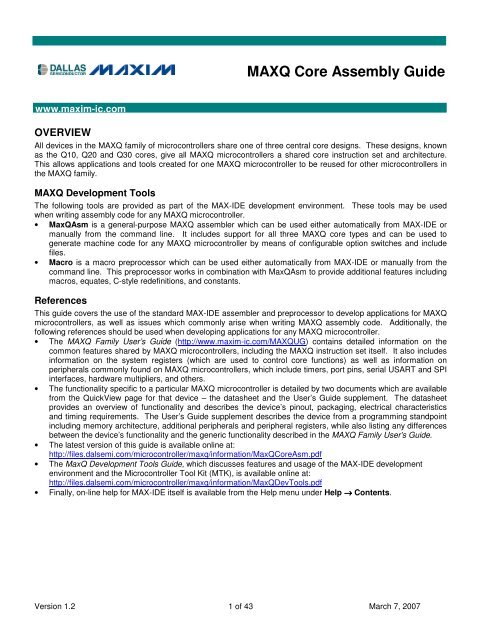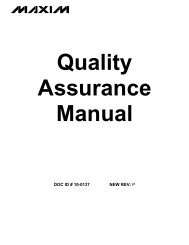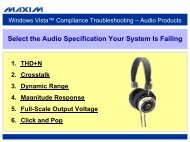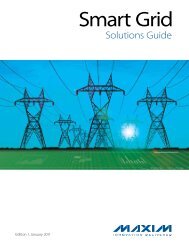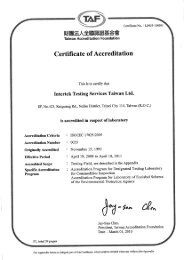MAXQ Core Assembly Guide - Maxim
MAXQ Core Assembly Guide - Maxim
MAXQ Core Assembly Guide - Maxim
Create successful ePaper yourself
Turn your PDF publications into a flip-book with our unique Google optimized e-Paper software.
Numero Librettosanitario Pediatricocodice sanitariocognomenomenato/a adata di nascitaindirizzotelefonovariazioni di indirizzo
<strong>MAXQ</strong> <strong>Core</strong> <strong>Assembly</strong> <strong>Guide</strong>Hex FilesIf the assembly completes without any errors, the resulting machine code will be written to .hex, where is the original source file name minus its extension. Additionally, if any of the source file wasassembled to a data segment, an additional hex file will be generated as _d.hex, containing the datasegment code. See the Code and Data Segments section for more details.For the sample.asm file shown above, two hex files are output (sample.hex and sample_d.hex) as follows.sample.hex:020000040000FA:08000000120B345E000B020C30:00000001FFsample_d.hex:020000040000FA:0E000000010203043031323334353637CDABD4:00000001FFHex File FormattingThe hex files generated by MaxQAsm are written in Intel hex file format. This is a standardized, ASCII-based datarecord format used by many compilers and assemblers.Each record in the hex file occupies one line, beginning with a colon character “:” and ending with a carriage returnor line feed. Following the colon are five fields which are encoded in hexadecimal ASCII. Each byte is written mostsignificant character first.Table 2. Hex File Record FieldsField # of Characters FunctionLength 2Address 4The number of bytes (not characters) in the Data field for this record.For type 0 records – Any value.For type 1 records – 00.For type 4 records – 02.For type 0 records – The starting address that the Data field should be loaded at.For type 1 records – Not used (0000).For type 4 records – Not used (0000).For <strong>MAXQ</strong> hex files, three different record types are used.Record Type 2Data 2 * LengthChecksum 200 – Data Record• This type of record represents data to be loaded into the program or data memoryof the <strong>MAXQ</strong> microcontroller.01 – End of File Record• This type of record indicates the end of the hex file.04 – Extended Linear Address Record• This type of record is used to set the upper 16 bits of the current address.• If the “-h” command line switch is used, these records will not be generated.For type 0 records – The data to be loaded into program or data memory.For type 1 records – Empty field.For type 4 records – The 4-digit upper address value.The two’s complement checksum (1 + NOT(Length + Address + Type + [Data...]) of allbytes in the record.Version 1.2 5 of 43 March 7, 2007
<strong>MAXQ</strong> <strong>Core</strong> <strong>Assembly</strong> <strong>Guide</strong>The opcode, if included, must be one of the standard <strong>MAXQ</strong> assembly opcodes as defined in the <strong>MAXQ</strong> FamilyUser’s <strong>Guide</strong>. Opcodes in MaxQAsm are also, case-insensitive, so “addc”, “AddC” and “ADDC” are all equivalent.Each opcode has from zero to two parameters.If the semicolon character “;” is included in the statement line, all text following this character is treated as acomment and will be ignored by both Macro and MaxQAsm. Comments are limited to a single line only.The final line in each assembly source file must consist of the END directive, as follows.endGlobal and Local LabelsIn <strong>MAXQ</strong> assembly, labels mark a point in the assembly code which can be used as a destination for a JUMP orCALL or as a reference point when reading data from code space. There are two types of labels which can beused – global and local.Global labels are defined as described above under “General Syntax”, and consist of an identifier followed by acolon (“:”). This type of label has global scope, which means that it can be referenced from any point at any file inthe assembly project.callSub1Sub1:push Accadd #1ret; This label can be referenced from anywhereGlobal labels are useful when defining entry points for subroutines and reference points for global strings and tabledata, since they allow the labels to be referenced from anywhere in the project. However, in some cases it is moreuseful for a label to have a more limited scope. For example, subroutines often contain labels in order toimplement loops or other control structures within the subroutine. In general, these labels are for the use of thesubroutine only and are not intended to be used by code outside the subroutine, but with global labels, there is noway to prevent such external use. Additionally, care must be taken when defining labels within subroutines to keepthe names unique and avoid collisions with labels defined inside other subroutines, which often leads to code suchas the following.transmitBytes:move LC[1], #10 ; Number of bytes to transmitmove Acc, #07htransmitBytes_loop: ; Make sure this name is uniquecall sendNextBytedjnz LC[1], transmitBytes_loopLocal labels solve both of these problems by providing a way to define labels that are only visible within asubroutine or other limited scope section. These labels are defined in the same way as global labels, except theyalways start with a period (“.”). Local labels operate exactly the same as global labels, except for their scope.Instead of being visible throughout the entire project, the scope of local labels is restricted to the space betweenone global label and the next. This allows labels to be defined which are only accessible within a subroutine orother code block and have no potential for colliding with labels defined elsewhere.Note: In order to use local labels, you must be running maxqasm version 2.042 or later, since this feature was notdefined in previous versions.Version 1.2 7 of 43 March 7, 2007
<strong>MAXQ</strong> <strong>Core</strong> <strong>Assembly</strong> <strong>Guide</strong>callcallsub1sub2sub1:move LC[1], #10.loopA:add #1djnz LC[1], .loopA ; Jumps to .loopA within sub1retsub2:move LC[1], #10.loopA:add #1djnz LC[1], .loopA ; Jumps to .loopA within sub2retnext:nopIn the example code shown here, the .loopA label is only accessible to code between global labels sub1 andsub2 (in which case .loopA refers to sub1.loopA) or to code between global labels sub2 and next (in whichcase .loopA refers to sub2.loopA). Attempting to reference .loopA from elsewhere in the project will result inan assembler error.Local labels are an optional feature, but they help in keeping code cleaner and enforcing defined entry points forsubroutines. Another potential use lies in declaring variables in data space whose labels are only visible to certainsubroutines or blocks of code.segment codesub1:move LC[1], #10move DP[0], #.data1 ; Points to sub1.data1.loopA:add #1djnz LC[1], .loopAretsegment data.data1:dw 0segment codesub2:move LC[1], #10move DP[0], #.data1 ; Points to sub2.data1.loopA:add #1djnz LC[1], .loopAretsegment data.data1:dw 0Version 1.2 8 of 43 March 7, 2007
<strong>MAXQ</strong> <strong>Core</strong> <strong>Assembly</strong> <strong>Guide</strong>ConstantsConstant numeric values are used as immediate values in statements, macro calls and equate definitions. Theymay be written in one of four formats.• Decimal (default) – consists of the characters “0” to “9” and ends with no character or, optionally, with “d” or“D”. Examples: 10, 07d, 99D.• Binary – consists of the characters “0” to “1” and must end with either “b” or “B”. Examples: 01b, 111B.• Hexadecimal – must begin with a numeric character “0” to “9”. The remaining characters may consist of “0” to“9”, “A” to “F” or “a” to “f” (case insensitive) and the constant must end with “h” or “H”. Examples: 10h, 0FFH.• Single character – if a single character is written in single quotes, it will be converted to a byte ASCII value.Example: ‘A’.Labels are also considered constants, and may be used anywhere a constant would normally be used, except forDB and DW statements. In addition, the special label “$” represents the current assembly location, so thatL1:move GR, #L1andmove GR, $are equivalent.MaxQAsm Constant OperationsMaxQAsm supports a number of constant operations which may be processed following the macro stage ofassembly. This is important because labels and the symbol ‘$’ have no value until the actual assembly isperformed by MaxQAsm. So, for example, the linemove DP[0], #(LABEL * 2)must be processed by MaxQAsm since LABEL is undefined at the macro preprocessing stage.operations supported by MaxQAsm are listed in Table 3.ConstantTable 3. MaxQAsm Constant OperatorsOperator Format Description+ x + y Returns the integer sum of x and y.- x - y Returns the integer difference of x and y.- -x Unary minus; returns the two’s complement negation of x.* x * y Returns the integer product of x and y./ x / y Returns the value of x divided by y, with any remainder discarded (truncated to an integer).% x % y Returns the modulus of x divided by y.| x | y Returns the bitwise OR value of x and y.& x & y Returns the bitwise AND value of x and y.Returns the value of x shifted left by y bits, with the low y bits filled with 0. The return value x >> yvalue is undefined for values of y greater than 32 or less than 0.Example operations using MaxQAsm’s constant operators with immediate constant values, label address values,and the current address ($) operator are shown below.Version 1.2 9 of 43 March 7, 2007
<strong>MAXQ</strong> <strong>Core</strong> <strong>Assembly</strong> <strong>Guide</strong>+---------------------------------------------------------------+| Dallas Semiconductor/MAXIM MaxQ Assembler, Version 2.047.0060 |+---------------------------------------------------------------+Last build Mar 2 2007 at 06:00:57Command line: -l -q -b -w asmconst.asmAssembling asmconst.asm for <strong>MAXQ</strong>20,using 16 accumulators, Fri Mar 02 15:14:05 2007Line: Addr: Opcode======================1:2: org 03:4: main:5: 0000: 0A02 move Acc, #1 + 1 ; 1 + 1 = 26: 0001: 0A04 move Acc, #9 - 5 ; 9 - 5 = 47: 0002: 0A06 move Acc, #2 * 3 ; 2 * 3 = 68: 0003: 0A40 move Acc, #80h / 2 ; 80h / 2 = 40h9: 0004: 0A03 move Acc, #21 / 7 ; 21 / 7 = 310: 0005: 0A01 move Acc, #21 % 4 ; 21 % 4 = 111: 0006: 0BFF11: 0007: 0AFF move Acc, #-1 ; -1 = FFFFh12: 0008: 0BFF12: 0009: 0AAA move Acc, #~55h ; ~55h = FFAAh13: 000A: 0B5513: 000B: 0A77 move Acc, #5555h | 22h ; 5555h | 22h = 5577h14: 000C: 0A07 move Acc, #7777h & 0Fh ; 7777h & 0Fh = 7770h15: 000D: 0B0515: 000E: 0A00 move Acc, #0005h 15 ; 8000h >> 15 = 0001h17:18: 0010: 3F44 move DP[0], #label119: 0011: 3F45 move DP[0], #label1 + 120: 0012: 3F88 move DP[0], #label1 * 221: 0013: 0B8021: 0014: 3F88 move DP[0], #(label1 * 2) + 8000h22: 0015: 0BA022: 0016: 3F02 move DP[0], #(label2 * 2) + 8000h23:24: org 0044h25:26: label1:27: 0044: DA3A nop28:29: org 0080h30:31: 0080: 3F80 move DP[0], $32: 0081: 3F82 move DP[0], $ + 133: 0082: 3F72 move DP[0], $ - 10h34: 0083: 0B8034: 0084: 3F83 move DP[0], $ | 8000h35: 0085: 3F05 move DP[0], $ & 0007h36:37: org 1001h38:39: label2:40: 1001: DA3A nopVersion 1.2 10 of 43 March 7, 2007
<strong>MAXQ</strong> <strong>Core</strong> <strong>Assembly</strong> <strong>Guide</strong>Predefined RegistersExcept for opcode/register combinations which are explicitly prohibited in the instruction set (such as “AND Acc” or“MOVE SP, @SP--), any <strong>MAXQ</strong> register may be used as the src or dst field in any instruction. A number of systemregisters and pseudoregisters are predefined by MaxQAsm for use with any <strong>MAXQ</strong> microcontroller project.For more information on the functions of the system registers listed here, refer to the <strong>MAXQ</strong> Family User’s <strong>Guide</strong>and to the User’s <strong>Guide</strong> Supplement for the specific <strong>MAXQ</strong> microcontroller you are using.Table 4A. Predefined Registers in MaxQAsm (Q10 and Q20 <strong>Core</strong>s, default or -w)Name Conditions FunctionAPAPCPSFICIMRSCIIRCKCNWDCNAccumulator Pointer Register.Accumulator Pointer Control Register.Processor Status Flags Register.Interrupt Control Register.Interrupt Mask Register.System Control Register.Interrupt Identification Register.System Clock Control Register.Watchdog Control Register.A[0] Accumulator 0 – 8 bits wide for Q10, 16 bits wide for Q20.A[1] Accumulator 1 – 8 bits wide for Q10, 16 bits wide for Q20.A[2] Accumulator 2 – 8 bits wide for Q10, 16 bits wide for Q20.A[3] Accumulator 3 – 8 bits wide for Q10, 16 bits wide for Q20.A[4] Accumulator 4 – 8 bits wide for Q10, 16 bits wide for Q20.A[5] Accumulator 5 – 8 bits wide for Q10, 16 bits wide for Q20.A[6] Accumulator 6 – 8 bits wide for Q10, 16 bits wide for Q20.A[7] Accumulator 7 – 8 bits wide for Q10, 16 bits wide for Q20.A[8] -acc=16 Accumulator 8 – 8 bits wide for Q10, 16 bits wide for Q20.A[9] -acc=16 Accumulator 9 – 8 bits wide for Q10, 16 bits wide for Q20.A[10] -acc=16 Accumulator 10 – 8 bits wide for Q10, 16 bits wide for Q20.A[11] -acc=16 Accumulator 11 – 8 bits wide for Q10, 16 bits wide for Q20.A[12] -acc=16 Accumulator 12 – 8 bits wide for Q10, 16 bits wide for Q20.A[13] -acc=16 Accumulator 13 – 8 bits wide for Q10, 16 bits wide for Q20.A[14] -acc=16 Accumulator 14 – 8 bits wide for Q10, 16 bits wide for Q20.A[15] -acc=16 Accumulator 15 – 8 bits wide for Q10, 16 bits wide for Q20.AccA[AP]PFX[n]IPSP@++SP@SP--IVActive accumulator.Active accumulator, same as Acc except that auto inc/dec is disabled.n = 0 to 7. Prefix Register.Instruction Pointer.Stack pointer.Destination only. Preincrements SP and writes the source value to the stack.Source only. Returns the value at the top of the stack and then decrements SP.Interrupt Vector Register.LC[0] Loop Counter 0.LC[1] Loop Counter 1.OffsDPCOffset portion of the Frame Pointer.Data Pointer Control Register.Version 1.2 11 of 43 March 7, 2007
<strong>MAXQ</strong> <strong>Core</strong> <strong>Assembly</strong> <strong>Guide</strong>Name Conditions FunctionGRGRLBPGRSGRHGRXLBP[Offs]16-bit General Purpose Register.Low byte of GR.Base portion of the Frame Pointer.Byte-swapped version of GR.High byte of GR.Sign-extended version of the low byte of GR.Frame pointer value – BP + Offs.@BP[Offs]Returns the value stored in memory location BP + Offs.@BP[Offs--]Source only. Returns the value stored in memory location BP + Offs, thendecrements Offs.@BP[++Offs]Destination only. Increments Offs, then writes the source value to memory locationBP + Offs.DP[0] Data Pointer 0.@DP[0]Reads from or writes to memory location at DP[0].@++DP[0]Destination only. Increments DP[0], then writes the source value to the memorylocation at DP[0].@DP[0]++Source only. Returns the value stored in memory location DP[0], then incrementsDP[0].@--DP[0]Destination only. Decements DP[0], then writes the source value to the memorylocation at DP[0].@DP[0]--Source only. Returns the value stored in memory location DP[0], then decrementsDP[0].DP[1] Data Pointer 1.@DP[1]@++DP[1]@DP[1]++@--DP[1]@DP[1]--Reads from or writes to memory location at DP[1].Destination only. Increments DP[1], then writes the source value to the memorylocation at DP[1].Source only. Returns the value stored in memory location DP[1], then incrementsDP[1].Destination only. Decements DP[1], then writes the source value to the memorylocation at DP[1].Source only. Returns the value stored in memory location DP[1], then decrementsDP[1].Version 1.2 12 of 43 March 7, 2007
<strong>MAXQ</strong> <strong>Core</strong> <strong>Assembly</strong> <strong>Guide</strong>Table 4B. Predefined Registers in MaxQAsm (Q30 <strong>Core</strong> Only, -w32)Name Conditions FunctionAPAPCNULPSFICSCIPR0IPR1CKCNWDCNA[0]A[1]A[2]A[3]A[4]A[5]A[6]A[7]A[8]A[9]A[10]A[11]A[12]A[13]A[14]A[15]AccA[AP]PFX[n]IPSP@--SP@SP++Accumulator Pointer Register.Accumulator Pointer Control Register.Bit bucket register; reads from this register return zero and writes to this register are ano-op.Processor Status Flags Register.Interrupt Control Register.System Control Register.Interrupt Priority 0 Register.Interrupt Priority 1 Register.System Clock Control Register.Watchdog Control Register.Accumulator 0 – 32 bits wide.Accumulator 1 – 32 bits wide.Accumulator 2 – 32 bits wide.Accumulator 3 – 32 bits wide.Accumulator 4 – 32 bits wide.Accumulator 5 – 32 bits wide.Accumulator 6 – 32 bits wide.Accumulator 7 – 32 bits wide.-acc=16 Accumulator 8 – 32 bits wide.-acc=16 Accumulator 9 – 32 bits wide.-acc=16 Accumulator 10 – 32 bits wide.-acc=16 Accumulator 11 – 32 bits wide.-acc=16 Accumulator 12 – 32 bits wide.-acc=16 Accumulator 13 – 32 bits wide.-acc=16 Accumulator 14 – 32 bits wide.-acc=16 Accumulator 15 – 32 bits wide.Active accumulator.Active accumulator, same as Acc except that auto inc/dec is disabled.n = 0 to 7. Prefix Register.Instruction Pointer.Stack pointer.LC[0] Loop Counter 0.LC[1] Loop Counter 1.OffsDestination only. Predecrements SP and writes the source value to the stack.Source only. Returns the value at the top of the stack and then increments SP.Offset portion of the Frame Pointer.BPBase portion of the Frame Pointer.BP[Offs].BSource only. Pointer value – BP[Offs]. Value is (BP + Offs) for default and byteBP[Offs].Wmode (.B), BP + (Offs x 2) for word mode (.W), and BP + (Offs x 4) for long-wordBP[Offs].Lmode (.L).@BP[Offs].B@BP[Offs].WReturns the value stored in memory location (BP + Offs) for byte mode, (BP + (Offs *@BP[Offs].L2)) for word mode, and (BP + (Offs * 4)) for long mode..@BP[Offs--].B@BP[Offs--].WWrites or returns the value stored in memory location BP[Offs], then decrements Offs.@BP[Offs--].LVersion 1.2 13 of 43 March 7, 2007
<strong>MAXQ</strong> <strong>Core</strong> <strong>Assembly</strong> <strong>Guide</strong>Name Conditions Function@BP[Offs++].B@BP[Offs++].W@BP[Offs++].LWrites or returns the value stored in memory location BP[Offs / Offs * 2 / Offs * 4], thenincrements Offs.DP[0] Data Pointer 0.@DP[0].B@DP[0].WReads from or writes to the memory location (byte / word / long) at DP[0].@DP[0].L@DP[0].B++@DP[0].W++Reads from or writes to the memory location at DP[0], then increments DP[0] by 1 (.B),@DP[0].L++2 (.W) or 4 (.L).@DP[0].B--@DP[0].W--@DP[0].L--Reads from or writes to memory location at DP[0], then decrements DP[0] by 1 (.B), 2(.W) or 4 (.L).DP[1] Data Pointer 1.@DP[1].B@DP[1].WReads from or writes to memory location (byte / word / long) at DP[1].@DP[1].L@DP[1].B++@DP[1].W++Reads from or writes to memory location at DP[1], then increments DP[1] by 1 (.B), 2@DP[1].L++(.W) or 4 (.L).@DP[1].B--@DP[1].W--@DP[1].L--Reads from or writes to memory location at DP[1], then decrements DP[1] by 1 (.B), 2(.W) or 4 (.L).Note that for registers with indexes such as the prefixes, accumulators, loop counters or data pointers, the indexmay be specified in any constant numeric format. So the eleventh accumulator may be referred to as A[10],A[0Ah], or even A[01010b].Predefined Register BitsAlthough registers in module 8 (AP, APC, PSF, IC, IMR, SC, IIR, IPR0, IPR1, CKCN and WDCN) are bitaddressable, names of the bits in these registers are not predefined in MaxQAsm. Except where these bits areexplicitly defined as part of an opcode (such as “move C, #0”), they must be referred to in terms of their parentregister.So while the Carry bit may be cleared by the instructionmove C, #0the Equal bit must be cleared by the instructionmove PSF.0, #0Version 1.2 14 of 43 March 7, 2007
<strong>MAXQ</strong> <strong>Core</strong> <strong>Assembly</strong> <strong>Guide</strong>Data Byte (DB) StatementThe DB statement is used to insert bytes of data into the output hex file at the current assembly location. It can beused in either the code segment or the data segment, and the bytes are inserted in the order they are given.The syntax for the DB statement takes the following form. The “DB” keyword is case-insensitive.db constant [, constant [, constant ...]]The following three types of values may be used as DB constants, and more than one type may be mixed in a DBstatement.• Byte constant values (written in decimal, hex or binary) from 0 to 255. Negative values may not be used.• Character constant values (written as ‘’)• String constant values, written in double quotes. These must be at least one character long and may be multiline.+---------------------------------------------------------------+| Dallas Semiconductor/MAXIM MaxQ Assembler, Version 2.047.0060 |+---------------------------------------------------------------+Last build Mar 2 2007 at 06:00:57Command line: -l -q -b -w db.asmAssembling db.asm for <strong>MAXQ</strong>20,using 16 accumulators, Fri Mar 02 15:31:34 2007Line: Addr: Opcode======================1:2: org 03:4: 0000: 00 db 05: 0001: 6565 db 101, 101, 255FF6: 0003: 01FF db 01b, 11111111b7: 0004: 0055 db 00h, 55h, 0FFhFF8:9: 0006: 41 db 'A'10: 0007: 4142 db 'A', 'B'11:12: 0008: 5374 db "String", ".", 00h72696E672E0013:14: 000C: 415A db "A", "Z", "';#$"273B2324Note that in order to use the DB statement, the “-b” command line switch must be included when invokingMaxQAsm or an error will result. This command line switch is included automatically when compiling a project fromMAX-IDE.Version 1.2 15 of 43 March 7, 2007
<strong>MAXQ</strong> <strong>Core</strong> <strong>Assembly</strong> <strong>Guide</strong>Since the DB statement may be used to generate either odd or even numbers of bytes in the hex file, it has thepotential of introducing word-alignment issues. To avoid this, the assembler automatically ensures that the hexdata output is padded to the next word boundary (if necessary) following each DB statement.This means that the codedb 11hdb 22hdb 33hwill produce a total of six bytes: 11h, FFh (padding byte), 22h, FFh (padding byte), 33h, FFh (padding byte), whilethe codedb 11h, 22h, 33hwill only produce four bytes: 11h, 22h, 33h, FFh (padding byte), since the padding is performed following each lineof the source code. The padding bytes always have the value FFh. For the code example, listed above, the hexoutput (with padding bytes underlined) would be::020000040000FA:1000000000FF6565FFFF01FF0055FFFF41FF414213:0E001000537472696E672E00415A273B2324F9:00000001FFNote that the padding bytes are not shown in the list file. The padding byte is always the most significant byte ofthe program memory word.Version 1.2 16 of 43 March 7, 2007
<strong>MAXQ</strong> <strong>Core</strong> <strong>Assembly</strong> <strong>Guide</strong>Data Word (DW) StatementThe DW statement is similar to the DB statement, but is used to insert 16-bit words of data into the output hex fileat the current assembly location. It can be used in either the code segment or the data segment.The syntax for the DW statement takes the following form. The “DW” keyword is case-insensitive.dw constant [, constant [, constant ...]]The following two types of values may be used as DW constants, and more than one type may be mixed in a DWstatement.• Word constant values (written in decimal, hex or binary) from 0 to 65535. Negative values may not be used. Ifa value smaller than 256 is given, the high byte will be padded to 00h.• Character constant values (written as ‘’). When these are used in a DW statement, the high byte ispadded to 00h.String constant values may not be used in DW statements. Since DW statements always generate even numbersof bytes, they may be mixed freely with instruction statements.+---------------------------------------------------------------+| Dallas Semiconductor/MAXIM MaxQ Assembler, Version 2.047.0060 |+---------------------------------------------------------------+Last build Mar 2 2007 at 06:00:57Command line: -l -q -b -w dw.asmAssembling dw.asm for <strong>MAXQ</strong>20,using 16 accumulators, Fri Mar 02 15:57:08 2007Line: Addr: Opcode======================1:2: org 03:4: 0000: 0000 dw 0, 10d000A5: 0002: 0001 dw 01b, 1111111111111111bFFFF6:7: 0004: 0A00 move Acc, #08:9: 0005: FFFF dw 0FFFFh10: 0006: FFFF dw 6553511: 0007: 0041 dw 'A'12:13: 0008: DA3A nop14:15: endParser terminated successfully.Version 1.2 17 of 43 March 7, 2007
<strong>MAXQ</strong> <strong>Core</strong> <strong>Assembly</strong> <strong>Guide</strong>Data Long/Double (DL/DD) StatementThe DL/DD statement is similar to the DW statement, but is used to insert 32-bit longwords of data into the outputhex file at the current assembly location. It can be used in either the code segment or the data segment.The syntax for the DL/DD statement takes the following form. The “DL/DD” keyword is case-insensitive.dl constant [, constant [, constant ...]]dd constant [, constant [, constant ...]]The following two types of values may be used as DL/DD constants, and more than one type may be mixed in aDW statement.• Word constant values (written in decimal, hex or binary) from 0 to 4294967295. Negative values may not beused. If necessary, the high byte(s) will be padded to zero.• Character constant values (written as ‘’). When these are used in a DL/DD statement, the 3 high bytesare padded to 00h.String constant values may not be used in DL/DD statements. Since DL/DD statements always generate evennumbers of bytes, they may be mixed freely with instruction statements.+---------------------------------------------------------------+| Dallas Semiconductor/MAXIM MaxQ Assembler, Version 2.047.0060 |+---------------------------------------------------------------+Last build Mar 2 2007 at 06:00:57Command line: -l -q -b -w dl.asmAssembling dl.asm for <strong>MAXQ</strong>20,using 16 accumulators, Fri Mar 02 16:03:44 2007Line: Addr: Opcode======================1:2: org 03:4: 0000: 0000 dl 0, 10d00000000000A5: 0004: 0000 dl 01b, 1111111111111111b00010000FFFF6:7: 0008: 0A00 move Acc, #08:9: 0009: FFFF dl 0FFFFFFFFhFFFF10: 000B: FFFF dl 4294967295FFFF11: 000D: 0000 dl 'A'004112:13: 000F: DA3A nop14:15: endVersion 1.2 18 of 43 March 7, 2007
<strong>MAXQ</strong> <strong>Core</strong> <strong>Assembly</strong> <strong>Guide</strong>The Assembler Message ($MESSAGE) StatementThe $MESSAGE statement is used to output a message along with the standard output (and to the list file) atassembly time. It does not affect the hex file output. This is a documentation statement, designed to indicate buildversions, debug builds, and other information of that nature.$message("This is a debug build!")The ORG StatementThe ORG statement is used to set the current assembly location to a word address value. The syntax is as follows.org The address value may be given in decimal, hex or binary, and may be anywhere from zero to 0FFFFh. Ifextended address record generation (-h switch omitted) is enabled, the address may be anywhere from zero to0FFFFFFh (16M x 16). (This type of addressing is used with the <strong>MAXQ</strong>30 core.)Note that until a statement is encountered which actually generates a byte or word in the hex file (DB, DW orinstruction), the ORG statement has no effect.¥¢¡£¡£¡£¡£¡£¡£¡£¡£¡£¡£¡£¡£¡£¡£¡£¡£¡£¡£¡£¡£¡£¡£¡£¡£¡£¡£¡£¡£¡£¡£¡£¡£¡£¡£¡£¡£¡£¡£¡£¡£¡£¡£¡£¡£¡£¡£¡£¡£¡£¡£¡£¡£¡£¡£¡£¡£¡£¡£¡£¡£¡£¡£¡£¤Dallas Semiconductor/MAXIM MaxQ Assembler, Version 1.018.0119 ¥¡£¡£¡£¡£¡£¡£¡£¡£¡£¡£¡£¡£¡£¡£¡£¡£¡£¡£¡£¡£¡£¡£¡£¡£¡£¡£¡£¡£¡£¡£¡£¡£¡£¡£¡£¡£¡£¡£¡£¡£¡£¡£¡£¡£¡£¡£¡£¡£¡£¡£¡£¡£¡£¡£¡£¡£¡£¡£¡£¡£¡£¡£¡£§¦Last build May 26 2005 at 08:08:09Assembling org.asm for <strong>MAXQ</strong>10,using 16 accumulators, Tue Aug 09 10:33:00 2005Line: Addr: Opcode======================1:2: org 00000h3: org 0FFFFh4: org 00000h5:6: 0000: 0000 dw 0, 0, 0, 0, 000000000000000007:8: org 256d9:10: 0100: 0000 dw 0, 0000011:12: org 10000b13:14: 0010: 0000 dw 0, 0000015:16: endAlthough MaxQAsm will allow ORG statements to be used to set the address to any value in either the code ordata segments, the actual physical ranges of memory that can be written to through the bootloader will vary frompart to part. Refer to the User’s <strong>Guide</strong> Supplement for the <strong>MAXQ</strong> microcontroller you are using for information onthe boundaries of available code and data memory on that device.Version 1.2 19 of 43 March 7, 2007
<strong>MAXQ</strong> <strong>Core</strong> <strong>Assembly</strong> <strong>Guide</strong>Code and Data SegmentsSince <strong>MAXQ</strong> microcontrollers have separate code and data memory spaces, the exact meaning of a given numericmemory address will depend on whether it is a code address or data address. Since the ORG statement sets thenumeric address only, MaxQAsm provides a pair of directives to differentiate between statements that should beassembled into code space and statements that should be assembled into data space.segment codesegment dataThe SEGMENT CODE statement indicates that all DB, DW, and instruction statements from this point on should beassembled into code space. Similarly, the SEGMENT DATA statement indicates that all statements from this pointon should be assembled into data space. Each SEGMENT statement affects all DB, DW, and instructionstatements from the point the SEGMENT statement appears until the next SEGMENT statement is reached.The default mode is to assemble to code space, so if all statements in a source file are to be assembled into codespace only, the SEGMENT CODE statement is optional. Note that the SEGMENT statements are assemblerstatements and not Macro directives, so when a MAX-IDE project is compiled, a SEGMENT statement in a sourcefile will remain in effect for the rest of that source file and through all source files following it in the project window,or until another SEGMENT statement is reached.Code segments may contain instruction statements and data statements (DB and DW). Data segments maycontain data statements (DB and DW); including an instruction in a data segment will cause an assembler error.Note that data segments still operate with word addressing, sosegment dataorg 0hdb 01hdw 0000hwill cause a word-alignment error just as it would in a code segment.Note that not all <strong>MAXQ</strong> bootloaders may support loading to data memory. In some instances, loading to datamemory through the bootloader may only be supported for that portion of the data memory which is nonvolatile(implemented in EEPROM, flash memory or something similar). Even if loading to volatile data memory (SRAM) issupported, since the memory is volatile, it will only be loaded with the proper contents when the MAX-IDE project isinitially executed. Once the <strong>MAXQ</strong> microcontroller is powered off and on or reset, the contents of the volatile datamemory may no longer be the contents that were loaded from the hex file. Refer to the User’s <strong>Guide</strong> Supplementfor the specific <strong>MAXQ</strong> microcontroller you are using for more details.Multiple SEGMENT statements may be used within a single source file, and it is possible to switch back and forthbetween code and data segments any number of times. The current assembly address is tracked separately foreach segment, as shown in the list file below.Version 1.2 20 of 43 March 7, 2007
<strong>MAXQ</strong> <strong>Core</strong> <strong>Assembly</strong> <strong>Guide</strong>¥¢¡£¡£¡£¡£¡£¡£¡£¡£¡£¡£¡£¡£¡£¡£¡£¡£¡£¡£¡£¡£¡£¡£¡£¡£¡£¡£¡£¡£¡£¡£¡£¡£¡£¡£¡£¡£¡£¡£¡£¡£¡£¡£¡£¡£¡£¡£¡£¡£¡£¡£¡£¡£¡£¡£¡£¡£¡£¡£¡£¡£¡£¡£¡£¤Dallas Semiconductor/MAXIM MaxQ Assembler, Version 1.018.0119 ¥¡£¡£¡£¡£¡£¡£¡£¡£¡£¡£¡£¡£¡£¡£¡£¡£¡£¡£¡£¡£¡£¡£¡£¡£¡£¡£¡£¡£¡£¡£¡£¡£¡£¡£¡£¡£¡£¡£¡£¡£¡£¡£¡£¡£¡£¡£¡£¡£¡£¡£¡£¡£¡£¡£¡£¡£¡£¡£¡£¡£¡£¡£¡£§¦Last build May 26 2005 at 08:08:09Assembling segment.asm for <strong>MAXQ</strong>10,using 16 accumulators, Tue Aug 09 11:48:44Line: Addr: Opcode======================1:2: segment code3:4: org 0010h5:6: 0010: 0A00 move Acc, #07: 0011: 0102 db 01h, 02h8: 0012: 5555 dw 05555h9: 0013: 5374 db "String"72696E6710:11: segment data12:13: org 0100h14:15: ; move Acc, #0 ; Illegal16: 0100: 0102 db 01h, 02h17: 0101: 5555 dw 05555h18: 0102: 5374 db "String"72696E6719:20: segment code21:22: 0016: 0A0A move Acc, #1023:24: endAs discussed previously, running MaxQAsm on a source file with SEGMENT DATA statements included willgenerate a separate hex file, _d.hex. For the example above, the following two files are generated.segment.hex:020000040000FA:0E002000000A01025555537472696E670A0A90:00000001FFsegment_d.hex:020000040000FA:0A01000001025555537472696E67D1:00000001FFThese hex files are both loaded automatically by MAX-IDE when the project is executed.Version 1.2 21 of 43 March 7, 2007
<strong>MAXQ</strong> <strong>Core</strong> <strong>Assembly</strong> <strong>Guide</strong>Automatic PrefixingAll <strong>MAXQ</strong> instructions are the same size – a single 16 bit word. However, certain operations require moreinformation than will fit in that 16 bit space. For these operations, a prefixing instruction must be used to preloadthe additional information required before the instruction is executed. This additional information is stored in thePrefix (PFX) register.Prefixing is required under the following circumstances.• When using a 16-bit immediate value as a source, and the high byte of that immediate value is nonzero.• When using a 24-bit/32-bit immediate value as a source, and the high byte(s) of that immediate value arenonzero (MaxQ30 core only).• When accessing any register with an index greater than 15 as a source.• When accessing any register with an index greater than 7 as a destination.For these types of operations, prefix instructions will be generated automatically by MaxQAsm. The following listfile shows examples of operations which do and do not require prefixing.Line: Addr: Opcode======================1:2: 0000: 0955 move A[0], #055h ; No prefix - 8 bit immediate3: 0001: 0934 move A[0], #00034h ; No prefix - high byte is zero4: 0002: 0B124: 0003: 0934 move A[0], #01234h ; Prefix for nonzero high byte5: 0004: 2B005: 0005: 0955 move A[8], #055h ; Prefix for 8+ index destination6: 0006: 89F0 move A[0], M0[0Fh] ; No prefix7: 0007: 1B007: 0008: 8900 move A[0], M0[10h] ; Prefix for 16+ index source8: 0009: 3B008: 000A: 8900 move A[8], M0[10h] ; Prefix for source+destination9:10: endManual PrefixingIt is possible to perform the required prefixing operations explicitly in assembly code by including the requiredprefixing instructions. This allows precise control of the code generated and opens up a few additional possibilitiesfor operations.Information loaded into the Prefix register PFX remains there for a single cycle only (except for the MaxQ30 core),so the prefixing instruction(s) must always come immediately before the instruction that requires the prefixinformation. The <strong>MAXQ</strong> core ensures that the instruction sequence will never be interrupted by generating aninterrupt exception window (see the <strong>MAXQ</strong> Family User’s <strong>Guide</strong> for more details) when the PFX register is loaded.To provide the high nonzero byte for a 16-bit immediate source, all that is required is to load the PFX register withthe high byte value.is equivalent to...2: 0000: 0B122: 0001: 0934 move A[0], #01234h4: 0002: 0B12 move PFX[0], #012h5: 0003: 0934 move A[0], #034hVersion 1.2 22 of 43 March 7, 2007
<strong>MAXQ</strong> <strong>Core</strong> <strong>Assembly</strong> <strong>Guide</strong>The additional information needed when selecting extended source and destination register indexes is provided bywriting to a particular PFX index, from 0 to 7.Table 5. Prefix Register IndexingPFX Destination Accesses Destination Index Accesses Source IndexesPFX[0] 0 – 7 0 – 15PFX[1] 0 – 7 16 – 31PFX[2] 8 – 15 0 – 15PFX[3] 8 – 15 16 – 31PFX[4] 16 – 23 0 – 15PFX[5] 16 – 23 16 – 31PFX[6] 24 – 31 0 – 15PFX[7] 24 – 31 16 – 31When writing PFX in this manner to set the extended bits for source and destination, the following instructionshould contain only the low-order bits of the source and destination (0-7 for destination and 0-15 for source) toavoid generating an additional, unneeded prefix instruction. This is identical to the code automatically generatedby the assembler.If both the source and destination are registers, the actual value written to PFX is unused, but it must still be writtento select the high-order destination and source bits.7: 0004: 8000 move M0[0], M0[0] ; No prefix needed9: 0005: 1B00 move PFX[1], #00h ; Manual version10: 0006: 8000 move M0[0], M0[0]11: 0007: 1B0011: 0008: 8000 move M0[0], M0[16] ; Automatic version13: 0009: 2B00 move PFX[2], #00h ; Manual version14: 000A: 9000 move M0[1], M0[0]15: 000B: 2B0015: 000C: 9000 move M0[9], M0[0] ; Automatic version17: 000D: 3B00 move PFX[3], #00h ; Manual version18: 000E: 9020 move M0[1], M0[2]19: 000F: 3B0019: 0010: 9020 move M0[9], M0[18] ; Automatic version21: 0011: 4B00 move PFX[4], #00h ; Manual version22: 0012: 8000 move M0[0], M0[0]23: 0013: 4B0023: 0014: 8000 move M0[16], M0[0] ; Automatic version25: 0015: 5B00 move PFX[5], #00h ; Manual version26: 0016: B040 move M0[3], M0[4]27: 0017: 5B0027: 0018: B040 move M0[19], M0[20] ; Automatic versionVersion 1.2 23 of 43 March 7, 2007
<strong>MAXQ</strong> <strong>Core</strong> <strong>Assembly</strong> <strong>Guide</strong>29: 0019: 6B00 move PFX[6], #00h ; Manual version30: 001A: F070 move M0[7], M0[7]31: 001B: 6B0031: 001C: F070 move M0[31], M0[7] ; Automatic version33: 001D: 7B00 move PFX[7], #00h ; Manual version34: 001E: 8000 move M0[0], M0[0]35: 001F: 7B0035: 0020: 8000 move M0[24], M0[16] ; Automatic version37: 0021: 0B12 move PFX[0], #012h ; Manual version38: 0022: 0034 move M0[0], #034h39: 0023: 0B1239: 0024: 0034 move M0[0], #01234h ; Automatic version41: 0025: 2B12 move PFX[2], #012h ; Manual version42: 0026: 0034 move M0[0], #034h43: 0027: 2B1243: 0028: 0034 move M0[8], #01234h ; Automatic version45: 0029: 4B12 move PFX[4], #012h ; Manual version46: 002A: 0034 move M0[0], #034h47: 002B: 4B1247: 002C: 0034 move M0[16], #01234h ; Automatic version49: 002D: 6B12 move PFX[6], #012h ; Manual version50: 002E: 0034 move M0[0], #034h51: 002F: 6B1251: 0030: 0034 move M0[24], #01234h ; Automatic version52:53: endManual prefixing opens up a few new possibilities. For example, any two 8-bit registers can be merged into any16-bit register, without requiring GR to be overwritten.53: 0031: ABE8 move PFX[2], CKCN54: 0032: 89F8 move A[0], WDCN ; Sets A[8] = CKCN:WDCNPrefixing with the MaxQ30 <strong>Core</strong>When using the MaxQ30 core (-w32 switch), prefixing operates identically to the MaxQ10 and MaxQ20 coresexcept that the prefix register PFX may be loaded back-to-back to load larger values. The last load of PFX beforethe instruction is used to set the high-order destination and source bits; previous loads must be to PFX[0] orPFX[1]. So, for example, loading a 32-bit immediate value into one of the accumulator registers assembles to:4: 000001: 0B12 ; move PFX, #12h4: 000002: 0B34 ; move PFX, #34h4: 000003: 0B56 ; move PFX, #56h4: 000004: 1978 move A[1], #012345678h ; move A[1], #78hwhich takes four cycles to execute.Version 1.2 24 of 43 March 7, 2007
¥<strong>MAXQ</strong> <strong>Core</strong> <strong>Assembly</strong> <strong>Guide</strong>USING THE MACRO PREPROCESSORThe <strong>MAXQ</strong> preprocessor, Macro, is used to perform a number of operations on assembly files before they areprocessed by MaxQAsm. It may be used either automatically as part of the MAX-IDE environment or directly fromthe Windows command line.Invoking Macro from the Command LineRunning Macro from the command line with no parameters will display version information and list command lineoptions.D:\MaxQAsm>macro¥¢¡£¡£¡£¡£¡£¡£¡£¡£¡£¡£¡£¡£¡£¡£¡£¡£¡£¡£¡£¡£¡£¡£¡£¡£¡£¡£¡£¡£¡£¡£¡£¡£¡£¡£¡£¡£¡£¡£¡£¡£¡£¡£¡£¡£¡£¡£¡£¡£¡£¡£¡£¡£¡£¡£¡£¡£¡£¡£¡£¡£¡£¡£¡£¡£¡£¡£¡£¡£¡£¡£¡£¡£¡£¡£¡£¤Dallas Semiconductor Macro Preprocessor, Alpha Version 2.001.0001¡£¡£¡£¡£¡£¡£¡£¡£¡£¡£¡£¡£¡£¡£¡£¡£¡£¡£¡£¡£¡£¡£¡£¡£¡£¡£¡£¡£¡£¡£¡£¡£¡£¡£¡£¡£¡£¡£¡£¡£¡£¡£¡£¡£¡£¡£¡£¡£¡£¡£¡£¡£¡£¡£¡£¡£¡£¡£¡£¡£¡£¡£¡£¡£¡£¡£¡£¡£¡£¡£¡£¡£¡£¡£¡£§¦Last build Aug 2 2005 at 12:06:54Usage: macro [options] options:-q Quiet mode-e-Strip "END" statement from output file-I Optional include file directory-s Supress lines removed by macro-D= Add to symbol table with stringas predefined value-L Generate debug informationThe is the name of the <strong>MAXQ</strong> assembly file to be processed; only one file name may be specified onthe command line. The assembly file must be in plain text ASCII format and may have any extension (“.asm” istypical but is not required). The extension must be provided on the command line as part of the file name; “.asm”will not be assumed as a default.Table 6. Macro Command Line OptionsOption-q-e--Ior-I -s-D=or-D =-LFunctionIf this option is included, the preprocessor will run silently, generating no output on the commandline for a successful run. The default behavior is to output the version header and usageinformation as shown above. Any error messages will be output whether or not this option isincluded.If this option is included, the END statement will be removed from the output file.This option may be included multiple times in a single command line. If included, this optionspecifies (in ) one or more directories to search for include files. Multiple directories may bespecified by separating them with semicolons, and directory paths may be relative or absolute.Normally, lines which are only of interest to Macro and not the assembler (such as equatedefinitions, #define and #include lines, and macro defines) are commented out in the output file.Including this option causes such lines to be removed from the output file completely.This option defines a preprocessor value before the input file is read. Including this option has thesame effect as placing#define at the first line of the assembly source file.Including this option causes additional debugging information (in comments) to be placed into theassembly source file, including begin-module and end-module markers and line numberinginformation. This information is not used by the assembler, but it is scanned by MAX-IDE fordebugging purposes.Version 1.2 25 of 43 March 7, 2007
<strong>MAXQ</strong> <strong>Core</strong> <strong>Assembly</strong> <strong>Guide</strong>Include FilesThe INCLUDE directive allows common defines, equates and macros to be stored in a file which can be used bymultiple source files in a project or even in multiple projects. The syntax for this directive is as follows.$include ()or#include “”The INCLUDE directive causes the contents of the file to be read and processed by Macro immediatelybefore processing of the current source file continues. Once the include file has been processed, the original fileresumes being processed by Macro at the line following the INCLUDE directive.Include files may be nested by using the INCLUDE directive to include other files, so thatsource.asm#include “def1.inc”def1.inc#define SYMBOL1 01h#include “def2.inc”def2.inc#define SYMBOL2 02h#include “def3.inc”def3.inc#define SYMBOL3 03hhas the same effect assource.asm#define SYMBOL1 01h#define SYMBOL2 02h#define SYMBOL3 03hVersion 1.2 27 of 43 March 7, 2007
<strong>MAXQ</strong> <strong>Core</strong> <strong>Assembly</strong> <strong>Guide</strong>Recursive and circular include file nesting will, of course, result in errors.error.asm#include “error.asm”; Recursive referenceerror1.asm#include “error2.asm”error2.asm#include “error1.asm”; Circular reference back to error1.asmInclude File PathsInclude file names may have any type of extension, and they may be specified in the INCLUDE directive with eitherno path:#include “defs.inc”or with a relative path:#include “inc\defs.inc”or with an absolute path on the current drive:#include “\projects\inc\defs.inc”or with an absolute path on a specified drive:#include “C:\projects\inc\defs.inc”If one of the two absolute path types is used, then Macro searches for the include file only in the specified directory.If the relative path version is used, or if no path is given, Macro searches the current directory (plus any relativepath) followed by the list of directories, if any, given on the command line using the –I option (plus any relativepath).For example, given “-I ..\lib;inc1;c:\maxq” on the Macro command line, the following include files will besearched for as follows, in the order given.#include “defs.inc”#include “inc\defs.inc”; .\defs.inc; ..\lib\defs.inc; .\inc1\defs.inc; c:\maxq\defs.inc; .\inc\defs.inc; ..\lib\inc\defs.inc; .\inc1\inc\defs.inc; c:\maxq\inc\defs.incVersion 1.2 28 of 43 March 7, 2007
<strong>MAXQ</strong> <strong>Core</strong> <strong>Assembly</strong> <strong>Guide</strong>Include File ContentsInclude files may contain all MaxQAsm and Macro statements and directives except for instructions. Include filesmay end with an END statement, but it is not required that they do so and it will be removed by Macro in any case.Macro Constant OperationsMacro can perform a number of operations on constant values used as immediate operands (beginning with “#”),as well as constant values used in equate definitions. For any of these operators, results extending beyond 32 bitswill be truncated to the low 32 bits of the result. Negative results will be converted to a 32-bit two’s complementvalue.Table 7. Macro Constant OperatorsOperator Format Description+ x + y Returns the integer sum of x and y.- x – y Returns the integer difference of x and y.- -x Unary minus; returns the two’s complement negation of x.* x * y Returns the integer product of x and y./ x / y Returns the value of x divided by y, with any remainder discarded (truncated to an integer).% x % y Returns the modulus of x divided by y.MIN MIN(x, y) If x < y, returns x; otherwise returns y.MAX MAX(x, y) If x > y, returns x; otherwise returns y.| x | y Returns the bitwise OR value of x and y.& x & y Returns the bitwise AND value of x and y.^ x ^ y Returns the bitwise XOR value of x and y.NOT NOT(x)Returns the bitwise negation of x.! !xHIGH HIGH(x) Returns the high byte (bits 8 to 15) of the word value x.LOW LOW(x) Returns the low byte (bits 0 to 7) of the word value x.CONST16 CONST16(x) Returns the low word (bits 0 to 15) of the value x.Returns the value of x shifted left by y bits, with the low y bits filled with 0. The return value x >> yvalue is undefined for values of y greater than 32 or less than 0.Logical AND. If both x and y are nonzero, returns 1; otherwise, returns 0.Logical OR. If either x or y is nonzero, returns 1; otherwise, returns 0.> x > y Greater than. If x > y, returns 1; otherwise, returns 0.>= x >= y Greater than or equal to. If x >= y, returns 1; otherwise, returns 0.< x < y Less than. If x < y, returns 1; otherwise, returns 0.
<strong>MAXQ</strong> <strong>Core</strong> <strong>Assembly</strong> <strong>Guide</strong>Macro Constant Operation Examplesmove Acc, #1 + 1move Acc, #4 - 1move Acc, #2 * 2move Acc, #26 / 5move Acc, #26 % 5move Acc, #MIN(6,7)move Acc, #MAX(6,7); 2 - Addition; 3 - Subtraction; 4 - Multiplication; 5 - Integer division (truncated); 1 - Integer modulus; 6 - Minimum of two values; 7 - <strong>Maxim</strong>um of two valuesmove Acc, #550h | 055h ; 555h - Bitwise ORmove Acc, #550h & 055h ; 050h - Bitwise ANDmove Acc, #550h ^ 055h ; 505h - Bitwise XORmove Acc, #HIGH(1234h) ; 12h - High byte of wordmove Acc, #LOW(1234h) ; 34h - Low byte of wordmove Acc, #NOT(0000h) ; FFFFFFFFh - Bitwise negationmove Acc, #001h > 7 ; 01h - Shift rightmove Acc, #1 AND 0 ; 0 - Logical ANDmove Acc, #1 && 1 ; 1 - Logical ANDmove Acc, #0 OR 0 ; 0 - Logical ORmove Acc, #1 || 10 ; 1 - Logical ORmove Acc, #5 > 3 ; 1 - Greater thanmove Acc, #4 < 3 ; 0 - Less thanmove Acc, #2 >= 2 ; 1 - Greater than or equal tomove Acc, #3
<strong>MAXQ</strong> <strong>Core</strong> <strong>Assembly</strong> <strong>Guide</strong>EquatesEquates, which are defined using the EQU directive, are used for numeric replacement in any place that a constantvalue would normally be used. They may use all the formats and constant operators defined above for constants.Labels cannot be used in equate definitions.The syntax for defining an equate is as follows. equ Identifiers in Macro follow the same rules as identifiers in MaxQAsm. They may be from 1 to 127 characters inlength and may consist of the following characters:• Alphabetic characters “A” to “Z” or “a” to “z”. Identifiers in Macro are case-insensitive; that is, “DEF1” and“def1” are considered equivalent.• Numeric characters “0” to “9”. However, a numeric character may not be the first character in an identifier(such as “0DEF”).• The characters “_” (underbar), “?” (question mark), and “$” (dollar sign).Additionally, the value for an equate directive must be one that has not previously been used as anidentifier in a #define or macro definition.The value for an equate directive may use any allowed constant format (binary, hex, decimal) and maycontain constant operators and previously established equates and defines. Note: The value of an equate islimited to 32 bits (00000000h – 0FFFFFFFFh).As an example, the source file shown here:X equ 1Y equ 1000bZ equ 10hS1 equ X + XS2 equ S1
<strong>MAXQ</strong> <strong>Core</strong> <strong>Assembly</strong> <strong>Guide</strong>DefinesDefines allow replacement of an identifier with any desired string of text, using the following syntax.#define The value for a #define directive must be a valid Macro identifier that has not been previously used asan equate or macro identifier. Unlike an equate, which can only be used where a constant value would normally beused, a define will be replaced anywhere in an instruction statement, #define or equate definition, or macro body.There are a few restrictions on where #define values will be replaced by Macro.• In order for the identifier to be replaced as its defined value, it must be found as a standalone symbol in theline, and not as part of a larger symbol. For example, if AA is defined as a replacement value, AAA will not beaffected.• Replacement is not performed inside double-quoted strings.• Replacement is not performed inside comments.The replacement operation is performed repeatedly on each line until no more replacement symbols are found.This means that it is possible to create one #define in terms of another #define value.#define A B#define B Cwill result in all occurrences of the symbol “A” being replaced with “C”. Since there is no limit on the number ofreplacement scans, both#define A A+1and#define A B#define B Awill cause Macro failures.Defining RegistersOne typical use of the #define directive is to define mnemonics for the peripheral registers that vary from one<strong>MAXQ</strong> microcontroller to another. These are the registers found in modules M0 to M5, depending on the particularpart. See the User’s <strong>Guide</strong> Supplement for the particular <strong>MAXQ</strong> microcontroller you are using for more details.With the addresses of the new registers determined, the #define directive can be used as follows. (Examples arefrom the <strong>MAXQ</strong>2000).#define PO0#define PO1#define PO2#define PO3#define EIF0#define EIE0M0[0]M0[1]M0[2]M0[3]M0[6]M0[7]and so on. The new register definitions may be placed in an include file for use by any assembly source file,allowing the new registers to be used in the same way as the predefined system registers.move Acc, #01hmove PO0, AccVersion 1.2 32 of 43 March 7, 2007
<strong>MAXQ</strong> <strong>Core</strong> <strong>Assembly</strong> <strong>Guide</strong>Undefining SymbolsThe #undefine directive can be used to undefine a replacement previously defined by a #define directive. Thesyntax for this directive is as follows.#undefine The should be an identifier value used in a previous #define directive. If the identifier is an equate ormacro identifier, or if the identifier is undefined, #undefine will have no effect; this is not treated as an error.Once an identifier has been cleared with #undefine, it may be redefined with a different value or as a different typeof preprocessor symbol (macro or equate).#define ONE 01h ; Define identifierZZZ equ 02h ; Equate identifiermove Acc, #ONE ; move Acc, #01h#undefine ONEmove Acc, #ONE#undefine TWO#undefine ZZZ; Remove ONE; move Acc, #ONE; No effect; No effectmove Acc, #ZZZ ; move Acc, #02hONE equ 01h ; ONE can be reused as an equatemove Acc, #ONE ; move Acc, #01hendVersion 1.2 33 of 43 March 7, 2007
<strong>MAXQ</strong> <strong>Core</strong> <strong>Assembly</strong> <strong>Guide</strong>Conditional <strong>Assembly</strong>Macro provides a set of conditional assembly directives which allow code to be included or excluded from theassembly process based on constant value expressions. The general form of a conditional assembly block is asfollows.if constant || ifdef identifier || ifndef identifier...code statements...[ elseif constant[ elseendif...code statements... ]...code statements... ]#if DirectiveThis directive is one of the three that can be used to begin a conditional assembly block. There are two equivalentsyntaxes for this directive, either:if constantor#if constantIn either case, the value of must be a constant expression formed of constant values, equates, numericdefines and constant operators. The behavior of this directive depends on the value of the constant expression, asfollows.• If the constant expression evaluates to zero:o All code following the #if directive until the next #elseif, #else or #endif directive will be excluded.o If the next directive encountered is #endif, the conditional assembly block is complete.o If the next directive encountered is #elseif, that directive will be evaluated as described below.o If the next directive encountered is #else, all code following that directive will be included until the#endif directive is reached, at which point the conditional assembly block is complete.• If the constant expression evaluates to nonzero:o All code following the #if directive until the next #elseif, #else of #endif directive will be included.o If the next directive encountered is #endif, the conditional assembly block is complete.o If the next directive encountered is #else or #elseif, this directive and all following code statements anddirectives will be excluded and ignored until the next #endif directive is reached, at which point theconditional assembly block is complete.Version 1.2 34 of 43 March 7, 2007
<strong>MAXQ</strong> <strong>Core</strong> <strong>Assembly</strong> <strong>Guide</strong>#ifdef DirectiveThis directive is one of the three that can be used to begin a conditional assembly block. There are two equivalentsyntaxes for this directive, either:ifdef identifieror#ifdef identifierIn either case, the behavior of this directive depends on whether or not is currently defined (has beendefined with #define and has not been undefined with #undefine), as follows.• If the identifier is currently defined:o All code following the #ifdef directive until the next #elseif, #else or #endif directive will be excluded.o If the next directive encountered is #endif, the conditional assembly block is complete.o If the next directive encountered is #elseif, that directive will be evaluated as described below.o If the next directive encountered is #else, all code following that directive will be included until the#endif directive is reached, at which point the conditional assembly block is complete.• If the identifier is currently undefined:o All code following the #ifdef directive until the next #elseif, #else of #endif directive will be included.o If the next directive encountered is #endif, the conditional assembly block is complete.o If the next directive encountered is #else or #elseif, this directive and all following code statements anddirectives will be excluded and ignored until the next #endif directive is reached, at which point theconditional assembly block is complete.#ifndef DirectiveThis directive is one of the three that can be used to begin a conditional assembly block. There are two equivalentsyntaxes for this directive, either:ifndef identifieror#ifndef identifierIn either case, the behavior of this directive depends on whether or not is currently defined (has beendefined with #define and has not been undefined with #undefine), as follows.• If the identifier is currently undefined:o All code following the #ifdef directive until the next #elseif, #else or #endif directive will be excluded.o If the next directive encountered is #endif, the conditional assembly block is complete.o If the next directive encountered is #elseif, that directive will be evaluated as described below.o If the next directive encountered is #else, all code following that directive will be included until the#endif directive is reached, at which point the conditional assembly block is complete.• If the identifier is currently defined:o All code following the #ifdef directive until the next #elseif, #else of #endif directive will be included.o If the next directive encountered is #endif, the conditional assembly block is complete.o If the next directive encountered is #else or #elseif, this directive and all following code statements anddirectives will be excluded and ignored until the next #endif directive is reached, at which point theconditional assembly block is complete.Note: Only identifiers defined with the #define directive are “defined” for the purpose of these directives. Identifiersdefined as equates, macros or labels will be treated as “undefined” when evaluated by #ifdef and #ifndef.Version 1.2 35 of 43 March 7, 2007
<strong>MAXQ</strong> <strong>Core</strong> <strong>Assembly</strong> <strong>Guide</strong>#else DirectiveThis directive is optional in a conditional assembly block. If used, it must be the last conditional assembly directivein the block before the #endif directive. The syntax for this directive is as follows.elseor#elseThe behavior of this directive depends on the evaluation status of the previous #if, #ifdef, #ifndef, and #elseifdirectives in the conditional assembly block.• If none of the previous sections in the conditional assembly block have had their code included, all codefollowing this directive is included until the #endif directive is reached.• If any of the previous sections in the conditional assembly block have had their code included, all codefollowing this directive is excluded until the #endif directive is reached.#elseif DirectiveThis directive is optional in a conditional assembly block. If used, it must come before any #else directive in theblock. The syntax for this directive is as follows.elseif constantor#elseif constantIn either case, the value of must be a constant expression formed of constant values, equates, numericdefines and constant operators. This directive is only evaluated when no code has been previously included in thisconditional assembly block. If evaluated, the behavior of this directive depends on the value of the constantexpression, as follows.• If the constant expression evaluates to zero:o All code following the #elseif directive until the next #elseif, #else or #endif directive will be excluded.o If the next directive encountered is #endif, the conditional assembly block is complete.o If the next directive encountered is #elseif, that directive will be evaluated in the same manner.o If the next directive encountered is #else, all code following that directive will be included until the#endif directive is reached, at which point the conditional assembly block is complete.• If the constant expression evaluates to nonzero:o All code following the #if directive until the next #elseif, #else of #endif directive will be included.o If the next directive encountered is #endif, the conditional assembly block is complete.o If the next directive encountered is #else or #elseif, this directive and all following code statements anddirectives will be excluded and ignored until the next #endif directive is reached, at which point theconditional assembly block is complete.#endif DirectiveThis directive ends a conditional assembly block. The syntax for this directive is as follows.endif constantor#endif constantVersion 1.2 36 of 43 March 7, 2007
<strong>MAXQ</strong> <strong>Core</strong> <strong>Assembly</strong> <strong>Guide</strong>Conditional Block NestingConditional assembly blocks may be nested. In this case, each additional #if/#endif block encountered isevaluated if the section it is located in is currently being included.Example Source FileONE equ 01h#define TWO 02h#if (ONE == 1)move Acc, #01#endif#if (TWO == 1)move Acc, #02#elseif (TWO == 2)move Acc, #03#elsemove Acc, #04#endif#ifdef THREEmove Acc, #05#elsemove Acc, #06#endif#ifndef FOURmove Acc, #07#elseif (ONE == 1)move Acc, #08#endif#if ((1+1) == 2)#ifdef TWOmove Acc, #09#endif#else#if (1)move Acc, #10#elsemove Acc, #11#endif#endif; Included; Excluded; Included; Excluded; Excluded; Included; Included; Not evaluated; Excluded; Evaluated; Included; Not evaluated; Excluded; ExcludedendExample Preprocessor Output File (with –s switch included)move Acc, #1; Includedmove Acc, #3; Includedmove Acc, #6; Includedmove Acc, #7; Includedmove Acc, #9; IncludedendVersion 1.2 37 of 43 March 7, 2007
<strong>MAXQ</strong> <strong>Core</strong> <strong>Assembly</strong> <strong>Guide</strong>Defining MacrosMacros are used to repeat frequently-occuring sections of code without the overhead of calling a subroutine. Eachtime a macro is called in a source file, all of the macro code is inserted at that point. Macros are defined using theMACRO directive, with syntax as shown below. MACRO [PARAM] [ [[ ,] ...]][LOCAL [[ ,] ...]ENDMA macro definition consists of the following components.• The macro is the identifier that will be used when calling the macro. It must follow the standardidentifier rules and may not be an identifier which is also used as a label, equate, or define.• The parameter list, which is optional, defines one or more parameters which are passed when the macro iscalled. The values for these parameters are inserted into the body of the macro.• The local identifier list, which is optional, defines one or more local identifiers which can be used as labelswithin the body of the macro. Each time the macro is called, these identifiers take unique values in order toavoid conflicts with identifiers in previous expansions of the macro.• The macro code itself appears after the parameter list (if any) and the local identifier list (if any). Macro codemay contain equates, defines, and nested macro calls, which are all processed normally. However, macrocode may not contain macro definitions. Comments within the macro body are retained each time the macro isexpanded.• Macro definitions must end with the ENDM directive.A Simple Macro ExampleThe simplest form of macro is one which contains no parameters or local identifiers. The following source file,when processed by Macro, expands into the preprocessed file shown below.source filedelay macronopnopnopnopendmdelay; Start of macro definition; Start of macro code; End of macro code; End of macro definition; Call delay macroendMacro output file; BEGIN Macro delaynopnopnopnop; End Macro delay; Start of macro code; End of macro codeendVersion 1.2 38 of 43 March 7, 2007
<strong>MAXQ</strong> <strong>Core</strong> <strong>Assembly</strong> <strong>Guide</strong>Macros with Input ParametersThe macro example below contains two parameters which must be passed in each time the macro is called. Thefirst line of the macro definition defines the parameter list.swap macro param Reg1, Reg2This macro has two parameters, Reg1 and Reg2. When the macro is called, each of these parameters must beprovided with a value, such asswap A[0], A[1]When the macro code is expanded, each occurrence of Reg1 will be replaced by A[0], and each occurrence ofReg2 will be replaced by A[1], in the same way that the #define directive operates. However, macro parametersare not #defines, and so they cannot be referenced by #ifdef and #ifndef in the body of the macro.Note that defines and equates used in the macro calling line are processed before the macro code is expanded, sothat for#define REG1 A[0]VAL1 equ 011hswap REG1, VAL1the macro will be expanded with Reg1 replaced by A[0] (not REG1) and Reg2 replaced by 011h (not VAL1). Thefollowing additional rules apply when replacing parameters in the expanded macro body.• The correct number of parameters must be used when calling the macro. If too many parameters are given, aMacro error will result. If too few parameters are given, the missing parameters will not be replaced with valuesin the body of the macro, which will most likely result in an assembler error.• Parameters are not replaced inside comments or double-quoted strings.• Parameters will only be replaced in the macro body where they appear as separate words, that is, for themacro given above, “Reg1” will be replaced in the macro body, but “Reg1Reg2” will not. This is identical to theoperation of #define.source fileswap macro param Reg1, Reg2 ; Could also be "swap macro Reg1 Reg2"move GR, Reg1move Reg1, Reg2move Reg2, GRendm; swap A[0], A[1], A[2] ; Too many parameters (error)swap A[0], A[1]swap; Too few parametersendVersion 1.2 39 of 43 March 7, 2007
<strong>MAXQ</strong> <strong>Core</strong> <strong>Assembly</strong> <strong>Guide</strong>Macro output file; swap A[0], A[1], A[2] ; Too many parameters (error); BEGIN Macro swapmove GR, A[0]move A[0], A[1]move A[1], GR; End Macro swap; BEGIN Macro swapmove GR, Reg1move Reg1, Reg2move Reg2, GR; End Macro swapendMacros with Local IdentifiersLocal identifiers must be used in macros which contain labels, since if a macro is simply defined asloopN macro Countmove LC[0], CountL1:djnz LC[0], L1endmthere will be an assembly error if the macro is called more than once, since the L1 label will be redefined at a newlocation. The solution to this is to use a local identifier, as follows.loopN macro Countlocal L1move LC[0], CountL1:djnz LC[0], L1endmIn this way, each time a macro is expanded which contains the local identifier L1, that identifier will be replaced inthe body of the macro with a unique identifier formed by merging the name of the source file, the name of theidentifier, and the number of times that local identifier has been used. This allows multiple macros to use the samelocal identifier name without conflicts, as shown below.Version 1.2 40 of 43 March 7, 2007
<strong>MAXQ</strong> <strong>Core</strong> <strong>Assembly</strong> <strong>Guide</strong>source fileloopN macro Countlocal L1move LC[0], CountL1:djnz LC[0], L1endmloopN2 macro Countlocal L1move LC[0], CountL1:djnz LC[0], L1endmendloopN #10loopN2 #20loopN #30loopN2 #40Macro output file; BEGIN Macro loopNmove LC[0], #0ahmacro3_asm_1L1:djnz LC[0], macro3_asm_1L1; End Macro loopN; BEGIN Macro loopN2move LC[0], #014hmacro3_asm_2L1:djnz LC[0], macro3_asm_2L1; End Macro loopN2; BEGIN Macro loopNmove LC[0], #01ehmacro3_asm_3L1:djnz LC[0], macro3_asm_3L1; End Macro loopN; BEGIN Macro loopN2move LC[0], #028hmacro3_asm_4L1:djnz LC[0], macro3_asm_4L1; End Macro loopN2endVersion 1.2 41 of 43 March 7, 2007
<strong>MAXQ</strong> <strong>Core</strong> <strong>Assembly</strong> <strong>Guide</strong>Nested MacrosMacro calls may be made inside a macro body, although macros may not be called recursively (a macro may notinclude a call to itself in its body definition). Parameters may be passed to these nested macro calls, as shownbelow.source filem1 macro p1 p2 p3move Acc, p1m2 p2, p3endmm2 macro p1 p2move Acc, p1m3 p2endmm3 macro p1move Acc, p1endmendm1 #01h, #02h, #03hMacro output file; BEGIN Macro m1move Acc, #1; BEGIN Macro m2move Acc, #2; BEGIN Macro m3move Acc, #3; End Macro m3; End Macro m2; End Macro m1endVersion 1.2 42 of 43 March 7, 2007
<strong>MAXQ</strong> <strong>Core</strong> <strong>Assembly</strong> <strong>Guide</strong>REVISION HISTORYVersion Date Changes1.0 02/27/2006 • Original release covering Q10, Q20 and Q30 cores.1.1 05/15/20061.2 03/07/2007• Added section covering MaxQAsm constant operations.• Corrections to the Q30 predefined registers table.• Added section describing the new global/local label mechanism (added inmaxqasm v2.042)• Updated and expanded MaxQAsm constant operations section.• Removed the Labels and Word Alignment section since DB statementsalways word-align now.• Updated the Data Byte (DB) Statement section.• Added the Data Long/Double (DL/DD) Statement section.• Added the Assembler Message ($MESSAGE) Directive section.• Updated the Macro Constant Operations section to cover the newCONST16 operator.• Added a note that equates are limited to 32 bits in width.Version 1.2 43 of 43 March 7, 2007