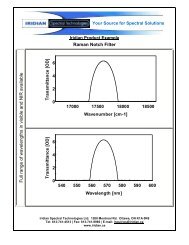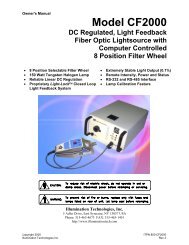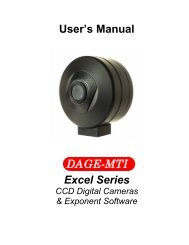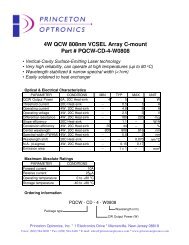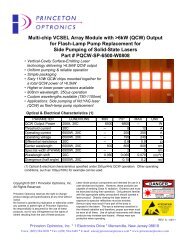T a b l e o f C o n t e n t s - ILPhotonics.com
T a b l e o f C o n t e n t s - ILPhotonics.com
T a b l e o f C o n t e n t s - ILPhotonics.com
Create successful ePaper yourself
Turn your PDF publications into a flip-book with our unique Google optimized e-Paper software.
m_FileName char* to the string which contains the name of the file in which the current setup is tobe stored.Return Value No return value.Comments This function performs the same action as the File Save Setup <strong>com</strong>mand of the CDISPEC application.__________________________________________________________________________CDI_LoadEESetupSyntax: CDI_LoadEESetup(short int m_Calfile)This function is called to load instrument and processing settings from the setup data conained in the onboardflash memory.Parametersm_Calfileshort int variable which selects the on-board memory file to be loaded. The followingidentifiers are defined in CDI32.H:m_CalfileDefinitionCAL_Factory1 Factory Calibration File Number 1CAL_Factory2 Factory Calibration File Number 2CAL_Factory3 Factory Calibration File Number 3CAL_Factory4 Factory Calibration File Number 4CAL_User1 User Calibration File Number 1CAL_User2 User Calibration File Number 2Return Value Return value is greater than zero (positive) if the load is successful. If unsuccessful,a zero or negative value is returned. In the event of a failure, it is re<strong>com</strong>mended thata default setup file is loaded from disk.Comments This function performs the same action as the File Load Setup from Flash <strong>com</strong>mandof the CDI SPEC application.__________________________________________________________________________CDI_SaveEESetupSyntax: CDI_SaveEESetup(short int m_Calfile)This function is called to save instrument and processing settings to the on-board flash memory.Parametersm_Calfileshort int variable which selects the on-board memory file to be written. The followingidentifiers are defined in CDI32.H:m_CalfileDefinitionCAL_Factory1 Factory Calibration File Number 1CAL_Factory2 Factory Calibration File Number 2CAL_Factory3 Factory Calibration File Number 3CAL_Factory4 Factory Calibration File Number 4CAL_User1 User Calibration File Number 1CAL_User2 User Calibration File Number 2Return ValueReturn value is greater than zero (positive) if the save is successful. If unsuccessful,a zero or negative value is returned.14