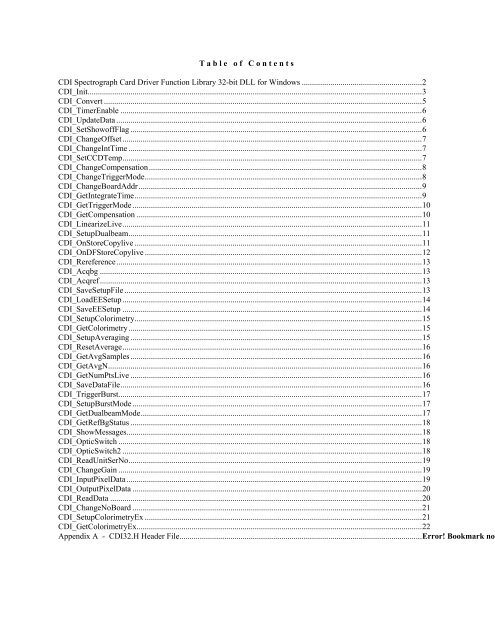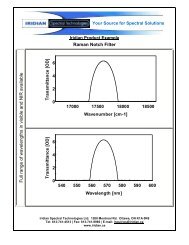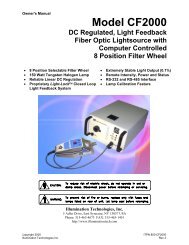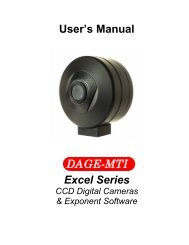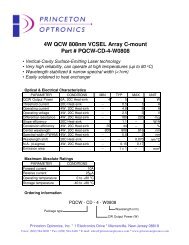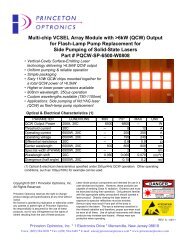T a b l e o f C o n t e n t s - ILPhotonics.com
T a b l e o f C o n t e n t s - ILPhotonics.com
T a b l e o f C o n t e n t s - ILPhotonics.com
Create successful ePaper yourself
Turn your PDF publications into a flip-book with our unique Google optimized e-Paper software.
T a b l e o f C o n t e n t sCDI Spectrograph Card Driver Function Library 32-bit DLL for Windows ...........................................................2CDI_Init....................................................................................................................................................................3CDI_Convert ............................................................................................................................................................5CDI_TimerEnable ....................................................................................................................................................6CDI_UpdateData ......................................................................................................................................................6CDI_SetShowoffFlag ...............................................................................................................................................6CDI_ChangeOffset...................................................................................................................................................7CDI_ChangeIntTime ................................................................................................................................................7CDI_SetCCDTemp...................................................................................................................................................7CDI_ChangeCompensation......................................................................................................................................8CDI_ChangeTriggerMode........................................................................................................................................8CDI_ChangeBoardAddr...........................................................................................................................................9CDI_GetIntegrateTime.............................................................................................................................................9CDI_GetTriggerMode ..............................................................................................................................................10CDI_GetCompensation ............................................................................................................................................10CDI_LinearizeLive...................................................................................................................................................11CDI_SetupDualbeam................................................................................................................................................11CDI_OnStoreCopylive .............................................................................................................................................11CDI_OnDFStoreCopylive ........................................................................................................................................12CDI_Rereference......................................................................................................................................................13CDI_Acqbg ..............................................................................................................................................................13CDI_Acqref ..............................................................................................................................................................13CDI_SaveSetupFile ..................................................................................................................................................13CDI_LoadEESetup...................................................................................................................................................14CDI_SaveEESetup ...................................................................................................................................................14CDI_SetupColorimetry.............................................................................................................................................15CDI_GetColorimetry................................................................................................................................................15CDI_SetupAveraging ...............................................................................................................................................15CDI_ResetAverage...................................................................................................................................................16CDI_GetAvgSamples ...............................................................................................................................................16CDI_GetAvgN..........................................................................................................................................................16CDI_GetNumPtsLive ...............................................................................................................................................16CDI_SaveDataFile....................................................................................................................................................16CDI_TriggerBurst.....................................................................................................................................................17CDI_SetupBurstMode ..............................................................................................................................................17CDI_GetDualbeamMode..........................................................................................................................................17CDI_GetRefBgStatus ...............................................................................................................................................18CDI_ShowMessages.................................................................................................................................................18CDI_OpticSwitch .....................................................................................................................................................18CDI_OpticSwitch2 ...................................................................................................................................................18CDI_ReadUnitSerNo................................................................................................................................................19CDI_ChangeGain .....................................................................................................................................................19CDI_InputPixelData.................................................................................................................................................19CDI_OutputPixelData ..............................................................................................................................................20CDI_ReadData .........................................................................................................................................................20CDI_ChangeNoBoard ..............................................................................................................................................21CDI_SetupColorimetryEx ........................................................................................................................................21CDI_GetColorimetryEx............................................................................................................................................22Appendix A - CDI32.H Header File.......................................................................................................................Error! Bookmark not
CDI Spectrograph Card Driver Function Library 32-bit DLLThe library functions are supplied in a Windows 32-bit Dynamic Link Library (DLL). These softwaredrivers for embedded applications include most of the functions provided by the CDI SPEC stand-alonewindows application, including:* Background subtraction* Percent Transmittance / Reflectance* Transmittance / Reflectance in dB* Absorbance Units (AU)* Absolute calibration to an ideal blackbody source (for example, a tungsten-halogen lampof a known color temperature)* User defined radiance calibration for use of NIST traceable lamp calibration data (ASCIIfile)* Color Analysis - Tristimulus X, Y, Z, chromaticity x, y, L*, a*, b*, u*, v*, hue angle,saturation, chroma, and delta E* color difference, color temperature* Linearization / Interpolation* Sample Averaging / co-add* Savitsky-Golay Smoothing* Acquire and Store Reference and Background SamplesIndividual functions are also available for accessing all of the instrument controls. The entirespectrograph driver can be embedded in an application using as few as two DLL functions -- CDI_Init()and CDI_Convert(). The CDI_Init() function reads the ASCII instrument setup files stored by the CDISPEC Windows application. This allows the user to set up all instrument parameters using the graphicuser interface of the SPEC Windows program, and save the setup for use by the DLL driver functions.Simply call the CDI_Init() function to read the file and initialize the system. After initialization, theapplication need only call the CDI_Convert() function to obtain two arrays containing the wavelengths andamplitudes of the spectral data.InstallationThe DLL may be installed in any subdirectory, as long as the DLL's directory is in the PATH. Theexample files may also be installed in any directory. Simply run the SETUP.EXE on the distribution diskto copy the files into the working directory. The working directory will be added to the PATH statement bySETUP.Example ProgramAn example program written in Microsoft Visual C/C++ is supplied with the DLL. The example sourcecode shows how to use explicit dynamic linking to call each of the driver functions. The example alsoshows how to set up a timer loop using the time interval returned by the CDI_Convert() function.FunctionsEach function is described in the following section.2
CDI_InitSyntax: CDI_Init(char* SetupFile, float* WavelenArray, long* ArrayLength, short int InitFlashFileNum,short int BoardAddress )This function loads the initialization files stored by the CDI SPEC Windows application software. Thesetup file, with extension .STP, contains the instrument settings. Background and reference traces arestored in files of the same name as the .STP file, with different extensions. The .R$$ files are alsorequired for initialization, and must reside in the same directory as the .STP file. It is re<strong>com</strong>mended thatsetup files are created using the CDI SPEC application and stored in the \CDI directory to assure that allrequired files exist. CDI_Init may be called at any time to load a new setup file and re-initialize theinstrument settings. If the specified on-board memory file read is unsuccessful, an attempt is made toinitialize from the file SetupFile. The result is indicated by the return value.ParametersSetupFileWavelenArrayArrayLengthInitFlashFileNumPointer to the null terminated string containing the full pathname for the setup file.Pointer to the float array of X-values (wavelengths).Pointer to the long variable in which the length of the data arrays is returned.short int variable which specifies whether to initialize from the setup file specified bySetupFile or from the on-board flash memory. If InitFlashFileNum
char StatusString[80] = "";HINSTANCE hDLLInst;BOOL SampleDone = FALSE;BOOL alreadyinit = FALSE;void Call_Init(){typedef short int (WINAPI *LPCDECLFUNC)(char * SetupFile, float * WavelenArray,long * ArrayLength, short int InitFlashFileNum,short int BoardAddress );LPCDECLFUNC CDI_Init = NULL; // Declare pointers to functions that can be type-checked.short int i, nResult;if(!alreadyinit){hDLLInst = LoadLibrary ("CDI32.DLL");if (hDLLInst == NULL){MessageBox ("LoadLibrary Failed.", "DLL Error", MB_OK);}// allocate global data arrayshY = GlobalAlloc (GHND, sizeof (float) * (MAX_DATA));if (hY == 0) return;lpY = (float *) GlobalLock(hY);if (lpY == 0) return;for (i = 0; i < MAX_DATA-1; i +=1)lpY[i] = (float).001;hX = GlobalAlloc (GHND, sizeof (float) * (MAX_DATA));if (hX == 0) return;lpX = (float *) GlobalLock(hX);if (lpX == 0) return;for (i = 0; i < MAX_DATA-1; i +=1)lpX[i] = (float).001;NumPts = (long)0;alreadyinit = TRUE;}if (hDLLInst != NULL){CDI_Init = (LPCDECLFUNC)GetProcAddress (hDLLInst, "CDI_Init");if (CDI_Init)nResult = CDI_Init("c:\\cdi\\setup$1.s$$", lpX, &NumPts, -1, (int)BoardAddr);} }} // end Call_Init()4
CDI_ConvertSyntax: CDI_Convert(float *SpecData, float *TempData, char *StatBar, float *Timer,BOOL* SampleDone, float* WavelenArray, long* ArrayLength,short int ForceRead)This function samples the conversion <strong>com</strong>plete status of the CCD array and FIFOs, and returns the fullyprocessed spectral data when the conversion is <strong>com</strong>plete. The next call to the function should beexecuted after the time interval returned in Timer.ParametersSpecDataTempDataStatBarTimerSampleDoneWavelenArrayArrayLengthForceReadReturn ValuePointer to the float array of Y-values (amplitudes) of the spectral data.Pointer to the float variable in which the CCD temperature sensor data is returned.Pointer to the char string in which the status string is returned. The status stringcontains the string displayed in the status bar of the CDI SPEC Windows application.Pointer to the float variable in which the re<strong>com</strong>mended time interval (in seconds) tothe next call to CDI_Convert is returned. Timer is used to set the Windows timer forthe next interval.Pointer to the BOOL variable in which the conversion <strong>com</strong>plete status is returned.SampleDone is TRUE when SpecData and lpWavelength are updated.Pointer to the float array of X-values (wavelengths).Pointer to the long variable in which the length of the data arrays is returned.short int variable which when greater than zero (ForceRead >0 ) forces a FIFO read,overriding all timing logic internal to the driver functions. Set ForceRead > 0 if theTimer value is not used to time calls to CDI_Convert.Returns is greater than or equal to 0. If less than zero, a serious error has occurred.Example:// Declare Global Variables#define MAX_DATA 4097HGLOBAL hX, hY;float *lpY, *lpX;long NumPts;realtype CCDTemp, TimerInt;char StatusString[80] = "";HINSTANCE hDLLInst;BOOL SampleDone = FALSE;// CDI_Convert can be called from a Windows timer CALLBACK functionextern "C" UINT __export CALLBACK ConvertTimer (HWND hWnd, UINT nMsg, UINTnIDEvent, DWORD dwTime){typedef int (FAR PASCAL *LPCDECLFUNC)(float *SpecData, float *TempData, char *StatBar,float *Timer, BOOL* SampleDone, float* lpWavelength, long* ArrayLength);int nResult = 0;static BOOL alreadyinit = FALSE;LPCDECLFUNC CDI_Convert = NULL;KillTimer (hWnd, IDT_CONVERT_TIMER);if (hDLLInst >= HINSTANCE_ERROR){5
CDI_Convert = (LPCDECLFUNC)GetProcAddress (hDLLInst, "_CDI_Convert");if (CDI_Convert)nResult = CDI_Convert(lpY, &CCDTemp, StatusString, &TimerInt,&SampleDone, lpX, &NumPts);}if(!SetTimer (hWnd, IDT_CONVERT_TIMER, (UINT)( (long)(TimerInt * 1000.0) ),lpfnConvertTimer))MessageBox (hWnd, "Too many clocks or timers!", "ProcessCommands",MB_TASKMODAL | MB_OK | MB_ICONEXCLAMATION);return 0;}__________________________________________________________________________CDI_TimerEnableSyntax: CDI_TimerEnable(short int TimerEnable, int *HandShake, HWND HwndParent )This function enables a self-running timer loop implemented with a self-contained callback function andWM_TIMER messages. When the timer is enabled, the calling program may call CDI_UpdateData() atany time to read the most recent fully processed spectral data.ParametersTimerEnableHandShakeHwndParentshort integer variable which when greater than zero (TimerEnable > 0 ) enables theDLL's internal timer callback function. When not greater than zero (TimerEnable
flag is set to TRUE is in raw A/D counts with no offset subtracted, and this mode will continue until theShowOff flag is set to FALSE.ParametersShowOffPointer to the BOOL variable in which toggles the show offset <strong>com</strong>mand. If ShowOffis TRUE then the amplitude calibration mode is overridden so that the raw countscan be returned by CDI_Convert on the next call. When ShowOff is set to FALSEthen the amplitude calibration mode is restored.countsPointer to the float variable in which the current analog offset DAC <strong>com</strong>mand isreturned.Return Value No return value.Comments This function when <strong>com</strong>bined with CDI_ChangeOffset performs the same action asthe Setup Analog Offset Counts<strong>com</strong>mand of the CDI SPEC application.__________________________________________________________________________CDI_ChangeOffsetSyntax: CDI_ChangeOffset(float *newCounts)This function is called to change the analog offset counts <strong>com</strong>manded to the offset DAC.ParametersnewCounts Pointer to the float variable which contains the analog offset counts <strong>com</strong>mand.Return Value No return value.__________________________________________________________________________CDI_ChangeIntTimeSyntax: CDI_ChangeIntTime(float *newIntTime, float *Timer)This function is called to set the CCD integration time or exposure time.ParametersnewIntTime Pointer to the float variable which contains the integration time in seconds.TimerPointer to the float variable in which the re<strong>com</strong>mended time interval (in seconds) tothe next call to CDI_Convert is returned. Timer may be used to set the Windowstimer for the next interval.Return Value No return value.Comments This function performs the same action as the Setup Integration Time <strong>com</strong>mand ofthe CDI SPEC application.__________________________________________________________________________CDI_SetCCDTempSyntax: CDI_SetCCDTemp(float* m_TempCmd, BOOL m_On)This function is called to set the thermoelectric cooler (TEC) operating temperature.Parametersm_TempCmdm_OnReturn ValuePointer to the float variable which specifies the setpoint temperature for thethermoelectric cooler.BOOL variable which when TRUE turns on the thermoelectric cooler.No return value.7
Comments This function performs the same action as the Setup Temperature Control <strong>com</strong>mandof the CDI SPEC application.__________________________________________________________________________CDI_ChangeCompensationSyntax: CDI_ChangeCompensation(float* m_BBTemp, float* m_Multiplier, short int* CMode,short int* BMode, short int* RMode,char* m_RefFilText, char* m_BinRefFile)This function is called to select amplitude calibration units and background subtraction.Parametersm_BBTemp Pointer to the float variable which specifies the ideal blackbody color temperature for<strong>com</strong>putation of the blackbody calibration.m_Multiplier Pointer to the float variable which specifies the scale factor which multiplies thenormalized blackbody calibration. m_Multiplier specifies the maximum value of theoutput.CModePointer to the short integer variable which specifies the amplitude calibration mode.CMode identifiers (include CDI32.H):CM_ZeroOffset = Zero Offset CompCM_SubBgnd = Subtract BackgroundCM_NormMax = Percent TransmittanceCM_NormAU = Absorbance Units (log (1/T))CM_NormDB = Normalize (dB)CM_NormBB = Blackbody CalibrationCM_NormFile = File Calibration using file named in m_RefFilTextBModePointer to the short integer variable which specifies the background sutraction mode.BMode identifiers (include CDI32.H):BM_InternalBG = Internal background traceBM_CCDDarkPix = Live CCD dark sensor pixelsBM_IntBGwTracking = Combine internal background and live CCD dark sensorpixelsRModePointer to the short integer variable which specifies the reference trace to be used foramplitude calibration. RMode identifiers (include CDI32.H):RM_InternalRef = Internal reference traceRM_OnboardRef = Default reference stored in file default.refRM_BinRefFile = Loads a binary reference file named in m_BinRefFilem_RefFilText char* to string which contains the name of the file containing calibration data whenCMode = CM_NormFilem_BinRefFile char* to string which contains the name of the file containing the reference whenRMode = RM_BinRefFile.Return Value No return value.Comments This function performs the same action as the Setup Amplitude Calibration <strong>com</strong>mandof the CDI SPEC application.__________________________________________________________________________CDI_ChangeTriggerModeSyntax: CDI_ChangeTriggerMode(unsigned short int *TrigMode)This function is called to change the trigger mode of the system.8
ParametersTrigMode Pointer to the unsigned short integer variable which specifies the trigger mode.TrigMode codes:TM_SynchRead = Internal Trigger, Read Single Spectrum on each sweepTM_AvgBuffer = Internal Trigger, Read and Average 17 Spectra on each sweepTM_IntPixRst = Internal Trigger, Quick Change Integration Time and High Amplitude StabilityTM_IntFast = Internal Trigger, Minimum Integration Time and Trigger LatencyTM_ExtFast = External Trigger, Minimum Integration Time and Trigger LatencyTM_ExtPixRst = External Trigger, High Amplitude StabilityTM_MultiBegin = External Trigger at Beginning of Event, Read and Display 18 SpectraTM_MultiMid = External Trigger at Middle of Event, Read and Display 18 SpectraTM_MultiEnd = External Trigger at End of Event, Read and Display 18 SpectraTM_MultiBeginAvg = External Trigger at Beginning of Event, Read and Average 18 Spectra on eachsweepTM_MultiMidAvg = External Trigger at Middle of Event, Read and Average 18 Spectra on each sweepTM_MultiEndAvg = External Trigger at End of Event, Read and Average 18 Spectra on each sweepReturn Value No return value.Comments This function performs the same action as the Trigger Mode <strong>com</strong>mand of the CDISPEC application.__________________________________________________________________________CDI_ChangeBoardAddrSyntax: CDI_ChangeBoardAddr(short int *Addr, float *Timer)This function is called to change the I/O address of the spectrograph card.ParametersAddrPointer to the short int variable specifying the I/O address which matches the switchsettings on the board. Legal values are between 512 and 1008, inclusive.TimerPointer to the float variable in which the re<strong>com</strong>mended time interval (in seconds) tothe next call to CDI_Convert is returned. Timer is used to set the Windows timer forthe next interval. This function issues a Start Convert signal.Return Value No return value.Comments This function performs the same action as the File New Setup Board Address<strong>com</strong>mand of the CDI SPEC application.__________________________________________________________________________CDI_GetIntegrateTimeSyntax: CDI_GetIntegrateTime(float *IntTime, float *Timer);This function is called to get the current CCD integration time (exposure time) from the DLL driver library.ParametersIntTimeTimerReturn ValuePointer to the float variable in which the current integration time in seconds isreturned.Pointer to the float variable in which the re<strong>com</strong>mended time interval (in seconds) tothe next call to CDI_Convert is returned. Timer may be used to set the Windowstimer for the next interval.No return value.9
__________________________________________________________________________CDI_GetTriggerModeSyntax: CDI_GetTriggerMode(unsigned short int *TrigMode)This function is called to get the current trigger mode of the system.ParametersTrigModePointer to the unsigned short integer variable in which the current trigger mode isreturned.TrigMode codes:TM_SynchRead = Internal Trigger, Read Single Spectrum on each sweepTM_AvgBuffer = Internal Trigger, Read and Average 17 Spectra on each sweepTM_IntPixRst = Internal Trigger, Quick Change Integration Time and High Amplitude StabilityTM_IntFast = Internal Trigger, Minimum Integration Time and Trigger LatencyTM_ExtFast = External Trigger, Minimum Integration Time and Trigger LatencyTM_ExtPixRst = External Trigger, High Amplitude StabilityTM_MultiBegin = External Trigger at Beginning of Event, Read and Display 18 SpectraTM_MultiMid = External Trigger at Middle of Event, Read and Display 18 SpectraTM_MultiEnd = External Trigger at End of Event, Read and Display 18 SpectraTM_MultiBeginAvg = External Trigger at Beginning of Event, Read and Average 18 Spectra on eachsweepTM_MultiMidAvg = External Trigger at Middle of Event, Read and Average 18 Spectra on each sweepTM_MultiEndAvg = External Trigger at End of Event, Read and Average 18 Spectra on each sweepReturn Value No return value.__________________________________________________________________________CDI_GetCompensationSyntax: CDI_GetCompensation(float* m_BBTemp, float* m_Multiplier, short int* CMode, short int*BMode, short int* RMode, char* m_RefFilText, char* m_BinRefFile)This function is called to get the current amplitude calibration mode.Parametersm_BBTempm_MultiplierCModeBModepointer to a float variable in which the current value of the blackbody colortemperature is returned.pointer to a float variable in which the current value of the scale factor whichmultiplies the normalized blackbody calibration is returned.pointer to an short integer variable in which the current value of the calibration modeis returned. CMode identifiers (include CDI32.H):CM_ZeroOffset = Zero Offset CompCM_SubBgnd = Subtract BackgroundCM_NormMax = Percent TransmittanceCM_NormAU = Absorbance Units (log (1/T))CM_NormDB = Normalize (dB)CM_NormBB = Blackbody CalibrationCM_NormFile = File Calibration using file named in m_RefFilTextpointer to an short integer variable in which the current value of the backgroundsutraction mode is returned. BMode identifiers (include CDI32.H):BM_InternalBG = Internal background traceBM_CCDDarkPix = Live CCD dark sensor pixels10
BM_IntBGwTracking = Combine internal background and live CCD dark sensorpixelsRModepointer to an short integer variable in which the current value of the reference modeis returned. RMode identifiers (include CDI32.H):RM_InternalRef = Internal reference traceRM_OnboardRef = Default reference stored in file default.refRM_BinRefFile = Loads a binary reference file named in m_BinRefFilem_RefFilText char* to string which contains the name of the file containing calibration data whenCMode = CM_NormFilem_BinRefFile char* to string which contains the name of the file containing the reference whenRMode = RM_BinRefFile.Return Value No return value.__________________________________________________________________________CDI_LinearizeLiveSyntax: CDI_LinearizeLive( short int m_Linearize, float* m_Xstep, float* m_Xstop, float* m_Xstart,BOOL m_AllTraces)This function is called to select the linear interpolation mode to provide equally spaced data points.Parametersm_Linearize BOOL variable which when TRUE enables linear interpolation of realtime spectraldata.m_XstepPointer to the float variable which specifies the point spacing in nanometers.m_XstopPointer to the float variable which specifies the end wavelength in nanometers of theliniearized data.m_XstopPointer to the float variable which specifies the end wavelength in nanometers of theliniearized data.m_AllTraces BOOL variable which when TRUE enables linear interpolation of all tracesReturn Value No return value.Comments This function performs the same action as the Setup Linearize <strong>com</strong>mand of the CDISPEC application.__________________________________________________________________________CDI_SetupDualbeamSyntax: CDI_SetupDualbeam( BOOL EnableDualBeamMode)This function is called to enable dual beam operation on specially configured dual beam spectrographsystems.ParametersEnableDualBeamMode BOOL variable which when TRUE enables the dual beam reference<strong>com</strong>putation.Return Value Returns negative value if not successful.CommentsThis function performs the same action as the Setup Dual Beam Mode <strong>com</strong>mandof the CDI SPEC application.__________________________________________________________________________CDI_OnStoreCopylive11
Syntax: CDI_OnStoreCopylive(BOOL m_Background, BOOL m_ReCalc)This function is called to capture the current sample and store it internally for use as the light reference ordark background in the amplitude calibration calculations.Parametersm_Backgroundm_ReCalcReturn ValueCommentsPointer to the BOOL variable which selects the background store function. Ifm_Background is TRUE, then the current trace is stored to the internal backgroundarray. If m_Backgroundl is FALSE, then the current trace is stored to the internalreference array.Pointer to the BOOL variable which enables recalculation of the <strong>com</strong>pensatedreference. m_ReCalc should be TRUE when storing the reference, and FALSEwhen storing the background, unless the background is stored after the reference,then m_ReCalc should be TRUE when storing the background .No return value.This function performs the same action as the Trace Store Internal <strong>com</strong>mand of theCDI SPEC application.__________________________________________________________________________CDI_OnDFStoreCopyliveSyntax: CDI_OnDFStoreCopylive(BOOL m_DarkLevel, BOOL m_ReCalc, BOOL m_DoubleFiber,BOOL m_RefChanRef, BOOL m_SignalChanRef, BOOL m_CalcRatio)This function is used only for double input fiber units. The function is similar to CDI_OnStoreCopylive(),with the added capability to select the reference or signal channel.Parametersm_DarkLevelm_ReCalcm_DoubleFiberm_RefChanRefm_SignalChanRefm_CalcRatioBOOL variable which selects the background store function. If m_Background isTRUE, then the current trace is stored to the internal background array. Ifm_Backgroundl is FALSE, then the current trace is stored to the internal referencearray specified by the parameters m_RefChanRef and m_SignalChanRef.BOOL variable which enables recalculation of the <strong>com</strong>pensated reference.m_ReCalc should be TRUE when storing the reference, and FALSE when storing thebackground, unless the background is stored after the reference, then m_ReCalcshould be TRUE when storing the background. When m_ReCalc is TRUE whenstoring the background, then the reference channel reference, the signal channelreference, and the ratio of the reference channel to the signal channel are allupdated.BOOL variable which when set to TRUE enables the double fiber functions. WhenFALSE, the function is identical to OnStoreCopylive().BOOL variable which, when TRUE, stores the reference for the reference channel.BOOL variable which, when TRUE, stores the reference for the signal channel.BOOL variable which enables recalculation of the ratio of the reference channel tothe signal channel. This ratio is used to <strong>com</strong>pensate the signal channel wheneverthe reference channel is updated, similar to a dual beam reference mode.Return Value No return value.Comments This function performs the same action as the Trace Store Internal <strong>com</strong>mand of theCDI SPEC application.__________________________________________________________________________12
CDI_RereferenceSyntax: CDI_Rereference(void)This function is called to acquire and store new background and reference traces. A message box isdisplayed to prompt the user to connect dark and reference inputs at the appropriate times. For unitsspecially equipped with fiber optic switches, no prompts are provided and the switch is automaticallyactuated to select dark and reference inputs.Return Value No return value.Comments This function performs the same action as the Setup Acquire Background andReference <strong>com</strong>mand of the CDI SPEC application.__________________________________________________________________________CDI_AcqbgSyntax: CDI_Acqbg(void)This function is called to acquire and store a new background trace. A message box is displayed toprompt the user to connect the dark input at the appropriate time. For units specially equipped with fiberoptic switches, no prompts are provided and the switch is automatically actuated to select and de-selectthe dark input.Return Value No return value.Comments This function performs the same action as the Setup Acquire Background <strong>com</strong>mandof the CDI SPEC application.__________________________________________________________________________CDI_AcqrefSyntax: CDI_Acqref(void)This function is called to acquire and store a new reference trace. A message box is displayed to promptthe user to connect the reference input at the appropriate time. For units specially equipped with fiberoptic switches, no prompts are provided and the switch is automatically actuated to select and de-selectthe reference input.Return Value No return value.Comments This function performs the same action as the Setup Acquire Reference <strong>com</strong>mand ofthe CDI SPEC application.__________________________________________________________________________CDI_SaveSetupFileSyntax: CDI_SaveSetupFile(char *FileName)This function is called to save the current instrument and processing settings to a file. The file can laterbe loaded to initialize the system using CDI_Init.Parameters13
m_FileName char* to the string which contains the name of the file in which the current setup is tobe stored.Return Value No return value.Comments This function performs the same action as the File Save Setup <strong>com</strong>mand of the CDISPEC application.__________________________________________________________________________CDI_LoadEESetupSyntax: CDI_LoadEESetup(short int m_Calfile)This function is called to load instrument and processing settings from the setup data conained in the onboardflash memory.Parametersm_Calfileshort int variable which selects the on-board memory file to be loaded. The followingidentifiers are defined in CDI32.H:m_CalfileDefinitionCAL_Factory1 Factory Calibration File Number 1CAL_Factory2 Factory Calibration File Number 2CAL_Factory3 Factory Calibration File Number 3CAL_Factory4 Factory Calibration File Number 4CAL_User1 User Calibration File Number 1CAL_User2 User Calibration File Number 2Return Value Return value is greater than zero (positive) if the load is successful. If unsuccessful,a zero or negative value is returned. In the event of a failure, it is re<strong>com</strong>mended thata default setup file is loaded from disk.Comments This function performs the same action as the File Load Setup from Flash <strong>com</strong>mandof the CDI SPEC application.__________________________________________________________________________CDI_SaveEESetupSyntax: CDI_SaveEESetup(short int m_Calfile)This function is called to save instrument and processing settings to the on-board flash memory.Parametersm_Calfileshort int variable which selects the on-board memory file to be written. The followingidentifiers are defined in CDI32.H:m_CalfileDefinitionCAL_Factory1 Factory Calibration File Number 1CAL_Factory2 Factory Calibration File Number 2CAL_Factory3 Factory Calibration File Number 3CAL_Factory4 Factory Calibration File Number 4CAL_User1 User Calibration File Number 1CAL_User2 User Calibration File Number 2Return ValueReturn value is greater than zero (positive) if the save is successful. If unsuccessful,a zero or negative value is returned.14
Comments This function performs the same action as the File Save Setup to Flash <strong>com</strong>mand ofthe CDI SPEC application.__________________________________________________________________________CDI_SetupColorimetrySyntax: CDI_SetupColorimetry(short int m_OnLineColor, short int m_CIE_Observer, doublem_RefL_star, double m_Refa_star, double m_Refb_star)This function is called to setup the colorimetry calculations. Colorimetry data is returned in theCOLOR_TYPE structure as defined in CDI32.H.Parametersm_OnLineColor short int variable which when greater than 0 enables the realtime colorimetrycalculationsm_CIE_Observer short int variable which when 0 selects the CIE 1931 2 deg observer and when 1selects the CIE 1964 10 deg observerm_RefL_star double variable which specifies the L* value to be used as the reference in the deltaE* (ab) color difference equation.m_Refa_star double variable which specifies the a* value to be used as the reference in the deltaE* (ab) color difference equation.m_Refb_star double variable which specifies the b* value to be used as the reference in the deltaE* (ab) color difference equation.Return Value No return value.Comments This function performs the same action as the Setup Colorimetry <strong>com</strong>mand of theCDI SPEC application.__________________________________________________________________________CDI_GetColorimetrySyntax: CDI_GetColorimetry( COLOR_TYPE *Colorimetry)ParametersColorimetry Pointer to the COLOR_TYPE structure in which all colorimitry data is returned. TheCOLOR_TYPE structure is defined in CDI32.HReturn Value No return value.__________________________________________________________________________CDI_SetupAveragingSyntax: CDI_SetupAveraging(float m_Samples)This function is called to setup the number of samples to be averaged. The current sample counter is notreset in order to allow extending the average beyond the originally specified value. To reset the samplecounter (and reset the average) call CDI_ResetAverage after CDI_SetupAveraging.Parametersm_Samples float variable which specifies the number of samples to be accumulated andaveraged. If m_Samples=1, averaging is OFF.Return Value No return value.Comments This function performs the same action as the Avg Sample edit control in the ControlBar of the CDI SPEC application.__________________________________________________________________________15
CDI_ResetAverageSyntax: CDI_ResetAverage(void)This function is called to reset the current sample counter, resetting the accumlated average.Return Value No return value.Comments This function performs the same action as the Setup Online Processing ResetAverage <strong>com</strong>mand of the CDI SPEC application.__________________________________________________________________________CDI_GetAvgSamplesSyntax: CDI_GetAvgSamples(void)This function is called to read the total number of samples to be accumulated in the average.Return Value Returns the short integer value of the number of samples to be accumulated andaveraged.__________________________________________________________________________CDI_GetAvgNSyntax: CDI_GetAvgN(void)This function is called to read the current sample counter which indicates the current number of samplesaccumulated in the average.Return Value Returns the short integer value of the current sample counter (number of samplesaccumulated and averaged).__________________________________________________________________________CDI_GetNumPtsLiveSyntax: CDI_GetNumPtsLive(long *NumPts)ParametersNumPtsPointer to the long integer variable in which the number of points in the spectral dataarrays (wavelengths and amplitudes) is returned.Return Value No return value.__________________________________________________________________________CDI_SaveDataFileSyntax: CDI_SaveDataFile(char *FileName, char *FileComment,BOOL m_InstrHdr, BOOL m_ColorHdr, BOOL m_TraceData)This function is called to save the current trace to an ASCII data file, with the option of storing an ASCIIheader with or without the data.Parametersm_FileNamechar* to the string which contains the name of the file in which the current setup is tobe stored.16
m_FileComment char* to the string which contains an optional <strong>com</strong>ment string to be included in theASCII header, if selected.m_InstrHdr BOOL variable which selects the instrument settings header data to be included inthe data file.m_ColorHdr BOOL variable which selects the colorimetry header data to be included in the datafile.m_TraceData BOOL variable which selects the trace, or spectral data, to be included in the datafile. If no headers are selected, the m_TraceData defaults to TRUE.Return Value No return value.Comments This function performs the same action as the File Save Trace <strong>com</strong>mand of the CDISPEC application.__________________________________________________________________________CDI_TriggerBurstSyntax: CDI_TriggerBurst(unsigned char *ram_buffer, long max_buffer_size, short int max_samples,long *samples_returned, long *floats_per_sample)This function is called to start the acquisition of a temporal sample. The function waits for the the theexternal trigger then starts reading data. The function starts reading data immediately if internal triggermode is selected. The spectra are processed, then returned in the memory object ram_buffer.Parametersram_buffer unsigned char __huge* to the memory object in which the data is returned.max_buffer_size long variable which contains the size of ram_buffer in bytes.max_samples short int variable which specifies the number of spectra to acquire.samples_returned long * to the variable in which the number of samples acquired is returned.floats_per_sample long * to the variable in which the number of floating point values per spectrum isreturned.Return Value A short int is returned which indicates the number of spectra acquired. If 0 isreturned, then an error has occurred.Comments This function performs the same action as the Trigger Start Temporal Sample<strong>com</strong>mand of the CDI SPEC application.__________________________________________________________________________CDI_SetupBurstModeSyntax: CDI_SetupBurstMode(void)This function is called to select the temporal sampling mode prior the the start of a temporal sample.Comments This function performs the same action as the Trigger Select Temporal Sample Mode( same as Trigger Mode Multiple Trace Capture Mode (external trigger) TriggerPosition - Beginning ) <strong>com</strong>mand of the CDI SPEC application.__________________________________________________________________________CDI_GetDualbeamModeSyntax: CDI_GetDualbeamMode(short int* pDualBeamMode)This function is called to determine whether the dual beam reference operaing mode is selected.ParameterspDualBeamModepointer to a short int variable in which the current reference mode is returned:17
If Dual Beam Reference Operating Mode is ACTIVE, then pDualBeamMode = 1,else pDualBeamMode = 0 (single beam operating mode).Return Value No return value.__________________________________________________________________________CDI_GetRefBgStatusSyntax: CDI_GetRefBgStatus(float* m_RMean, float* m_RDelta, short int* m_RDone,float* m_BMean,float* m_BDelta, short int* m_BDone)This function is called to interrogate the DLL after <strong>com</strong>manding the acquisition of a new reference orbacground to determine whether the operation has <strong>com</strong>pleted, and to obtain statistics.Parametersm_RMean float * to the variable in which the reference noise mean is returned.m_RDelta float * to the variable in which the reference mean delta is returned.m_RDone short int * to the variable in which the reference <strong>com</strong>plete status is returned.m_RDone = 0 for not done, m_RDone = 1 for done.m_BMean float * to the variable in which the background noise mean is returned.m_BDelta float * to the variable in which the background mean delta is returned.m_BDone short int * to the variable in which the reference <strong>com</strong>plete status is returned.m_BDone = 0 for not done, m_BDone = 1 for done.__________________________________________________________________________CDI_ShowMessagesSyntax: CDI_ShowMessages(short int m_ShowMessages)This function is called to enable or disable the message boxes which prompt the user and announcewhen the operation is <strong>com</strong>plete.Parametersm_ShowMessages short short int variable in which the enable switch is passed to the DLL1.m_ShowMessages = 0 to disable messages,m_ShowMessages = 1 to enable messages.__________________________________________________________________________CDI_OpticSwitchSyntax: CDI_OpticSwitch(BOOL Switch)This function is called to control the shutter of the Stablamp light source, which is wired to the discreteoutput Optic Switch 1.ParametersSwitchBOOL variable in which the switch <strong>com</strong>mand is passed.Switch = FALSE to close the shutter.Switch = TRUE to open the shutter.__________________________________________________________________________CDI_OpticSwitch218
Syntax: CDI_OpticSwitch2(BOOL Switch)This function is called to control the discrete output Optic Switch 2.ParametersSwitchBOOL variable in which the switch <strong>com</strong>mand is passed.Switch = FALSE for OFF (inactive stateSwitch = TRUE for ON(active state)__________________________________________________________________________CDI_ReadUnitSerNoSyntax: CDI_ReadUnitSerNo(char *pSerialNo, char *pEPLDRev, int *pFifoSizeK, int *pDetectorType)This function is called to interrogate a spectrograph unit to identify its serial number and hardwareconfiguration. The function CDI_ChangeBoardAddr() should be called to select the board address to beinterrogated by this function.ParameterspSerialNo pointer to the char variable in which the unit serial number string is returned.pEPLDRev pointer to the char variable in which the EPLD revision string is returned.pFifoSizeK pointer to the int variable in which the size of the on-board FIFOS is returned. Thesize is in kWords; e.g. the size is (pFifoSizeK * 1024) words.pDetectorType pointer to the int variable in which the type of detector is returned. The type ofdetector indicates the model of the spectrometer.__________________________________________________________________________CDI_ChangeGainSyntax: CDI_ChangeGain(BOOL HighGain)This function is called to change the detector gain (currently only available only on InGaAs NIR units).ParametersHighGainBOOL variable in which the <strong>com</strong>mand is passed.HighGain = FALSE to select low gain.HighGain = TRUE to select high gain__________________________________________________________________________CDI_InputPixelDataSyntax: CDI_InputPixelData(float *SpecData, long * ArrayLength)This function is called to load the internal data arrays of the DLL with user-defined pixel data. The DLLfunctions can then be used to calculate using the externally generated data.ParametersSpecDatapointer to the float variable in which the input pixel data is passed.ArrayLength pointer to the long int variable in which the length of the input pixel data array ispassed (the number of floats).__________________________________________________________________________19
CDI_OutputPixelDataSyntax: CDI_OutputPixelData(float *SpecData, long * ArrayLength)This function is called to read raw pixel data from the DLL for test purposes.ParametersSpecDatapointer to the float variable in which the output pixel data is returned.ArrayLength pointer to the long int variable in which the length of the output pixel data array isreturned (the number of floats).__________________________________________________________________________CDI_ReadDataSyntax: CDI_ReadData(float * lpWavelength, float *SpecData, long * ArrayLength)This function is called to <strong>com</strong>pute the spectral data, including spectral units, peaks, color, and all othercalculations. Provided for test purposes.ParameterslpWavelengthSpecDataArrayLengthpointer to the float variable in which the output wavelength data is returned.pointer to the float variable in which the output spectral data is returned.pointer to the long int variable in which the length of the output pixel data array isreturned (the number of floats).20
CDI_ChangeNoBoardSyntax: CDI_ChangeNoBoard(BOOL bNoBoard)This function is called with bNoBoard = TRUE to disable <strong>com</strong>mands to the hardware. Use this functionwhen calling ReadData() for test purposes.ParametersbNoBoardBOOL variable in which the <strong>com</strong>mand is passed.bNoBoard = FALSE for normal operation with hardware.bNoBoard = TRUE to disable <strong>com</strong>mands to hardware.CDI_SetupColorimetryExSyntax: CDI_SetupColorimetryEx(short int m_OnLineColor, short int m_CIE_Observer,float * m_RefL_star, float * m_Refa_star, float * m_Refb_star,short int m_Ref_Illum, float * m_ref_illum_degK,short int m_Online_CRI, short int m_CRI_RefIll,float * m_CRI_RefDegK, float * SpecDataIn,long PtsIn, short int m_Update_Color, short int m_Update_CRI)This function is called to setup the colorimetry calculations. Colorimetry data is returned in theCOLOR_TYPE structure as defined in CDI32.H.Parametersm_OnLineColor short int variable which when greater than 0 enables the realtime colorimetrycalculationsm_CIE_Observer short int variable which when 0 selects the CIE 1931 2 deg observer and when 1selects the CIE 1964 10 deg observerm_RefL_star double variable which specifies the L* value to be used as the reference in the deltaE* (ab) color difference equation.m_Refa_star double variable which specifies the a* value to be used as the reference in the deltaE* (ab) color difference equation.m_Refb_star double variable which specifies the b* value to be used as the reference in the deltaE* (ab) color difference equation.m_Ref_Illum pointer to short int variable which specifies the CIE standard reference illuminant forthe color coordinate calculation, eg. D_65. See typ_Illum definition in CDI32.H.m_ref_illum_degK pointer to float variable which specifies the color temperature in degrrees Kelvin ofthe “other” reference illuminant (selected by m_Ref_Illum = RI_Other).m_ref_illum_degK must be < 25,000 deg K.m_Online_CRI pointer to short int variable which when greater than 0 enables the realtimecalculation of the color redering index.m_CRI_RefIll pointer to short int variable which specifies the Nearest CIE standard referenceilluminant for the color renering index calculation. See typ_Illum definition in CDI32.H.m_CRI_RefDegKSpecDataInPtsInpointer to float variable which specifies the color temperature in degrrees Kelvin ofthe “other” reference illuminant (selected by m_CRI_RefIll = RI_Other).m_CRI_RefDegK must be < 25,000 deg K.pointer to floating point array which holds the spectral data input to the colorimetryand color rendering index calculation. If NULL, the most recent DLL internal spectraldata is used.pointer to the long int variable in which the length of the SpecDataIn data array isspecified (the number of floats).21
CDI_SetupPeakDataSyntax: CDI_SetupPeakData( int BaseType,float BaseThreshold,float BasePctThreshold,float PeakThreshold,float DyDxMin,BOOL m_PksOnline)This function is called to setup the peak detection calculations. Peak data is returned in theARRAY_OF_PEAK_TYPE and PEAK_TYPE structures as defined in CDI32.H.__declspec(dllexport) void WINAPI CDI_SetupPeakData(intfloatfloatfloatfloatBOOLParametersBaseTypeBaseType,BaseThreshold,BasePctThreshold,PeakThreshold,DyDxMin,m_PksOnline);int variable in which the type of baseline is specified. The baseline is used to find thebase (or start) of a peak. Three different baseline algorithms are defined:BaseType = 0 to Select Dy/Dx (derivative) type BaselineBaseType = 1 to Select Percent-of-Max type BaselineBaseType = 2 to Select Fixed Level BaselineBaseThresholdBasePctThresholdPeakThresholdDyDxMinsingle precision float variable in which baseline threshold is specified in the currentlyselected spectral data units. The baseline threshold is used to identify potentialpeaks in the spectrum. The start of the peak occurs at the wavelength where thespectral amplitude exceeds the baseline threshold, and the end of the peak occurs atthe wavelength where the spectral amplitude returns to a value less than thebaseline threshold.single precision float variable in which baseline threshold is specified in percent ofmaximum. BasePctThreshold is only used when a Percent-of-Max type Baselineselected, otherwise its value is ignored.single precision float variable in which peak threshold is specified in the currentlyselected spectral data units. The peak threshold is the minimum size peak which isdetected by the algorithm. Whenever the maximum spectral amplitude between thebaseline wavelengths exceeds the peak threshold, a peak is detected. SetPeakThreshold to the minimum size peak desired. If PeakThreshold is too small,then noise peaks may be detected.single precision float variable in which derivative threshold is specified the currentlyselected spectral data units per nm. The derivative method <strong>com</strong>putes the derivativeof the spectrum (dY / dX), and finds the peaks near the zero crossing of thederivative. The max value of the spectrum is reported as a peak if it exceeds thePeak Threshold setting. This is the most sensitive method for peak detection,detecting small peaks even on the shoulders of larger peaks. Use the derrivativemethod for sharp peaks such as emission lines. DyDxMin is used only whenBaseType = 0 (derivative).23
m_PksOnlineReturn ValueCommentsBOOL variable which enables (when TRUE) or disables (when FALSE) the automatic<strong>com</strong>putation of peak detection for every spectrum acquired by the DLL. WhenTRUE, calling CDI_GetPeakData() will fetch the updated peak detection data.No return value.This function performs the same action as the Setup Peak Detection <strong>com</strong>mand of theCDI SPEC application.The special structures used to return the peak detection data are described below.The maximum number of peaks detected by the DLL is MAX_PEAKS = 150. Each member of thePEAK_TYPE structure is described below.typedef struct{realtype WaveLength;// The wavelength of the peakrealtype PeakValue; // The amplitude of the peakrealtype BaseWav1; // The wavelength of the start of the peakrealtype BaseAmp1; // The amplitude at the wavelength BaseWav1realtype BaseWav2; // The wavelength of the end of the peakrealtype BaseAmp2; // The amplitude at the wavelength BaseWav2realtype FWHM; // The peak full width at half of maximumrealtype FWHMWav1; // The start wavelength at half of maximumrealtype FWHMAmp1; // The amplitude at the wavelength FWHMWav1realtype FWHMWav2; // The end wavelength at half of maximumrealtype FWHMAmp2; // The amplitude at the wavelength FWHMWav2realtype FWHMCtrWav;// The wavelength at the center of FWHMWav1 andFWHMWav2realtype FWHMCtrAmp; // The amplitude at the wavelength FWHMCtrWavrealtype FWHMArea; // The area under the peak between FWHMWav1 andFWHMWav2realtype Area; // The total area under the peakrealtype CentroidWav; // The center wavelength of the area of the peakrealtype CentroidAmp; // The amplitude at wavelength CentroidWavrealtype PolyFitCtrWav; // Center wavelength by a Polynomial fitrealtype PolyFitCtrAmp; // Amplitude at the center wavelength by aPolynomial fitrealtype PolyFitA20; // First coefficient (degree 0) of the polymialfitrealtype PolyFitA21; // Second coefficient (degree 1) of the polymial fitrealtype PolyFitA22; // Third coefficient (degree 2) of the polymial fitint iPeak; // wavelength index of WaveLength, internal use onlyint iBase1; // wavelength index of BaseWav1, internal use onlyint iBase2; // wavelength index of BaseWav2, internal use onlyint iCentroidWav; // wavelength index of CentroidWav, internal use onlyint iFWHM1; // wavelength index of FWHMWav1, internal use onlyint iFWHM2; // wavelength index of FWHMWav2, internal use onlyint iFWHMCtrWav; // wavelength index of FWHMCtrWav, internal use only} PEAK_TYPE;24