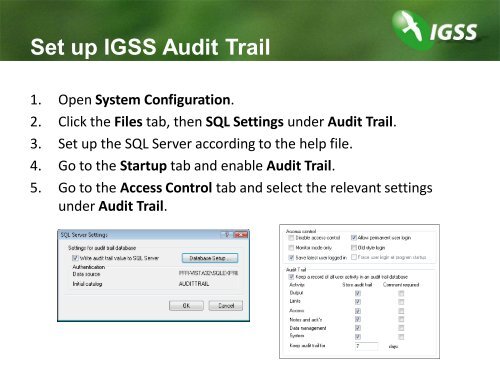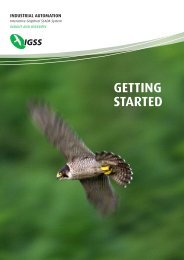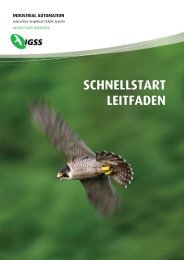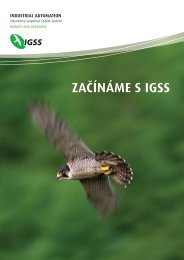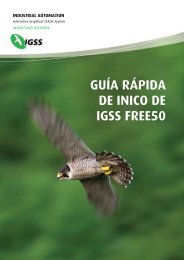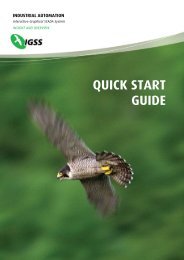Safe Commands and IGSS Audit Trail Speaker Notes
Safe Commands and IGSS Audit Trail Speaker Notes
Safe Commands and IGSS Audit Trail Speaker Notes
- No tags were found...
Create successful ePaper yourself
Turn your PDF publications into a flip-book with our unique Google optimized e-Paper software.
Set up <strong>IGSS</strong> <strong>Audit</strong> <strong>Trail</strong>1. Open System Configuration.2. Click the Files tab, then SQL Settings under <strong>Audit</strong> <strong>Trail</strong>.3. Set up the SQL Server according to the help file.4. Go to the Startup tab <strong>and</strong> enable <strong>Audit</strong> <strong>Trail</strong>.5. Go to the Access Control tab <strong>and</strong> select the relevant settingsunder <strong>Audit</strong> <strong>Trail</strong>.