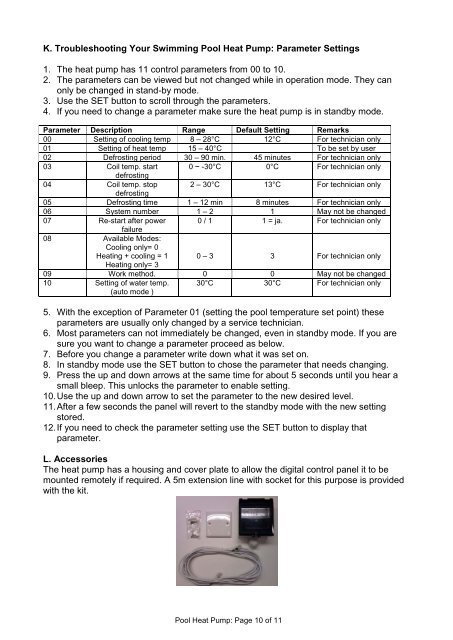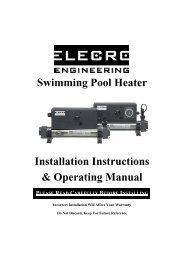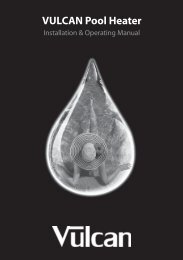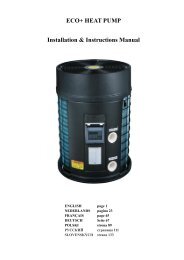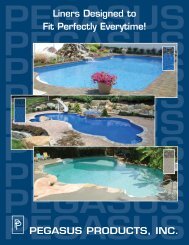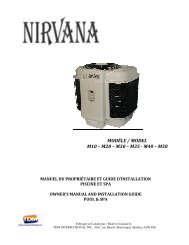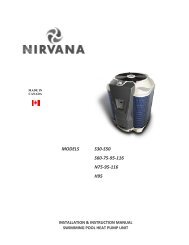Heat Seeker Pool Heat Pump - Poolstore
Heat Seeker Pool Heat Pump - Poolstore
Heat Seeker Pool Heat Pump - Poolstore
Create successful ePaper yourself
Turn your PDF publications into a flip-book with our unique Google optimized e-Paper software.
K. Troubleshooting Your Swimming <strong>Pool</strong> <strong>Heat</strong> <strong>Pump</strong>: Parameter Settings1. The heat pump has 11 control parameters from 00 to 10.2. The parameters can be viewed but not changed while in operation mode. They canonly be changed in stand-by mode.3. Use the SET button to scroll through the parameters.4. If you need to change a parameter make sure the heat pump is in standby mode.Parameter Description Range Default Setting Remarks00 Setting of cooling temp 8 – 28°C 12°C For technician only01 Setting of heat temp 15 – 40°C To be set by user02 Defrosting period 30 – 90 min. 45 minutes For technician only03 Coil temp. start 0 ~ -30°C 0°C For technician onlydefrosting04 Coil temp. stop 2 – 30°C 13°C For technician onlydefrosting05 Defrosting time 1 – 12 min 8 minutes For technician only06 System number 1 – 2 1 May not be changed07 Re-start after power 0 / 1 1 = ja. For technician onlyfailure08 Available Modes:Cooling only= 0<strong>Heat</strong>ing + cooling = 1 0 – 3 3 For technician only<strong>Heat</strong>ing only= 309 Work method. 0 0 May not be changed10 Setting of water temp.(auto mode )30°C 30°C For technician only5. With the exception of Parameter 01 (setting the pool temperature set point) theseparameters are usually only changed by a service technician.6. Most parameters can not immediately be changed, even in standby mode. If you aresure you want to change a parameter proceed as below.7. Before you change a parameter write down what it was set on.8. In standby mode use the SET button to chose the parameter that needs changing.9. Press the up and down arrows at the same time for about 5 seconds until you hear asmall bleep. This unlocks the parameter to enable setting.10. Use the up and down arrow to set the parameter to the new desired level.11. After a few seconds the panel will revert to the standby mode with the new settingstored.12. If you need to check the parameter setting use the SET button to display thatparameter.L. AccessoriesThe heat pump has a housing and cover plate to allow the digital control panel it to bemounted remotely if required. A 5m extension line with socket for this purpose is providedwith the kit.<strong>Pool</strong> <strong>Heat</strong> <strong>Pump</strong>: Page 10 of 11