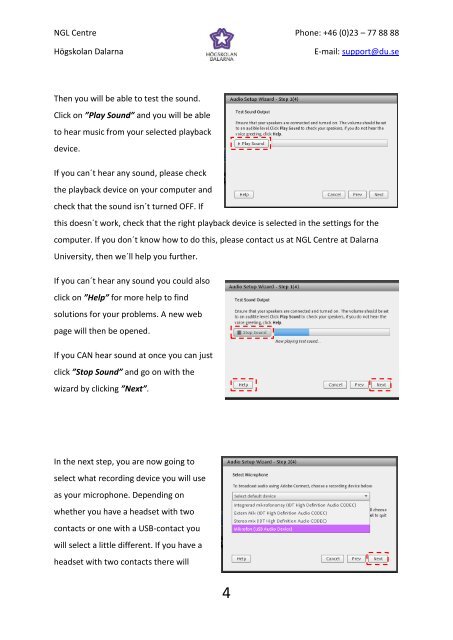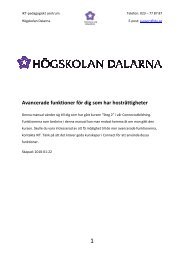The Audio Setup Wizard in Adobe Connect version 8
The Audio Setup Wizard in Adobe Connect version 8
The Audio Setup Wizard in Adobe Connect version 8
You also want an ePaper? Increase the reach of your titles
YUMPU automatically turns print PDFs into web optimized ePapers that Google loves.
NGL CentreHögskolan DalarnaPhone: +46 (0)23 – 77 88 88E-mail: support@du.se<strong>The</strong>n you will be able to test the sound.Click on ”Play Sound” and you will be ableto hear music from your selected playbackdevice.If you can´t hear any sound, please checkthe playback device on your computer andcheck that the sound isn´t turned OFF. Ifthis doesn´t work, check that the right playback device is selected <strong>in</strong> the sett<strong>in</strong>gs for thecomputer. If you don´t know how to do this, please contact us at NGL Centre at DalarnaUniversity, then we´ll help you further.If you can´t hear any sound you could alsoclick on ”Help” for more help to f<strong>in</strong>dsolutions for your problems. A new webpage will then be opened.If you CAN hear sound at once you can justclick ”Stop Sound” and go on with thewizard by click<strong>in</strong>g ”Next”.In the next step, you are now go<strong>in</strong>g toselect what record<strong>in</strong>g device you will useas your microphone. Depend<strong>in</strong>g onwhether you have a headset with twocontacts or one with a USB-contact youwill select a little different. If you have aheadset with two contacts there will4