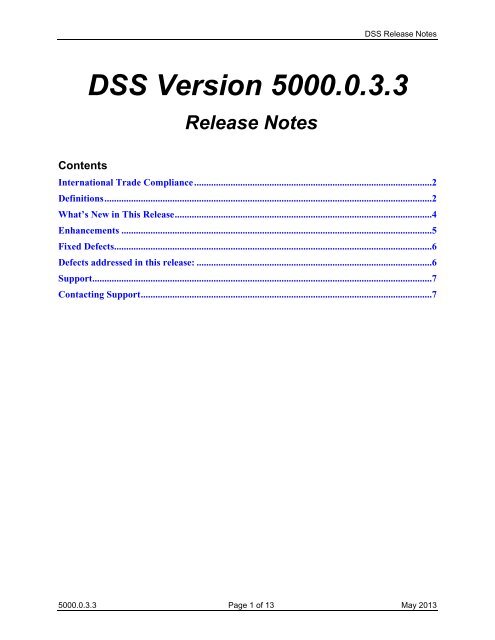DSS Version 5000.0.3.3 - Landmark Software Manager - Halliburton
DSS Version 5000.0.3.3 - Landmark Software Manager - Halliburton
DSS Version 5000.0.3.3 - Landmark Software Manager - Halliburton
- No tags were found...
You also want an ePaper? Increase the reach of your titles
YUMPU automatically turns print PDFs into web optimized ePapers that Google loves.
<strong>DSS</strong> Release Notes<strong>DSS</strong> <strong>Version</strong> <strong>5000.0.3.3</strong>Release NotesContentsInternational Trade Compliance ..................................................................................................2Definitions .......................................................................................................................................2What’s New in This Release ..........................................................................................................4Enhancements ................................................................................................................................5Fixed Defects ...................................................................................................................................6Defects addressed in this release: .................................................................................................6Support............................................................................................................................................7Contacting Support ........................................................................................................................7<strong>5000.0.3.3</strong> Page 1 of 13 May 2013
<strong>DSS</strong> Release NotesInternational Trade ComplianceThis application is manufactured or designed using U.S. origin technology and is thereforesubject to the export control laws of the United States. Any use or further disposition of suchitems is subject to U.S. law. Exports from the United States and any re-export thereafter mayrequire a formal export license authorization from the government. If there are doubts about therequirements of the applicable law, it is recommended that the buyer obtain qualified legaladvice. These items cannot be used in the design, production, use, or storage of chemical,biological, or nuclear weapons, or missiles of any kind.The ECCN’s provided in Release Notes represent <strong>Landmark</strong> Graphics' opinion of the correctclassification for the product today (based on the original software and/or original hardware).Classifications are subject to change. If you have any questions or need assistance please contactus at mailto:FHOUEXP@halliburton.comUnder the U.S. Export Administration Regulations (EAR), the U.S. Government assigns yourorganization or client, as exporter/importer of record, responsibility for determining the correctauthorization for the item at the time of export/import. Restrictions may apply to shipmentsbased on the products, the customer, or the country of destination, and an export license may berequired by the Department of Commerce prior to shipment. The U.S. Bureau of Industry andSecurity provides a website to assist you with determining the need for a license and withinformation regarding where to obtain help.The URL is: http://www.bis.doc.govDefinitionsCCATS (Commodity Classification Automated Tracking System) - the tracking number assignedby the U.S. Bureau of Industry and Security (BIS) to products formally reviewed and classifiedby the government. The CCATS provides information concerning export/re-exportauthorizations, available exceptions, and conditions.ECCN (Export Control Classification Number) -The ECCN is an alpha-numeric code, e.g.,3A001, that describes a particular item or type of item, and shows the controls placed on thatitem. The CCL (Commerce Control List) is divided into ten broad categories, and each categoryis further subdivided into five product groups. The CCL is available on the EAR Website.<strong>5000.0.3.3</strong> Page 2 of 13 May 2013
<strong>DSS</strong> Release NotesThe ECCN Number, License Type, and the CCATS Numbers for this product are included inthe table below. Also included is the date the table was last updated.Product/Component/R5000ECCN Number License CCATSNumberLast DateUpdated<strong>DSS</strong> 5D002 ENC G042172 05/14/2013<strong>5000.0.3.3</strong> Page 3 of 13 May 2013
<strong>DSS</strong> Release NotesWhat’s New in This Release<strong>DSS</strong> <strong>5000.0.3.3</strong> is a maintenance release that improves stability, reliability, and performance.Users of previous <strong>DSS</strong> releases should upgrade to this release.<strong>5000.0.3.3</strong> Page 4 of 13 May 2013
<strong>DSS</strong> Release NotesEnhancementsThere were no enhancements for this release.<strong>5000.0.3.3</strong> Page 5 of 13 May 2013
<strong>DSS</strong> Release NotesFixed DefectsDefects addressed in this release:DefectID838776838806889848890257892252891369SubjectIHS import - Field mapping will not keep PID and production datamappings.IHS Production Data import wizard- incorrect labeling of IHS +J recordin field mapping<strong>DSS</strong> becomes blocked when Use with EDM is checked if no license isfoundFormulas: If the @CUMDAILY formula refers to a NULL initialcumulative, the return value will be 0, it should return NULLThe Type column will not show the types after applying a filter.<strong>DSS</strong> doesn't seem to be able to import data for the entities in the currentfilter903149 Print previewing a subsurface for BORE 1002 will result in a stall903456Defining new measurement units is broken when defining using thekeyboard (only when a filter is set).904053 User can indirectly make a curved fit on the P/Z decline chart type909867 Bubble Map - color break - set intervals, auto value not stay909751 New Map Creation - save map subsurface montage as box coming911981Export to excel is using setting for how to handle nulls from Delimitedsettings; should be independent (Chevron USA Inc by way of the)<strong>5000.0.3.3</strong> Page 6 of 13 May 2013
<strong>DSS</strong> Release NotesSupportContacting Support<strong>Landmark</strong> operates Technical Assistance Centers (TACs) in Australia, the United Kingdom, andthe United States. Additional support is also provided through local support offices around theworld. Local support office information is listed below. If problems cannot be resolved at thedistrict level, our escalation team is called to resolve your incidents quickly.Support information is always available on the <strong>Landmark</strong> Graphics Support internet page locatedat:http://css.lgc.com/CustomerSupport/CustomerSupportHome.jsphttp://css.lgc.com/CustomerSupport/CustomerSupportHome.jsphttp://css.lgc.com/CustomerSupport/CustomerSupportHome.jsphttp://css.lgc.com/CustomerSupport/CustomerSupportHome.jsphttp://css.lgc.com/CustomerSupport/CustomerSupportHome.jspTable 1. Technical Assistance CentersTechnical Assistance CentersNorth America7:30 am - 5:30 pm Central Standard TimeMonday - Friday, excluding holidays713-839-2200 (Houston, TX, USA)Toll Free 1-877-435-7542(1-877-HELP-LGC)Fax: 713-839-2168 (Houston, TX)Fax: 907-275-2655 (Anchorage, AK)Fax: 303-796-0807 (Denver, CO)Fax: 403-262-1929 (Calgary, Canada)Email: mailto:support@lgc.comsupport@lgc.com1-713-839-3405 (Houston, TX, USA)Fax: 713-839-3646Email: soporte@lgc.comLatin America(Spanish, Portuguese, English)7:00 am - 5:00 pm Central Standard TimeLocal normal business hoursToll Free from:Argentina: 0800-800-5263Brazil: 0800-891-0837Chile: 800-201-898Colombia: 01800-915-4743Mexico: 001-888-438-1296Peru: 0800-51634Trinidad: 1-888-438-1296Venezuela: 0-800-526-3627Toll Free from local area:Ecuador (Quito) (02)226-1908Europe, Africa, Middle East9:00 am - 5:30 pm Local TimeMonday - Friday, excluding holidays44-1372-868686 (Leatherhead, UK)Fax: 44-1372-868601 (Leatherhead, UK)Fax: 44-1224-723260 (Aberdeen, UK)<strong>5000.0.3.3</strong> Page 7 of 13 May 2013
<strong>DSS</strong> Release NotesEmail: mailto:eame_helpdesk@lgc.commailto:support@lgc.com61-8-9481-4488 (Perth, Australia)Toll-free 1-800-448-488Fax: 61-8-9481-1580Email:apsupport@lgc.comAsia, Pacific8:00 am - 5:00 pm Local TimeMonday-Friday, excluding holidaysToll-Free from:China: 10-800-6100-253Indonesia: 001-803-61284Japan: 00531-61-0021Malaysia 1800-803-687New Zealand 0800-400-555South Korea 00308-61-0046Taiwan 0080-161-1350Toll Free from local area:Vietnam: 84-8-9101901India: 91-11-622-1885 (c/o Samit Enterprises)Algeria (Algiers)8:30 am - 4:30 pm Local TimeSaturday - Wednesday excluding holidaysDistrict Support Offices213 2137 7239Email: support@lgc.comAngola (Luanda)8:00 am - 5:00 pm Local TimeMonday - Friday, excluding holidaysArgentina (Buenos Aires)9:00 am - 6:00 pmLocal timeAustralia (Perth)8:00 am - 5:00 pm Local TimeMonday - Friday, excluding holidaysBrazil (Rio de Janeiro)8:00 am - 5:30 pmLocal TimeBrunei (Bandar Seri Bagawan)8:30 am - 5:30 pm Local TimeMonday - Friday, excluding holidays244 222 695200(ask for <strong>Landmark</strong> Technical Support)Email: support@lgc.com54-11-4312-8411Toll Free 0800-800-5263Fax: 54-11-4311-9566Email: soporte@lgc.com61-8-9481-4488Toll Free 1800-448-488Fax: 61-8-9481-1580Email: apsupport@lgc.com55-21-3974-4000 orToll Free 0800-891-0837Fax: 55-21-3974-4002Email: soporte@lgc.com67-3-233-5319Email: apsupport@lgc.comCanada (Calgary)7:30 am - 5:30 pm Central Standard TimeMonday-Friday, excluding holidaysToll Free 1-877-435-7542(1-877-HELP-LGC)Fax: 403-262-1929 (Calgary, Canada)Fax: 713-830-2168 (Houston, TX)<strong>5000.0.3.3</strong> Page 8 of 13 May 2013
<strong>DSS</strong> Release NotesEmail: support@lgc.comChileLocal normal business hoursColombia (Bogota)8:00 am - 5:00 pmLocal TimeEcuador (Quito)8:00 am - 5:00 pmLocal TimeEgypt (Cairo)8:00 am - 4:00 pm Local TimeSaturday - Wednesday, excluding holidaysIndia (New Delhi)9:00 am - 5:30 pm Local TimeLocal Business Days, excluding holidaysIndonesia (Jakarta)7:30 am - 4:30 pm Local TimeMonday - Friday, excluding holidaysJapan8:00 am - 5:00 pm Local TimeMonday - Friday, excluding holidaysMalaysia (Kuala Lumpur)8:30 am - 5:30 pm Local TimeMonday - Friday, excluding holidaysMexico (Reynosa)8:00 am - 6:00 pmLocal TimeNew Zealand (New Plymouth)8:00 am - 5:00 pm Local TimeMonday - Friday, excluding holidaysToll Free 800-201-898Fax: 1-713-839-3646Email: soporte@lgc.com57-1-326-400057-1-326-6710Toll Free 01800-915-4743Fax: 57-1-326-6717Email: soporte@lgc.com59-32-226-1844Toll Free from Quito (02)226-1908Fax: 59-32-226-2590Email: soporte@lgc.com20-2-759-1717(ask for <strong>Landmark</strong> Technical Support)Email: support@lgc.com91-11-622-1885(c/o Samit Enterprises)Fax: 91-11-647-9246Email: apsupport@lgc.com62-21-3003-9039 orToll Free 001-803-61284Fax: 62-21-3003-9088Email: apsupport@lgc.comToll Free 00531-61-0021Email: apsupport@lgc.com603-2164-1121 orToll Free 1-800-803-687Fax: 603-2164-1135Email: apsupport@lgc.com52-555-208-353352-555-208-3868Toll Free 001-888-438-1296Local Office Fax: 52-555-514-7646Email: soporte@lgc.com61-6-755-2318Toll Free 0800-400-555Fax: 64-6-755-2407Email: apsupport@lgc.com<strong>5000.0.3.3</strong> Page 9 of 13 May 2013
<strong>DSS</strong> Release NotesNigeria (Lagos)8:00 am - 5:00 pm Local TimeMonday - Friday, excluding holidaysPeople's Republic of China (Beijing)9:00 am - 5:30 pm Local TimeMonday - Friday, excluding holidaysPeru (Lima)Local normal business hoursRussia (Moscow)7:00 am - 5:00 pm Local TimeLocal Business Days, excluding holidays234-1-461-0780(ask for <strong>Landmark</strong> Technical Support)Fax: 234-1-262-0769Email: support@lgc.com86-10-8486-4501Toll Free 10-800-6100-253 or10-800-810-0209Fax: 86-10-8486-4819Email bjsupport@lgc.comor apsupport@lgc.comToll Free 0800-51634Fax: 001-713-839-9646Email: soporte@lgc.com7-495-960-29267-495-960-2927(ask for <strong>Landmark</strong> Technical Support)Fax: 7-095-755-8301Email: support@lgc.comSouth Korea8:00 am - 5:00 pm Local TimeMonday - Friday, excluding holidaysTaiwan8:30 am - 5:30 pm Local TimeMonday-Friday, excluding holidaysTrinidad & Tobago (TAO TAC, Houston, TX)7:00 am - 5:00 pm Central Standard Time(Houston, TX)Local normal business hoursToll Free 00308-61-0046Email: apsupport@lgc.comToll Free 00801-61-1350Email: apsupport@lgc.comToll Free: 1-888-438-1296Fax: 1-713-839-3646Email: soporte@lgc.comUnited Arab Emirates (Dubai)7:00 am - 5:00 pm Local TimeLocal Business Days, excluding holidays971-4-3036446(ask for <strong>Landmark</strong> Technical Support)Fax: +971-4-3315837Email:gulf_support@lgc.comsupport@lgc.comUnited Kingdom8:00 am - 5:30 pm Local TimeMonday - Friday, excluding holidaysUnited States (Anchorage)7:30 am - 5:30 pm Central Standard TimeMonday - Friday, excluding holidaysUnited States (Denver)7:30 am - 5:30 pm Central Standard TimeMonday - Friday, excluding holidaysUnited States (Houston) 713-839-220044-1372-868686 (Leatherhead)Fax: 44-1372-868601 (Leatherhead)Fax 44-1224-723260 (Aberdeen)Email: support@lgc.comToll Free 1-877-435-7542(1-877-HELP-LGC)Fax: 907-275-2655Email: mailto:support@lgc.comsupport@lgc.comToll Free 1-877-435-7542(1-877-HELP-LGC)Fax: 303-796-0807Email: mailto:support@lgc.comsupport@lgc.com<strong>5000.0.3.3</strong> Page 10 of 13 May 2013
<strong>DSS</strong> Release Notes7:30 am - 5:30 pm Central Standard TimeMonday - Friday, excluding holidaysVenezuela (Caracas)8:00 am - 5:00 pmLocal TimeVietnam (Ho Chi Minh City)8:00 am - 5:00 pm Local TimeMonday - Friday, excluding holidaysToll Free 1-877-435-7542(1-877-HELP-LGC)Fax: 713-839-2168Email: mailto:support@lgc.comsupport@lgc.com58-212-953-0774Toll Free 0-800-526-3627Fax: 58-212-952-3845Email: soporte@lgc.com84-8-910-1901Fax: 84-8-910-1902Email: apsupport@lgc.com<strong>5000.0.3.3</strong> Page 11 of 13 May 2013
<strong>DSS</strong> Release Notes© 2013 <strong>Halliburton</strong>All Rights ReservedThis publication has been provided pursuant to an agreement containing restrictions on its use. The publication is also protected by Federalcopyright law. No part of this publication may be copied or distributed, transmitted, transcribed, stored in a retrieval system, or translated into anyhuman or computer language, in any form or by any means, electronic, magnetic, manual, or otherwise, or disclosed to third parties without theexpress written permission of:<strong>Halliburton</strong> | <strong>Landmark</strong> <strong>Software</strong> & Services2107 CityWest Blvd, Building 2, Houston, Texas 77042-3051, USAP.O. Box 42806, Houston, Texas 77242, USAPhone:713-839-2000, FAX: 713-839-2015Internet: www.halliburton.com/landmarkTrademarks3D Drill View, 3D Drill View KM, 3D Surveillance, 3DFS, 3DView, Active Field Surveillance, Active Reservoir Surveillance, Adaptive MeshRefining, ADC, Advanced Data Transfer, Analysis Model Layering, ARIES, ARIES DecisionSuite, Asset Data Mining, Asset DecisionSolutions, Asset Development Center, Asset Development Centre, Asset Journal, Asset Performance, AssetConnect, AssetConnect Enterprise,AssetConnect Enterprise Express, AssetConnect Expert, AssetDirector, AssetJournal, AssetLink, AssetLink Advisor, AssetLink Director,AssetLink Observer, AssetObserver, AssetObserver Advisor, AssetOptimizer, AssetPlanner, AssetPredictor, AssetSolver, AssetSolver Online,AssetView, AssetView 2D, AssetView 3D, BLITZPAK, CasingLife, CasingSeat, CDS Connect, Channel Trim, COMPASS, ContractGeneration, Corporate Data Archiver, Corporate Data Store, Data Analyzer, Data<strong>Manager</strong>, DataStar, DBPlot, Decision Management System,DecisionSpace, DecisionSpace 3D Drill View, DecisionSpace 3D Drill View KM, DecisionSpace AssetLink, DecisionSpace AssetPlanner,DecisionSpace AssetSolver, DecisionSpace Atomic Meshing, DecisionSpace Desktop, DecisionSpace Nexus, DecisionSpace Reservoir,DecisionSuite, Deeper Knowledge. Broader Understanding., Depth Team, Depth Team Explorer, Depth Team Express, Depth Team Extreme,Depth Team Interpreter, DepthTeam, DepthTeam Explorer, DepthTeam Express, DepthTeam Extreme, DepthTeam Interpreter, DesktopNavigator, DESKTOP-PVT, DESKTOP-VIP, DEX, DIMS, Discovery, Discovery 3D, Discovery Asset, Discovery Framebuilder, DiscoveryPowerStation, DMS, Drillability Suite, Drilling Desktop, DrillModel, Drill-to-the-Earth-Model, Drillworks, Drillworks ConnectML, DrillworksPredict, <strong>DSS</strong>, Dynamic GeoModeling, Dynamic Reservoir Management, Dynamic Surveillance System, EarthCube, EDM, EDM AutoSync,EDT, e<strong>Landmark</strong>, Engineer's Data Model, Engineer's Desktop, Engineer's Link, ESP, Event Similarity Prediction, ezFault, ezModel, ezSurface,ezTracker, ezTracker2D, FastTrack, Field Scenario Planner, FieldPlan, For Production, FrameBuilder, FZAP!, GeoAtlas, GeoDataLoad,GeoGraphix, GeoGraphix Exploration System, GeoLink, Geometric Kernel, GeoProbe, GeoProbe GF DataServer, GeoSmith, GES, GES97,GESXplorer, GMAplus, GMI Imager, Grid3D, GRIDGENR, H. Clean, Handheld Field Operator, HHFO, High Science Simplified, HorizonGeneration, I 2 Enterprise, iDIMS, Infrastructure, Iso Core, IsoMap, iWellFile, KnowledgeSource, <strong>Landmark</strong> (as a service), <strong>Landmark</strong> (assoftware), <strong>Landmark</strong> Decision Center, <strong>Landmark</strong> Logo and Design, Landscape, Large Model, Lattix, LeaseMap, LithoTect, LogEdit, LogM,LogPrep, Make Great Decisions, MathPack, MDS Connect, MicroTopology, MIMIC, MIMIC+, Model Builder, NETool, Nexus (as a service),Nexus (as software), Nexus View, Object MP, OpenBooks, OpenJournal, OpenSGM, OpenVision, OpenWells, OpenWire, OpenWire Client,OpenWire Server, OpenWorks, OpenWorks Development Kit, OpenWorks Production, OpenWorks Well File, PAL, Parallel-VIP, ParametricModeling, Permedia, PetroBank, PetroBank Explorer, PetroBank Master Data Store, PetroStor, PetroWorks, PetroWorks Asset, PetroWorks Pro,PetroWorks ULTRA, PlotView, Point Gridding Plus, Pointing Dispatcher, PostStack, PostStack ESP, PostStack Family, Power Interpretation,PowerCalculator, PowerExplorer, PowerExplorer Connect, PowerGrid, PowerHub, PowerModel, PowerView, PrecisionTarget, Presgraf,PressWorks, PRIZM, Production, Production Asset <strong>Manager</strong>, PROFILE, Project Administrator, ProMAGIC, ProMAGIC Connect, ProMAGICServer, ProMAX, ProMAX 2D, ProMax 3D, ProMAX 3DPSDM, ProMAX 4D, ProMAX Family, ProMAX MVA, ProMAX VSP, pSTAx,Query Builder, Quick, Quick+, QUICKDIF, Quickwell, Quickwell+, Quiklog, QUIKRAY, QUIKSHOT, QUIKVSP, RAVE, RAYMAP,RAYMAP+, Real Freedom, Real Time Asset Management Center, Real Time Decision Center, Real Time Operations Center, Real TimeProduction Surveillance, Real Time Surveillance, Real-time View, Reference Data <strong>Manager</strong>, Reservoir, Reservoir Framework Builder, RESev,ResMap, RTOC, SCAN, SeisCube, SeisMap, SeisModel, SeisSpace, SeisVision, SeisWell, SeisWorks, SeisWorks 2D, SeisWorks 3D, SeisWorksPowerCalculator, SeisWorks PowerJournal, SeisWorks PowerSection, SeisWorks PowerView, SeisXchange, Semblance Computation andAnalysis, Sierra Family, SigmaView, SimConnect, SimConvert, SimDataStudio, SimResults, SimResults+, SimResults+3D, SIVA+, SLAM,SmartFlow, smartSECTION, smartSTRAT, Spatializer, SpecDecomp, StrataAmp, StrataMap, StrataModel, StrataSim, StratWorks, StratWorks3D, StreamCalc, StressCheck, STRUCT, Structure Cube, Surf & Connect, SurfNet, SynTool, System Start for Servers, SystemStart, SystemStartfor Clients, SystemStart for Servers, SystemStart for Storage, Tanks & Tubes, TDQ, Team Workspace, TERAS, T-Grid, The Engineer'sDeskTop, Total Drilling Performance, TOW/cs, TOW/cs Revenue Interface, TracPlanner, TracPlanner Xpress, Trend Form Gridding, TrimmedGrid, Turbo Synthetics, Unconventional Essentials, VESPA, VESPA+, VIP, VIP-COMP, VIP-CORE, VIPDataStudio, VIP-DUAL, VIP-ENCORE, VIP-EXECUTIVE, VIP-Local Grid Refinement, VIP-THERM, vSpace, WavX, Web Editor, Well Cost, Well H. Clean, Well SeismicFusion, Wellbase, Wellbore Planner, Wellbore Planner Connect, WELLCAT, WellDirect, WELLPLAN, WellSolver, WellXchange, WOW,Xsection, You're in Control. Experience the difference, ZAP!, ZetaAnalytics, and Z-MAP Plus are trademarks, registered trademarks, or servicemarks of <strong>Halliburton</strong>.All other trademarks, service marks and product or service names are the trademarks or names of their respective owners.NoteThe information contained in this document is subject to change without notice and should not be construed as a commitment by <strong>Halliburton</strong>.<strong>Halliburton</strong> assumes no responsibility for any error that may appear in this manual. Some states or jurisdictions do not allow disclaimer ofexpressed or implied warranties in certain transactions; therefore, this statement may not apply to you.<strong>5000.0.3.3</strong> Page 12 of 13 May 2013
<strong>DSS</strong> Release NotesThird Party Licenses and Attributions<strong>Halliburton</strong> acknowledges that certain third party code has been bundled with, or embedded in, its software. The licensors of this third party code,and the terms and conditions of their respective licenses, may be found at the following location:<strong>DSS</strong>_Install_Folder/docs/Third Party Licenses and Attributions.pdfDisclaimerThe programs and documentation may provide links to external web sites and access to content, products, andservices from third parties. <strong>Halliburton</strong> is not responsible for the availability of, or any content provided on, thirdparty web sites. You bear all risks associated with the use of such content. If you choose to purchase any products orservices from a third party, the relationship is directly between you and the third party. <strong>Halliburton</strong> is not responsiblefor: (a) the quality of third party products or services; or (b) fulfilling any of the terms of the agreement with thethird party, including delivery of products or services and warranty obligations related to purchased products orservices. <strong>Halliburton</strong> is not responsible for any loss or damage of any sort that you may incur from dealing with anythird party.<strong>5000.0.3.3</strong> Page 13 of 13 May 2013